ECO mode CITROEN C-ZERO 2017 Handbook (in English)
[x] Cancel search | Manufacturer: CITROEN, Model Year: 2017, Model line: C-ZERO, Model: CITROEN C-ZERO 2017Pages: 174, PDF Size: 4.15 MB
Page 11 of 174
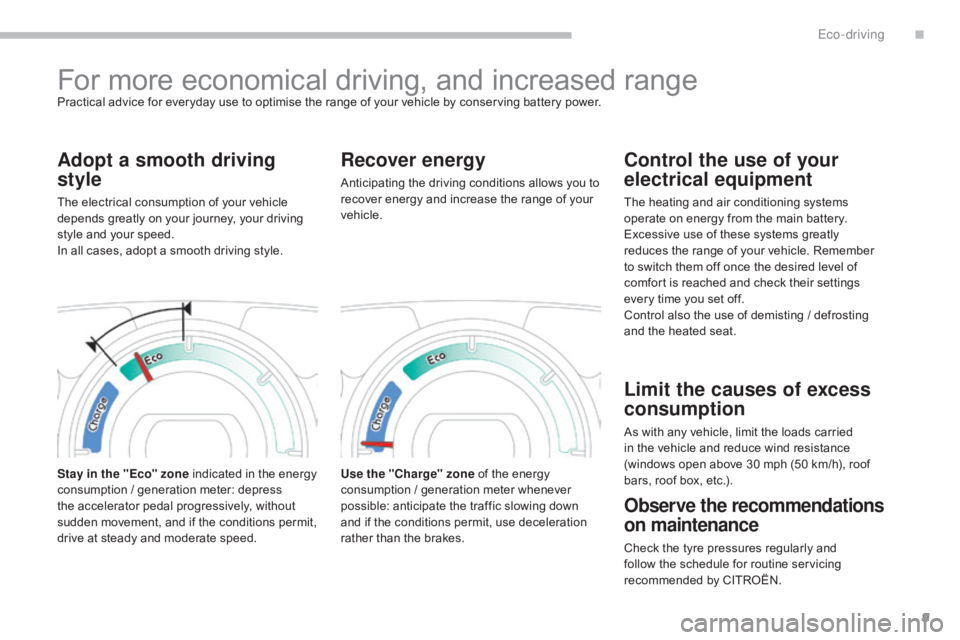
9
For more economical driving, and increased rangePractical advice for everyday use to optimise the range of your vehicle by conserving battery power.
Adopt a smooth driving
style
The electrical consumption of your vehicle
depends greatly on your journey, your driving
style and your speed.
In all cases, adopt a smooth driving style.
Stay in the "Eco" zone indicated in the energy
consumption / generation meter: depress
the accelerator pedal progressively, without
sudden movement, and if the conditions permit,
drive at steady and moderate speed.
Recover energy
Anticipating the driving conditions allows you to
recover energy and increase the range of your
vehicle.
Use the "Charge" zone of the energy
consumption / generation meter whenever
possible: anticipate the traffic slowing down
and if the conditions permit, use deceleration
rather than the brakes.
Control the use of your
electrical equipment
The heating and air conditioning systems
operate on energy from the main battery.
Excessive use of these systems greatly
reduces the range of your vehicle. Remember
to switch them off once the desired level of
comfort is reached and check their settings
every time you set off.
Control also the use of demisting
/ defrosting
and the heated seat.
Limit the causes of excess
consumption
As with any vehicle, limit the loads carried
in the vehicle and reduce wind resistance
(windows open above 30 mph (50 km/h), roof
bars, roof box, etc.).
Observe the recommendations
on maintenance
Check the tyre pressures regularly and
follow the schedule for routine servicing
recommended by CITROËN.
.
Eco-driving
Page 13 of 174

11
Indicator and warning lamps
Visual indicators informing the driver that a
system is in operation, is deactivated or has
a fault.Associated warnings
The illumination of certain warning lamps may
be accompanied by an audible signal.
The warning lamps may come on continuously
(fixed) or flash.
Certain warning lamps may come on in
one of two modes. Only by relating the
type of lighting to the operating status
of the vehicle can it be ascertained
whether the situation is normal or
whether a fault has occurred.
When the ignition is switched on
Certain warning lamps come on for a few seconds
when the vehicle's ignition is switched on.
These same warning lamps go off after a few
seconds.
If you notice one of these warning lamps
remaining on, refer to the information on the
warning lamp in question.
1
Instruments
Page 22 of 174
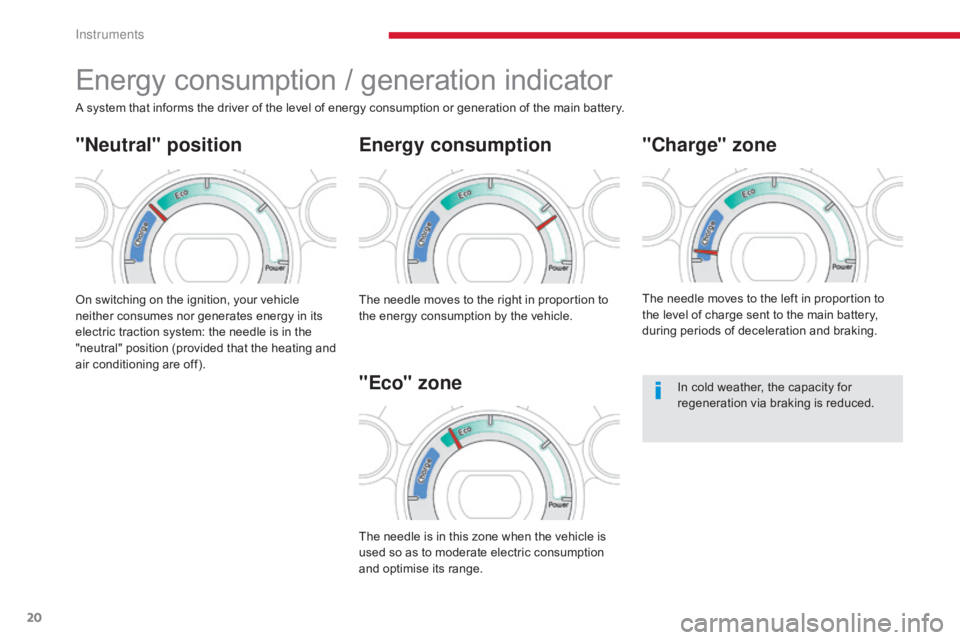
20
Energy consumption / generation indicator
Energy consumption
On switching on the ignition, your vehicle
neither consumes nor generates energy in its
electric traction system: the needle is in the
"neutral" position (provided that the heating and
air conditioning are off).
"Eco" zone
A system that informs the driver of the level of energy consumption or generation of the main battery.
"Neutral" position"Charge" zone
The needle moves to the right in proportion to
the energy consumption by the vehicle.
The needle is in this zone when the vehicle is
used so as to moderate electric consumption
and optimise its range.The needle moves to the left in proportion to
the level of charge sent to the main battery,
during periods of deceleration and braking.
In cold weather, the capacity for
regeneration via braking is reduced.
Instruments
Page 24 of 174

22
Service indicator
When the ignition is switched on, press
button A several times in succession until the
service indicator is displayed in the desired
units. This point can be indicated in one of two ways:
-
t
he miles (km) remaining,
-
t
he time remaining to the next service.
Operation
1. The screen indicates that 620 miles
(1000 km) or 1 month remain before the
next service.
2.
T
he screen indicates that the date for the
service has been exceeded.
E
very time the ignition is switched on,
the service spanner is displayed for a
few seconds to remind you that a service
should be carried out as soon as possible.
3.
O
nce the service has been carried out, the
distance or the number of months to the
next service is displayed again.
System which informs the driver when the
next service is due in accordance with the
manufacturer's servicing schedule.
The point at which the next service is due
is calculated from the last service indicator
zero
reset.
System for manual adjustment of the
brightness of the instruments and controls in
relation to the exterior brightness.
With the lighting on or off, press button A to
select the function, then hold down to change
the intensity of the lighting of the instruments
and controls in "day" or "night" mode.
The intensity of the lighting increases each time
button A is pressed.
When the lighting reaches the maximum
setting, press again to change to the minimum
setting.
When the lighting reaches the required
intensity, release button A .
The setting is saved when you release button A
and retained when the ignition switch is turned
to OFF.
Lighting dimmer
Instruments
Page 32 of 174

30
1. Driver's electric window.
2. Passenger's electric window.
3.
R
ear right electric window.
4.
R
ear left electric window.
5.
D
eactivating the passenger and rear
electric window switches.
Electric windows
Operation
Deactivating the passenger and
rear electric window switches
F For the safety of your children, press switch 5
to prevent operation of the passenger and rear
electric windows irrespective of their position.
When the button is pressed down, the switches are
deactivated.
When the button is raised, the switches are activated.
System which opens or closes a window manually or automatically. It is fitted with a deactivation system to prevent misuse of the rear controls.
The electric window switches
remain operational for approximately
30
seconds after the ignition is
switched
off.
The windows can no longer be opened
or closed after the driver's door is
closed.
With the ignition on:
F
P
ress the switch gently to open or pull it
gently to close. The window stops as soon
as the switch is released.
Always remove the key from the ignition
when leaving the vehicle, even for a
short time.
In the event of contact during operation
of the windows, you must reverse the
movement of the window. To do this,
press the switch concerned.
When the driver operates the
passenger electric window switches,
they must ensure that no one
is preventing correct closing of
the
w
indows.
The driver must ensure that passengers
use the electric windows correctly.
Be aware of children when operating
the windows.
Automatic one-touch mode (driver's side)
F
P
ress the switch fully to open. The driver's
window opens completely when the switch
is released.
F
P
ressing the switch again stops the
movement of the window.
Access
Page 50 of 174

48
If there is no action on the remote
control within 30 seconds, it will switch
off automatically.If the start of charging is programmed
without programming the duration of
charging, the battery will be charged
fully.The duration of charging can be
programmed between 0.5 and
19.5
hours. However, you can also
select the duration "-h": in this case,
charging will stop when the battery
is fully charged. This duration is the
default value.
On / Off Programming the duration
of charging
This function is used to programme the
duration of charging of your vehicle.
Switch on the remote control.
Press the MODE button to select the
programming of the duration of charging.
Extend the aerial.
Press and hold this button to switch
the remote control on or off.
Programming the start of
charging
This function is used to set the time remaining
before starting the charging of your vehicle.
(e.g. it is 19:00 at the time of programming, the
programmed charging start time is 2:00 hours:
charging will begin at 21:00).
Switch on the remote control.
This symbol is displayed on the screen.
Use the arrows to set the charging start time:
each press changes the time in steps of half
an hour.
Press the on/off button briefly to transmit the
data to the vehicle.
This symbol is displayed on the screen.
Use the arrows to set the charging time: each
press changes the time in steps of half an hour.
Press the on/off button briefly to transmit the
data to the vehicle.
If the duration of charging is
programmed without programming
the start time, the battery will be
charged immediately for the duration
programmed.
Ease of use and comfort
Page 59 of 174
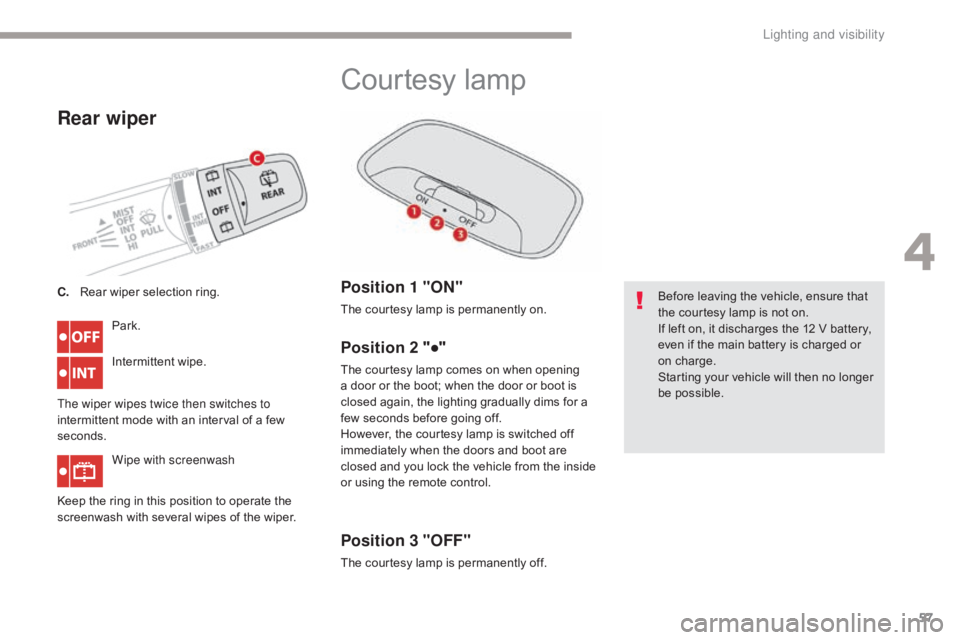
57
Rear wiper
Park.
Intermittent wipe.
The wiper wipes twice then switches to
intermittent mode with an interval of a few
seconds. Wipe with screenwash
Keep the ring in this position to operate the
screenwash with several wipes of the wiper. C.
R
ear wiper selection ring.
Courtesy lamp
Position 1 "ON"
The courtesy lamp is permanently on.
Position 2 "●"
The courtesy lamp comes on when opening
a door or the boot; when the door or boot is
closed again, the lighting gradually dims for a
few seconds before going off.
However, the courtesy lamp is switched off
immediately when the doors and boot are
closed and you lock the vehicle from the inside
or using the remote control.
Position 3 "OFF"
The courtesy lamp is permanently off. Before leaving the vehicle, ensure that
the courtesy lamp is not on.
If left on, it discharges the 12 V battery,
even if the main battery is charged or
on charge.
Starting your vehicle will then no longer
be possible.
4
Lighting and visibility
Page 147 of 174

145
Audio system / Bluetooth®
Contents
First steps
1 46
Radio
14
7
Media
1
49
Telephone
1
52
Audio settings
1
55
Configuration
1
56
Screen menu map(s)
1
57
Frequently asked questions
1
58
As a safety measure, the driver must only carry out operations
which require prolonged attention while the vehicle is stationary.
When the engine is switched off and to prevent discharging of
the battery, the system switches off after activation of energy
economy mode.
After a battery disconnection, a code has to be entered for
operation of the audio system.
A maximum of five attempts are possible. For the last two
attempts,
a 15 minutes wait is imposed between each attempt.
Refer to the end of this document to find the label indicating this
code:
.
Audio and Telematics
Page 151 of 174
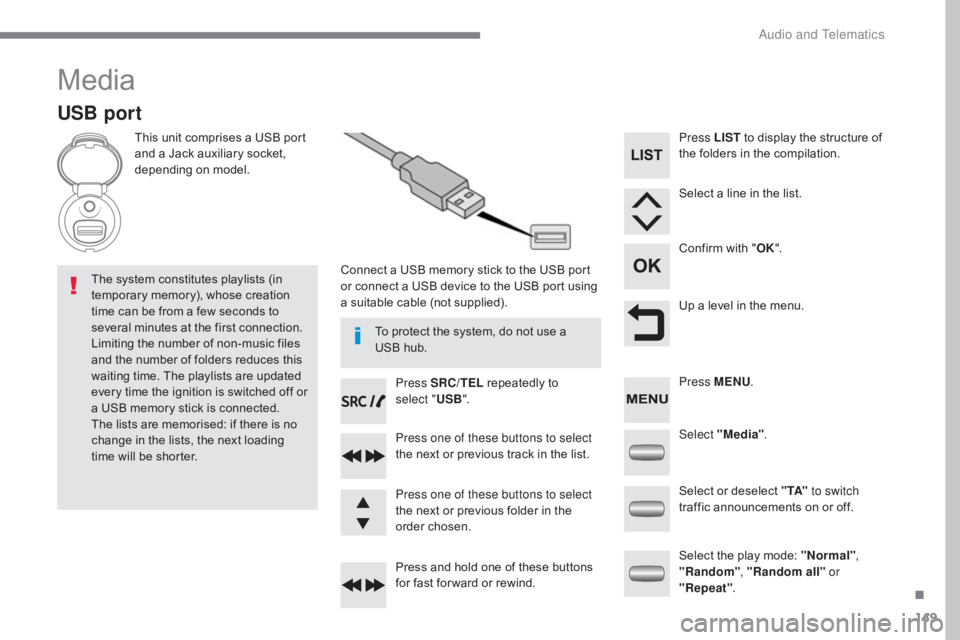
149
Media
USB port
This unit comprises a USB port
and a Jack auxiliary socket,
depending on model.Connect a USB memory stick to the USB port
or connect a USB device to the USB port using
a suitable cable (not supplied).
The system constitutes playlists (in
temporary memory), whose creation
time can be from a few seconds to
several minutes at the first connection.
Limiting the number of non-music files
and the number of folders reduces this
waiting time. The playlists are updated
every time the ignition is switched off or
a USB memory stick is connected.
The lists are memorised: if there is no
change in the lists, the next loading
time will be shorter. Press SRC/TEL
repeatedly to
select " USB".
Press one of these buttons to select
the next or previous track in the list.
Press and hold one of these buttons
for fast for ward or rewind. Press one of these buttons to select
the next or previous folder in the
order chosen. Press LIST
to display the structure of
the folders in the compilation.
Select a line in the list.
Confirm with " OK".
Up a level in the menu.
Select "Media" .
Select the play mode: "Normal" ,
"Random" , "Random all" or
"Repeat" .
Select or deselect " TA"
to switch
traffic announcements on or off. Press MENU .
To protect the system, do not use a
USB hub.
.
Audio and Telematics
Page 157 of 174

155
Managing calls
In the contextual menu, select "Hang
up" to end the call.
Select " Micro OFF " to switch off the
microphone. Select
"Combined mode " to transfer
the call to the telephone. Press ¯ to display the audio settings
menu.
Press ¯ to go to the next setting.
Select " Micro OFF " to switch the
microphone on again. Select
"Combined mode"
to transfer
the call to the vehicle.
In the contextual menu: From the contextual menu:
In certain cases, the combined mode has
to activated from the telephone.
The Bluetooth connection will be
restored automatically if the ignition
has been switched off, then on again
(depending on the compatibility of the
telephone). The distribution, or spatialisation of sound,
is an audio process which allows the
sound quality to be improved according to
the setting chosen, corresponding to the
position of the listeners in the vehicle.
Hang up
Secret - MuteCombined mode
Pressing and holding on SRC/TEL
also ends the call.
(so that the caller cannot hear) (to leave the vehicle without ending the call)
The settings available are:
-
A
MBIANCE: BASS, TREBLE and
LOUDNESS.
-
B
ALANCE (left /right balance), FADER
(front/rear balance).
-
S
OUND DIST. (driver or passenger).
-
A
UTO VOLUME.
The AMBIANCE, TREBLE and BASS
audio settings are different and
independent for each sound source.
Audio settings
.
Audio and Telematics