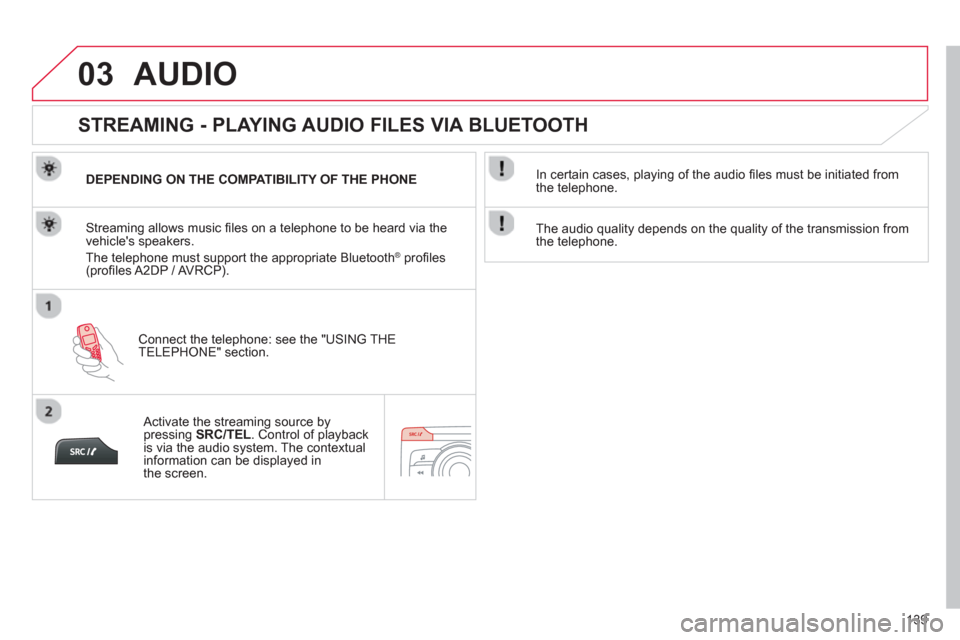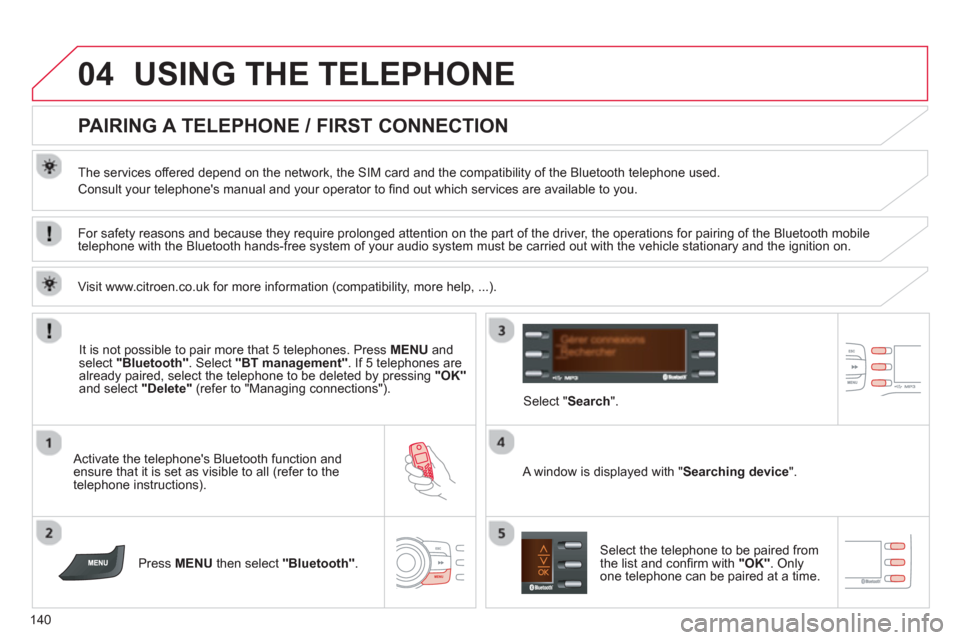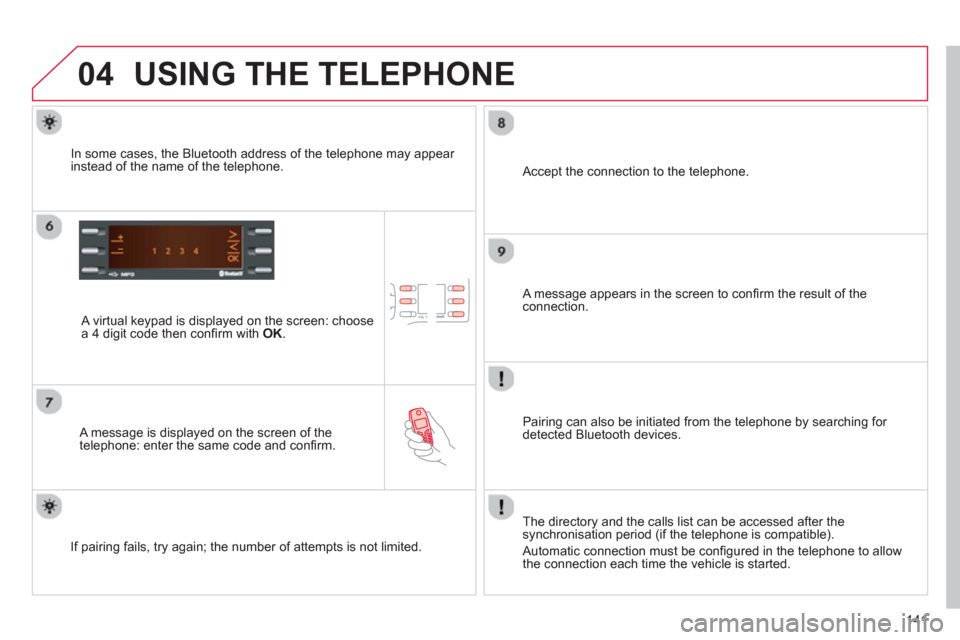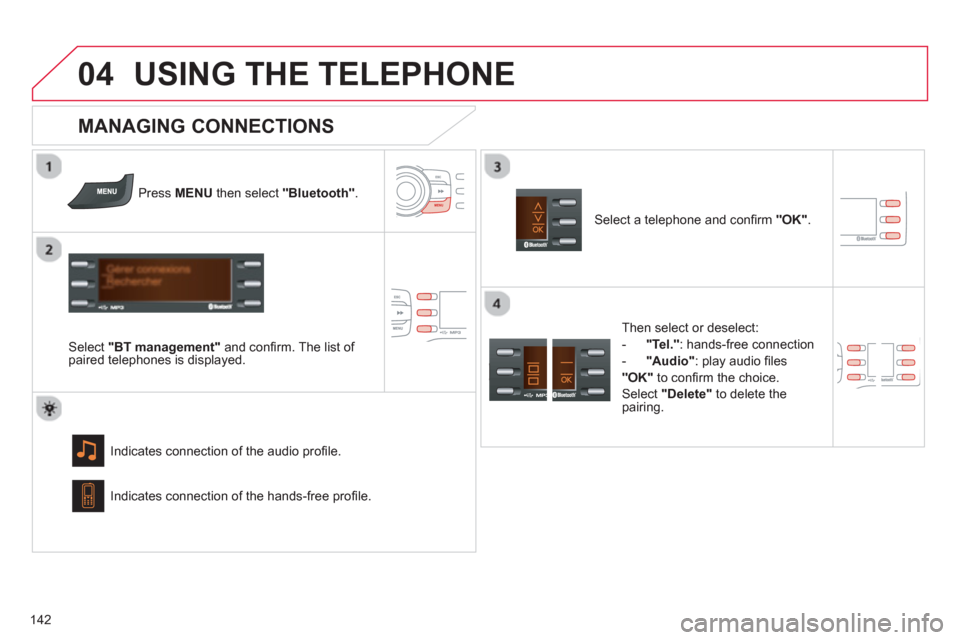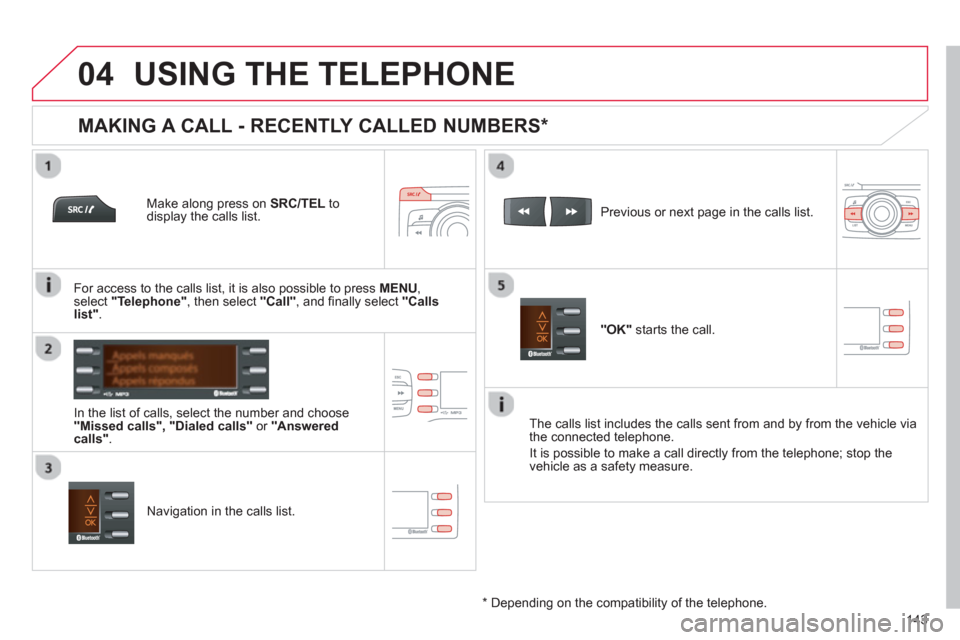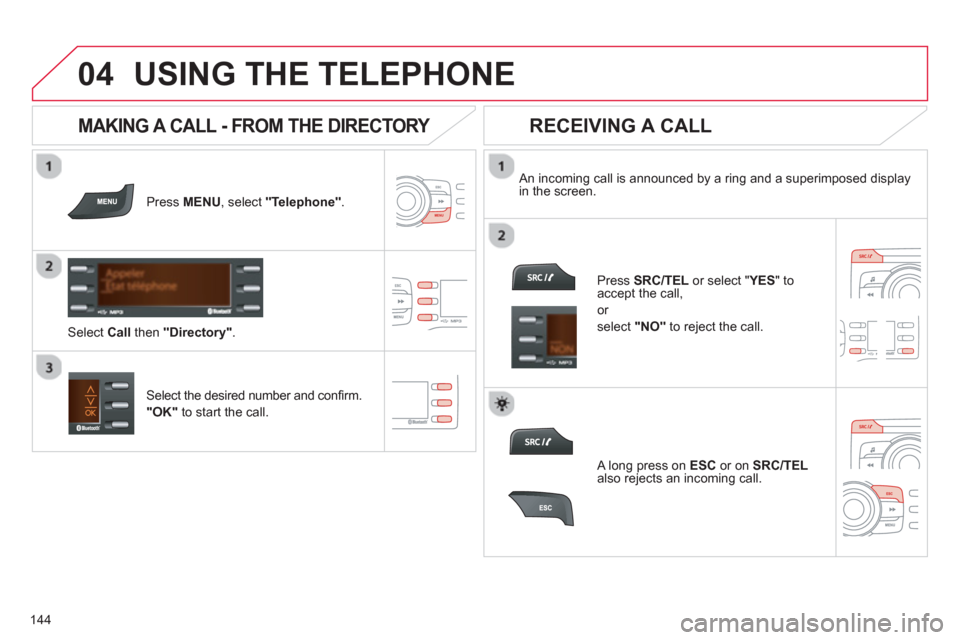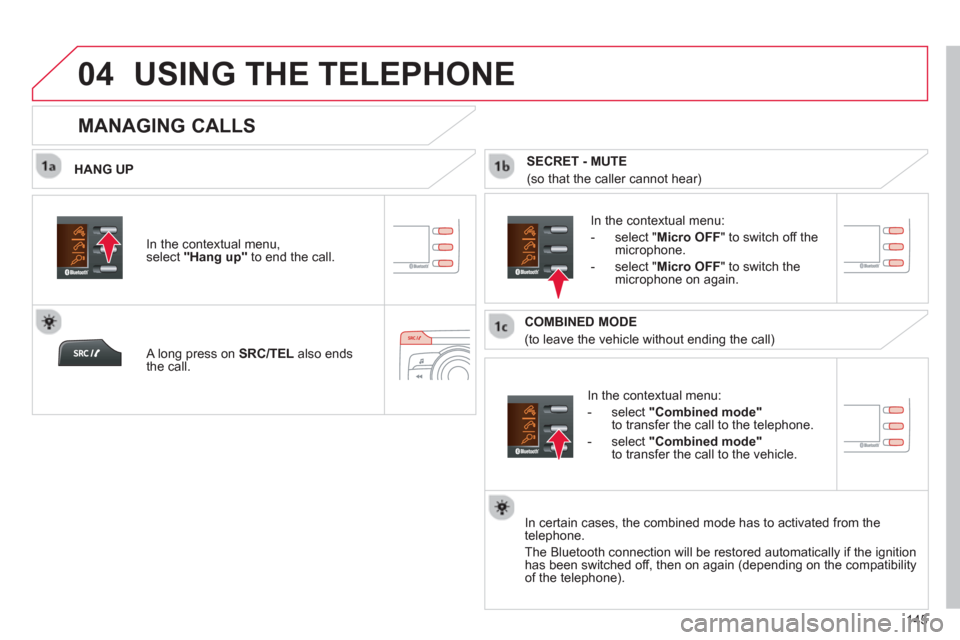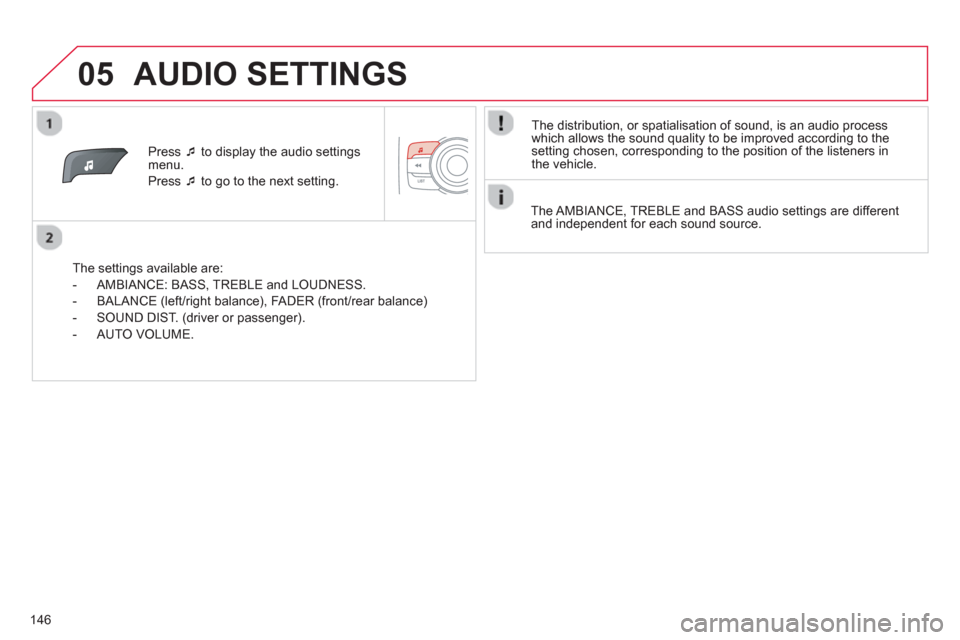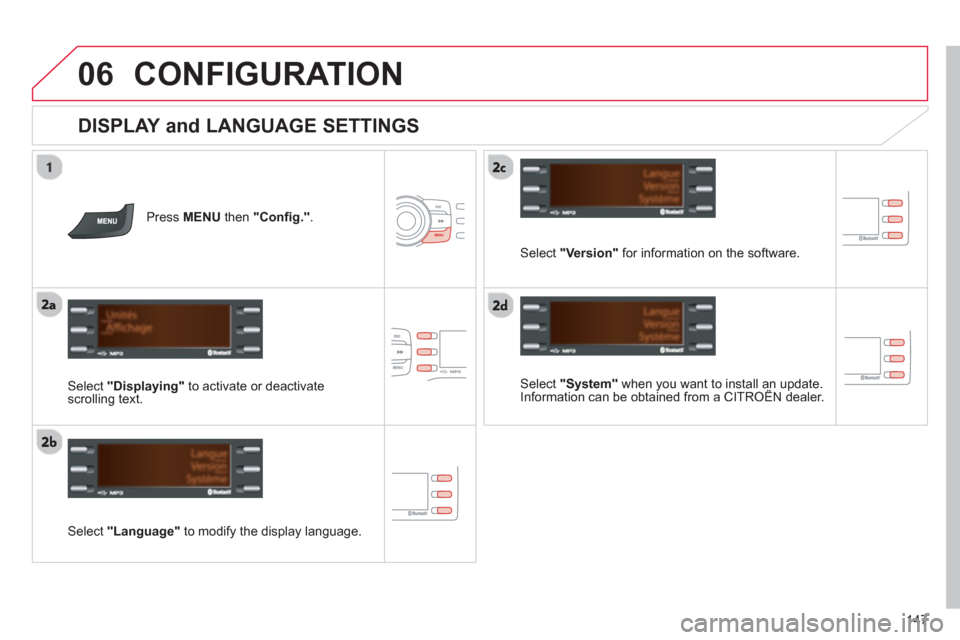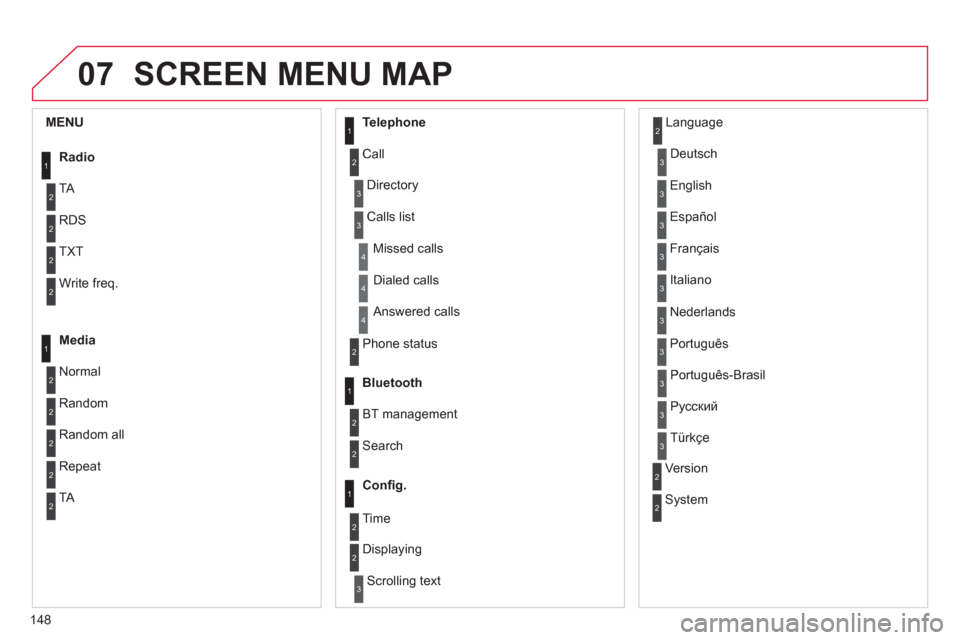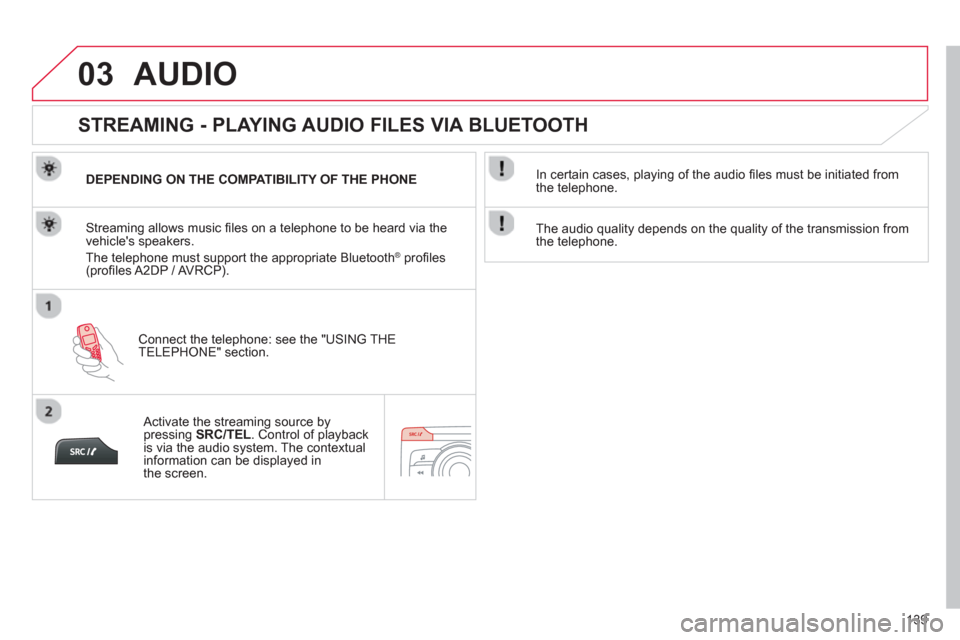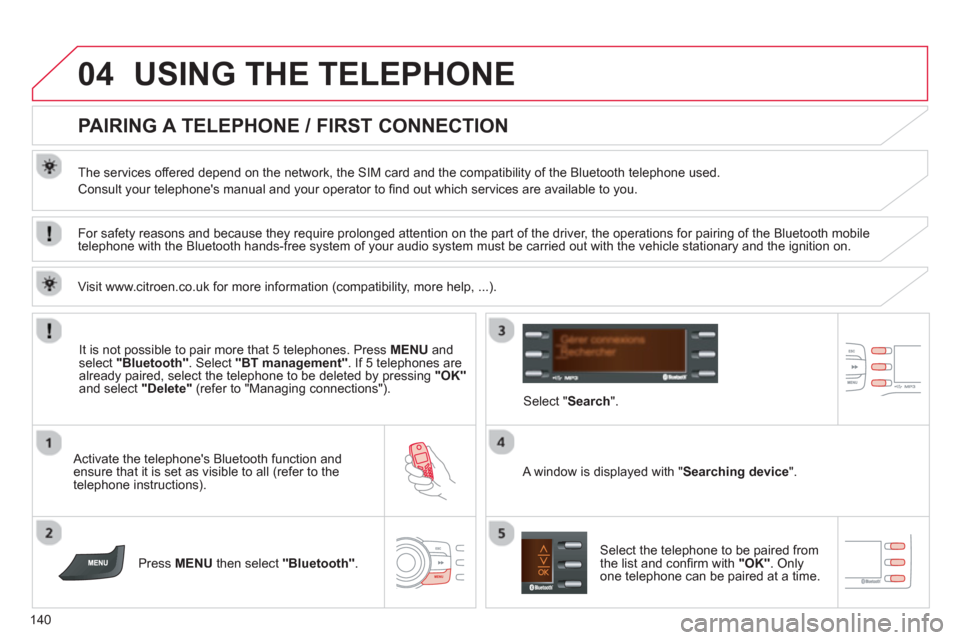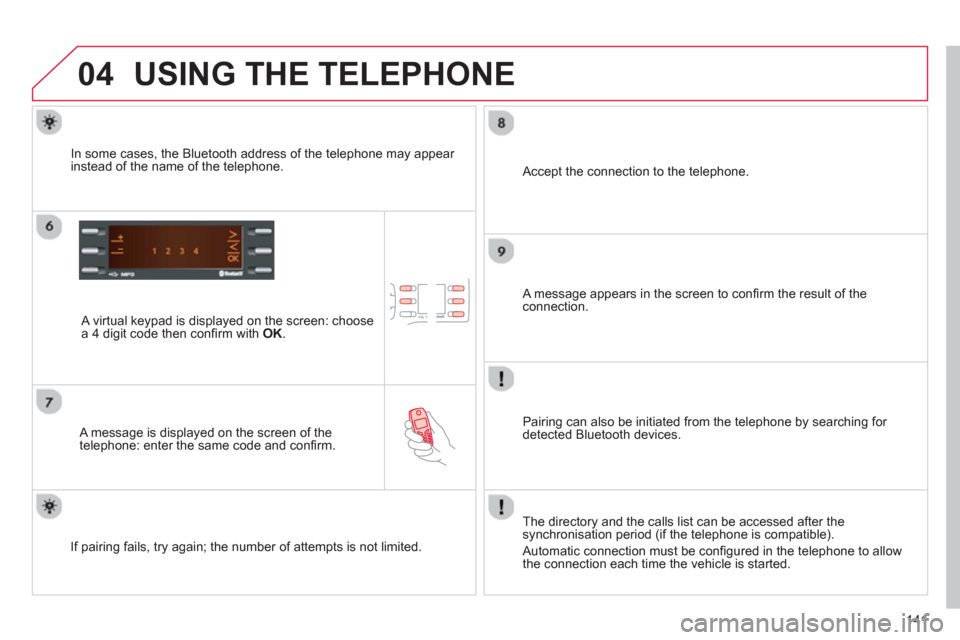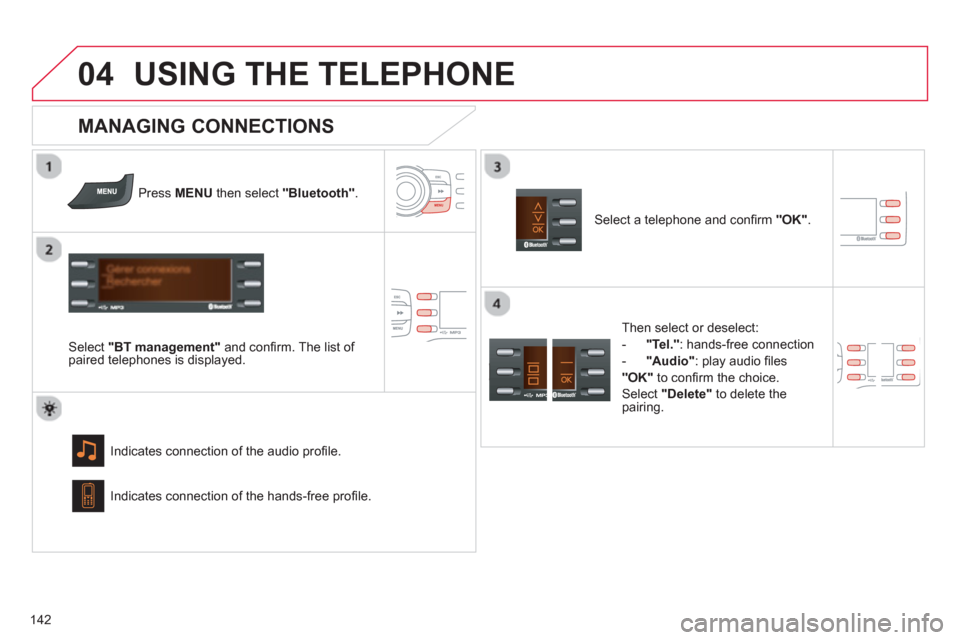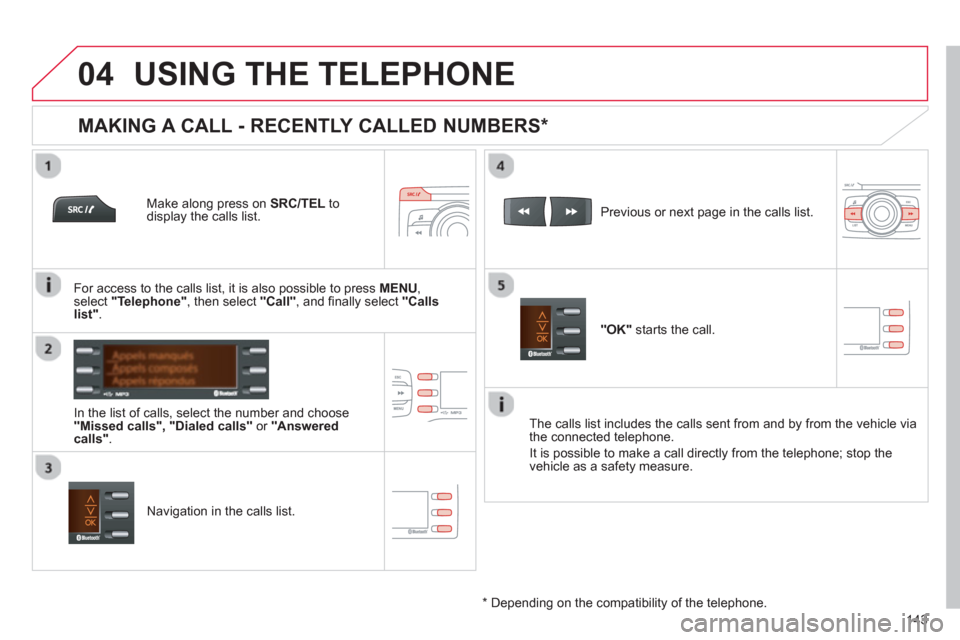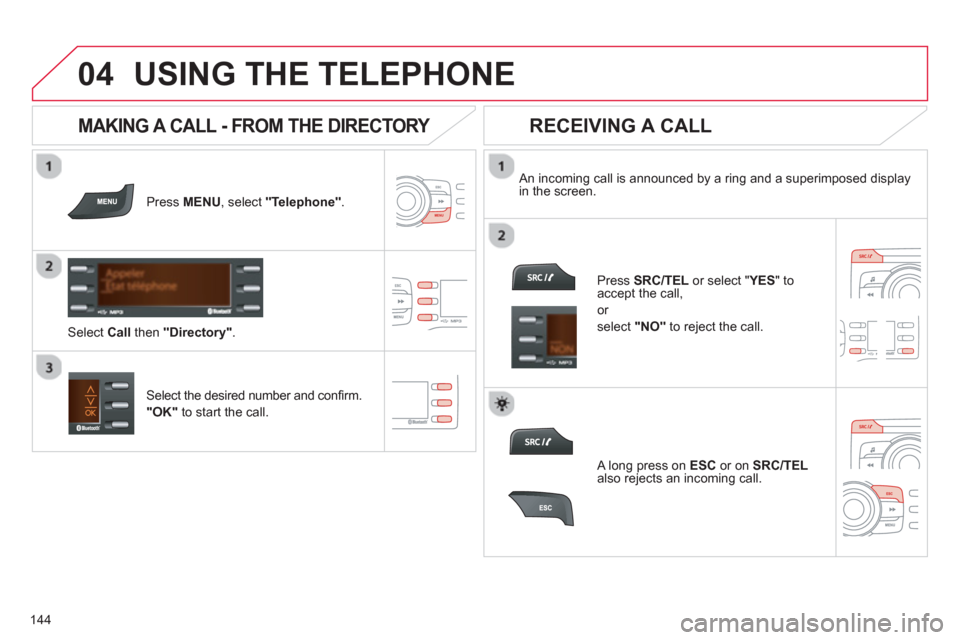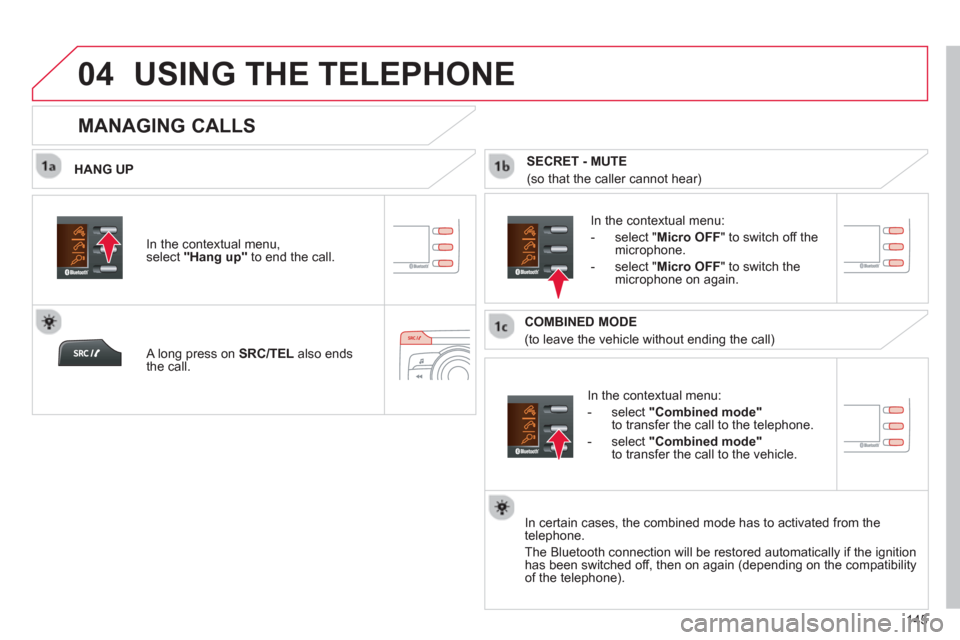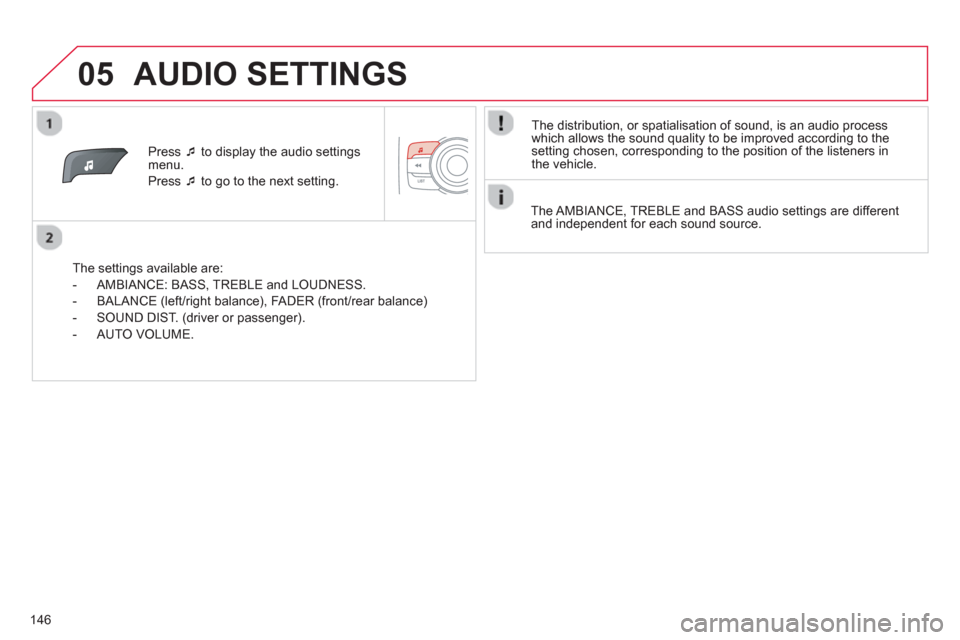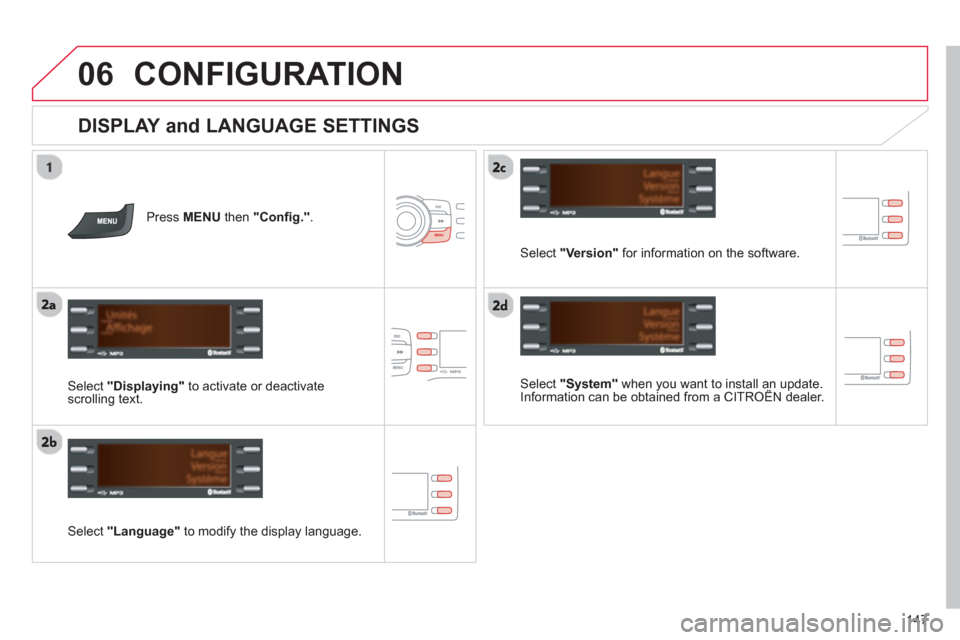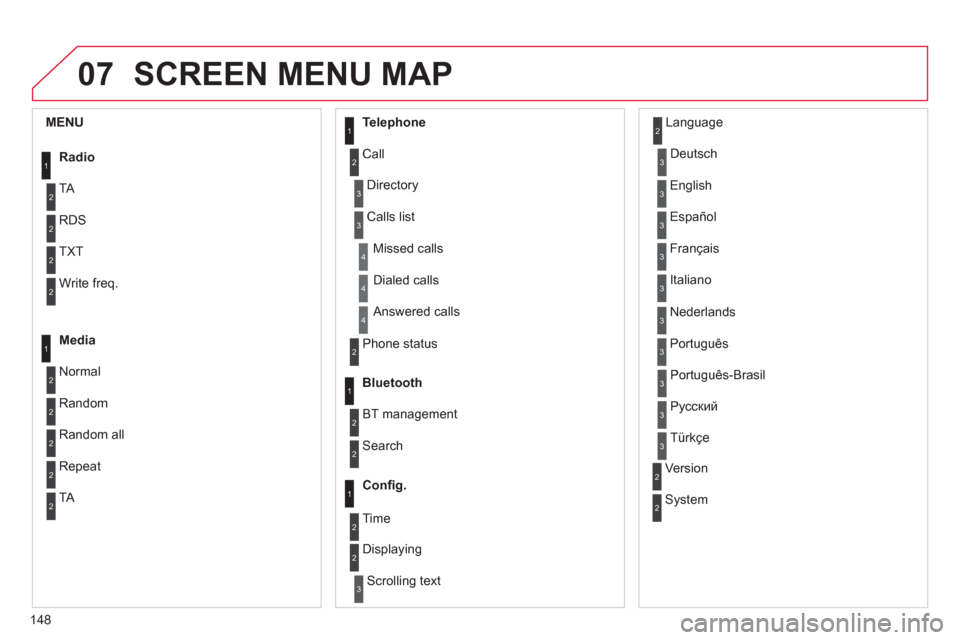Citroen C ZERO RHD 2012 1.G Owner's Manual
C ZERO RHD 2012 1.G
Citroen
Citroen
https://www.carmanualsonline.info/img/9/4309/w960_4309-0.png
Citroen C ZERO RHD 2012 1.G Owner's Manual
Trending: change time, coolant, seats, heating, child seat, deactivate passenger airbag, trailer
Page 141 of 168
03
139
AUDIO
STREAMING - PLAYING AUDIO FILES VIA BLUETOOTH
DEPENDING ON THE COMPATIBILITY OF THE PHONE
Connect the telephone: see the "USING THE
TELEPH
ONE" section.
Streaming allows music fi les on a telephone to be heard via the
vehicle's speakers.
The telephone must support the appropriate Bluetooth Æprofi les (profi les A2DP / AV RCP).
Activate the streaming source by pressing SRC/TEL
. Control of playbackis via the audio system. The contextualinformation can be displayed in
the screen.
In certain cases, pla
ying of the audio fi les must be initiated from
the telephone.
The audio qualit
y depends on the quality of the transmission from
the telephone.
Page 142 of 168
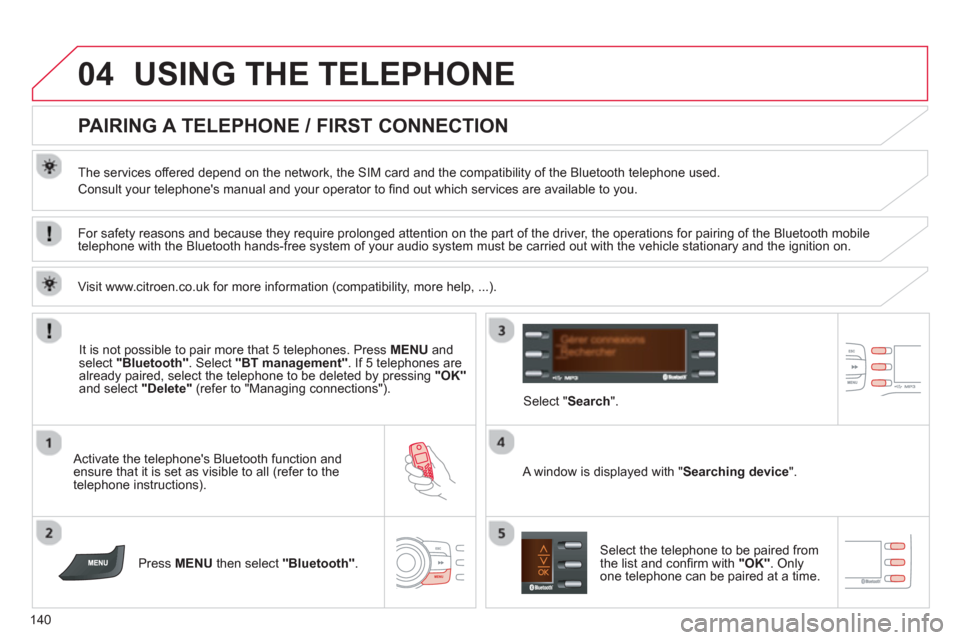
04
140
USING THE TELEPHONE
PAIRING A TELEPHONE / FIRST CONNECTION
The services offered depend on the network, the SIM card and the compatibility of the Bluetooth telephone used.
Consult your telephone's manual and your operator to fi nd out which services are available to you.
Activate the telephone's Bluetooth function andensure that it is set as visible to all (refer to the
telephone instructions).
Press MENU
then select "Bluetooth".
A window is displayed with " Searching device".
Select the telephone to be paired from
the list and confi rm with "OK". Onlyone telephone can be paired at a time.
For sa
fety reasons and because they require prolonged attention on the part of the driver, the operations for pairing of the Bluetooth mobile
telephone with the Bluetooth hands-free system of your audio system must be carried out with the vehicle stationary and the ignition on.
It is not possible to pair more that 5 telephones. Press MENUand select "Bluetooth"
. Select "BT management"
. If 5 telephones are
already paired, select the telephone to be deleted by pressing "OK"and select "Delete"
(refer to "Managing connections").
Visit www.citroen.co.uk
for more information (compatibility, more help, ...).
Select "Search".
Page 143 of 168
04
141
USING THE TELEPHONE
A virtual keypad is displayed on the screen: choose
a 4 digit code then confi rm with OK .
A message is displayed on the screen of the
telephone: enter the same code and confi rm.
A message appears in the screen to confi rm the result of the connection.
Pairin
g can also be initiated from the telephone by searching for detected Bluetooth devices.
Accept the connection to the telephone.
I
f pairing fails, try again; the number of attempts is not limited. The director
y and the calls list can be accessed after thesynchronisation period (if the telephone is compatible).
Automatic connection must be confi gured in the telephone to allow
the connection each time the vehicle is started.
In some cases, the Bluetooth address of the telephone ma
y appear
instead of the name of the telephone.
Page 144 of 168
04
142
USING THE TELEPHONE
Press MENU then select "Bluetooth" .
Select "BT management"and confi rm. The list of
paired telephones is displayed.
Indicates connection of the audio profi le.
MANAGING CONNECTIONS
Select a telephone and confi rm "OK".
Indicates connection o
f the hands-free profi le.
Then select or deselect:
- "Tel."
: hands-free connection
-
"Audio"
: play audio fi les
"OK"to confi rm the choice.
Select "Delete"to delete the
pairing.
Page 145 of 168
04
143
USING THE TELEPHONE
Make along press on SRC/TEL
to display the calls list.
In the list o
f calls, select the number and choose "Missed calls", "Dialed calls"
or "Answered calls".
Previous or next page in the calls list.
"OK"
starts the call.
MAKING A CALL - RECENTLY CALLED NUMBERS *
Navigation in the calls list.
The calls list includes the calls sent from and b
y from the vehicle via
the connected telephone.
It is possible to make a call directl
y from the telephone; stop the
vehicle as a safety measure.
* Dependin
g on the compatibility of the telephone.
For access to the calls list, it is also possible to press MENU, select "Telephone", then select "Call"
, and fi nally select "Calls
list".
Page 146 of 168
04
144
USING THE TELEPHONE
Press MENU , select "Telephone".
An incoming call is announced by a ring and a superimposed display in the screen.
Select the desired number and confi rm.
"OK"
to start the call.
Press SRC/TEL
or select "YES " to
accept the call,
or
select "NO"
to reject the call.
MAKING A CALL - FROM THE DIRECTORY
RECEIVING A CALL
A long press on ESC
or on SRC/TEL
also rejects an incoming call.
Select Callthen "Directory".
Page 147 of 168
04
145
USING THE TELEPHONE
HANG UP
In the contextual menu:
-
select "Combined mode"to transfer the call to the telephone.
-
select "Combined mode"
to transfer the call to the vehicle.
In the contextual menu:
-
select " Micro OFF
" to switch off themicrophone.
-
select " Micro OFF
" to switch the
microphone on again.
In certain cases, the combined mode has to activated
from the
telephone.
The Bluetooth connection will be restored automaticall
y if the ignition
has been switched off, then on again (depending on the compatibility
of the telephone).
MANAGING CALLS
A long press on SRC/TELalso ends
the call. In the contextual menu,
select "Hang up"to end the call.
SECRET - MUTE
(so that the caller cannot hear)
COMBINED MODE
(to leave the vehicle without ending the call)
Page 148 of 168
05
146
Press �‘to display the audio settings menu.
Press �‘to go to the next setting.
The settings available are:
- AMBIANCE: BASS
, TREBLE and LOUDNESS.
- BALAN
CE (left/right balance), FADER (front/rear balance)
- SOUND DIST. (driver or passenger).
- A
UTO VOLUME.
The distribution, or spatialisation of sound, is an audio process
w
hich allows the sound quality to be improved according to the setting chosen, corresponding to the position of the listeners in
the vehicle.
AUDIO SETTINGS
The AMBIANCE, TREBLE and BASS audio settings are different
and independent for each sound source.
Page 149 of 168
06
147
CONFIGURATION
DISPLAY and LANGUAGE SETTINGS
Press MENU
then "Confi g.".
Select "System"
when you want to install an update. Information can be obtained from a CITROËN dealer.yyp
Select "Language"to modify the display language.
Select "Displaying"to activate or deactivate scrolling text.
Select "Version"
for information on the software.
Page 150 of 168
07
148
SCREEN MENU MAP
1
2
2
2
2
1
2
2
2
1
2
2
2
2
3
3
1
2
2
4
4
4
1
2
3
2
3
3
3
3
3
3
3
2
2
3
3
3
MENU
Radi
o
TA
RD
S
TXT
Write freq.
Media
Normal
Random
Random all
Telephone
Call
Repeat
TA
Phone status
Directory
Calls list
Bluetooth
BT mana
gement
Search
Missed calls
Dialed calls
An
swered calls
Confi g.
Displaying
Scrolling text
Language
D
eutsch
En
glish
Español
Français
It
aliano
Nederlands
Português
Version
System Portu
guês-Brasil
Р
усский
T
ürkçe
2Time
Trending: dashboard, engine, steering, seat adjustment, air filter, length, door lock