Citroen C ZERO RHD 2012 1.G User Guide
Manufacturer: CITROEN, Model Year: 2012, Model line: C ZERO RHD, Model: Citroen C ZERO RHD 2012 1.GPages: 168, PDF Size: 5.08 MB
Page 11 of 168
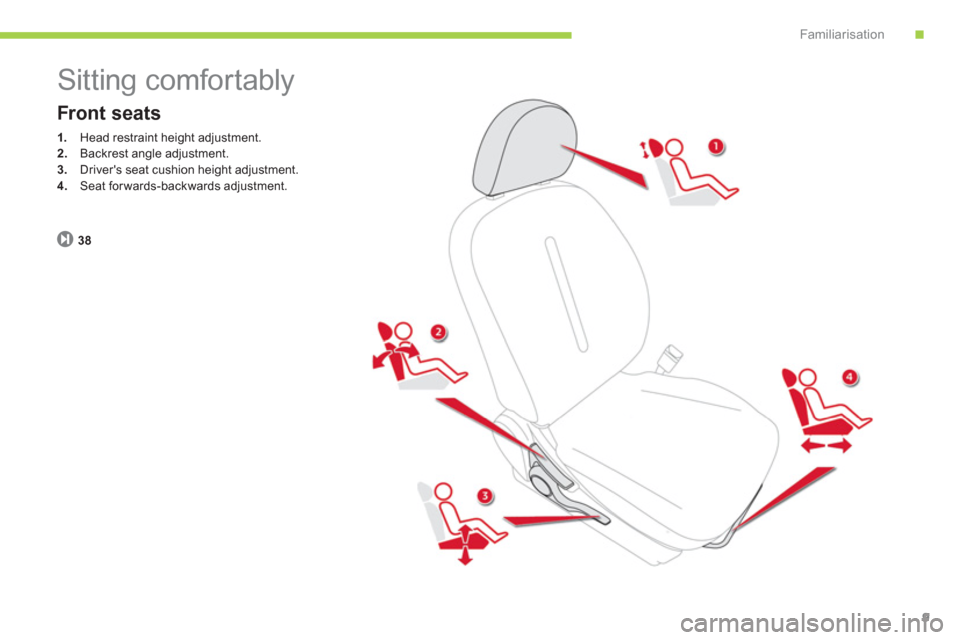
.Familiarisation
9
Sitting comfortably
Front seats
38
1.
Head restraint height adjustment. 2.Backrest angle adjustment.3.Driver's seat cushion height adjustment. 4.
Seat forwards-backwards adjustment.
Page 12 of 168
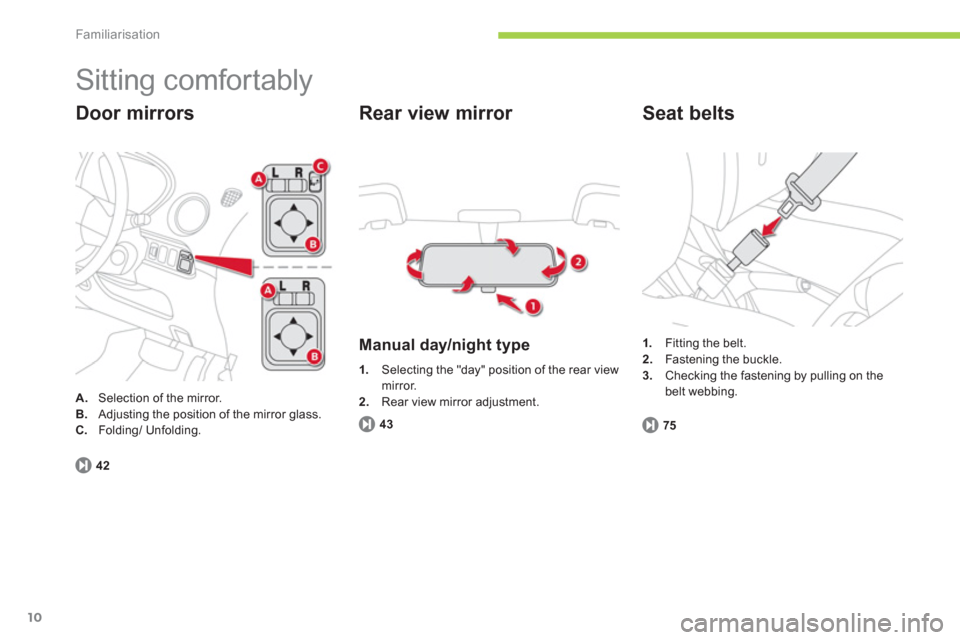
Familiarisation
10
Sitting comfortably
Door mirrors
A.
Selection of the mirror.B.Adjusting the position of the mirror glass.
C.Folding/ Unfolding.
42
Rear view mirror
Manual day/night type
1.Selecting the "day" position of the rear view
mirror.
2. Rear view mirror adjustment.
43
1.
Fitting the belt. 2.Fastening the buckle.3.Checking the fastening by pulling on the
belt webbing.
Seat belts
75
Page 13 of 168
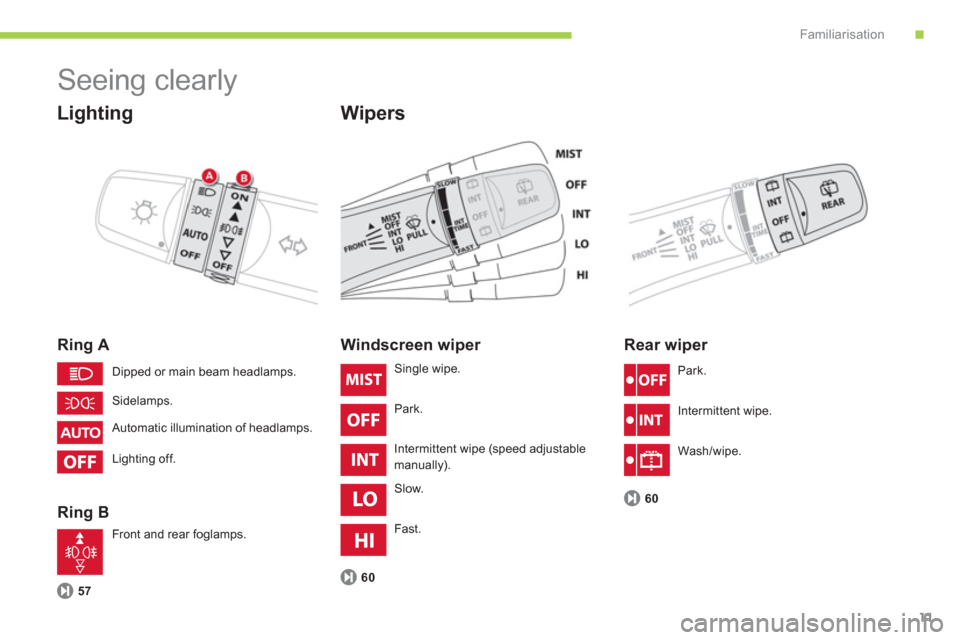
.Familiarisation
11
Seeing clearly
Lighting
Ring A
Rin
g B
Wipers
57
Windscreen wiper
60
Rear wiper
60 Dipped or main beam headlamps.
Sidelamps.
Automatic illumination o
f headlamps.
Li
ghting off.
Front and rear
foglamps. P
ark.
Intermittent wipe.
Wash
/wipe.
Single wipe.
Park.
Intermittent wipe
(speed adjustable
manually).
Slow.
Fast.
Page 14 of 168

Familiarisation
12
Vent ilat ion
Heating / Ventilation
Te m p e r a t u r e a d j u s t m e n t .
Air flow adjustment.
Air distribution ad
justment.
Air intake
/ Air recirculation.
"MAX"
button.
Air conditionin
g On / Off.
49
Air conditioning
Page 15 of 168
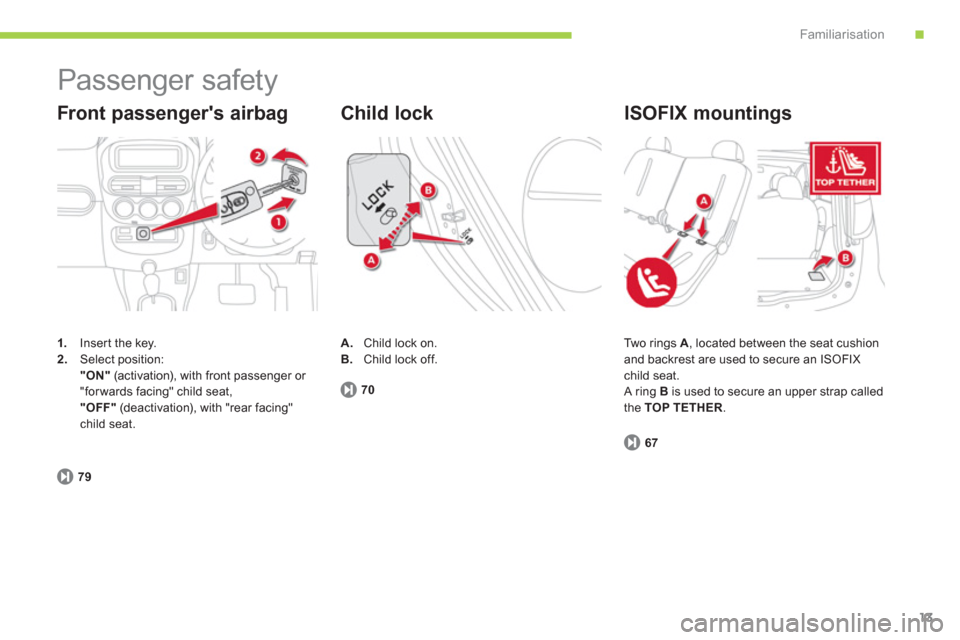
.Familiarisation
13
Passenger safety
1.
Inser t the key. 2.Select position: "ON"(activation), with front passenger or
"for wards facing" child seat, "OFF"
(deactivation), with "rear facing" child seat.
Front passenger's airbag
Two rings A
, located between the seat cushion
and backrest are used to secure an ISOFIXchild seat.
A ring B is used to secure an upper strap called
the TOP TETHER.
ISOFIX mountings
79
Child lock
A.
Child lock on.
B. Child lock off.
7
0
67
Page 16 of 168
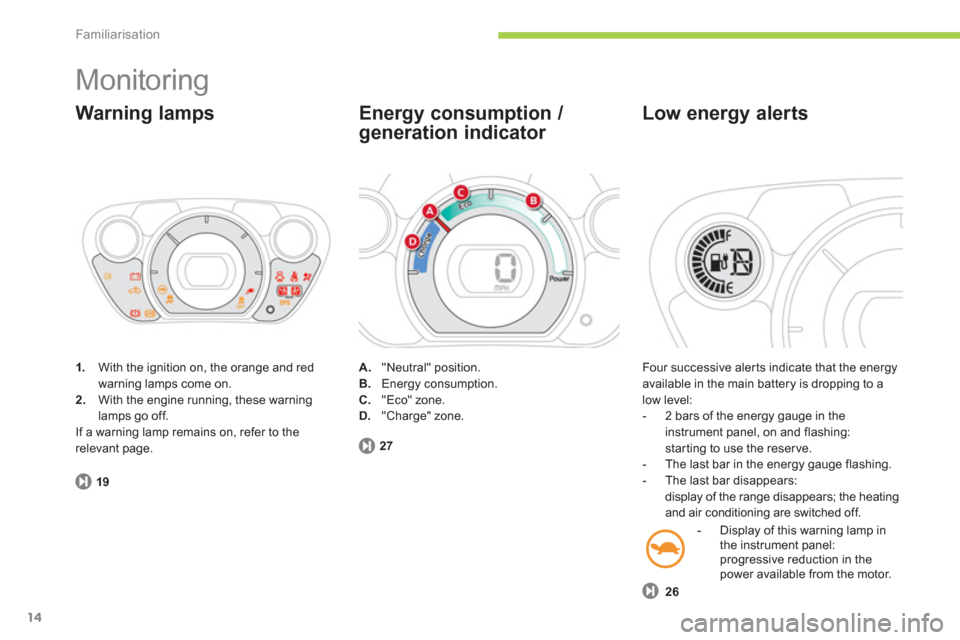
Familiarisation
14
Monitoring
1.
With the ignition on, the orange and red
warning lamps come on.2. With the engine running, these warninglamps go off.
I
f a warning lamp remains on, refer to the relevant page.
Warning lamps
19A
. "Neutral" position.
B. Energy consumption. C.
"Eco" zone.D."Charge" zone.
Energy consumption /
generation indicator
27
Four successive aler ts indicate that the energy
available in the main battery is dropping to a
low level:
- 2 bars of the energy gauge in the
instrument panel, on and
flashing:
starting to use the reser ve.
- The last bar in the energy gauge flashing.
- The last bar disappears:
display of the range disappears; the heatingand air conditioning are switched off.
Low energy alerts
- Display of this warning lamp in
the instrument panel:
progressive reduction in the
power available from the motor.
26
Page 17 of 168
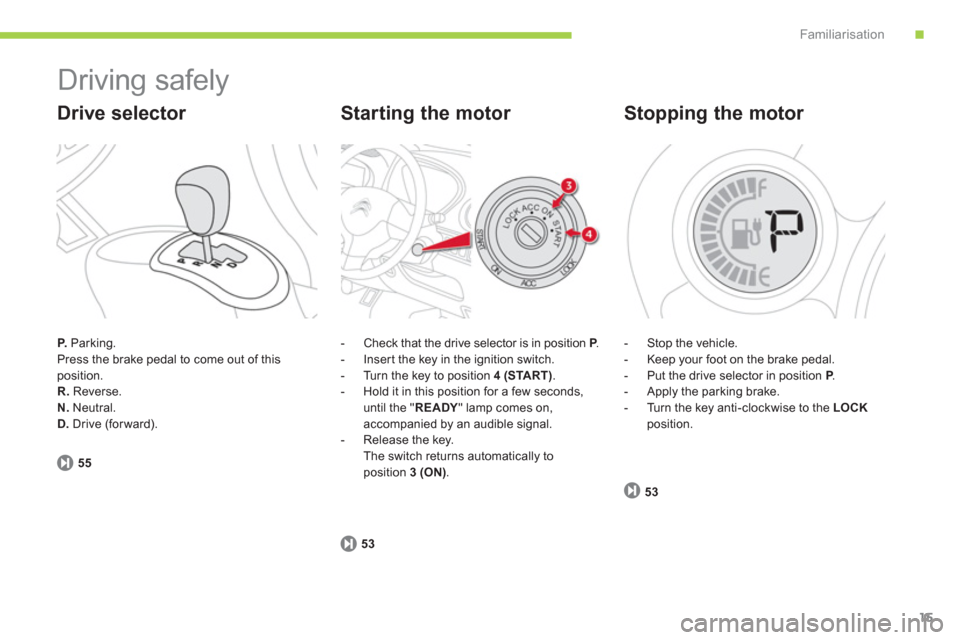
.Familiarisation
15
Driving safely
P.
Parking.
Press the brake pedal to come out of this
position. R.Reverse. N. Neutral. D.Drive (forward).
Drive selector
55- Check that the drive selector is in position
P.P- Inser t the key in the ignition switch.
- Turn the key to position 4 (START).- Hold it in this position for a few seconds,until the " READY" lamp comes on,
accompanied by an audible signal.
- Release the key.
The switch returns automatically to
position
3 (ON) .
Starting the motor
53
- Stop the vehicle.
- Keep your foot on the brake pedal.
- Put the drive selector in position P
. P
- Apply the parking brake.
- Turn the key anti-clockwise to the LOCKposition.
Stopping the motor
53
Page 18 of 168
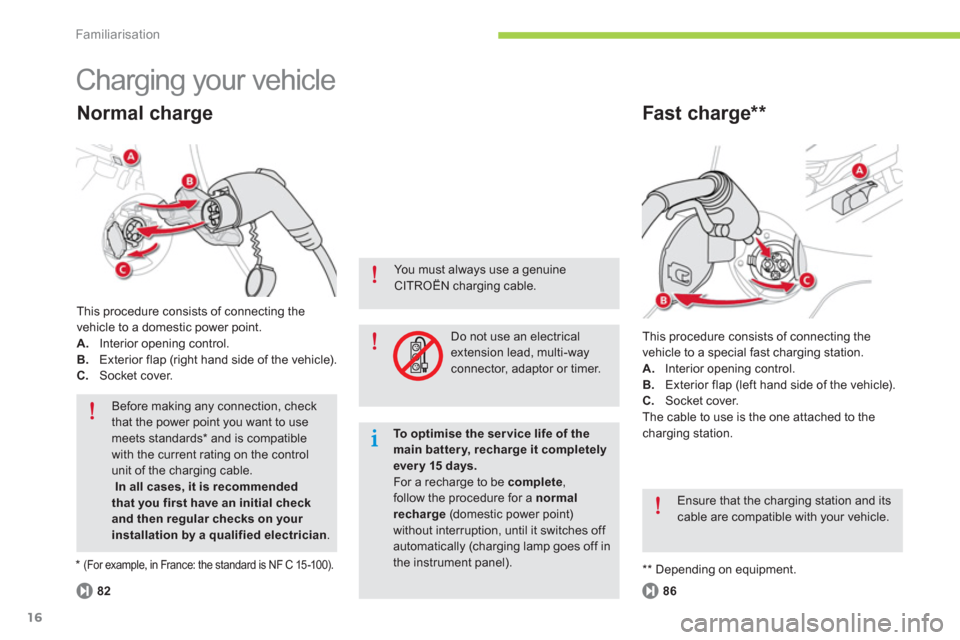
Familiarisation
16
Charging your vehicle
This procedure consists of connecting the
vehicle to a special fast charging station.
A.Interior opening control.
B.Exterior flap (left hand side of the vehicle).
C.Socket cover.
The cable to use is the one attached to the charging station.
Fast charge **
86
This procedure consists of connecting the
vehicle to a domestic power point. A. Interior opening control.B.
Exterior flap (right hand side of the vehicle).
C.Socket cover.
Normal charge
82
Before making any connection, checkthat the power point you want to use meets standards *
and is compatiblewith the current rating on the control unit of the charging cable.In all cases, it is recommended that you first have an initial check and then regular checks on your
installation by a qualified electrician.
Ensure that the charging station and its cable are compatible with your vehicle.
You must always use a genuineCITROËN charging cable.
Do not use an electricalextension lead, multi-wayconnector, adaptor or timer.
*(For example, in France: the standard is NF C 15 -10 0).
**
Depending on equipment.
To optimise the ser vice life of themain battery, recharge it completely ever y 15 days.For a recharge to be complete
, follow the procedure for a normalrecharge
(domestic power point)without interruption, until it switches off
automatically (charging lamp goes off inthe instrument panel).
Page 19 of 168
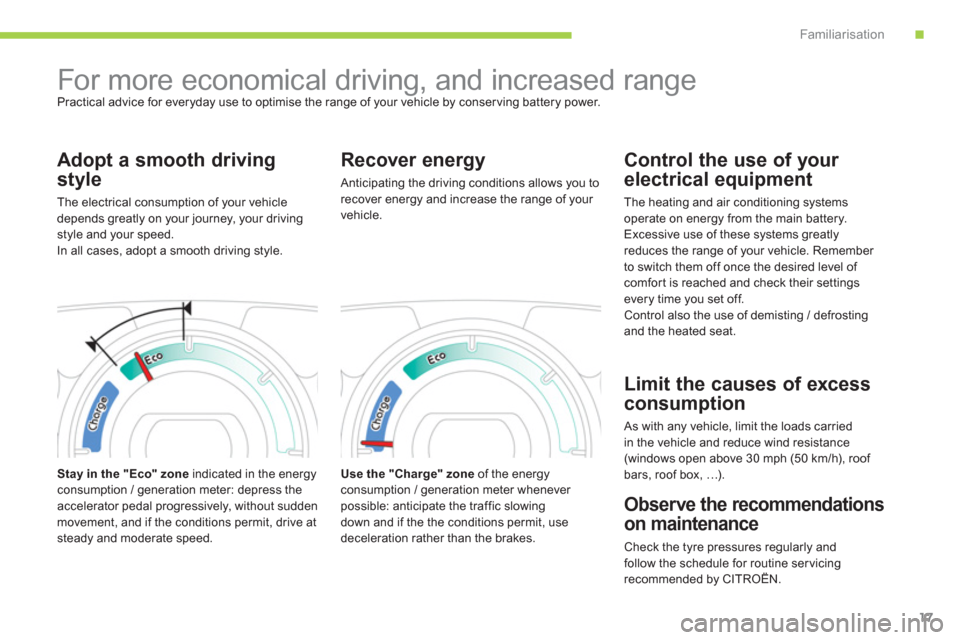
.Familiarisation
17
For more economical driving, and increased range
Practical advice for everyday use to optimise the range of your vehicle by conser ving battery power.
Adopt a smooth driving
style
The electrical consumption of your vehicle
depends greatly on your journey, your driving style and your speed.
In all cases, adopt a smooth driving style.
Sta
y in the "Eco" zoneindicated in the energy consumption / generation meter: depress the
accelerator pedal progressively, without sudden movement, and if the conditions permit, drive at
steady and moderate speed.
Recover energy
Anticipating the driving conditions allows you torecover energy and increase the range of your
vehicle.
Use the "Charge" zoneof the energyconsumption / generation meter whenever possible: anticipate the traffic slowing
down and if the the conditions permit, use
deceleration rather than the brakes.
Control the use of your
electrical equipment
The heating and air conditioning systems operate on energy from the main battery.
Excessive use of these systems greatlyreduces the range of your vehicle. Remember
to switch them off once the desired level of comfor t is reached and check their settings every time you set off.
Control also the use of demisting / defrostingand the heated seat.
Limit the causes of excess
consumption
As with any vehicle, limit the loads carried
in th
e vehicle and reduce wind resistance (windows open above 30 mph (50 km/h), roof
bars, roof box, …).
Observe the recommendations
on maintenance
Check the tyre pressures regularly andfollow the schedule for routine ser vicing
recommended by CITROËN.
Page 20 of 168

Monitoring
18
Instrument panel Panel bringing together the various gauges and indicators for the operation of the vehicle.
1.State of charge gauge for the main battery.
Drive selector position indicator.2.Energy consumption / generationindicator.3.Speedometer4.Screen.
A.Total distance recorder.B.Trip distance recorder (Trip A or B).C.Instrument panel lighting dimmer.D.Indicator of distance remaining to the
next service.E.Indicator of time remaining to the next
service.F.Indicator of remaining range.
5.Screen control button. Displays the various functions in turn.
Resets the function selected (trip recorder or ser vice indicator).
Adjusts the level of instrument lighting.
For more information, refer to thecorresponding section.
Gauges and indicators
Screen