ignition Citroen C1 2008.5 1.G User Guide
[x] Cancel search | Manufacturer: CITROEN, Model Year: 2008.5, Model line: C1, Model: Citroen C1 2008.5 1.GPages: 99, PDF Size: 4.14 MB
Page 49 of 99
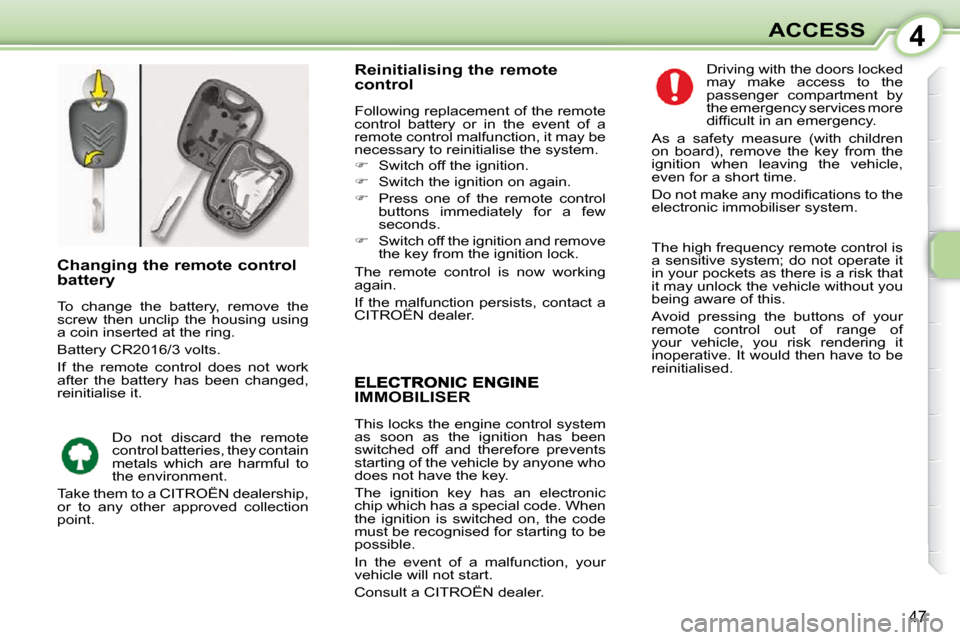
4
47
ACCESS
IMMOBILISER
This locks the engine control system
as soon as the ignition has been
switched off and therefore prevents
starting of the vehicle by anyone who
does not have the key.
The ignition key has an electronic
chip which has a special code. When
the ignition is switched on, the code
must be recognised for starting to be
possible.
In the event of a malfunction, your
vehicle will not start.
Consult a CITROËN dealer.
Changing the remote control
battery
To change the battery, remove the
screw then unclip the housing using
a coin inserted at the ring.
Battery CR2016/3 volts.
If the remote control does not work
after the battery has been changed,
reinitialise it.
Reinitialising the remote
control
Following replacement of the remote
control battery or in the event of a
remote control malfunction, it may be
necessary to reinitialise the system.
� Switch off the ignition.
� Switch the ignition on again.
� Press one of the remote control
buttons immediately for a few
seconds.
� Switch off the ignition and remove
the key from the ignition lock.
The remote control is now working
again.
If the malfunction persists, contact a
CITROËN dealer. Driving with the doors locked
may make access to the
passenger compartment by
the emergency services more
�d�i�f�fi� �c�u�l�t� �i�n� �a�n� �e�m�e�r�g�e�n�c�y�.�
As a safety measure (with children
on board), remove the key from the
ignition when leaving the vehicle,
even for a short time.
� �D�o� �n�o�t� �m�a�k�e� �a�n�y� �m�o�d�i�fi� �c�a�t�i�o�n�s� �t�o� �t�h�e�
electronic immobiliser system.
Do not discard the remote
control batteries, they contain
metals which are harmful to
the environment.
Take them to a CITROËN dealership,
or to any other approved collection
point. The high frequency remote control is
a sensitive system; do not operate it
in your pockets as there is a risk that
it may unlock the vehicle without you
being aware of this.
Avoid pressing the buttons of your
remote control out of range of
your vehicle, you risk rendering it
inoperative. It would then have to be
reinitialised.
Page 50 of 99
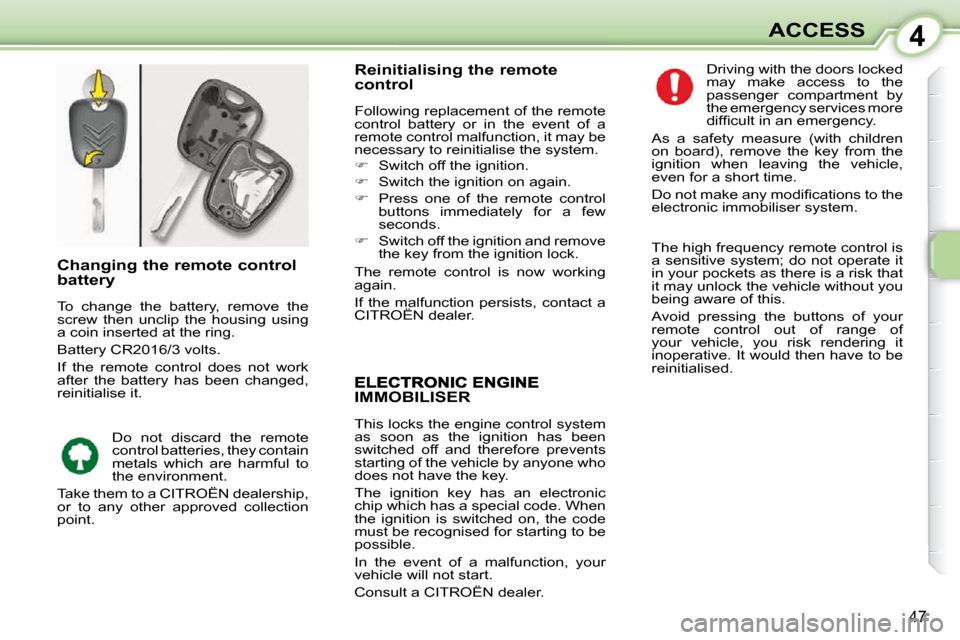
4
47
ACCESS
IMMOBILISER
This locks the engine control system
as soon as the ignition has been
switched off and therefore prevents
starting of the vehicle by anyone who
does not have the key.
The ignition key has an electronic
chip which has a special code. When
the ignition is switched on, the code
must be recognised for starting to be
possible.
In the event of a malfunction, your
vehicle will not start.
Consult a CITROËN dealer.
Changing the remote control
battery
To change the battery, remove the
screw then unclip the housing using
a coin inserted at the ring.
Battery CR2016/3 volts.
If the remote control does not work
after the battery has been changed,
reinitialise it.
Reinitialising the remote
control
Following replacement of the remote
control battery or in the event of a
remote control malfunction, it may be
necessary to reinitialise the system.
� Switch off the ignition.
� Switch the ignition on again.
� Press one of the remote control
buttons immediately for a few
seconds.
� Switch off the ignition and remove
the key from the ignition lock.
The remote control is now working
again.
If the malfunction persists, contact a
CITROËN dealer. Driving with the doors locked
may make access to the
passenger compartment by
the emergency services more
�d�i�f�fi� �c�u�l�t� �i�n� �a�n� �e�m�e�r�g�e�n�c�y�.�
As a safety measure (with children
on board), remove the key from the
ignition when leaving the vehicle,
even for a short time.
� �D�o� �n�o�t� �m�a�k�e� �a�n�y� �m�o�d�i�fi� �c�a�t�i�o�n�s� �t�o� �t�h�e�
electronic immobiliser system.
Do not discard the remote
control batteries, they contain
metals which are harmful to
the environment.
Take them to a CITROËN dealership,
or to any other approved collection
point. The high frequency remote control is
a sensitive system; do not operate it
in your pockets as there is a risk that
it may unlock the vehicle without you
being aware of this.
Avoid pressing the buttons of your
remote control out of range of
your vehicle, you risk rendering it
inoperative. It would then have to be
reinitialised.
Page 51 of 99
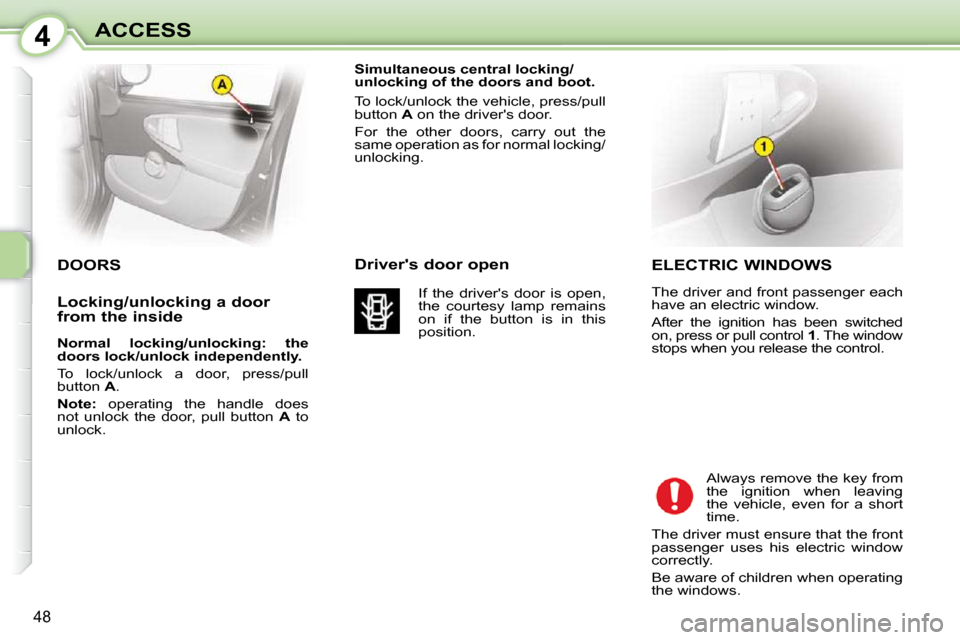
4
48
ACCESS ELECTRIC WINDOWS
The driver and front passenger each
have an electric window.
After the ignition has been switched
on, press or pull control 1 . The window
stops when you release the control.
Always remove the key from
the ignition when leaving
the vehicle, even for a short
time.
The driver must ensure that the front
passenger uses his electric window
correctly.
Be aware of children when operating
the windows.
DOORS
Simultaneous central locking/
unlocking of the doors and boot.
To lock/unlock the vehicle, press/pull
button A on the driver's door.
For the other doors, carry out the
same operation as for normal locking/
unlocking.
Driver's door open
If the driver's door is open,
the courtesy lamp remains
on if the button is in this
position.
Locking/unlocking a door
from the inside
Normal locking/unlocking: the
doors lock/unlock independently.
To lock/unlock a door, press/pull
button A .
Note: operating the handle does
not unlock the door, pull button A to
unlock.
Page 52 of 99
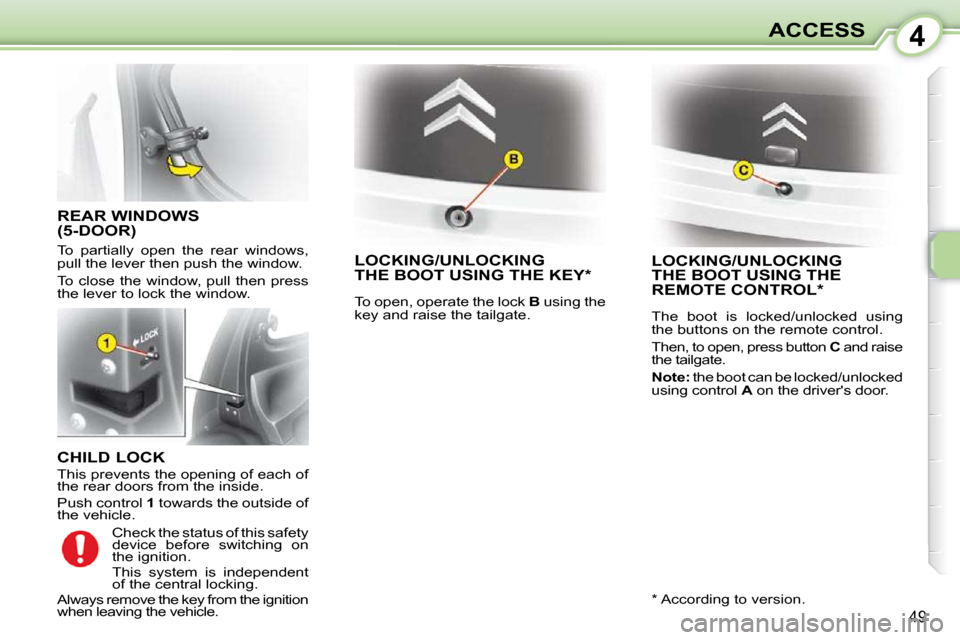
4
49
ACCESS
CHILD LOCK
This prevents the opening of each of
the rear doors from the inside.
Push control 1 towards the outside of
the vehicle.
LOCKING/UNLOCKINGTHE BOOT USING THE KEY*
To open, operate the lock B using the
key and raise the tailgate.
LOCKING/UNLOCKINGTHE BOOT USING THE REMOTE CONTROL *
The boot is locked/unlocked using
the buttons on the remote control.
Then, to open, press button C and raise
the tailgate.
Note: the boot can be locked/unlocked
using control A on the driver's door.
REAR WINDOWS(5-DOOR)
To partially open the rear windows,
pull the lever then push the window.
To close the window, pull then press
the lever to lock the window.
Check the status of this safety
device before switching on
the ignition.
This system is independent
of the central locking.
Always remove the key from the ignition
when leaving the vehicle. * According to version.
Page 53 of 99
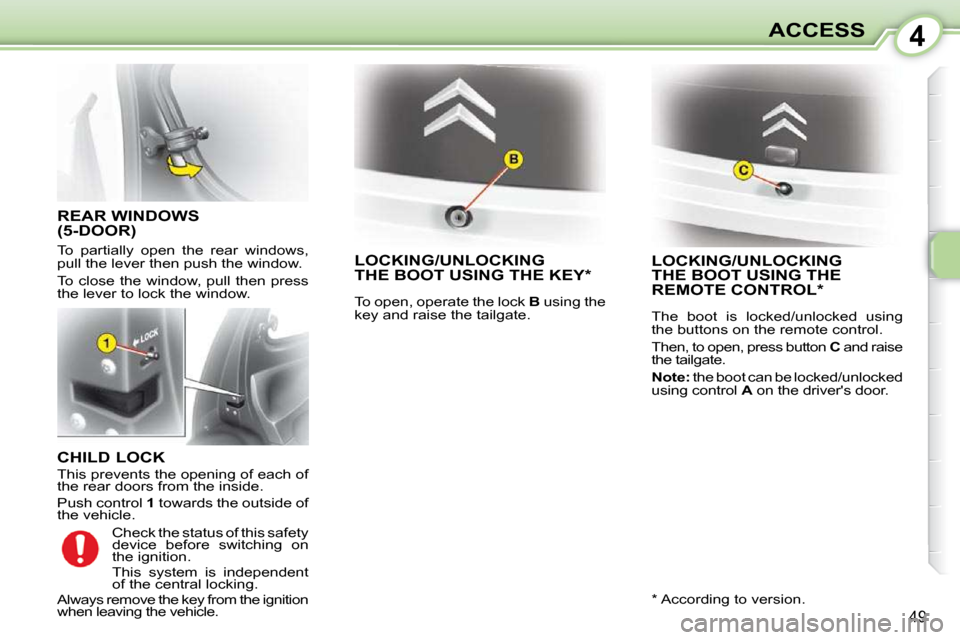
4
49
ACCESS
CHILD LOCK
This prevents the opening of each of
the rear doors from the inside.
Push control 1 towards the outside of
the vehicle.
LOCKING/UNLOCKINGTHE BOOT USING THE KEY*
To open, operate the lock B using the
key and raise the tailgate.
LOCKING/UNLOCKINGTHE BOOT USING THE REMOTE CONTROL *
The boot is locked/unlocked using
the buttons on the remote control.
Then, to open, press button C and raise
the tailgate.
Note: the boot can be locked/unlocked
using control A on the driver's door.
REAR WINDOWS(5-DOOR)
To partially open the rear windows,
pull the lever then push the window.
To close the window, pull then press
the lever to lock the window.
Check the status of this safety
device before switching on
the ignition.
This system is independent
of the central locking.
Always remove the key from the ignition
when leaving the vehicle. * According to version.
Page 56 of 99

5
52
VISIBILITY
LIGHTING STALK
1. Lamps off
2. Sidelamps
3. Dipped headlamps/
Main beam
headlamps Dipped headlamps/main beam
headlamps
Dipped headlamps: pull the stalk.
Main beam headlamps: push the
stalk.
Lamps on buzzer
When the driver's door is opened with
the ignition off, a continuous audible
signal is heard if you have left your
lamps on. Rear foglamp
With the dipped head-
lamps on, selection is
by rotation of ring B for-
wards to switch on and
rearwards to switch off.
The status is displayed by the indicator
lamp on the instrument panel.
In clear weather or in rain,
both day and night, the rear
foglamps are dazzling and
are prohibited.
Do not forget to switch them off when
they are no longer needed.
Direction indicators (flashers)
Left: stalk downwards.
Right: stalk upwards.
Headlamp flash
Pull the stalk fully towards you.
Front and rear lamps
Selection is by rotation of ring
A .
Note: Switching to sidelamps does
not switch off the rear foglamps if
they are on.
Page 57 of 99

5
53
VISIBILITY
WINDSCREEN WIPER STALK
When using a car wash,
switch off the ignition and
ensure that the wiper blades
are in the low position.
In winter, you are advised to wait until
the windscreen has been defrosted
fully before operating the windscreen
wiper stalk. Windscreen wash
Pull the wipers stalk towards you.
Rear wiper and wash-wipe
Turn ring
A to "ON" for a steady wipe.
Turn it forwards to trigger
the wash during wiping. Rear wash
Ring
A at "OFF" (wiper off).
Turn it towards you to
trigger a wash operation.
Windscreen wipers
MIST Single wipe.
For a single wipe of the windscreen, push the
control upwards then
release it.
OFF Off.
INT Intermittent wipe.
LO Normal wipe (moderate rain).
HI Fast wipe (heavy rain).
Page 59 of 99
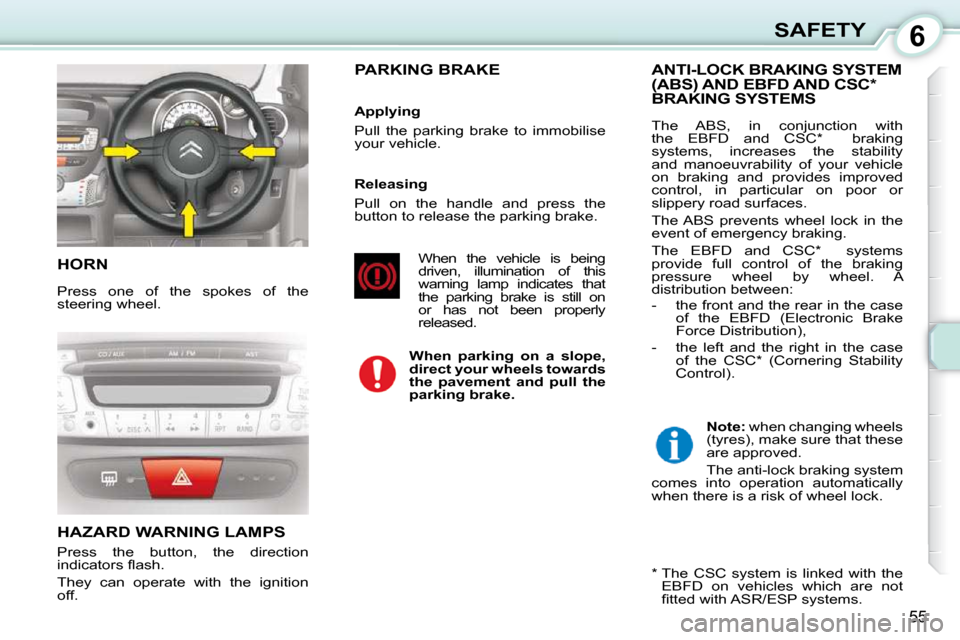
6
55
SAFETY
HORN
Press one of the spokes of the
steering wheel.
HAZARD WARNING LAMPS
Press the button, the direction
�i�n�d�i�c�a�t�o�r�s� �fl� �a�s�h�.�
They can operate with the ignition
off.
ANTI-LOCK BRAKING SYSTEM (ABS) AND EBFD AND CSC * BRAKING SYSTEMS
The ABS, in conjunction with
the EBFD and CSC * braking
systems, increases the stability
and manoeuvrability of your vehicle
on braking and provides improved
control, in particular on poor or
slippery road surfaces.
The ABS prevents wheel lock in the
event of emergency braking.
The EBFD and CSC * systems
provide full control of the braking
pressure wheel by wheel. A
distribution between:
- the front and the rear in the case of the EBFD (Electronic Brake
Force Distribution),
- the left and the right in the case of the CSC * (Cornering Stability
Control).
When the vehicle is being
driven, illumination of this
warning lamp indicates that
the parking brake is still on
or has not been properly
released.
When parking on a slope,
direct your wheels towards
the pavement and pull the
parking brake
.
PARKING BRAKE
Applying
Pull the parking brake to immobilise
your vehicle.
Note: when changing wheels
(tyres), make sure that these
are approved.
The anti-lock braking system
comes into operation automatically
when there is a risk of wheel lock.
* The CSC system is linked with the EBFD on vehicles which are not
�fi� �t�t�e�d� �w�i�t�h� �A�S�R�/�E�S�P� �s�y�s�t�e�m�s�.� �
Releasing
Pull on the handle and press the
button to release the parking brake.
Page 60 of 99
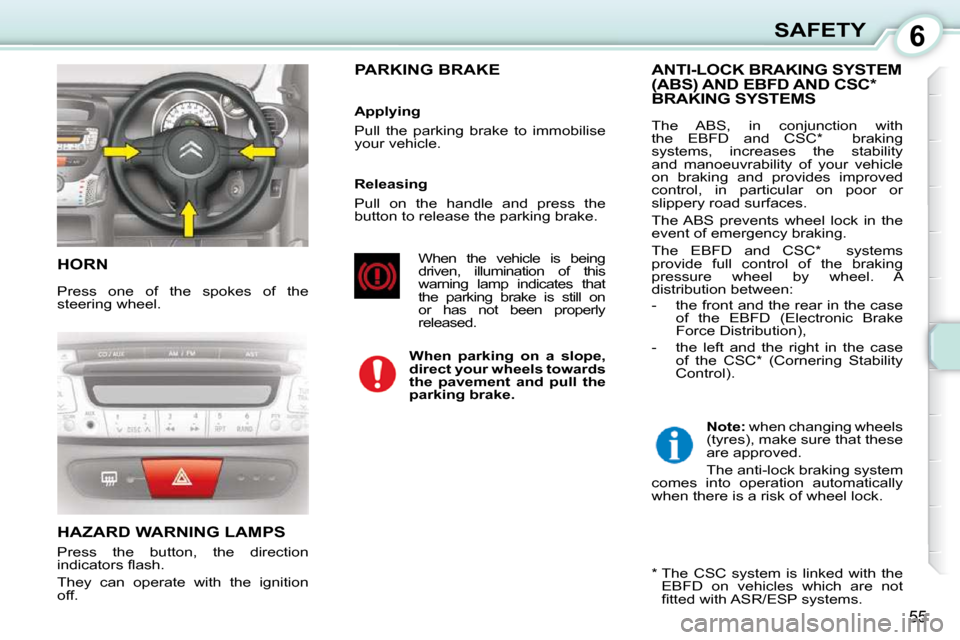
6
55
SAFETY
HORN
Press one of the spokes of the
steering wheel.
HAZARD WARNING LAMPS
Press the button, the direction
�i�n�d�i�c�a�t�o�r�s� �fl� �a�s�h�.�
They can operate with the ignition
off.
ANTI-LOCK BRAKING SYSTEM (ABS) AND EBFD AND CSC * BRAKING SYSTEMS
The ABS, in conjunction with
the EBFD and CSC * braking
systems, increases the stability
and manoeuvrability of your vehicle
on braking and provides improved
control, in particular on poor or
slippery road surfaces.
The ABS prevents wheel lock in the
event of emergency braking.
The EBFD and CSC * systems
provide full control of the braking
pressure wheel by wheel. A
distribution between:
- the front and the rear in the case of the EBFD (Electronic Brake
Force Distribution),
- the left and the right in the case of the CSC * (Cornering Stability
Control).
When the vehicle is being
driven, illumination of this
warning lamp indicates that
the parking brake is still on
or has not been properly
released.
When parking on a slope,
direct your wheels towards
the pavement and pull the
parking brake
.
PARKING BRAKE
Applying
Pull the parking brake to immobilise
your vehicle.
Note: when changing wheels
(tyres), make sure that these
are approved.
The anti-lock braking system
comes into operation automatically
when there is a risk of wheel lock.
* The CSC system is linked with the EBFD on vehicles which are not
�fi� �t�t�e�d� �w�i�t�h� �A�S�R�/�E�S�P� �s�y�s�t�e�m�s�.� �
Releasing
Pull on the handle and press the
button to release the parking brake.
Page 63 of 99
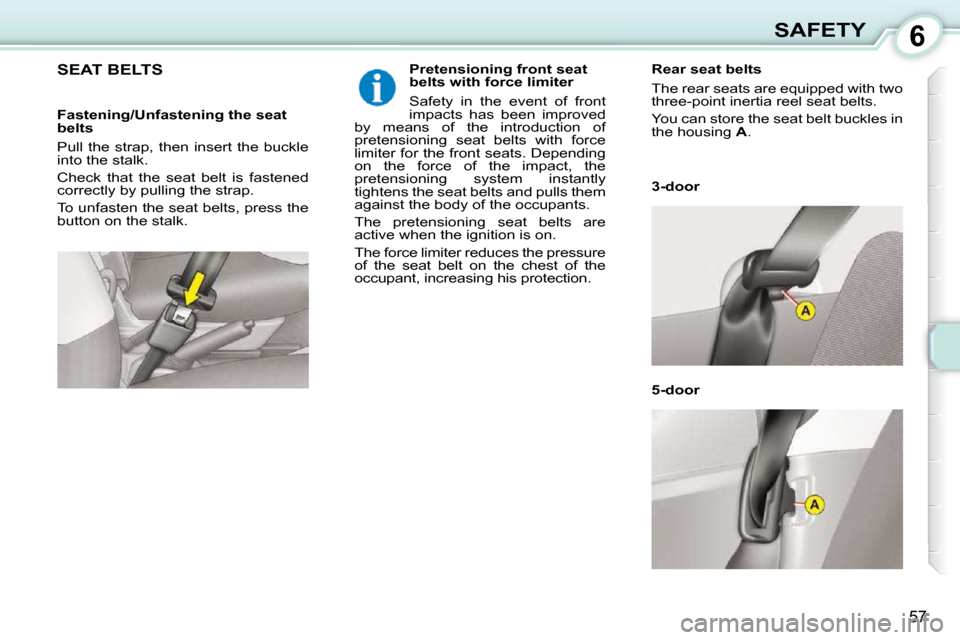
6
57
SAFETY
SEAT BELTS Pretensioning front seat
belts with force limiter
Safety in the event of front
impacts has been improved
by means of the introduction of
pretensioning seat belts with force
limiter for the front seats. Depending
on the force of the impact, the
pretensioning system instantly
tightens the seat belts and pulls them
against the body of the occupants.
The pretensioning seat belts are
active when the ignition is on.
The force limiter reduces the pressure
of the seat belt on the chest of the
occupant, increasing his protection. 3-door
5-door
Rear seat belts
The rear seats are equipped with two
three-point inertia reel seat belts.
You can store the seat belt buckles in
the housing
A .
Fastening/Unfastening the seat
belts
Pull the strap, then insert the buckle
into the stalk.
Check that the seat belt is fastened
correctly by pulling the strap.
To unfasten the seat belts, press the
button on the stalk.