key Citroen C1 2012 1.G User Guide
[x] Cancel search | Manufacturer: CITROEN, Model Year: 2012, Model line: C1, Model: Citroen C1 2012 1.GPages: 140, PDF Size: 4.24 MB
Page 47 of 140
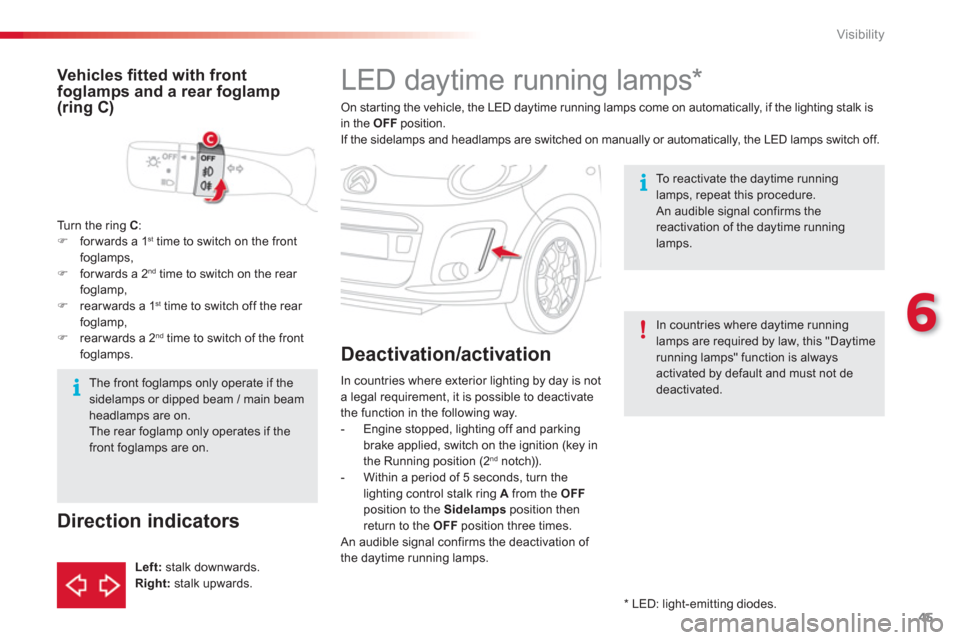
6
45 Visibility
LED daytime running lamps *
On starting the vehicle, the LED daytime running lamps come on automatically, if the lighting stalk is in the OFFposition.
If the sidelamps and headlamps are switched on manually or automatically, the LED lamps switch off.
Deactivation/activation
Vehicles fi tted with front
foglamps and a rear foglamp (ring C)
Turn the ring C
: �)forwards a 1 st
time to switch on the front
foglamps, �)forwards a 2nd time to switch on the rear foglamp, �)rearwards a 1 sttime to switch off the rear foglamp, �)rearwards a 2nd
time to switch of the frontfoglamps.
Direction indicators
Left:
stalk downwards. Right:
stalk upwards.
The front foglamps only operate if thesidelamps or dipped beam / main beamheadlamps are on. The rear foglamp only operates if the front foglamps are on.
In countries where exterior lighting by day is nota legal requirement, it is possible to deactivate
the function in the following way.
- Engine stopped, lighting off and parking brake applied, switch on the ignition (key in
the Running position (2nd notch)).
- Within a period of 5 seconds, turn the
lighting control stalk ring Afrom the OFF
position to the Sidelamps
position thenreturn to the OFF
position three times.
An audible signal con
firms the deactivation of
the daytime running lamps.
*
LED: li
ght-emitting diodes.
In countries where daytime running lamps are required by law, this "Daytimerunning lamps" function is alwaysactivated by default and must not dedeactivated.
To reactivate the daytime running lamps, repeat this procedure. An audible signal confirms the
reactivation of the daytime running lamps.
Page 57 of 140

7
55 Safety
To ensure the safety of your child, it is essential to deactivate the passenger'sairbag when you install a "rear-facing"child seat on the front passenger seat.
Other wise, the child would risk being
seriously injured or killed if the air bag wereto inflate.�)With the ignition switched off, inser t thefkey into the passenger airbag deactivation switch 1, turn it to the "OFF"position, then remove the key keeping the switch in this position.
In the "OFF"position, the passenger airbag willnot be deployed in the event of an impact.
As soon as the "rear-facing"
child seat is
removed, turn the airbag switch to the "ON"position to re-activate the airbag and thus ensure the safety of your passenger in the
event of an impact. If the passen
ger airbag is
deactivated, the warning lamp in the
instrument panel remains on until the
passen
ger airbag is reactivated.
Flashin
g indicates a fault with at least
one of these airbags.Contact a CITROËN dealer or aqualified workshop to have thesystem checked. The airbags may no longer be
deployed in the event of a serious impact.
Deactivation (check)
Airba
g fault
*
According to version.
Lateral airbags * and
curtain airbags *
The lateral airbags are built into the front seatbacks on the door side.
The deployment of these airbags requires a
serious side impact applied in the side impact
zone B , perpendicular to the longitudinalcentreline of the vehicle, on a horizontal plane and from the outside of the vehicle towards the inside. The lateral airbag inflates between the front occupant of the vehicle and the door trimpanel. It therefore limits the risk of injury to the chest.
The cur tain airba
gs are built into the headlining.
The cur tain airba
g inflates between the front or rear occupant and the windows. It therefore
limits the risk of head injuries. In the event of a
minor impact or bump on the side of the vehicle
or if the vehicle rolls over, the airbag may notbe deployed. The airbag is not deployed in the event of a front or rear collision.
Deactivating the
passenger's airbag
Page 63 of 140

8
61 Child safety
Children under the age of 10 must not travelin the "forward facing" position on the front passenger seat, unless the rear seats are already occupied by other children, cannot be used or are absent.Deactivate the passenger airbag * when a "rear facing" child seat is installed on the front seat. Other wise, the child would risk beingseriously injured or killed if the airbag were to inflate.
As a safety precaution, do not leave:
- one or more children alone and unsupervised in a vehicle,
- a child or an animal in a vehicle which is exposed to the sun, with the windowsclosed,
- the keys within reach of children insidethe vehicle.
To protect young children from the rays of the sun, fit side blinds on the rear windows.
Installing a booster seat
The chest par t of the seat belt must bepositioned on the child's shoulder without touching the neck.Ensure that the lap part of the seat belt
passes correctly over the child's thighs.CITROËN recommends the use of a booster seat which has a back, fitted with a seat beltguide at shoulder level.
*
According to country.
Advice on child seats
The incorrect installation of a child seat in a vehicle compromises the child's protection in the event of an accident.Remember to fasten the seat belts or the child seat harness keeping theslackin relation to the child's body to aminimum, even for short journeys.To install a child seat using the vehicle's seat belt, ensure that the belt is welltightened on the child seat and that itholds the child seat firmly against the vehicle's seat. For optimum installation of the "forward facing" child seat, ensure that the back of the child seat is in contact with the back of the vehicle's seat and that thehead restraint does not cause any discomfort. If the head restraint has to be removed,ensure that it is stored or attached
securely to prevent it from being thrownaround the vehicle in the event of sharpbraking.
Page 73 of 140
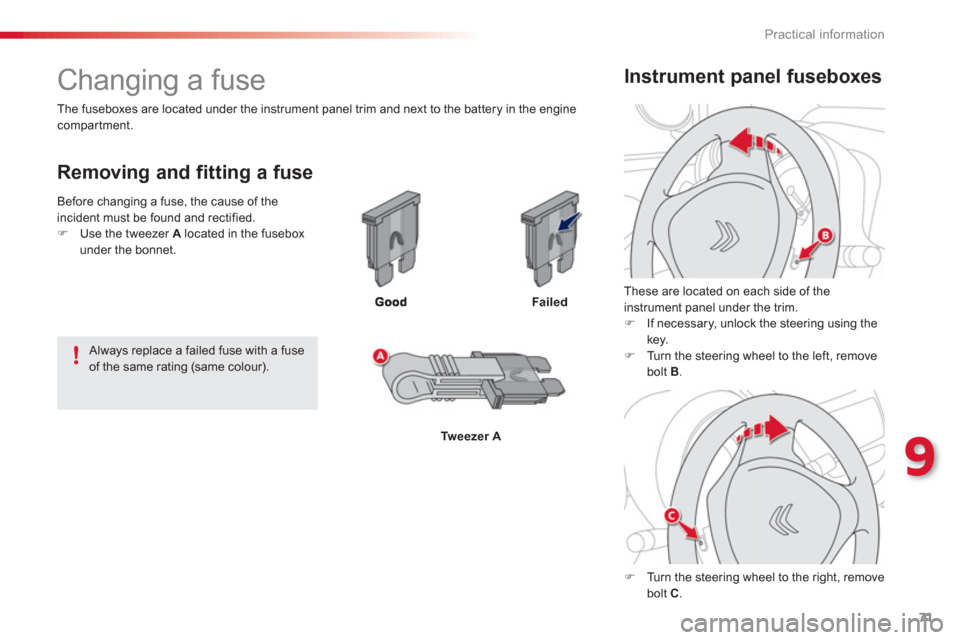
9
71 Practical information
Changing a fuse
Removing and fitting a fuse
Failed
Tweezer A
Th
ese are located on each side of the
instrument panel under the trim.
�) If necessary, unlock the steering using the
key. �) Turn the steering wheel to the left, remove bolt B.
�)
Turn the steering wheel to the right, removebolt C.
Always replace a failed fuse with a fuse of the same rating (same colour).
Instrument panel fuseboxes
The fuseboxes are located under the instrument panel trim and next to the battery in the engine compartment.
Before chan
ging a fuse, the cause of the
incident must be found and rectified. �)Use the tweezer A located in the fusebox under the bonnet.
Page 80 of 140
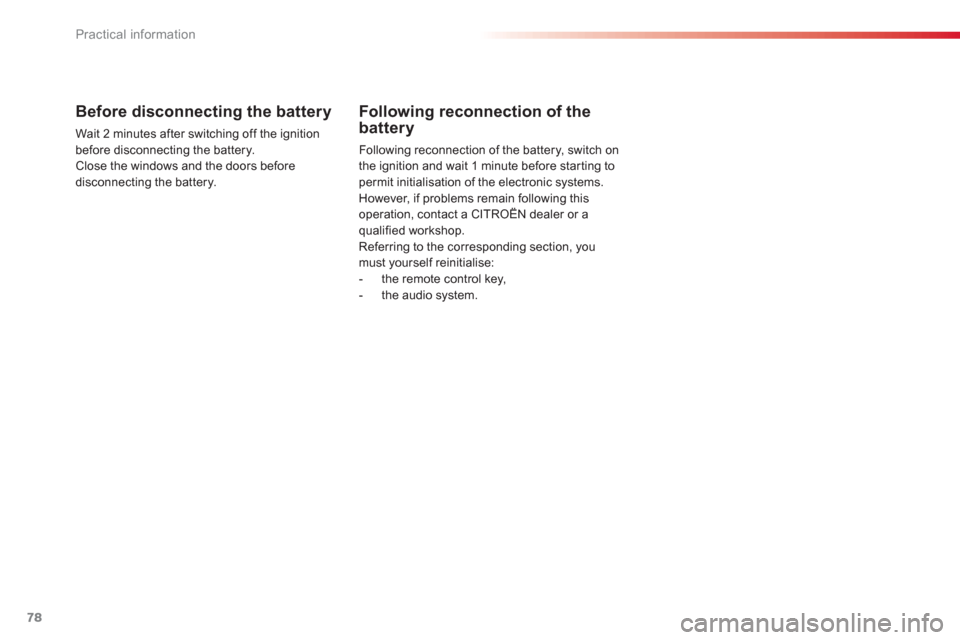
78Practical information
Before disconnecting the battery
Wait 2 minutes after switching off the ignition
before disconnecting the battery.
Close the windows and the doors before disconnecting the battery.
Following reconnection of thebattery
Following reconnection of the battery, switch on
the i
gnition and wait 1 minute before star ting to
permit initialisation of the electronic systems.However, if problems remain following this
operation, contact a CITROËN dealer or aqualified workshop.
Referring to the corresponding section, you
must yourself reinitialise:
- the remote control key,
- the audio system.
Page 82 of 140
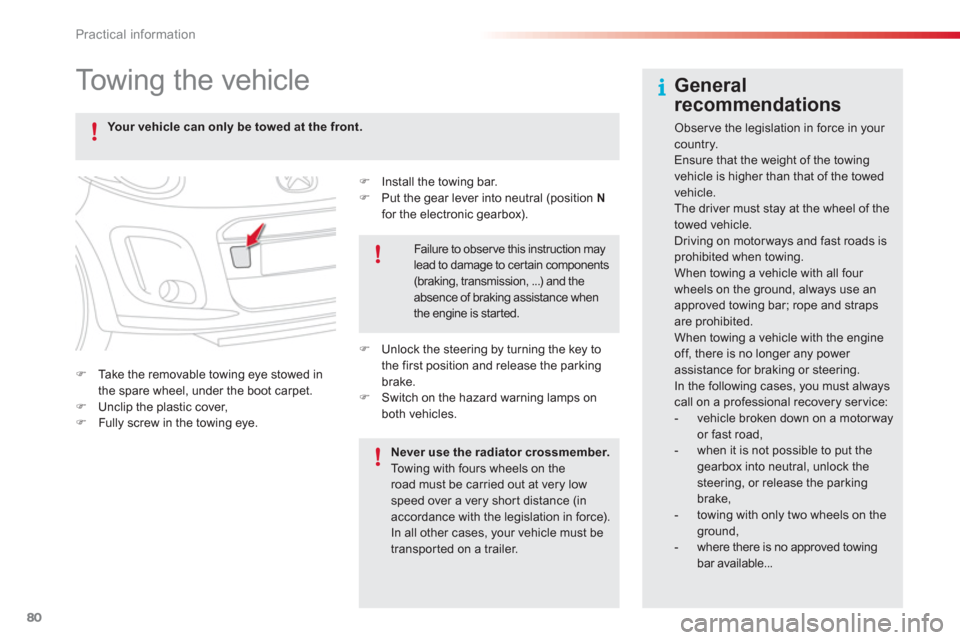
80Practical information
Towing the vehicle
�)
Install the towing bar. �)
Put the gear lever into neutral (position Nfor the electronic gearbox).
�)Take the removable towing eye stowed in
the spare wheel, under the boot carpet.
�)Unclip the plastic cover, �)Fully screw in the towing eye.
General
recommendations
Observe the legislation in force in your country.Ensure that the weight of the towing vehicle is higher than that of the towedvehicle.The driver must stay at the wheel of thetowed vehicle. Driving on motorways and fast roads is prohibited when towing.When towing a vehicle with all four wheels on the ground, always use an approved towing bar; rope and straps are prohibited. When towing a vehicle with the engine off, there is no longer any power assistance for braking or steering.In the following cases, you must always call on a professional recovery service:- vehicle broken down on a motor way
or fast road,- when it is not possible to put the gearbox into neutral, unlock thesteering, or release the parkingbrake,- towing with only two wheels on theground, - where there is no approved towingbar available...
Your vehicle can only be towed at the front.
Never use the radiator crossmember.
To w i ng with fours wheels on theroad must be carried out at very low speed over a very shor t distance (in accordance with the legislation in force).
In all other cases, your vehicle must betranspor ted on a trailer.
Failure to obser ve this instruction may lead to damage to cer tain components (braking, transmission, ...) and the absence of braking assistance when the engine is started.
�)
Unlock the steering by turning the key to
the first position and release the parkingbrake. �) Switch on the hazard warning lamps onboth vehicles.
Page 107 of 140
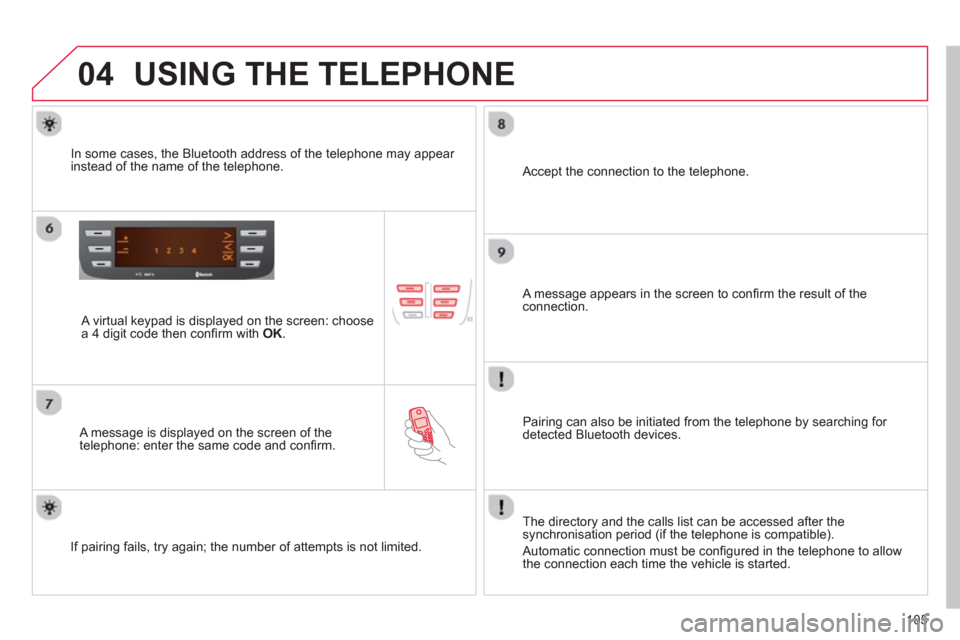
04
105
USING THE TELEPHONE
A virtual keypad is displayed on the screen: choose
a 4 digit code then confi rm with OK .
A message is displayed on the screen of the
telephone: enter the same code and confi rm.
A message appears in the screen to confi rm the result of the connection.
Pairin
g can also be initiated from the telephone by searching for detected Bluetooth devices.
Accept the connection to the telephone.
I
f pairing fails, try again; the number of attempts is not limited. The director
y and the calls list can be accessed after thesynchronisation period (if the telephone is compatible).
Automatic connection must be confi gured in the telephone to allow
the connection each time the vehicle is started.
In some cases, the Bluetooth address of the telephone ma
y appear
instead of the name of the telephone.
Page 120 of 140
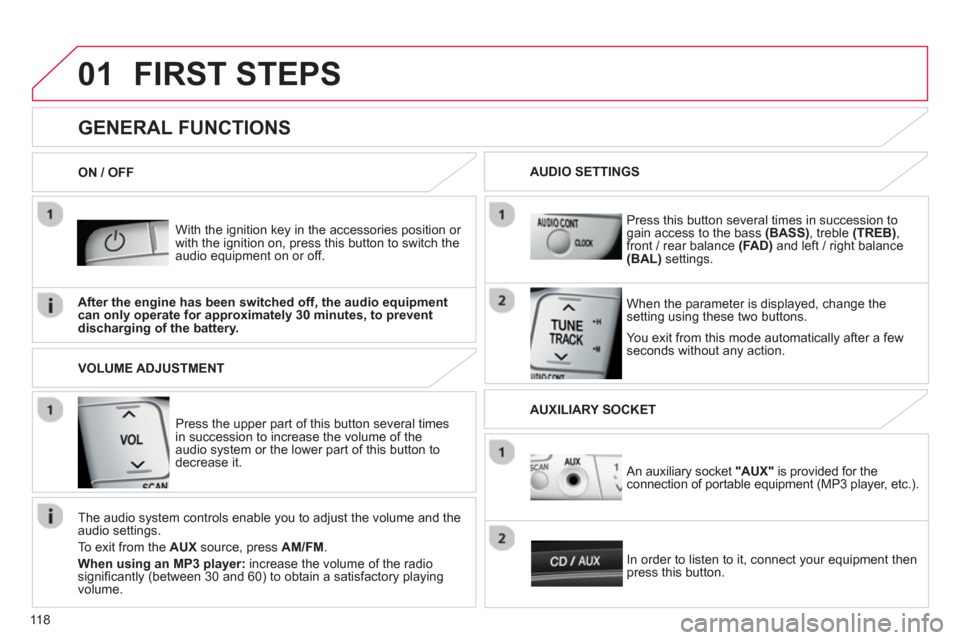
01
118
FIRST STEPS
With the ignition key in the accessories position or with the ignition on, press this button to switch the
audio equipment on or off.
You exit
from this mode automatically after a fewseconds without any action.
GENERAL FUNCTIONS
When the parameter is displayed, change thesetting using these two buttons.
Pr
ess this button several times in succession togain access to the bass (BASS)
, treble (TREB)
,
front / rear balance (FA D)and left / right balance(BAL) settings.
After the en
gine has been switched off, the audio equipmentcan only operate for approximately 30 minutes, to preventdischarging of the battery.
AUDIO SETTINGS
ON / OFF
Press the upper part o
f this button several times
in succession to increase the volume of theaudio system or the lower part of this button todecrease it.
VOLUME ADJUSTMENT
The audio s
ystem controls enable you to adjust the volume and the
audio settings.
T
o exit from the AUX
source, press AM/FM.
When using an MP3 player:
increase the volume of the radio signifi cantly (between 30 and 60) to obtain a satisfactory playing
volume.
In order to listen to it, connect
your equipment then press this button.
An auxiliary socket "AUX"
is provided for the connection of portable equipment (MP3 player, etc.).
AUXILIARY SOCKET
Page 130 of 140
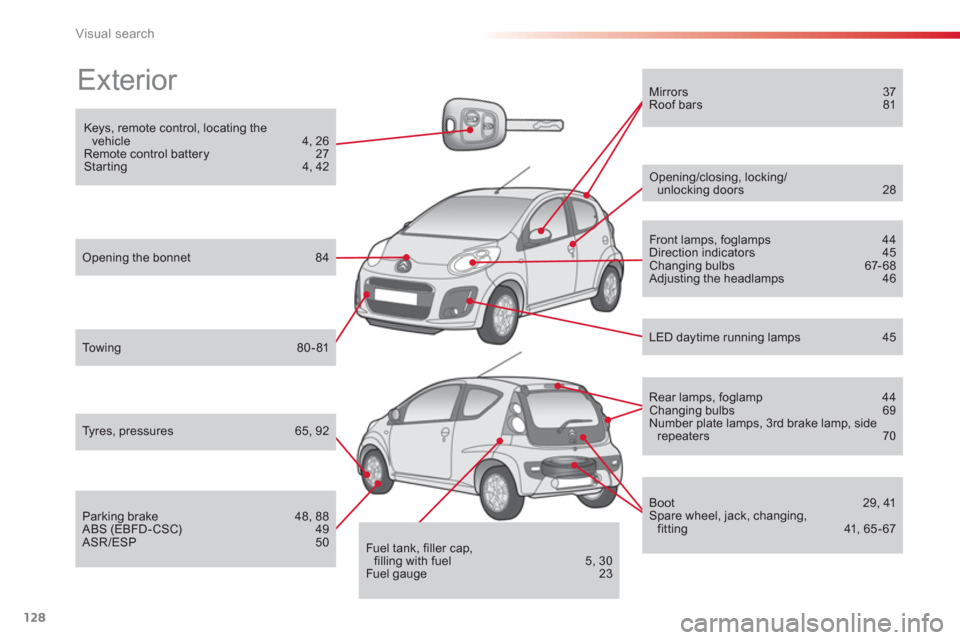
128Visual search
Exterior
Keys, remote control, locating the vehicle 4, 26
Remote control battery 27
Starting 4, 42
Opening the bonnet 84
To w i ng 80-81
Tyres, pressures 65, 92
Parking brake 48, 88
ABS (EBFD-CSC) 49
ASR/ESP 50
Fuel tank, filler cap,filling with fuel 5, 30
Fuel gauge 23
Mirrors 37
Roof bars 81
Opening/closing, locking/unlocking doors 28
Front lamps, foglamps 44
Direction indicators 45 Changing bulbs 67- 68
Adjusting the headlamps 46
Boot 29, 41
Spare wheel, jack, changing,fitting 41, 65 - 67
Rear lamps, foglamp 44
Changing bulbs 69
Number plate lamps, 3rd brake lamp, siderepeaters 70
LED daytime running lamps 45
Page 136 of 140
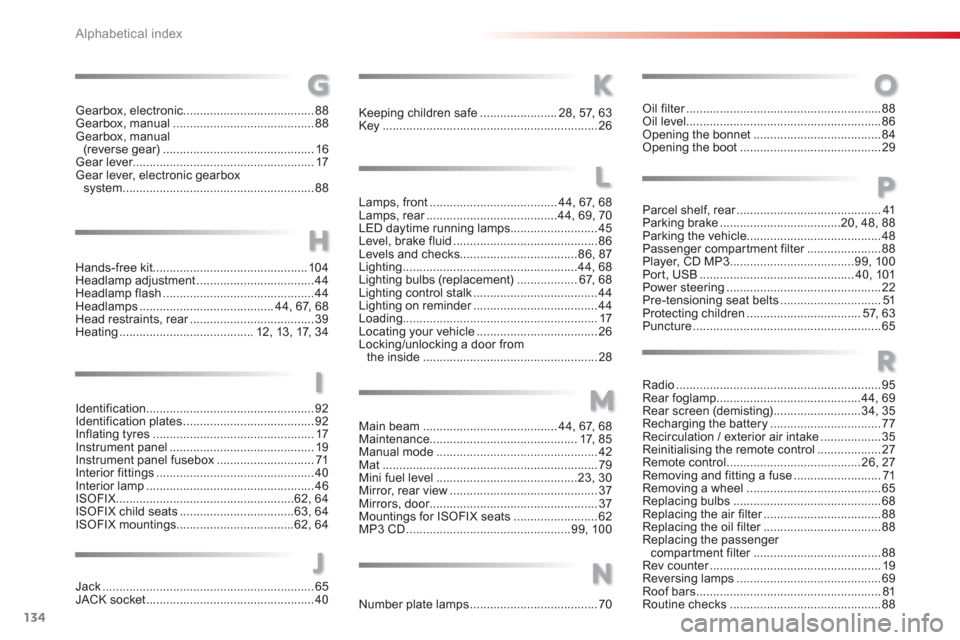
134Alphabetical index
Oil filter..........................................................r88Oil level ..........................................................86Opening the bonnet......................................84Opening the boot..........................................29
Parcel shelf, rear...........................................r41Parking brake....................................20, 48,88Parking the vehicle........................................48Passenger compartment filter......................r88Player, CD MP3.....................................99, 100Port, USB..............................................40, 101Power steering..............................................22Pre-tensioning seat belts..............................51Protecting children ..................................57,63Puncture........................................................65
P
R
Radio .............................................................95Rear foglamp ...........................................44, 69Rear screen (demisting)..........................34, 35Recharging the battery.................................77Recirculation / exterior air intake..................35Reinitialising the remote control...................27Remote control ........................................26, 27Removing and fitting a fuse ..........................71Removing a wheel........................................65Replacing bulbs ............................................68Replacing the air filter...................................r88Replacing the oil filter...................................r88Replacing the passenger compartment filter......................................r88Rev counter...................................................r19Reversing lamps ...........................................69Roof bars.......................................................81Routine checks .............................................88
Keeping children safe .......................28,57, 63Key................................................................26
Lamps, front ......................................44,67,68Lamps, rear.......................................r44, 69,70LED daytime running lamps..........................45Level, brake fluid...........................................86Levels and checks...................................86,87Lighting....................................................44,68Lighting bulbs (replacement)..................67,68Lighting control stalk.....................................44Lighting on reminder.....................................r44Loading..........................................................17Locating your vehicle....................................26Locking/unlocking a door from
the inside ....................................................28
Main beam........................................44,67,68Maintenance............................................17,85Manual mode................................................42Mat ................................................................79Mini fuel level ..........................................23,30Mirror, rear view ............................................37Mirrors, door..................................................r37Mountings for ISOFIX seats .........................62MP3 CD.................................................99,100
Number plate lamps ......................................70
L
M
N
O
Hands-free kit..............................................104Headlamp adjustment...................................44Headlamp flash .............................................44Headlamps ........................................44, 67, 68Head restraints, rear.....................................r39Heating ........................................12, 13, 17,34
I
dentification..................................................92Identification plates.......................................92Inflating tyres................................................17Instrument panel...........................................19Instrument panel fusebox.............................71Interior fittings...............................................40Interior lamp ..................................................46ISOFIX.....................................................62,64
ISOFIX child seats ..................................63,64
ISOFIX mountings...................................62,64
Gearbox, electronic.......................................88Gearbox, manual..........................................88Gearbox, manual(reverse gear).............................................16Gear lever......................................................17Gear lever, electronic gearbox
system.........................................................88
Jack...............................................................65JACK socket ..................................................40
H
G
I
J
K