language Citroen C1 2016 1.G Owner's Manual
[x] Cancel search | Manufacturer: CITROEN, Model Year: 2016, Model line: C1, Model: Citroen C1 2016 1.GPages: 269, PDF Size: 7.63 MB
Page 2 of 269
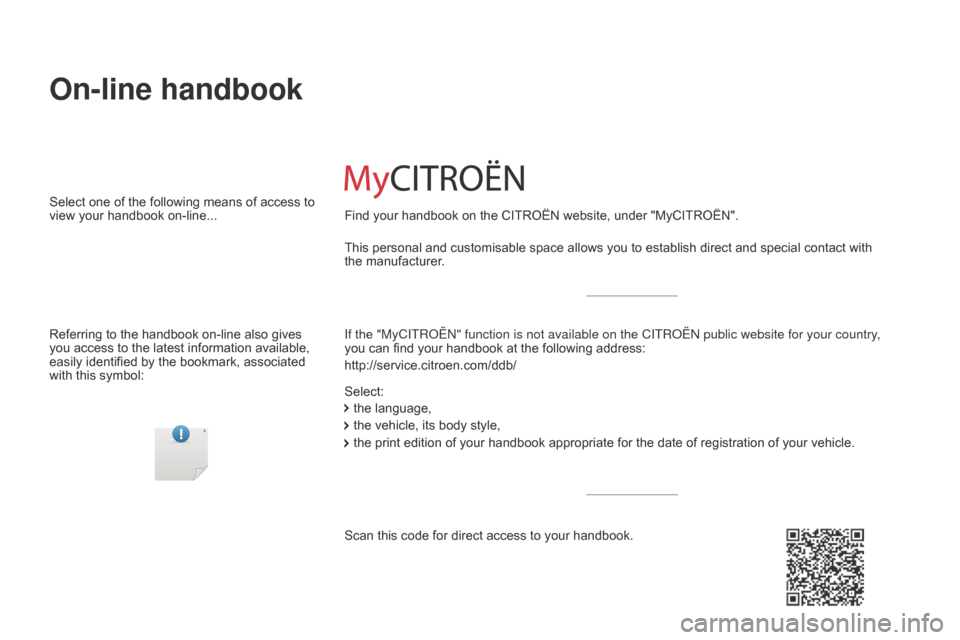
On-line handbook
If the "MyCITROËN" function is not available on the CITROËN public\
website for your country,
you can find your handbook at the following address:
http://service.citroen.com/ddb/ Find your handbook on the CITROËN website, under "MyCITROËN".
Select:
Select
one
of
the
following
means
of
access
to
view
your
handbook
on-line...
This personal and customisable space allows you to establish direct and special contact with
the manufacturer
.
the language,
the
vehicle, its body style,
the
print edition of your handbook appropriate for the date of registration of your vehicle.
Scan
this code for direct access to your handbook.
Referring
to
the
handbook
on-line
also
gives
you
access
to
the
latest
information
available,
easily
identified
by
the
bookmark,
associated
with
this
symbol:
Page 128 of 269

126
C1_en_Chap06_securite_ed01-2016
Passenger airbag OFF
The warning label present on both sides of the passenger's sun visor repeats this advice. In
l
ine with current legislation, the following tables
c
ontain this warning in all of the languages
r
equired.
Never
install
a
rear ward
facing
child
r
estraint
system
on
a
seat
protected
by
a
n
active
front
airbag.
This
could
cause
t
he
death
of
the
child
or
serious
injury.
For
information on deactivating the
p
assenger's front airbag, refer to the
"
Airbags" section.
Deactivating the passenger's front airbag
Safety
Page 211 of 269
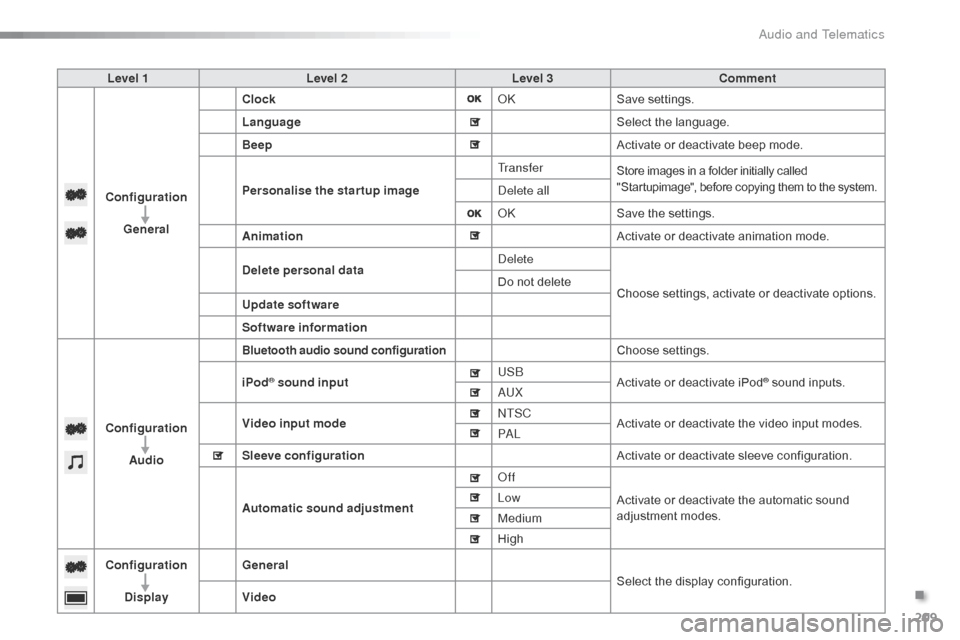
209
C1_en_Chap10a_ Autoradio-Toyota-tactile-1_ed01-2016
Level 1Level 2 Level 3 Comment
Configuration General Clock
OKSave
se
ttings.
Language Select
the language.
Beep Activate
or deactivate beep mode.
Personalise the star tup image Tr a n s f e r
Store images in a folder initially called "
Startupimage", before copying them to the system.
Delete all
OKSave
the settings.
Animation Activate
or deactivate animation mode.
Delete personal data Delete
Choose
settings, activate or deactivate options.
Do
not delete
Update software
Software information
Configuration Audio
Bluetooth audio sound configurationChoose settings.
iPod
® sound input USB
Activate or deactivate iPod® sound inputs.
AU
X
Video input mode NTSC
Activate
or
deactivate
the
video input modes.
PA L
Sleeve configuration Activate
or
deactivate
sleeve configuration.
Automatic sound adjustment Off
Activate
or
deactivate
the
automatic sound
a
djustment
modes.
Low
Medium
High
Configuration
Display General
Select
the
display
configuration.
Video
.
Audio and Telematics
Page 223 of 269
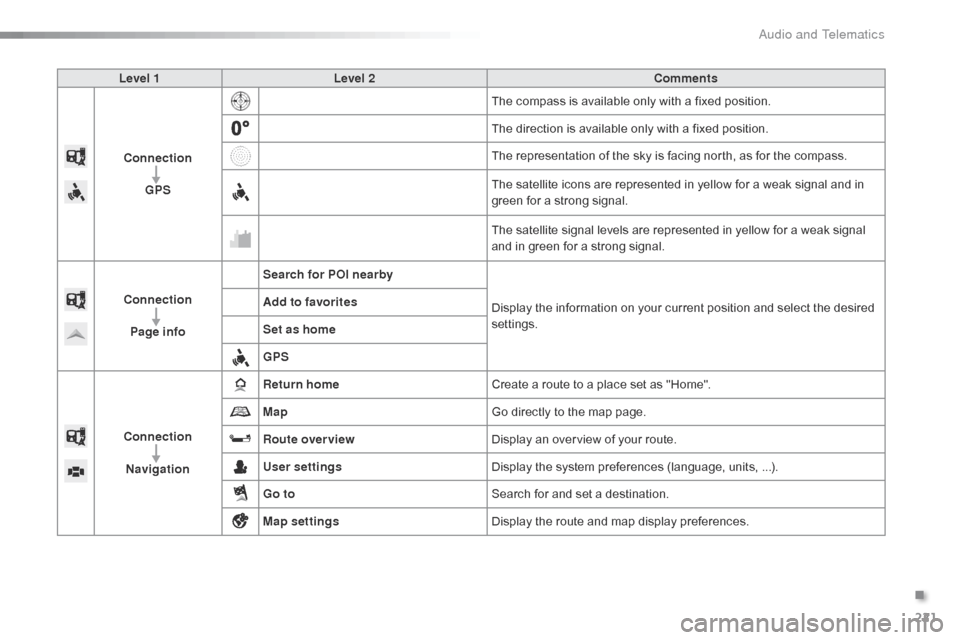
221
C1_en_Chap10a_ Autoradio-Toyota-tactile-1_ed01-2016
Level 1Level 2 Comments
Connection GPS The
compass is available only with a fixed position.
The
direction is available only with a fixed position.
The
representation of the sky is facing north, as for the compass.
The
satellite icons are represented in yellow for a weak signal and in
g
reen for a strong signal.
The
satellite signal levels are represented in yellow for a weak signal
a
nd in green for a strong signal.
Connection Page info Search for POI nearby
Display
the information on your current position and select the desired
se
ttings.
Add to favorites
Set as home
GPS
Connection Navigation Return home
Create
a route to a place set as "Home".
Map Go
directly to the map page.
Route overview Display
an overview of your route.
User settings Display
the system preferences (language, units, ...).
Go to Search
for and set a destination.
Map settings Display
the route and map display preferences.
.
Audio and Telematics
Page 227 of 269
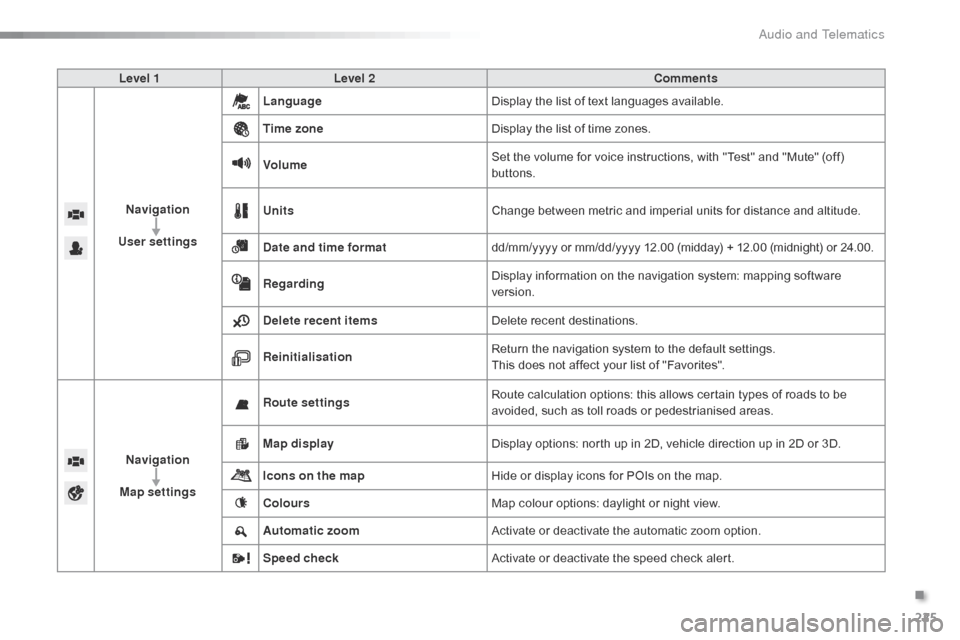
225
C1_en_Chap10a_ Autoradio-Toyota-tactile-1_ed01-2016
Level 1Level 2 Comments
Navigation
User settings Language
Display
the list of text languages available.
Time zone Display
the list of time zones.
Volume Set
the volume for voice instructions, with "Test" and "Mute" (off)
b
uttons.
Units Change
between metric and imperial units for distance and altitude.
Date and time format dd/mm/yyyy
or mm/dd/yyyy 12.00 (midday) + 12.00 (midnight) or 24.00.
Regarding Display
information on the navigation system: mapping software
ve
rsion.
Delete recent items Delete
recent destinations.
Reinitialisation Return
the navigation system to the default settings.
This
does not affect your list of "Favorites".
Navigation
Map settings Route settings
Route
calculation options: this allows certain types of roads to be
a
voided, such as toll roads or pedestrianised areas.
Map display Display
options: north up in 2D, vehicle direction up in 2D or 3D.
Icons on the map Hide
or display icons for POIs on the map.
Colours Map
colour options: daylight or night view.
Automatic zoom Activate
or deactivate the automatic zoom option.
Speed check Activate
or deactivate the speed check alert.
.
Audio and Telematics