CITROEN C1 2021 Owners Manual
Manufacturer: CITROEN, Model Year: 2021, Model line: C1, Model: CITROEN C1 2021Pages: 269, PDF Size: 7.63 MB
Page 101 of 269

99
C1_en_Chap05_eclairage-visibilite_ed01-2016
Model without AUTO lighting
Model with AUTO lightingSelection ring for main lighting
mode
Turn the ring to position the symbol required f
acing the mark.
Lighting
off / Daytime running lamps.
Sidelamps
o
nly.
Dipped
or main beam headlamps.
Automatic
illumination of
h
eadlamps.
Dipping the headlamps
With dipped beam on, push the control stalk away from you to change to main beam. Pull
t
he stalk toward you change back to dipped
b
eam.
In
the lighting off and sidelamps modes, the
d
river can switch on the main beam headlamps
t
emporarily ("headlamp flash") by maintaining a
p
ull on the stalk.
Displays
Illumination of the corresponding indicator lamp in the instrument panel confirms the lighting
s
witched on.
5
Lighting and visibility
Page 102 of 269

100
C1_en_Chap05_eclairage-visibilite_ed01-2016
Foglamp selection ring
The foglamp operates with the dipped and main beam h eadlamps.
F
T
urn the ring for ward and release to switch
o
n the rear foglamp.
When
the lighting is switched off automatically
(
with AUTO model) or when the dipped beam
h
eadlamps are switched off manually, the
f
oglamp and the sidelamps will remain on.
F
T
urn the ring rear ward and release to
s
witch off all the lamps.
Rear
fo
glamp. In
good or rainy weather, both day
a
nd night, use of the rear foglamp is
p
rohibited. In these situations, the
p
ower of its beam may dazzle other
d
rivers. It should only be used in fog or
s
now.
In these weather conditions, it is your
r
esponsibility to switch on the foglamp
a
nd dipped beam headlamps manually
a
s the sunshine sensor may detect
s
ufficient light.
Do not forget to switch off the rear f
oglamp when it is no longer needed.
Switching off the lamps when
the ignition is switched off
On switching off the ignition, all of the l
amps turn off immediately, except for
d
ipped beam if guide-me-home lighting
i
s activated.
Switching on the lamps
after the ignition is
switched off
To reactivate the lighting control, rotate the ring to the "0" position - lamps off,
t
hen to the desired position.
On
opening the driver's door a
c
ontinuous audible signal warns the
d
river that the lighting is on.
Lighting and visibility
Page 103 of 269

101
C1_en_Chap05_eclairage-visibilite_ed01-2016
Automatic illumination of
headlamps
Switching on
F Turn the ring to the "AUTO " position.
Using
a
sunshine
sensor,
if
a
low
level
of
a
mbient
light
level
is
detected,
the
sidelamps
a
nd
dipped
beam
headlamps
come
on
a
utomatically,
without
any
action
by
the
driver.
When
the
ambient
light
returns
to
a
sufficient
l
evel
or
the
wipers
are
switched
off,
the
lighting
i
s
switched
off
automatically.
The
sensor
is
located
at
the
base
of
the
w
indscreen.
Switching off
F Turn the ring to another position.
In foggy weather or in snow, the
s
unshine sensor may detect sufficient
l
ight. The lighting will not come on
au
tomatically.
Do not cover the sunshine sensor, the
associated
functions will no longer be
c
ontrolled.
5
Lighting and visibility
Page 104 of 269

102
C1_en_Chap05_eclairage-visibilite_ed01-2016
Manual guide-me-home
lighting*
Temporarily keeping the dipped beam headlamps on after the vehicle's ignition has b
een switched off makes the exit of the vehicle's
o
ccupants easier when the light is poor.
Switching on
F Place the lighting control stalk in the "
lighting off " or "AUTO" position.
F
W
ith the ignition off, "flash" the headlamps
u
sing the lighting control stalk.
The
lighting comes on for about 30 seconds.
Switching off
The manual guide-me-home lighting switches off immediately if you.
-
f
lash the headlamps again,
-
p
lace the lighting control stalk in another
p
osition,
-
s
witch the ignition on.
*
Depending
on
version.
Lighting and visibility
Page 105 of 269

103
C1_en_Chap05_eclairage-visibilite_ed01-2016
Headlamp beam
h
eight
ad
justment
To avoid causing a nuisance to other road u
sers, the height of the headlamp beams
s
hould be adjusted according to the load in the
v
ehicle.
0.
D
river only.
0.5.
D
river + front passenger.
1.5 .
4
people.
3.
4
people + maximum authorised load.
3.5.
D
river + maximum authorised load.
The
initial setting is position "0".
Direction indicators
F Left: lower the lighting stalk passing the p
oint of resistance.
F
R
ight: raise the lighting stalk passing the
p
oint of resistance.
Three flashes of the direction
indicators
F Press briefly upwards or downwards, w
ithout going beyond the point of
r
esistance; the direction indicators will
f
lash 3 times.
5
Lighting and visibility
Page 106 of 269

104
C1_en_Chap05_eclairage-visibilite_ed01-2016
Wiper control stalk
Manual controls
The wipers are controlled directly by the driver.
Windscreen wipers
Wiping speed control stalk: raise or lower the stalk to the desired position.
Single
wipe.
Park.
Intermittent
wipe.
Normal
wipe (moderate rain).
Fast
wipe (heavy rain).
Do
not
operate
the
wipers
on
a
dry
w
indscreen.
Under
extremely
hot
or
c
old
conditions,
ensure
that
the
wiper
b
lades
are
not
stuck
to
the
windscreen
b
efore
operating
the
wipers.
In
wintry
conditions,
remove
snow,
ice
o
r
frost
present
on
the
windscreen,
a
round
the
wiper
arms
and
blades
and
t
he
windscreen
seal,
before
operating
t
he
wipers.
For
a single wipe of the windscreen, raise and
r
elease the control stalk.
Lighting and visibility
Page 107 of 269

105
C1_en_Chap05_eclairage-visibilite_ed01-2016
Rear wiperRear screenwash
Wiper off, turn the control stalk towards you to o
perate the rear screenwash, accompanied by
s
everal sweeps of the rear wiper.
Windscreen wash
Turn the ring to this position for a steady wipe.
Pushing
the stalk away from you operates the
w
ash
during wiping.
Pull
the
wiper
stalk
towards
you.
T
he windscreen
wash,
then
the
windscreen
w
ipers,
operate
for
a
pre-determined
time.
Do not use the front or rear screenwash
when the screenwash reservoir is
empty.
You risk damaging the pump.
5
Lighting and visibility
Page 108 of 269

106
C1_en_Chap06_securite_ed01-2016
Horn
Audible warning to alert other road users to an imminent d anger.
When
manoeuvring the vehicle,
t
ake care not to operate the horn
u
nintentionally.
F
P
ress one of the steering wheel spokes.F
P
ress the central part of the steering
w
heel.
Hazard warning lamps
Visual warning with of all the direction i
ndicators flashing to alert other road users to a
v
ehicle breakdown, towing or accident.
F
P
ress this button, all of the direction
in
dicators
f
lash.
They
can operate with the ignition off.
Safety
Page 109 of 269

107
C1_en_Chap06_securite_ed01-2016
Electronic Stability Control (ESC) incorporating the following systems:
-
a
nti-lock braking system (ABS) and the
e
lectronic brake force distribution (EBFD),
-
em
ergency
b
raking
a
ssistance,
-
t
raction control (TRC),
-
d
ynamic stability control (DSC).
Electronic stability control (ESC)
Definitions
Anti-lock braking system (ABS)
and electronic brake force
distribution (EBFD)
These systems improve the stability and manoeuvrability of your vehicle when braking
a
nd contribute towards better control in
c
orners, in particular on poor or slippery road
su
rfaces.
The
ABS prevents wheel lock in the event of
em
ergency
b
raking.
The
electronic brake force distribution system
m
anages the braking pressure wheel by wheel.
Emergency braking assistance
In an emergency, this system enables you to reach the optimum braking pressure more
q
uickly and therefore reduce the stopping
di
stance.
It
is triggered according to the speed at which
t
he brake pedal is pressed. This is felt by a
r
eduction in the resistance of the pedal and an
i
ncrease in the effectiveness of the braking.
Traction control (TRC)
This system optimises traction in order to limit wheel slip by acting on the brakes of the driving
w
heels and on the engine. It also improves
t
he directional stability of the vehicle on
a
cceleration.
Dynamic stability control (DSC)
If there is a difference between the path followed by the vehicle and that required by the
d
river, this system monitors each wheel and
a
utomatically acts on the brake of one or more
w
heels and on the engine to return the vehicle
t
o the required path, within the limits of the laws
o
f physics.
6
Safety
Page 110 of 269
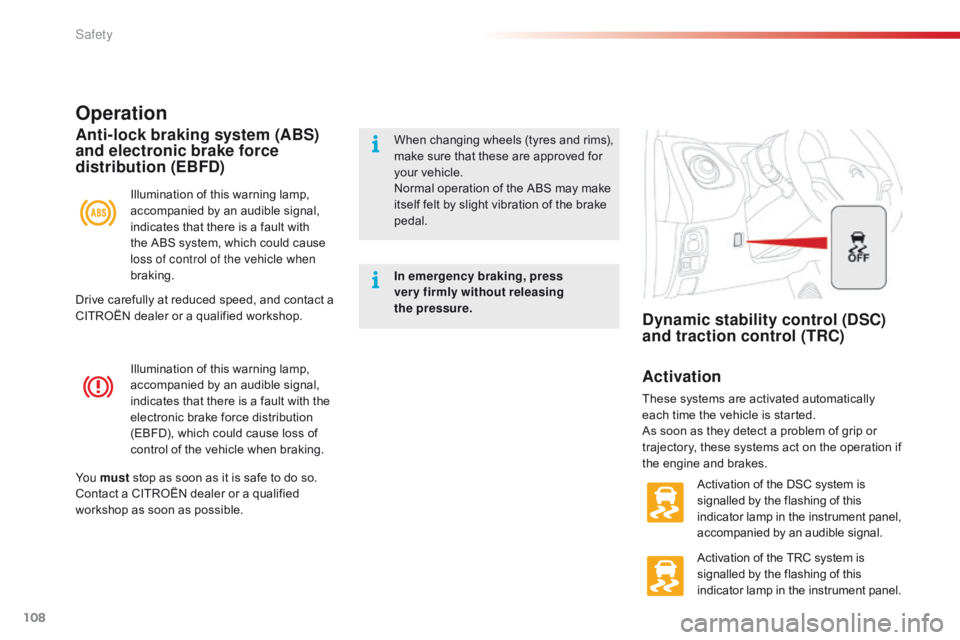
108
C1_en_Chap06_securite_ed01-2016
Illumination of this warning lamp, accompanied by an audible signal,
i
ndicates that there is a fault with the
e
lectronic brake force distribution
(
EBFD), which could cause loss of
c
ontrol of the vehicle when braking.
Operation
Illumination of this warning lamp, accompanied by an audible signal,
i
ndicates that there is a fault with
t
he ABS system, which could cause
l
oss of control of the vehicle when
braking.
Anti-lock braking system (ABS)
and electronic brake force
distribution (EBFD)When changing w heels ( tyres a nd r ims), m
ake sure that these are approved for
y
our vehicle.
Normal
operation of the ABS may make
i
tself felt by slight vibration of the brake
ped
al.
In emergency braking, press
very firmly without releasing
the
pressure.
Yo u must
stop
as
soon
as
it
is
safe
to
do
so.
Contact
a
CITROËN
dealer
or
a
qualified
w
orkshop
as
soon
as
possible.
Dynamic stability control (DSC)
and traction control (TRC)
Activation
These systems are activated automatically e ach time the vehicle is started.
As
soon as they detect a problem of grip or
t
rajectory, these systems act on the operation if
t
he engine and brakes.
Activation
of the DSC system is
s
ignalled by the flashing of this
i
ndicator lamp in the instrument panel,
a
ccompanied by an audible signal.
Activation
of the TRC system is
s
ignalled by the flashing of this
i
ndicator lamp in the instrument panel.
Drive
carefully
at
reduced
speed,
and
contact
a
C
ITROËN
dealer
or
a
qualified
workshop.
Safety