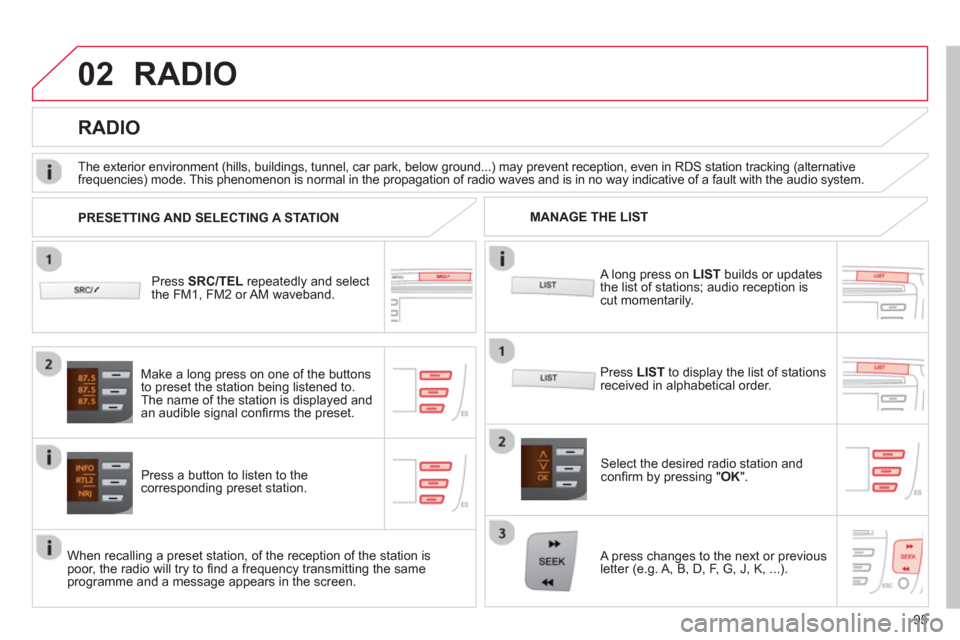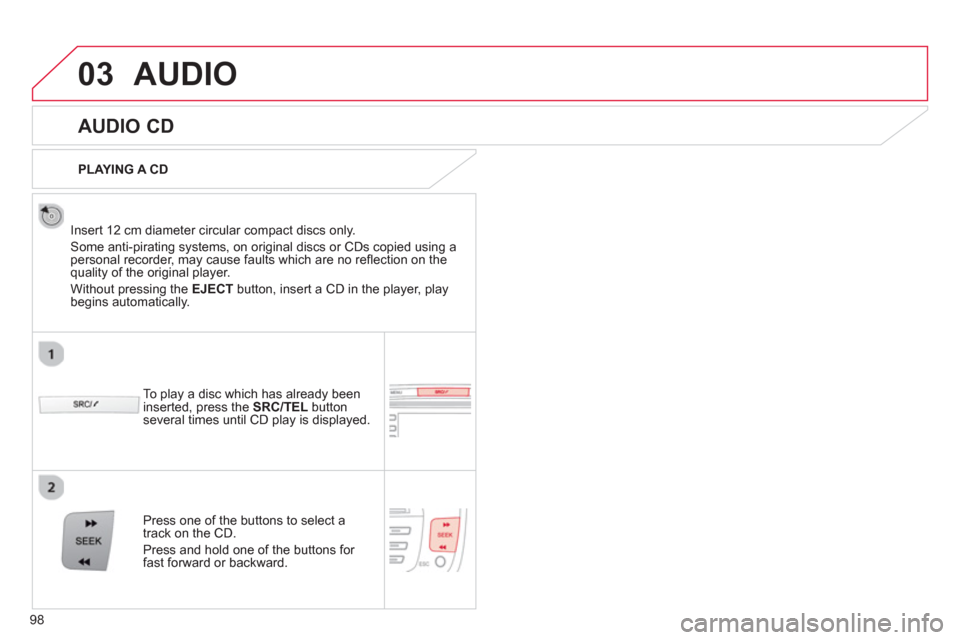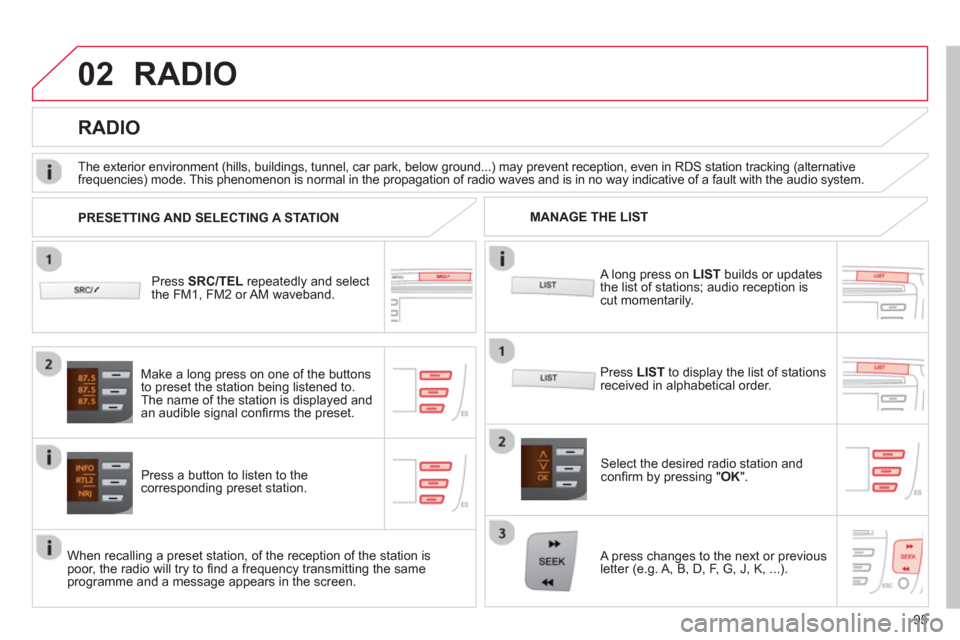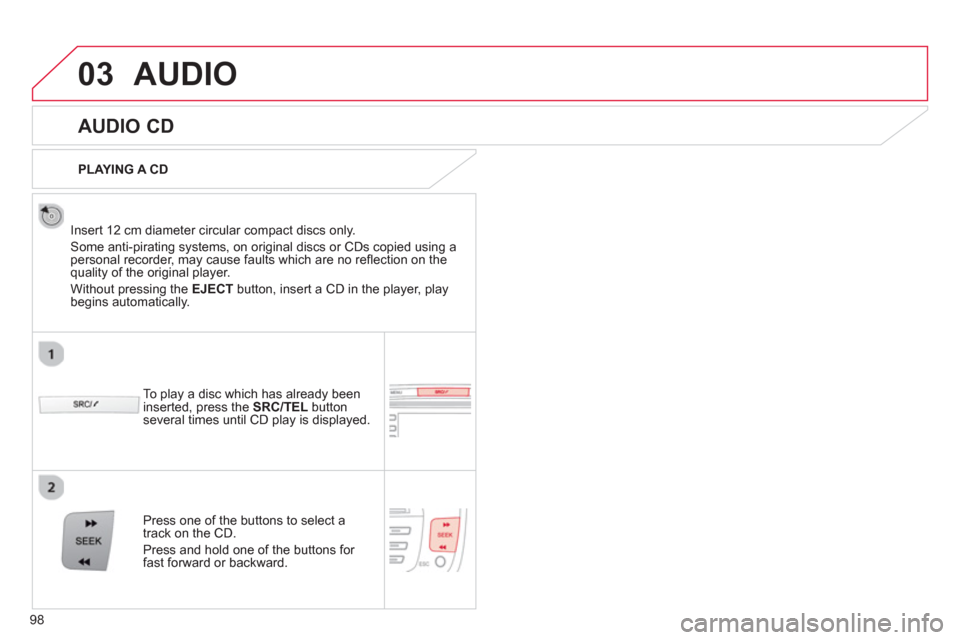Citroen C1 RHD 2012 1.G Owners Manual
C1 RHD 2012 1.G
Citroen
Citroen
https://www.carmanualsonline.info/img/9/4311/w960_4311-0.png
Citroen C1 RHD 2012 1.G Owners Manual
Trending: battery replacement, trailer, oil capacity, child seat, fuel type, door lock, ECU
Page 91 of 140
11
89 Technical data
Engine
Engine
1.0 litre (≈ 68 hp)
Manual gearbox(5-speed)Electronic gearbox(5-speed)
Model codes PM, PNCFB0 / CFB4
CFB0/P
Cubic capacity (cc)
998
Bore x stroke (mm) 71 x 84
EU standard maximum power (kW)
50
Max power engine speed (rpm)
6 000
EU standard max torque (Nm)93
Max torque engine speed (rpm) 3 600
Fuel
Unleaded
Catalytic converter
Yes
Engine oil capacity (with filter replacement)
3.2
Page 92 of 140
Technical data
90
Weights (in kg)
The design of your vehicle does not permit the fitting of a towbar.
Engine
1.0 litre
Manual gearbox(5-speed)Electronic gearbox(5-speed)
Versions
3-door
5-door 3-door
5-door
Model codes
PMCFB0 / PMCFB4 PNCFB0 / PNCFB4
PMCFB0/PPNCFB0/P
Kerb weight 800805 830
840
Gross vehicle weight (GVW) 1 180
1 1901 180
1 190
Page 93 of 140
11
91 Technical data
Dimensions (in mm)
Page 94 of 140
Technical data
92
Identifi cation markings
B. Vehicle Identifi cation Number.
This is engraved on the crossmember, under
the front right seat.
A. Manufacturer's plate.
1.
EU approval number. 2.
Vehic le Identification Number (VIN).3.
Gross vehicle weight.4.
Gross train weight.5.
Maximum weight on front axle.
6.Maximum weight on rear axle.7. Paint colour reference.
5-door
3-door
C. T
yres.
The label Caffixed to the pillar, near the left
door striker, indicates:
- the t
yre sizes,
- the t
yre pressures.
The tyre pressures must be checkedwhen cold, at least once a month.
If the tyre pressures are too low, this increases fuel consumption.
Page 95 of 140
VOLMENUSRC/
LIST
ESC
SEEK +
_
MP3
93
AUDIO SYSTEM / BLUETOOTH
01 First steps
For safety reasons, the driver must only carry out
operations which require prolonged attention while the
vehicle is stationary.
CONTENTS
02 Radio
03 Audio
04 Using the telephone
05 Audio settings
06 Configuration
07 Screen menu map
Frequently asked questions p.
p.
p.
p.
p.
p.
p.
p. 94
95
98
104
11 0
111
11 2
11 3
Page 96 of 140
01
VOLMENUSRC/
LIST
ESC
SEEK +
_
MP3
94
FIRST STEPS
Select the source:
- FM1, FM2, AM, CD, USB, AUX, Streamin
g.
- accept an
incoming call.
Long press:
- open the calls lo
g for the telephone connected.
- or end a call i
f in progress.
Adjust audio settings: sound ambience, treble, bass, loudness, left/right balance.
On / Off.
Abandon the current
operation.
Go up one level (menu or folder).
E
ject CD.
Select a preset radio station.
Radio: long press: preset a
radio station.
Other than radio: see the corresponding sections.
Automatic search for a lower / hi
gher radio
frequency.
Select previous / next CD, USB track.
Navigation in a list.
Press and hold: fast forwards or backwards.
Open the main menu.
Displa
y the list of stationsreceived, the CD/USB tracksor folders.
Lon
g press: update the list of stations received.
V
olume adjustment.
Page 97 of 140
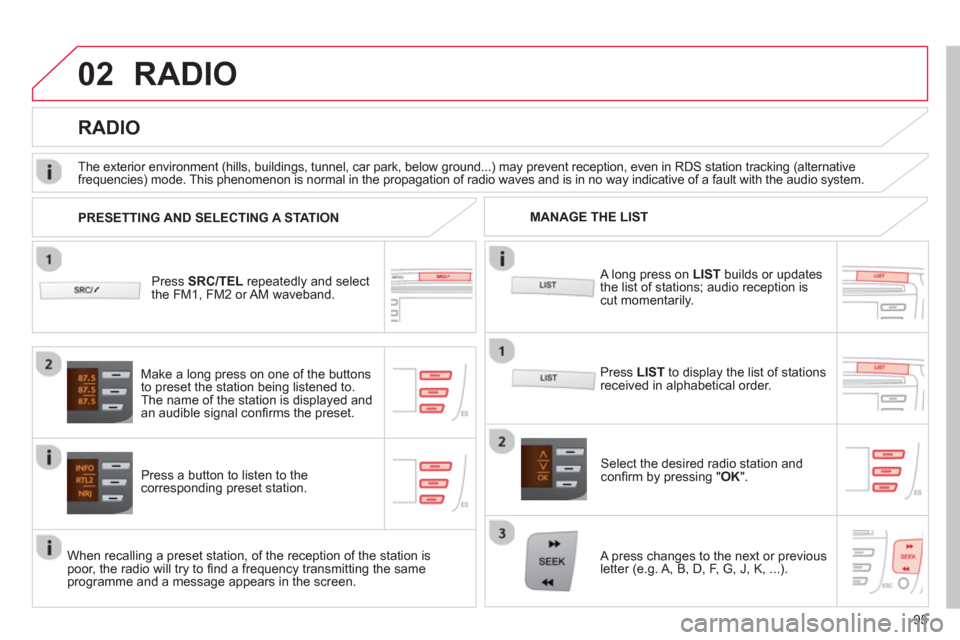
02
95
RADIO
Press SRC/TEL
repeatedly and select
the FM1, FM2 or AM waveband.
Press a button to listen to the corresponding preset station.
Select the desired radio station and confi rm by pressing "OK".
RADIO
Press LIST
to display the list of stations
received in alphabetical order.
The exterior environment
(hills, buildings, tunnel, car park, below ground...) may prevent reception, even in RDS station tracking (alternative
frequencies) mode. This phenomenon is normal in the propagation of radio waves and is in no way indicative of a fault with the audio system.
A long press on LISTbuilds or updates
the list of stations; audio reception iscut momentarily.
Make a lon
g press on one of the buttons
to preset the station being listened to.
The name o
f the station is displayed andan audible signal confi rms the preset.
A press chan
ges to the next or previous
letter (e.g. A, B, D, F, G, J, K, ...). MANAGE THE LIST
PRESETTING AND SELECTING A STATION
When recalling a preset station, of the reception of the station is poor, the radio will try to fi nd a frequency transmitting the same programme and a message appears in the screen.
Page 98 of 140
02
96
RDS, if displayed, enables you to continue listening to the same station by automatic retuning to alternative frequencies. However,
in certain conditions, coverage of an RDS station may not be assured throughout the country as radio stations do not cover
100 % of the territory. This explains the loss of reception of thestation during a journey.
RADIO
RDS
With source FM1 or FM2, press MENUthen select "Radio".
Select or deselect "RDS"
to activate or deactivate RDS then confi rm with "OK"
to save the setting.
ENTER A FREQUENCY MANUALLY
Press MENU
, select "Radio"
, thenselect "Write freq."
.
Pr
ess + or -
to select the desired
frequency and confi rm with "OK".
Page 99 of 140
02
97
RADIO
Radio text is information transmitted by the radio station related to
the current programme or song.
With the radio displayed on the screen, press MENUthen select "Radio".
Select or deselect "TXT"
to activate or
deactivate the display of Radio Text.
DISPLAY RADIO TEXT
RECEIVING TA MESSAGES
The TA (Traffi c Announcement) function gives priority to TA alert messages. To operate, this function needs good reception of a
radio station transmitting this type of message. When a traffi c
report is transmitted, the current audio source (Radio, CD,USB, ...) is interrupted automatically to play the TA message.
Normal playback of the audio source resumes at the end of the
transmission of the message.
Press MENU, select "Radio".
Select or deselect "TA "to activateor deactivate the reception of traffi cmessages.
Page 100 of 140
03
98
AUDIO
AUDIO CD
Insert 12 cm diameter circular compact discs only.
Some anti-piratin
g systems, on original discs or CDs copied using apersonal recorder, may cause faults which are no refl ection on thequality of the original player.
Without pressing the EJECT
button, insert a CD in the player, playbegins automatically.
To pla
y a disc which has already been
inserted, press the SRC/TEL
button several times until CD play is displayed.
Pr
ess one of the buttons to select a
track on the CD.
Pr
ess and hold one of the buttons for fast forward or backward.
PLAYING A CD
Trending: oil level, brake, low beam, child lock, trailer, fold seats, airbag off