changing a Citroen C3 2015 2.G Owner's Guide
[x] Cancel search | Manufacturer: CITROEN, Model Year: 2015, Model line: C3, Model: Citroen C3 2015 2.GPages: 401, PDF Size: 13.04 MB
Page 296 of 401

294
C3_en_Chap13c_RD45_ed01-2015
The table below gives answers to the most frequently asked questions on your audio system.QUESTION ANSWER SOLUTION
With the engine off, the
audio system switches off
after a few minutes of use. When the engine is switched off, the audio system operating time
depends on the state of charge of the battery.
The switch-off is normal: the audio equipment switches to economy
mode and switches off to prevent discharging of the vehicle's
battery. Start the vehicle's engine to increase the battery
charge.
The message "the audio
system is overheated"
appears on the display. In order to protect the installation if the surrounding temperature
is too high, the audio system switches to an automatic thermal
protection mode leading to a reduction in volume or C
d
play
stopping. Switch the audio system off for a few minutes to
allow the system to cool.
Frequently asked questions
QUESTION
ANSWER SOLUTION
There is a difference in
sound quality between the
different audio sources
(radio, CD...). For optimum sound quality, the audio settings (Volume, Bass,
Treble, Ambience, Loudness) can be adapted to the different sound
sources, which may result in audible differences when changing
source (radio, CD...). Check that the audio settings (Volume, Bass,
Treble, Ambience, Loudness) are adapted to
the sources listened to. It is advisable to set
the audio functions (Bass, Treble, Front-Rear
Balance, Left-Right Balance) to the middle
position, select the musical ambience "
no
ne"
and set the loudness correction to the "
ac
tive"
position in C
d
mode or to the "Inactive" position
in radio mode.
Radio
Audio and Telematics
Page 300 of 401
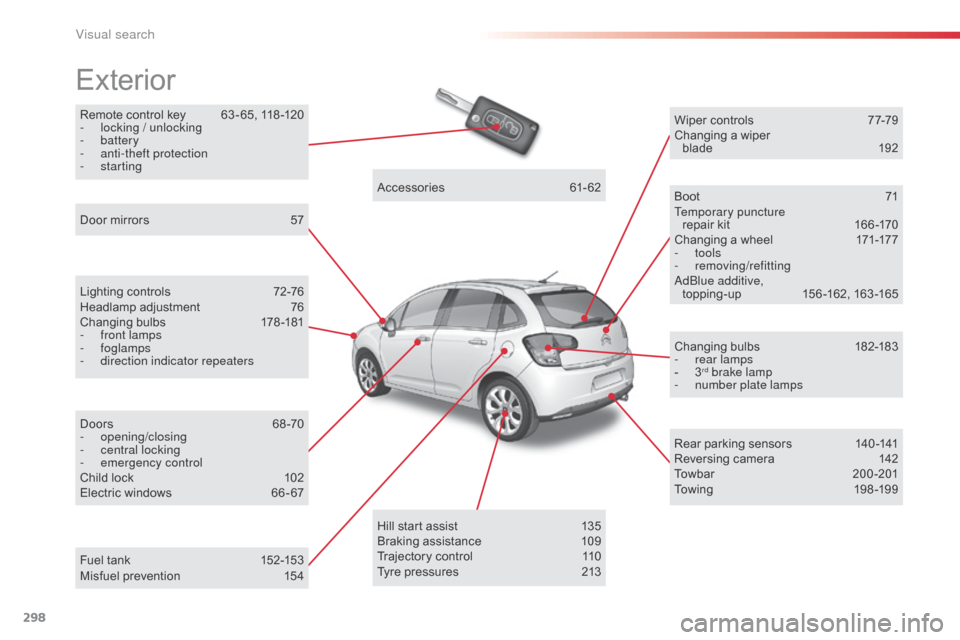
298
C3_en_Chap14_Recherche-visuel-Index-Alpha_ed01-2015
Remote control key 63 - 65, 118 -120
- l ocking / unlocking
-
battery
-
a
nti-theft protection
-
starting
Exterior
Lighting controls 7 2-76
Headlamp adjustment 7 6
Changing bulbs
1
78-181
-
f
ront lamps
-
foglamps
-
d
irection indicator repeaters
Door mirrors
5
7
Doors
6
8 -70
-
opening/closing
-
c
entral locking
-
em
ergency control
Child lock
1
02
Electric windows
6
6 - 67Accessories
6
1-62
Wiper controls
7
7-79
Changing a wiper blade
19
2
Boot
7
1
Temporary puncture repair kit
1
66 -170
Changing a wheel
1
71-177
- tools
-
removing/refittinga
dblu e additive,
topping-up 1 56 -162, 163 -165
Changing bulbs
1
82-183
-
r
ear lamps
-
3rd brake lamp
-
n
umber plate lamps
Rear parking sensors
1
40 -141
Reversing camera
1
42
Towbar
20
0-201
Towing
19
8 -19 9
Hill start assist
1
35
Braking assistance
1
09
Trajectory control
1
10
Tyre pressures
2
13
Fuel tank
1
52-153
Misfuel prevention
1
54
Visual search
Page 303 of 401
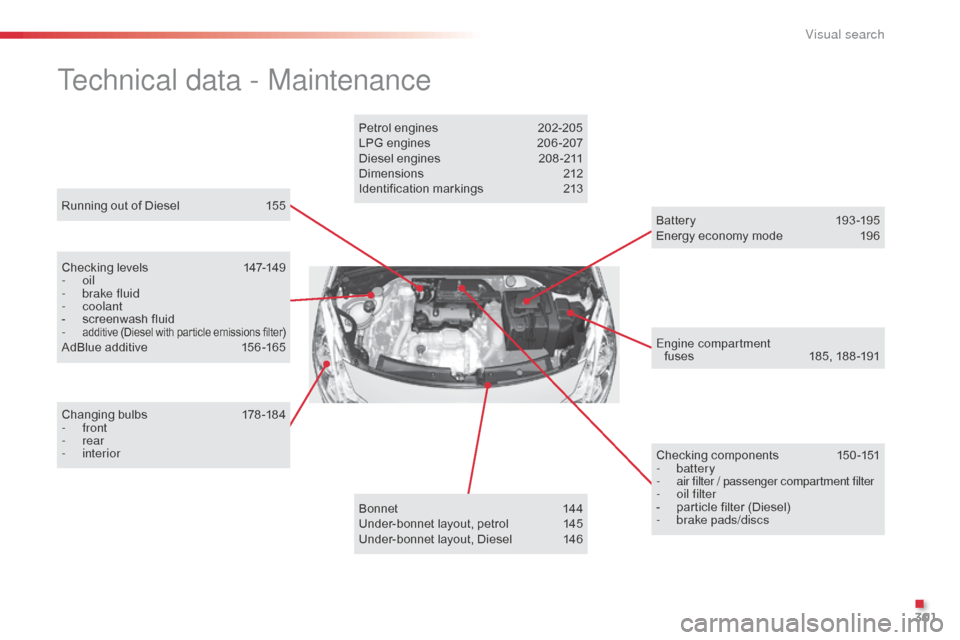
301
C3_en_Chap14_Recherche-visuel-Index-Alpha_ed01-2015
Running out of Diesel 155
Technical data - Maintenance
Checking levels 147-149
- oil
-
b
rake fluid
-
coolant
-
s
creenwash fluid
-
additive (Diesel with particle emissions filter)AdBlue additive 1 56 -165
Changing bulbs
1
78-184
-
front
-
rear
-
interior Checking components
1
50 -151
-
battery
-
a
ir filter / passenger compartment filter
-
o
il filter
-
p
article filter (Diesel)
-
b
rake pads/discs
Engine compartment
fuses 1 85, 188 -191
Bat ter y
19
3 -195
Energy economy mode
1
96
Bonnet
1
44
Under-bonnet layout, petrol
1
45
Under-bonnet layout, Diesel
1
46
Petrol engines
2
02-205
LPG engines
2
06 -207
Diesel engines
2
08 -211
Dimensions
2
12
Identification markings
2
13
.
Visual search
Page 304 of 401
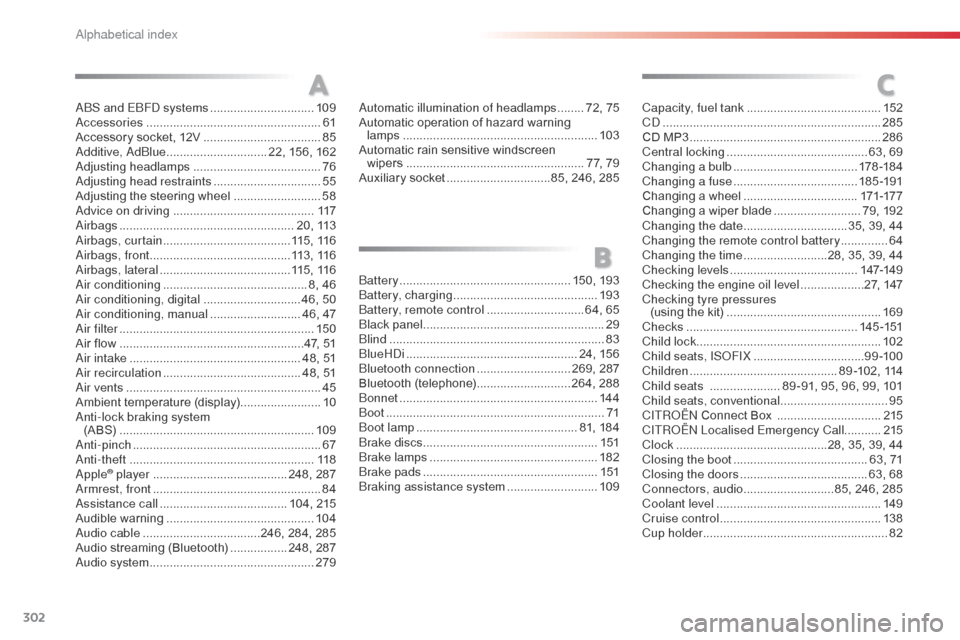
302
C3_en_Chap14_Recherche-visuel-Index-Alpha_ed01-2015
abS and EbFd systems ...............................109ac
cessories .................................................... 61
Accessory socket, 12V
...................................85
a
dditive, a d
blu
e
.............................. 22, 156, 162
ad
justing headlamps
...................................... 76
a
djusting head restraints
................................55
Adjusting the steering wheel
..........................58
ad
vice on driving
.......................................... 117
air
bags
.................................................... 20, 113
ai
rbags, curtain
...................................... 11
5 , 11 6
air
bags, front .......................................... 113 , 11 6
air
bags, lateral
....................................... 115 , 11 6
air
conditioning
........................................... 8, 46
air
conditioning, digital
.............................46, 50
air
conditioning, manual
...........................46, 47
ai
r filter .......................................................... 150
Air flow
..............................
.........................47, 51
air
intake
................................................... 48, 51
air
recirculation
......................................... 48, 51
ai
r vents
.......................................................... 45
Ambient temperature (display) ........................10
an
ti-lock braking system
(A BS)
.......................................................... 109
an
ti-pinch
........................................................ 67
ant
i-theft
....................................................... 118
apple® player ........................................2 48, 287ar
mrest, front .................................................. 84
as
sistance call
...................................... 104, 215
Audible warning
............................................ 104
au
dio cable
................................... 246, 284, 285
Audio streaming (Bluetooth)
.................2
48, 287
au
dio system ................................................. 279
A
B
C
battery ................................................... 150, 193ba
ttery, charging ........................................... 193
bat
tery, remote control
............................. 6
4, 65
bla
ck panel ...................................................... 29
bli
nd
................................................................ 83
b
lueH
di
................................................... 24, 156
bl
uetooth connection
............................269, 287
Bluetooth (telephone)
............................264, 288
bo
nnet
........................................................... 14 4
b
oot
................................................................. 71
bo
ot lamp
................................................ 81, 184
br
ake discs
.................................................... 1
51
br
ake lamps
.................................................. 182
br
ake pads
.................................................... 151
br
aking assistance system
...........................10
9
au
tomatic illumination of headlamps
........
72, 75
Automatic operation of hazard warning lamps
..............................
............................
103
Automatic rain sensitive windscreen wipers
...............
......................................
77, 79
Auxiliary socket ...............................
85, 246, 285Capacity, fuel tank
..............................
..........
152
C d
.................................................................
285
CD MP3 .........................................................
286
Central locking
..........................................
63, 69
Changing a bulb
.....................................
178 -18 4
Changing a fuse
.....................................
18 5 -191
Changing a wheel ..................................
171-17 7
Changing a wiper blade ..........................
79, 192
Changing the date
...............................
35, 39, 44
Changing the remote control battery
..............
64
Changing the time
.........................
28, 35, 39, 44
Checking levels ...................................... 14 7-149
Checking the engine oil level ...................27, 147
Checking tyre pressures (using the kit)
..............................
................169
Checks
...............
....................................14 5 -151
Child lock
...............................
........................102
Child seats, IS
oF
IX
.................................9
9 -10 0
Children
...............................
.............89 -102, 114
Child seats
.....................8
9 -91, 95, 96, 99, 101
Child seats, conventional
................................95
C
ITR
oËn C
onnect Box ...............................215
C
ITR
oËn L
ocalised Emergency Call...........215
Clock
.............................................28, 35, 39, 44
Closing the boot
........................................63, 71
Closing the doors
......................................63, 68
Connectors, audio
........................... 8
5, 246, 285
Coolant level
.................................................149
Cruise control
................................................ 13
8
Cup holder
...............................
........................82
alphabetical index
Page 332 of 401

Practical information
4
C3-additif_en_Chap11_Info-pratiques_ed01-2015
Rear lamps
1. Brake / sidelamps (P21/5W).2. Direction indicators (PY21W amber).3. Foglamp, right-hand side (PR21W red) Reversing lamp, left-hand side (P21W).
Changing bulbs
spread the four tabs and remove the bulb holder, turn the bulb a quarter of a turn and change it. To refit, carry out these operations in reverse o r d e r. Take care to engage the lamp unit in its guides,
while keeping it in line with the vehicle.
Open the boot, remove the access flap from the corresponding side trim panel, unscrew the butter fly nut securing the lamp unit, unclip the lamp unit connector, from the outside, extract the lamp unit
carefully pulling it in the centreline of the vehicle,
The location of the reversing lamp or foglamp may vary depending on the side on which the rear lamp is positioned (left or right). Amber or red bulbs, such as those for the direction indicators and rear foglamp, must be replaced by bulbs of the same rating and colour. The lamps on the tailgate are dummy units. They are there for aesthetic purposes only.
Page 333 of 401

11
Practical information5
C3-additif_en_Chap11_Info-pratiques_ed01-2015
Refi tting the access fl ap
Tilt the flap upwards and position the hooks Bunder the boot trim. Raise the flap.
Slide the flap to position it correctly. Position the three hooks A of the flap at the bottom.
Changing the number plate lamp bulbs (W5W)
Insert a thin screwdriver into one of the outer holes of the lens. Push it outwards to unclip. Remove the lens. Pull the bulb out and change it.
Page 362 of 401

34
C3-additif_en_Chap13b_SMEGplus_ed01-2015
Press on Radio Media to display the
primary page.
Press on Radio Media to display the
primary page. Select "
Save".
If necessary, select change of
source. Press on Radio Media
to display the
primary page.
Select change source.
"
AM Radio ". By automatic frequency search
Select "FM Radio ".
" AM Radio ".
Press on the secondary page. Or
Select a preset radio station
in the list.
Select " FM Radio ".
Select a radio station from
the list offered.
Select " Update list " to refresh the
list. Select " List" in the primary page.
Press on Radio Media to display the
primary page.
Radio
Changing a radio frequency
Selecting a station
THEN
Radio reception may be affected by
the use of electrical equipment not
approved by CITROËN, such as a USB
charger connected to the 12 V socket.
The exterior environment (hills,
buildings, tunnel, car park, below
ground...) may prevent reception,
even in RDS station tracking mode.
This phenomenon is normal in the
propagation of radio waves and is in no
way indicative of a fault with the audio
system.
Select "
Radio list " in the secondary
page. Or
Press 3 or 4 to move the cursor for an
automatic search down or up for a radio
frequency.
Or
To select a preset radio station.
Audio and Telematics
Page 363 of 401

35
C3-additif_en_Chap13b_SMEGplus_ed01-2015
Select a radio station or frequency (refer to the
corresponding section).Press on Radio Media
to display the
primary page.
Press on the secondary page.
Select " Settings ".
Select " Radio".
Activate/deactivate " RDS
options ".
Press on Radio Media
to display the
primary page.
Press on the secondary page. Press on "
Save" (preset).
Select a number in the list to preset the
previously chosen radio station.
A long press on a number saves (presets)
the station.
Press on Frequency
.
Enter the frequency in full
(e.g.:
92.10
MHz) using the keypad
then " Confirm ".
Changing radio station
Pressing the name of the current radio station
brings up a list.
To change radio station press the name of the
desired station. Or
Press on Radio Media to display the
primary page.
Select " Save" (preset).
Presetting a station Activating / Deactivating RDS
OR
THEN
A press on this button presets all of
the stations one after the other.
Recalling preset stations
RDS, if activated, allows you to continue
listening to the same station by automatic
retuning to alternative frequencies.
However, in certain conditions, coverage
of an RDS station may not be assured
throughout the entire country as radio
stations do not cover 100 % of the
territory. This explains the loss of
reception of the station during a journey.
.
Audio and Telematics
Page 394 of 401

66
C3-additif_en_Chap13b_SMEGplus_ed01-2015
QUESTIONANSWER SOLUTION
In changing the setting
of treble and bass the
equalizer setting is
deselected. The selection of an equalizer setting imposes the balance settings.
Modifying one without the other is not possible.
Modify the balance or equalizer settings to obtain
the desired musical ambience.
In changing the equalizer
setting, treble and bass
return to zero.
When changing the
balance settings, the
distribution setting is
deselected. The selection of a distribution setting imposes the balance settings.
Modifying one without the other is not possible.
Modify the balance or distribution settings to
obtain the desired musical ambience.
When changing a sound
distribution setting,
the balance setting is
deselected.
When I select the "All
passengers" mode, the
distribution is not as I
would like. The choice of an "All passengers" distribution can be programmed. Modify the distribution setting using the slider on
the touch screen.
Settings
Audio and Telematics
Page 395 of 401

67
C3-additif_en_Chap13b_SMEGplus_ed01-2015
QUESTIONANSWER SOLUTION
There is a difference in
sound quality between the
different audio sources. For optimum sound quality, the audio settings for Volume:, Bass:,
Treble:, Ambience and Loudness can be adapted to the different
sound sources, which may result in audible differences when
changing source. Check that the audio settings for (Volume:, Bass:,
Treble:, Ambience, Loudness) are adapted to the
sources listened to. It is advisable to set the audio
functions (Bass:, Treble:, Balance) to the middle
position, select the "None" musical ambience
and set the loudness correction to the "Inactive"
position in radio mode.
With the engine off, the
system switches off after a
few minutes of use. When the engine is switched off, the system's operating time
depends on the state of charge of the battery.
The switch-off is normal: the system switches to economy mode and
switches off to prevent discharging of the vehicle's battery. Start the vehicle's engine to increase the battery
charge.
.
Audio and Telematics