CITROEN C3 2023 User Guide
Manufacturer: CITROEN, Model Year: 2023, Model line: C3, Model: CITROEN C3 2023Pages: 104, PDF Size: 2.38 MB
Page 11 of 104
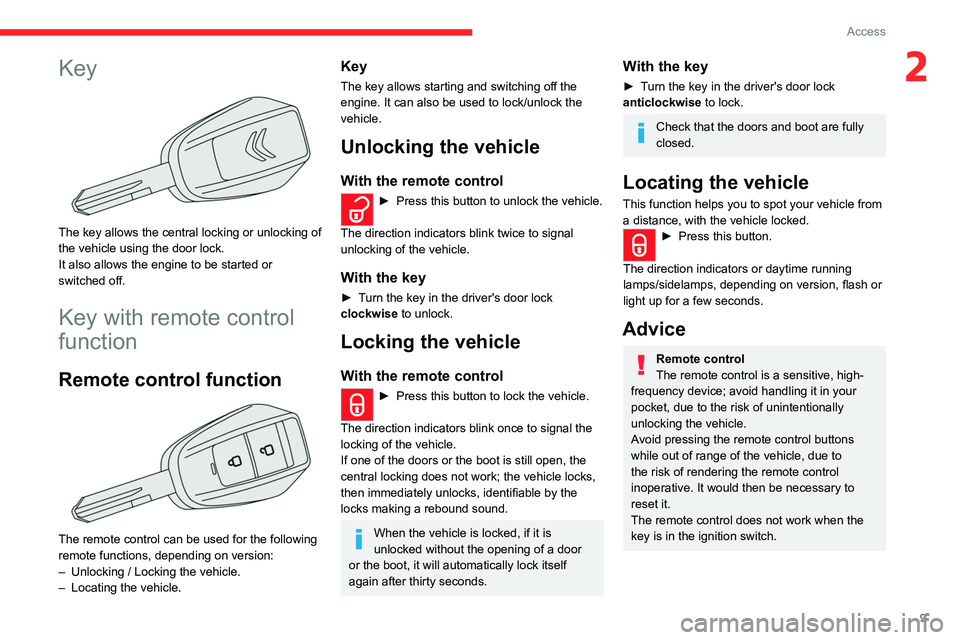
9
Access
2Key
The key allows the central locking or unlocking of
the vehicle using the door lock.
It also allows the engine to be started or
switched off.
Key with remote control
function
Remote control function
The remote control can be used for the following
remote functions, depending on version:
–
Unlocking / Locking the vehicle.
–
Locating the vehicle.
Key
The key allows starting and switching off the
engine. It can also be used to lock/unlock the
vehicle.
Unlocking the vehicle
With the remote control
► Press this button to unlock the vehicle.
The direction indicators blink twice to signal
unlocking of the vehicle.
With the key
► Turn the key in the driver's door lock
clockwise to unlock.
Locking the vehicle
With the remote control
► Press this button to lock the vehicle.
The direction indicators blink once to signal the
locking of the vehicle.
If one of the doors or the boot is still open, the
central locking does not work; the vehicle locks,
then immediately unlocks, identifiable by the
locks making a rebound sound.
When the vehicle is locked, if it is
unlocked without the opening of a door
or the boot, it will automatically lock itself
again after thirty seconds.
With the key
► Turn the key in the driver's door lock
anticlockwise to lock.
Check that the doors and boot are fully
closed.
Locating the vehicle
This function helps you to spot your vehicle from
a distance, with the vehicle locked.
► Press this button.
The direction indicators or daytime running
lamps/sidelamps, depending on version, flash or
light up for a few seconds.
Advice
Remote control
The remote control is a sensitive, high-
frequency device; avoid handling it in your
pocket, due to the risk of unintentionally
unlocking the vehicle.
Avoid pressing the remote control buttons
while out of range of the vehicle, due to
the risk of rendering the remote control
inoperative. It would then be necessary to
reset it.
The remote control does not work when the
key is in the ignition switch.
Page 12 of 104

10
Access
As a safety precaution, remove the key from the ignition when leaving the
vehicle, even for a short time.
Do not modify the electronic vehicle
immobiliser, as this might result in
malfunctions.
Remember to remove the key and turn the
steering wheel to engage the steering lock.
Central locking
Manual
► Push/pull this knob located on the driver's
door handle to lock/unlock the doors from inside
the vehicle.
When the doors are locked, the red indicator is
no longer visible.
The central locking does not take place if one of the doors is open.
Driving with the doors locked could make
it more difficult for the emergency
services to enter the vehicle in an emergency.
Automatic (anti-intrusion security)
The doors and boot lock automatically when
driving (speed above 4-5
km/h).
Back-up procedures
Lost keys, remote control
Visit a CITROËN dealer with the vehicle's
registration certificate, a personal identification
document and, if possible, the label bearing the
key code.
The CITROËN dealer will be able to retrieve the
key code and the transponder code required to
order a new key.
Central locking not
functioning
Use these procedures in the following cases:
– Central locking malfunction.
–
Battery disconnected or discharged.
In the event of a malfunction of the
central locking system, the battery must
be disconnected to ensure that the vehicle is
locked fully.
Driver's door
► Turn the key anticlockwise to lock it, or
clockwise to unlock it.
All doors
► Use the manual knob in the driver's door to
lock in the four doors and close the doors.
Changing the remote
control battery
Battery ref.: CR2032/3 Volts.
► Hold the key blank and pull the key top cover
in opposite direction.
►
Remove the discharged battery from its
housing.
►
Insert the new battery
, observing the polarity,
and clip the cover onto the housing.
Do not throw remote control batteries
away, as they contain metals that are
harmful to the environment. Take them to an
approved disposal point.
Page 13 of 104

11
Access
2Doors
Opening
From outside
► After unlocking the vehicle, pull the door
handle.
From inside
► Pull the interior opening control of a door; this
unlocks the vehicle completely .
Closing
If a door is not properly closed, this
warning lamp comes on accompanied by
an audible signal when the vehicle is travelling at
more than 5 km/h.
Boot
Opening
Depending on version:
► Lift the opening lever located besides the
driver's seat to open the tailgate.
► Lift the tailgate.
or
► Press the switch located on the tailgate
bottom to open the tailgate.
►
Lift the tailgate.
Closing
► Lower the tailgate using the interior grab
handle.
If the tailgate is not properly closed, this
warning lamp comes on accompanied by
an audible signal, if the vehicle is travelling at
more than 5 km/h.
Back-up release
To manually unlock the boot in the event of a
battery or central locking failure.
Page 14 of 104

12
Access
To unlock the boot
► Fold the rear seats to gain access to the lock
from inside the boot.
►
Insert the hand inside the tailgate right cutout
area.
►
Press the lever downwards to release the
lock.
Next option to unlock the boot:
► Fold the rear seats to gain access to the lock
from inside the boot.
►
Press the lever by following the arrow
direction to release the lock.
To re-lock the boot
If the problem persists, the boot will remain
locked after opening and closing.
Windows
Electric windows
Control switch at driver door
1. Left-hand front
2. Right-hand front
Control switch at console (depending on
version)
3.Left-hand rear
4. Right-hand rear
Operation
Opening
► Press the switch; the window stops as soon
as the switch is released.
►
One touch-down: press the switch past its
resistance point; the window opens completely
when the switch is released.
Closing
► Pull the switch; the window stops as soon as
the switch is released.
Page 15 of 104
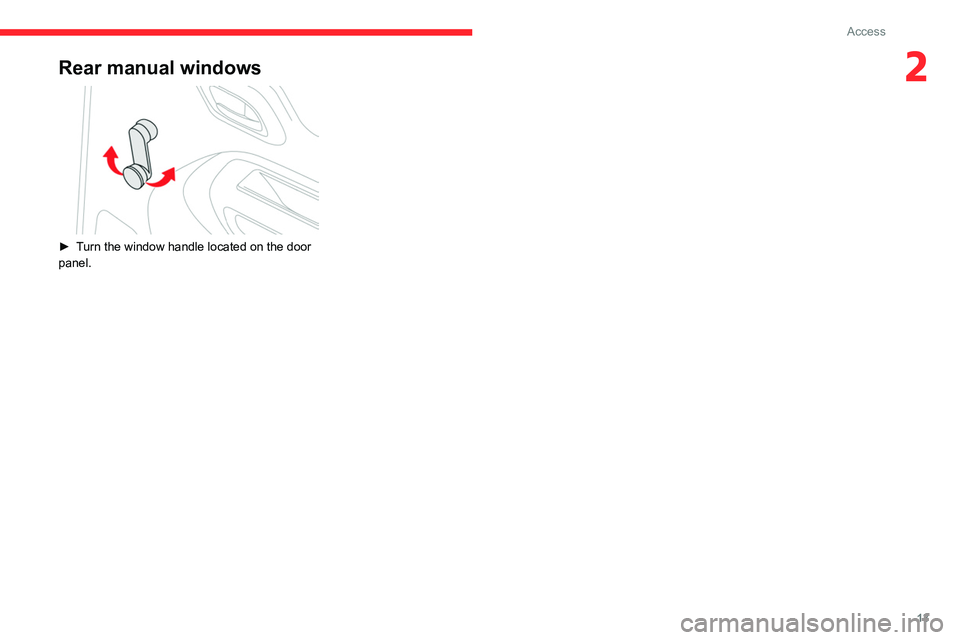
13
Access
2Rear manual windows
► Turn the window handle located on the door
panel.
Page 16 of 104

14
Ease of use and comfort
Correct driving position
For safety reasons, adjustments must
only be made when the vehicle is
stationary.
Before taking to the road and to make the most
of the ergonomic layout of the instruments and
controls, carry out these adjustments in the
following order:
–
seat backrest angle.
–
seat cushion height.
–
longitudinal seat position.
–
steering wheel height.
–
rear view mirror and door mirrors.
–
seat belt fastened.
Once these adjustments have been
made, check that the instrument panel
can be viewed correctly from your driving
position.
Front seats
Before moving the seat backwards,
ensure that there is nothing that might
prevent the full travel of the seat.
There is a risk of trapping or pinching
passengers if present in the rear seats or
jamming the seat if large objects are placed
on the floor behind the seat.
Longitudinal adjustment
► Raise the control bar and slide the seat
forwards or backwards.
►
Release the bar to lock the seat in position on
one of the runners.
Backrest angle adjustment
► Raise the control lever to the maximum
height in order to avoid noise and mechanism
failure.
Height adjustment
(Driver only, depending on version)
► Raise or lower the control as many times as
needed.
Avoid stepping on these plastic parts - Risk of injury or damaging the
components!
Page 17 of 104

15
Ease of use and comfort
3Steering wheel
adjustment
► When stationary, hold the steering wheel on
one hand and pull the control lever to release the
steering wheel.
►
Adjust the height to suit your driving position.
►
Push the control lever to lock the steering
wheel.
As a safety measure, these adjustments must only be carried out with the vehicle
stationary.
Door mirrors
Objects viewed in the door mirror on the
passenger side are closer than they
appear. Be careful when moving to the right.
Using only this mirror could cause an
accident. Use the inside mirror or glance over
your shoulder to properly judge distances to
other objects.
Do not adjust the mirrors while driving.
You could lose control of your vehicle
and cause an accident.
Manual adjustment
► Move directly the mirror in any direction to
adjust it.
Manual adjustment with the
control
► Move the lever in any direction to adjust it.
If the mirror unit has come out of its initial
position, with the vehicle stationary
, push it back
into place manually or use the control.
There is no risk of breakage, even in frosty
weather.
Manual folding
The mirrors can be folded manually (parking
obstruction, narrow garage, etc.).
►
T
urn the mirror towards the vehicle.
Rear seats
Folding the backrest
Manoeuvring the seat backrest should
only be done when the vehicle is
stationary.
Page 18 of 104

16
Ease of use and comfort
► If necessary, move the front seats forward.
► Check that no person or object will interfere
with folding down the backrest (clothing,
luggage, etc.).
►
Check that the outer seat belts are lying flat
on the backrest.
► Pull the rope 1 up and fold the backrest 2
inwards to increase boot space.
Repositioning the backrest
First check that the outer seat belts are
lying vertically flat alongside the backrest
latching rings.
►
Put the backrest
2 in the upright position and
push it firmly to latch it home.
►
Ensure that the outer seat belts were not
trapped during the operation.
Please note: an incorrectly latched
backrest compromises the safety of
passengers in the event of sudden braking or
an accident.
The contents of the boot may be thrown
forward - risk of serious injury!
Heating and Ventilation
Air intake
The air circulating in the passenger compartment
is filtered and originates either from the
exterior, via the grille located at the base of the
windshield, or from the inside in air recirculation
mode.
Controls
The controls are grouped together in the control
panel on the centre console.
Air distribution
1. Windshield defroster outlets
2. Side defroster outlets
3. Side outlets
4.Central outlets
5. Floor outlets
Advice
Using the ventilation and air
conditioning system
►
T
o ensure that air is distributed evenly,
keep the external air intake grilles at the base
of the windscreen, the nozzles, the vents, the
air outlets and the air extractor in the boot
free from obstructions.
►
Operate the air conditioning system for at
least 5 to 10 minutes once or twice a month to
keep it in perfect working order
.
►
If the system does not produce cold air
,
switch it off and contact a CITROËN dealer.
Avoid driving for too long with the ventilation off or with prolonged operation
of interior air recirculation. Risk of misting and
deterioration of the air quality!
If the interior temperature is very high
after the vehicle has stood for a long
time in the sunshine, drive with the windows
open for a few moments to air the passenger
compartment.
Put the air flow control at a setting high
enough to quickly change the air in the
passenger compartment.
Page 19 of 104

17
Ease of use and comfort
3Condensation created by the air
conditioning results in a discharge of
water underneath the vehicle. This is perfectly
normal.
Servicing the ventilation and air
conditioning system
►
Ensure that the passenger compartment
filter is in good condition and have the filter
elements replaced regularly
.
►
T
o ensure correct operation of the
air conditioning system, have it checked
according to the recommendations in the
Maintenance and Warranty Guide.
Manual air conditioning
1. Temperature adjustment
2. Air flow adjustment
3. Air distribution adjustment
4. Air conditioning on/off
5. Interior air recirculation
Temperature adjustment
► Turn the thumbwheel 1 to adjust the
temperature to your requirements.
Air flow adjustment
► Turn the thumbwheel 2 to choose the speed
of the ventilation fan (from 0 to 4).
When the air flow is reduced to a minimum,
ventilation stops.
Air distribution adjustment
You can vary the air distribution turning the
thumbwheel 3 to the desired position:
Ventilation
Temperature-controlled air comes out of the
center and side outlets.
Bi-level ventilation
Temperature-controlled air comes out of the floor
outlets and cooler air comes out of the center
and side outlets. When the temperature selector
1 is in the fully cold or fully hot position, the air
from the floor outlets and the air from the center
and side outlets will be the same temperature.
Heat
Temperature-controlled air comes out of the floor
outlets and the side outlets. a small amount of
air comes out of the windshield defroster outlets
and also comes slightly out of the side defroster
outlets.
Heat and defrost
Temperature-controlled air comes out of the floor
outlets, the windshield defroster outlets, the side
defroster outlets and the side outlets.
Defrost
Temperature-controlled air comes out of the
windshield defroster outlets, the side defroster
outlets and the side outlets.
Air conditioning on / off
The air conditioning system is designed to
operate effectively in all seasons, with the
windows closed.
It is used to:
–
lower the temperature in summer
,
–
increase the effectiveness of the demisting in
winter
, above 3°C.
►
Press button
4 to activate/deactivate the air
conditioning system.
Air conditioning does not operate when the air flow is disabled.
To obtain cool air more quickly, enable interior
air recirculation for a brief period. Then return
to the intake of exterior air.
Switching off the air conditioning may result in
some discomfort (humidity or misting).
Page 20 of 104
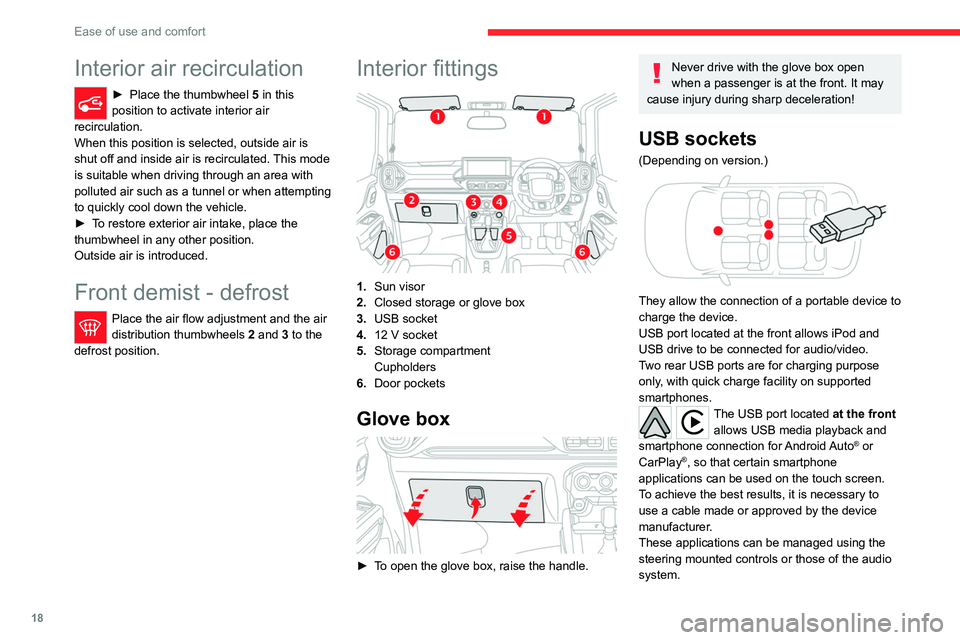
18
Ease of use and comfort
Interior air recirculation
► Place the thumbwheel 5 in this
position to activate interior air
recirculation.
When this position is selected, outside air is
shut off and inside air is recirculated. This mode
is suitable when driving through an area with
polluted air such as a tunnel or when attempting
to quickly cool down the vehicle.
►
T
o restore exterior air intake, place the
thumbwheel in any other position.
Outside air is introduced.
Front demist - defrost
Place the air flow adjustment and the air
distribution thumbwheels 2 and 3 to the
defrost position.
Interior fittings
1. Sun visor
2. Closed storage or glove box
3. USB socket
4. 12 V socket
5. Storage compartment
Cupholders
6. Door pockets
Glove box
► To open the glove box, raise the handle.
Never drive with the glove box open
when a passenger is at the front. It may
cause injury during sharp deceleration!
USB sockets
(Depending on version.)
They allow the connection of a portable device to
charge the device.
USB port located at the front allows iPod and
USB drive to be connected for audio/video.
Two rear USB ports are for charging purpose
only, with quick charge facility on supported
smartphones.
The USB port located at the front allows USB media playback and
smartphone connection for Android Auto
® or
CarPlay®, so that certain smartphone
applications can be used on the touch screen.
To achieve the best results, it is necessary to
use a cable made or approved by the device
manufacturer.
These applications can be managed using the
steering mounted controls or those of the audio
system.