navigation CITROEN C3 2023 Owners Manual
[x] Cancel search | Manufacturer: CITROEN, Model Year: 2023, Model line: C3, Model: CITROEN C3 2023Pages: 104, PDF Size: 2.38 MB
Page 64 of 104
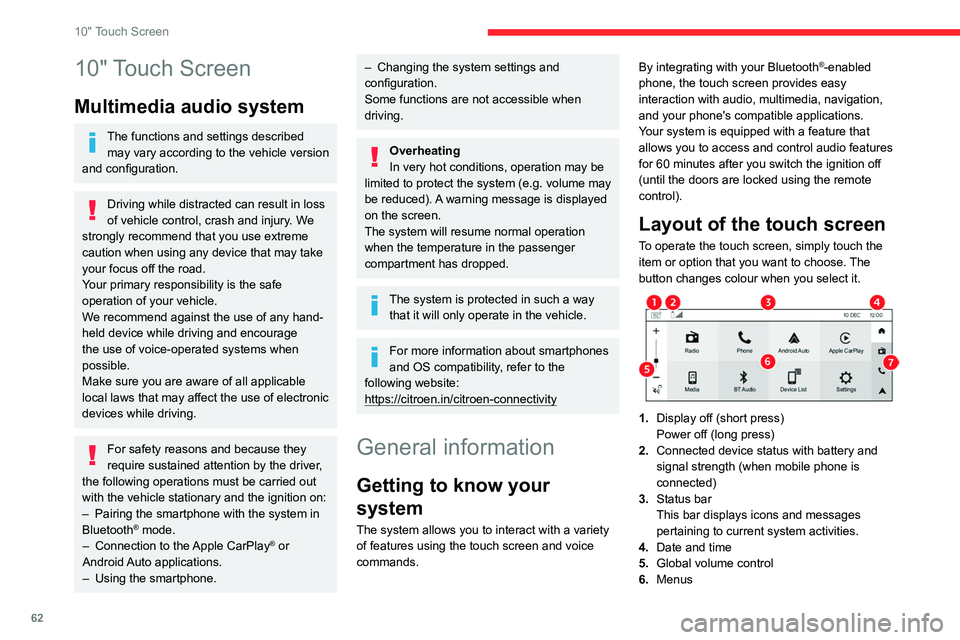
62
10" Touch Screen
10" Touch Screen
Multimedia audio system
The functions and settings described may vary according to the vehicle version
and configuration.
Driving while distracted can result in loss
of vehicle control, crash and injury. We
strongly recommend that you use extreme
caution when using any device that may take
your focus off the road.
Your primary responsibility is the safe
operation of your vehicle.
We recommend against the use of any hand-
held device while driving and encourage
the use of voice-operated systems when
possible.
Make sure you are aware of all applicable
local laws that may affect the use of electronic
devices while driving.
For safety reasons and because they
require sustained attention by the driver,
the following operations must be carried out
with the vehicle stationary and the ignition on:
–
Pairing the smartphone with the system in
Bluetooth® mode.
–
Connection to the Apple CarPlay® or
Android Auto applications.
–
Using the smartphone.
– Changing the system settings and
configuration.
Some functions are not accessible when
driving.
Overheating
In very hot conditions, operation may be
limited to protect the system (e.g. volume may
be reduced). A warning message is displayed
on the screen.
The system will resume normal operation
when the temperature in the passenger
compartment has dropped.
The system is protected in such a way that it will only operate in the vehicle.
For more information about smartphones
and OS compatibility, refer to the
following website:
https://citroen.in/citroen-connectivity
General information
Getting to know your
system
The system allows you to interact with a variety
of features using the touch screen and voice
commands. By integrating with your Bluetooth
®-enabled
phone, the touch screen provides easy
interaction with audio, multimedia, navigation,
and your phone's compatible applications.
Your system is equipped with a feature that
allows you to access and control audio features
for 60 minutes after you switch the ignition off
(until the doors are locked using the remote
control).
Layout of the touch screen
To operate the touch screen, simply touch the
item or option that you want to choose. The
button changes colour when you select it.
1. Display off (short press)
Power off (long press)
2. Connected device status with battery and
signal strength (when mobile phone is
connected)
3. Status bar
This bar displays icons and messages
pertaining to current system activities.
4. Date and time
5. Global volume control
6. Menus
Page 65 of 104
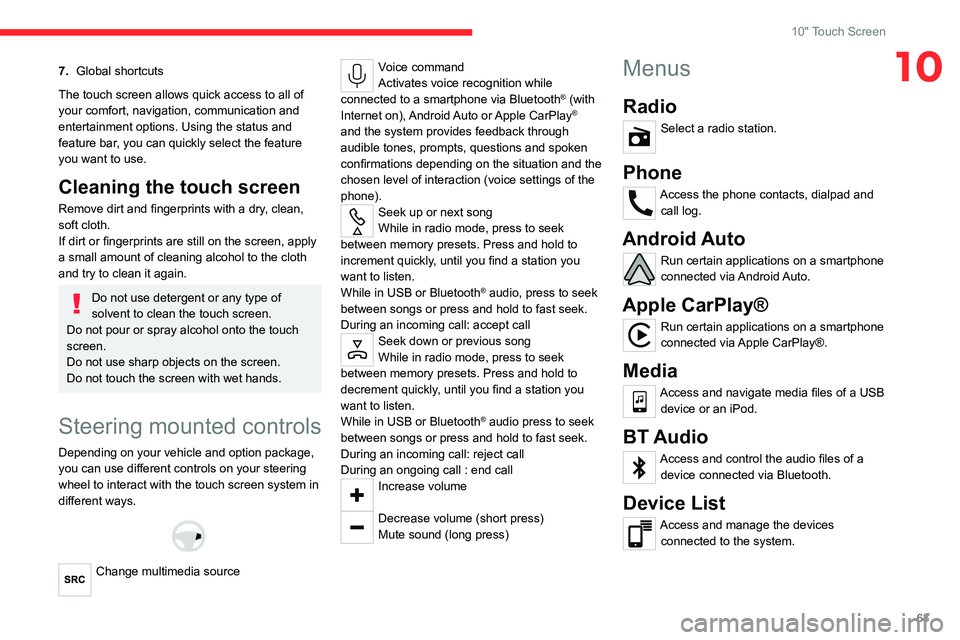
63
10" Touch Screen
107.Global shortcuts
The touch screen allows quick access to all of
your comfort, navigation, communication and
entertainment options. Using the status and
feature bar, you can quickly select the feature
you want to use.
Cleaning the touch screen
Remove dirt and fingerprints with a dry, clean,
soft cloth.
If dirt or fingerprints are still on the screen, apply
a small amount of cleaning alcohol to the cloth
and try to clean it again.
Do not use detergent or any type of
solvent to clean the touch screen.
Do not pour or spray alcohol onto the touch
screen.
Do not use sharp objects on the screen.
Do not touch the screen with wet hands.
Steering mounted controls
Depending on your vehicle and option package,
you can use different controls on your steering
wheel to interact with the touch screen system in
different ways.
Change multimedia source
Voice command
Activates voice recognition while
connected to a smartphone via Bluetooth
® (with
Internet on), Android Auto or Apple CarPlay®
and the system provides feedback through
audible tones, prompts, questions and spoken
confirmations depending on the situation and the
chosen level of interaction (voice settings of the
phone).
Seek up or next song
While in radio mode, press to seek
between memory presets. Press and hold to
increment quickly, until you find a station you
want to listen.
While in USB or Bluetooth
® audio, press to seek
between songs or press and hold to fast seek.
During an incoming call: accept call
Seek down or previous song
While in radio mode, press to seek
between memory presets. Press and hold to
decrement quickly, until you find a station you
want to listen.
While in USB or Bluetooth
® audio press to seek
between songs or press and hold to fast seek.
During an incoming call: reject call
During an ongoing call : end call
Increase volume
Decrease volume (short press)
Mute sound (long press)
Menus
Radio
Select a radio station.
Phone
Access the phone contacts, dialpad and call log.
Android Auto
Run certain applications on a smartphone
connected via Android Auto.
Apple CarPlay®
Run certain applications on a smartphone
connected via Apple CarPlay®.
Media
Access and navigate media files of a USB device or an iPod.
BT Audio
Access and control the audio files of a device connected via Bluetooth.
Device List
Access and manage the devices connected to the system.
Page 81 of 104
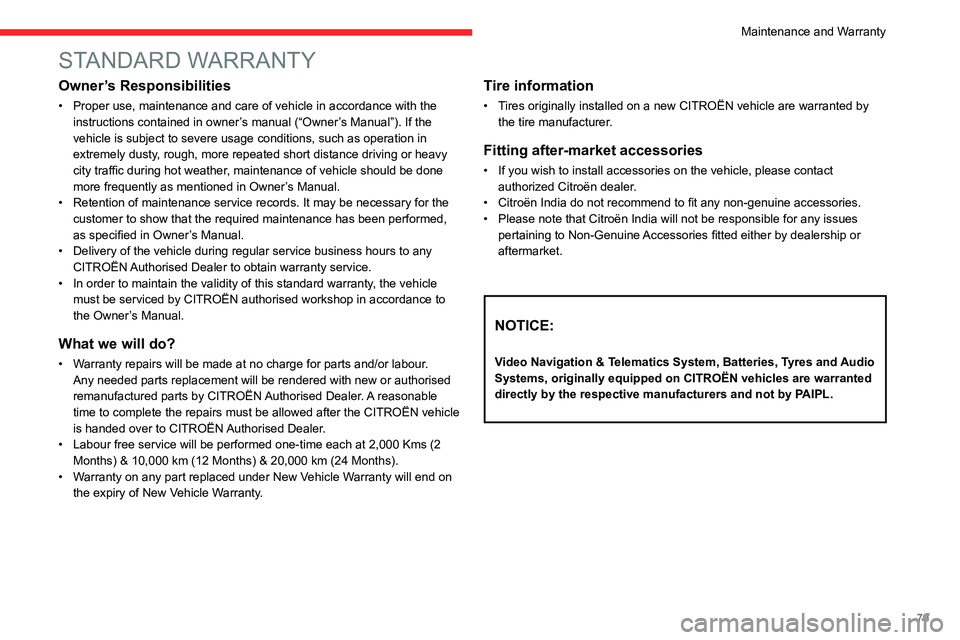
79
STANDARD WARRANTY
Owner’s Responsibilities
• Proper use, maintenance and care of vehicle in accordance with the
instructions contained in owner’s manual (“Owner’s Manual”). If the
vehicle is subject to severe usage conditions, such as operation in
extremely dusty, rough, more repeated short distance driving or heavy
city traffic during hot weather, maintenance of vehicle should be done
more frequently as mentioned in Owner’s Manual.
•
Retention of maintenance service records. It may be necessary for the
customer to show that the required maintenance has been performed,
as specified in Owner
’s Manual.
•
Delivery of the vehicle during regular service business hours to any
CITROËN
Authorised Dealer to obtain warranty service.
•
In order to maintain the validity of this standard warranty
, the vehicle
must be serviced by CITROËN authorised workshop in accordance to
the Owner’s Manual.
What we will do?
• Warranty repairs will be made at no charge for parts and/or labour. Any needed parts replacement will be rendered with new or authorised
remanufactured parts by CITROËN Authorised Dealer. A reasonable
time to complete the repairs must be allowed after the CITROËN vehicle
is handed over to CITROËN Authorised Dealer.
•
Labour free service will be performed one-time each at 2,000 Kms (2
Months) & 10,000 km (12 Months) & 20,000 km (24 Months).
•
W
arranty on any part replaced under New Vehicle Warranty will end on
the expiry of New Vehicle Warranty.
Tire information
• Tires originally installed on a new CITROËN vehicle are warranted by the tire manufacturer.
Fitting after-market accessories
• If you wish to install accessories on the vehicle, please contact
authorized Citroën dealer .
•
Citroën India do not recommend to fit any non-genuine accessories.
•
Please note that Citroën India will not be responsible for any issues
pertaining to Non-Genuine
Accessories fitted either by dealership or
aftermarket.
NOTICE:
Video Navigation & Telematics System, Batteries, Tyres and Audio
Systems, originally equipped on CITROËN vehicles are warranted
directly by the respective manufacturers and not by PAIPL.
Maintenance and Warranty