Light CITROEN C3 AIRCROSS 2020 User Guide
[x] Cancel search | Manufacturer: CITROEN, Model Year: 2020, Model line: C3 AIRCROSS, Model: CITROEN C3 AIRCROSS 2020Pages: 308, PDF Size: 9.13 MB
Page 35 of 308
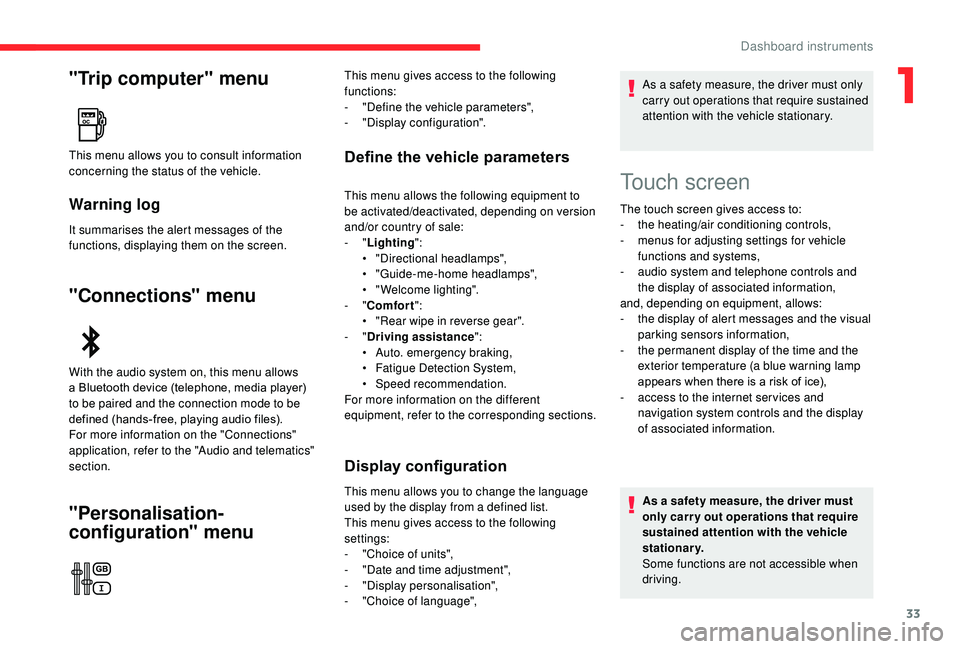
33
"Trip computer" menu
Warning log
It summarises the alert messages of the
functions, displaying them on the screen.
"Connections" menu
"Personalisation-
configuration" menu
Define the vehicle parametersThis menu allows you to consult information
concerning the status of the vehicle.
With the audio system on, this menu allows
a Bluetooth device (telephone, media player)
to be paired and the connection mode to be
defined (hands-free, playing audio files).
For more information on the "Connections"
application, refer to the "Audio and telematics"
section.This menu gives access to the following
functions:
-
"
Define the vehicle parameters",
-
"
Display configuration".
This menu allows the following equipment to
be activated/deactivated, depending on version
and/or country of sale:
-
"Lighting ":
•
"
Directional headlamps",
•
"
Guide-me-home headlamps",
•
"
Welcome lighting".
-
"Comfort ":
•
"
Rear wipe in reverse gear".
-
"Driving assistance ":
•
A
uto. emergency braking,
•
F
atigue Detection System,
•
Spe
ed recommendation.
For more information on the different
equipment, refer to the corresponding sections.
Display configuration
This menu allows you to change the language
used by the display from a defined list.
This menu gives access to the following
settings:
-
"
Choice of units",
-
"
Date and time adjustment",
-
"
Display personalisation",
-
"
Choice of language", As a safety measure, the driver must only
carry out operations that require sustained
attention with the vehicle stationary.
Touch screen
The touch screen gives access to:
- t
he heating/air conditioning controls,
-
m
enus for adjusting settings for vehicle
functions and systems,
-
a
udio system and telephone controls and
the display of associated information,
and, depending on equipment, allows:
-
t
he display of alert messages and the visual
parking sensors information,
-
t
he permanent display of the time and the
exterior temperature (a blue warning lamp
appears when there is a risk of ice),
-
a
ccess to the internet ser vices and
navigation system controls and the display
of associated information.
As a safety measure, the driver must
only carry out operations that require
sustained attention with the vehicle
stationary.
Some functions are not accessible when
driving.
1
Dashboard instruments
Page 36 of 308

34
Recommendations
This screen is of the capacitive type.
Use is possible in all temperatures.
Do not use pointed objects on the touch
screen.
Do not touch the touch screen with wet hands.
Use a soft clean cloth to clean the touch
screen.
Principles
Use the buttons on each side of the touch
screen to access the menus, then use the
buttons that appear on the touch screen.
Certain functions may be displayed over 1 or
2 pages.
To deactivate/activate a function, press OFF/
ON.
To modify a setting (lighting duration, etc.) or
access additional information, press the symbol
for the function.After a few moments with no action on
the secondary page, the primary page is
displayed automatically. Use this button to confirm.
Use this button to return to the
previous page.
Menus
Radio Media.
See the "Audio and telematics" section.
Mirror Screen or Connected
navigation*.
See the "Audio and telematics" section.
Air conditioning.
Allows control of the settings for
temperature, air flow, etc.
For more information on Heating , Manual
air conditioning and Automatic air
conditioning , refer to the corresponding
sections.
*
D
epending on equipment Telephone.
See the "Audio and telematics" section.
Applications.
Allows the display of the connected
services available.
See the "Audio and telematics"
section.
Vehicle or Driving*.
Allows the activation, deactivation
and adjustment of settings for
certain functions.
The functions accessible from this menu are
arranged under two tabs: " Vehicle settings"
and " Driving functions ".
Volume control/mute.
See the ‘Audio and telematics’
section.
Press with three fingers on the touch
screen to display the menu carousel.
Dashboard instruments
Page 37 of 308

35
Upper bar
* Depending on equipment
Certain information is always present in the
upper bar of the touch screen:
-
R
ecall of the air conditioning information,
and access to a simplified menu
(temperature and air flow adjustment only).
-
S
ummary of information from the Radio
Media , Telephone menus and navigation
instructions*.
-
N
otifications zone (texts and email)*.
-
A
ccess to Configuration
.
"Vehicle" menu/"Driving" menu
Vehicle settings tab
The functions are grouped into 3 families.
Families Functions
Lighting -
"Directional headlamps " activation/deactivation of the cornering
lighting/directional headlamps.
-
"Guide-me-home lighting ": activation/deactivation of the automatic
guide-me-home lighting.
-
"Welcome lighting ": activation/deactivation of the exterior welcome
lighting.
Comfort -
"Rear wiper in reverse ": activation/deactivation of the rear wiper on
with reverse gear.
Security -
"Collision risk alert and automatic braking ": activation/deactivation
of the collision risk alert and automatic emergency braking.
-
"Fatigue Detection System ": activation/deactivation of the driver
fatigue detection system.
-
"Recommended speed display ": activation/deactivation of speed limit
recognition.
For more information on one of these
functions, refer to the corresponding
section.
1
Dashboard instruments
Page 41 of 308

39
Distance travelled
(miles or km)Calculated since the last trip
computer reset.
Stop & Star t time counter
(minutes/seconds or hours/minutes)
A time counter calculates the sum of the
periods in STOP mode during a journey.
It resets to zero every time the ignition is
switched on.
Lighting dimmer
Allows manual adjustment of the brightness
of the instrument panel and touch screen
according to the outside lighting.
Only works when the vehicle lamps are on
(except daytime running lamps) and in night
mode.
Two buttons Touch screen
F In the Settings
menu, select "Brightness".
F A djust the brightness by using the arrows or
by moving the cursor.
The brightness can be set differently for
day mode and night mode.
With the lamps on, press button A to increase
the brightness of the instruments and controls
and the mood lighting of the vehicle or button B
to reduce it.
As soon as the lighting reaches the required
level of brightness, release the button.
Date and time adjustment
Without audio system
You can adjust the date and time in the
instrument panel display.
F
H
old this button down.
F
P
ress one of these buttons to
select the setting to be changed.
F
P
ress this button briefly to
confirm.
F
P
ress one of these buttons to
change the setting and confirm
again to register the change.
1
Dashboard instruments
Page 43 of 308

41
Remote control
General information
The key allows the central locking or unlocking
of the vehicle using the door lock.
It also allows you to start or stop the engine.Back-up procedures allow the vehicle to be
locked or unlocked in the event of a failure of
the remote control, the central locking, the
battery etc.
For more information on the Back-up
procedures, refer to the corresponding
section.
Ejecting the key
The remote control can be used for the
following functions, depending on version:
-
u
nlocking/locking/deadlocking the vehicle,
-
l
ocking/unlocking the boot,
-
l
ocking/unlocking the fuel filler flap,
-
s
witching on the lighting remotely,
-
fo
lding/unfolding the door mirrors,
-
a
ctivation/deactivation of the alarm,
-
l
ocating the vehicle,
-
v
ehicle immobiliser.
Under normal conditions, it is recommended to
use the remote control. The key, integral with the remote control, can
be used for the following functions, depending
on version:
-
u
nlocking/locking/deadlocking the vehicle,
-
t
urning the manual child lock on or off,
-
a
ctivating/deactivating the front passenger
airbag,
-
b
ack-up door locking,
-
s
witching on the ignition and starting/
stopping the engine. Version without
K
eyless Entr y and Star ting
F
P
ress this button; the key is ejected from
the housing.
To avoid damaging the mechanism, first press
this button to fold it.
Version with
K
eyless Entr y and Star ting
F
P
ull on this button to remove the key from
the housing.
To return it to the housing, first pull on this
button.
2
Access
Page 44 of 308

42
Unlocking the vehicle
F Press this button to unlock the vehicle.
When the unlocking button is pressed, the
flashing of the direction indicators for a few
seconds signals:
-
u
nlocking of the vehicle for versions without
alarm,
-
d
eactivation of the alarm for other versions.
Locking the vehicle
Normal locking
F Press this button.
When the locking button is pressed, the
illumination of the direction indicators for a few
seconds indicates:
-
l
ocking of the vehicle for versions without
alarm,
-
a
ctivation of the alarm for other versions. If any of the doors or the boot is not fully
closed, the locking does not take place.
However, if your vehicle has an alarm,
this will be totally activated after about
45
seconds.
If the vehicle is unlocked inadvertently and
if no action is taken with the doors or with
the boot, the vehicle will automatically lock
itself again after about 30 seconds. If the
alarm had been previously activated, it will
be reactivated automatically.
The locking function also deactivates
the interior central locking button on the
dashboard.Deadlocking
F Press the button once to lock the vehicle.
F
W
ithin five seconds, press this
button again to deadlock the
vehicle.
For versions without alarm, deadlocking is
confirmed by illumination of the direction
indicators for a few seconds on the second
press of the locking button. Deadlocking renders the interior door
controls inoperative.
It also deactivates the interior central
locking button on the dashboard.
Therefore, never leave anyone inside the
vehicle when it is deadlocked.
Locating your vehicle
This function allows you to identify your vehicle
from a distance, particularly in poor light.
F
P
ress this button.
The sidelamps and the dipped headlamps
come on for 30
seconds.
Pressing the button again before the end of this
period switches the lamps off immediately.
Access
Page 46 of 308

44
As a safety measure (children on board),
never leave the vehicle without taking the
electronic key for the
K
eyless Entry and
Starting system with you, even for a short
period.
Be aware of the risk of theft when the
electronic key for the
K
eyless Entry and
Starting system is in one of the defined
zones with the vehicle unlocked.
In order to preser ve the battery in the
electronic key and the vehicle's battery,
the "hands-free" functions are put into
long-term standby after 21 days without
use. To restore these functions, press
one of the remote control buttons or start
the engine with the electronic key in the
reader.
For more information on Star ting with
K
eyless Entr y and Star ting , refer to the
corresponding section.Locking the vehicle
Normal locking
F With the electronic key in recognition zone A, press with your finger or thumb on the
door handle of one of the front doors (at the
markings) or on the locking control located
on the tailgate (on the right).
It is not possible to lock the vehicle if one of the
keys is left inside the vehicle.
The lighting of the direction indicators for
a few seconds signals:
-
t
he locking of the vehicle for versions
without an alarm,
-
t
he activation of the alarm for other
versions.
Deadlocking
Deadlocking renders the interior door
controls inoperative.
It also deactivates the interior central
locking button on the dashboard.
Therefore, never leave anyone inside the
vehicle when it is deadlocked.
F
W
ith the electronic key in recognition zone
A , press with your finger or thumb on the
door handle of one of the front doors (at the
markings) or on the locking control located
on the tailgate (on the right).
F
W
ithin five seconds, press the front door
handle or the locking control on the tailgate
(on the right) again to deadlock the vehicle.
Access
Page 63 of 308

61
To remove a head restraint:
F r elease the backrest using the control 1 ,
F
t
ilt the backrest slightly for wards,
F
p
ull the head restraint as far up as it will go,
F
p
ress lug A to release the head restraint
and remove it completely,
F
s
tow the head restraint.
To refit a head restraint:
F
i
ntroduce the head restraint rods into the
guides in the corresponding seat backrest,
F
p
ush the head restraint down as far as it will
go,
F
p
ress lug A to release the head restraint
and then push the head restraint fully down.
Never drive with passengers seated at
the rear when the head restraints are
removed; they must be in place and in the
high position.
The head restraint for the centre seat
and those for the outer seats are not
interchangeable.
Longitudinal seat adjustment
(depending on version)
Adjusting the seats must only be done
with the vehicle stationary.
Each 2/3 -1/3 part can be adjusted individually. F
Ra
ise the control and slide the bench seat
forwards or backwards.
Adjusting the seat backrest
angle (depending on version)
Several adjustment positions are available.
F
M
ove the seat for ward.
F
P
ull the strap for ward then tilt the backrest
to the desired position. Sit in the seat to per form the adjustments.
Folding the backrests
Adjusting the seat backrests must only be
done with the vehicle stationary.
First steps:
F
l
ower the head restraints,
F
i
f necessary, move the front seats for ward,
F
p
ull the seats fully back (depending on
version),
F
c
heck that nothing and no-one might
inter fere with the folding of the backrests
(clothing, luggage, etc.),
F
c
heck that the outer seat belts are lying
flat against the backrests and placed in the
retaining hook.
3
Ease of use and comfort
Page 66 of 308
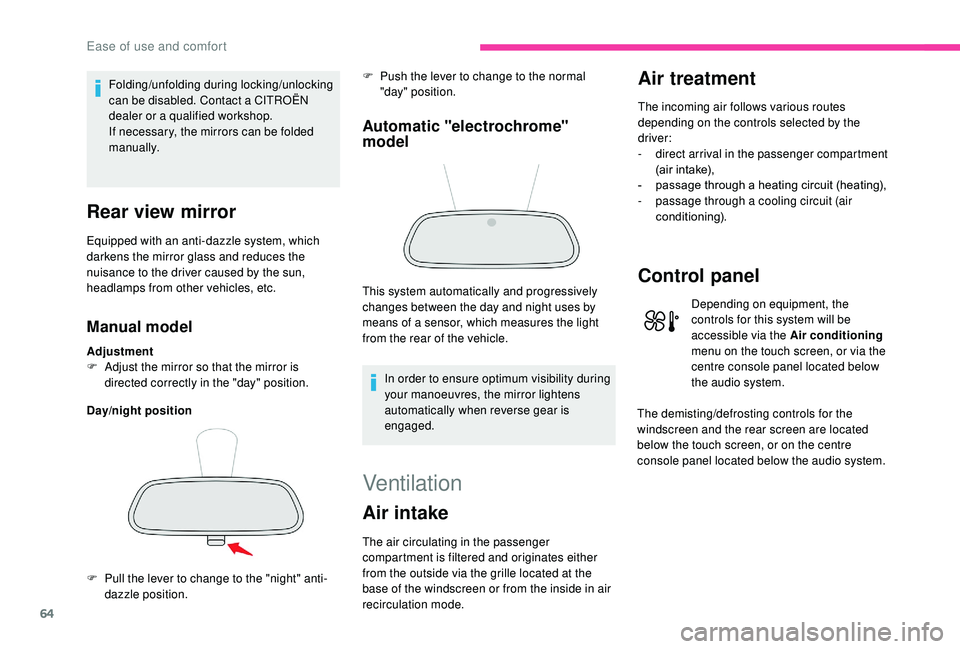
64
Folding/unfolding during locking/unlocking
can be disabled. Contact a CITROËN
dealer or a qualified workshop.
If necessary, the mirrors can be folded
manually.
Rear view mirror
Equipped with an anti-dazzle system, which
darkens the mirror glass and reduces the
nuisance to the driver caused by the sun,
headlamps from other vehicles, etc.
Manual model
Adjustment
F A djust the mirror so that the mirror is
directed correctly in the "day" position.
Day/night position
Automatic "electrochrome"
model
In order to ensure optimum visibility during
your manoeuvres, the mirror lightens
automatically when reverse gear is
engaged.
F
P
ull the lever to change to the "night" anti-
dazzle position. F
P
ush the lever to change to the normal
"day" position.
This system automatically and progressively
changes between the day and night uses by
means of a sensor, which measures the light
from the rear of the vehicle.
Ventilation
Air intake
The air circulating in the passenger
compartment is filtered and originates either
from the outside via the grille located at the
base of the windscreen or from the inside in air
recirculation mode.
Air treatment
The incoming air follows various routes
depending on the controls selected by the
driver:
-
d
irect arrival in the passenger compartment
(air intake),
-
p
assage through a heating circuit (heating),
-
p
assage through a cooling circuit (air
conditioning).
Control panel
Depending on equipment, the
controls for this system will be
accessible via the Air conditioning
menu on the touch screen, or via the
centre console panel located below
the audio system.
The demisting/defrosting controls for the
windscreen and the rear screen are located
below the touch screen, or on the centre
console panel located below the audio system.
Ease of use and comfort
Page 72 of 308

70
Heated windscreen
In cold weather, this system heats the whole of
the windscreen, as well as the areas alongside
the windscreen pillars.
Without changing the settings for the air
conditioning system, it allows faster release
of the windscreen wiper blades when they
are frozen to the windscreen and helps avoid
the accumulation of snow resulting from the
operation of the windscreen wipers.
Switching on/off
F Pressing the button again switches off the system; its indicator lamp goes off.
The system is automatically deactivated every
time the engine is switched off.
Rear screen demist –
defrost
On/Off
F Press this button to demist /defrost the rear screen and, depending on version, the door
mirrors. The button indicator lamp comes on.
Defrosting switches off automatically to prevent
an excessive consumption of current.
F
I
t is possible to stop the demisting/
defrosting operation before it is switched off
automatically by pressing this button again.
The button indicator lamp goes off. Switch off the heating of the rear
screen and door mirrors as soon as
you judge it necessary, as reducing
the consumption of electrical current
reduces fuel consumption.
Rear screen demisting – defrosting can
only be operated when the engine is
running.
Boot lighting
This comes on automatically when the boot is opened
and goes off automatically when the boot is closed.
There are different lighting times:
-
w
hen the ignition is off, approximately ten
minutes,
-
i
n energy saving mode, approximately thirty
seconds,
-
w
ith the engine running, unlimited.
F With the engine running, press this button; its indicator lamp comes on.
The system is activated if the exterior
temperature falls below 0°C.
Ease of use and comfort