warning CITROEN C3 AIRCROSS 2022 Service Manual
[x] Cancel search | Manufacturer: CITROEN, Model Year: 2022, Model line: C3 AIRCROSS, Model: CITROEN C3 AIRCROSS 2022Pages: 308, PDF Size: 9.13 MB
Page 121 of 308
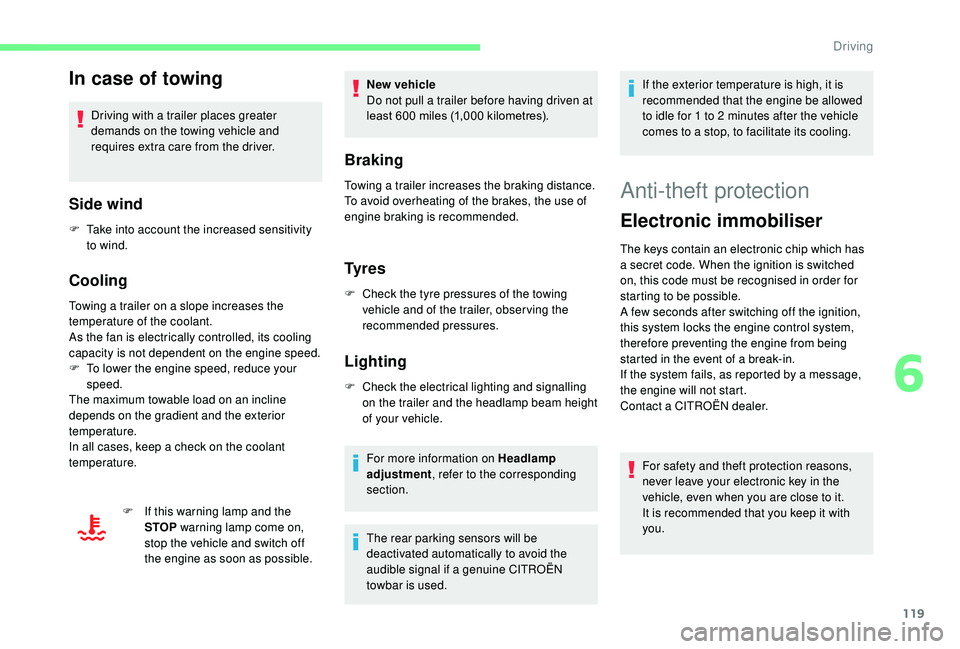
119
In case of towing
Driving with a trailer places greater
demands on the towing vehicle and
requires extra care from the driver.
Side wind
F Take into account the increased sensitivity to wind.
Cooling
Towing a trailer on a slope increases the
temperature of the coolant.
As the fan is electrically controlled, its cooling
capacity is not dependent on the engine speed.
F
T
o lower the engine speed, reduce your
speed.
The maximum towable load on an incline
depends on the gradient and the exterior
temperature.
In all cases, keep a check on the coolant
temperature.
Braking
Towing a trailer increases the braking distance.
To avoid overheating of the brakes, the use of
engine braking is recommended.
Ty r e s
F Check the tyre pressures of the towing vehicle and of the trailer, observing the
recommended pressures.
Lighting
F Check the electrical lighting and signalling on the trailer and the headlamp beam height
of your vehicle. If the exterior temperature is high, it is
recommended that the engine be allowed
to idle for 1 to 2
minutes after the vehicle
comes to a stop, to facilitate its cooling.
F
I
f this warning lamp and the
STOP warning lamp come on,
stop the vehicle and switch off
the engine as soon as possible. New vehicle
Do not pull a trailer before having driven at
least 600
miles (1,000 kilometres).
For more information on Headlamp
adjustment , refer to the corresponding
section.
The rear parking sensors will be
deactivated automatically to avoid the
audible signal if a genuine CITROËN
towbar is used.
Anti-theft protection
Electronic immobiliser
The keys contain an electronic chip which has
a secret code. When the ignition is switched
on, this code must be recognised in order for
starting to be possible.
A few seconds after switching off the ignition,
this system locks the engine control system,
therefore preventing the engine from being
started in the event of a break-in.
If the system fails, as reported by a message,
the engine will not start.
Contact a CITROËN dealer.
For safety and theft protection reasons,
never leave your electronic key in the
vehicle, even when you are close to it.
It is recommended that you keep it with
you.
6
Driving
Page 122 of 308
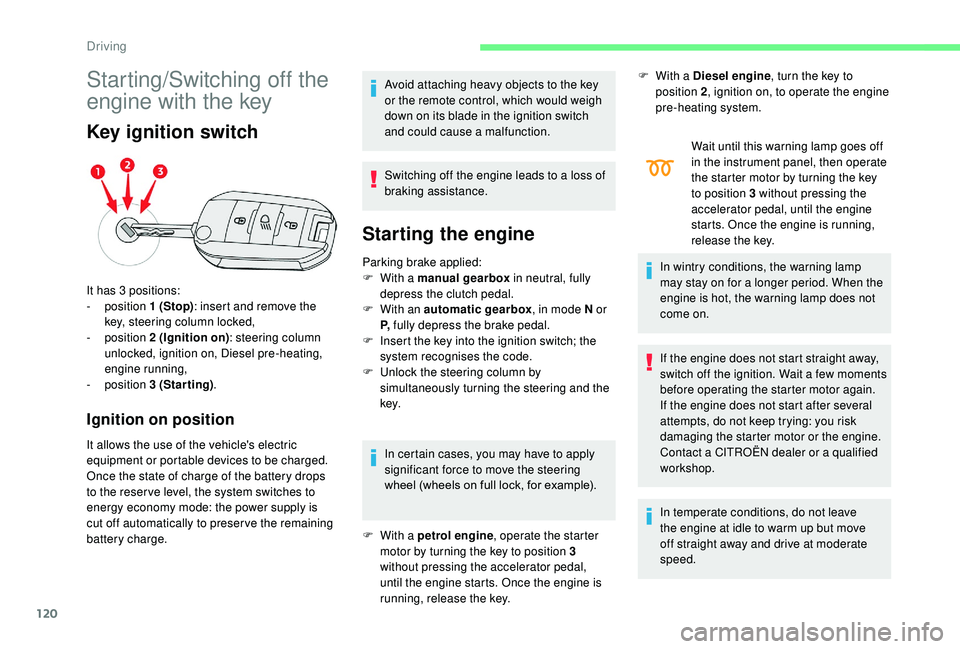
120
Starting/Switching off the
engine with the key
Key ignition switch
Ignition on position
It allows the use of the vehicle's electric
equipment or portable devices to be charged.
Once the state of charge of the battery drops
to the reser ve level, the system switches to
energy economy mode: the power supply is
cut off automatically to preser ve the remaining
battery charge.Avoid attaching heavy objects to the key
or the remote control, which would weigh
down on its blade in the ignition switch
and could cause a malfunction.
Switching off the engine leads to a loss of
braking assistance.
Starting the engine
Parking brake applied:
F
W ith a manual gearbox in neutral, fully
depress the clutch pedal.
F
W
ith an automatic gearbox , in mode N or
P, fully depress the brake pedal.
F
I
nsert the key into the ignition switch; the
system recognises the code.
F
U
nlock the steering column by
simultaneously turning the steering and the
key.
In certain cases, you may have to apply
significant force to move the steering
wheel (wheels on full lock, for example).
It has 3 positions:
-
position 1 (Stop): insert and remove the
key, steering column locked,
-
position 2 (Ignition on) : steering column
unlocked, ignition on, Diesel pre-heating,
engine running,
-
position 3 (Starting) .
F
W
ith a petrol engine , operate the starter
motor by turning the key to position 3
without pressing the accelerator pedal,
until the engine starts. Once the engine is
running, release the key. F
W
ith a Diesel engine
, turn the key to
position 2 , ignition on, to operate the engine
pre-heating system.
Wait until this warning lamp goes off
in the instrument panel, then operate
the starter motor by turning the key
to position 3 without pressing the
accelerator pedal, until the engine
starts. Once the engine is running,
release the key.
In wintry conditions, the warning lamp
may stay on for a longer period. When the
engine is hot, the warning lamp does not
come on.
If the engine does not start straight away,
switch off the ignition. Wait a few moments
before operating the starter motor again.
If the engine does not start after several
attempts, do not keep trying: you risk
damaging the starter motor or the engine.
Contact a CITROËN dealer or a qualified
workshop.
In temperate conditions, do not leave
the engine at idle to warm up but move
off straight away and drive at moderate
speed.
Driving
Page 124 of 308

122
or
F W ith an automatic gearbox , place the gear
selector in mode P or N .
F
W
ith the electronic key inside the vehicle,
fully depress the brake pedal.
F
B
riefly press the " START/STOP" button
while maintaining pressure on the pedal
until the engine starts.
The steering column unlocks and the engine
starts.
For Diesel engines , when the temperature is
below zero and/or the engine is cold, starting
will only take place once the pre-heater
warning lamp is off.
If this warning lamp comes on after
pressing the " START/STOP " button:
F
W
ith a manual gearbox , you should keep
the clutch pedal fully depressed until the
warning lamp goes off and not press the
" START/STOP " button again until the
engine is running.
or F
W ith an automatic gearbox, you should
keep the brake pedal fully depressed until
the warning lamp goes off and not press
the " START/STOP " button again until the
engine is running.
The presence of the
K
eyless Entry and
Starting electronic key in the recognition
zone is essential.
If the electronic key is not detected in this
zone, a message is displayed.
Move the electronic key into this zone so
that the engine can be started.
If there is still a problem, refer to the "Key
not detected – Back-up starting" section.
If one of the starting conditions is not met,
a reminder message is displayed on the
instrument panel.
In some circumstances, you will need to
turn the steering wheel while pressing the
" START/STOP " button to assist unlocking
of the steering column. A message will
notify you if this is necessary. As a safety measure, never leave the
vehicle while the engine is running.
Switching off the engine
F Park the vehicle, engine at idle.
F
W ith a manual gearbox , put the gear lever
into neutral.
F
W
ith an automatic gearbox , select mode P
or N .
F
W
ith the electronic key inside the vehicle,
press the " START/STOP " button.
The engine stops and the steering column
locks.
In some circumstances, it is necessary to turn
the steering wheel slightly to lock the steering
column.
If the vehicle is not stationary, the engine
will not stop.
Never leave your vehicle with the
electronic key still inside.
Switching off the engine leads to a loss of
braking assistance.
Driving
Page 126 of 308
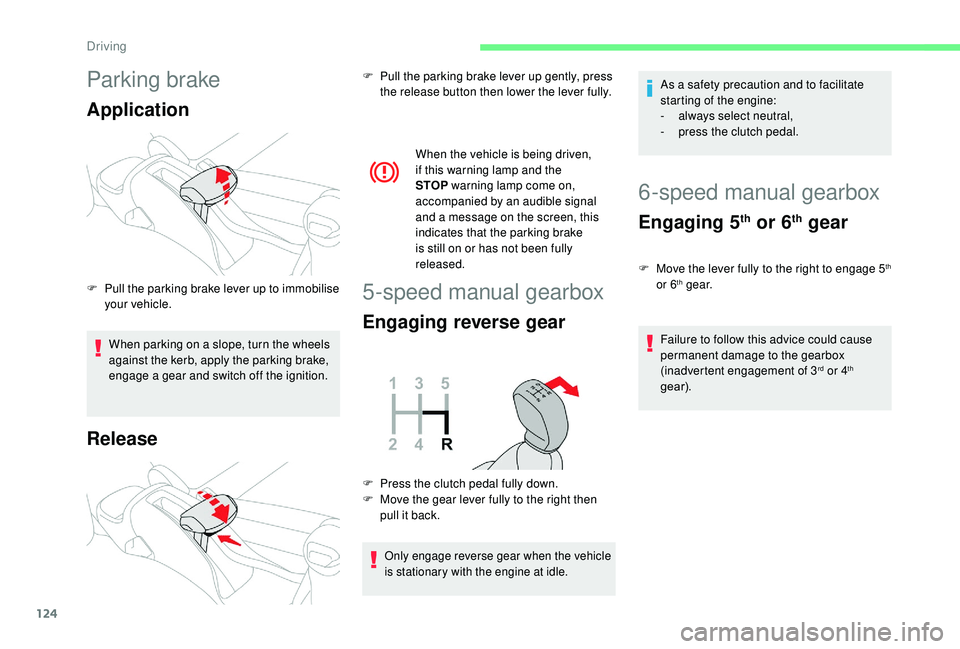
124
Parking brake
Application
When parking on a slope, turn the wheels
against the kerb, apply the parking brake,
engage a gear and switch off the ignition.
Release
When the vehicle is being driven,
if this warning lamp and the
STOP warning lamp come on,
accompanied by an audible signal
and a message on the screen, this
indicates that the parking brake
is still on or has not been fully
released.
5-speed manual gearbox
Engaging reverse gear
Only engage reverse gear when the vehicle
is stationary with the engine at idle.
F Pull the parking brake lever up to immobilise your vehicle. F
P
ull the parking brake lever up gently, press
the release button then lower the lever fully.
F
P
ress the clutch pedal fully down.
F
M
ove the gear lever fully to the right then
pull it back. As a safety precaution and to facilitate
starting of the engine:
-
a
lways select neutral,
-
p
ress the clutch pedal.
6-speed manual gearbox
Engaging 5th or 6th gear
F Move the lever fully to the right to engage 5th
or 6th g e a r.
Failure to follow this advice could cause
permanent damage to the gearbox
(inadvertent engagement of 3
rd or 4th
gear).
Driving
Page 128 of 308
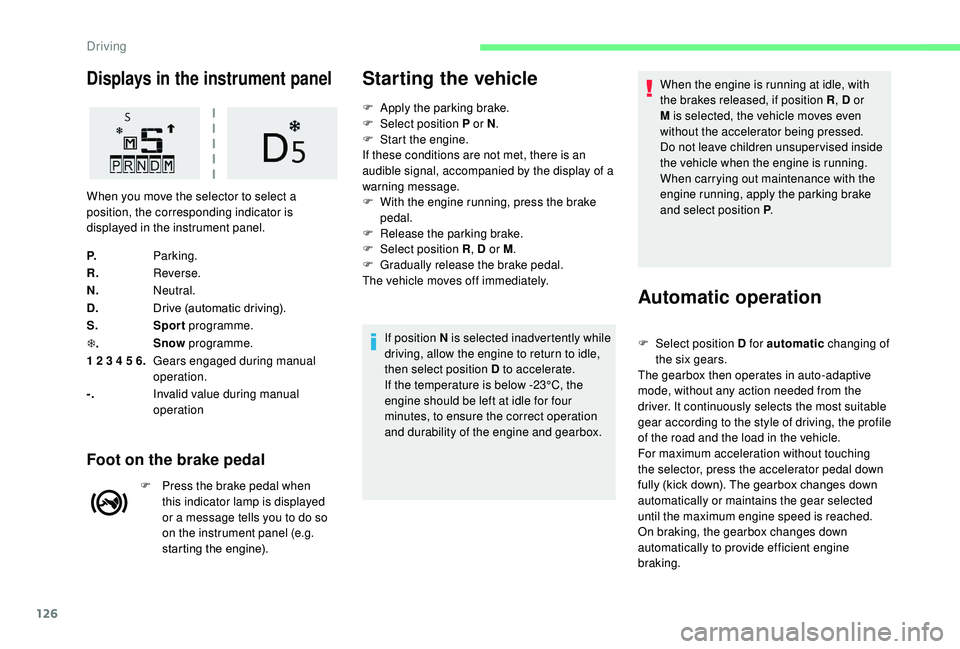
126
Displays in the instrument panel
P.Parking.
R. Reverse.
N. Neutral.
D. Drive (automatic driving).
S. Sport programme.
T . Snow
programme.
1 2 3 4 5 6. Gears engaged during manual
operation.
-. Invalid value during manual
operation
Foot on the brake pedal
F Press the brake pedal when
this indicator lamp is displayed
or a message tells you to do so
on the instrument panel (e.g.
starting the engine).
Starting the vehicle
F Apply the parking brake.
F Sel ect position P or N .
F
S
tart the engine.
If these conditions are not met, there is an
audible signal, accompanied by the display of a
warning message.
F
W
ith the engine running, press the brake
pedal.
F
R
elease the parking brake.
F
Sel
ect position R , D or M.
F
G
radually release the brake pedal.
The vehicle moves off immediately.
If position N is selected inadvertently while
driving, allow the engine to return to idle,
then select position D to accelerate.
If the temperature is below -23°C, the
engine should be left at idle for four
minutes, to ensure the correct operation
and durability of the engine and gearbox.
When you move the selector to select a
position, the corresponding indicator is
displayed in the instrument panel.
When the engine is running at idle, with
the brakes released, if position R
, D or
M is selected, the vehicle moves even
without the accelerator being pressed.
Do not leave children unsuper vised inside
the vehicle when the engine is running.
When carrying out maintenance with the
engine running, apply the parking brake
and select position P .
Automatic operation
F Select position D for automatic changing of
the six gears.
The gearbox then operates in auto-adaptive
mode, without any action needed from the
driver. It continuously selects the most suitable
gear according to the style of driving, the profile
of the road and the load in the vehicle.
For maximum acceleration without touching
the selector, press the accelerator pedal down
fully (kick down). The gearbox changes down
automatically or maintains the gear selected
until the maximum engine speed is reached.
On braking, the gearbox changes down
automatically to provide efficient engine
braking.
Driving
Page 129 of 308

127
If you release the accelerator sharply, the
gearbox will not change to a higher gear for
safety reasons.Never select position N while the vehicle
is moving.
Never select position P or R unless the
vehicle is completely stationary.
Sport and snow programmes
These two special programmes supplement the
automatic operation in very specific conditions
of use.
Sport programme "S"
F With the engine running, press button S.
The gearbox automatically favours a dynamic
style of driving.
S appears on the instrument panel.
Snow programme " T"
F With the engine running, press the " T"
button.
The gearbox adapts to driving on slippery
roads.
Return to standard
automatic operation
F At any time, press the selected button again to quit the programme engaged and return
to auto-adaptive mode.
Manual operation
This programme improves starting and
handling when traction is poor.
T appears in the instrument panel.
F
Sel
ect the M position for sequential
changing of the six gears.
F
M
ove the selector towards the + sign to
change up a gear.
F
M
ove the selector towards the – sign to
change down a gear.
Gears are changed only if the vehicle’s
speed and engine speed allow; other wise, the
gearbox will operate temporarily in automatic
mode. It is possible to change from position D
(automatic) to position M (manual) at any time.
When the vehicle is stationary or crawling, the
gearbox engages first gear automatically.
The sport and snow programmes are inactive
in manual mode.
Invalid value during manual
operation
This symbol is displayed if a gear
is not engaged correctly (selector
between two positions).
Stopping the vehicle
Before switching off the engine, you can engage
position P or N to place the gearbox in neutral.
In both cases, apply the parking brake to
immobilise the vehicle.
D disappears, and the gears engaged appear
in succession on the instrument panel.
If the engine is under-revving or over-revving,
the gear selected flashes for a few seconds,
then the actual gear engaged is displayed.
If the selector is not in position P
, when the
driver's door is opened or approximately
45 seconds after the ignition is switched
off, a warning message appears in the
screen.
F R eturn the selector to position P; the
message disappears.
When driving on flooded roads or when
crossing a ford, proceed at walking pace.
6
Driving
Page 130 of 308

128
Malfunction
When the ignition is on, the lighting
of this warning lamp, accompanied
by an audible signal and a message
in the screen, indicates a gearbox
fault.
In this case, the gearbox switches to back-up
mode and is locked in 3
rd gear. You may feel
a substantial knock when changing from P
to R and from N to R. This will not cause any
damage to the gearbox.
Do not exceed 60
mph (100 km/h), local speed
restrictions permitting.
Contact a CITROËN dealer or a qualified
workshop as soon as possible.
There is a risk of damage to the gearbox:
-
i
f you press the accelerator and brake
pedals at the same time,
-
i
f you force the movement of the
selector from position P to another
position when the battery is flat.
To reduce fuel consumption when at
a prolonged standstill with the engine
running (traffic jam, etc.), put the
selector in position N and apply the
parking brake. If your vehicle has an automatic gearbox,
never try to start the engine by pushing
the vehicle.
Gear efficiency indicator
System which reduces fuel consumption by
recommending the most appropriate gear.
Operation
Depending on the driving situation and your
vehicle's equipment, the system may advise
you to skip one (or more) gear(s). You can
follow this instruction without engaging the
intermediate gears.
Gear shift recommendations should not be
considered obligatory. The configuration of the
road, the amount of traffic and safety remain
determining factors when choosing the best
gear. The driver thus remains responsible
for deciding whether to follow or ignore the
system's instructions.
This function cannot be deactivated.
With an automatic gearbox, the system is
only active in manual mode. On BlueHDi Diesel versions with manual
gearbox, in certain driving conditions the
system may suggest changing into neutral so
that the engine can go into standby (STOP
mode of Stop & Start). In this case, N is
displayed in the instrument panel.
Example:
-
Y
ou are in 3
rd g e a r.
-
Y
ou press the accelerator pedal.
-
T
he system may suggest that you engage a
higher gear.
The system adapts its gear change
recommendations according to the
driving conditions (slope, load, etc.)
and the demands of the driver (power,
acceleration, braking, etc.).
The system never suggests:
-
e
ngaging first gear,
-
enga
ging reverse gear,
-
enga
ging a lower gear.
The information appears in the instrument
panel in the form of an arrow.
Driving
Page 131 of 308
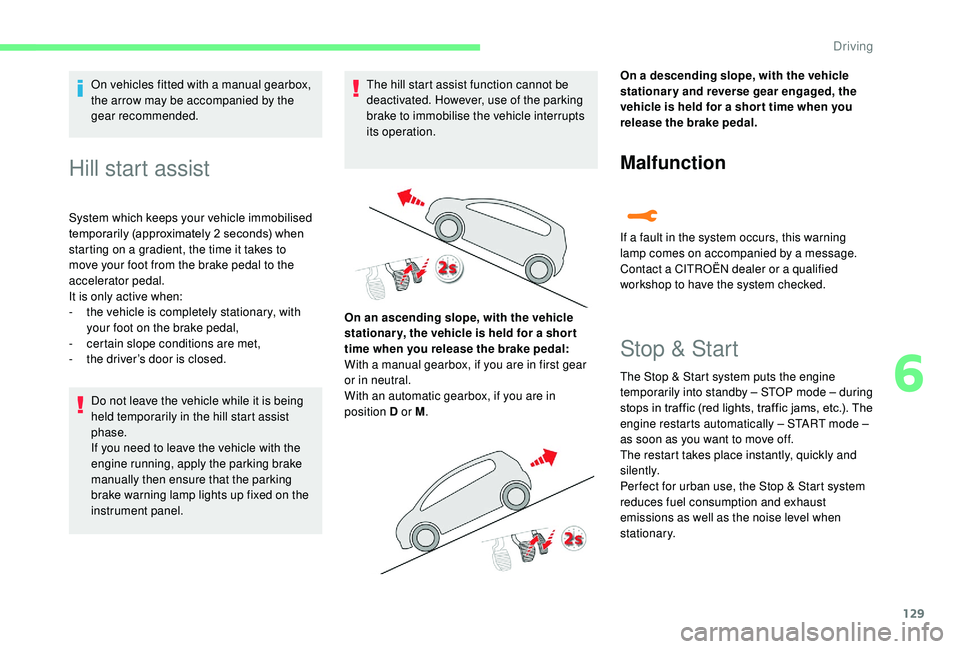
129
On vehicles fitted with a manual gearbox,
the arrow may be accompanied by the
gear recommended.
Hill start assist
System which keeps your vehicle immobilised
temporarily (approximately 2 seconds) when
starting on a gradient, the time it takes to
move your foot from the brake pedal to the
accelerator pedal.
It is only active when:
-
t
he vehicle is completely stationary, with
your foot on the brake pedal,
-
c
ertain slope conditions are met,
-
t
he driver’s door is closed.Do not leave the vehicle while it is being
held temporarily in the hill start assist
phase.
If you need to leave the vehicle with the
engine running, apply the parking brake
manually then ensure that the parking
brake warning lamp lights up fixed on the
instrument panel. The hill start assist function cannot be
deactivated. However, use of the parking
brake to immobilise the vehicle interrupts
its operation.
On an ascending slope, with the vehicle
stationar y, the vehicle is held for a shor t
time when you release the brake pedal:
With a manual gearbox, if you are in first gear
or in neutral.
With an automatic gearbox, if you are in
position D or M . On a descending slope, with the vehicle
stationary and reverse gear engaged, the
vehicle is held for a shor t time when you
release the brake pedal.
Malfunction
If a fault in the system occurs, this warning
lamp comes on accompanied by a message.
Contact a CITROËN dealer or a qualified
workshop to have the system checked.
Stop & Start
The Stop & Start system puts the engine
t emporarily into standby – STOP mode – during
stops in traffic (red lights, traffic jams, etc.). The
engine restarts automatically – START mode –
as soon as you want to move off.
The restart takes place instantly, quickly and
silently.
Per fect for urban use, the Stop & Start system
reduces fuel consumption and exhaust
emissions as well as the noise level when
stationary.
6
Driving
Page 133 of 308

131
Deactivation/Reactivation
In this case, this indicator lamp
flashes for a few seconds then goes
of f.
This operation is perfectly normal.
In certain circumstances, such as the need
to maintain the temperature in the passenger
compartment, it may be useful to deactivate the
Stop & Start system.
The system can be deactivated at any time,
once the ignition is switched on.
If the engine is in STOP mode, it then restarts.
The Stop & Start system is reactivated
automatically every time the ignition is switched
on.
With/Without audio system
F Press this button.
Deactivation is confirmed by illumination of the
indicator lamp for the button and the display of
a message. Pressing this button again reactivates the
function.
The indicator lamp for the button is turned off
and a message is displayed.
With touch screen
F In the Driving/Vehicle
menu,
select the " Driving functions "
tab, then " Stop & Star t ".
Opening the bonnet
Before doing anything under the bonnet,
deactivate the Stop & Start system to
avoid any risk of injury resulting from an
automatic change to START mode.
Driving on flooded roads
Before driving in a flooded area, it is
strongly recommended that you deactivate
the Stop & Start system.
For more information on Driving
recommendations , particularly on
flooded roads, refer to the corresponding
section. If a fault occurs in STOP mode, the engine may
stall.
All of the instrument panel warning lamps come on.It is then necessary to switch off the ignition
and start the engine again.
The Stop & Start system requires a
12
V battery of specific technology and
specification.
All work on this type of battery must be
carried out only by a CITROËN dealer or a
qualified workshop.
For more information on the 12
V batter y,
refer to the corresponding section.
Malfunction
In the event of a fault with the system, the
button’s indicator lamp flashes for a few
moments, then remains on.
Have it checked by a CITROËN dealer or a
qualified workshop.
6
Driving
Page 145 of 308
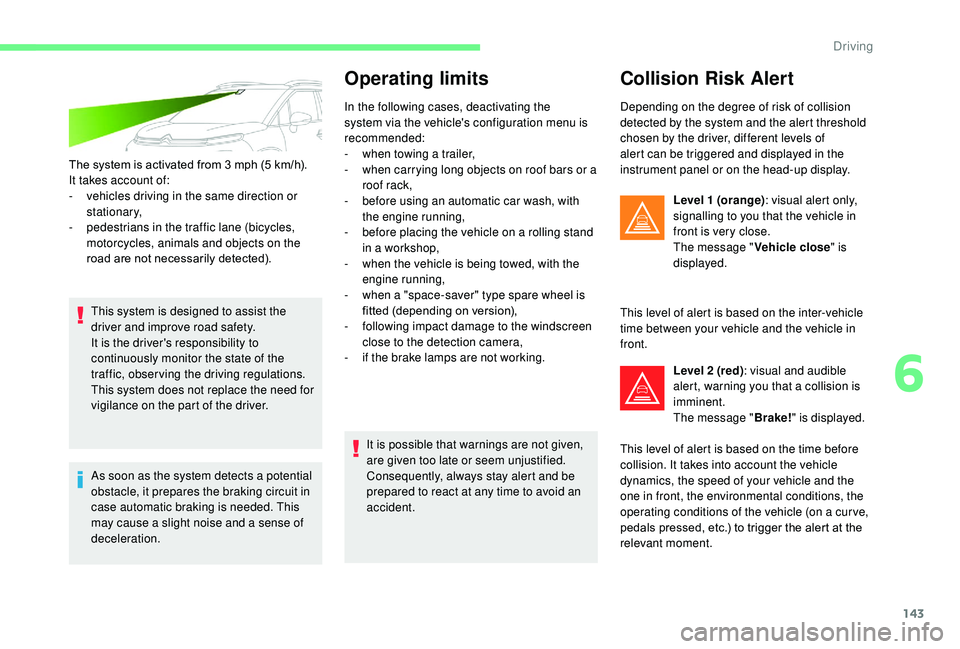
143
The system is activated from 3 mph (5 km/h).
I t takes account of:
-
v
ehicles driving in the same direction or
stationary,
-
p
edestrians in the traffic lane (bicycles,
motorcycles, animals and objects on the
road are not necessarily detected).
This system is designed to assist the
driver and improve road safety.
It is the driver's responsibility to
continuously monitor the state of the
traffic, observing the driving regulations.
This system does not replace the need for
vigilance on the part of the driver.
As soon as the system detects a potential
obstacle, it prepares the braking circuit in
case automatic braking is needed. This
may cause a slight noise and a sense of
deceleration.
Operating limits
In the following cases, deactivating the
system via the vehicle's configuration menu is
recommended:
-
w
hen towing a trailer,
-
w
hen carrying long objects on roof bars or a
roof rack,
-
b
efore using an automatic car wash, with
the engine running,
-
b
efore placing the vehicle on a rolling stand
in a workshop,
-
w
hen the vehicle is being towed, with the
engine running,
-
w
hen a "space-saver" type spare wheel is
fitted (depending on version),
-
fo
llowing impact damage to the windscreen
close to the detection camera,
-
i
f the brake lamps are not working.It is possible that warnings are not given,
are given too late or seem unjustified.
Consequently, always stay alert and be
prepared to react at any time to avoid an
accident.
Collision Risk Alert
Depending on the degree of risk of collision
detected by the system and the alert threshold
chosen by the driver, different levels of
alert can be triggered and displayed in the
instrument panel or on the head-up display. Level 1 (orange) : visual alert only,
signalling to you that the vehicle in
front is very close.
The message " Vehicle close" is
displayed.
This level of alert is based on the inter-vehicle
time between your vehicle and the vehicle in
front. Level 2 (red) : visual and audible
alert, warning you that a collision is
imminent.
The message " Brake!" is displayed.
This level of alert is based on the time before
collision. It takes into account the vehicle
dynamics, the speed of your vehicle and the
one in front, the environmental conditions, the
operating conditions of the vehicle (on a cur ve,
pedals pressed, etc.) to trigger the alert at the
relevant moment.
6
Driving