key Citroen C4 2008.5 1.G Owner's Guide
[x] Cancel search | Manufacturer: CITROEN, Model Year: 2008.5, Model line: C4, Model: Citroen C4 2008.5 1.GPages: 282, PDF Size: 12.65 MB
Page 87 of 282
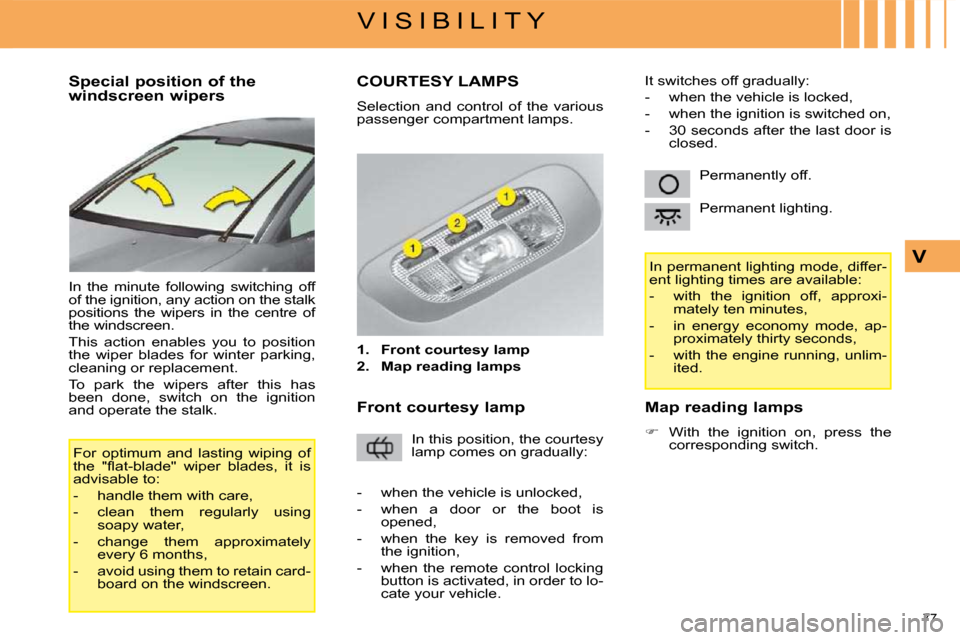
77
V I S I B I L I T Y
V
Special position of the
windscreen wipers
In the minute following switching off
of the ignition, any action on the stalk
positions the wipers in the centre of
the windscreen.
This action enables you to position
the wiper blades for winter parking,
cleaning or replacement.
To park the wipers after this has
been done, switch on the ignition
and operate the stalk. For optimum and lasting wiping of
�t�h�e� �"�fl� �a�t�-�b�l�a�d�e�"� �w�i�p�e�r� �b�l�a�d�e�s�,� �i�t� �i�s�
advisable to:
- handle them with care,
- clean them regularly using soapy water,
- change them approximately every 6 months,
- avoid using them to retain card- board on the windscreen. COURTESY LAMPS
Selection and control of the various
passenger compartment lamps.
1. Front courtesy
lamp
2. Map reading
lamps
Front courtesy lamp In this position, the courtesy
lamp comes on gradually: Permanently off.
Permanent lighting.
In permanent lighting mode, differ-
ent lighting times are available:
- with the ignition off, approxi- mately ten minutes,
- in energy economy mode, ap- proximately thirty seconds,
- with the engine running, unlim- ited.
- when the vehicle is unlocked,
- when a door or the boot is opened,
- when the key is removed from the ignition,
- when the remote control locking button is activated, in order to lo-
cate your vehicle. It switches off gradually:
- when the vehicle is locked,
- when the ignition is switched on,
- 30 seconds after the last door is
closed.
Map reading lamps
� With the ignition on, press the
corresponding switch.
Page 122 of 282
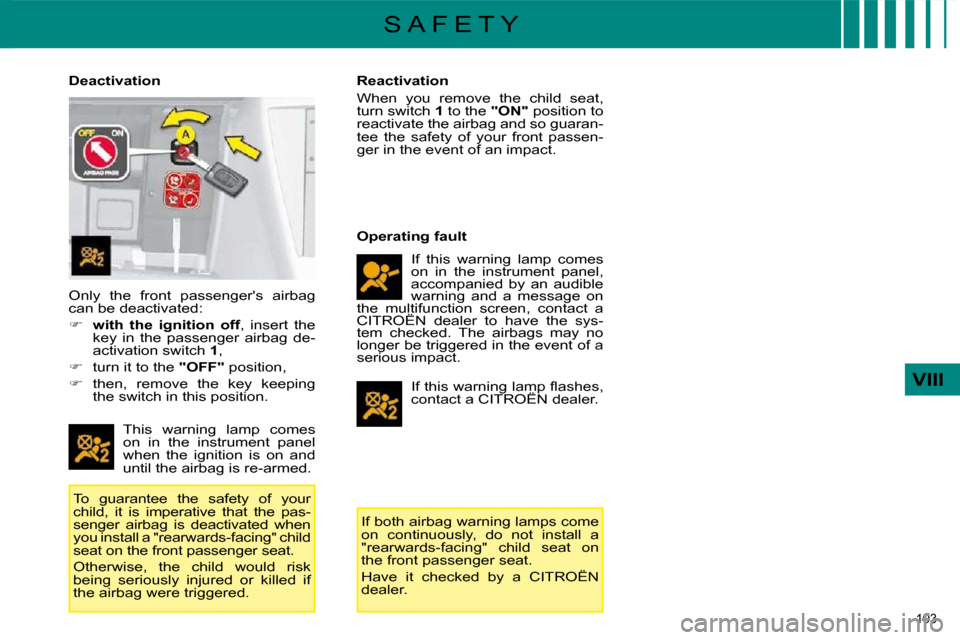
103
VIII
S A F E T Y
Deactivation
This warning lamp comes
on in the instrument panel
when the ignition is on and
until the airbag is re-armed.
To guarantee the safety of your
child, it is imperative that the pas-
senger airbag is deactivated when
you install a "rearwards-facing" child
seat on the front passenger seat.
Otherwise, the child would risk
being seriously injured or killed if
the airbag were triggered. Reactivation
When you remove the child seat,
turn switch
1 to the "ON" position to
reactivate the airbag and so guaran-
tee the safety of your front passen-
ger in the event of an impact.
Operating fault
If this warning lamp comes
on in the instrument panel,
accompanied by an audible
warning and a message on
the multifunction screen, contact a
CITROËN dealer to have the sys-
tem checked. The airbags may no
longer be triggered in the event of a
serious impact.
� �I�f� �t�h�i�s� �w�a�r�n�i�n�g� �l�a�m�p� �fl� �a�s�h�e�s�,�
contact a CITROËN dealer.
If both airbag warning lamps come
on continuously, do not install a
"rearwards-facing" child seat on
the front passenger seat.
Have it checked by a CITROËN
dealer.
Only the front passenger's airbag
can be deactivated:
� with the ignition off , insert the
key in the passenger airbag de-
activation switch 1 ,
� turn it to the "OFF" position,
� then, remove the key keeping
the switch in this position.
Page 126 of 282
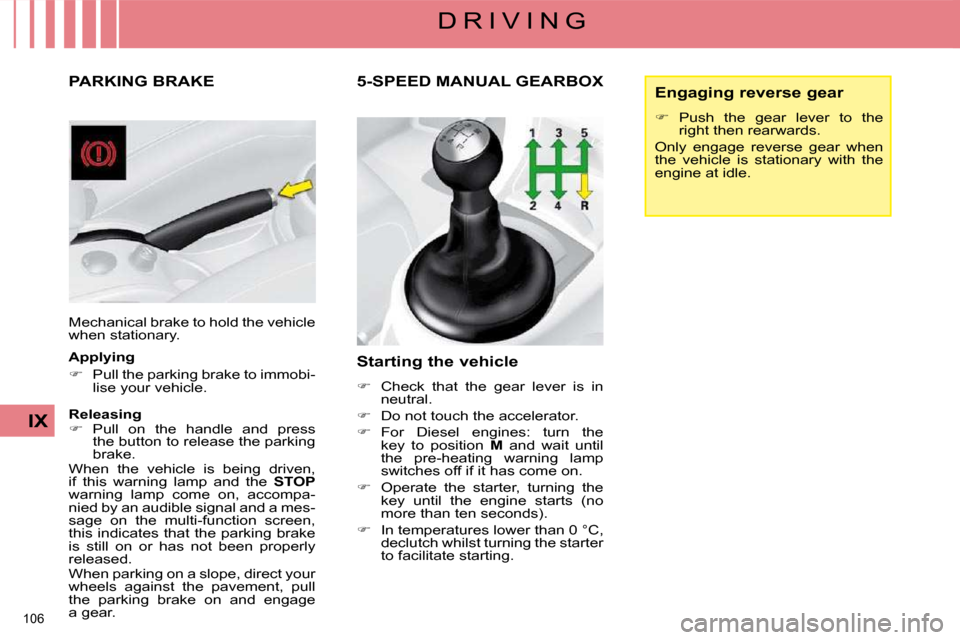
106
IX
D R I V I N G
PARKING BRAKE
Mechanical brake to hold the vehicle
when stationary.
Applying
� Pull the parking brake to immobi-
lise your vehicle.
Releasing
� Pull on the handle and press
the button to release the parking
brake.
When the vehicle is being driven,
if this warning lamp and the STOP
warning lamp come on, accompa-
nied by an audible signal and a mes-
sage on the multi-function screen,
this indicates that the parking brake
is still on or has not been properly
released.
When parking on a slope, direct your
wheels against the pavement, pull
the parking brake on and engage
a gear.
5-SPEED MANUAL GEARBOX
Starting the vehicle
� Check that the gear lever is in
neutral.
� Do not touch the accelerator.
� For Diesel engines: turn the
key to position M and wait until
the pre-heating warning lamp
switches off if it has come on.
� Operate the starter, turning the
key until the engine starts (no
more than ten seconds).
� In temperatures lower than 0 °C,
declutch whilst turning the starter
to facilitate starting. Engaging reverse gear
� Push the gear lever to the
right then rearwards.
Only engage reverse gear when
the vehicle is stationary with the
engine at idle.
Page 217 of 282
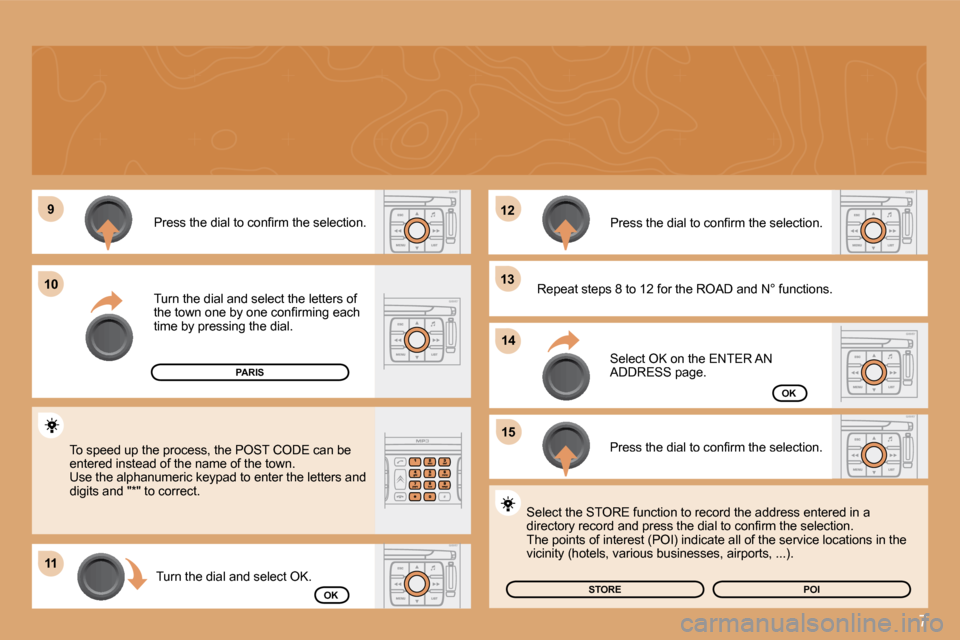
7
�9�9
1111
�1�2�1�2
�1�3�1�3
�1�5�1�5
1010
�1�4�1�4
Select the STORE function to record the address entered in a �d�i�r�e�c�t�o�r�y� �r�e�c�o�r�d� �a�n�d� �p�r�e�s�s� �t�h�e� �d�i�a�l� �t�o� �c�o�n�fi� �r�m� �t�h�e� �s�e�l�e�c�t�i�o�n�.� � �T�h�e� �p�o�i�n�t�s� �o�f� �i�n�t�e�r�e�s�t� �(�P�O�I�)� �i�n�d�i�c�a�t�e� �a�l�l� �o�f� �t�h�e� �s�e�r�v�i�c�e� �l�o�c�a�t�i�o�n�s� �i�n� �t�h�e� �v�i�c�i�n�i�t�y� �(�h�o�t�e�l�s�,� �v�a�r�i�o�u�s� �b�u�s�i�n�e�s�s�e�s�,� �a�i�r�p�o�r�t�s�,� �.�.�. �)�.�
� �P�r�e�s�s� �t�h�e� �d�i�a�l� �t�o� �c�o�n�fi� �r�m� �t�h�e� �s�e�l�e�c�t�i�o�n�.�
Turn the dial and select the letters of �t�h�e� �t�o�w�n� �o�n�e� �b�y� �o�n�e� �c�o�n�fi� �r�m�i�n�g� �e�a�c�h� �t�i�m�e� �b�y� �p�r�e�s�s�i�n�g� �t�h�e� �d�i�a�l�.�
Turn the dial and select OK.
� �P�r�e�s�s� �t�h�e� �d�i�a�l� �t�o� �c�o�n�fi� �r�m� �t�h�e� �s�e�l�e�c�t�i�o�n�.�
To speed up the process, the POST CODE can be entered instead of the name of the town. Use the alphanumeric keypad to enter the letters a nd �d�i�g�i�t�s� �a�n�d� �"�*�"� �t�o� �c�o�r�r�e�c�t�.�
� �P�r�e�s�s� �t�h�e� �d�i�a�l� �t�o� �c�o�n�fi� �r�m� �t�h�e� �s�e�l�e�c�t�i�o�n�.�
Select OK on the ENTER AN �A�D�D�R�E�S�S� �p�a�g�e�.�
Repeat steps 8 to 12 for the ROAD and N° functions .
OK
OKSTORE
PARIS
POI
Page 231 of 282
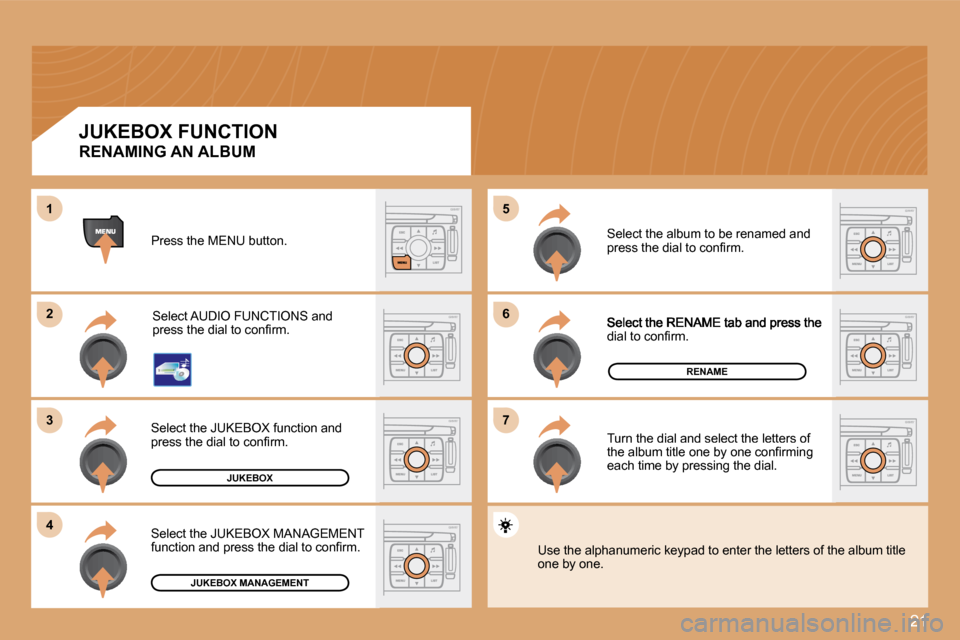
21
�6�6
�7�7
�5�5
�2�2
�3�3
�4�4
11
�d�i�a�l� �t�o� �c�o�n�fi� �r�m�.�
Select the JUKEBOX MANAGEMENT �f�u�n�c�t�i�o�n� �a�n�d� �p�r�e�s�s� �t�h�e� �d�i�a�l� �t�o� �c�o�n�fi� �r�m�.�
JUKEBOX
RENAME
JUKEBOX MANAGEMENT
Press the MENU button.
Select AUDIO FUNCTIONS and �p�r�e�s�s� �t�h�e� �d�i�a�l� �t�o� �c�o�n�fi� �r�m�.�
Select the JUKEBOX function and �p�r�e�s�s� �t�h�e� �d�i�a�l� �t�o� �c�o�n�fi� �r�m�.�
Select the album to be renamed and �p�r�e�s�s� �t�h�e� �d�i�a�l� �t�o� �c�o�n�fi� �r�m�.�
Turn the dial and select the letters of �t�h�e� �a�l�b�u�m� �t�i�t�l�e� �o�n�e� �b�y� �o�n�e� �c�o�n�fi� �r�m�i�n�g� �e�a�c�h� �t�i�m�e� �b�y� �p�r�e�s�s�i�n�g� �t�h�e� �d�i�a�l�.�
Use the alphanumeric keypad to enter the letters of the album title one by one.
JUKEBOX FUNCTION
RENAMING AN ALBUM
Page 233 of 282
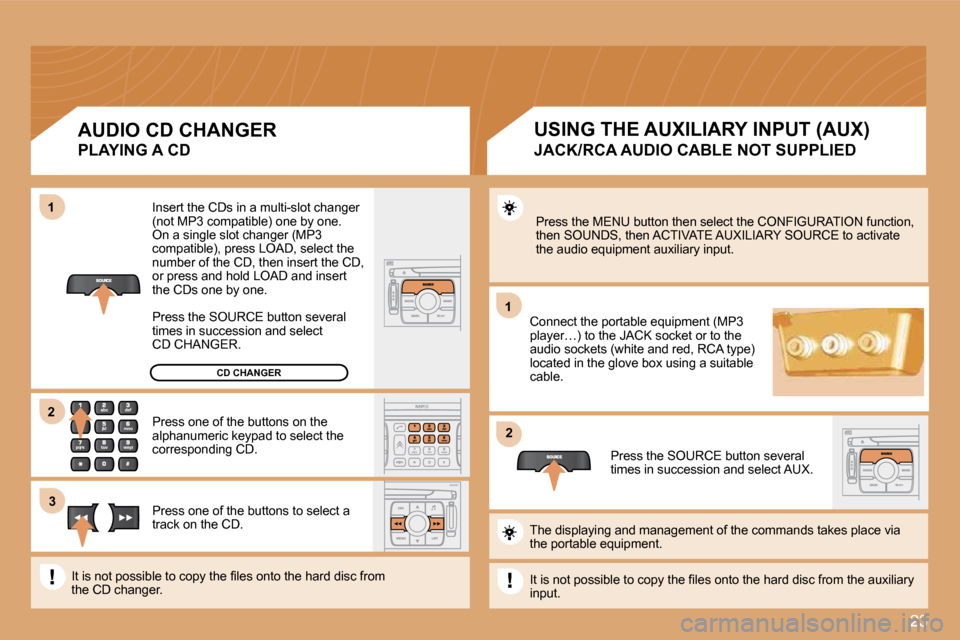
23
11
�2�2
11
�3�3
�2�2
Press the MENU button then select the CONFIGURATION function, �t�h�e�n� �S�O�U�N�D�S�,� �t�h�e�n� �A�C�T�I�V�A�T�E� �A�U�X�I�L�I�A�R�Y� �S�O�U�R�C�E� �t�o� �a�c�t�i �v�a�t�e� the audio equipment auxiliary input.
Connect the portable equipment (MP3 �p�l�a�y�e�r�…�)� �t�o� �t�h�e� �J�A�C�K� �s�o�c�k�e�t� �o�r� �t�o� �t�h�e� �a�u�d�i�o� �s�o�c�k�e�t�s� �(�w�h�i�t�e� �a�n�d� �r�e�d�,� �R�C�A� �t�y�p�e�)� �l�o�c�a�t�e�d� �i�n� �t�h�e� �g�l�o�v�e� �b�o�x� �u�s�i�n�g� �a� �s�u�i�t�a�b�l�e� cable.
Press the SOURCE button several times in succession and select AUX.
� �T�h�e� �d�i�s�p�l�a�y�i�n�g� �a�n�d� �m�a�n�a�g�e�m�e�n�t� �o�f� �t�h�e� �c�o�m�m�a�n�d�s� �t�a�k�e�s� �p�l�a�c�e� �v�i�a� the portable equipment.
� �I�t� �i�s� �n�o�t� �p�o�s�s�i�b�l�e� �t�o� �c�o�p�y� �t�h�e� �fi� �l�e�s� �o�n�t�o� �t�h�e� �h�a�r�d� �d�i�s�c� �f�r�o�m� �t�h�e� �a�u�x�i�l�i�a�r�y� input.
USING THE AUXILIARY INPUT (AUX)
JACK/RCA AUDIO CABLE NOT SUPPLIED
AUDIO CD CHANGER
PLAYING A CD
� �I�n�s�e�r�t� �t�h�e� �C�D�s� �i�n� �a� �m�u�l�t�i�-�s�l�o�t� �c�h�a�n�g�e�r� �(�n�o�t� �M�P�3� �c�o�m�p�a�t�i�b�l�e�)� �o�n�e� �b�y� �o�n�e�.� � �O�n� �a� �s�i�n�g�l�e� �s�l�o�t� �c�h�a�n�g�e�r� �(�M�P�3� �c�o�m�p�a�t�i�b�l�e�)�,� �p�r�e�s�s� �L�O�A�D�,� �s�e�l�e�c�t� �t�h�e� number of the CD, then insert the CD, or press and hold LOAD and insert the CDs one by one.
Press the SOURCE button several times in succession and select CD CHANGER.
Press one of the buttons on the alphanumeric keypad to select the �c�o�r�r�e�s�p�o�n�d�i�n�g� �C�D�.�
Press one of the buttons to select a track on the CD.
� �I�t� �i�s� �n�o�t� �p�o�s�s�i�b�l�e� �t�o� �c�o�p�y� �t�h�e� �fi� �l�e�s� �o�n�t�o� �t�h�e� �h�a�r�d� �d�i�s�c� �f�r�o�m� �t�h�e� �C�D� �c�h�a�n�g�e�r�.� �
CD CHANGER
Page 235 of 282
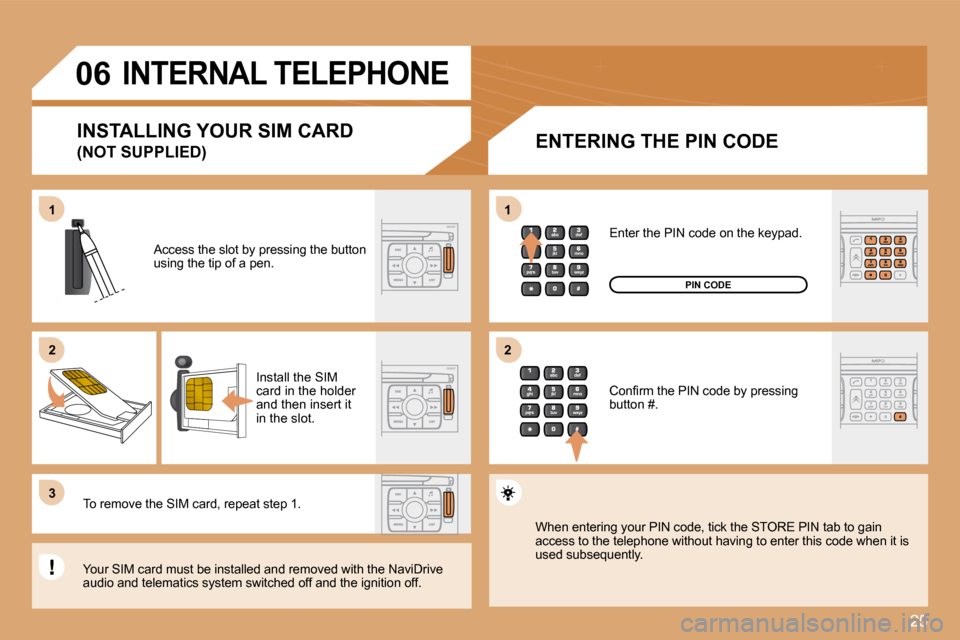
25
11
�2�2
�3�3
11
�2�2
�0�6 INTERNAL TELEPHONE
ENTERING THE PIN CODE
� �A�c�c�e�s�s� �t�h�e� �s�l�o�t� �b�y� �p�r�e�s�s�i�n�g� �t�h�e� �b�u�t�t�o�n� �u�s�i�n�g� �t�h�e� �t�i�p� �o�f� �a� �p�e�n�.�
Install the SIM card in the holder and then insert it in the slot.
To remove the SIM card, repeat step 1.
� �Y�o�u�r� �S�I�M� �c�a�r�d� �m�u�s�t� �b�e� �i�n�s�t�a�l�l�e�d� �a�n�d� �r�e�m�o�v�e�d� �w�i�t�h� �t�h�e� �N�a�v�i�D�r�i�v�e� �a�u�d�i�o� �a�n�d� �t�e�l�e�m�a�t�i�c�s� �s�y�s�t�e�m� �s�w�i�t�c�h�e�d� �o�f�f� �a�n�d� �t�h�e� �i�g �n�i�t�i�o�n� �o�f�f�.� � �
Enter the PIN code on the keypad.
� �C�o�n�fi� �r�m� �t�h�e� �P�I�N� �c�o�d�e� �b�y� �p�r�e�s�s�i�n�g� button #.
PIN CODE
� �W�h�e�n� �e�n�t�e�r�i�n�g� �y�o�u�r� �P�I�N� �c�o�d�e�,� �t�i�c�k� �t�h�e� �S�T�O�R�E� �P�I�N� �t�a �b� �t�o� �g�a�i�n� �a�c�c�e�s�s� �t�o� �t�h�e� �t�e�l�e�p�h�o�n�e� �w�i�t�h�o�u�t� �h�a�v�i�n�g� �t�o� �e�n�t�e�r� �t�h�i�s� �c�o�d�e� �w�h�e�n� �i�t� �i�s� used subsequently.
INSTALLING YOUR SIM CARD
(NOT SUPPLIED)
Page 238 of 282
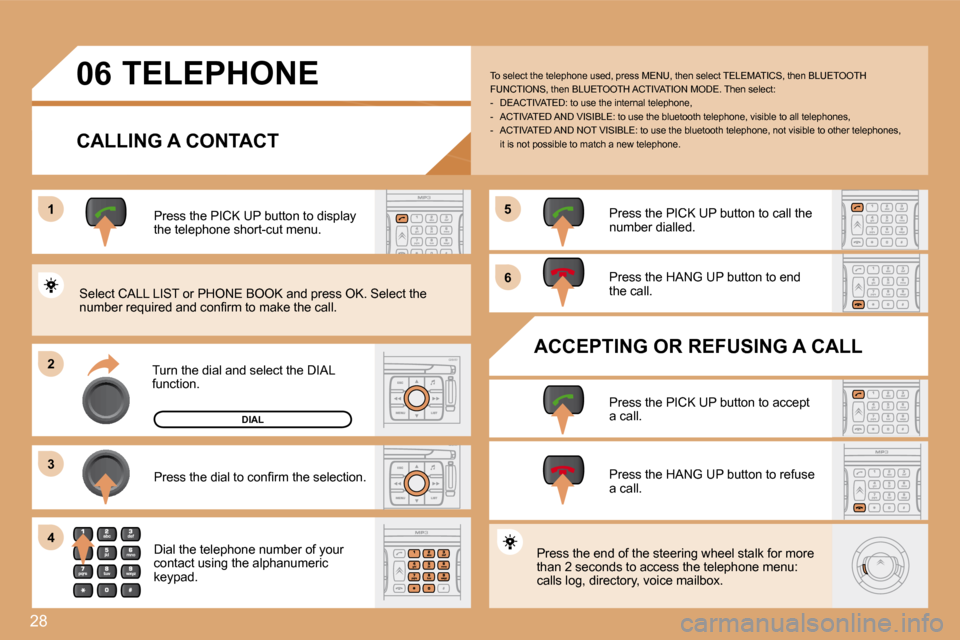
28
1
�2�2
�3�3
�5�5
�6�6
�4�4
�0�6 TELEPHONE
CALLING A CONTACT
Turn the dial and select the DIAL function.
Press the PICK UP button to display the telephone short-cut menu.
� �P�r�e�s�s� �t�h�e� �d�i�a�l� �t�o� �c�o�n�fi� �r�m� �t�h�e� �s�e�l�e�c�t�i�o�n�.�
Dial the telephone number of your �c�o�n�t�a�c�t� �u�s�i�n�g� �t�h�e� �a�l�p�h�a�n�u�m�e�r�i�c� keypad.
Press the PICK UP button to call the number dialled.
Press the HANG UP button to end the call.
ACCEPTING OR REFUSING A CALL
Press the PICK UP button to accept a call.
Press the HANG UP button to refuse a call.
� �P�r�e�s�s� �t�h�e� �e�n�d� �o�f� �t�h�e� �s�t�e�e�r�i�n�g� �w�h�e�e�l� �s�t�a�l�k� �f�o�r� �m�o�r�e� than 2 seconds to access the telephone menu: �c�a�l�l�s� �l�o�g�,� �d�i�r�e�c�t�o�r�y�,� �v�o�i�c�e� �m�a�i�l�b�o�x�.� �
To select the telephone used, press MENU, then select TELEMATICS, then BLUETOOTH FUNCTIONS, then BLUETOOTH ACTIVATION MODE. Then sel ect: - DEACTIVATED: to use the internal telephone, - ACTIVATED AND VISIBLE: to use the bluetooth telephone, visible to all telephones, - ACTIVATED AND NOT VISIBLE: to use the bluetoo th telephone, not visible to other telephones, it is not possible to match a new telephone.
Select CALL LIST or PHONE BOOK and press OK. Selec t the �n�u�m�b�e�r� �r�e�q�u�i�r�e�d� �a�n�d� �c�o�n�fi� �r�m� �t�o� �m�a�k�e� �t�h�e� �c�a�l�l�.�
DIAL
Page 259 of 282
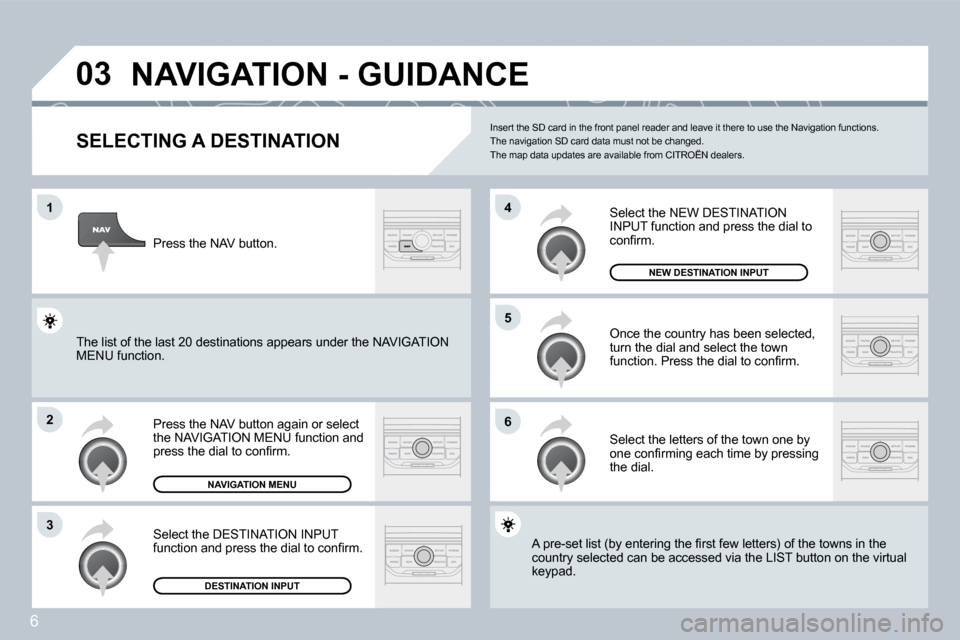
6
�0�3
�1
�2
�3
�6
�5
�4
� �N�A�V�I�G�A�T�I�O�N� �-� �G�U�I�D�A�N�C�E�
SELECTING A DESTINATION
� �P�r�e�s�s� �t�h�e� �N�A�V� �b�u�t�t�o�n� �a�g�a�i�n� �o�r� �s�e�l�e�c�t� �t�h�e� �N�A�V�I�G�A�T�I�O�N� �M�E�N�U� �f�u�n�c�t�i�o�n� �a�n�d� �p�r�e�s�s� �t�h�e� �d�i�a�l� �t�o� �c�o�n�fi� �r�m�.�
� �S�e�l�e�c�t� �t�h�e� �D�E�S�T�I�N�A�T�I�O�N� �I�N�P�U�T� �f�u�n�c�t�i�o�n� �a�n�d� �p�r�e�s�s� �t�h�e� �d�i�a�l� �t�o� �c�o�n�fi� �r�m�.�
� �P�r�e�s�s� �t�h�e� �N�A�V� �b�u�t�t�o�n�.�
Select the letters of the town one by �o�n�e� �c�o�n�fi� �r�m�i�n�g� �e�a�c�h� �t�i�m�e� �b�y� �p�r�e�s�s�i�n�g� the dial.
Once the country has been selected, turn the dial and select the town �f�u�n�c�t�i�o�n�.� �P�r�e�s�s� �t�h�e� �d�i�a�l� �t�o� �c�o�n�fi� �r�m�.�
NAVIGATION MENU
DESTINATION INPUT
� �I�n�s�e�r�t� �t�h�e� �S�D� �c�a�r�d� �i�n� �t�h�e� �f�r�o�n�t� �p�a�n�e�l� �r�e�a�d�e�r� �a�n�d� �l�e�a�v�e� �i�t� �t�h�e�r�e� �t�o� �u�s�e� �t�h�e� �N�a�v�i�g�a�t�i�o�n� �f�u�n�c�t�i�o�n�s�.� � �T�h�e� �n�a�v�i�g�a�t�i�o�n� �S�D� �c�a�r�d� �d�a�t�a� �m�u�s�t� �n�o�t� �b�e� �c�h�a�n�g�e�d�.� The map data updates are available from CITROËN de alers.
� �A� �p�r�e�-�s�e�t� �l�i�s�t� �(�b�y� �e�n�t�e�r�i�n�g� �t�h�e� �fi� �r�s�t� �f�e�w� �l�e�t�t�e�r�s�) � �o�f� �t�h�e� �t�o�w�n�s� �i�n� �t�h�e� � �A� �p�r�e�-�s�e�t� �l�i�s�t� �(�b�y� �e�n�t�e�r�i�n�g� �t�h�e� �fi� �r�s�t� �f�e�w� �l�e�t�t�e�r�s�)� �o�f� �t�h�e� �t�o�w�n�s� �i�n� �t�h�e� country selected can be accessed via the LIST butto n ontton on the virtual keypad.
� �S�e�l�e�c�t� �t�h�e� �N�E�W� �D�E�S�T�I�N�A�T�I�O�N� �I�N�P�U�T� �f�u�n�c�t�i�o�n� �a�n�d� �p�r�e�s�s� �t�h�e� �d�i�a�l� �t�o� �c�o�n�fi� �r�m�.�
NEW DESTINATION INPUT
� �T�h�e� �l�i�s�t� �o�f� �t�h�e� �l�a�s�t� �2�0� �d�e�s�t�i�n�a�t�i�o�n�s� �a�p�p�e�a�r�s� �u�n�d�e�r� �t�h�e� �N�A�V�I�G�A�T�I�O�N� � �T�h�e� �l�i�s�t� �o�f� �t�h�e� �l�a�s�t� �2�0� �d�e�s�t�i�n�a�t�i�o�n�s� �a�p�p�e�a�r�s� �u�n�d�e�r� �t�h�e� �N�A�V�I�G�A�T�I�O�N� �M�E�N�U� �f�u�n�c�t�i�o�n�.�
Page 263 of 282
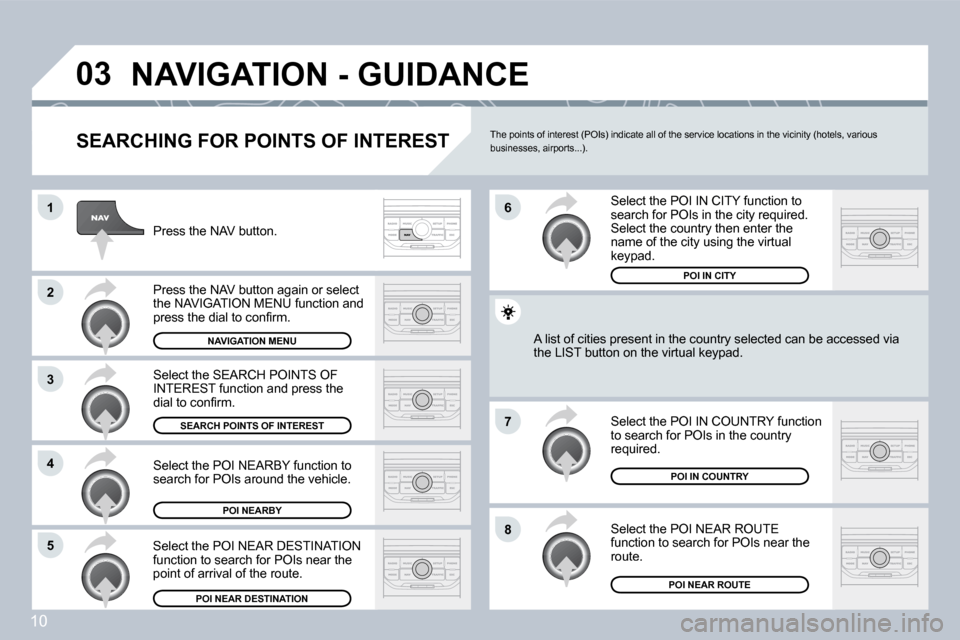
10
�0�3
�1
�2
�3
�4
�7
�8�5
�6
� �N�A�V�I�G�A�T�I�O�N� �-� �G�U�I�D�A�N�C�E�
� � �S�E�A�R�C�H�I�N�G� �F�O�R� �P�O�I�N�T�S� �O�F� �I�N�T�E�R�E�S�T�
� �P�r�e�s�s� �t�h�e� �N�A�V� �b�u�t�t�o�n�.�
� �P�r�e�s�s� �t�h�e� �N�A�V� �b�u�t�t�o�n� �a�g�a�i�n� �o�r� �s�e�l�e�c�t� �t�h�e� �N�A�V�I�G�A�T�I�O�N� �M�E�N�U� �f�u�n�c�t�i�o�n� �a�n�d� �p�r�e�s�s� �t�h�e� �d�i�a�l� �t�o� �c�o�n�fi� �r�m�.�
� �S�e�l�e�c�t� �t�h�e� �P�O�I� �N�E�A�R�B�Y� �f�u�n�c�t�i�o�n� �t�o� �s�e�a�r�c�h� �f�o�r� �P�O�I�s� �a�r�o�u�n�d� �t�h�e� �v�e�h�i�c�l�e�.�
� �S�e�l�e�c�t� �t�h�e� �S�E�A�R�C�H� �P�O�I�N�T�S� �O�F� �I�N�T�E�R�E�S�T� �f�u�n�c�t�i�o�n� �a�n�d� �p�r�e�s�s� �t�h�e� �d�i�a�l� �t�o� �c�o�n�fi� �r�m�.�
NAVIGATION MENU
�S�E�A�R�C�H� �P�O�I�N�T�S� �O�F� �I�N�T�E�R�E�S�T
POI NEARBY
� �S�e�l�e�c�t� �t�h�e� �P�O�I� �I�N� �C�I�T�Y� �f�u�n�c�t�i�o�n� �t�o� �s�e�a�r�c�h� �f�o�r� �P�O�I�s� �i�n� �t�h�e� �c�i�t�y� �r�e�q�u�i�r�e�d�.� Select the country then enter the �n�a�m�e� �o�f� �t�h�e� �c�i�t�y� �u�s�i�n�g� �t�h�e� �v�i�r�t�u�a�l� keypad.
� �S�e�l�e�c�t� �t�h�e� �P�O�I� �N�E�A�R� �R�O�U�T�E� �f�u�n�c�t�i�o�n� �t�o� �s�e�a�r�c�h� �f�o�r� �P�O�I�s� �n�e�a�r� �t�h�e� route.
� �S�e�l�e�c�t� �t�h�e� �P�O�I� �I�N� �C�O�U�N�T�R�Y� �f�u�n�c�t�i�o�n� �t�o� �s�e�a�r�c�h� �f�o�r� �P�O�I�s� �i�n� �t�h�e� �c�o�u�n�t�r�y� required.
� �S�e�l�e�c�t� �t�h�e� �P�O�I� �N�E�A�R� �D�E�S�T�I�N�A�T�I�O�N� �f�u�n�c�t�i�o�n� �t�o� �s�e�a�r�c�h� �f�o�r� �P�O�I�s� �n�e�a�r� �t�h�e� point of arrival of the route.
POI NEAR DESTINATION
POI IN COUNTRY
POI NEAR ROUTE
A list of cities present in the country selected can be accbe accessed via the LIST button on the virtual keypad.
POI IN CITY
� �T�h�e� �p�o�i�n�t�s� �o�f� �i�n�t�e�r�e�s�t� �(�P�O�I�s�)� �i�n�d�i�c�a�t�e� �a�l�l� �o�f� �t�h�e� �s�e�r�v�i�c�e� �l�o�c�a�t�i�o�n�s� �i�n� �t�h�e� �v�i�c�i�n�i�t�y� �(�h�o�t�e�l�s�,� �v�a�r�i�o�u�s� �b�u�s�i�n�e�s�s�e�s�,� �a�i�r�p�o�r�t�s�.�.�.�)�.�