audio Citroen C4 2014.5 2.G User Guide
[x] Cancel search | Manufacturer: CITROEN, Model Year: 2014.5, Model line: C4, Model: Citroen C4 2014.5 2.GPages: 494, PDF Size: 21.47 MB
Page 102 of 494

100
Front fittings
1. Grab handle
2. Sun visor
(
see details on a following page)
3.
T
icket/card holder
4.
O
ddments storage
5.
I
lluminated glove box
(
see details on a following page)
6.
Doo
r pocket s
7.
L
arge open storage box (without audio
system)
or
S
mall storage box with flap (with audio
system)
8.
S
mall open storage box (without audio
system)
9.
U
SB por t / Auxiliar y socket
(
see details on a following page)
10.
1
2 V accessory socket
(
see details on following pages)
11.
C
entre armrest with storage
(
see details on a following page)
Fittings
Page 104 of 494

102
USB port / auxiliary socket
The "AUX " connection box, located in the c
entre console, comprises an auxiliary JACK
s
ocket and/or a USB port.
It
permits the connection of a portable device,
s
uch as a digital audio player of the iPod
® or
USB
memory
stick
type.
It
reads
certain
audio
file
formats
allowing them
t
o
be
heard
via
the
vehicle's
speakers.
You
can
manage
these
files
using
the
steering
m
ounted
controls
or
the
audio
system
control
p
anel
and
display
them
on
the
multifunction
sc
reen. Connected
to the USB port, the
p
ortable device charges automatically
w
hile in use.
For more information on the use of this
e
quipment, refer to the "Audio and telematics"
s
ection.
Fittings
Page 152 of 494

150
Reactivation
These systems are reactivated automatically each time the ignition is switched back on or
f
rom 30 mph (50 km/h).
F
P
ress this button again to reactivate them
m
anually.
The
illumination of the indicator
l
amps in the instrument panel and
i
n this button, accompanied by an
a
udible signal and a message in the
s
creen, indicates a fault with these
s
ystems.
Operating fault
Emergency o r
a ssistance call
This system allows you to make an emergency o
r assistance call to the emergency services or
t
o the dedicated CITROËN service.
For
more information on the use of this
f
unction, refer to the "Audio and telematics"
s
ection.
The
trajectory
control
systems
offer
i
ncreased
safety
in
normal
driving,
but
t
his
should
not
encourage
the
driver
to
t
ake
extra
risks
or
drive
at
high
speed.
The
correct
functioning
of
these
s
ystems
is
assured
provided
that
m
anufacturer's
recommendations
are
ob
served
on
:
-
w
heels
(tyres
and
rims),
-
b
raking
components,
-
el
ectronic
c
omponents,
-
a
ssembly
and
repair
procedures.
After
an
impact,
have
these
systems
c
hecked
by
a
CITROËN
dealer
or
a
q
ualified
w
orkshop.
Have
it
checked
by
a
CITROËN
dealer
or
a
q
ualified
w
orkshop.
Safety
Page 164 of 494

162
Switching off the engine
Energy economy mode
After switching off the engine (position 1- Stop),
for a maximum of 30 minutes you can still use
f
unctions such as the audio and telematic
s
ystem, the wipers, dipped beam headlamps,
c
ourtesy lamps, ...
F
C
heck
that
the
parking
brake
is
correctly
a
pplied,
particularly
on
sloping
ground.
Never
switch
off
the
ignition
before
the
v
ehicle
is
at
a
complete
stop.
With
the
e
ngine
off,
the
braking
and
steering
a
ssistance
systems
are
also
cut
off:
risk
o
f
loss
of
control
of
the
vehicle.
To
facilitate
unlocking
of
the
steering
c
olumn,
it
is
recommended
that
the
w
heels
be
returned
to
the
straight
ahead
p
osition
before
switching
off
the
engine.
When
you
leave
the
vehicle,
keep
the
k
ey
with
you
and
lock
the
vehicle. For
more information, refer to the
"
Practical information" section, under
"
Energy economy mode".Key left in the "Ignition on"
position
If the key has been left in the ignition switch at position 2 (Ignition on) ,
the
ignition will be switched off
a
utomatically after one hour.
To
switch the ignition back on, turn the
k
ey to position 1 (Stop),
then back to
p
osition 2 (Ignition on) .
F
S
top
the
vehicle.
F
W
ith
the
engine
running
at
idle,
turn
the
key
t
o position 1
.
F
R
emove
the
key
from
the
ignition
switch.
F
T
o
lock
the
steering
column,
turn
the
s
teering
until
it
locks.
Driving
Page 197 of 494

195
Memorising speeds
F Press the "MEM" button to display the list o
f speed settings memorised.
Access
For safety reasons, the driver must only carry out these operations when
stationary.
This
function
allows
speed
settings
to
be
registered
which
will
then
be
offered
as
settings
for
two
systems:
the
speed limiter (a maximum speed) and
t
he
cruise
control
(cruising
speed).
You
can
memorise
up
to
six
speed
settings
in
the
system.
By
default,
some
speed
settings
are
already
memorised.
F
G
o to the main menu by pressing the
"
MENU"
b
utton:
F
Sel
ect
t
he
"
Personalisation-configuration"
m
enu and confirm.
F
S
elect " Vehicle parameters" menu and
c
onfirm.
F
S
elect the "Driving assistance" line and
c
onform.
F
S
elect "Speeds memorised" line and
c
onfirm.
F
M
odify the speed.
F
Sel
ect "
OK" and confirm to save the
m
odifications.
To
select
a
memorised
speed
setting:
F
p
ress
and
hold
the
"
+ " or " -"
button;
the
s
ystem
stops
at
the
nearest
memorised
s
peed
setting,
F
p
ress
and
hold
again
the
"
+ " or " -" button to
select
another
memorised
speed
setting.
A
reminder
of
the
speed
and
the
state
of
the
s
ystem
(on
/
off)
is
displayed
in
the
instrument
pan
el.
With your Audio system
Selection
9
driving
Page 251 of 494
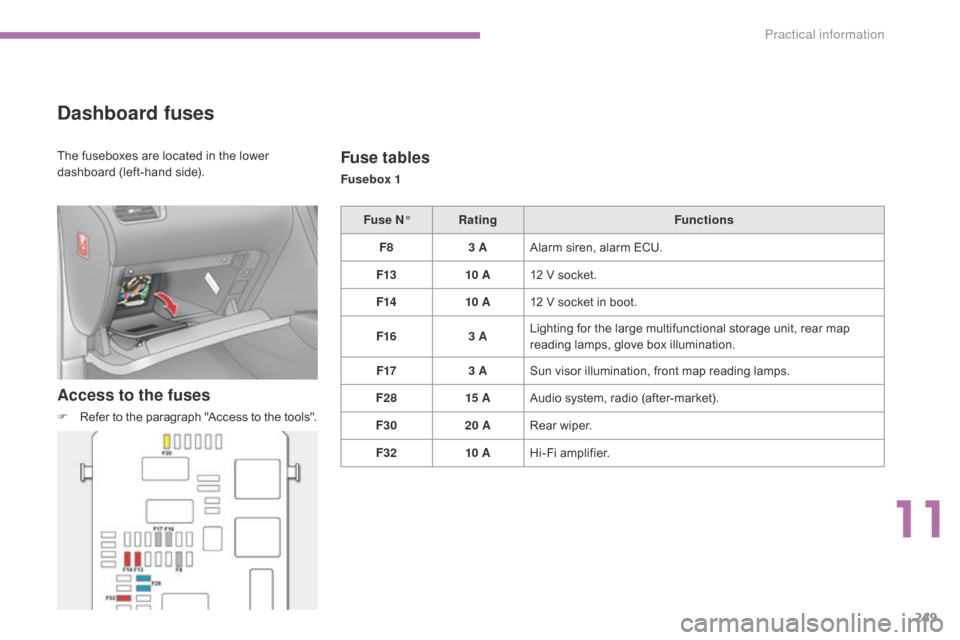
249
Dashboard fuses
Access to the fuses
F Refer to the paragraph "Access to the tools".
Fuse tables
Fusebox 1
Fuse N° Rating Functions
F8 3 AAlarm
s
iren,
alar
m
E
CU.
F13 10 A12
V socket.
F14 10 A12
V socket in boot.
F16 3 ALighting
for the large multifunctional storage unit, rear map
r
eading lamps, glove box illumination.
F17 3 ASun
visor illumination, front map reading lamps.
F28 15 AAudio
system, radio (after-market).
F30 20 ARear
wiper.
F32 10 AHi-Fi
amplifier.
The
fuseboxes
are
located
in
the
lower
d
ashboard
(left-hand
side).
11
Practical information
Page 258 of 494
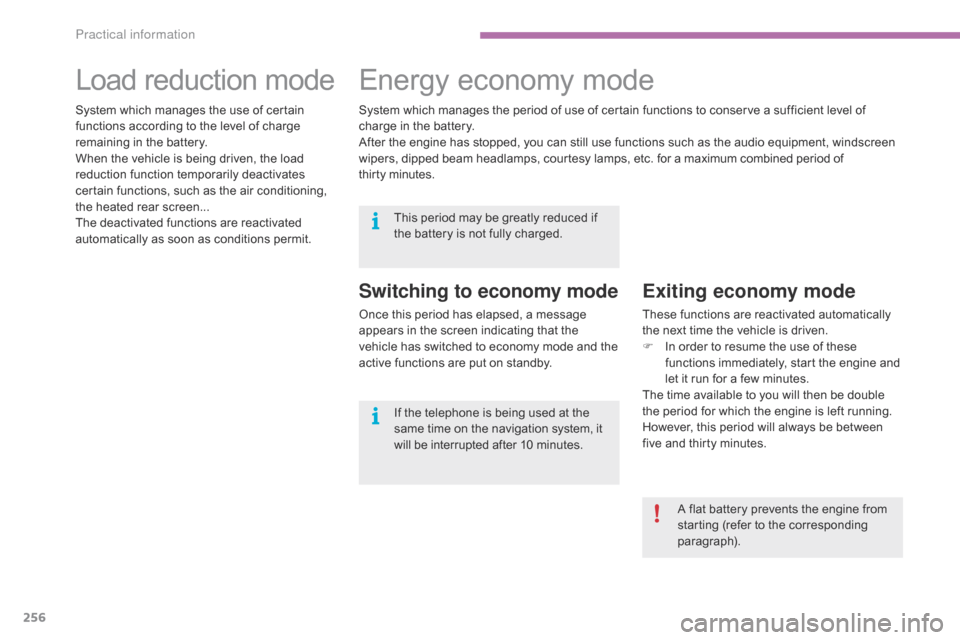
256
Load reduction modeE nergy ec onomy m ode
Switching to economy mode
Once this period has elapsed, a message a
ppears in the screen indicating that the
v
ehicle has switched to economy mode and the
a
ctive functions are put on standby.
Exiting economy mode
These functions are reactivated automatically the next time the vehicle is driven.
F
I
n order to resume the use of these
f
unctions immediately, start the engine and
l
et it run for a few minutes.
The
time available to you will then be double
t
he period for which the engine is left running.
H
owever, this period will always be between
f
ive and thirty minutes.
System
which
manages
the
use
of
certain
f
unctions
according
to
the
level
of
charge
r
emaining
in
the
battery.
When
the
vehicle
is
being
driven,
the
load
r
eduction
function
temporarily
deactivates
c
ertain
functions,
such
as
the
air
conditioning,
t
he
heated
rear
screen...
The
deactivated
functions
are
reactivated
a
utomatically
as
soon
as
conditions
permit. System
which
manages
the
period
of
use
of
certain
functions to conserve a sufficient level of
c
harge
in
the
battery.
After
the
engine
has
stopped,
you
can
still
use
functions such as the audio equipment, windscreen
w
ipers,
dipped
beam
headlamps,
courtesy
lamps,
etc. for
a m
aximum
c
ombined
p
eriod
o
f
t
hirty minutes.
A flat battery prevents the engine from
s
tarting (refer to the corresponding
par
agraph).
This
period
may
be
greatly
reduced
if
t
he
battery
is
not
fully
charged.
If
the
telephone
is
being
used
at
the
s
ame
time
on
the
navigation
system,
i
t
w
ill
be
interrupted
after
1
0
m
inutes.
Practical information
Page 270 of 494

268
Audio pre-equipment
Fitting an audio unit
The audio unit is fitted in place of one of the storage boxes located above the heating and
a
ir conditioning control panel.
F
U
nclip the storage box on each side using
a
screwdriver and pull out.
You will then have access to an aerial
coaxial
cable and two 8 -way connectors.
Then
refer to the instructions provided with
y
our audio unit.
Fitting speakers
It is possible to fit:
- 1 65 mm diameter speakers in the front
d
oors,
-
1
30 mm diameter speakers in the rear
d
oors,
-
2
2.5 mm diameter tweeters in the top of the
das
hboard.
Connectors
8-way connector (A)
A1: -
A2:
-
A3:
-
A4:
-
A5:
-
A6:
(+)
Ignition positive (in this case, the audio equipment only operates when the ignition is on)
A7: (+) Permanent
A 8: Earth
8-way connector (B)
B1:
(+) Rear right speaker
B2:
(-) Rear right speaker
B3:
(
+)
F
ront right speaker and tweeter
B 4:
(
-)
F
ront right speaker and tweeter
B5:
(+) Front left speaker and tweeter
B6:
(-) Front left speaker and tweeter
B7:
(+) Rear left speaker
B8:
(-) Rear left speaker
ne
ver use a separate wire to connect
the
(+) of your audio equipment (risk of
d
ischarging of the battery).
Before
installing
a
radio
unit
or
s
peakers
in
your
vehicle,
contact
a
CITROËN
dealer
or
a
qualified
w
orkshop
to
obtain
a
suitable
wiring
har
ness.
Your
vehicle
is
equipped
with
certain
factory-
fitted
audio
equipment:
-
a
dual-function
aerial
at
the
rear
of
the
roof,
-
a
coaxial
aerial
cable,
-
b
asic
inter ference
suppression,
-
c
abling
for
speakers
in
the
front
doors
and
t
weeters
in
the
dashboard,
-
c
abling
for
speakers
in
the
rear
doors,
-
t
wo
8 -way
connectors.
Practical information
Page 272 of 494
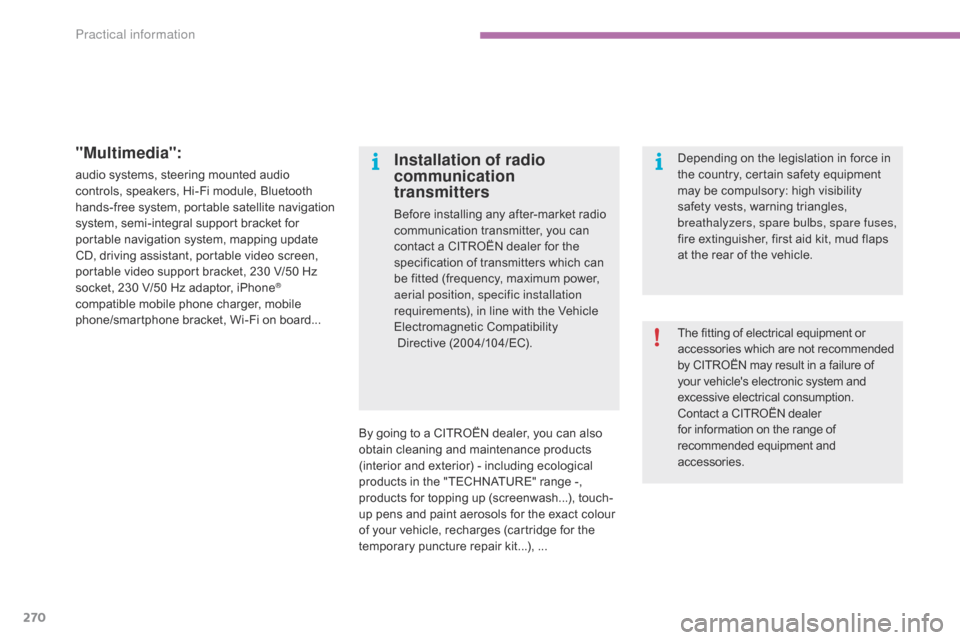
270
"Multimedia":
audio systems, steering mounted audio controls, speakers, Hi-Fi module, Bluetooth
h
ands-free system, portable satellite navigation
s
ystem, semi-integral support bracket for
p
ortable navigation system, mapping update
C
D, driving assistant, portable video screen,
p
ortable video support bracket, 230 V/50 Hz
s
ocket, 230 V/50 Hz adaptor, iPhone
®
compatible
mobile
phone
charger,
mobile
p
hone/smartphone
bracket,
Wi-Fi
on
board...
By
going to a CITROËN dealer, you can also
o
btain cleaning and maintenance products
(
interior and exterior) - including ecological
p
roducts in the "TECHNATURE" range -,
p
roducts for topping up (screenwash...), touch-
up
pens and paint aerosols for the exact colour
o
f your vehicle, recharges (cartridge for the
t
emporary puncture repair kit...), ...
Installation of radio
communication
transmitters
Before installing any after-market radio communication transmitter, you can
c
ontact a CITROËN dealer for the
s
pecification of transmitters which can
b
e fitted (frequency, maximum power,
a
erial position, specific installation
requirements),
in line with the Vehicle
E
lectromagnetic
C
ompatibility
Directive (2004/104/EC). The
fitting of electrical equipment or
a
ccessories which are not recommended
b
y CITROËN may result in a failure of
y
our vehicle's electronic system and
e
xcessive electrical consumption.
Contact
a CITROËN dealer
f
or information on the range of
r
ecommended equipment and
a
ccessories.
Depending
on the legislation in force in
t
he country, certain safety equipment
m
ay be compulsory: high visibility s
afety vests, warning triangles, b
reathalyzers, spare bulbs, spare fuses,
fire
extinguisher, first aid kit, mud flaps
a
t the rear of the vehicle.
Practical information
Page 287 of 494
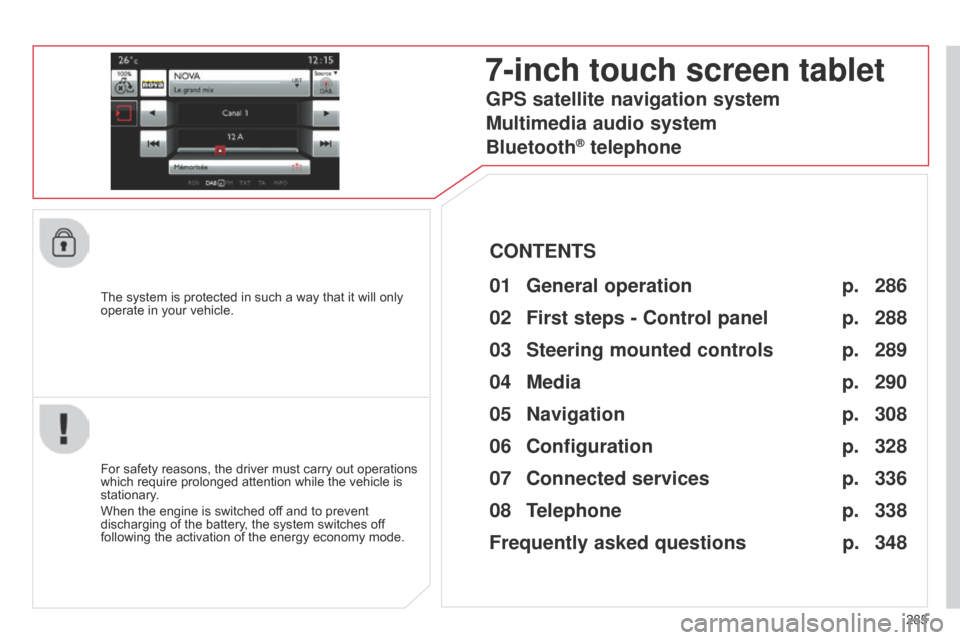
285
The
system
is
protected
in
such
a
way
that
it
will
only
operate
in
your
vehicle.
7-inch touch screen tablet
01 General
operation
For safety reasons, the driver must carry out operations which
require prolonged attention while the vehicle is
stationary
.
When
the engine is switched off and to prevent
discharging
of the battery, the system switches off
following
the activation of the energy economy mode.
CONTENTS
02
First steps - Control
panel
04
Media
05
Navigation
06
Configuration
07
Connected service
s
08
Telephone p.
p.
p.
p.
p.
p.
p.
Frequently asked questions p.
GPS satellite navigation system
Multimedia audio system
Bluetooth
® telephone
286
288
308 290
328
336
338
348
03
Steering mounted
controls p. 289