reset Citroen C4 2014.5 2.G User Guide
[x] Cancel search | Manufacturer: CITROEN, Model Year: 2014.5, Model line: C4, Model: Citroen C4 2014.5 2.GPages: 494, PDF Size: 21.47 MB
Page 298 of 494
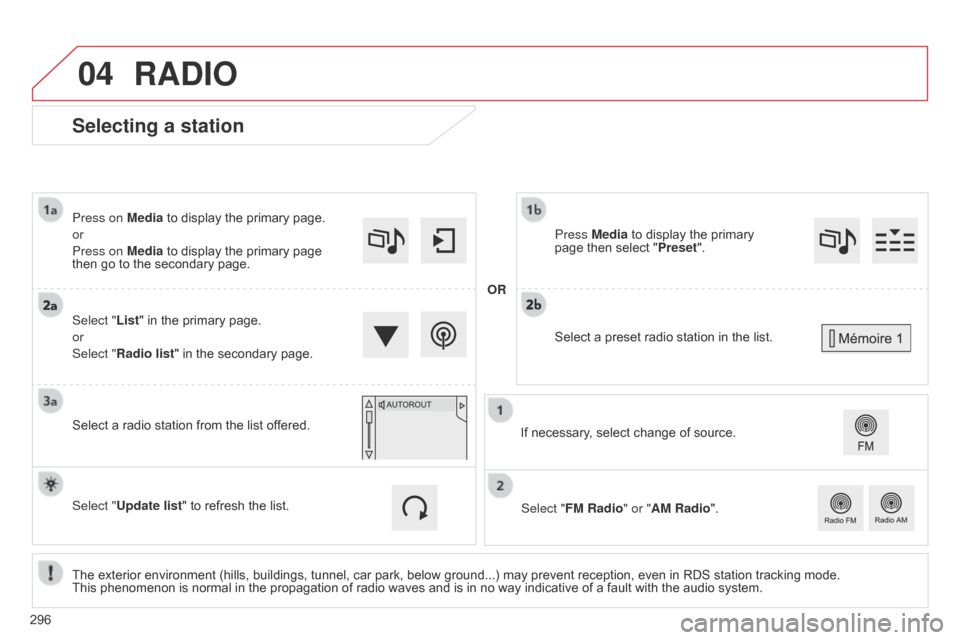
04
Selecting a station
The exterior environment (hills, buildings, tunnel, car park, below ground...) may prevent reception, even in RDS station tracking mode. This phenomenon is normal in the propagation of radio waves and is in no way indicative of a fault with the audio system.
Select "List"
in the primary page.
or
Select "Radio list" in the secondary page.
Press on Media to display the primary page.
or
Press on Media to display the primary page
then
go to the secondary page.
Select a radio station from the list offered.
If necessary, select change of source.
Press Media to display the primary
page
then select "
Preset ".
Select "FM Radio" or "AM Radio".
OR
Select "Update list" to refresh the list.
RADIO
Select a preset radio station in the list.
296
Page 300 of 494
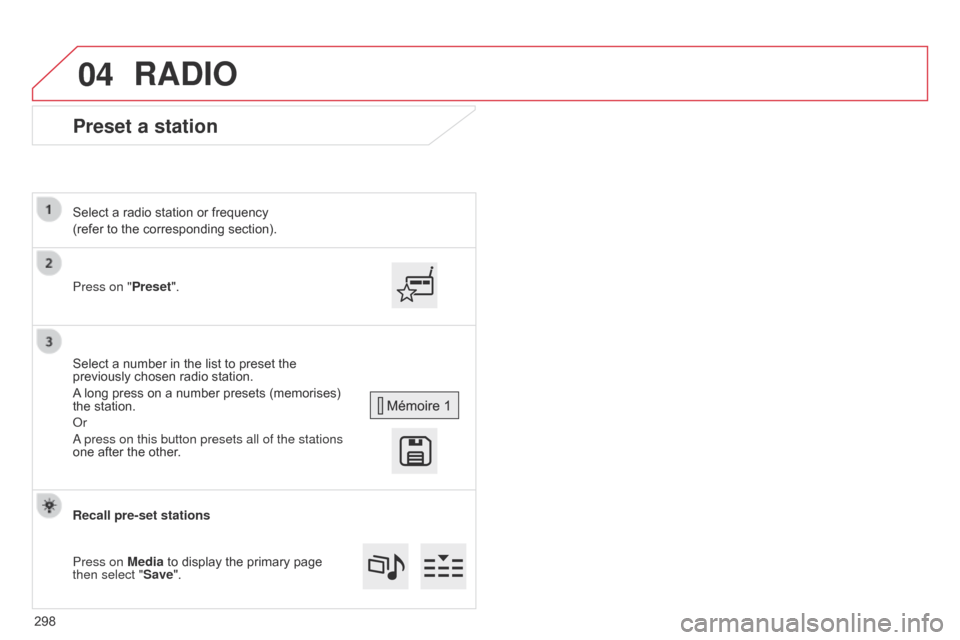
04
Preset a station
Press on "Preset".
Select a radio station or frequency
(refer to the corresponding section).
Select a number in the list to preset the
previously
chosen radio station.
A
long press on a number presets (memorises)
the
station.
o
r
a press on this button presets all of the stations
one
after the other.
Recall pre-set stations
Press on Media
to display the primary page
then select "
Save".
RADIO
298
Page 302 of 494
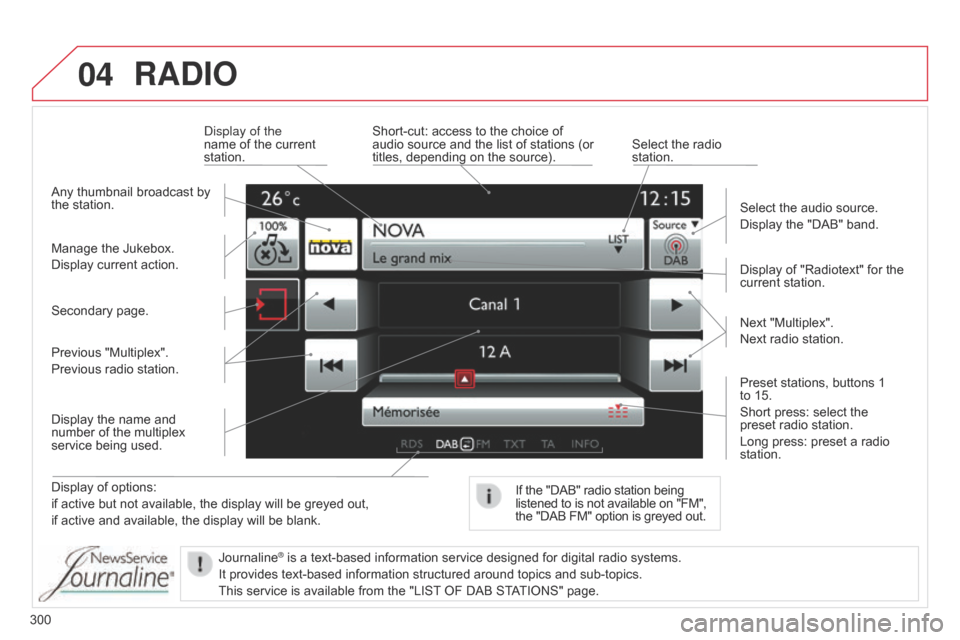
04
300
RADIO
Display of options:
if active but not available, the display will be greyed out,
if
active and available, the display will be blank. Display
of "Radiotext" for the
current
station.
Manage the Jukebox.
Display current action.
Select the audio source.
Display the "DAB" band.
d
isplay of the
name of the current
station.
Short-cut:
access to the choice of
audio
source and the list of stations (or
titles,
depending on the source).
Select the radio
station.
If
the "DAB" radio station being listened
to is not available on "FM", the
"DAB FM" option is greyed out.
Any
thumbnail broadcast by
the
station.
Preset stations, buttons 1
to
15.
Short press: select the
preset
radio station.
Long press: preset a radio
station. Next
"Multiplex".
Next radio station.
Secondary page.
Display the name and
number
of the multiplex
service
being used.
Previous "Multiplex".
Previous radio station.
Journaline
® is a text-based information service designed for digital radio systems.
It
provides
text-based information structured around topics and sub-topics.
This
service is available from the "LIST
OF DAB STATIONS" page.
Page 358 of 494
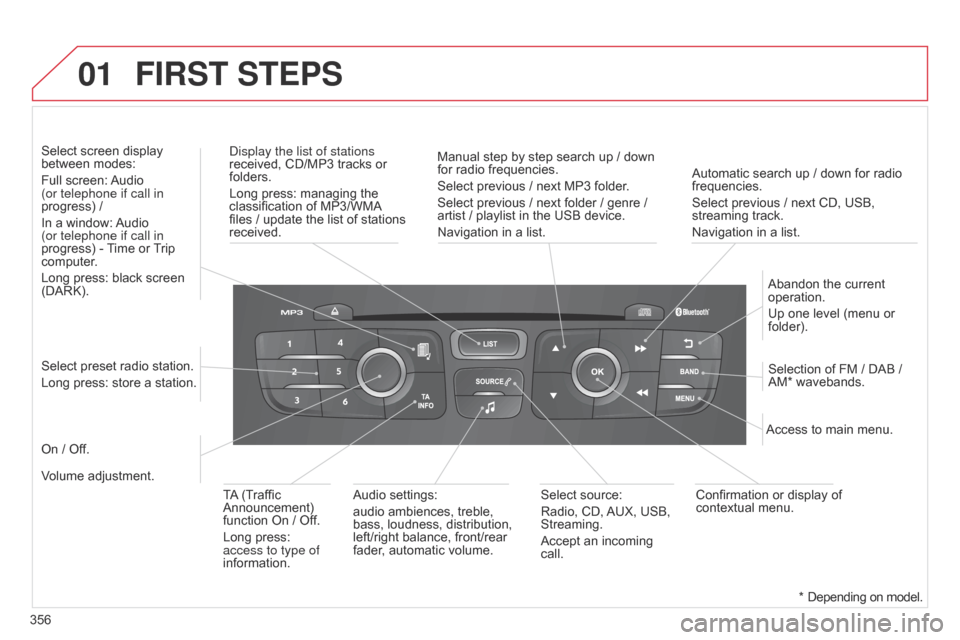
01
356Automatic search up / down for radio
frequencies.
Select
previous / next CD, USB,
streaming
track.
Navigation in a list.
d
isplay the list of stations
received, CD/MP3 tracks or
folders.
Long
press: managing the
classification
of MP3/WMA
files
/ update the list of stations
received.
Abandon
the current
operation.
Up
one level (menu or
folder).
On
/ Off.
Selection of FM / DAB /
AM*
wavebands.
Select preset radio station.
Long press: store a station.
Select screen display
between
modes:
Full screen:
Audio
(or telephone if call in
progress) /
In a window:
Audio
(or telephone if call in
progress)
-
T
ime or
T
rip
computer
.
Long press: black screen
(DARK).
Audio
settings:
audio ambiences, treble,
bass,
loudness, distribution,
left/right
balance, front/rear
fader
, automatic volume.Access to main menu.
TA
(Traffic
Announcement)
function
On / Off.
Long press:
access to type of
information.
Select
source:
Radio, CD,
AUX,
USB,
Streaming.
Accept
an incoming
call.
Confirmation
or display of
contextual
menu.
Manual step by step search up / down
for
radio frequencies.
Select previous / next MP3 folder.
Select previous / next folder / genre /
artist
/ playlist in the USB device.
Navigation in a list.
Volume adjustment.
FIRST STEPS
* Depending
on model.
Page 364 of 494
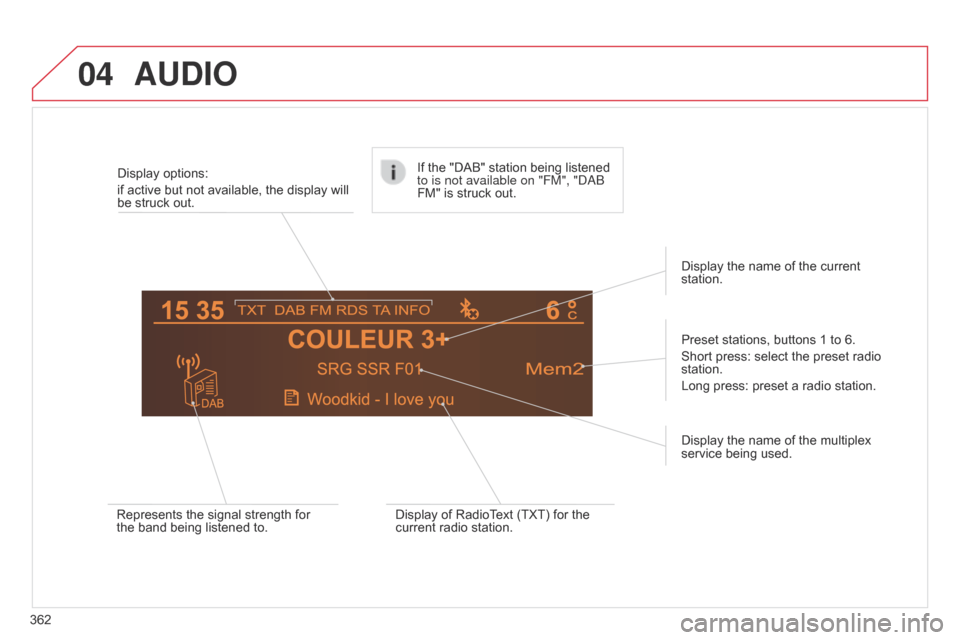
04AUDIO
362Display options:
if active but not available, the display will
be
struck out.
Preset stations, buttons 1 to 6.
Short press: select the preset radio
station.
Long
press: preset a radio station.
Display the name of the multiplex
service
being used.
Represents the signal strength for
the
band being listened to.If the "DAB" station being listened
to is not available on "FM", "
dab
FM" is struck out.
Display of RadioText (TXT) for the
current
radio station.Display the name of the current
station.
Page 386 of 494
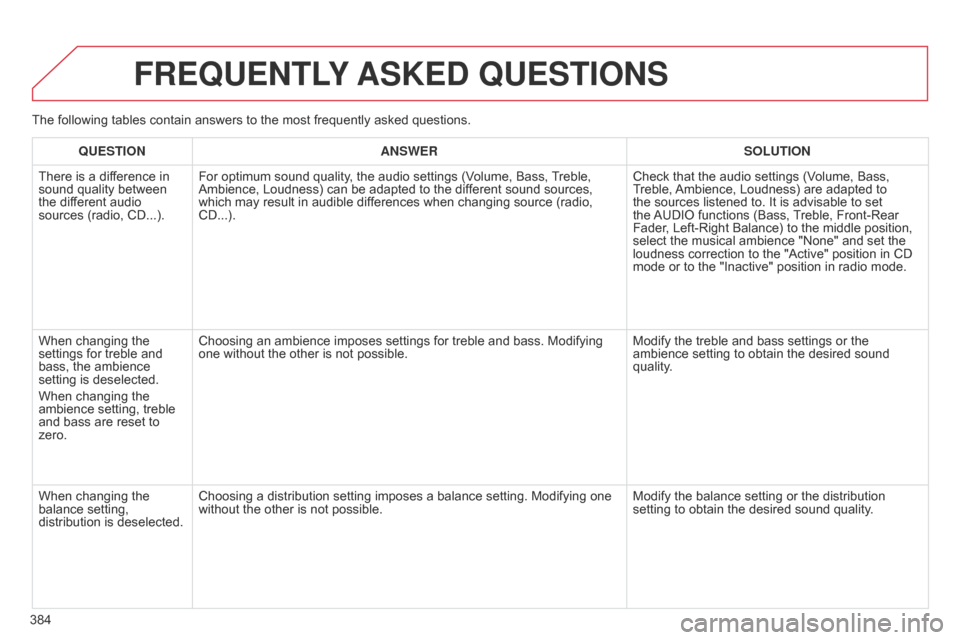
384
FREqUENTLY ASKED q UESTIONS
qUESTION ANSWER SOLUTION
There
is a difference in
sound
quality between
the
different audio
sources
(radio, CD...). For
optimum sound quality, the audio settings (Volume, Bass,
T
reble,
Ambience,
Loudness) can be adapted to the different sound sources,
which
may result in audible differences when changing source (radio,
CD...).Check
that the audio settings (Volume, Bass,
T
reble,
Ambience,
Loudness) are adapted to
the
sources listened to. It is advisable to set
the
AUDIO
functions (Bass,
T
reble, Front-Rear
Fader
, Left-Right Balance) to the middle position,
select
the musical ambience "None" and set the
loudness
correction to the "Active" position in CD
mode
or to the "Inactive" position in radio mode.
When
changing the
settings
for treble and
bass,
the ambience
setting
is deselected.
When
changing the
ambience
setting, treble
and
bass are reset to
zero. Choosing
an ambience imposes settings for treble and bass. Modifying
one
without the other is not possible.Modify
the treble and bass settings or the
ambience
setting to obtain the desired sound
quality
.
When
changing the
balance
setting,
distribution
is deselected. Choosing
a distribution setting imposes a balance setting. Modifying one
without
the other is not possible. Modify
the balance setting or the distribution
setting
to obtain the desired sound quality.
The
following tables contain answers to the most frequently asked questions.
Page 395 of 494
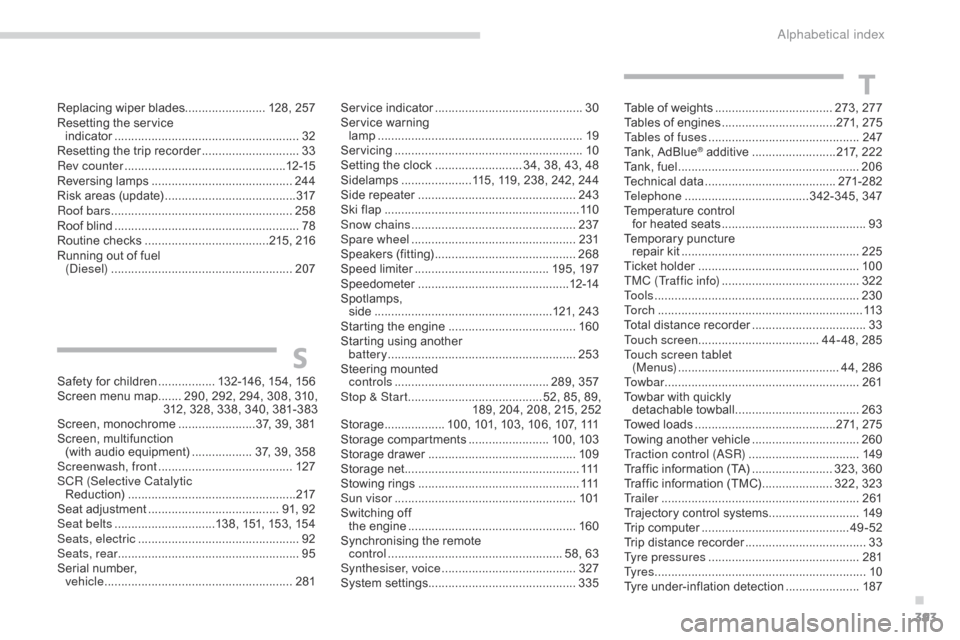
393
Replacing wiper blades........................ 128, 257
Resetting the service
indicator
...............................
........................32
Resetting
the trip recorder
.............................33
R
ev counter
................................................ 1
2-15
Reversing
lam
ps
.......................................... 24
4
Risk
areas (update)
....................................... 3
17
Roof bars
...................................................... 25
8
Roof
blind
...............................
........................78
Routine
checks
..................................... 21
5,
21
6
Running
out of fuel
(
die
sel)
...................................................... 2
07Service i
ndicator ............................................3
0
Service
warning
lamp
...............
..............................................19
Servicing
...............................
.........................10
Setting
the clock
.......................... 3
4, 38, 43, 48
Sidelamps
.....................1
15, 119, 238, 242, 244
Side
r
epeater
..............................
.................243
Ski
flap
..............................
............................11 0
Snow chains
................................................. 2
37
Spare wheel
...............................
..................231
Speakers
(
fitting)
..........................................26
8
Speed
l
imiter
...............................
.........195,
19
7
Speedometer
..............................
...............12-14
Spotlamps,
si
de
...............
......................................121,
2
4 3
Starting
the engine
......................................16
0
Starting
using another
battery
........................................................ 25
3
Steering
mounted
controls
...............
............................... 289, 357
Stop & Start
........................................ 5
2, 85, 89,
189,
204, 208, 215, 252
Storage
................
.. 100, 101, 103, 106, 107, 111
Storage
c
ompartments
........................10
0,
10
3
Storage
d
rawer
..............................
..............109
Storage
n
et
....................................................111
S
towing
r
ings
..............................
..................111
Sun visor
...................................................... 10
1
Switching
off
the
eng
ine
...............................
...................160
Synchronising
the remote
control
.................................................... 5
8, 63
Synthesiser, voice
........................................ 3
27
System
se
ttings
............................................335T
able of weights ................................... 2 73, 277
Tables
of engines ............................... ...271, 275
Tables of fuses
.............................................2
47
Tank,
AdBlue
® additive .........................217, 222
Tank,
fuel
............................... ....................... 206
Technical
da
ta
....................................... 2
71-28 2
Telephone
..................................... 34
2-345,
34
7
Temperature
control
for
heated
seats
........................................... 93
T
emporary
pu
ncture
r
epair
k
it
...............
...................................... 225
Ticket
holder
................................................ 10
0
TMC (Traffic info)
......................................... 32
2
To o l s
................
............................................. 230
To r c h
..............................
............................... 113
Total
distance
recorder
.................................. 33
T
ouch screen .................................... 44- 48,
285
Touch screen tablet ( M e nu s)
...............................
................. 44, 286
To w b a r
................
.......................................... 261
Towbar
with
quickly
detachable
t
owball
..................................... 26
3
Towed
loads
..........................................2
71, 275
Towing
another vehicle
................................ 26
0
Traction control (
aS
R)
................................. 14
9
Traffic
information (TA)
........................ 3
23, 360
Traffic
information (TMC)
..................... 3
22, 323
Tr a i l e r
...............
............................................ 261
Trajectory
control systems
........................... 14
9
Trip
computer
............................................ 4
9-52
Trip
distance
recorder
.................................... 33
T
yre pressures
..............................
...............281
Ty r e s
..............................................................
.10
Tyre
under-inflation detection
......................18
7
Safety
for
children
................. 1
32-146,
154,
156
Screen
menu
map
....... 2
90,
292,
294,
308,
310,
312,
328,
338,
340,
381-383
Screen,
m
onochrome
.......................3
7,
39,
381
Screen,
m
ultifunction
(
with
audio
equipment)
.................. 3
7,
39,
358
Screenwash, front
........................................ 12
7
SCR (Selective Catalytic Reduction)
.................................................. 2
17
Seat
adjustment
...............................
........ 91,
92
Seat belts
..............................1
38,
151,
153,
154
Seats, electric
................................................ 92
S
eats, rear
...................................................... 95
S
erial
number,
vehicle
...............................
......................... 281
S
T
.
alphabetical index
Page 410 of 494
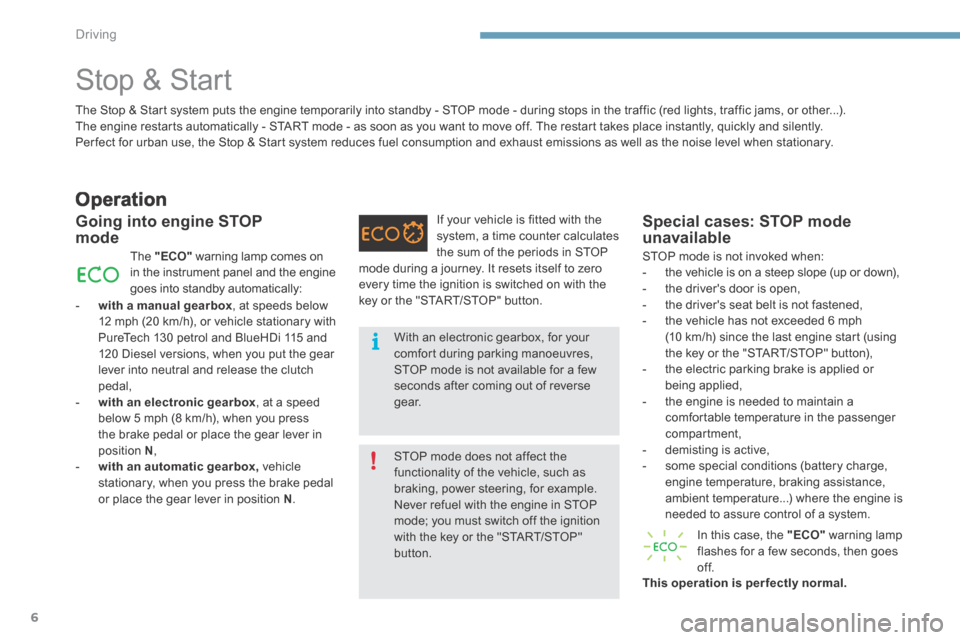
Driving
6
Stop & Start
Operation
Going into engine STOP mode
The "ECO" warning lamp comes on in the instrument panel and the engine goes into standby automatically:
- with a manual gearbox , at speeds below 12 mph (20 km/h), or vehicle stationary with PureTech 130 petrol and BlueHDi 115 and 120 Diesel versions, when you put the gear lever into neutral and release the clutch pedal, - with an electronic gearbox , at a speed below 5 mph (8 km/h), when you press the brake pedal or place the gear lever in position N , - with an automatic gearbox, vehicle stationary, when you press the brake pedal or place the gear lever in position N .
If your vehicle is fitted with the system, a time counter calculates the sum of the periods in STOP
Special cases: STOP mode unavailable
STOP mode is not invoked when: - the vehicle is on a steep slope (up or down), - the driver's door is open, - the driver's seat belt is not fastened, - the vehicle has not exceeded 6 mph (10 km/h) since the last engine start (using the key or the "START/STOP" button), - the electric parking brake is applied or being applied, - the engine is needed to maintain a comfortable temperature in the passenger compartment, - demisting is active, - some special conditions (battery charge, engine temperature, braking assistance, ambient temperature...) where the engine is needed to assure control of a system.
In this case, the "ECO" warning lamp flashes for a few seconds, then goes of f. This operation is perfectly normal.
The Stop & Start system puts the engine temporarily into standby - STOP mode - during stops in the traffic (red lights, traffic jams, or other...). The engine restarts automatically - START mode - as soon as you want to move off. The restart takes place instantly, quickly and silently. Per fect for urban use, the Stop & Start system reduces fuel consumption and exhaust emissions as well as the noise level when stationary.
STOP mode does not affect the functionality of the vehicle, such as braking, power steering, for example. Never refuel with the engine in STOP mode; you must switch off the ignition
with the key or the "START/STOP" button.
With an electronic gearbox, for your comfort during parking manoeuvres, STOP mode is not available for a few seconds after coming out of reverse g e a r.
mode during a journey. It resets itself to zero every time the ignition is switched on with the key or the "START/STOP" button.
Page 443 of 494
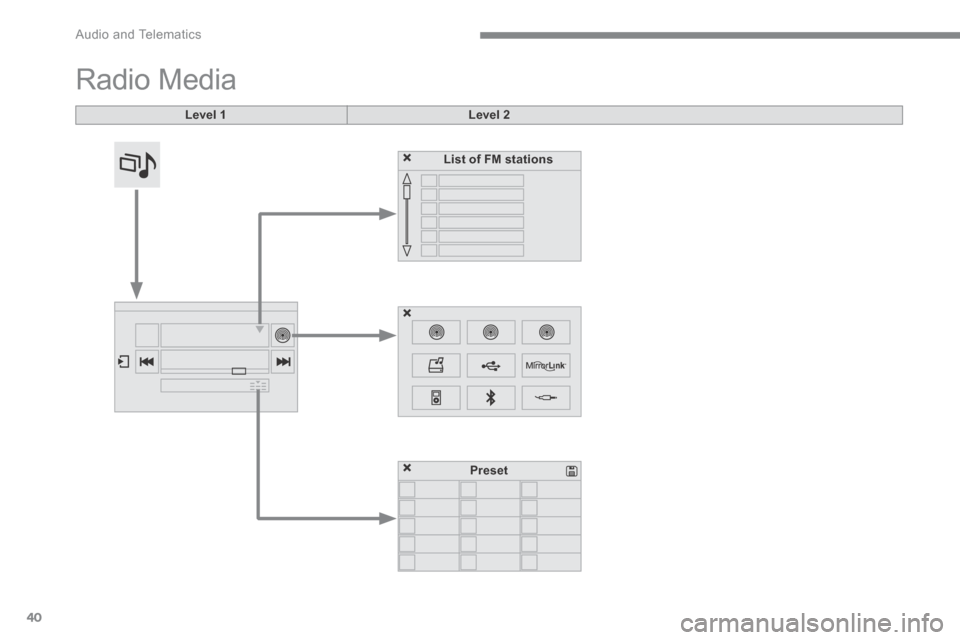
Audio and Telematics
40
Radio Media
Level 1Level 2
List of FM stations
Preset
Page 444 of 494
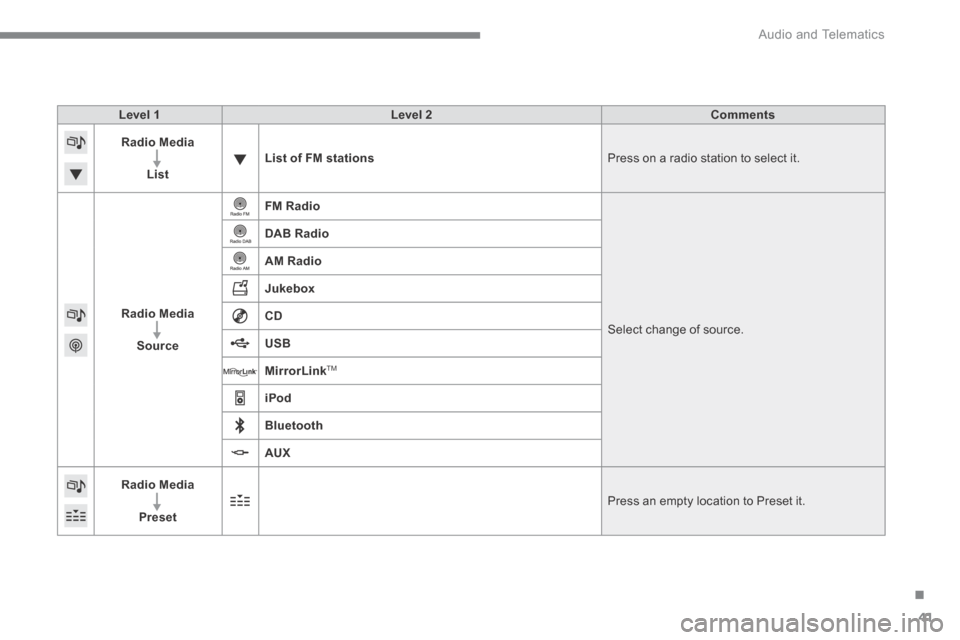
.
Audio and Telematics 41
Level 1Level 2Comments
Radio Media
ListList of FM stations Press on a radio station to select it.
Radio Media
Source
FM Radio
Select change of source .
DAB Radio
AM Radio
Jukebox
CD
USB
MirrorLinkTM
iPod
Bluetooth
AUX
Radio Media
Preset Press an empty location to Preset it.