ESP Citroen C4 2014.5 2.G Service Manual
[x] Cancel search | Manufacturer: CITROEN, Model Year: 2014.5, Model line: C4, Model: Citroen C4 2014.5 2.GPages: 494, PDF Size: 21.47 MB
Page 257 of 494
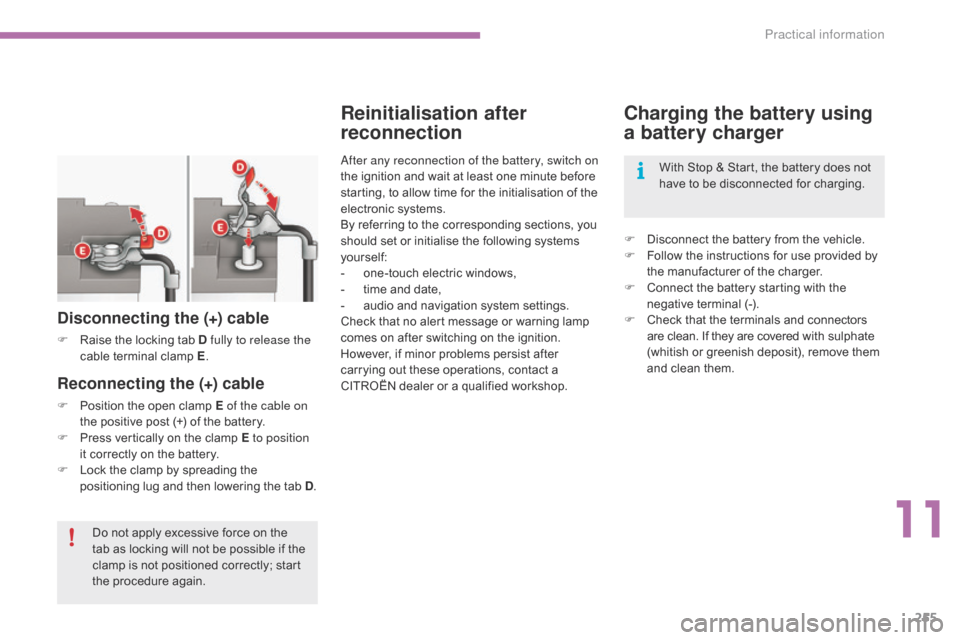
255
Charging the battery using
a battery charger
F Disconnect the battery from the vehicle.
F F ollow the instructions for use provided by
t
he manufacturer of the charger.
F
C
onnect the battery starting with the
n
egative terminal (-).
F
C
heck that the terminals and connectors
a
re clean. If they are covered
w
ith
s
ulphate
(
whitish or greenish deposit), remove them
a
nd clean them.
Reinitialisation after
reconnection
after any reconnection of the battery, switch on
the ignition and wait at least one minute before
s
tarting, to allow time for the initialisation of the
e
lectronic systems.
By
referring to the corresponding sections, you
s
hould set or initialise the following systems
y
ourself:
-
o
ne-touch electric windows,
-
t
ime and date,
-
a
udio and navigation system settings.
Check
that no alert message or warning lamp
c
omes on after switching on the ignition.
However,
if minor problems persist after
c
arrying out these operations, contact a
C
ITROËN dealer or a qualified workshop.
Reconnecting the (+) cable
F Position the open clamp E of the cable on
the positive post (+) of the battery.
F
P
ress vertically on the clamp E to position
it
correctly on the battery.
F
L
ock the clamp by spreading the
p
ositioning lug and then lowering the tab D.
Disconnecting the (+) cable
F Raise the locking tab D fully to release the
cable t erminal c lamp E.
D
o not apply excessive force on the
t
ab as locking will not be possible if the
c
lamp is not positioned correctly; start
t
he procedure again. With
Stop & Start, the battery does not
h
ave to be disconnected for charging.
11
Practical information
Page 258 of 494
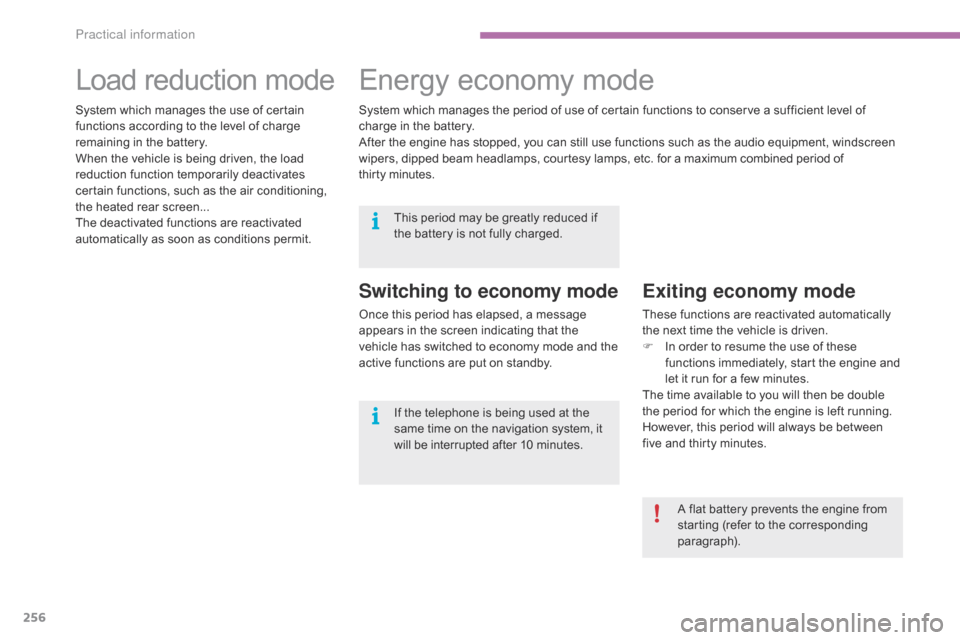
256
Load reduction modeE nergy ec onomy m ode
Switching to economy mode
Once this period has elapsed, a message a
ppears in the screen indicating that the
v
ehicle has switched to economy mode and the
a
ctive functions are put on standby.
Exiting economy mode
These functions are reactivated automatically the next time the vehicle is driven.
F
I
n order to resume the use of these
f
unctions immediately, start the engine and
l
et it run for a few minutes.
The
time available to you will then be double
t
he period for which the engine is left running.
H
owever, this period will always be between
f
ive and thirty minutes.
System
which
manages
the
use
of
certain
f
unctions
according
to
the
level
of
charge
r
emaining
in
the
battery.
When
the
vehicle
is
being
driven,
the
load
r
eduction
function
temporarily
deactivates
c
ertain
functions,
such
as
the
air
conditioning,
t
he
heated
rear
screen...
The
deactivated
functions
are
reactivated
a
utomatically
as
soon
as
conditions
permit. System
which
manages
the
period
of
use
of
certain
functions to conserve a sufficient level of
c
harge
in
the
battery.
After
the
engine
has
stopped,
you
can
still
use
functions such as the audio equipment, windscreen
w
ipers,
dipped
beam
headlamps,
courtesy
lamps,
etc. for
a m
aximum
c
ombined
p
eriod
o
f
t
hirty minutes.
A flat battery prevents the engine from
s
tarting (refer to the corresponding
par
agraph).
This
period
may
be
greatly
reduced
if
t
he
battery
is
not
fully
charged.
If
the
telephone
is
being
used
at
the
s
ame
time
on
the
navigation
system,
i
t
w
ill
be
interrupted
after
1
0
m
inutes.
Practical information
Page 259 of 494
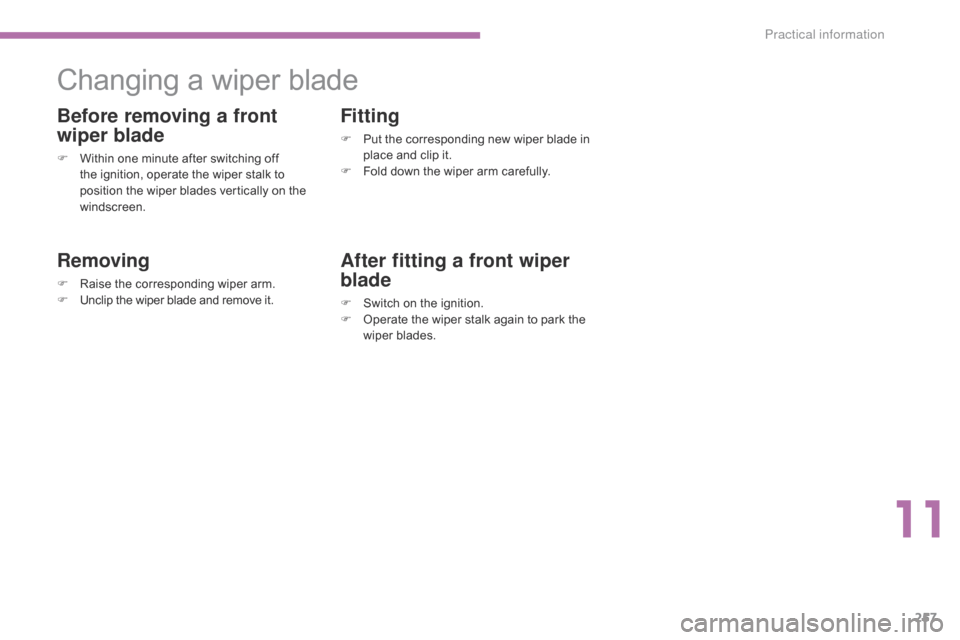
257
Changing a wiper blade
Before removing a front
wiper blade
F Within one minute after switching off t
he ignition, operate the wiper stalk to
p
osition the wiper blades vertically on the
w
indscreen.
Removing
F Raise the corresponding wiper arm.
F U nclip the wiper blade and remove it.
Fitting
F Put the corresponding new wiper blade in p
lace and clip it.
F
F
old down the wiper arm carefully.
After fitting a front wiper
blade
F Switch on the ignition.
F O perate the wiper stalk again to park the
w
iper blades.
11
Practical information
Page 273 of 494
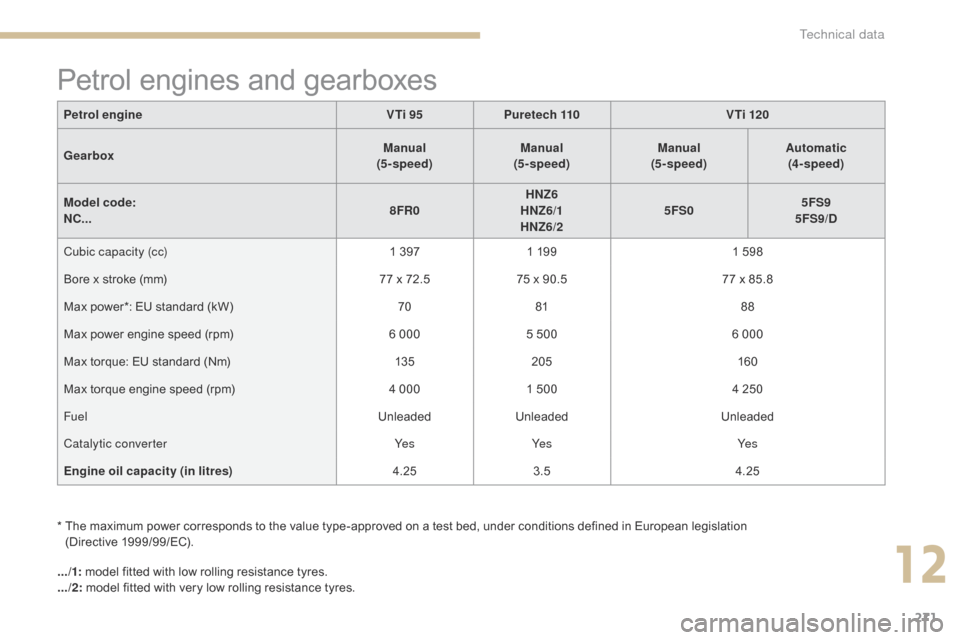
271
* The maximum power corresponds to the value type-approved on a test bed, under conditions defined in European legislation
(Directive 1 999/99/EC).
Petrol engines and gearboxes
.../1: model fitted with low rolling resistance tyres.
.../2: model
fitted with very low rolling resistance tyres.
Petrol engine
VTi 95Puretech 110 V Ti 120
Gearbox Manual
(5 - speed) Manual
(5 - speed) Manual
(5 - speed) Automatic
(4 - speed)
Model code:
NC... 8FR0HNZ6
HNZ6/1
HNZ6/2 5FS0
5FS9
5FS9/D
Cubic capacity (cc) 1 397
1 199
1 598
Bore x stroke (mm)
77 x 72.5
75 x 90.5
77 x 85.8
Max power*: EU standard (kW)
7081 88
Max power engine speed (rpm)
6 000
5 500
6 000
Max torque: EU standard (Nm)
13 5205 160
Max torque engine speed (rpm)
4 000
1 500
4 250
Fuel UnleadedUnleaded Unleaded
Catalytic converter Ye sYe s Ye s
Engine oil capacity (in litres) 4.253.5 4.25
12
Technical data
Page 274 of 494
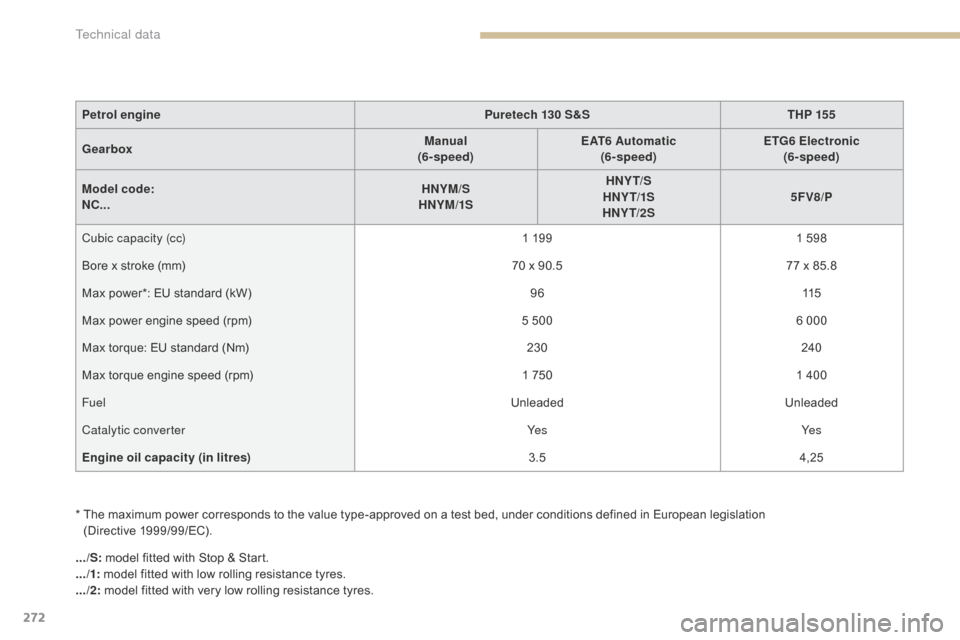
272
* The maximum power corresponds to the value type-approved on a test bed, under conditions defined in European legislation
(Directive 1 999/99/EC).
.../S:
model fitted with Stop & Start.
.../1: model
fitted with low rolling resistance tyres.
.../2:
model fitted with very low rolling resistance tyres.
Petrol engine
Puretech 130 S&STHP 155
Gearbox Manual
(6- speed) EAT6 Automatic
(6- speed) ETG6 Electronic
(6- speed)
Model code:
NC... HNYM/S
HNYM/1S HNY T/S
HNY T/1S
HNY T/2S 5FV8/P
Cubic capacity (cc) 1 199
1 598
Bore x stroke (mm)
70 x 90.5
77 x 85.8
Max power*: EU standard (kW)
96115
Max power engine speed (rpm)
5 500
6 000
Max torque: EU standard (Nm)
230240
Max torque engine speed (rpm)
1 750
1 400
Fuel UnleadedUnleaded
Catalytic converter Ye sYe s
Engine oil capacity (in litres) 3.54,25
Technical data
Page 277 of 494
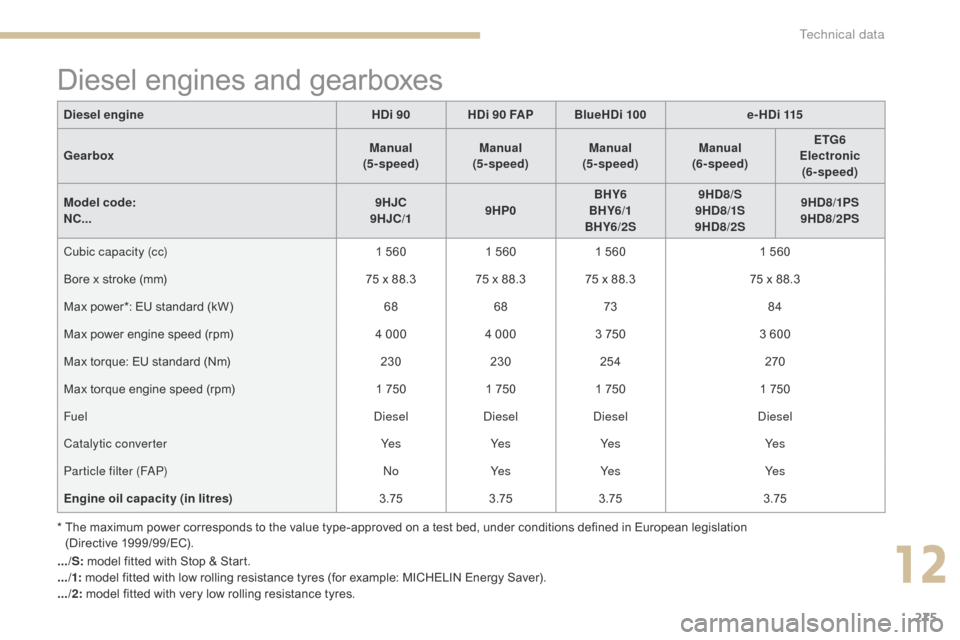
275
* The maximum power corresponds to the value type-approved on a test bed, under conditions defined in European legislation
(Directive 1 999/99/EC).
Diesel engines and gearboxes
.../S: model fitted with Stop & Start.
.../1: model fitted with low rolling resistance tyres (for example: MICHELIN Energy Saver).
.../2:
model fitted with very low rolling resistance tyres.
Diesel engine
HDi 90HDi 90 FAP BlueHDi 100 e-HDi 115
Gearbox Manual
(5 - speed) Manual
(5 - speed) Manual
(5 - speed) Manual
(6- speed) ETG6
Electronic (6- speed)
Model code:
NC... 9HJC
9HJC/1 9HP0BHY6
BHY6/1
BHY6/2S 9HD8/S
9HD8/1S
9HD8/2S 9HD8/1PS
9HD8/ 2PS
Cubic capacity (cc) 1 560
1 560
1 560
1 560
Bore x stroke (mm)
75 x 88.3 75 x 88.3 75 x 88.3
75 x 88.3
Max power*: EU standard (kW)
6868 73 84
Max power engine speed (rpm)
4 000
4 000
3 750
3 600
Max torque: EU standard (Nm)
230230254 270
Max torque engine speed (rpm)
1 750
1 750
1 750
1 750
Fuel
die
sel
die
sel
die
sel
die
sel
Catalytic converter Ye sYe sYe s Ye s
Particle filter (F
aP
)
n
o
Ye s Ye s Ye s
Engine oil capacity (in litres) 3.753.753.75 3.75
12
Technical data
Page 278 of 494
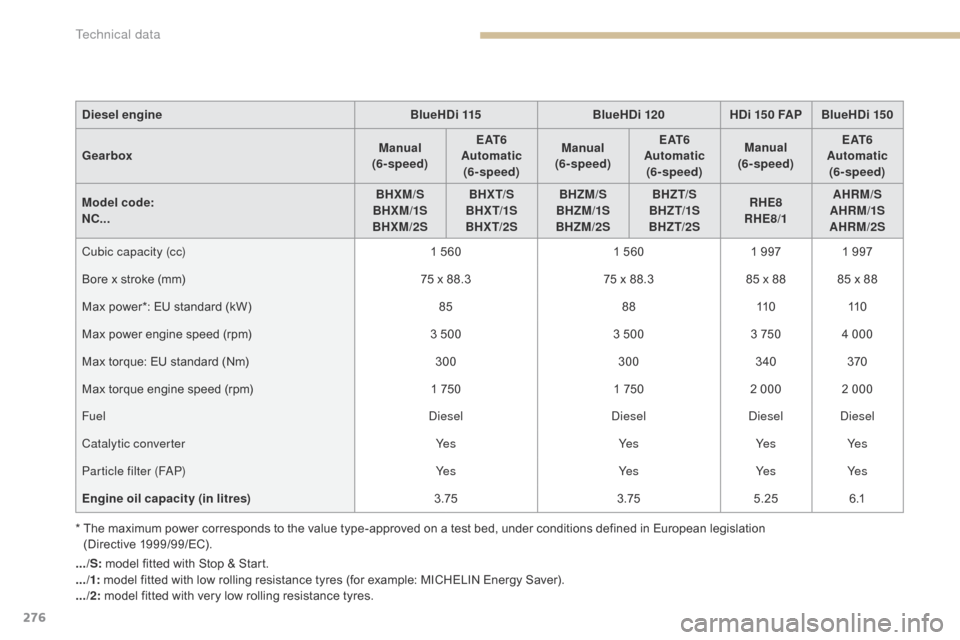
276
* The maximum power corresponds to the value type-approved on a test bed, under conditions defined in European legislation
(Directive 1 999/99/EC).
.../S:
model fitted with Stop & Start.
.../1:
model fitted with low rolling resistance tyres (for example: MICHELIN Energy Saver).
.../2:
model fitted with very low rolling resistance tyres.
Diesel engine
BlueHDi 115BlueHDi 120HDi 150 FAPBlueHDi 150
Gearbox Manual
(6- speed) E AT 6
Automatic (6- speed) Manual
(6- speed) E AT 6
Automatic (6- speed) Manual
(6- speed) E AT 6
Automatic (6- speed)
Model code:
NC... BHXM/S
BHXM/1S
BHXM/2S BHX T/S
BHX T/1S
BHX T/2S BHZM/S
BHZM/1S
BHZM/2S BHZT/S
BHZ T/1S
BHZT/2S RHE8
RHE8/1 AHRM/S
AHRM/1S
AHRM/2S
Cubic capacity (cc) 1 560
1 560
1 997
1 997
Bore x stroke (mm)
75 x 88.3
75 x 88.3
85 x 88 85 x 88
Max power*: EU standard (kW)
858811 011 0
Max power engine speed (rpm)
3 500
3 500
3 750
4 000
Max torque: EU standard (Nm)
300300340370
Max torque engine speed (rpm)
1 750
1 750
2 000 2 000
Fuel
die
sel
die
sel
die
sel
die
sel
Catalytic converter Ye sYe sYe sYe s
Particle filter (F
aP
)
Ye sYe sYe sYe s
Engine oil capacity (in litres) 3.753.755.256 .1
Technical data
Page 300 of 494
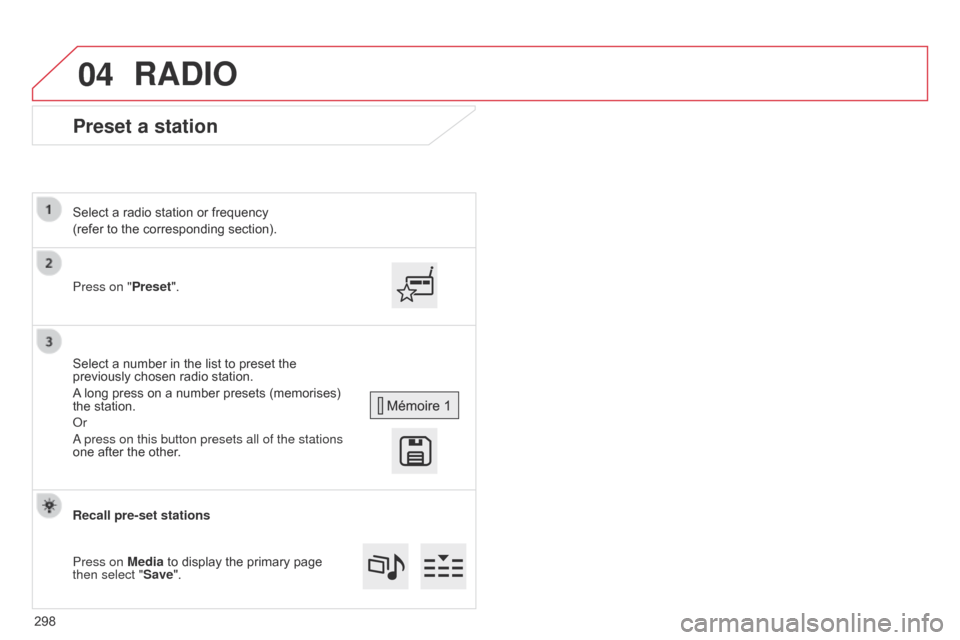
04
Preset a station
Press on "Preset".
Select a radio station or frequency
(refer to the corresponding section).
Select a number in the list to preset the
previously
chosen radio station.
A
long press on a number presets (memorises)
the
station.
o
r
a press on this button presets all of the stations
one
after the other.
Recall pre-set stations
Press on Media
to display the primary page
then select "
Save".
RADIO
298
Page 303 of 494
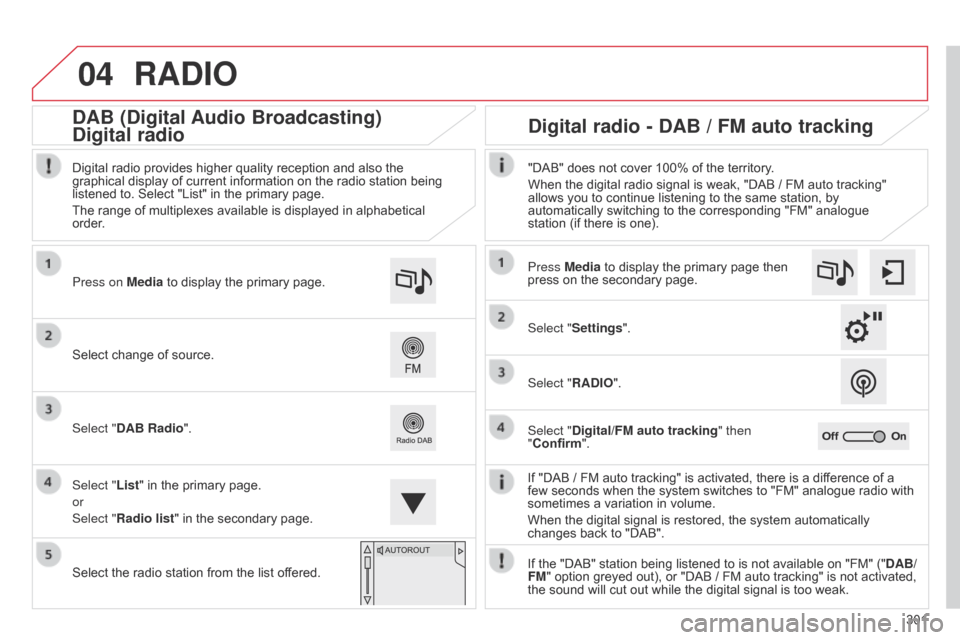
04
301
RADIO
If "DAB / FM auto tracking" is activated, there is a difference of a few seconds when the system switches to "FM" analogue radio with
sometimes
a variation in volume.
When
the digital signal is restored, the system automatically
changes
back to "DAB".
Select
change
of
source.
Press on Media
to
display
the
primary
page.
Select "DAB Radio".
Select "List"
in
the
primary
page.
or
Select "Radio list"
in
the
secondary
page.
Select
the
radio
station
from
the
list
offered.
Digital
radio
provides
higher
quality
reception
and
also
the
graphical
display
of
current
information
on
the
radio
station
being
listened
to.
Select
"List"
in
the
primary
page.
The
range
of
multiplexes
available
is
displayed
in
alphabetical
order
.
Press Media to display the primary page then
press
on the secondary page.
Select "Settings".
Select "RADIO".
Select "Digital/FM auto tracking " then
"Confirm". "DAB" does not cover 100% of the territory.
When the digital radio signal is weak, "DAB / FM auto tracking"
allows
you to continue listening to the same station, by
automatically
switching to the corresponding "FM" analogue
station
(if there is one).
If the "DAB" station being listened to is not available on "FM" ("DAB/
FM"
option greyed out), or "DAB / FM auto tracking" is not activated,
the
sound will cut out while the digital signal is too weak.
Digital radio - DAB / FM auto tracking
DAB (Digital Audio Broadcasting)
Digital radio
Page 362 of 494
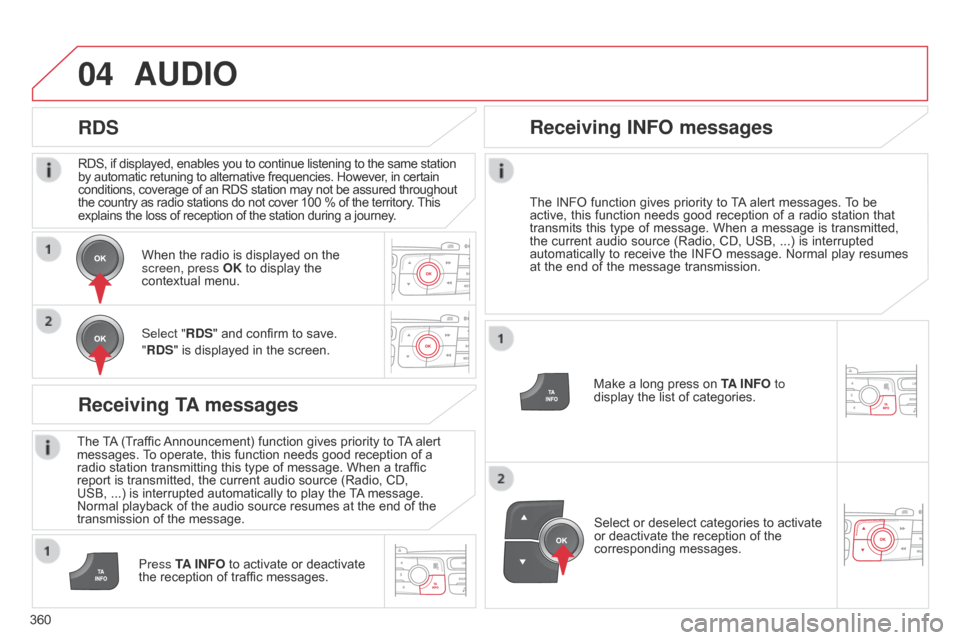
04
360RDS, if displayed, enables you to continue listening to the same station
by
automatic retuning to alternative frequencies. However, in certain
conditions,
coverage of an RDS station may not be assured throughout
the
country as radio stations do not cover 100 % of the territory.
This explains
the loss of reception of the station during a journey.
AUDIO
RDS
Receiving TA messages
The TA
(Traffic Announcement) function gives priority to T A alert messages.
T o operate, this function needs good reception of a
radio
station transmitting this type of message. When a traffic
report
is transmitted, the current audio source (Radio, CD,
USB,
...) is interrupted automatically to play the
T
A
message.
Normal
playback of the audio source resumes at the end of the
transmission
of the message.
Press TA INFO
to activate or deactivate
the
reception of traffic messages.
When
the radio is displayed on the
screen, press
OK to display the
contextual
menu.
Select "RDS" and confirm to save.
"RDS" is displayed in the screen.
Make a long press on
T
A INFO
to
display the list of categories.
Receiving INFO messages
The INFO
function gives priority to T A alert messages. T o be active,
this function needs good reception of a radio station that
transmits
this
type
of
message.
When
a
message
is
transmitted,
the
current
audio
source
(Radio,
CD,
USB,
...)
is
interrupted
automatically
to
receive
the
INFO
message.
Normal
play
resumes
at
the
end
of
the
message
transmission.
Select
or deselect categories to activate
or
deactivate the reception of the
corresponding
messages.