engine Citroen C4 2014.5 2.G Workshop Manual
[x] Cancel search | Manufacturer: CITROEN, Model Year: 2014.5, Model line: C4, Model: Citroen C4 2014.5 2.GPages: 494, PDF Size: 21.47 MB
Page 177 of 494
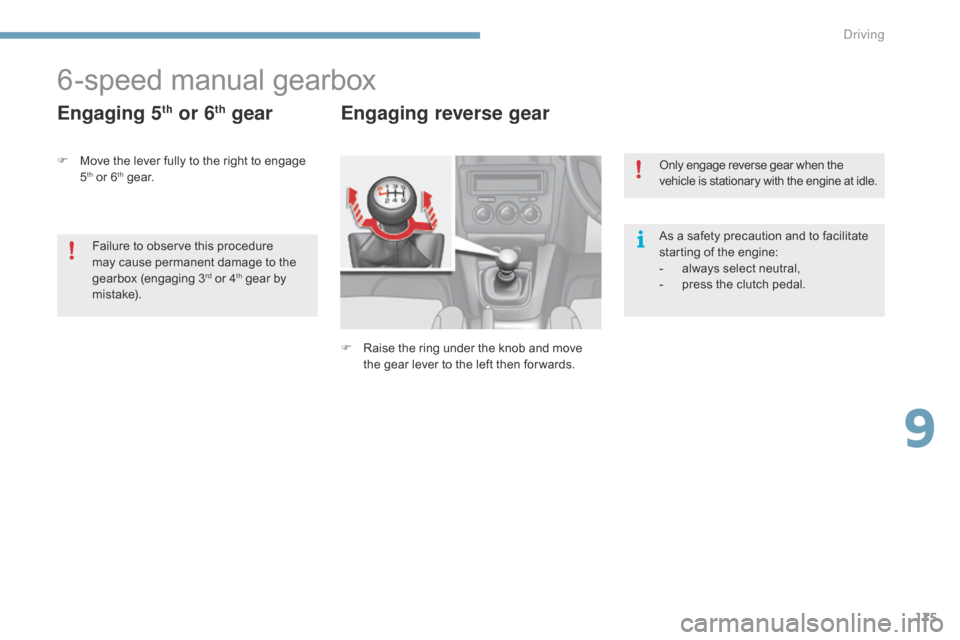
175
6-speed manual gearbox
Engaging 5th or 6th gear Engaging reverse gear
F Raise the ring under the knob and move t
he gear lever to the left then for wards.Only
engage reverse gear when the
v
ehicle is stationary with the engine at idle.
As a safety precaution and to facilitate
s
tarting of the engine:
-
a
lways select neutral,
-
p
ress the clutch pedal.
F
M
ove
the
lever
fully
to
the
right
to
engage
5th or 6th ge a r.
Failure to observe this procedure
m
ay
cause permanent damage to the
g
earbox
(
engaging
3rd or 4th gear by m
i st a ke).
9
Driving
Page 179 of 494

177
Displays in the instrument panel
Gear lever positions
N. neutral
R.
R everse
1, 2, 3, 4, 5, 6.
G
ears in sequential mode.
AUTO.
T
his comes on when the automated
m
ode is selected. It switches off on
c
hanging to sequential mode.F
Sel
ect position N
.
F
P
ress the brake pedal down fully.
F
S
tart the engine.
Moving off
F Select
automated mode (position A) or
sequential mode (position M) or reverse
(position R ).
F
R
elease the parking brake unless it is
p
rogrammed to automatic mode.
F
P
rogressively take your foot off the brake
ped
al.
F
A
ccelerate away.
AUTO
and 1, 1 or R
appear in the instrument
p
anel
sc
reen.
N
appears
in
the
instrument
panel
sc
reen.
You
must press the brake pedal when
s
tarting the engine.
Engagement
of
reverse
gear
is
a
ccompanied
by
an
audible
signal. If
the
engine
does
not
start:
-
I
f
N
is
flashing
in
the
instrument
p
anel,
move
the
gear
lever
to
p
osition A , then to position N .
-
I
f
the
"Foot on
brake" warning
lamp
c
omes
on,
accompanied
b
y
an
audible
signal
and
t
he
display
of
a
message,
p
ress
the
brake
pedal
f
i r m l y.
9
Driving
Page 180 of 494

178
Automated mode
For optimum acceleration, for example when overtaking another vehicle, press the
a
ccelerator pedal firmly past the point of
r
esistance.
The
gearbox operates in auto-active mode,
w
ithout any action on the part of the driver.
It continuously selects the most suitable gear
fo
r:
-
o
ptimisation of fuel consumption,
-
t
he style of driving,
-
t
he profile of the road.
-
t
he vehicle load.
AUTO
and the gear engaged
a
ppear in the instrument panel
sc
reen.
ne
ver select neutral N while the vehicle
is
moving.
ne
ver select neutral N
w
hen
d
riving. You
can change mode at any time by
m
oving the gear lever from A to M or
the
other way round.
F
Sel
ect position A
.
Temporary control of gear
changing
You can temporarily take over control of g
ear changing using the "+" and "-" steering
m
ounted paddles: if the engine speed allows,
t
he request to change gear is acted on.
This function allows you to anticipate certain
situations
such as overtaking a vehicle or the
a
pproach to a corner.
After
a few moments without any action on
t
he control paddles, the gearbox resumes
a
utomatic control of the gears.
Manual mode
The gears engaged appear in succession in the instrument panel
sc
reen.
The
gear
change requests are only acted on if
t
he
engine
speed permits.
It is not necessary to release the accelerator
during
gear
changes.
When
braking or slowing down, the gearbox
c
hanges
down automatically to allow the
v
ehicle
to
accelerate in the correct gear.
On
sharp
acceleration, the gearbox will not
c
hange
up
unless the driver acts on the gear
l
ever
or
the
steering mounted paddles.
F
Sel
ect position M
.
Driving
Page 181 of 494

179
At low high speed, if reverse gear is requested, the N indicator flashes and the gearbox goes
i
nto neutral automatically. To engage reverse,
p
ut the gear lever in position N, then position R .
Reverse
To engage reverse gear R, the vehicle must be i
mmobilised with your foot on the brake pedal.
F
Sel
ect position R .
Operating fault
Stopping the vehicle
When immobilising the vehicle, with t
he engine running, you must place the
g
ear lever in neutral N.
Before
carrying out any work in the
e
ngine compartment, ensure that the
g
ear lever is in neutral N and that the
p
arking brake is applied.
Whatever
the circumstances, you must
m
anually apply the parking brake when
p
arking, unless the parking brake is
p
rogrammed in automatic mode.
Before
switching off the engine, you can:
-
m
ove to position N to engage neutral,
or
-
l
eave the gear engaged; in this case, it will
n
ot be possible to move the vehicle.
In both cases, you must apply the parking
brake
to immobilise the vehicle.
With the ignition on, the flashing of AUTO
,
accompanied by an audible signal and a
m
essage in the screen, indicates a malfunction
o
f the gearbox.
Have it checked by a CITROËN dealer or a
q
ualified
w
orkshop.
9
driving
Page 182 of 494
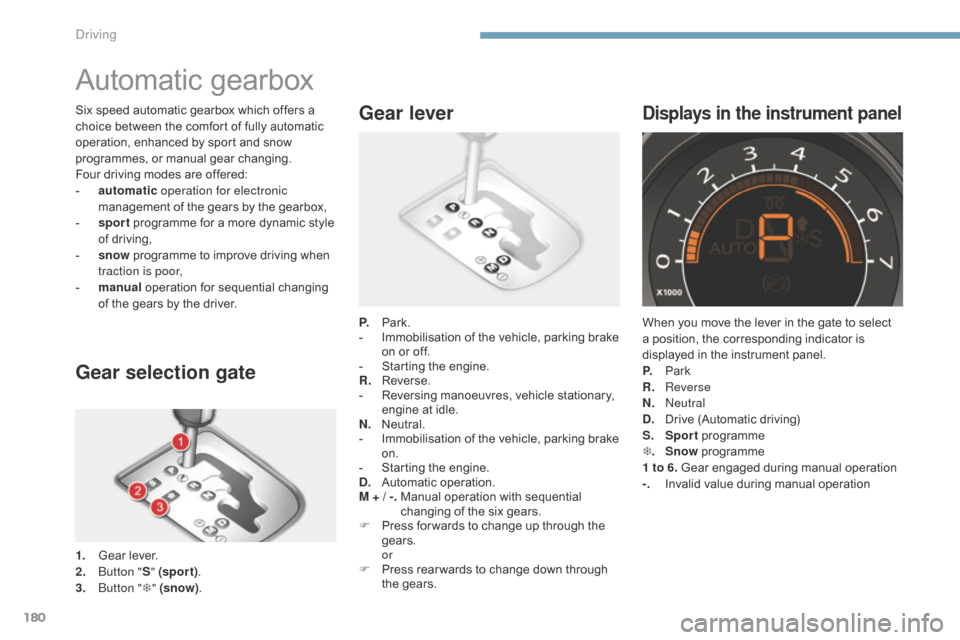
180
Automatic gearbox
Gear selection gate
1. Gear lever.
2. bu tton "S" (spor t) .
3.
b
u
tton "T" (snow) . P.
P
ark.
-
I
mmobilisation of the vehicle, parking brake
o
n or off.
-
S
tarting the engine.
R.
R
everse.
-
R
eversing manoeuvres, vehicle stationary,
e
ngine at idle.
N.
N
eutral.
-
I
mmobilisation of the vehicle, parking brake
o
n.
-
S
tarting the engine.
D.
A
utomatic
ope
ration.
M + / -.
M
anual operation with sequential
c
hanging of the six gears.
F
P
ress for wards to change up through the g
ears.
or
F P ress rear wards to change down through
t
he gears.
Gear lever
When you move the lever in the gate to select a position, the corresponding indicator is
d
isplayed in the instrument panel.
P.
P
ark
R.
R
everse
N.
n
e
utral
D.
D
rive (Automatic driving)
S.
Sp
ort
pro
gramme
T .
S
now
pro
gramme
1 to 6.
Gear engaged during manual operation
-.
I
nvalid value during manual operation
Displays in the instrument panelSix speed automatic gearbox which offers a choice between the comfort of fully automatic
o
peration, enhanced by sport and snow
p
rogrammes,
o
r
m
anual
g
ear
c
hanging.
Four
driving modes are offered:
-
a
utomatic operation for electronic
management
of the gears by the gearbox,
-
sp
ort
programme for a more dynamic style
o
f driving,
-
s
now
programme to improve driving when
t
raction is poor,
-
m
anual
operation for sequential changing
o
f the gears by the driver.
Driving
Page 183 of 494

181
Moving off
A message is displayed if you try to move the gear lever from position P to
another
position without pressing the
b
rake
ped
al. F
Sel
ect position D for automatic
c
hanging
o
f the six gears.
The gearbox then operates in auto-adaptive
m
ode, without any intervention on the part
o
f the driver. It continuously selects the most
s
uitable gear according to the style of driving,
t
he profile of the road and the load in the
v
ehicle.
For maximum acceleration without touching
t
he lever, press the accelerator pedal down
f
ully (kick down). The gearbox changes down
a
utomatically or maintains the gear selected
u
ntil the maximum engine speed is reached.
On braking, the gearbox changes down a
utomatically to provide efficient engine b
raking.
If you release the accelerator sharply, the
gearbox
will not change to a higher gear for
s
afety reasons.
When
the engine is running at idle, with
t
he brakes released, if position R
, D or
M is selected, the vehicle moves even
w
ithout the accelerator being pressed.
When the engine is running, never
l
eave children in the vehicle without
sup
ervision.
When carrying out maintenance with
t
he engine running, apply the parking
b
rake and select position P
.
ne
ver select position N while the
vehicle
is moving.
ne
ver select positions P or R unless the
vehicle
is completely stationary.
If position N
is
engaged
inadvertently
w
hile
driving,
allow
the
engine
to
r
eturn
to
idle
then
engage
position
D to
accelerate.
F
W
ith
your
foot
on
the
brake,
select
p
osition
P or N
.
F
S
tart
the
engine.
If
this
procedure
is
not
followed,
there
is
an
a
udible
signal,
accompanied
by
a
message
in
t
he
multifunction
screen.
F
W
ith
the
engine
running,
press
the
brake
ped
al.
F
R
elease
the
parking
brake,
unless
it
is
p
rogrammed
to
automatic
mode.
F
Sel
ect position R
, D or M.
F
G
radually
release
the
brake
pedal.
The
vehicle
moves
off
immediately.
Automatic operation
9
Driving
Page 184 of 494

182
These two special programmes supplement the automatic operation in very specific conditions
o
f use.
Sport programme "S"
F Press button "S" , after starting the engine.
The gearbox automatically favours a dynamic
s
tyle of driving.
S
appears in the instrument panel.
Snow programme "T"
F Press button " T", after starting the engine.
The gearbox adapts to driving on slippery
r
oads.
This
programme improves the vehicle's ability
t
o move off and traction when grip is poor.
T
appears in the instrument panel.F
A
t any time, press the button selected
a
gain to quit the programme engaged and
r
eturn to auto-adaptive mode.
Sport and snow programmes
Return to automatic
operation
Driving
Page 185 of 494

183
Manual operation
D disappears and the gears engaged appear in succession in
t
he instrument panel.
Invalid value during manual
operation
This symbol is displayed if a gear is not engaged correctly (selector
b
etween two positions).
Stopping the vehicle
If the lever is not in position P , when the
driver's d oor i s o pened o r a pproximately
4
5 seconds after the ignition is switched
o
ff, there is an audible signal and a
m
essage
ap
pears.
F
R
eturn the lever to position P ;
t
he audible signal stops and the
m
essage
d
isappears.
F
Sel
ect position M for sequential
c
hanging
o
f
the
six
gears.
F
P
ush
the
lever
towards
the
+
sign
to
c
hange
up
a
gear.
F
P
ull
the
lever
towards
the
-
sign
to
change
d
own
a
gear.
It
is
only
possible
to
change
from
one
gear
to
a
nother
if
the
vehicle
speed
and
engine
speed
p
ermit;
other wise,
the
gearbox
will
operate
t
emporarily
in
automatic
mode.
If
the
engine
speed
is
too
low
or
too
high,
the
g
ear
selected
flashes
for
a
few
seconds,
then
t
he
actual
gear
engaged
is
displayed.
It
is
possible
to
change
from
position
D
(automatic)
to
position
M
(manual)
at
any
time.
When
the
vehicle
is
stationary
or
moving
v
ery
slowly,
the
gearbox
selects
gear
M1
automatically.
The
sport
and
snow
programmes
do
not
o
perate
in
manual
mode. Before
switching off the engine, you can
e
ngage position P or N to place the gearbox in
neu
tral.
In
both cases, apply the parking brake to
i
mmobilise the vehicle, unless it is programmed
t
o
automatic mode.
9
Driving
Page 187 of 494

185
Hill start assist
On an ascending slope, with the vehicle
stationar y, the vehicle is held for a brief
moment when you release the brake pedal:
-
i
f you are in first gear or neutral with a
m
anual
g
earbox,
-
i
f you are in position A or M with an
electronic
ge
arbox,
-
i
f you are in position D or M with an
automatic
gearbox.
Operation
On a descending slope, with the vehicle
stationary and reverse gear engaged, the
vehicle is held for a brief moment when you
release the brake pedal.
Operating fault
If a fault occurs with the system, these warning lamps come on. Contact a CITROËN dealer
o
r a qualified workshop to have the system
c
hecked.
System
which
keeps
your
vehicle
immobilised
t
emporarily
(approximately
2
seconds)
when
s
tarting
on
a
gradient,
the
time
it
takes
to
m
ove
your
foot
from
the
brake
pedal
to
the
a
ccelerator
ped
al.
This
function
is
only
active
when:
-
t
he
vehicle
is
completely
stationary,
with
y
our
foot
on
the
brake
pedal,
-
w
hen
certain
conditions
of
gradient
are
m
et,
-
w
ith
the
driver’s
door
closed.
The hill start assist function cannot be
deactivated.
Do
not
leave
the
vehicle
while
it
is
being
h
eld
in
the
hill
start
assist
phase.
If
you
need
to
leave
the
vehicle
while
t
he
engine
is
running,
apply
the
parking
b
rake
manually
then
ensure
that
the
p
arking
brake
warning
lamp
is
on
(not
f
lashing)
in
the
instrument
panel.
9
driving
Page 188 of 494
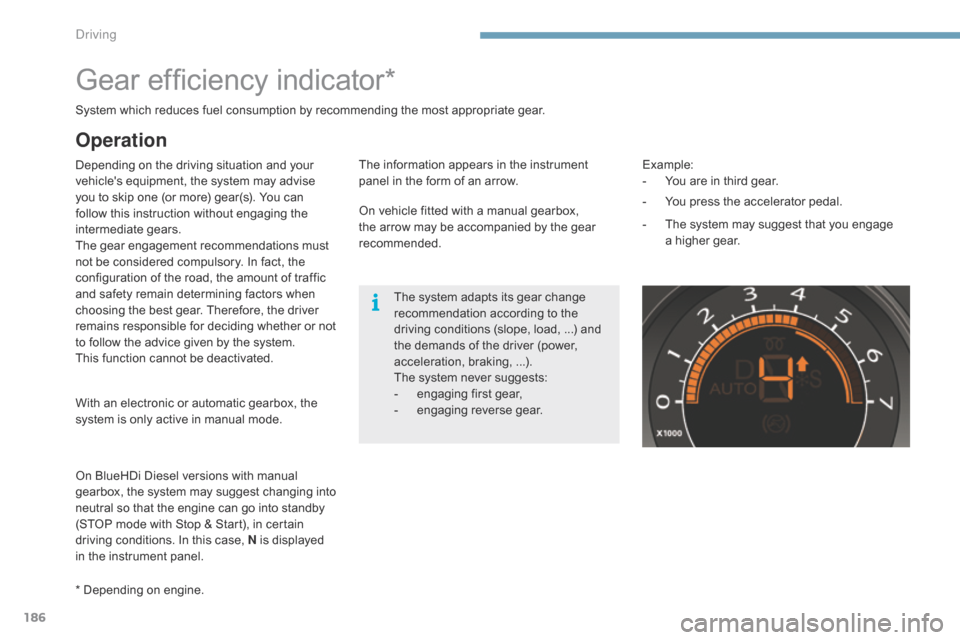
186
Gear efficiency indicator*
Depending on the driving situation and your v
ehicle's equipment, the system may advise
y
ou to skip one (or more) gear(s). You can
f
ollow this instruction without engaging the
i
ntermediate
g
ears.
The
gear engagement recommendations must
n
ot be considered compulsory. In fact, the
c
onfiguration of the road, the amount of traffic
a
nd safety remain determining factors when
c
hoosing the best gear. Therefore, the driver
r
emains responsible for deciding whether or not
t
o follow the advice given by the system.
This
function cannot be deactivated. -
Y
ou press the accelerator pedal.
Example:
-
Y ou are in third gear.
-
T
he system may suggest that you engage
a
higher gear.
The
information appears in the instrument p
anel in the form of an arrow.
System
which reduces fuel consumption by recommending the most appropriate gear.
With an electronic or automatic gearbox, the
s
ystem is only active in manual mode.
*
Depending on engine. On
vehicle fitted with a manual gearbox,
t
he arrow may be accompanied by the gear
re
commended.The
system adapts its gear change
r
ecommendation according to the
d
riving conditions (slope, load, ...) and
t
he demands of the driver (power,
a
cceleration, braking, ...).
The
system never suggests:
-
e
ngaging first gear,
-
enga
ging
r
everse
g
ear.
Operation
On BlueHDi Diesel versions with manual gearbox, t he s ystem m ay s uggest c hanging i nto
n
eutral so that the engine can go into standby
(
STOP mode with Stop & Start), in certain
d
riving conditions. In this case, N is displayed
i
n the instrument panel.
Driving