Citroen C4 2015 2.G Owner's Manual
Manufacturer: CITROEN, Model Year: 2015, Model line: C4, Model: Citroen C4 2015 2.GPages: 494, PDF Size: 20.49 MB
Page 121 of 494
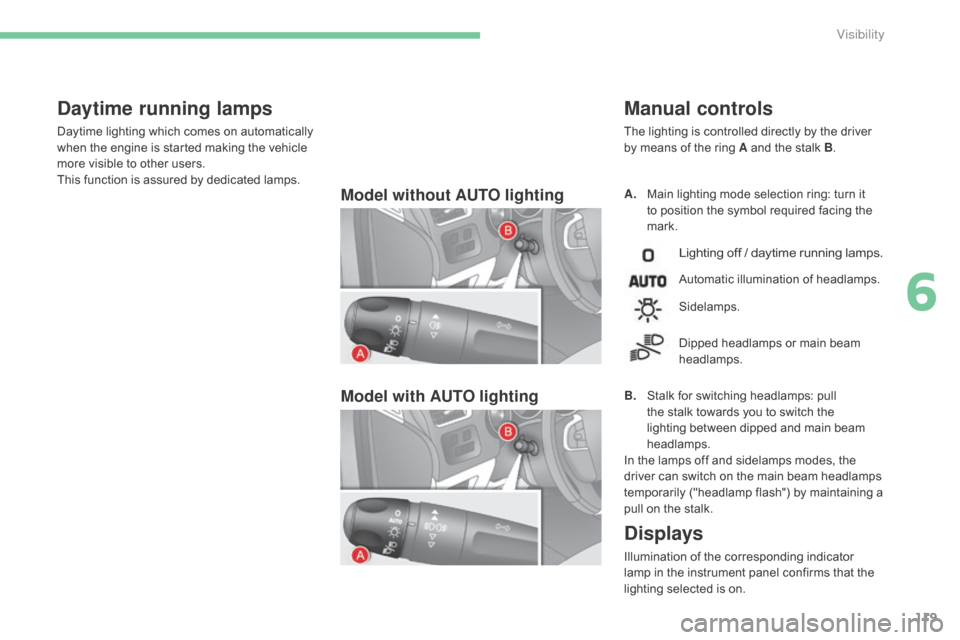
119
C4-2_en_Chap06_visibilite_ed01-2015
C4-2_en_Chap06_visibilite_ed01-2015
Model without AUTO lighting
Model with AUTO lightingA. Main lighting mode selection ring: turn it t
o position the symbol required facing the
ma
rk.
Manual controls
The lighting is controlled directly by the driver by means of the ring A and the stalk B.
Lighting off / daytime running lamps.
Automatic illumination of headlamps.
B.
S
talk
for switching headlamps: pull
t
he
stalk towards you to switch the
l
ighting between dipped and main beam
h
eadlamps.
In
the
lamps off and sidelamps modes, the
d
river
can
switch on the main beam headlamps
t
emporarily ("headlamp flash") by maintaining a
p
ull
on
the stalk.
Sidelamps.
Dipped
headlamps or main beam
h
eadlamps.
Displays
Illumination of the corresponding indicator lamp in the instrument panel confirms that the
l
ighting selected is on.
Daytime running lamps
Daytime lighting which comes on automatically when the engine is started making the vehicle
m
ore visible to other users.
This
function is assured by dedicated lamps.
6
Visibility
Page 122 of 494

120
C4-2_en_Chap06_visibilite_ed01-2015
C4-2_en_Chap06_visibilite_ed01-2015
C. Foglamp selection ring.
The foglamps operate with the dipped and main
b
eam
h
eadlamps.
They
operates with the dipped beam
h
eadlamps and main beam headlamps.
F
T
o switch on the rear foglamps, turn the
r
ing C
fo
rwards.
F
T
o switch off the rear foglamps, turn the
r
ing C
r
earwards.
Model with rear foglamps only
rear foglamps Rotate and release the ring C:
F
f
or wards a first time to switch on the front
fo
glamps,
F
f
or wards a second time to switch on the
r
ear
fo
glamps,
F
r
ear wards a first time to switch off the rear
fo
glamps,
F
r
ear wards a second time to switch of the
f
ront fog lamps.
Model with front and rear
foglamps
front and rear foglamps
W
hen
the
headlamps switch off with automatic
i
llumination of headlamps (AUTO model)
o
r
when
the dipped beam headlamps are
s
witched
off manually, the foglamps and
si
delamps
re
main
o
n.
F
T
urn
the ring rear wards to switch off
t
he
foglamps, the sidelamps will then
s
witch off.
When
automatic
illumination
of
headlamps
i
s
on
(with
AUTO
model),
the
dipped
beam
h
eadlamps
and
sidelamps
remain
on
while
the
r
ear
foglamps
are
on.
Visibility
Page 123 of 494
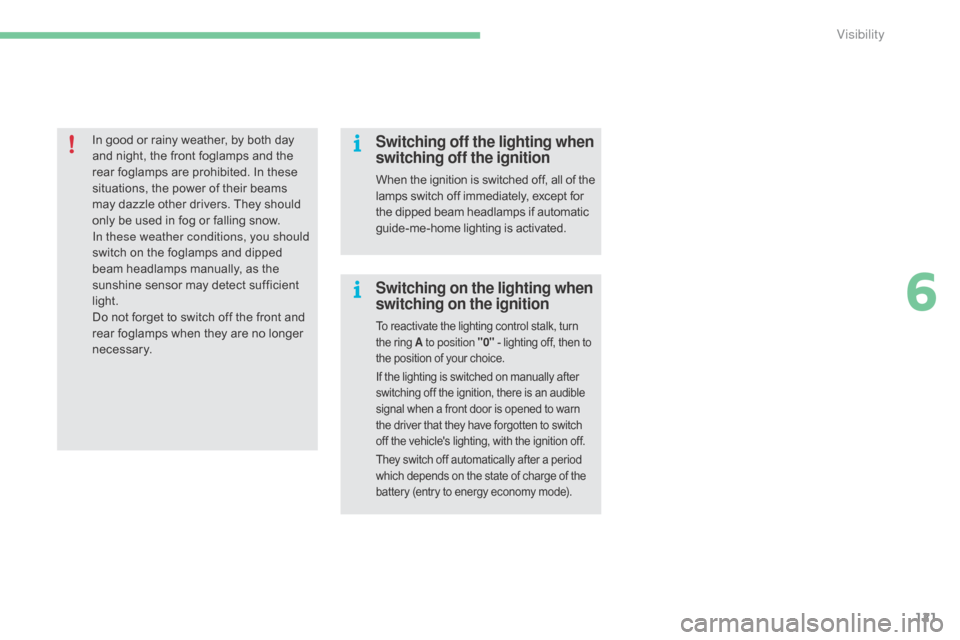
121
C4-2_en_Chap06_visibilite_ed01-2015
C4-2_en_Chap06_visibilite_ed01-2015
In good or rainy weather, by both day and night, the front foglamps and the
r
ear foglamps are prohibited. In these
s
ituations, the power of their beams
m
ay dazzle other drivers. They should
o
nly be used in fog or falling snow.
In these weather conditions, you should
switch
on the foglamps and dipped
b
eam headlamps manually, as the
s
unshine sensor may detect sufficient
l
ight.
Do
not forget to switch off the front and
r
ear foglamps when they are no longer
n
ecessary.Switching off the lighting when
switching off the ignition
When the ignition is switched off, all of the lamps switch off immediately, except for t
he dipped beam headlamps if automatic
g
uide-me-home lighting is activated.
Switching on the lighting when
switching on the ignition
To reactivate the lighting control stalk, turn the ring A to position "0"
- lighting off, then to t
he position of your choice.
If
the lighting is switched on manually after
s
witching off the ignition, there is an audible
s
ignal when a front door is opened to warn
t
he driver that they have forgotten to switch
o
ff the vehicle's lighting, with the ignition off.
They
switch off automatically after a period
w
hich depends on the state of charge of the
b
attery (entry to energy economy mode).
6
Visibility
Page 124 of 494
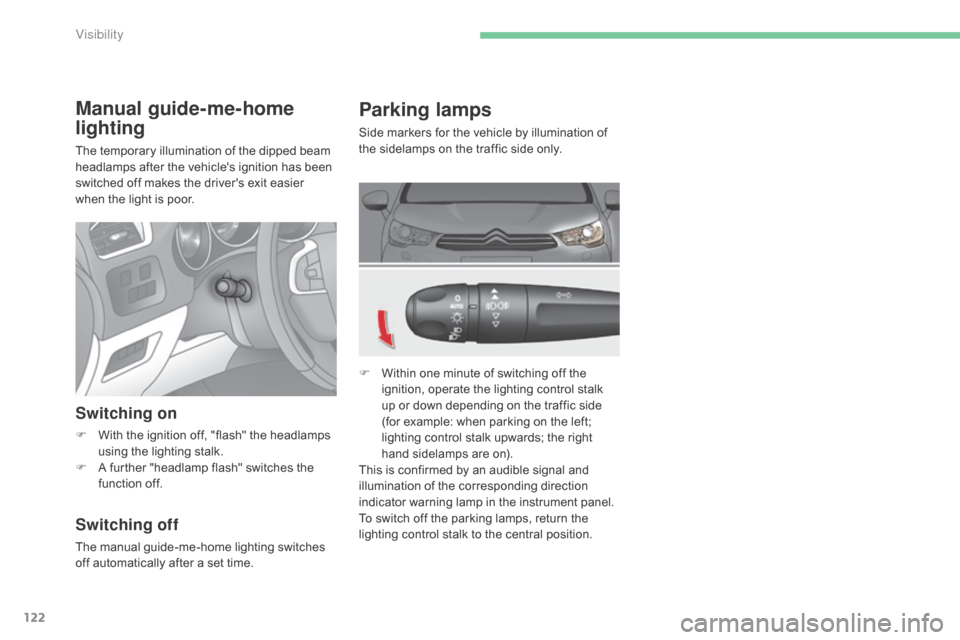
122
C4-2_en_Chap06_visibilite_ed01-2015
C4-2_en_Chap06_visibilite_ed01-2015
Parking lamps
Side markers for the vehicle by illumination of the sidelamps on the traffic side only.
F
W
ithin one minute of switching off the
i
gnition, operate the lighting control stalk
u
p or down depending on the traffic side
(
for example: when parking on the left;
l
ighting control stalk upwards; the right
h
and sidelamps are on).
This
is confirmed by an audible signal and
i
llumination of the corresponding direction
i
ndicator warning lamp in the instrument panel.
To
switch off the parking lamps, return the
l
ighting control stalk to the central position.
Manual guide-me-home
lighting
The temporary illumination of the dipped beam headlamps after the vehicle's ignition has been
s
witched off makes the driver's exit easier
w
hen the light is poor.
Switching on
F With the ignition off, "flash" the headlamps u
sing the lighting stalk.
F
A
further "headlamp flash" switches the
f
unction off.
Switching off
The manual guide-me-home lighting switches off automatically after a set time.
Visibility
Page 125 of 494
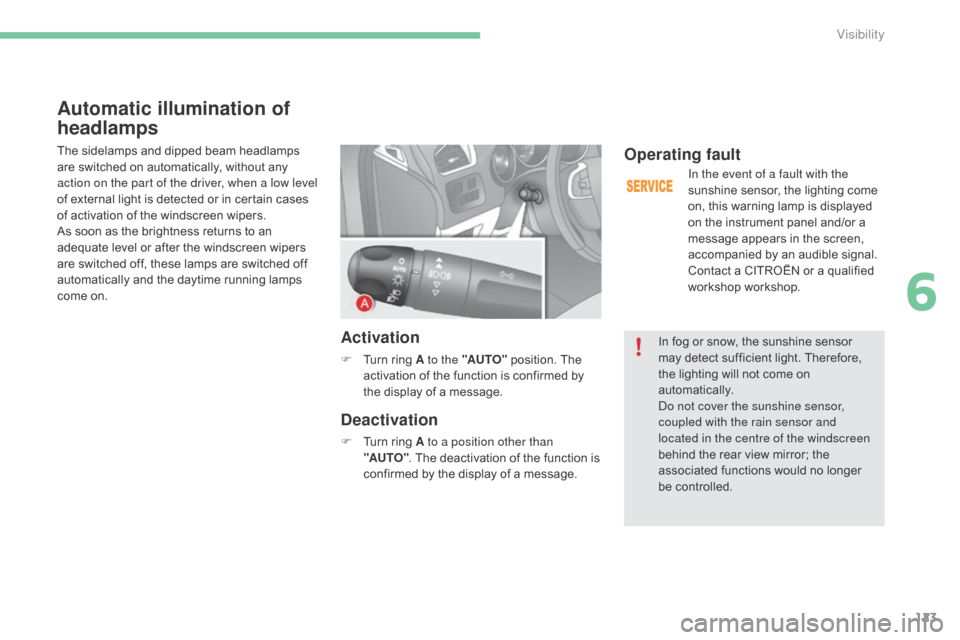
123
C4-2_en_Chap06_visibilite_ed01-2015
C4-2_en_Chap06_visibilite_ed01-2015
Automatic illumination of
headlamps
The sidelamps and dipped beam headlamps are switched on automatically, without any
a
ction on the part of the driver, when a low level
of
external light is detected or in certain cases
o
f activation of the windscreen wipers.
As
soon as the brightness returns to an
a
dequate level or after the windscreen wipers
a
re switched off, these lamps are switched off
a
utomatically and the daytime running lamps
c
ome on.
Activation
F Turn ring A to the "AUTO" position. The a
ctivation of the function is confirmed by
t
he display of a message.
Deactivation
F Turn ring A to a position other than
"AUTO" .
The deactivation of the function is
c
onfirmed by the display of a message.
Operating fault
In the event of a fault with the
sunshine sensor, the lighting come
o
n, this warning lamp is displayed
o
n the instrument panel and/or a
m
essage appears in the screen,
a
ccompanied by an audible signal.
Contact
a CITROËN or a qualified
w
orkshop workshop.
In
fog or snow, the sunshine sensor
m
ay
detect sufficient light. Therefore,
t
he
lighting will not come on
au
tomatically.
do n
ot cover the sunshine sensor,
coupled with the rain sensor and
located in the centre of the windscreen
behind
the rear view mirror; the
a
ssociated functions would no longer
be c
ontrolled.
6
Visibility
Page 126 of 494
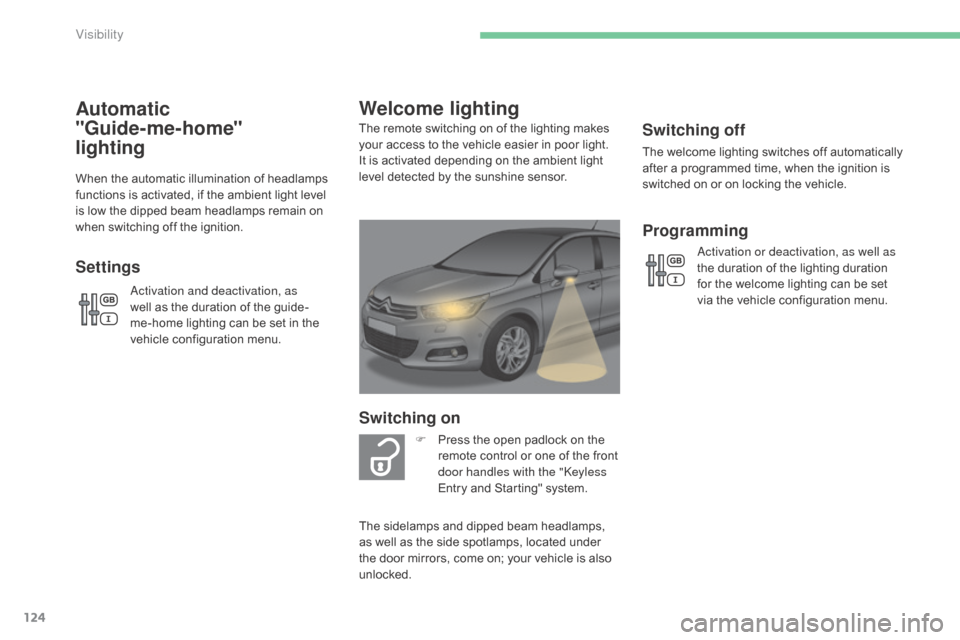
124
C4-2_en_Chap06_visibilite_ed01-2015
C4-2_en_Chap06_visibilite_ed01-2015
Switching off
The welcome lighting switches off automatically after a programmed time, when the ignition is
s
witched on or on locking the vehicle.
Welcome lighting
Switching on
F Press the open padlock on the r
emote control or one of the front
d
oor handles with the "
ke
yless
Entry
and Starting" system.
The
remote switching on of the lighting makes
y
our
access to the vehicle easier in poor light.
I
t
is
activated depending on the ambient light
l
evel
detected by the sunshine sensor.
The
sidelamps and dipped beam headlamps,
a
s
well
as
the side spotlamps, located under
t
he
door
mirrors, come on; your vehicle is also
u
nlocked.
Programming
activation or deactivation, as well as
the duration of the lighting duration
f
or the welcome lighting can be set
v
ia the vehicle configuration menu.
Automatic
"Guide-me-home"
lighting
When the automatic illumination of headlamps f
unctions is activated, if the ambient light level
i
s low the dipped beam headlamps remain on
w
hen switching off the ignition.
Settings
activation and deactivation, as
well as the duration of the guide-
me-home
lighting can be set in the
v
ehicle configuration menu.
Visibility
Page 127 of 494

125
C4-2_en_Chap06_visibilite_ed01-2015
C4-2_en_Chap06_visibilite_ed01-2015
To avoid causing a nuisance to other road users, the height of the halogen headlamps
s
hould be adjusted according to the load in the
v
ehicle.
0.
1
or 2 people in the front seats.
-.
3
people.
1.
5
people.
-.
I
ntermediate
s
etting.
2.
5
people + maximum authorised load.
-.
I
ntermediate
s
etting.
3.
D
river + maximum authorised load.
Manual adjustment
o
f halogen
h
eadlamps Automatic
a djustment of xenon
h
eadlamps
This system adjusts the height of the xenon headlamp beams automatically and when s
tationary, according to the load in the vehicle, so
a
s to avoid causing a nuisance to other road user.
If
a malfunction occurs, this warning
l
amp is displayed in the instrument
p
anel, accompanied by an audible
s
ignal and a message in the screen.
The
system then places your
h
eadlamps in the lowest position.
Do
not touch the xenon bulbs.
Contact a CITR
oËn
dealer or a
qualified
w
orkshop.
The
initial
setting
is
position
"0" .
6
Visibility
Page 128 of 494
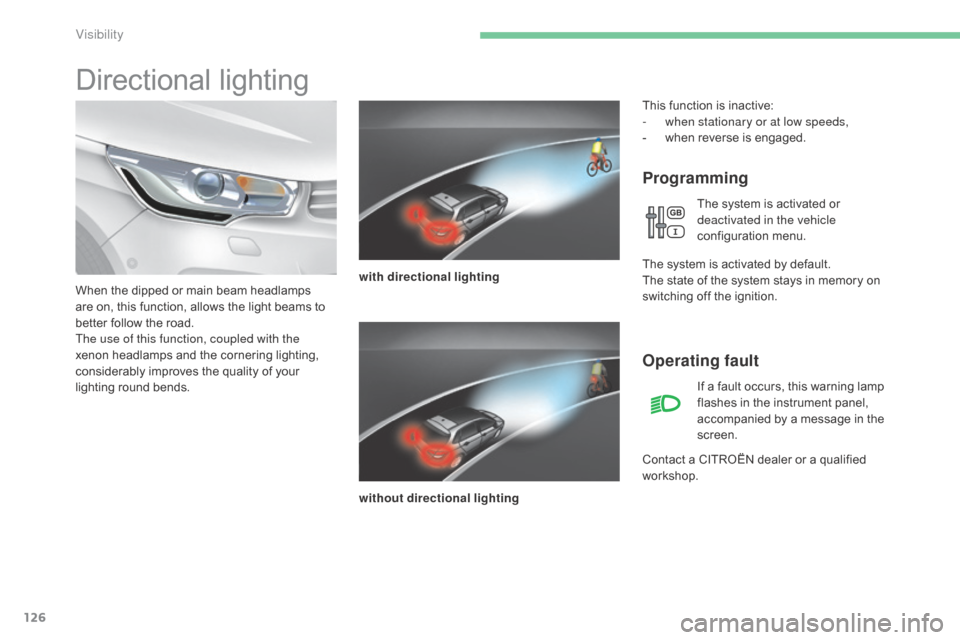
126
C4-2_en_Chap06_visibilite_ed01-2015
C4-2_en_Chap06_visibilite_ed01-2015
Directional lighting
Programming
with directional lighting
without directional lighting
When
the
dipped
or
main
beam
headlamps
a
re
on,
this
function,
allows
the
light
beams
to
b
etter
follow
the
road.
The use of this function, coupled with the
xenon
headlamps
and
the
cornering
lighting,
c
onsiderably
improves
the
quality
of
your
l
ighting
r
ound
b
ends.
Operating fault
If a fault occurs, this warning lamp f lashes in the instrument panel,
a
ccompanied by a message in the
sc
reen.
Contact
a
CITROËN dealer or a qualified
w
orkshop.
This
function is inactive:
-
w
hen stationary or at low speeds,
-
w
hen
r
everse
i
s
enga
ged.
The system is activated or
d
eactivated in the vehicle
configuration
m
enu.
T
he
system is activated by default.
The
state
of the system stays in memory on
s
witching
off the ignition.
Visibility
Page 129 of 494

127
C4-2_en_Chap06_visibilite_ed01-2015
C4-2_en_Chap06_visibilite_ed01-2015
Cornering lighting
With dipped or main beams, this function makes use of the beam from a front foglamp
t
o illuminate the inside of a bend, when the
v
ehicle speed is below 25 mph (approximately
4
0 km/h) (urban driving, winding road,
in
tersections,
par
king
m
anoeuvres...). with cornering lighting
without cornering lighting
Switching on
The system operates:
- w hen the corresponding direction indicator
i
s switched on,
or
-
f
rom a certain angle of rotation of the
s
teering
w
heel.
Switching off
The system does not operate:
- b elow a certain angle of rotation of the
s
teering
w
heel,
-
a
bove 25 mph (40 km/h),
-
w
hen reverse gear is engaged.
Programming
The system is activated or
d eactivated in the vehicle
configuration
m
enu.
The
system is activated by default.
6
Visibility
Page 130 of 494
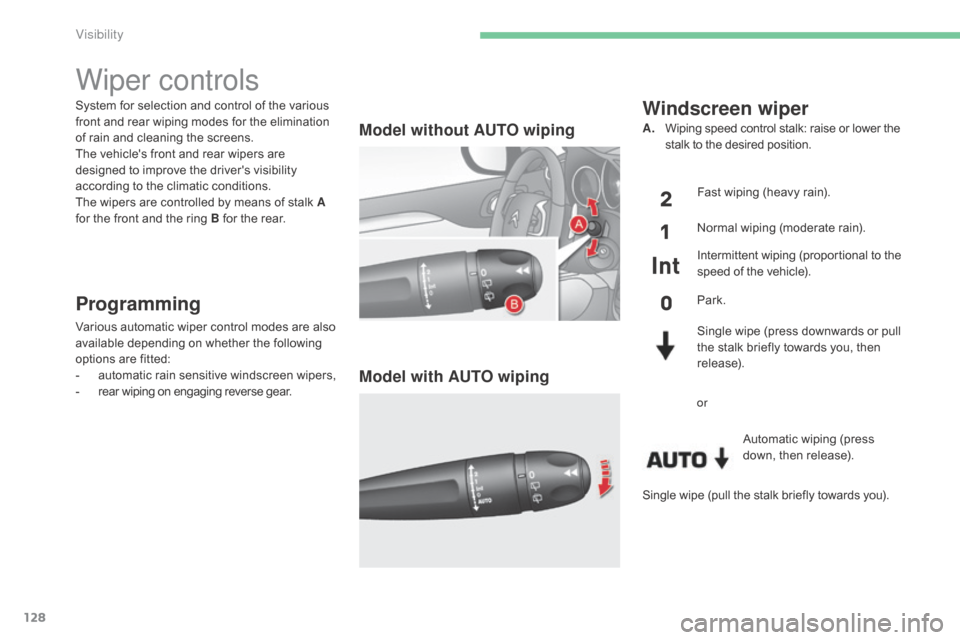
128
C4-2_en_Chap06_visibilite_ed01-2015
C4-2_en_Chap06_visibilite_ed01-2015
System for selection and control of the various front and rear wiping modes for the elimination
o
f rain and cleaning the screens.
The
vehicle's front and rear wipers are
d
esigned to improve the driver's visibility
a
ccording to the climatic conditions.
The
wipers are controlled by means of stalk A
for
the front and the ring B for the rear.
Programming
Various automatic wiper control modes are also available depending on whether the following
o
ptions are fitted:
-
a
utomatic
r
ain
sen
sitive
w
indscreen
w
ipers,
-
r
ear wiping on engaging reverse gear.
Model without AUTO wiping
Model with AUTO wiping
Windscreen wiper
A. Wiping speed control stalk: raise or lower the s
talk to the desired position.
Fast
wiping (heavy rain).
Normal
wiping (moderate rain).
Intermittent
wiping (proportional to the
s
peed of the vehicle).
Park.
Single
wipe (press downwards or pull
t
he stalk briefly towards you, then
r
elease).Automatic
wiping (press
do
wn,
t
hen
r
elease).
or
Wiper controls
Single wipe (pull the stalk briefly towards you).
Visibility