sensor Citroen C4 2015 2.G Owner's Guide
[x] Cancel search | Manufacturer: CITROEN, Model Year: 2015, Model line: C4, Model: Citroen C4 2015 2.GPages: 494, PDF Size: 20.49 MB
Page 238 of 494
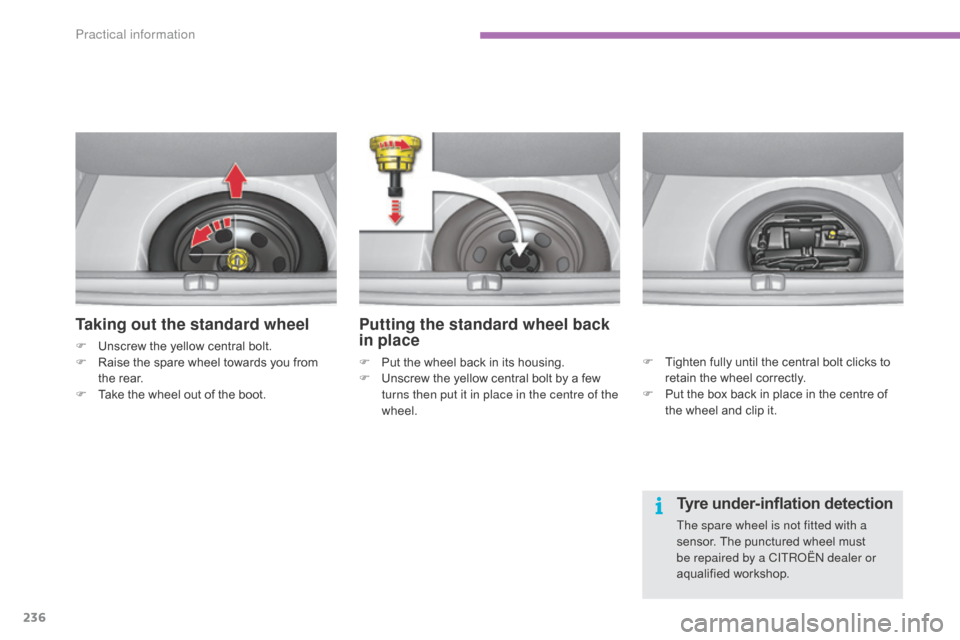
236
C4-2_en_Chap11_info-pratique_ed01-2015
C4-2_en_Chap11_info-pratique_ed01-2015
Taking out the standard wheel
F Unscrew the yellow central bolt.
F R aise the spare wheel towards you from
t
he rear.
F
T
ake the wheel out of the boot.
Putting the standard wheel back
in place
F Put the wheel back in its housing.
F U nscrew the yellow central bolt by a few
t
urns then put it in place in the centre of the
wheel.
Tyre under-inflation detection
The spare wheel is not fitted with a
sensor. The punctured wheel must
b
e repaired by a CITR
oËn
dealer or
aqualified
w
orkshop.
F
T
ighten fully until the central bolt clicks to
r
etain the wheel correctly.
F
P
ut the box back in place in the centre of
t
he wheel and clip it.
Practical information
Page 249 of 494
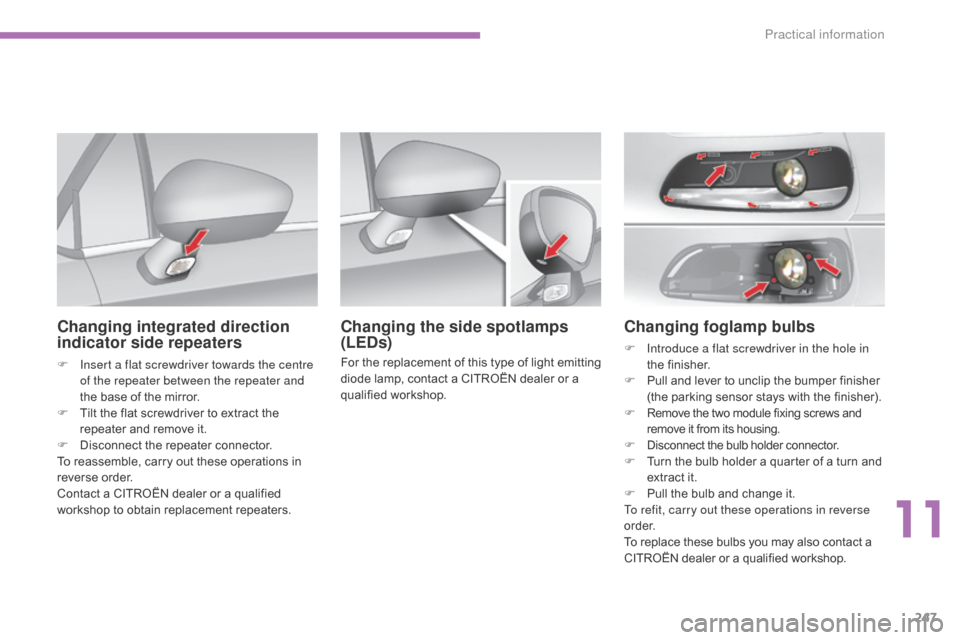
247
C4-2_en_Chap11_info-pratique_ed01-2015
C4-2_en_Chap11_info-pratique_ed01-2015
Changing foglamp bulbs
F Introduce a flat screwdriver in the hole in the f inisher.
F
P
ull and lever to unclip the bumper finisher
(
the parking sensor stays with the finisher).
F
R
emove the two module fixing screws and
r
emove it from its housing.
F
D
isconnect the bulb holder connector.
F
T
urn the bulb holder a quarter of a turn and
e
xtract it.
F
P
ull the bulb and change it.
To refit, carry out these operations in reverse
o r d e r.
To
replace these bulbs you may also contact a
C
ITROËN dealer or a qualified workshop.
Changing the side spotlamps
(LEDs)
For the replacement of this type of light emitting diode lamp, contact a CITROËN dealer or a
q
ualified
w
orkshop.
Changing integrated direction
indicator side repeaters
F Insert a flat screwdriver towards the centre of the repeater between the repeater and
the
base of the mirror.
F
T
ilt the flat screwdriver to extract the
r
epeater and remove it.
F
D
isconnect the repeater connector.
To
reassemble, carry out these operations in
r
everse
o
rder.
Contact
a CITROËN dealer or a qualified
w
orkshop to obtain replacement repeaters.
11
Practical information
Page 268 of 494
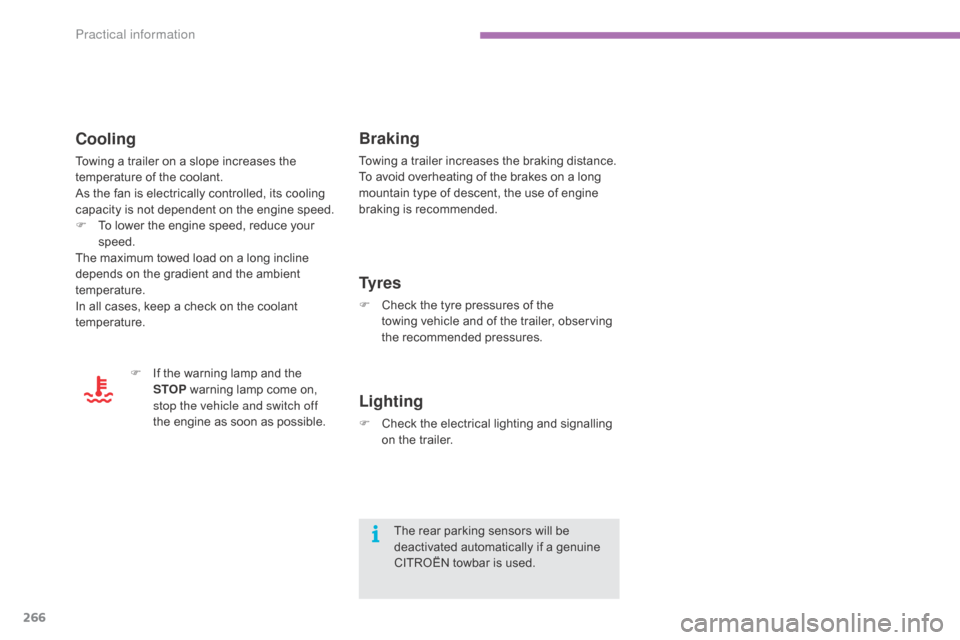
266
C4-2_en_Chap11_info-pratique_ed01-2015
C4-2_en_Chap11_info-pratique_ed01-2015
F If the warning lamp and the S
TOP warning lamp come on,
s
top the vehicle and switch off
the
engine as soon as possible.
Braking
Towing a trailer increases the braking distance.
T o avoid overheating of the brakes on a long
m
ountain type of descent, the use of engine
b
raking is recommended.
Ty r e s
F Check the tyre pressures of the
towing vehicle and of the trailer, observing
t
he
re
commended
p
ressures.
Lighting
F Check the electrical lighting and signalling o
n the trailer.
The
rear parking sensors will be
d
eactivated automatically if a genuine
C
ITROËN towbar is used.
Cooling
Towing a trailer on a slope increases the temperature of the coolant.
As
the fan is electrically controlled, its cooling
c
apacity is not dependent on the engine speed.
F
T
o lower the engine speed, reduce your
s
peed.
The
maximum towed load on a long incline
d
epends on the gradient and the ambient
t
emperature.
In
all cases, keep a check on the
c
oolant
t
emperature.
Practical information
Page 275 of 494

273
C4-2_en_Chap11_info-pratique_ed01-2015
C4-2_en_Chap11_info-pratique_ed01-2015
accessories
Conversion kits
You can obtain an "Enterprise" kit to convert a trade vehicle to a private car and vice-versa.
"Comfort":
door deflectors, side window blinds, rear
screen blind, insulated module, coat hanger
f
ixed to head restraint, reading lamp, mirror for
c
aravan, cruise control, scented air freshener
and
cartridges, parking sensors...
"Transport systems":
boot carpet, boot liner, boot net, boot spacers,
transverse roof bars, bicycle carrier, ski carrier,
r
oof boxes, towbars, towbar wiring harnesses...
"Styling":
gear lever knobs, aluminium foot rest, alloy wheels, wheel embellishers, chrome mirror
s
hells, chrome door
a
perture finishers, door sill
f
inishers, tailgate lower chrome finisher...
*
T
o avoid any risk of jamming the pedals:
-
e
nsure that mats are correctly positioned
a
nd secured,
-
n
ever fit one mat on top of
a
nother.
"Security and safety":
anti-intrusion alarm, microwave sensor, anti-tilt sensor, stolen vehicle tracking system, child
sea
ts and booster cushions, breathalyser, first
aid
kit, fire extinguisher, warning triangle, high
v
isibility vest, dog guard, pet seat belt, wheel
s
ecurity bolts, snow chains, non-slip covers,
front
foglamp kit...
"Protection":
mats*, seat covers compatible with l ateral a
irbags, door sill protectors, mud flaps, door
p
rotective rubbing strips, bumper protection
s
trips, protective covers for pets, vehicle
cover...
If
a
towbar
and
wiring
harness
are
fitted
o
utside
the
CITROËN
dealer
network,
t
he
installation
must
be
done
using
t
he
vehicle's
electrical
pre-equipment
a
nd
in
line
with
the
manufacturer's
r
ecommendations.
A
wide
range
of
accessories
and
genuine
parts
is
available
from
the
CITROËN
dealer
network.
These
accessories
and
parts
are
all
suitable
for
your
vehicle
and
benefit
from
CITROËN's
recommendation and warranty.
11
Practical information
Page 332 of 494
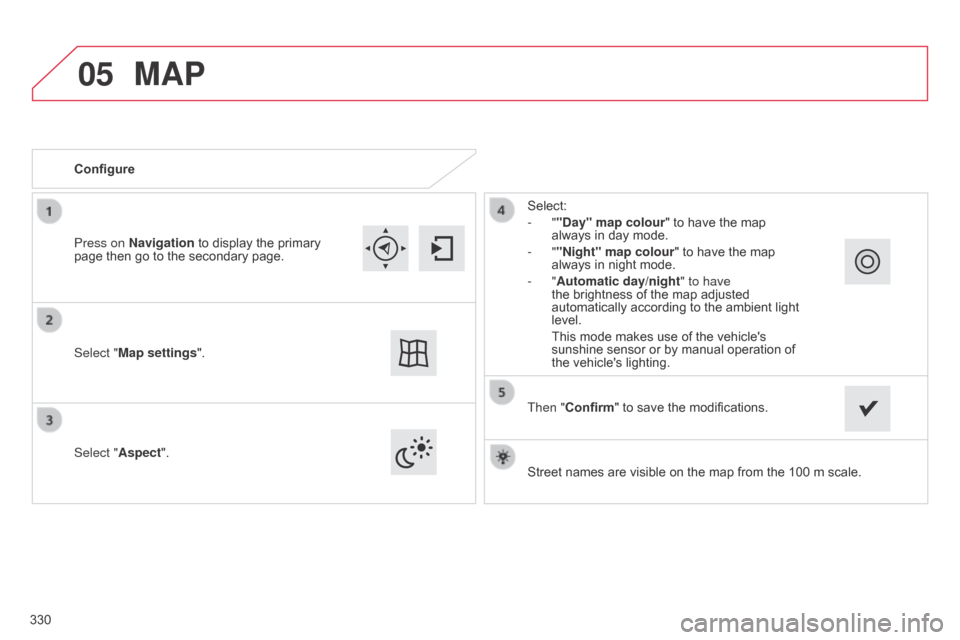
05
C4-2_en_Chap13b_SMEGplus_ed01-2015
C4-2_en_Chap13b_SMEGplus_ed01-2015
Street names are visible on the map from the 100 m scale.
Configure
Select "
Aspect". Select:
- ""Day" map colour" to have the map
always
in day mode.
- ""Night" map colour
" to have the map
always
in night mode.
- "Automatic day/night
" to have
the brightness of the map adjusted
automatically
according to the ambient light
level.
This
mode makes use of the vehicle's
sunshine
sensor or by manual operation of
the
vehicle's lighting.
Select "Map settings". Press on Navigation
to
display
the
primary
page
then
go
to
the
secondary
page.
MAP
Then "Confirm" to save the modifications.
330
Page 395 of 494
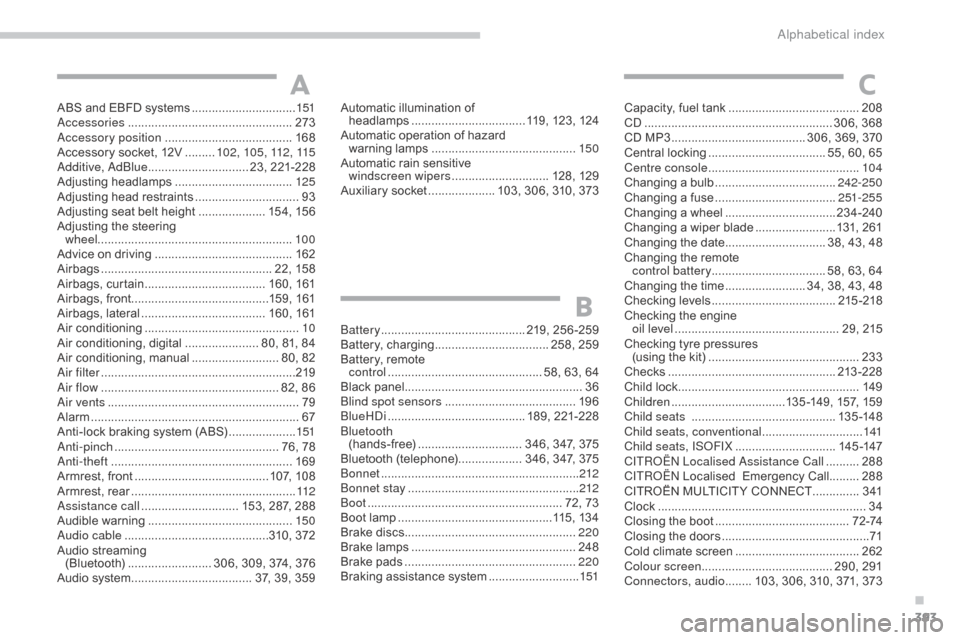
393
C4-2_en_Chap14_index-alpha_ed01-2015
C4-2_en_Chap14_index-alpha_ed01-2015
ABS and EBFD systems ...............................1 51ac
cessories .............................. ...................273
ac
cessory position
...................................... 16
8
Accessory
socket, 12V
.........1
02, 105, 112, 115
a
dditive, a d
blu
e
.............................. 2
3, 221-228
Adjusting
h
eadlamps
................................... 12
5
Adjusting
head restraints
...............................93
A
djusting seat belt height
....................15
4,
15
6
Adjusting
the steering
wheel .......................................................... 10 0
Advice
on driving
..............................
...........162
Airbags
...............
.................................... 22, 158
Airbags,
c
urtain
.................................... 16
0,
16
1
Airbags,
front.........................................159, 161
Airbags,
la
teral
..................................... 16
0,
16
1
Air
c
onditioning
...............................
...............10
Air
c
onditioning,
d
igital
...................... 8
0, 81, 84
Air
c
onditioning,
m
anual
.......................... 8
0, 82
ai
r filter
...............
........................................... 219
ai
r flow
..............................
....................... 82, 86
ai
r vents
..............................
...........................79
Alarm
.............................................................. 67
A
nti-lock braking system (ABS)
....................1
51
an
ti-pinch
................................................. 7
6, 78
ant
i-theft
..............................
........................169
Armrest,
front
........................................ 10
7,
10
8
Armrest,
rear
................................................. 11
2
as
sistance call
............................. 1
53, 287, 288
Audible
w
arning
........................................... 15
0
au
dio cable
...........................................3
10, 372
Audio
streaming
(Bluetooth)
......................... 3
06, 309, 374, 376
Audio
system
...............................
..... 37, 39, 359
bat
tery
...............................
............ 219, 256 -259
Battery,
c
harging
...............................
... 258, 259
Battery,
r
emote
c
ontrol
.............................................. 5
8, 63, 64
Black
pan
el..................................................... 36
bl
ind spot sensors
.......................................19
6
b
lueH
di ...............................
..........189,
2
21-228
b
luetooth
(hands-free)
............................... 3
46, 347, 375
Bluetooth
(
telephone)
................... 3
46, 347, 375
bo
nnet
...............
............................................212
bo
nnet stay
...................................................2
12
b
oot
........
.................................................. 72, 73
Boot
lamp
..............................................1
15, 134
Brake
discs
...................................................2
20
Brake
lamps
...............................
..................248
Brake
p
ads
...............................
....................220
Braking
assistance system
...........................1
51
A
B
Automatic illumination of headlamps .................................. 1 19, 123, 124
Automatic
operation of hazard
warning
lam
ps
........................................... 15
0
Automatic
rain sensitive
windscreen wipers
............................. 12
8,
12
9
Auxiliary
socket
.................... 1
03, 306, 310, 373Capacity,
fuel tank .............................. .........208
C
d ..............................
.......................... 306, 368
CD
MP3
................
........................ 306, 369, 370
Central
locking
................................... 5
5, 60, 65
Centre console
............................................. 10
4
Changing
a bu
lb
....................................2
42-250
Changing
a f
use
....................................25
1-255
Changing
a wheel
...............................
..234-240
Changing
a wiper blade
........................1
31, 261
Changing
the date
.............................. 3
8, 43, 48
Changing
the remote
control battery .................................. 58,
63, 64
Changing
t
he
t
ime
........................ 3
4, 38, 43, 48
Checking
levels
.....................................21
5 -218
Checking
the engine
oil level
...............
.................................. 29, 215
Checking
tyre pressures
(using
the kit)
..............................
...............233
Checks
...............
...................................213 -2 28
Child
lock
...............................
.......................149
Children
...............................
...135 -149, 157, 159
Child seats
..............................
.............13 5 -14 8
Child seats, conventional
.............................. 1
41
Child seats, IS
oF
IX
..............................14
5 -147
C
ITR
oËn L
ocalised a
s
sistance Call
..........28
8
C
ITR
oËn
Localised Emergency Call.........288
CITROËN
M
ULTICITY
C
ONNECT
..............3
41
Clock
...............
...............................................34
Closing
the boot
...............................
.........7 2 -74
Closing
the doors
...............................
.............71
Cold
climate screen
.....................................2
62
Colour screen
...............................
........ 290, 291
Connectors, audio
........ 1
03, 306, 310, 371, 373
C
.
alphabetical index
Page 398 of 494
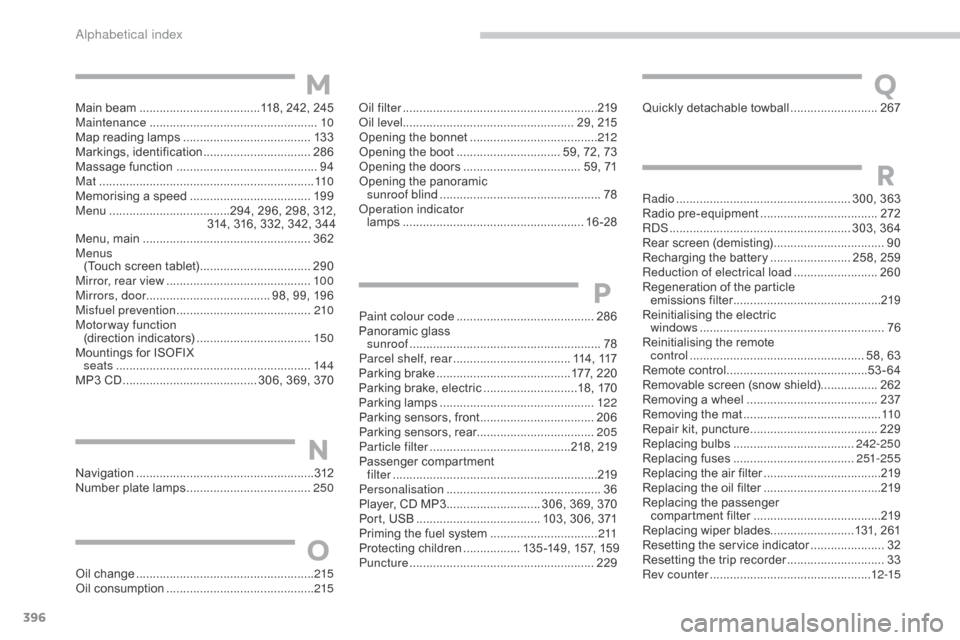
396
C4-2_en_Chap14_index-alpha_ed01-2015
C4-2_en_Chap14_index-alpha_ed01-2015
Paint colour code .........................................28 6
Panoramic glass
sunroof
................
......................................... 78
Parcel shelf, rear
................................... 11
4 ,
11
7
Parking
brake
........................................1
77, 220
Parking
brake, electric
............................1
8, 170
Parking
lam
ps
.............................................. 12
2
Parking
sensors, front
..................................20
6
Parking
sensors, rear................................... 205
Particle filter
.......................................... 21
8,
21
9
Passenger
c
ompartment
f
ilter
........
..................................................... 219
Personalisation
...............................
...............36
Player,
CD MP3
............................ 3
06, 369, 370
Port,
USB
..................................... 1
03, 306, 371
Priming
the fuel system
................................2
11
Protecting
children
................. 1
35 -149, 157, 159
Puncture
................
....................................... 229Quickly
detachable towball
..........................
2
67
P
Navigation ...............................
......................312 N
umber plate lamps ..................................... 25
0
oil
filter
...............
...........................................
219
oi
l level
................................................... 29, 215
Opening the bonnet
......................................
2
12
Opening the boot
..............................
. 59, 72, 73
Opening the doors
...............................
.... 59, 71
Opening the panoramic
sunroof blind
................................................ 78ope
ration indicator
lamps
..............................
........................
16 -28
N
Main beam .............................. ......118, 242, 245
Maintenance .............................. ....................10
Map
reading lamps
...................................... 13
3
Markings,
id
entification
................................ 28
6
Massage
function
...............................
...........94
Mat
.......
......................................................... 11 0
Memorising
a speed
.................................... 19
9
Menu
....................................2
94, 296, 298, 312,
314,
316, 332, 342, 344
Menu,
main
..............................
....................362
Menus (Touch
screen tablet)
.................................29
0
Mirror, rear view
........................................... 10
0
Mirrors, door ..................................... 98,
99, 196
Misfuel prevention
...............................
.........210
Motorway function (direction
i
ndicators)
.................................. 15
0
Mountings
for ISOFIX
seats
...............
........................................... 14 4
MP3
CD
................
........................ 306, 369, 370 Radio
...............
..................................... 300, 363
Radio
pr
e-equipment
...................................2
72
R
dS ................
...................................... 303, 364
Rear
s
creen
(
demisting)
.................................90
R
echarging the battery
........................ 2
58, 259
Reduction of electrical load
......................... 26
0
Regeneration
of the particle
emissions
f
ilter
............................................2
19
Reinitialising
the electric
windows
....................................................... 76
R
einitialising the remote
control
.................................................... 5
8, 63
Remote
control
..........................................53
-64
Removable
screen (snow shield).................262
Removing
a wheel
..............................
.........237
Removing
the mat
...............................
..........11 0
Repair
kit, puncture
......................................2
29
Replacing
bu
lbs
..............................
......242-250
Replacing
f
uses
..............................
......251-255
Replacing
the air filter
...................................2
19
Replacing
the oil filter
...................................2
19
Replacing
t
he
p
assenger
c
ompartment filter
......................................2
19
Replacing
wiper blades.........................131, 261
Resetting
the service indicator
......................32
R
esetting the trip recorder
.............................33
R
ev counter
................................................1
2-15
R
Oil change .....................................................215
Oil consumption ............................................ 2
15
O
QM
alphabetical index
Page 405 of 494
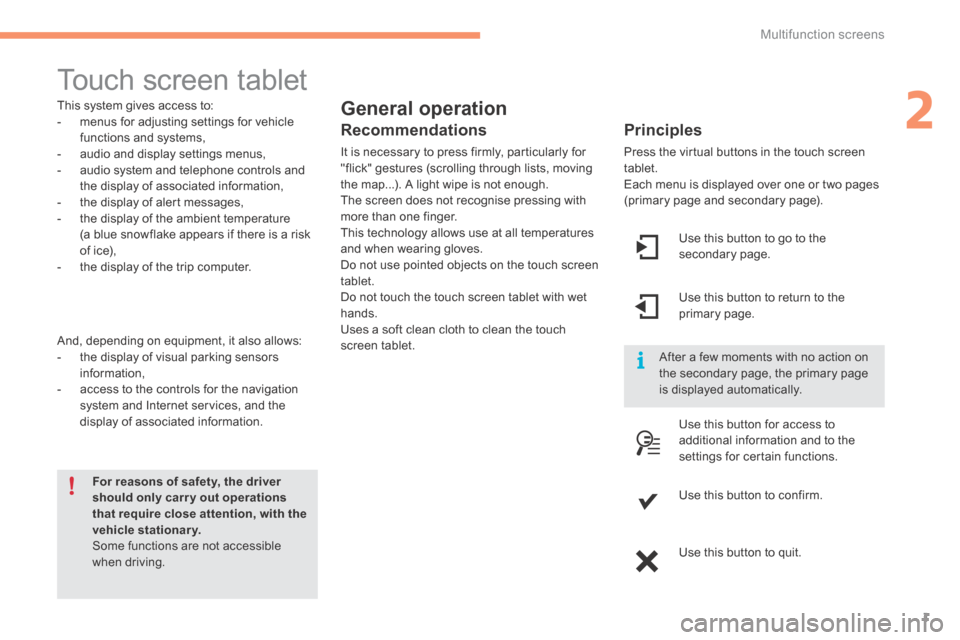
2
Multifunction screens1
C4-2-add_en_Chap02_ecran-multifonction_ed01-2015
Touch screen tablet
General operation
Principles
Press the virtual buttons in the touch screen tablet. Each menu is displayed over one or two pages (primary page and secondary page).
For reasons of safety, the driver should only carr y out operations that require close attention, with the vehicle stationary. Some functions are not accessible when driving.
This system gives access to: - menus for adjusting settings for vehicle functions and systems, - audio and display settings menus, - audio system and telephone controls and the display of associated information, - the display of alert messages, - the display of the ambient temperature
(a blue snowflake appears if there is a risk of ice), - the display of the trip computer.
And, depending on equipment, it also allows: - the display of visual parking sensors information, - access to the controls for the navigation system and Internet services, and the display of associated information.
Recommendations
It is necessary to press firmly, particularly for "flick" gestures (scrolling through lists, moving the map...). A light wipe is not enough. The screen does not recognise pressing with more than one finger.
This technology allows use at all temperatures and when wearing gloves. Do not use pointed objects on the touch screen tablet. Do not touch the touch screen tablet with wet hands. Uses a soft clean cloth to clean the touch screen tablet.
Use this button to go to the secondary page.
After a few moments with no action on the secondary page, the primary page is displayed automatically.
Use this button to return to the primary page.
Use this button for access to
additional information and to the settings for certain functions.
Use this button to confirm.
Use this button to quit.