key Citroen C4 2015 2.G Repair Manual
[x] Cancel search | Manufacturer: CITROEN, Model Year: 2015, Model line: C4, Model: Citroen C4 2015 2.GPages: 494, PDF Size: 20.49 MB
Page 412 of 494

Driving
8
C4-2-add_en_Chap09_conduite_ed01-2015
Maintenance
In the event of a malfunction with the system, the "ECO OFF" switch warning lamp flashes, then comes on continuously. Have it checked by a CITROËN dealer or a qualified workshop.
Operating fault
This system requires a specific battery with a special specification and technology (reference numbers available from a CITROËN dealer or a qualified workshop). Fitting a battery not listed by CITROËN introduces the risk of malfunction of the system.
Before doing anything under the bonnet, deactivate the Stop & Start system to avoid any risk of injury resulting from automatic operation of START mode.
The Stop & Start system makes use of advanced technology. All work on this type of battery must be done only by a CITROËN dealer or a qualified
workshop.
In the event of a fault in STOP mode, the vehicle may stall. All of the instrument panel warning lamps come on. Depending on version, an alert message may also be displayed asking you to put the gear lever into position Nand put your foot on the brake pedal.
It is then necessary to switch off the ignition, then restart the engine using the key or the "START/STOP" button.
Reactivation
The system is reactivated automatically at every new start using the key or the "START/STOP" button.
Press the "ECO OFF" switch again. The system is active again; this is confirmed by the switch warning lamp going off and the display of a message.
Deactivation
At any time, press the "ECO OFF" switch to deactivate the system. This is confirmed by the switch warning lamp coming on accompanied by the display of a message.
If the system has been deactivated in STOP mode, the engine restarts immediately.
Page 414 of 494
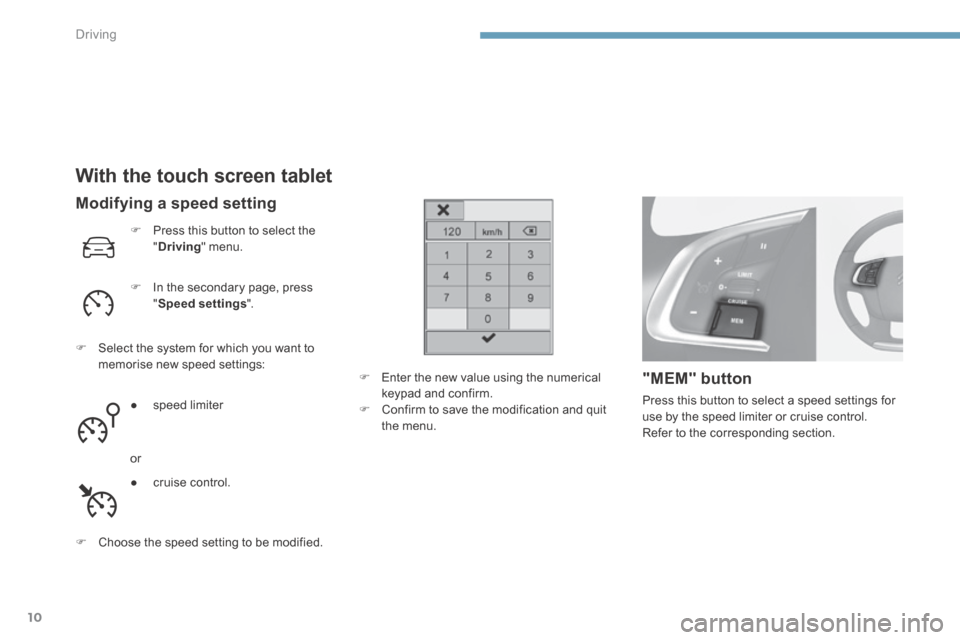
Driving
10
C4-2-add_en_Chap09_conduite_ed01-2015
With the touch screen tablet
Press this button to select the " Driving " menu.
In the secondary page, press " Speed settings ".
Select the system for which you want to memorise new speed settings:
● s p e e d l i m i t e r
or
● c r u i s e c o n t r o l .
"MEM" button
Press this button to select a speed settings for use by the speed limiter or cruise control. Refer to the corresponding section.
Modifying a speed setting
Enter the new value using the numerical keypad and confirm. Confirm to save the modification and quit the menu.
Choose the speed setting to be modified.
Page 450 of 494
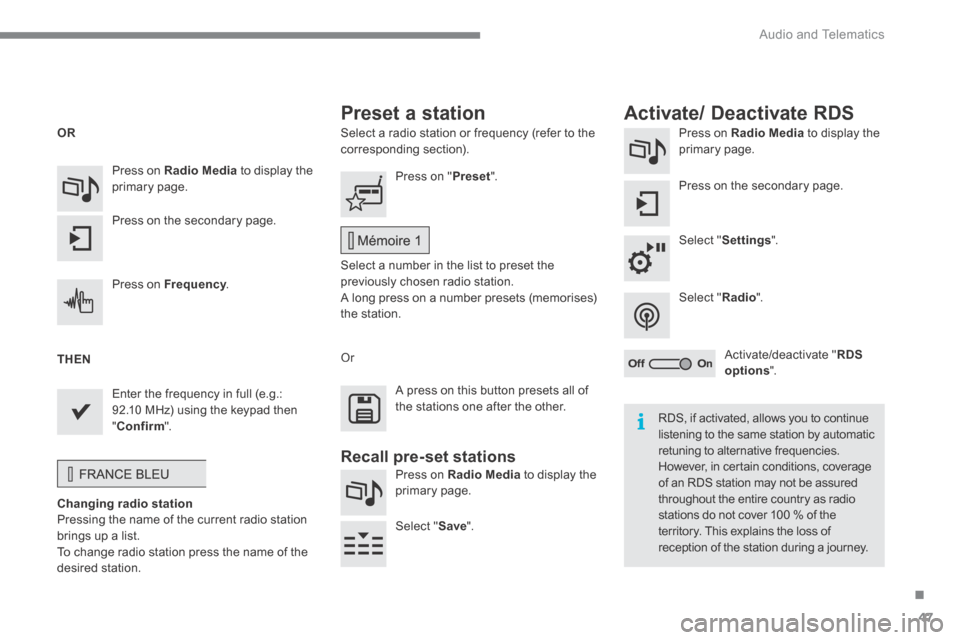
.
Audio and Telematics 47
C4-2-add_en_Chap13b_SMEGplus_ed01-2015
Select a radio station or frequency (refer to the corresponding section). Press on Radio Media to display the primary page.
Press on the secondary page.
Select " Settings ".
Select " Radio ".
Activate/deactivate " RDS options ".
Press on Radio Media to display the primary page.
Press on the secondary page.
Press on " Preset ".
Select a number in the list to preset the previously chosen radio station. A long press on a number presets (memorises) the station.
Press on Frequency . Frequency . Frequency
Enter the frequency in full (e.g.: 92.10 MHz) using the keypad then " Confirm ".
Changing radio station Pressing the name of the current radio station brings up a list. To change radio station press the name of the desired station.
Or
Press on Radio Media to display the primary page.
Select " Save ".
Preset a station Activate/ Deactivate RDS
OR
THEN
A press on this button presets all of the stations one after the other.
Recall pre-set stations
RDS, if activated, allows you to continue listening to the same station by automatic retuning to alternative frequencies. However, in certain conditions, coverage of an RDS station may not be assured throughout the entire country as radio stations do not cover 100 % of the territory. This explains the loss of reception of the station during a journey.
Page 477 of 494
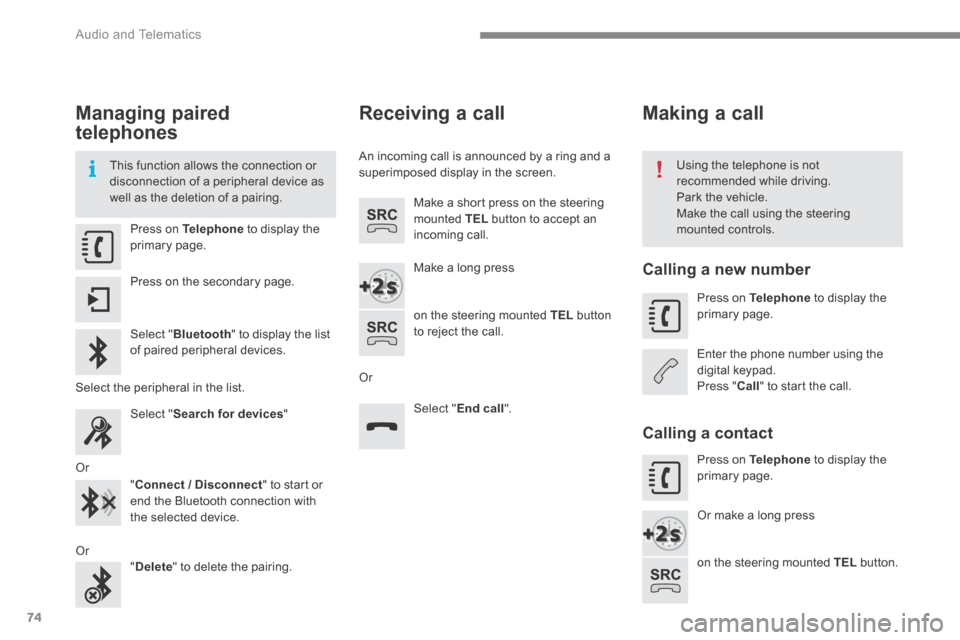
Audio and Telematics
74
C4-2-add_en_Chap13b_SMEGplus_ed01-2015
Managing paired
telephones
This function allows the connection or disconnection of a peripheral device as well as the deletion of a pairing.
Using the telephone is not recommended while driving. Park the vehicle. Make the call using the steering mounted controls. Press on Telephone to display the primary page.
Press on the secondary page.
Select " Bluetooth " to display the list of paired peripheral devices.
Select the peripheral in the list.
Select " Search for devices "
Or
" Connect / Disconnect " to start or end the Bluetooth connection with the selected device.
Or " Delete " to delete the pairing.
Receiving a call
An incoming call is announced by a ring and a superimposed display in the screen.
Make a short press on the steering mounted TEL button to accept an incoming call.
Make a long press
on the steering mounted TEL button to reject the call.
Or
Select " End call ".
Making a call
Calling a new number
Press on Telephone to display the primary page.
Enter the phone number using the digital keypad. Press " Call " to start the call.
Calling a contact
Press on Telephone to display the primary page.
Or make a long press
on the steering mounted TEL button.