trip computer Citroen C4 2016 2.G User Guide
[x] Cancel search | Manufacturer: CITROEN, Model Year: 2016, Model line: C4, Model: Citroen C4 2016 2.GPages: 396, PDF Size: 10.22 MB
Page 56 of 396

54
C4-2_en_Chap01_instruments-de-bord_ed02-2015
Touch screen tablet
Temporary display in a new window:
F P ress the end of the wiper control stalk for
a
ccess to the information and display the
d
ifferent tabs.
Display of information
Permanent display: The current instantaneous fuel
consumption
tab with:
-
t
he range,
-
t
he current fuel consumption,
-
t
he Stop & Start time counter.
The trip "1"
tab with:
-
t
he distance travelled.
- t he average fuel consumption,
- t he average speed,
f
or the first trip.
The trip "2"
tab with:
-
t
he distance travelled.
-
t
he average fuel consumption,
-
t
he average speed,
f
or the second trip.
Trip reset
The trip computer information is displayed in the primary page of the menu.
F
P
ress one of the buttons to display the
desired
t
ab.
F
Sel
ect the "
Driving" menu.
F
W
hen the desired trip is
displayed, press the reset button
or press and hold the end of the
wiper control stalk.
Tr i p s "1" and "2" are independent but their use
is
identical.
For
example, trip "1" can be used for daily
figures,
and trip "2"
for monthly figures.
Instruments
Page 57 of 396

55
C4-2_en_Chap01_instruments-de-bord_ed02-2015
A few definitions…
Range
(miles or km)
W
hen
the
range falls below 20 miles (30 km),
d
ashes
are
displayed. After filling with at least
5
litres
of
fuel, the range is recalculated and is
d
isplayed
when it exceeds 60 miles (100 km).
Current fuel consumption
(mpg or l/100 km or km/l)
Average fuel
consumption
(mpg or l/100 km or km/l)
Average speed
(mph or km/h)
Distance travelled
(miles or km)
Stop & Start time counter
(minutes / seconds or hours / minutes)
If dashes are displayed continuously
while
driving
in
place
of
the
digits,
c
ontact a CITROËN dealer or a
qualified
w
orkshop. The
fuel
consumption
of
your
vehicle
w
ill
be
higher
than
the
official
figures
o
btained
by
CITROËN
during
the
first
1
800
miles
(3
000
km)
of
the
vehicle's
l
ife.
This
function
is
only
displayed
from
2
0 mph
(30
km/h).
This
value
may
vary
following
a
change
i
n
the
style
of
driving
or
the
relief,
r
esulting
in
a
significant
change
in
the
c
urrent
fuel
consumption.
The distance which can still be travelled with
the
fuel
remaining
in
the
tank
(at
the
average
f
uel
consumption
seen
over
the
last
few
miles
(
kilometres)
t
ravelled).
Calculated
over
the
last
few
seconds.
Calculated
since
the
last
trip
computer
reset.
If your vehicle is fitted with Stop & Start,
a time
counter calculates the time spent in
S
TOP mode during a journey.
It
resets
to zero every time the ignition is
s
witched
on.
Calculated
since the last trip computer reset.
Calculated since the last trip computer reset.
1
Instruments
Page 289 of 396
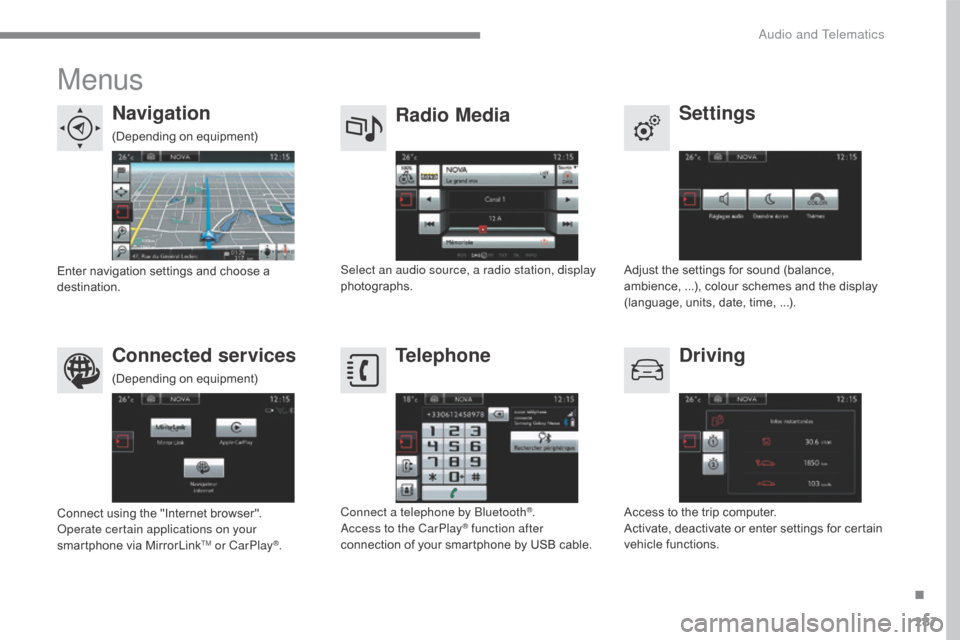
287
C4-2_en_Chap10b_SMEGplus_ed02-2015
Menus
Settings
Radio Media
Navigation
Driving
Connected services Telephone
Adjust the settings for sound (balance, a
mbience, ...), colour schemes and the display
(
language, units, date, time, ...).
Select an audio source, a radio station, display
photographs.
Enter
navigation
settings
and
choose
a
d
estination.
Access
to the trip computer.
Activate,
deactivate or enter settings for certain
v
ehicle functions.
Connect
using
the
"Internet
browser".
Operate certain applications on your
smartphone
via
MirrorLink
TM or CarPlay®. Connect a telephone by Bluetooth
®.
Access to the CarPlay® function after
connection
of
your
smartphone by USB cable.
(Depending
o
n
e
quipment)
(Depending
o
n
e
quipment)
.
Audio and Telematics
Page 358 of 396
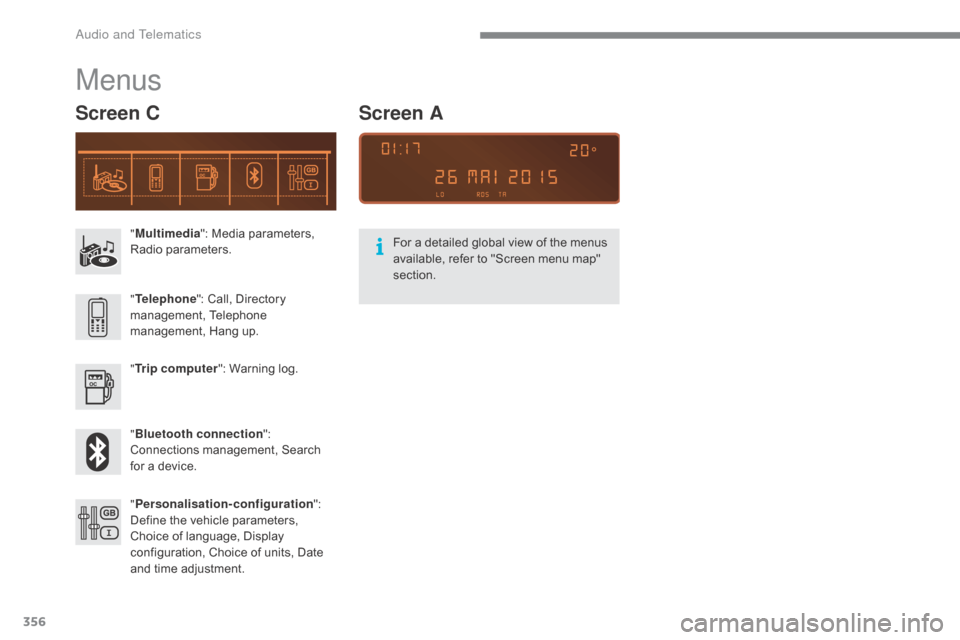
356
C4-2_en_Chap10c_RD5_ed02-2015
"Multimedia ": Media parameters, R
adio par ameters.
" Trip computer ":
Warning log.
" Bluetooth connection ":
C
onnections management, Search
f
or a device.
"
Telephone ":
Call, Directory
ma
nagement,
T
elephone
m
anagement, Hang up.
" Personalisation-configuration ":
D
efine the vehicle parameters,
C
hoice of language, Display
c
onfiguration, Choice of units, Date
a
nd time adjustment.
Menus
Screen C
For a detailed global view of the menus available, refer to "Screen menu map"
s
ection.
Screen A
Audio and Telematics
Page 376 of 396
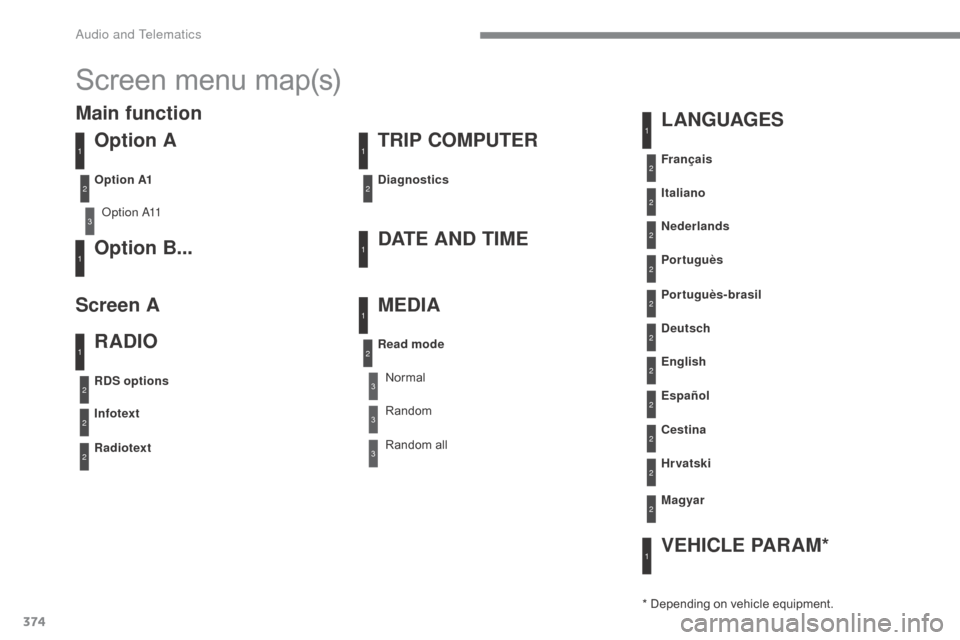
374
C4-2_en_Chap10c_RD5_ed02-2015
Screen menu map(s)
Option A
Option A11
Option B...DATE AND TIME TRIP COMPUTER
RADIO L ANGUAGES
VEHICLE PARAM*
MEDIA
Diagnostics
RDS options
Infotext
Radiotext Français
Portuguès-brasil Nederlands
English
Cestina Italiano
Deutsch Portuguès
Español
Hr vatski
Magyar
Read mode
Option A1
Normal
Random
a
ll
Random
3
3
3
3
1
1
2
1
1
1
1
1
1
2
2
2
2
2
2
2
2
2
2
2
2
2
2
2
2
Main function
Screen A
* Depending on vehicle equipment.
Audio and Telematics
Page 377 of 396
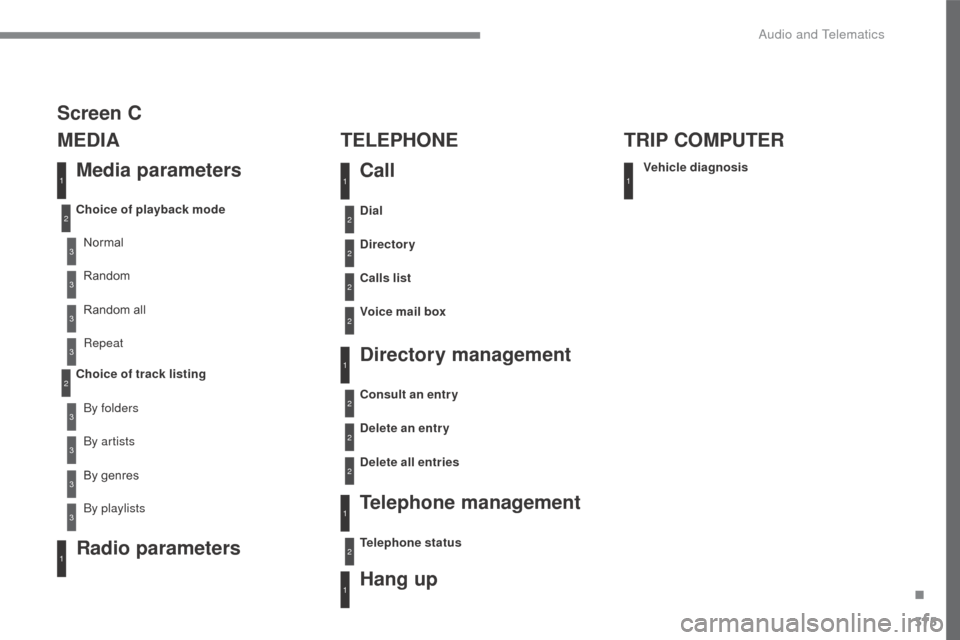
375
C4-2_en_Chap10c_RD5_ed02-2015
Media parameters
MEDIA
TELEPHONE
Choice of playback mode
Choice of track listingNormal
By folders Random
a
ll
By
genres
Random
By artists Repeat
By playlists
3
3
3
3
3
3
3
3
1
2
2
Call
Radio parameters
Directory
Calls list
Voice mail box Dial
Directory management
Telephone management
Hang up
Vehicle diagnosis
TRIP COMPUTER
Delete an entry
Delete all entries Consult an entr y
Telephone status
1
1
1
1
2
2
2
2
1
1
2
2
2
2
Screen C
.
Audio and Telematics
Page 388 of 396
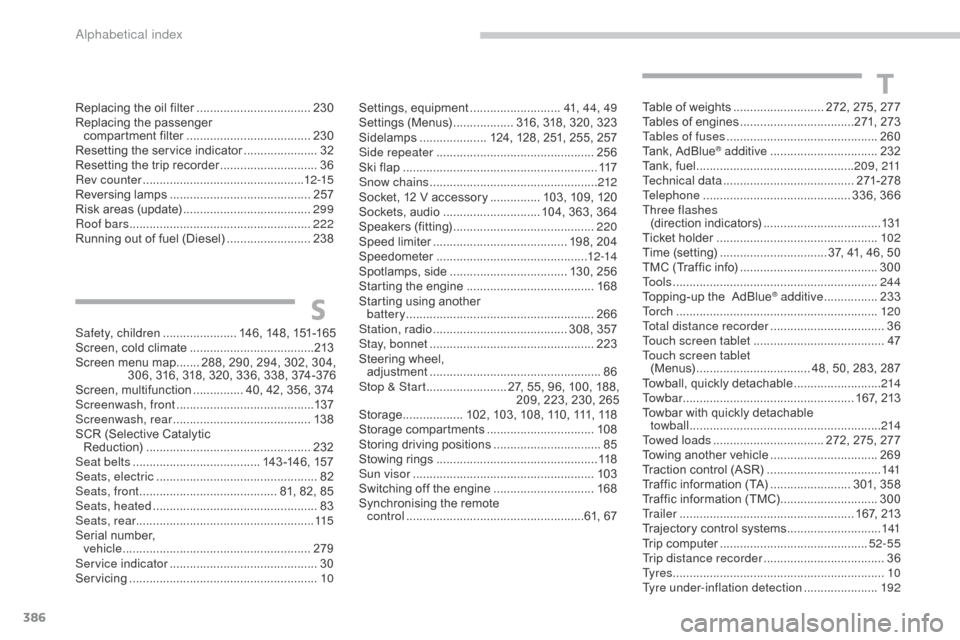
386
C4-2_en_Chap11_index-alpha_ed02-2015
Safety, children ...................... 146, 148, 151-165
Screen, cold climate ..................................... 2
13
Screen
menu map
....... 2
88, 290, 294, 302, 304,
306,
316, 318, 320, 336, 338, 374-376
Screen,
m
ultifunction
............... 4
0, 42, 356, 374
Screenwash, front
......................................... 13
7
Screenwash, rear
...............................
..........13 8
SCR
(Selective Catalytic
Reduction)
................................................. 2
32
Seat belts
...................................... 14
3 -146,
1
57
Seats, electric
................................................ 8
2
Seats, front
...............................
.......... 81, 82, 85
Seats, heated
...............................
..................83
Seats, rear
..................................................... 11
5
S erial
number,
vehicle
...............................
.........................279
Service indicator
............................................ 3
0
Servicing
...............................
.........................10
S
Settings, equipment ........................... 4 1, 44, 49
Settings ( Menus) .................. 3 16, 318, 320, 323
Sidelamps
.................... 1
24, 128, 251, 255, 257
Side repeater
..............................
.................256
Ski
flap
..............................
............................117
Snow chains
.................................................. 2
12
Socket,
12 V accessory
............... 1
03, 109, 120
Sockets,
audio
............................. 1
04, 363, 364
Speakers
(
fitting)
.......................................... 2
20
Speed
l
imiter
...............................
......... 198, 204
Speedometer
..............................
...............12-14
Spotlamps,
si
de
................................... 1
30, 256
Starting
the engine
...................................... 16
8
Starting
using another
battery
........................................................ 26
6
Station, radio
........................................ 3
08, 357
Stay, bonnet
...............................
..................223
Steering
wheel,
adjustment
................................................... 86
St
op & Start
........................ 2
7, 55, 96, 100, 188,
209,
223, 230, 265
Storage
................
.. 102, 103, 108, 110, 111, 118
Storage
c
ompartments
................................ 10
8
Storing
driving positions
................................85
S
towing
r
ings
..............................
..................118
Sun visor
...................................................... 10
3
Switching
off the engine
..............................16
8
Synchronising
the remote
control
.....................................................6
1, 67
Replacing
the
oil
filter
.................................. 23
0
Replacing t
he p
assenger
c
ompartment
filter
..................................... 23
0
Resetting
the
service
indicator
...................... 32
R
esetting
the
trip
recorder
............................. 36
R
ev counter
................................................ 1
2-15
Reversing
lam
ps
.......................................... 2
57
Risk
areas
(update)
...................................... 29
9
Roof bars
...................................................... 2
22
Running
out
of
fuel
(Diesel)
......................... 23
8 Table
of weights ........................... 2 72, 275, 277
Tables of engines ............................... ...271, 273
Tables of fuses
.............................................26
0
Tank,
AdBlue
® additive ................................2 32
Tank,
fuel
............................... ................2 0 9 , 2 11
Technical data
....................................... 2
71-278
Telephone
............................................ 3
36, 366
Three flashes (direction
i
ndicators)
................................... 13
1
Ticket
holder
................................................ 10
2
Time
(setting)
..............................
.. 37, 41, 46, 50
TMC
(Traffic
info)
......................................... 3
00
To o l s
................
............................................. 244
Topping-up
the AdBlue
® additive ................ 23 3
To r c h ..............................
.............................. 120
Total distance recorder
.................................. 36
T
ouch screen tablet
....................................... 47
T
ouch screen tablet ( M e nu s)
...............................
... 48, 50, 283, 287
Towball,
quickly
detachable
.......................... 2
14
To w b a r
................
................................... 167, 213
Towbar
with
quickly
detachable
towball
...............................
.......................... 214
Towed loads
................................. 2
72, 275, 277
Towing
another
vehicle
................................ 26
9
Traction
control
(ASR)
.................................. 1
41
Traffic
information
(TA)
........................ 3
01, 358
Traffic
information
(TMC)
............................. 3
00
Tr a i l e r
...............
..................................... 167, 213
Trajectory
control
systems
............................ 1
41
Trip
computer
............................................ 5
2-55
Trip distance recorder
.................................... 36
T
y r e s
..............................................................
.10
Tyre under-inflation detection
...................... 19
2
T
Alphabetical index