Citroen C4 2016 2.G Owner's Guide
Manufacturer: CITROEN, Model Year: 2016, Model line: C4, Model: Citroen C4 2016 2.GPages: 396, PDF Size: 10.22 MB
Page 31 of 396
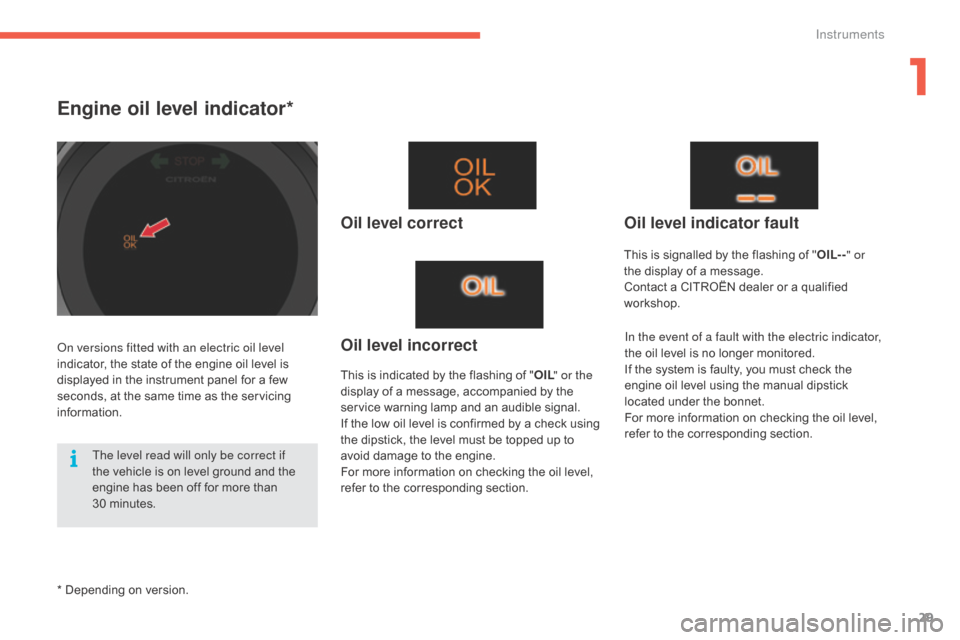
29
C4-2_en_Chap01_instruments-de-bord_ed02-2015
Engine oil level indicator*
Oil level correct
This is indicated by the flashing of "O IL" or the
display of a message, accompanied by the
s
ervice warning lamp and an audible signal.
If
the low oil level is confirmed by a check using
t
he dipstick, the level must be topped up to
a
void damage to the engine.
For
more information on checking the oil level,
r
efer to the corresponding section.
Oil level indicator fault
In the event of a fault with the electric indicator,
the oil level is no longer monitored.
If
the system is faulty, you must check the
e
ngine oil level using the manual dipstick
l
ocated under the bonnet.
For
more information on checking the oil level,
r
efer to the corresponding section.Oil level incorrect
This is signalled by the flashing of "O IL- -" or
the display of a message.
Contact
a CITROËN dealer or a qualified
w
orkshop.
On versions fitted with an electric oil level
indicator,
the
state
of
the
engine
oil
level
is
d
isplayed
in
the
instrument
panel
for
a
few
s
econds,
at
the
same
time
as
the
servicing
i
nformation.
* Depending
on
version.
The level read will only be correct if
the
vehicle
is
on
level
ground
and
the
e
ngine
has
been
off
for
more
than
3
0 minutes.
1
Instruments
Page 32 of 396

30
C4-2_en_Chap01_instruments-de-bord_ed02-2015
Service indicator
System that informs the driver when the next service is due, in accordance with the
ma
nufacturer's
ser
vice
s
chedule.
The point at which the service is due
is
calculated from the last service
i
ndicator zero reset, according to the distance
c
overed and the time elapsed since the last
ser
vice.
For BlueHDi Diesel versions, the level of
deterioration
of the engine oil may also be
t
aken into account, depending on the country
o
f sale.
More than 1800 miles (3000 km)
remain before the next service is due
When the ignition is switched on, no service information appears in the instrument panel central screen.
Between 600 miles (1 000 km)
and 1800 miles (3 000 km) remain
before the next service is due
For a few seconds after the ignition is switched on, the spanner symbolising the service o
perations comes on. The distance recorder
d
isplay line or a specific message in the
i
nstrument panel central screen indicates the
d
istance
r
emaining
b
efore
t
he
n
ext
ser
vice
i
s
d
ue.
For example:
1 700 miles (2 800 km) remain
b
efore the next service is due.
For
a few seconds after the ignition is switched
o
n, the screen indicates:
Less than 600 miles (1 000 km)
remain before the next service is due
Example: 560 miles (900 km) remain before t
he next service is due.
For
a few seconds after the ignition is switched
o
n, the screen indicates:
A
few
seconds
after
the
ignition
is
switched
on,
t
he spanner goes off ;
the
distance
recorder
r
esumes
its
normal
operation.
The
screen
then
i
ndicates
the
total
and
trip
distances. A
few seconds after the ignition is switched
o
n, the distance recorder resumes its normal
ope
ration.
T
he spanner remains on to
indicate
that a service must be carried out
s
oon.
Instruments
Page 33 of 396
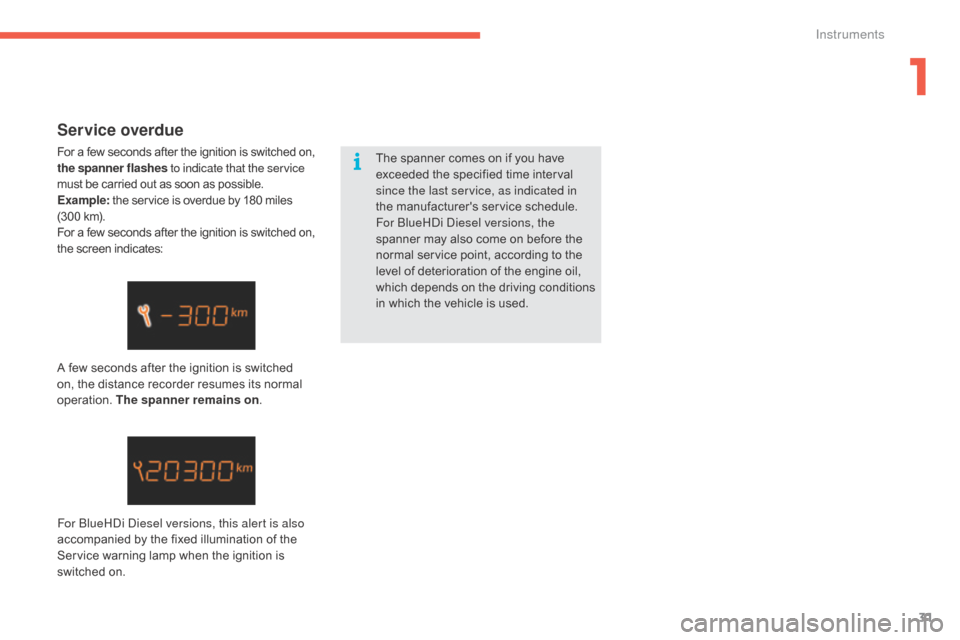
31
C4-2_en_Chap01_instruments-de-bord_ed02-2015
Service overdue
For a few seconds after the ignition is switched on, the spanner flashes to indicate that the service
must
be carried out as soon as possible.
Example:
the service is overdue by 180 miles
(
300 km).
For
a few seconds after the ignition is switched on,
t
he screen indicates:
A
few seconds after the ignition is switched
o
n, the distance recorder resumes its normal
ope
ration.
T
he spanner remains on .
For BlueHDi Diesel versions, this alert is also
accompanied
by the fixed illumination of the
S
ervice warning lamp when the ignition is
s
witched on. The
spanner comes on if you have
e
xceeded the specified time interval
s
ince the last service, as indicated in
the
ma
nufacturer's
ser
vice
s
chedule.
For BlueHDi Diesel versions, the
spanner
may also come on before the
n
ormal service point, according to the
l
evel of deterioration of the engine oil,
w
hich
d
epends
o
n
t
he
d
riving
c
onditions
i
n which the vehicle is used.
1
Instruments
Page 34 of 396
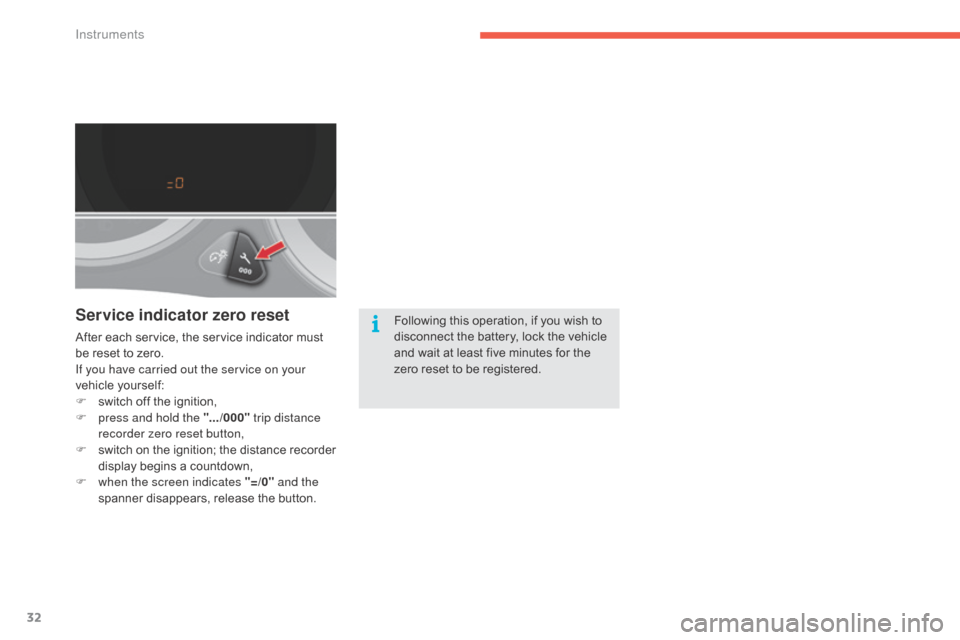
32
C4-2_en_Chap01_instruments-de-bord_ed02-2015
Service indicator zero reset
After each service, the service indicator must be reset to zero.
If you have carried out the service on your
vehicle
y
ourself:
F
s
witch off the ignition,
F
p
ress and hold the ".../000" trip distance
recorder zero reset button,
F
s
witch
o
n
t
he
i
gnition;
t
he
d
istance
r
ecorder
d
isplay begins a countdown,
F
w
hen the screen indicates "=/0" and the
spanner
disappears, release the button.Following
this operation, if you wish to d
isconnect the battery, lock the vehicle a
nd wait at least five minutes for the
z
ero reset to be registered.
Instruments
Page 35 of 396
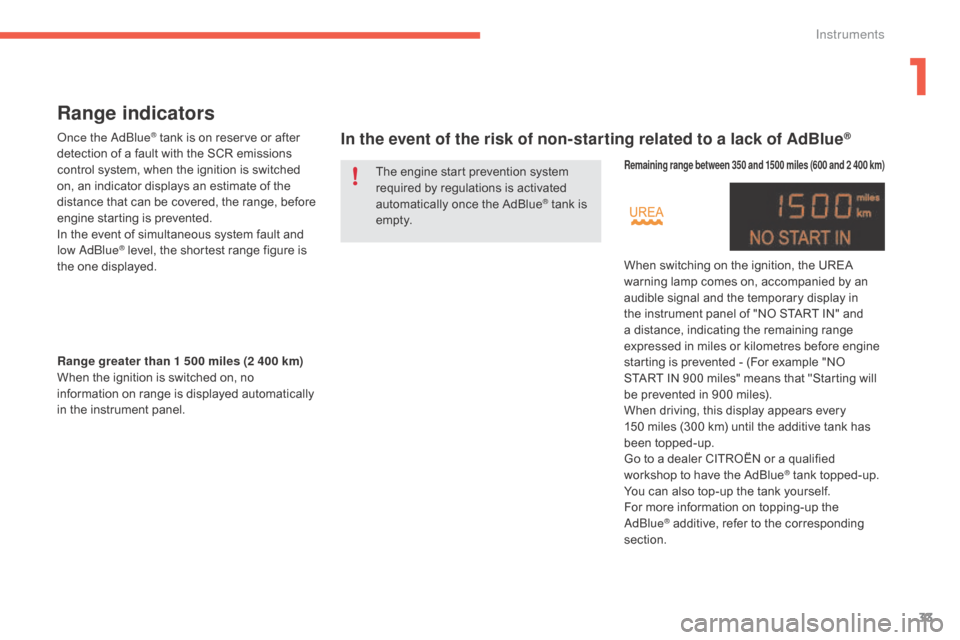
33
C4-2_en_Chap01_instruments-de-bord_ed02-2015
Range indicators
Once the AdBlue® tank is on reserve or after d
etection
of
a
fault with the SCR emissions
c
ontrol
system,
when the ignition is switched
o
n,
an
indicator
displays an estimate of the
d
istance
that
can
be covered, the range, before
e
ngine
starting
is
prevented.
In
the
event
of
simultaneous system fault and
l
ow AdBlue
® level, the shortest range figure is t
he
one
displayed.
In the event of the risk of non-starting related to a lack of AdBlue®
Range greater than 1 500 miles (2 400 km)
W hen the ignition is switched on, no
i
nformation on range is displayed automatically
i
n the instrument panel.
Remaining range between 350 and 1500 miles (600 and 2 400 km)
When switching on the ignition, the UREA warning lamp comes on, accompanied by an
a
udible signal and the temporary display in
t
he instrument panel of "NO START IN" and
a
distance, indicating the remaining range
e
xpressed in miles or kilometres before engine
s
tarting is prevented - (For example "NO
S
TART IN 900 miles" means that "Starting will
b
e prevented in 900 miles).
When
driving, this display appears every
1
50 miles (300 km) until the additive tank has
be
en
t
opped-up.
Go
to a dealer CITROËN or a qualified
w
orkshop to have the AdBlue
® tank topped-up.
Y
ou
can
also
top-up
the
tank
yourself.
For
more
information
on
topping-up the
Ad
Blue
® additive, refer to the corresponding s
ection.
The
engine
start
prevention
system
r
equired
by
regulations
is
activated
a
utomatically
once
the
AdBlue
® tank is e
m pt y.
1
Instruments
Page 36 of 396
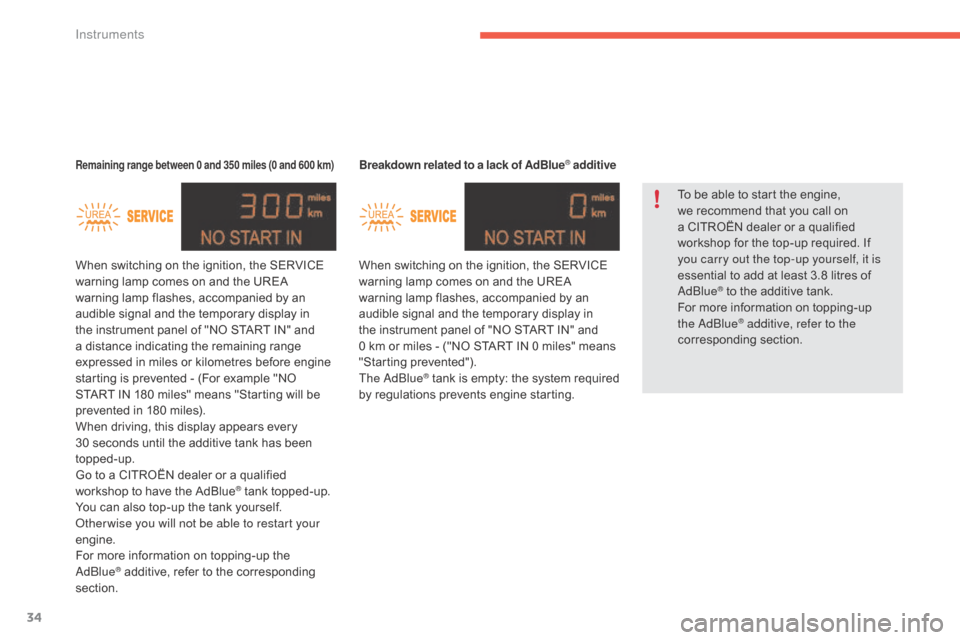
34
C4-2_en_Chap01_instruments-de-bord_ed02-2015
Breakdown related to a lack of AdBlue® additive
When switching on the ignition, the SERVICE w
arning lamp comes on and the UREA
w
arning lamp flashes, accompanied by an
a
udible signal and the temporary display in
t
he instrument panel of "NO START IN" and
0 k
m or miles - ("NO START IN 0 miles" means
"
Starting
p
revented").
The AdBlue
® tank is empty: t he s ystem r equired b
y
regulations prevents engine starting.
Remaining range between 0 and 350 miles (0 and 600 km)
When switching on the ignition, the SERVICE warning lamp comes on and the UREA
w
arning lamp flashes, accompanied by an
a
udible signal and the temporary display in
t
he instrument panel of "NO START IN" and
a
distance indicating the remaining range
e
xpressed in miles or kilometres before engine
s
tarting is prevented - (For example "NO
S
TART IN 180 miles" means "Starting will be
p
revented in 180 miles).
When
driving, this display appears every
3
0 seconds until the additive tank has been
t
opped-up.
Go
to a CITROËN dealer or a qualified
w
orkshop to have the AdBlue
® tank topped-up.
Y
ou
can
also
top-up
the
tank
yourself.
Other wise you will not be able to restart your
engine.
For
more
information
on
topping-up the
Ad
Blue
® additive, refer to the corresponding s
ection. To
be able to start the engine,
w
e recommend that you call on
a
CITROËN dealer or a qualified
w
orkshop for the top-up required. If
y
ou carry out the top-up yourself, it is
essential to add at least 3.8 litres of
Ad
Blue
® to the additive tank.
F
or
more information on topping-up
t
he AdBlue
® additive, refer to the
corresponding s ection.
Instruments
Page 37 of 396
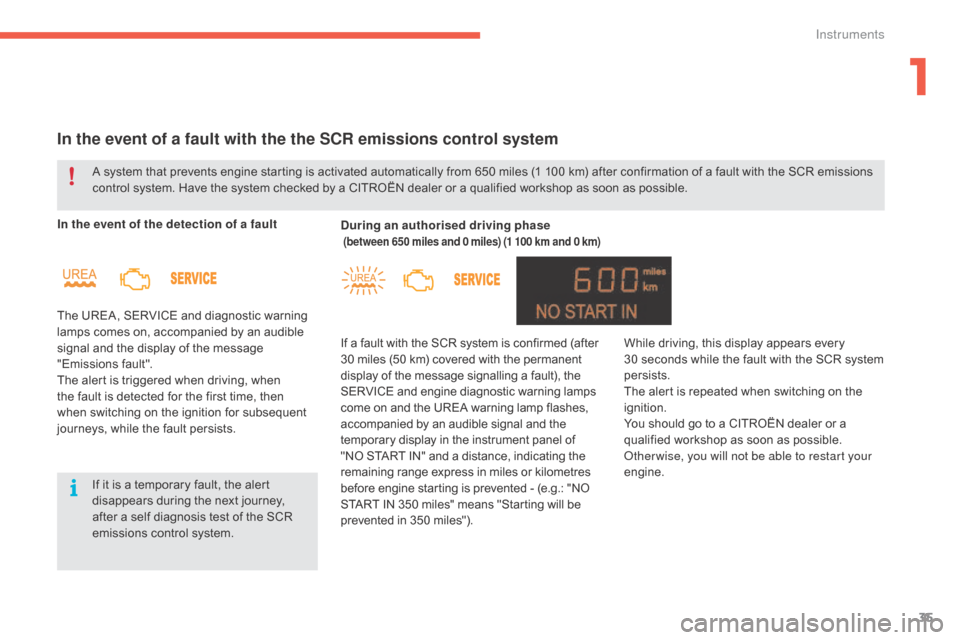
35
C4-2_en_Chap01_instruments-de-bord_ed02-2015
In the event of a fault with the the SCR emissions control system
In the event of the detection of a fault
The UREA, SERVICE and diagnostic warning
l
amps comes on, accompanied by an audible
s
ignal and the display of the message
"
Emissions
f
ault".
The
alert is triggered when driving, when
t
he fault is detected for the first time, then
w
hen switching on the ignition for subsequent
j
ourneys, while the fault persists. During an authorised driving phase
(between 650 miles and 0 miles) (1 100 km and 0 km)
If a fault with the SCR system is confirmed (after 3
0 miles (50 km) covered with the permanent d
isplay of the message signalling a fault), the
S
ERVICE and engine diagnostic warning lamps
c
ome on and the UREA warning lamp flashes,
a
ccompanied by an audible signal and the
t
emporary display in the instrument panel of
"
NO START IN" and a distance, indicating the
r
emaining range express in miles or kilometres
b
efore engine starting is prevented - (e.g.: "NO
S
TART IN 350 miles" means "Starting will be
p
revented in 350 miles").
A
system
that
prevents
engine
starting
is
activated automatically from 650 miles (1 100 km) after confirmation of a fault with the SCR emissions
c
ontrol
system.
Have
the
system
checked
by
a CITROËN dealer or a qualified workshop as soon as possible.
If
it
is
a
temporary
fault,
the
alert
d
isappears
during
the
next
journey,
a
fter
a
self
diagnosis
test
of
the
SCR
e
missions
control
system. While
driving, this display appears every 3
0 seconds while the fault with the SCR system
p
ersists.
The
alert is repeated when switching on the
ig
nition.
You
should go to a CITROËN dealer or a
q
ualified workshop as soon as possible.
Other wise, you will not be able to restart your
engine.
1
Instruments
Page 38 of 396
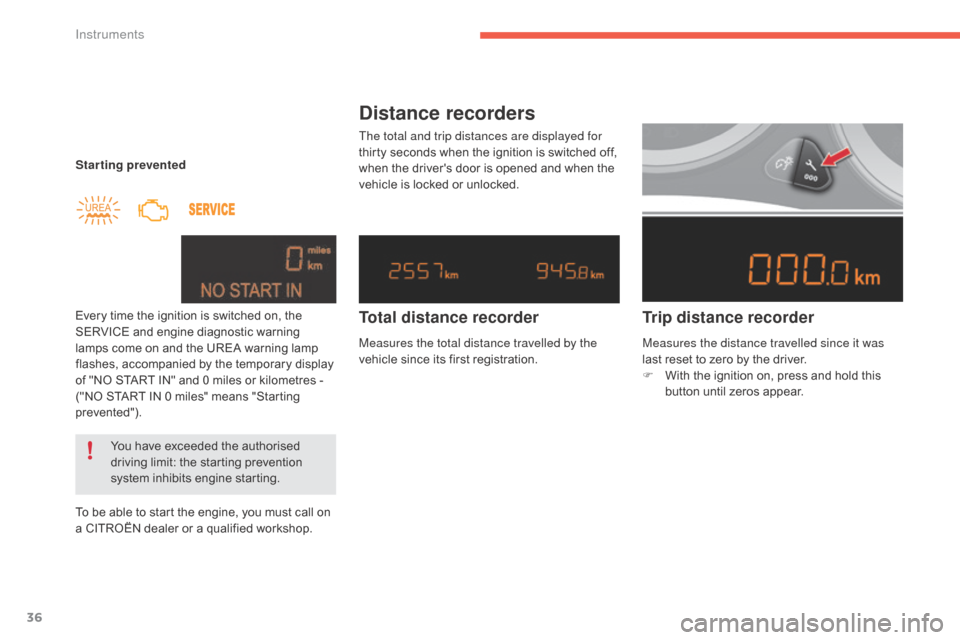
36
C4-2_en_Chap01_instruments-de-bord_ed02-2015
Starting prevented
Every time the ignition is switched on, the
S
ERVICE and engine diagnostic warning
l
amps come on and the UREA warning lamp
f
lashes, accompanied by the temporary display
o
f "NO START IN" and 0 miles or kilometres -
(
"NO START IN 0 miles" means "Starting
p
revented").
To
be able to start the engine, you must call on
a
CITROËN dealer or a qualified workshop.
You
have exceeded the authorised
d
riving limit: the starting prevention
s
ystem inhibits engine starting.
Distance recorders
The total and trip distances are displayed for
thirty seconds when the ignition is switched off,
w
hen the driver's door is opened and when the
v
ehicle is locked or unlocked.
Trip distance recorder
Total distance recorder
Measures the total distance travelled by the
vehicle
since its first registration. Measures the distance travelled since it was
last
reset to zero by the driver.
F
W
ith the ignition on, press and hold this
b
utton until zeros appear.
Instruments
Page 39 of 396
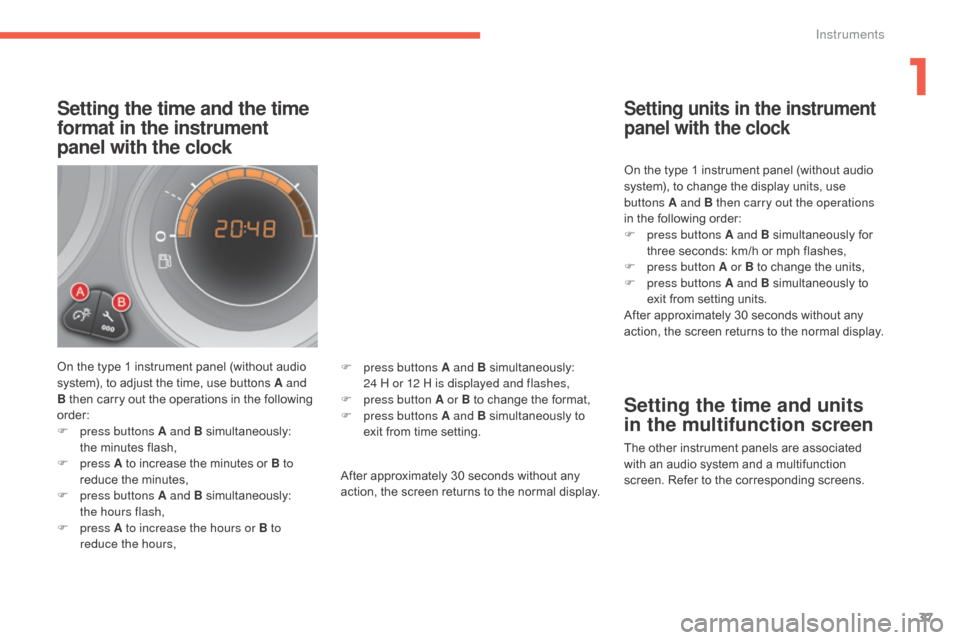
37
C4-2_en_Chap01_instruments-de-bord_ed02-2015
Setting the time and the time
format in the instrument
panel with the clock
On the type 1 instrument panel (without audio system), to adjust the time, use buttons A and
B
then carry out the operations in the following
o
rder:
F
p
ress buttons A and B
s
imultaneously:
t
he minutes flash,
F
press A
to increase the minutes or B to
reduce
the minutes,
F
p
ress buttons A and B
s
imultaneously:
t
he hours flash,
F
press A to increase the hours or B to
reduce the hours, After
approximately 30 seconds without any
a
ction, the screen returns to the normal display.On
the type 1 instrument panel (without audio
s
ystem), to change the display units, use
b
uttons A and B then carry out the operations
in the following order:
F
p
ress buttons A and B
s
imultaneously
fo
r
t
hree seconds: km/h or mph flashes,
F
p
ress button A or B to change the units,
F
p
ress buttons A and B simultaneously to
e
xit from setting units.
After approximately 30 seconds without any
a
ction, the screen returns to the normal display.
Setting units in the instrument
panel with the clock
Setting the time and units
in the multifunction screen
The other instrument panels are associated w
ith an audio system and a multifunction
s
creen. Refer to the corresponding screens.
F
p
ress buttons A and B
s
imultaneously:
2
4 H or 12 H is displayed and flashes,
F
p
ress button A or B
to
change
the
format,
F
p
ress buttons A and B
simultaneously
to
e
xit
from
time
setting.
1
Instruments
Page 40 of 396
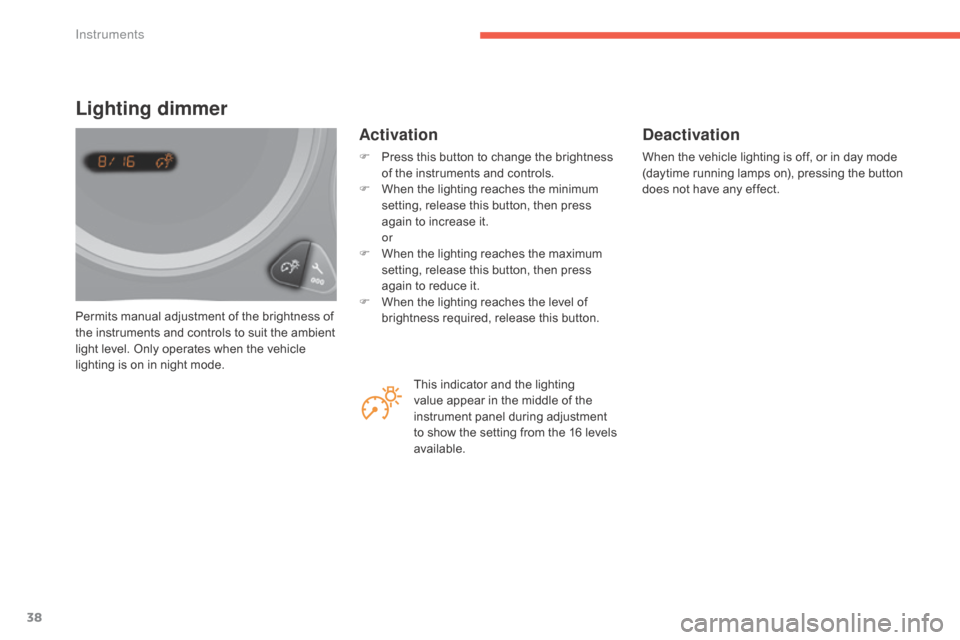
38
C4-2_en_Chap01_instruments-de-bord_ed02-2015
Permits manual adjustment of the brightness of the instruments and controls to suit the ambient
l
ight level. Only operates when the vehicle
l
ighting is on in night mode.
Lighting dimmer
Activation
F Press this button to change the brightness o
f the instruments and controls.
F
W
hen the lighting reaches the minimum
s
etting, release this button, then press
a
gain to increase it.
or
F
W
hen the lighting reaches the maximum
s
etting, release this button, then press
a
gain to reduce it.
F
W
hen the lighting reaches the level of
b
rightness required, release this button.
Deactivation
When the vehicle lighting is off, or in day mode (daytime running lamps on), pressing the button d
oes not have any effect.
This
indicator
and
the
lighting
v
alue
appear
in
the
middle
of
the
i
nstrument
panel
during
adjustment
t
o
show
the
setting
from
the
16
levels
a
vailable.
Instruments