display Citroen C4 AIRCROSS 2012 1.G User Guide
[x] Cancel search | Manufacturer: CITROEN, Model Year: 2012, Model line: C4 AIRCROSS, Model: Citroen C4 AIRCROSS 2012 1.GPages: 332, PDF Size: 9.07 MB
Page 49 of 332
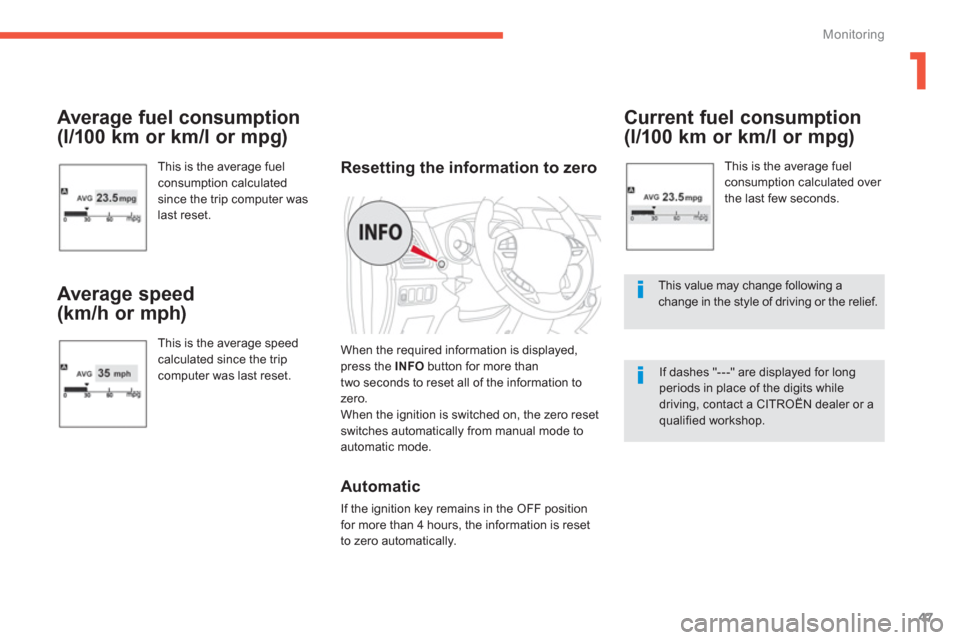
1
47
Monitoring
Average fuel consumption
(l/100 km or km/l or mpg)
This is the average fuel consumption calculatedsince the trip computer was
last reset.
Average speed
(km/h or mph)
This is the average speedcalculated since the tripcomputer was last reset.
Current fuel consumption
(l/100 km or km/l or mpg)
This is the average fuel consumption calculated over
the last few seconds.
This value may change following achange in the style of driving or the relief.
If dashes "---" are displayed for long periods in place of the digits while driving, contact a CITROËN dealer or aqualified workshop.
Resetting the information to zero
When the required information is displayed, press the INFO
button for more than
two seconds to reset all of the information tozero.
When the ignition is switched on, the zero reset
switches automaticall
y from manual mode to automatic mode.
Automatic
If the ignition key remains in the OFF position
for more than 4 hours, the information is reset
to zero automaticall
y.
Page 50 of 332
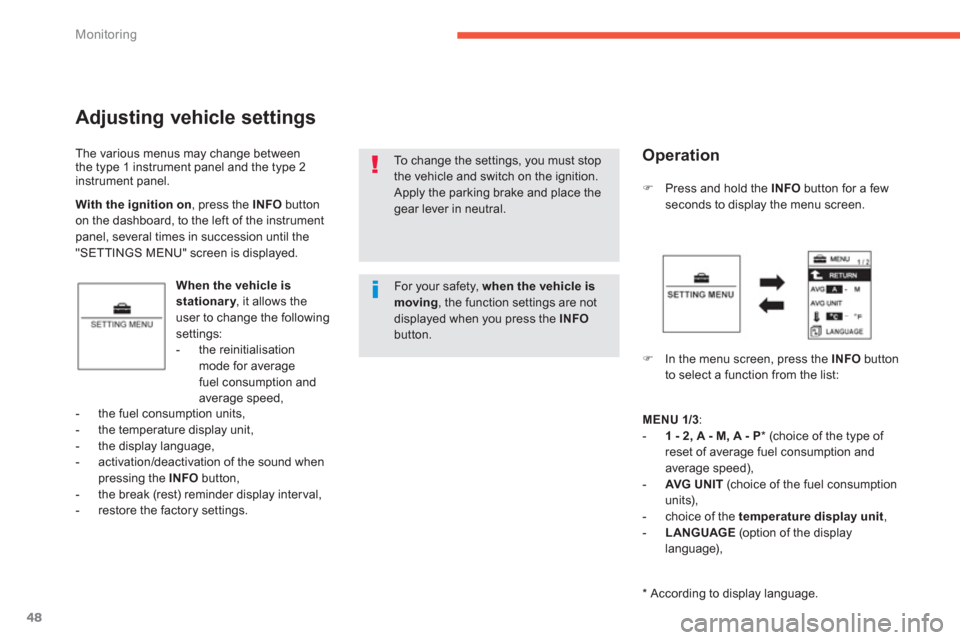
48
Monitoring
The various menus may change between
the type 1 instrument panel and the type 2
instrument panel.
Adjusting vehicle settings
When the vehicle is stationary, it allows theyuser to change the following settings:
- the reinitialisation mode for average fuel consumption andaverage speed,
�)Press and hold the INFObutton for a fewseconds to display the menu screen.
�)In the menu screen, press the INFO
button
to select a function from the list:
- the
fuel consumption units,
- the temperature displa
y unit,
- the display language,
- activation/deactivation of the sound whenpressing the INFO
button,- the break (rest) reminder display interval,
- restore the factory settings.
To change the settings, you must stopthe vehicle and switch on the ignition.
Apply the parking brake and place the gear lever in neutral. With the ignition on
, press the INFObutton
on the dashboard, to the left of the instrumentpanel, several times in succession until the
"SETTINGS MENU" screen is displayed.
Operation
MENU1/3:-1 - 2, A - M, A - P*
(choice of the type of reset of average fuel consumption andaverage speed),
- AVG UNIT(choice of the fuel consumption
units),
- choice of the temperature display unit,-LANGUAGE(option of the display
language),
*
According to display language.
For your safety, when the vehicle is moving
, the function settings are not displayed when you press the INFObutton.
Page 51 of 332

1
49
Monitoring
MENU2/3:-a/b (option of displaying a different language in the instrument panel screen
and the navigation screen),
-
activation / deactivation of the INFObutton sound
,
- ALERT(changing of the "REST REMINDER" display interval),
-
selection of the sound
of the direction
indicators,-activation / deactivation of the current fuel consumption ,
Press and hold the INFO
button for afew seconds to return to the previous screen. When the menu screen is displayed, if no operation is carried out within15 seconds, the Settings Menu screenis displayed.
MENU 3
/3:-RESET(restore factory settings).
Choice of the reset mode for average fuel consumption and average speed
You can choose between two average fuelconsumption and average speed reset modes:
- automatic reset,- manual reset.
In th
e menu screen: �) press the INFObutton to select:
�)
press and hold the INFObutton for a few seconds to switch in succession fromreset mode 1- A (automatic) *
to reset
mode 2 - M - P (manual) * .
The mode selected is confirmed.
Choice of the fuel consumptionunit
The distance, speed and quantity of fuel units
will also be changed in accordance with your choice of fuel consumption unit.
In th
e menus screen:�)
press the INFObutton to select "UNIT".
�)
press and hold the INFO
button for afew seconds to display the "AVG UNIT"screen.
*
According to display language.
Page 52 of 332

50
Monitoring
If the battery is disconnected, thesettings memory is cleared andthe default unit (km/L) is restored automatically.
If the battery is disconnected, the settings memory is cleared and the default unit (°C) is restored automatically.
�)press the INFO
button to scroll the units(km/L, L/10 0km, mpg (US), mpg (UK) and
RETURN) in succession, �)press and hold the INFO
button for a few
seconds to confirm your selection.
Choice of the temperature
display unit
�)
press and hold the INFObutton for a few seconds to scroll the units (°C and °F) in succession.
The mode selected is confirmed. In th
e menu screen:�)
press the INFObutton to select the
temperature unit setting symbol(thermometer):
Choice of the display LANGUAGE
In the menu screen: �)press the INFO
button to select"LANGUAGE":
�)press and hold the INFO
button for a fewseconds to display the "LANGUAGE"screen:
Page 53 of 332
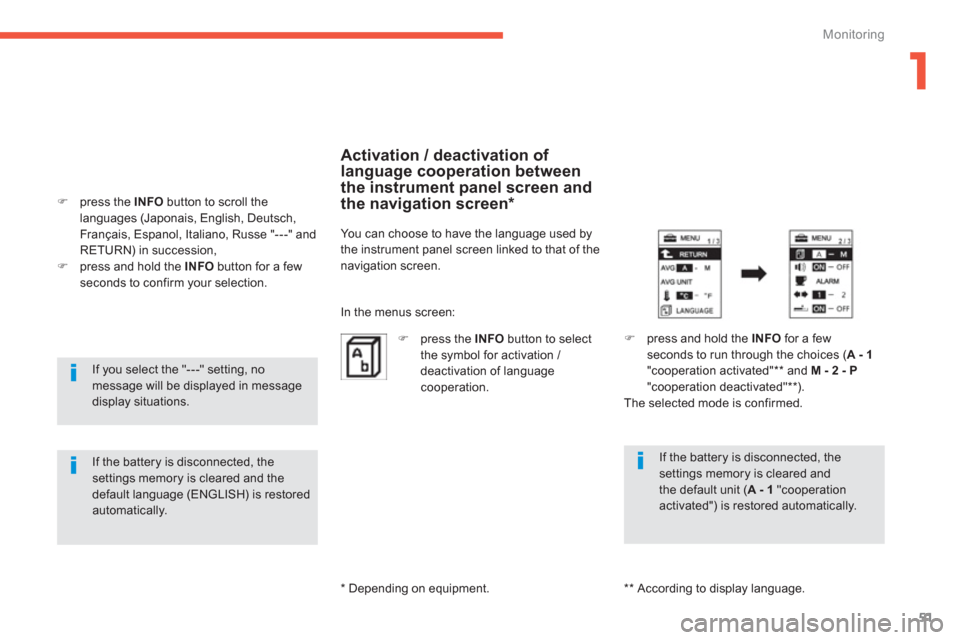
1
51
Monitoring
If you select the "---" setting, nomessage will be displayed in messagedisplay situations.
If the battery is disconnected, thesettings memory is cleared and the default language (ENGLISH) is restored automatically.
�)press the INFO
button to scroll thelanguages (Japonais, English, Deutsch,
Français, Espanol, Italiano, Russe "---" and
RETURN) in succession, �)press and hold the INFO
button for a few seconds to confirm your selection.
Activation / deactivation of language cooperation between
the instrument panel screen and
the navigation screen *
You can choose to have the language used bythe instrument panel screen linked to that of the navigation screen.
In th
e menus screen:
�) press and hold the INFO
for a few seconds to run through the choices ( A-1"cooperation activated" **
and M-2-P"cooperation deactivated" ** ).
The selected mode is confirmed.
If the battery is disconnected, thesettings memory is cleared andthe default unit (A - 1
"cooperationactivated") is restored automatically.
�)
press the INFO
button to select
the symbol for activation /
deactivation of languagecooperation.
**
Accordin
g to display language.*
Depending on equipment.
Page 54 of 332
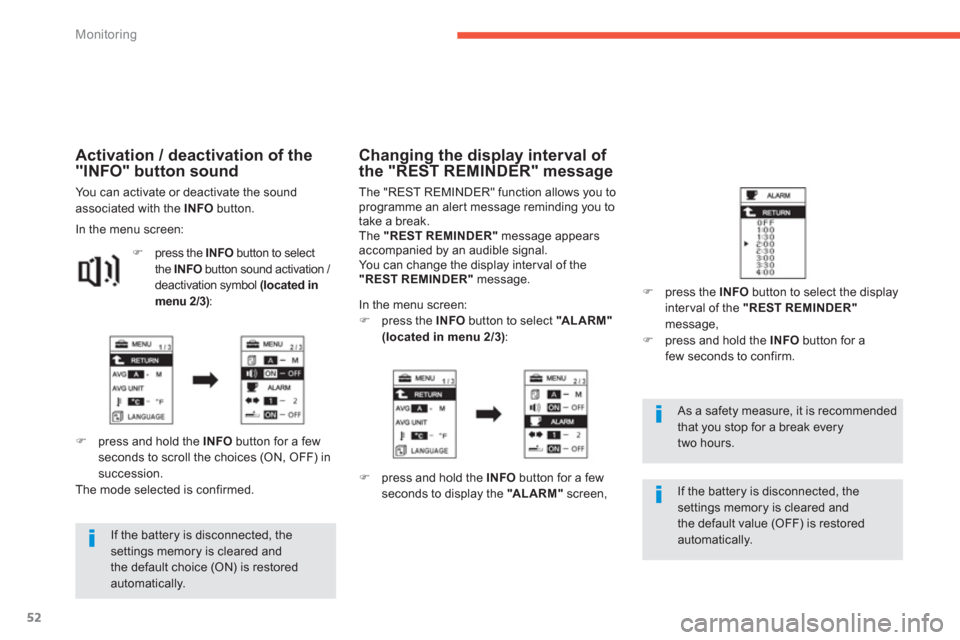
52
Monitoring
If the battery is disconnected, thesettings memory is cleared andthe default choice (ON) is restored automatically.
As a safety measure, it is recommendedthat you stop for a break every two hours. Y
ou can activate or deactivate the sound associated with the INFO
button.
Activation / deactivation of the
"INFO" button sound
In the menu screen:
�)
press the INFObutton to select
the INFObutton sound activation /
deactivation symbol (located in menu 2/3) :
�)press and hold the INFO
button for a few
seconds to scroll the choices (ON, OFF) in succession.
The mode selected is confirmed.
Changing the display interval of
the "REST REMINDER" messa
ge
The "REST REMINDER" function allows you to
programme an aler t message reminding you to
take a break.
The"REST REMINDER" message appears
accompanied by an audible signal.
You can change the display inter val of the
"REST REMINDER"
message.
In th
e menu screen:�)
press the INFObutton to select "ALARM" (located in menu 2/3)
:
�)
press and hold the INFObutton for a few seconds to display the "ALARM"
screen,
�)press the INFO
button to select the displayinterval of the "REST REMINDER"message,�)press and hold the INFO
button for afew seconds to confirm.
If the battery is disconnected, thesettings memory is cleared andthe default value (OFF) is restored
automatically.
Page 55 of 332
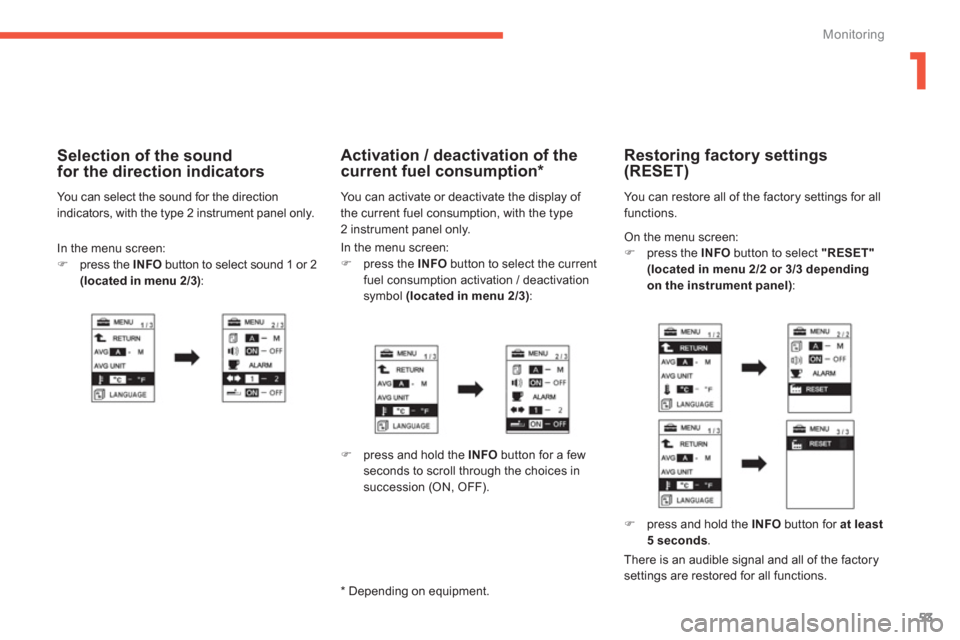
1
53
Monitoring
On the menu screen:�) press the INFObutton to select "RESET"(located in menu 2/2 or 3/3 depending
on the instrument panel) :
Restoring factory settings
(RESET)
You can restore all of the factory settings for allfunctions.
�)
press and hold the INFO
button for at least5 seconds
.
There is an audible signal and all o
f the factorysettings are restored for all functions.
In th
e menu screen: �) press the INFObutton to select the current fuel consumption activation / deactivation symbol (located in menu 2/3):
Activation / deactivation of the
current fuel consumption *
You can activate or deactivate the display of
the current fuel consumption, with the type 2 instrument panel only.
�) press and hold the INFObutton for a fewseconds to scroll through the choices insuccession (ON, OFF).
*
Depending on equipment.
In the menu screen: �)press the INFObutton to select sound 1 or 2(located in menu 2/3):
Selection of the sound
for the direction indicators
You can select the sound for the direction
indicators, with the type 2 instrument panel only.
Page 56 of 332
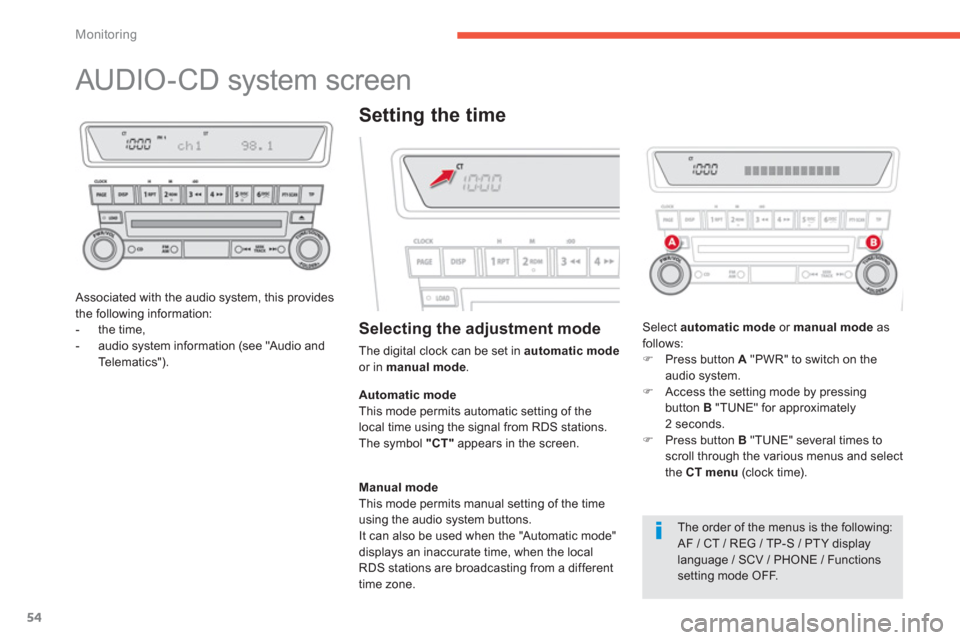
54
Monitoring
AUDIO-CD system screen
Associated with the audio system, this provides
the following information:
- the time,
- audio system information (see "Audio and
Te l e m a t i c s ").
Setting the time
Selecting the adjustment mode
The digital clock can be set in automatic modeor in manual mode.
Select automatic modeor manual mode as follows: �)Press button A"PWR" to switch on the audio system. �)Access the setting mode by pressingbutton B
"TUNE" for approximately2 seconds.�)Press button B"TUNE" several times to scroll through the various menus and select
the CT menu(clock time).
The order of the menus is the following:AF / CT / REG / TP-S / PT Y display language / SCV / PHONE / Functions setting mode OFF.
Manual mode
This mode permits manual setting of the timeusing the audio system buttons.
It can also be used when the "Automatic mode"
displays an inaccurate time, when the localRDS stations are broadcasting from a different
time zone. Automatic mod
e This mode permits automatic setting of thelocal time using the signal from RDS stations.
The symbol "CT"appears in the screen.
Page 57 of 332

1
55
Monitoring
If no action is carried out within 10 seconds, the system will exit the "Functions setting mode" menuautomatically.
�)Turn button B
"TUNE" to the left or to theright to select "CT ON"
(automatic mode)or "CT OFF"(manual mode). �)After selecting the mode, you can exit the "Functions setting mode" menu by pressingbutton B
"TUNE" for approximately2 seconds.
The digital clock does not display seconds.
When the "minutes" display is set or reset to zero, the clock starts at the zero second of the minute selected.
The time setting is lost if the battery is disconnected.
Manual adjustment
�)
With the ignition on or in the ACC (Accessories) position, press and hold
the CLOCK
button until the time displayflashes.�)
Press the appropriate button to set the
time:
ButtonH:to set the hours The hours digits scroll when you press this button.
Button M:
to set the minutes
The minutes digits scroll when you press this button.
Button 00:to reset the minutes to zero.
- from 1 to 29 min:
rounded down to theprevious hour,
- from 30 to 59 min:
rounded up to the nexthour.�)
After setting the time, press the DISPbutton; the time display stops flashing.
Set the time using the buttons as indicated below:
Page 58 of 332
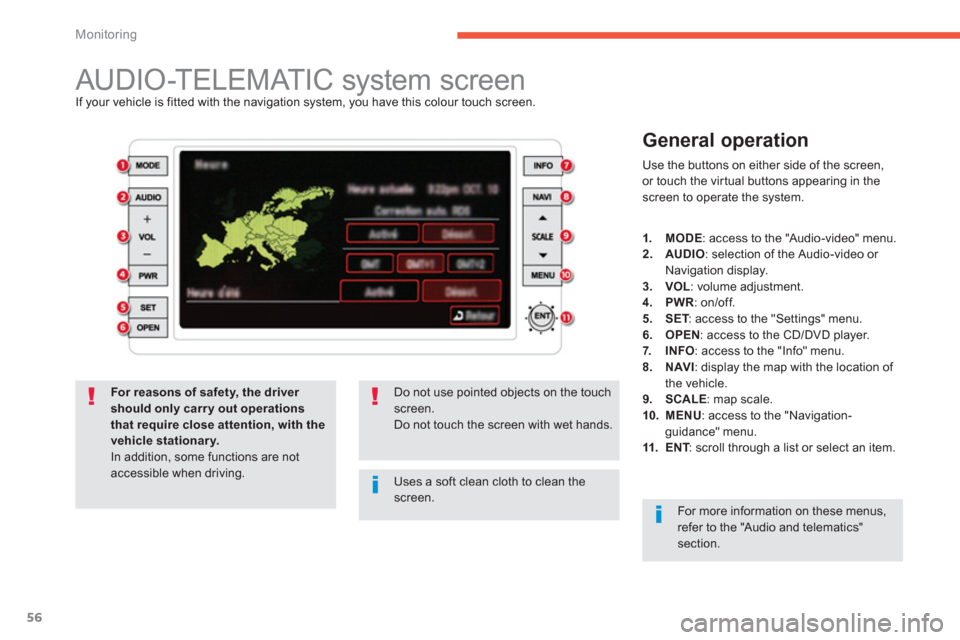
56
Monitoring
AUDIO-TELEMATIC system screen If your vehicle is fitted with the navigation system, you have this colour touch screen.
General operation
Use the buttons on either side of the screen,
or touch the virtual buttons appearing in the screen to operate the system.
Uses a soft clean cloth to clean thescreen.
Do not use pointed objects on the touch screen.Do not touch the screen with wet hands.
For reasons of safety, the driver should only carry out operationsthat require close attention, with the vehicle stationary.
In addition, some functions are notaccessible when driving.
1.MODE
: access to the "Audio-video" menu.2.AUDIO
: selection of the Audio-video or
Navigation display.3.VOL
: volume adjustment. 4.PWR
: on/off.
5.SET: access to the "Settings" menu. T6.OPEN: access to the CD/DVD player.
7.INFO: access to the "Info" menu. 8.NAVI
: display the map with the location of
the vehicle. 9.SCALE
: map scale. 10. MENU: access to the "Navigation-guidance" menu.11.ENT
: scroll through a list or select an item.T
For more information on these menus, refer to the "Audio and telematics"section.