navigation Citroen C4 AIRCROSS 2014 1.G Owner's Manual
[x] Cancel search | Manufacturer: CITROEN, Model Year: 2014, Model line: C4 AIRCROSS, Model: Citroen C4 AIRCROSS 2014 1.GPages: 368, PDF Size: 20.37 MB
Page 10 of 368
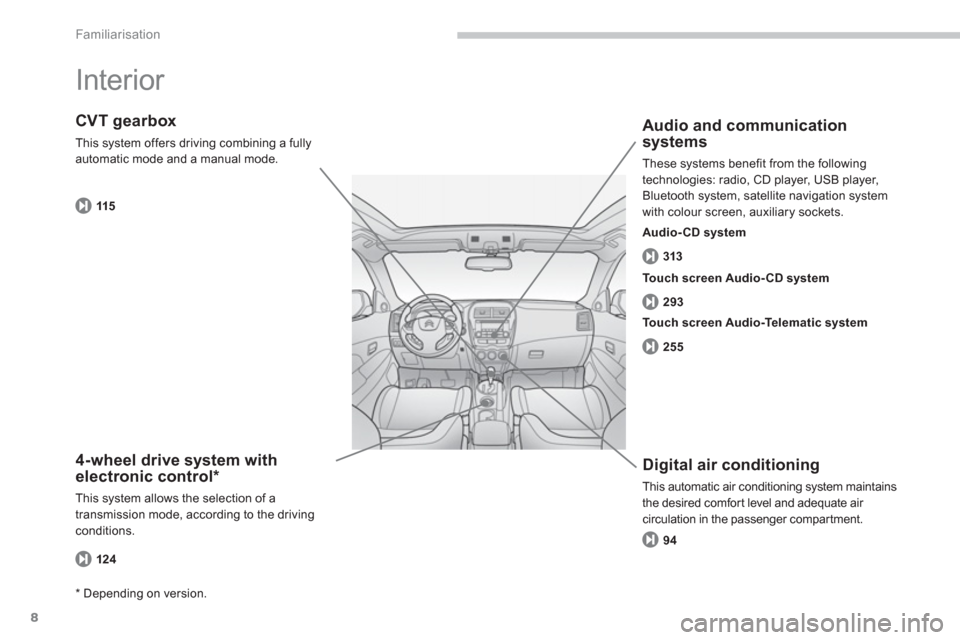
8
Familiarisation
Interior
4-wheel drive system with
electronic control *
This system allows the selection of a
transmission mode, according to the driving
conditions.
CVT gearbox
This system offers driving combining a fully
automatic mode and a manual mode.
Digital air conditioning
This automatic air conditioning system maintains
the desired comfort level and adequate air
circulation in the passenger compartment.
Audio and communication
systems
These systems benefit from the following
technologies: radio, CD player, USB player,
Bluetooth system, satellite navigation system
with colour screen, auxiliary sockets.
124 115
Touch screen Audio- CD system
*
Depending on version.
Touch screen Audio-Telematic system
Audio- CD system
313
293
255
94
Page 51 of 368
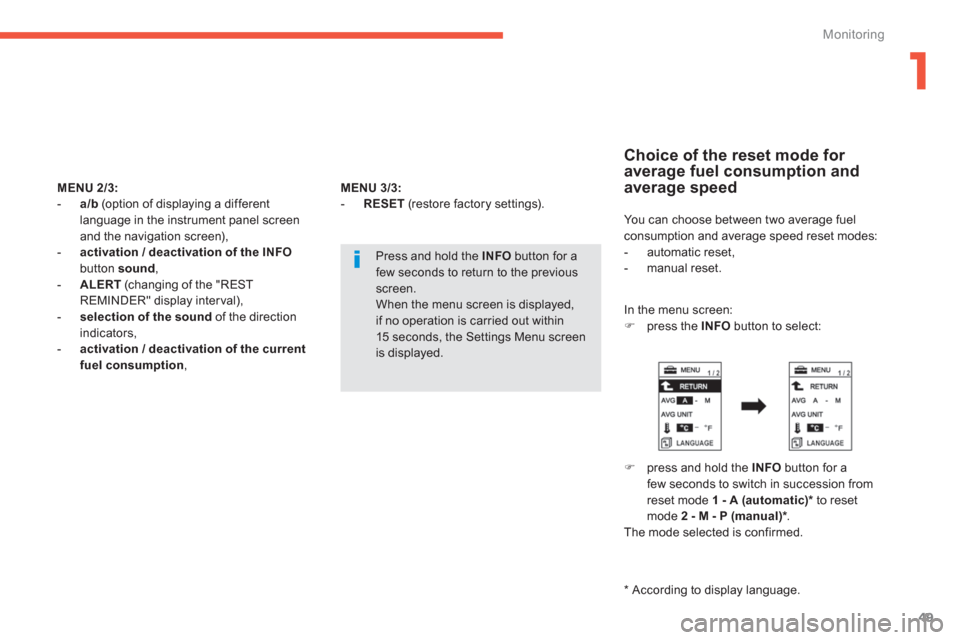
1
49
Monitoring
MENU
2/3:
- a/b
(option of displaying a different
language in the instrument panel screen
and the navigation screen),
- activation / deactivation of the INFO
button sound
,
- ALERT
(changing of the "REST
REMINDER" display inter val),
- selection of the sound
of the direction
indicators,
- activation / deactivation of the current
fuel consumption
,
Press and hold the INFO
button for a
few seconds to return to the previous
screen.
When the menu screen is displayed,
if no operation is carried out within
15 seconds, the Settings Menu screen
is displayed.
MENU 3/3:
- RESET
(restore factory settings).
Choice of the reset mode for
average fuel consumption and
average speed
You can choose between two average fuel
consumption and average speed reset modes:
- automatic reset,
- manual reset.
In the menu screen:
�)
press the INFO
button to select:
�)
press and hold the INFO
button for a
few seconds to switch in succession from
reset mode 1
- A (automatic) *
to reset
mode 2 - M - P (manual) *
.
The mode selected is confirmed.
*
According to display language.
Page 60 of 368
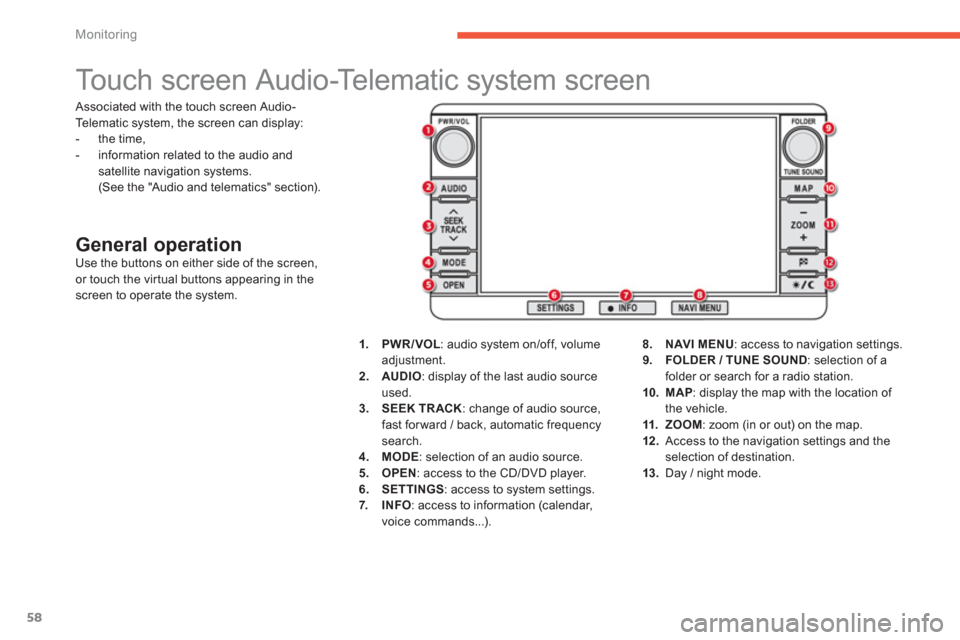
58
Monitoring
Touch screen Audio-Telematic system screen
General operation
Use the buttons on either side of the screen,
or touch the virtual buttons appearing in the
screen to operate the system.
1.
PWR/VOL
: audio system on/off, volume
adjustment.
2.
AUDIO
: display of the last audio source
used.
3.
SEEK TRACK
: change of audio source,
fast for ward / back, automatic frequency
search.
4.
MODE
: selection of an audio source.
5.
OPEN
: access to the CD/DVD player.
6.
SETTINGS
: access to system settings.
7.
INFO
: access to information (calendar,
voice commands...).
8.
NAVI MENU
: access to navigation settings.
9.
FOLDER / TUNE SOUND
: selection of a
folder or search for a radio station.
10.
MAP
: display the map with the location of
the vehicle.
11.
ZOOM
: zoom (in or out) on the map.
12 .
Access to the navigation settings and the
selection of destination.
13.
Day / night mode. Associated with the touch screen Audio-
Telematic system, the screen can display:
- the time,
- information related to the audio and
satellite navigation systems.
(See the "Audio and telematics" section).
Page 134 of 368
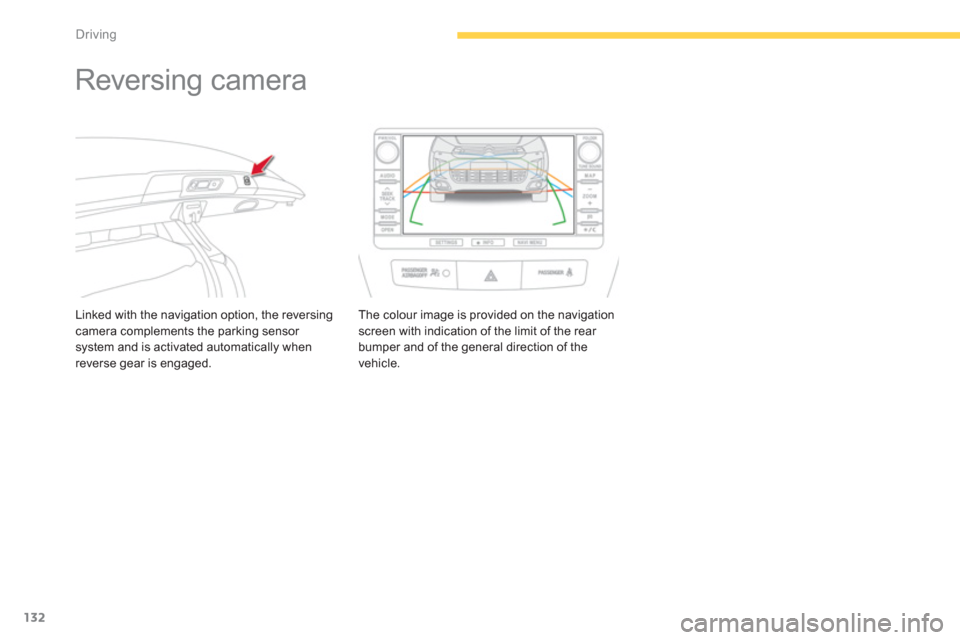
132
Driving
Reversing camera
Linked with the navigation option, the reversing
camera complements the parking sensor
system and is activated automatically when
reverse gear is engaged. The colour image is provided on the navigation
screen with indication of the limit of the rear
bumper and of the general direction of the
vehicle.
Page 213 of 368
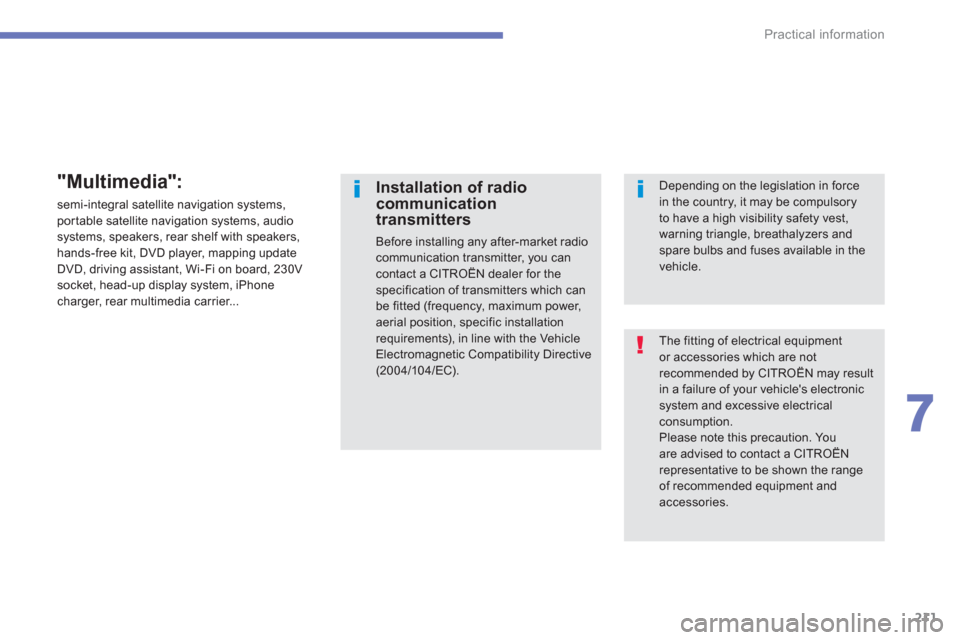
211
7
Practical information
The fitting of electrical equipment
or accessories which are not
recommended by CITROËN may result
in a failure of your vehicle's electronic
system and excessive electrical
consumption.
Please note this precaution. You
are advised to contact a CITROËN
representative to be shown the range
of recommended equipment and
accessories.
Installation of radio
communication
transmitters
Before installing any after-market radio
communication transmitter, you can
contact a CITROËN dealer for the
specification of transmitters which can
be fitted (frequency, maximum power,
aerial position, specific installation
requirements), in line with the Vehicle
Electromagnetic Compatibility Directive
(2004/104/EC).
Depending on the legislation in force
in the country, it may be compulsory
to have a high visibility safety vest,
warning triangle, breathalyzers and
spare bulbs and fuses available in the
vehicle.
"Multimedia":
semi-integral satellite navigation systems,
portable satellite navigation systems, audio
systems, speakers, rear shelf with speakers,
hands-free kit, DVD player, mapping update
DVD, driving assistant, Wi-Fi on board, 230V
socket, head-up display system, iPhone
charger, rear multimedia carrier...
Page 257 of 368
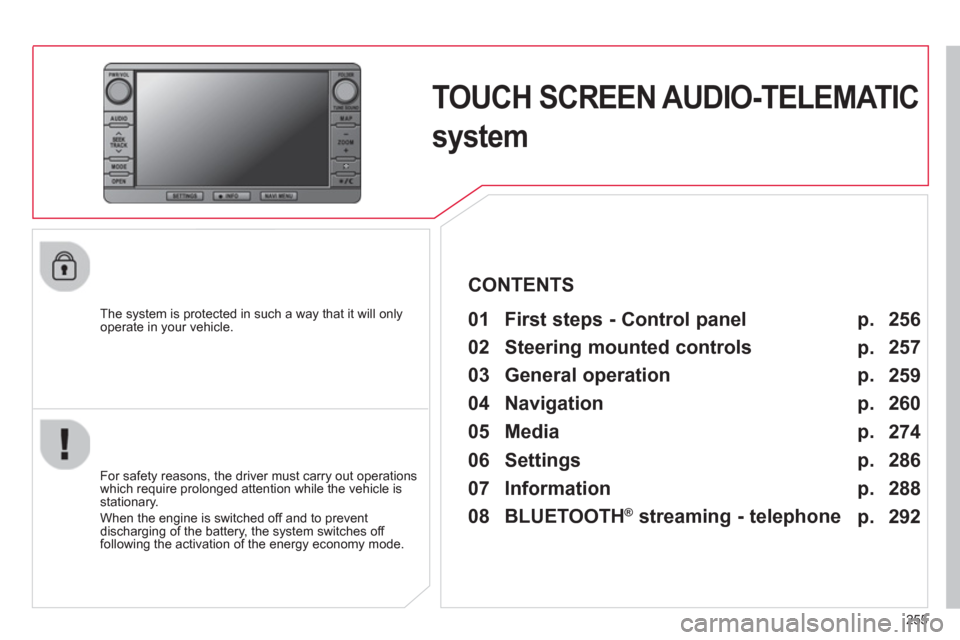
255
TOUCH SCREEN AUDIO-TELEMATIC
system
The system is protected in such a way that it will only
operate in your vehicle.
01 First steps - Control panel
For safety reasons, the driver must carry out operations
which require prolonged attention while the vehicle is
stationary.
When the engine is switched off and to prevent
discharging of the battery, the system switches off
following the activation of the energy economy mode.
CONTENTS
03 General operation
04 Navigation
05 Media
06 Settings
07 Information p.
p.
p.
p.
p.
p.
p. 256
257
259
260
274
286
288
02 Steering mounted controls
p.
292
08 BLUETOOTH
®
streaming - telephone
Page 258 of 368
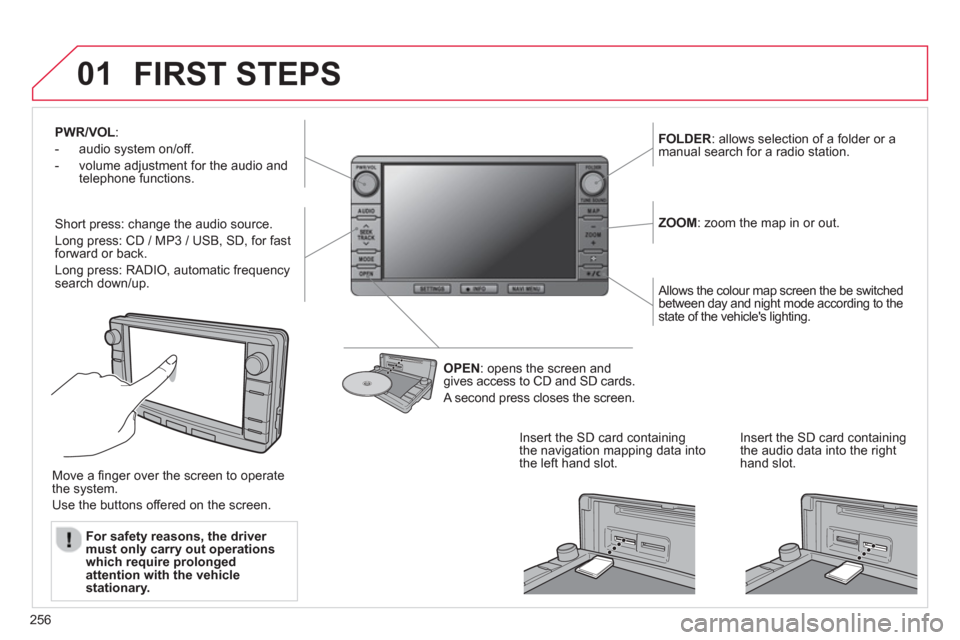
256
01
PWR/VOL
:
- audio system on/off.
- volume adjustment for the audio and
telephone functions.
Short press: change the audio source.
Long press: CD / MP3 / USB, SD, for fast
forward or back.
Long press: RADIO, automatic frequency
search down/up.
FOLDER
: allows selection of a folder or a
manual search for a radio station.
OPEN
: opens the screen and
gives access to CD and SD cards.
A second press closes the screen.
ZOOM
: zoom the map in or out.
Allows the colour map screen the be switched
between day and night mode according to the
state of the vehicle's lighting.
Move a fi nger over the screen to operate
the system.
Use the buttons offered on the screen.
For safety reasons, the driver
must only carry out operations
which require prolonged
attention with the vehicle
stationary.
Insert the SD card containing
the navigation mapping data into
the left hand slot.
Insert the SD card containing
the audio data into the right
hand slot.
FIRST STEPS
Page 261 of 368
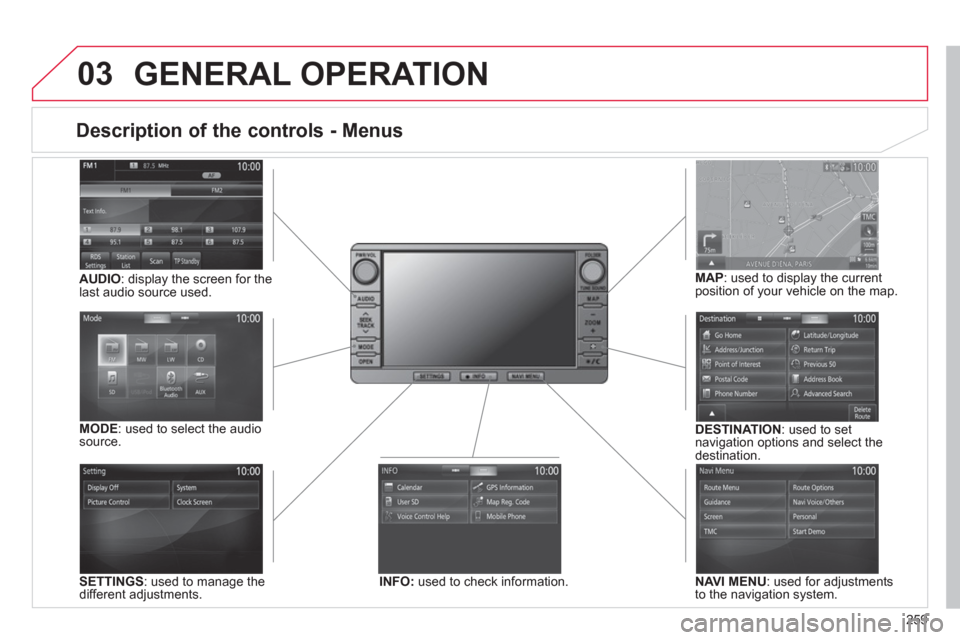
259
03
Description of the controls - Menus
SETTINGS
: used to manage the
different adjustments.
DESTINATION
: used to set
navigation options and select the
destination.
NAVI MENU
: used for adjustments
to the navigation system.
MODE
: used to select the audio
source.
INFO:
used to check information.
AUDIO
: display the screen for the
last audio source used.
MAP
: used to display the current
position of your vehicle on the map.
GENERAL OPERATION
Page 262 of 368
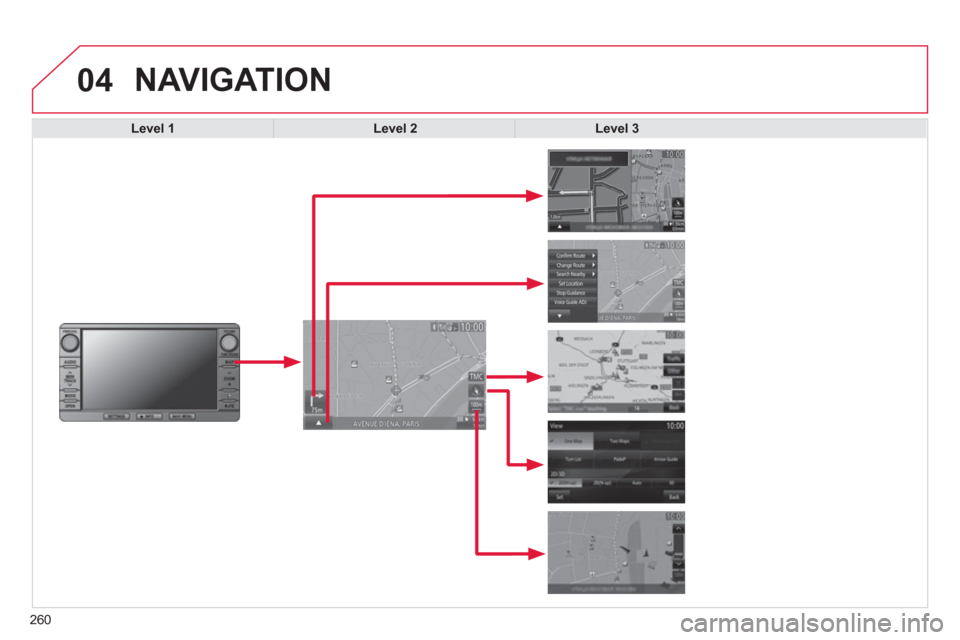
260
04 NAVIGATION
Level 1
Level 2
Level 3
Page 263 of 368

261
Level 1
Level 2
Level 3
Comments
Guidance Indicates that a turn should be made to the left or right at the next
junction and the distance to this junction.
Press on it to to display a navigation zoom to the left of the map.
Navigation sub-menu Confi rm Route
Press on it to modify the current navigation criteria. Change Route
Search Nearby
Set Location
Stop Guidance
Voice Guide ADJ
TMC (Traffi c Message
Channel) Press on it to display traffi c information such as traffi c jams,
roadworks, etc.
Type of display and map
orientation "View"
"2D/3D" Indicates North.
Press on it to select the type of screen display and the map orientation
(2D with vehicle direction, 2D with North at the top, auto 2D according to
scale or 3D perspective).
Map scale Indicates the scale of the map displayed.
Press on it to zoom in or out
Information on the
destination / intermediate
destination Indicates the distance and time to the destination or the intermediate
destination.