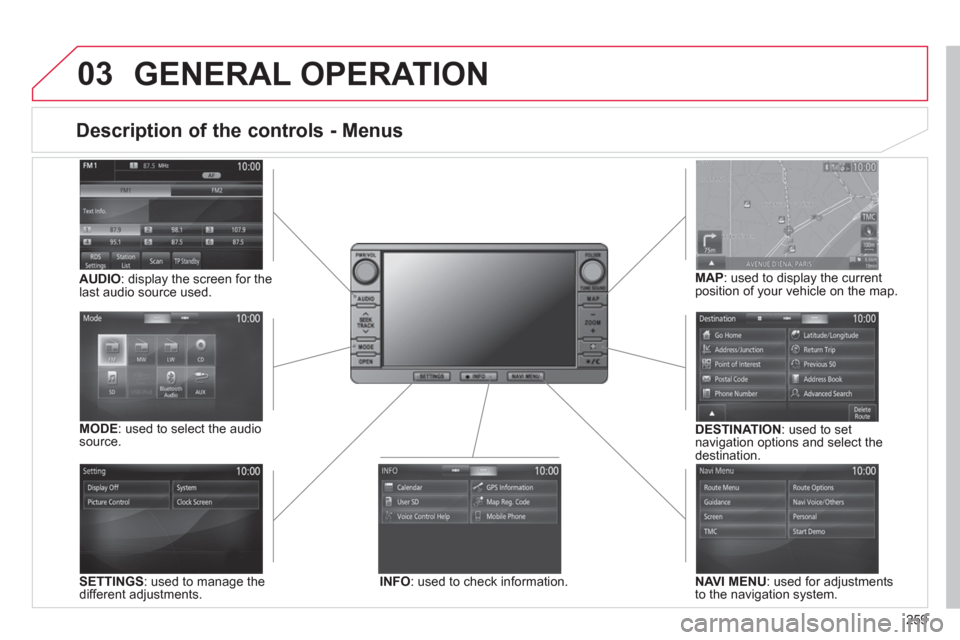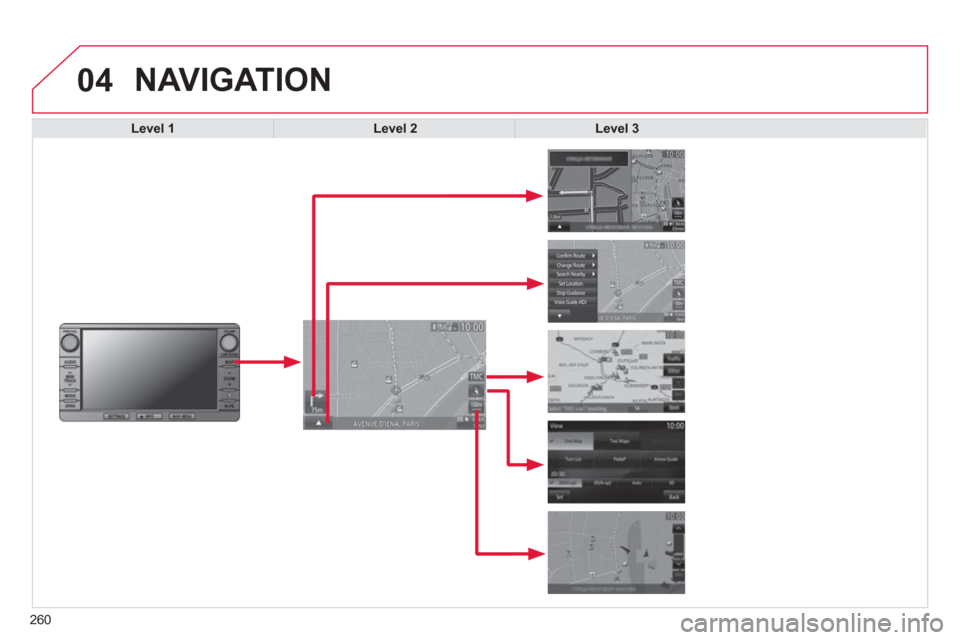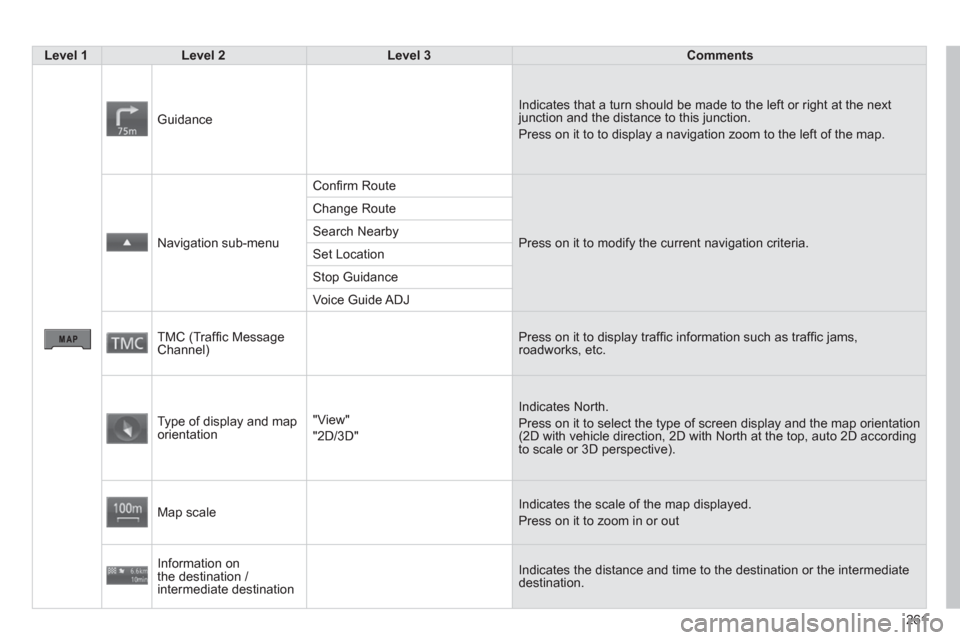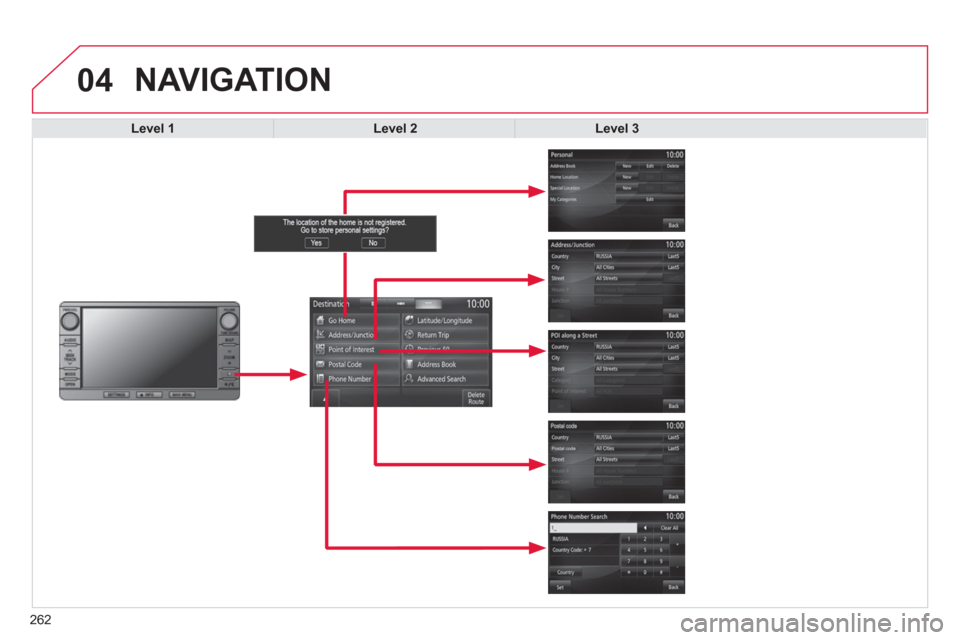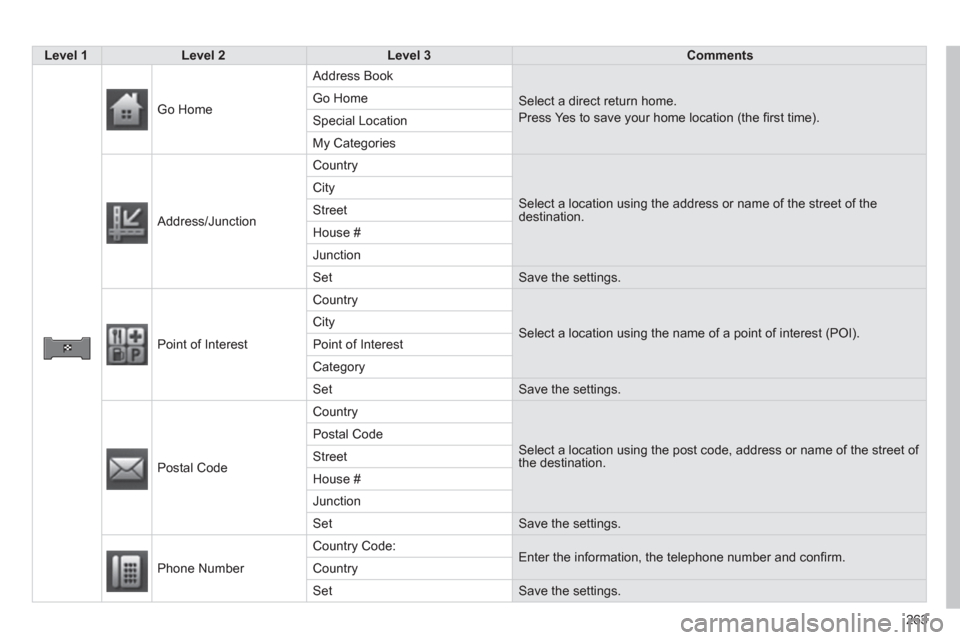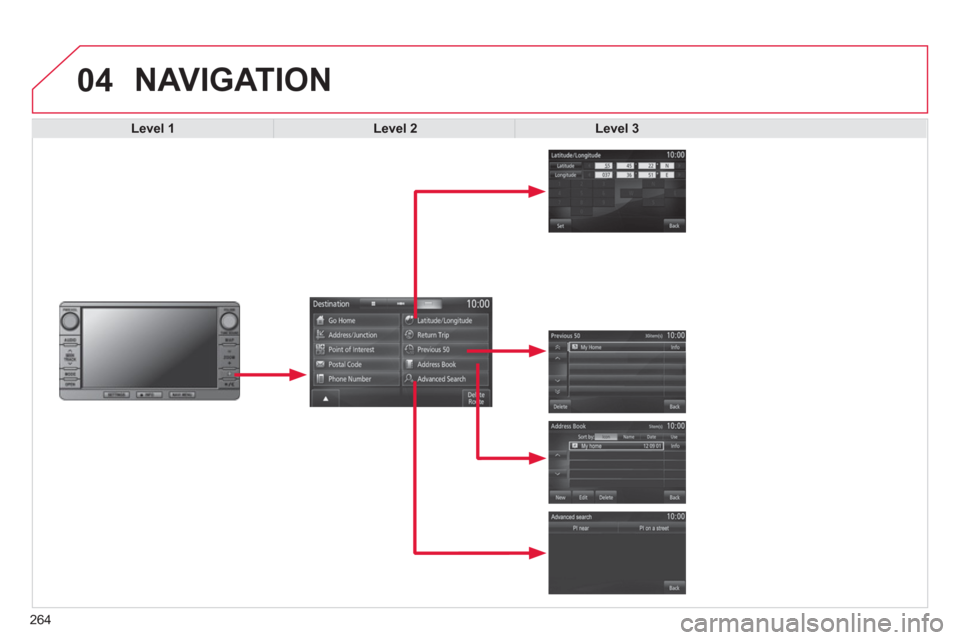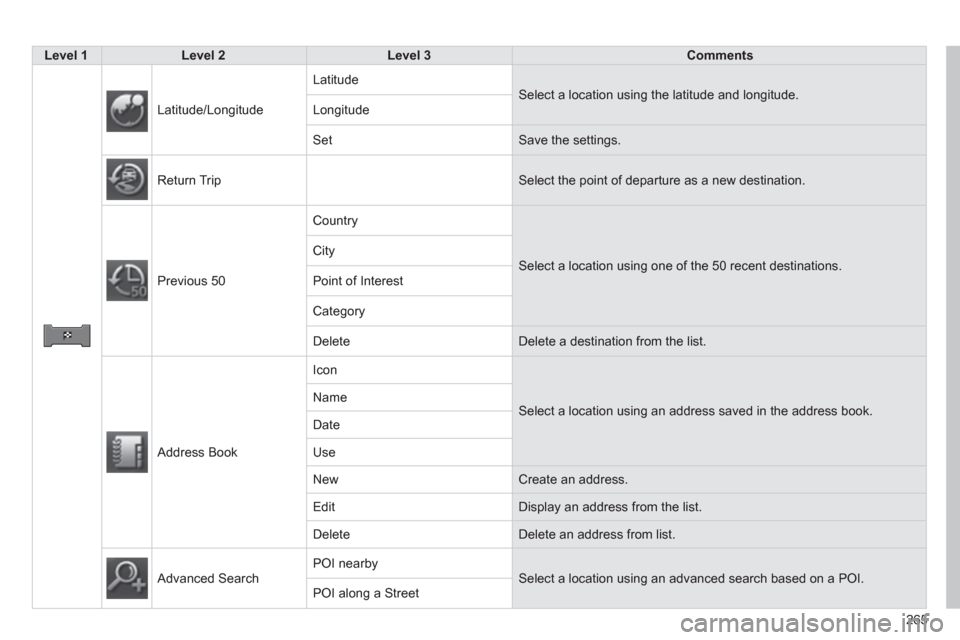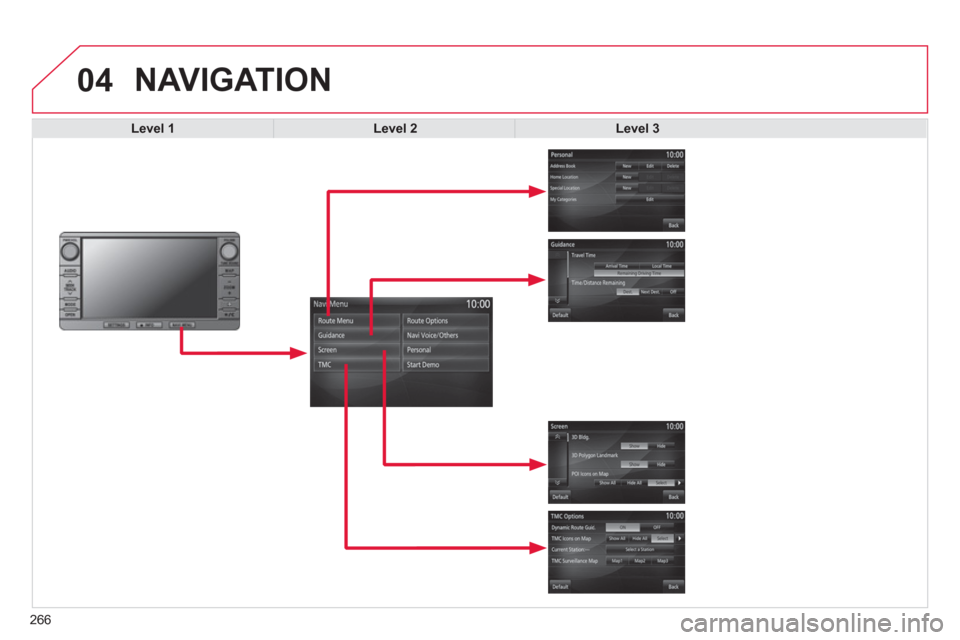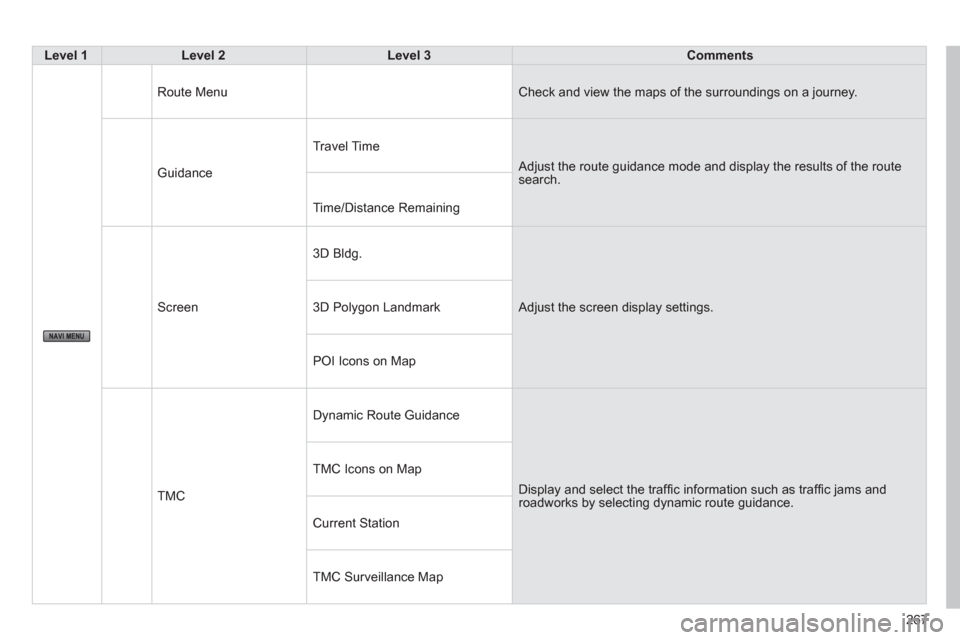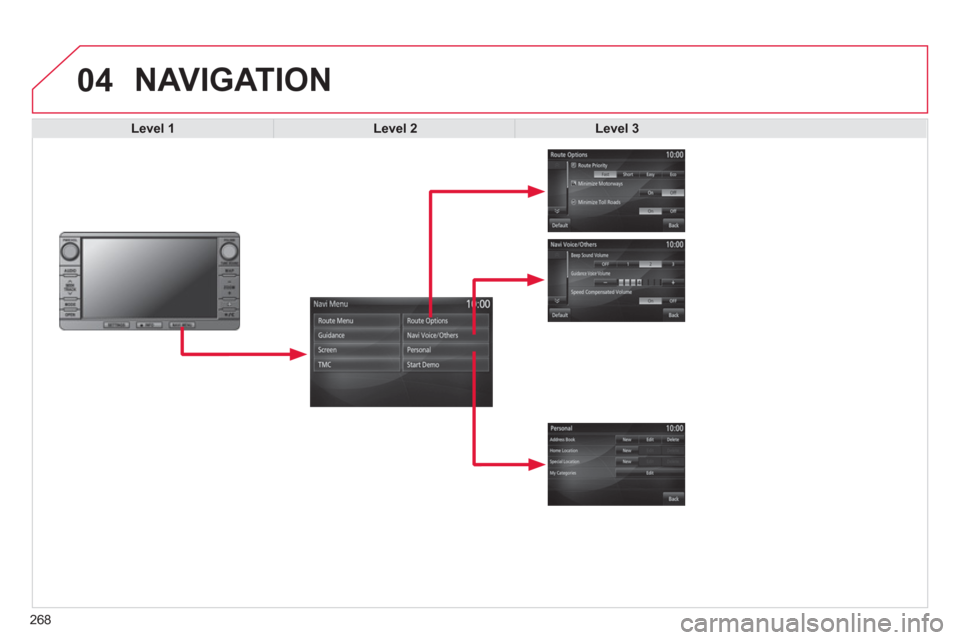Citroen C4 AIRCROSS RHD 2013.5 1.G Owner's Manual
C4 AIRCROSS RHD 2013.5 1.G
Citroen
Citroen
https://www.carmanualsonline.info/img/9/4337/w960_4337-0.png
Citroen C4 AIRCROSS RHD 2013.5 1.G Owner's Manual
Trending: sport mode, oil level, ECO mode, coolant reservoir, change language, oil additives, airbag
Page 261 of 368
259
03
Description of the controls - Menus
SETTINGS
: used to manage the
different adjustments.
DESTINATION
: used to set
navigation options and select the
destination.
NAVI MENU
: used for adjustments
to the navigation system.
MODE
: used to select the audio
source.
INFO: used to check information.
AUDIO
: display the screen for the
last audio source used.
MAP
: used to display the current
position of your vehicle on the map.
GENERAL OPERATION
Page 262 of 368
260
04 NAVIGATION
Level 1
Level 2
Level 3
Page 263 of 368
261
Level 1
Level 2
Level 3
Comments
Guidance Indicates that a turn should be made to the left or right at the next
junction and the distance to this junction.
Press on it to to display a navigation zoom to the left of the map.
Navigation sub-menu Confi rm Route
Press on it to modify the current navigation criteria. Change Route
Search Nearby
Set Location
Stop Guidance
Voice Guide ADJ
TMC (Traffi c Message
Channel) Press on it to display traffi c information such as traffi c jams,
roadworks, etc.
Type of display and map
orientation "View"
"2D/3D" Indicates North.
Press on it to select the type of screen display and the map orientation
(2D with vehicle direction, 2D with North at the top, auto 2D according
to scale or 3D perspective).
Map scale Indicates the scale of the map displayed.
Press on it to zoom in or out
Information on
the destination /
intermediate destination Indicates the distance and time to the destination or the intermediate
destination.
Page 264 of 368
262
04 NAVIGATION
Level 1
Level 2
Level 3
Page 265 of 368
263
Level 1
Level 2
Level 3
Comments
Go Home Address Book
Select a direct return home.
Press Yes to save your home location (the fi rst time). Go Home
Special Location
My Categories
Address/Junction Country
Select a location using the address or name of the street of the
destination. City
Street
House #
Junction
Set Save the settings.
Point of Interest Country
Select a location using the name of a point of interest (POI). City
Point of Interest
Category
Set Save the settings.
Postal Code Country
Select a location using the post code, address or name of the street of
the destination. Postal Code
Street
House #
Junction
Set Save the settings.
Phone Number Country Code:
Enter the information, the telephone number and confi rm.
Country
Set Save the settings.
Page 266 of 368
264
04 NAVIGATION
Level 1
Level 2
Level 3
Page 267 of 368
265
Level 1
Level 2
Level 3
Comments
Latitude/Longitude Latitude
Select a location using the latitude and longitude.
Longitude
Set Save the settings.
Return Trip Select the point of departure as a new destination.
Previous 50 Country
Select a location using one of the 50 recent destinations. City
Point of Interest
Category
Delete Delete a destination from the list.
Address Book Icon
Select a location using an address saved in the address book. Name
Date
Use
New Create an address.
Edit Display an address from the list.
Delete Delete an address from list.
Advanced Search POI nearby
Select a location using an advanced search based on a POI.
POI along a Street
Page 268 of 368
266
04 NAVIGATION
Level 1
Level 2
Level 3
Page 269 of 368
267
Level 1
Level 2
Level 3
Comments
Route Menu Check and view the maps of the surroundings on a journey.
Guidance Travel Time
Adjust the route guidance mode and display the results of the route
search.
Time/Distance Remaining
Screen 3D Bldg.
Adjust the screen display settings.
3D Polygon Landmark
POI Icons on Map
TMC Dynamic Route Guidance
Display and select the traffi c information such as traffi c jams and
roadworks by selecting dynamic route guidance. TMC Icons on Map
Current Station
TMC Surveillance Map
Page 270 of 368
268
04 NAVIGATION
Level 1
Level 2
Level 3
Trending: winter tyres, wiper size, manual transmission, pairing phone, checking oil, fuel pressure, weight