bluetooth Citroen C4 CACTUS 2015 1.G User Guide
[x] Cancel search | Manufacturer: CITROEN, Model Year: 2015, Model line: C4 CACTUS, Model: Citroen C4 CACTUS 2015 1.GPages: 326, PDF Size: 8.56 MB
Page 293 of 326
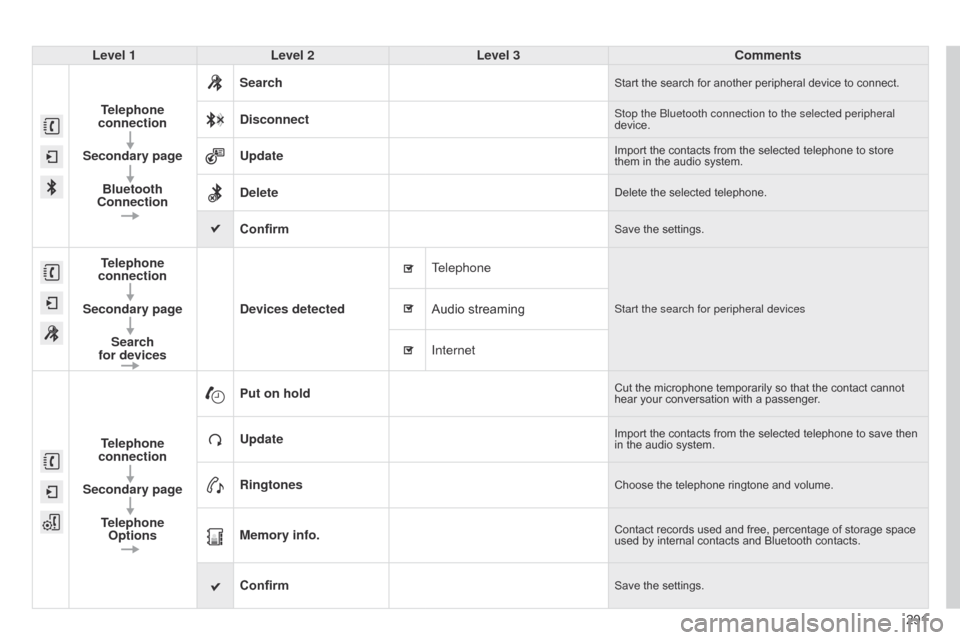
291
Level 1
Level 2 Level 3 Comments
Telephone
connection
Secondary page Bluetooth
Connection Search
Start the search for another peripheral device to connect.
DisconnectStop the bluetooth connection to the selected peripheral
device.
UpdateImport the contacts from the selected telephone to store them in the audio system.
DeleteDelete the selected telephone.
ConfirmSave the settings.
Telephone
connection
Secondary page Search
for devices Devices detected
Telephone
Start the search for peripheral devicesAudio streaming
Internet
T
elephone
connection
Secondary page Telephone Options Put on hold
Cut the microphone temporarily so that the contact cannot hear
your conversation with a passenger.
UpdateImport the contacts from the selected telephone to save then in the audio system.
RingtonesChoose the telephone ringtone and volume.
Memory info.Contact records used and free, percentage of storage space used by internal contacts and Bluetooth contacts.
ConfirmSave the settings.
Page 294 of 326
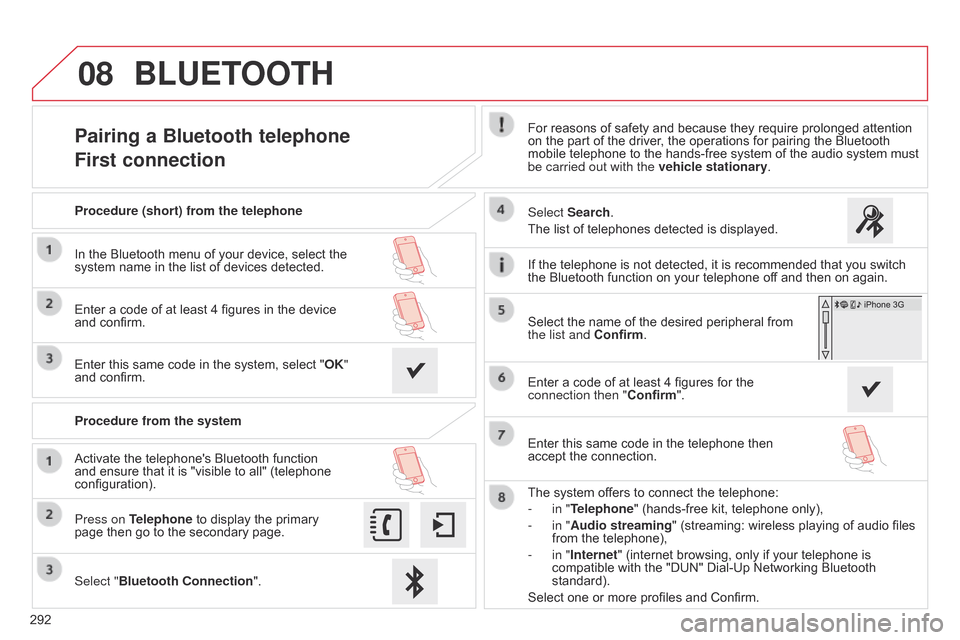
08
292
Pairing a Bluetooth telephone
First connectionFor reasons of safety and because they require prolonged attention on the part of the driver, the operations for pairing the Bluetooth
mobile
telephone to the hands-free system of the audio system must
be carried out with the vehicle stationary
.
Select "Bluetooth Connection ".
Press on Telephone
to
display
the
primary
page
then
go
to
the
secondary
page. Select Search.
The
list of telephones detected is displayed.
Activate
the
telephone's
Bluetooth
function
and
ensure
that
it
is
"visible
to
all"
(telephone
configuration). Procedure (short) from the telephone
In
the
Bluetooth
menu
of
your
device,
select
the
system
name
in
the
list
of
devices
detected.
Enter
a
code
of
at
least
4
figures
in
the
device
and
confirm.
Enter
this
same
code
in
the
system,
select
"OK"
and
confirm.
Procedure from the system
The
system offers to connect the telephone:
-
in "
Telephone" (hands-free kit, telephone only),
-
in "
Audio streaming" (streaming: wireless playing of audio files
from
the telephone),
-
in "
Internet" (internet browsing, only if your telephone is
compatible
with the "DUN" Dial-Up Networking Bluetooth
standard).
Select
one or more profiles and Confirm.
Select
the name of the desired peripheral from
the list and
Confirm.
BLUETOOTH
If the telephone is not detected, it is recommended that you switch the Bluetooth function on your telephone off and then on again.
Enter
a code of at least 4 figures for the
connection then "Confirm
".
Enter
this same code in the telephone then
accept
the connection.
Page 295 of 326
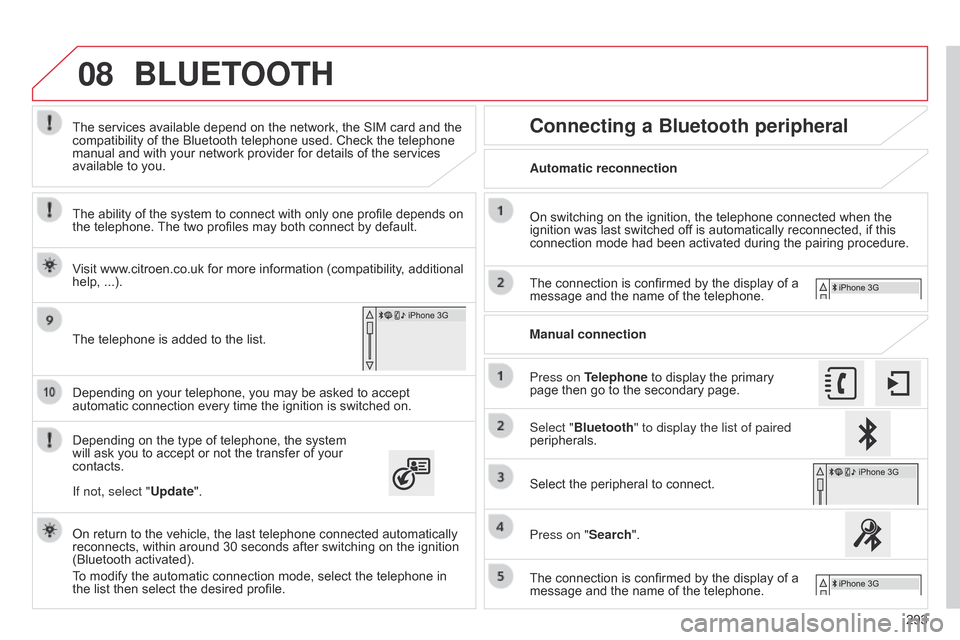
08
293
Depending
on
your
telephone,
you
may
be
asked
to
accept
automatic
connection
every
time
the
ignition
is
switched
on.
Depending
on
the
type
of
telephone,
the
system
will
ask
you
to
accept
or
not
the
transfer
of
your
contacts. The
services
available
depend
on
the
network,
the
SIM
card
and
the
compatibility
of
the
Bluetooth
telephone
used.
Check
the
telephone
manual
and
with
your
network
provider
for
details
of
the
services
available
to
you.
On
return
to
the
vehicle,
the
last
telephone
connected
automatically
reconnects,
within
around
30
seconds
after
switching
on
the
ignition
(Bluetooth
activated).
To
modify
the
automatic
connection
mode,
select
the
telephone
in
the
list
then
select
the
desired
profile.
The
telephone
is
added
to
the
list.
BLUETOOTH
If not, select "
Update".
The ability of the system to connect with only one profile depends on
the
telephone.
The
two profiles may both connect by default.
Visit www.citroen.co.uk for more information (compatibility, additional
help,
...).
Automatic reconnection
Connecting a Bluetooth peripheral
On switching on the ignition, the telephone connected when the ignition
was last switched off is automatically reconnected, if this
connection
mode had been activated during the pairing procedure.
The
connection is confirmed by the display of a
message
and the name of the telephone.
Press on Telephone
to display the primary
page
then go to the secondary page.
Manual connection
Select "Bluetooth" to display the list of paired
peripherals.
Select
the peripheral to connect.
Press on "Search".
The
connection is confirmed by the display of a
message
and the name of the telephone.
Page 296 of 326
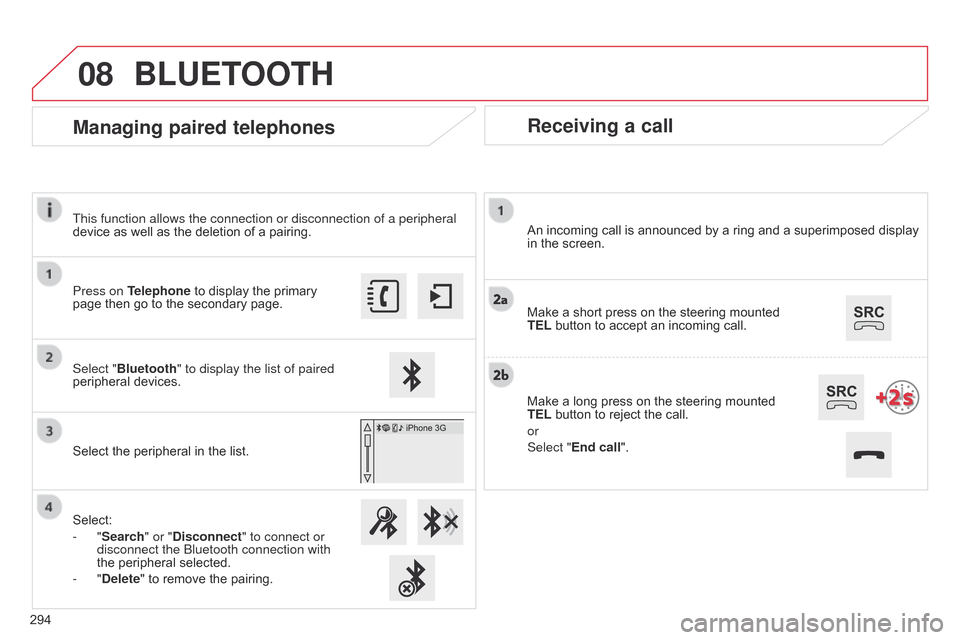
08
Receiving a call
An incoming call is announced by a ring and a superimposed display in the screen.
Make
a short press on the steering mounted
TEL
button to accept an incoming call.
Make
a long press on the steering mounted
TEL
button to reject the call.
or
Select "End call".
Managing paired telephones
Press on Telephone to display the primary page then go to the secondary page.
Select "Bluetooth" to display the list of paired
peripheral
devices.
Select
the peripheral in the list.
Select:
-
"Search" or "Disconnect" to connect or
disconnect the
b luetooth connection with
the
peripheral selected.
-
"Delete" to remove the pairing.
BLUETOOTH
294This function allows the connection or disconnection of a peripheral
device
as well as the deletion of a pairing.
Page 301 of 326
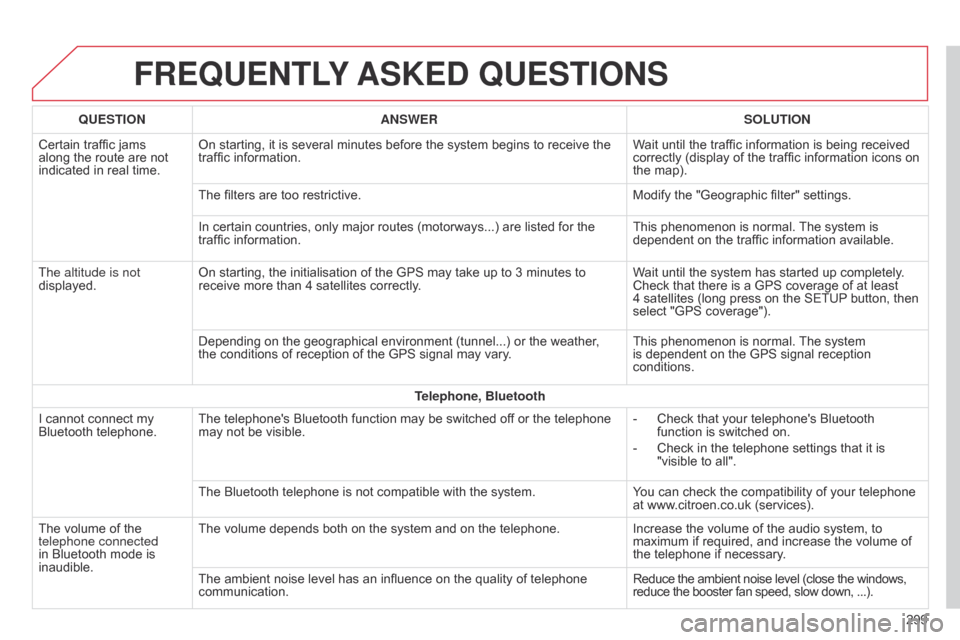
FREqUENTLY ASKED q UESTIONS
299
q
UESTION
ANSWER SOLUTION
Certain
traffic
jams
along
the
route
are
not
indicated
in
real
time.
On
starting,
it
is
several
minutes
before
the
system
begins
to
receive
the
traffic
information.
Wait
until
the
traffic
information
is
being
received
correctly
(display
of
the
traffic
information
icons
on
the
map).
The
filters
are
too
restrictive.
Modify
the
"Geographic
filter"
settings.
In
certain
countries,
only
major
routes
(motorways...)
are
listed
for
the
traffic
information.
This
phenomenon
is
normal.
The
system
is
dependent
on
the
traffic
information
available.
The altitude is not
displayed. On
starting,
the
initialisation
of
the
GPS
may
take
up
to
3
minutes
to
receive
more
than
4
satellites
correctly.
Wait
until
the
system
has
started
up
completely.
Check
that
there
is
a
GPS
coverage
of
at
least
4 satellites
(long
press
on
the
SETUP
button,
then
select
"GPS
coverage").
Depending
on
the
geographical
environment
(tunnel...)
or
the
weather,
the
conditions
of
reception
of
the
GPS
signal
may
vary.
This
phenomenon
is
normal.
The
system
is
dependent
on
the
GPS
signal
reception
conditions.
T
elephone, Bluetooth
I
cannot
connect
my
Bluetooth
telephone.
The
telephone's
Bluetooth
function
may
be
switched
off
or
the
telephone
may
not
be
visible.
-
Check
that
your
telephone's
Bluetooth
function
is
switched
on.
-
Check
in
the
telephone
settings
that
it
is
"visible
to
all".
The
Bluetooth
telephone
is
not
compatible
with
the
system.
You
can
check
the
compatibility
of
your
telephone
at
www.citroen.co.uk
(services).
The
volume
of
the
telephone connected
in
Bluetooth
mode
is
inaudible.
The
volume
depends
both
on
the
system
and
on
the
telephone.
Increase
the
volume
of
the
audio
system,
to
maximum
if
required,
and
increase
the
volume
of
the
telephone
if
necessary.
The
ambient
noise
level
has
an
influence
on
the
quality
of
telephone
communication.
Reduce
the
ambient
noise
level
(close
the
windows,
reduce
the
booster
fan
speed,
slow
down,
...).
Page 302 of 326
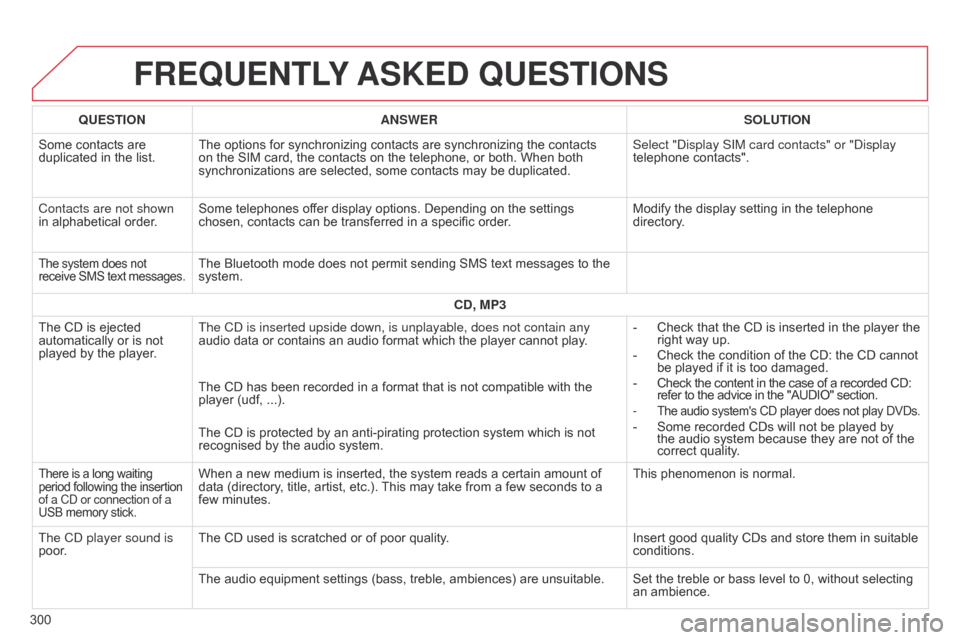
FREqUENTLY ASKED q UESTIONS
300
q
UESTION
ANSWER SOLUTION
Some contacts are
duplicated
in the list.
The options for synchronizing contacts are synchronizing the contacts
on
the SIM card, the contacts on the telephone, or both. When both
synchronizations
are selected, some contacts may be duplicated.
Select " d isplay SIM card contacts" or " d isplay
telephone contacts".
Contacts are not shown
in alphabetical order.
Some telephones offer display options. Depending on the settings
chosen,
contacts can be transferred in a specific order.
Modify the display setting in the telephone
directory
.
The system does not receive
SMS text messages.The Bluetooth mode does not permit sending SMS text messages to the system.
CD, MP3
The
CD
is
ejected
automatically
or
is
not
played
by
the
player. The C
d is inserted upside down, is unplayable, does not contain any
audio
data or contains an audio format which the player cannot play.-
Check
that the CD is inserted in the player the
right
way up.
-
Check
the condition of the CD: the CD cannot
be
played if it is too damaged.
-
Check
the content in the case of a recorded CD:
refer
to the advice in the "AUDIO" section.
-
The audio system's CD player does not play DVDs.- Some recorded CDs will not be played by the
audio system because they are not of the
correct
quality.
The
CD
has
been
recorded
in
a
format
that
is
not
compatible
with
the
player
(udf, ...).
The
CD
is
protected
by
an
anti-pirating
protection
system
which
is
not
recognised
by
the
audio
system.
There is a long waiting period following the insertion of a C
d or connection of a
USB
memory stick.When a new medium is inserted, the system reads a certain amount of data (directory, title, artist, etc.). This may take from a few seconds to a
few
minutes. This
phenomenon is normal.
The C
d
player sound is
poor. The
CD used is scratched or of poor quality. Insert
good quality CDs and store them in suitable
conditions.
The
audio equipment settings (bass, treble, ambiences) are unsuitable. Set the treble or bass level to 0, without selecting
an
ambience.
Page 303 of 326
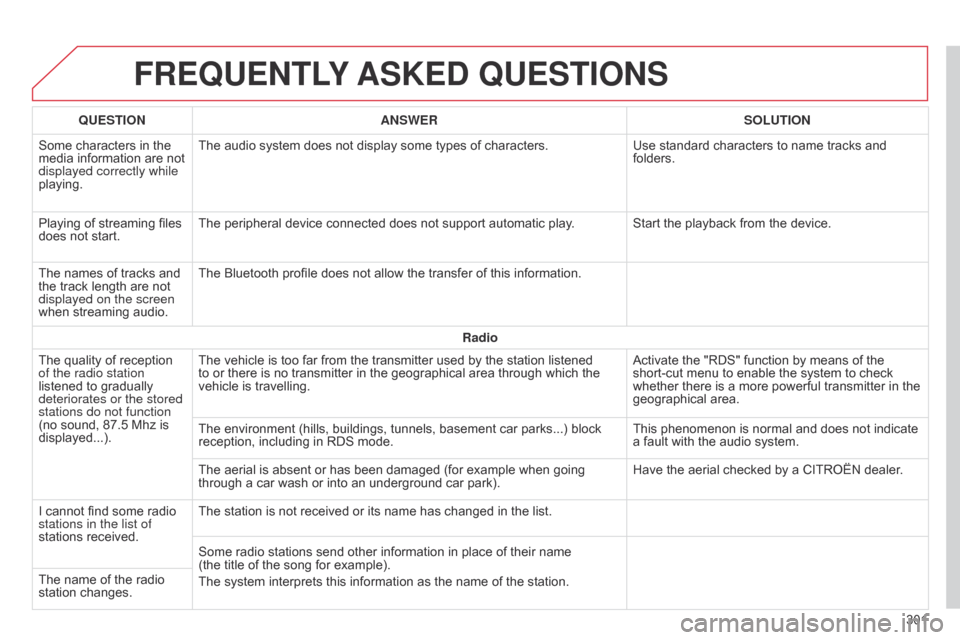
FREqUENTLY ASKED q UESTIONS
301
q
UESTION
ANSWER SOLUTION
Some
characters
in
the
media
information
are
not
displayed correctly while
playing.
The
audio
system
does
not
display
some
types
of
characters.
Use
standard
characters
to
name
tracks
and
folders.
Playing
of
streaming
files
does
not
start.
The
peripheral
device
connected
does
not
support
automatic
play. Start
the
playback
from
the
device.
The
names
of
tracks
and
the
track
length
are
not
displayed on the screen
when
streaming
audio.
The
Bluetooth
profile
does
not
allow
the
transfer
of
this
information.
Radio
The
quality
of
reception
of the radio station
listened
to
gradually
deteriorates or the stored
stations do not function
(no
sound,
87.5 Mhz
is
displayed...).
The
vehicle
is
too
far
from
the
transmitter
used
by
the
station
listened
to
or
there
is
no
transmitter
in
the
geographical
area
through
which
the
vehicle
is
travelling.
Activate
the
"RDS"
function
by
means
of
the
short-cut
menu
to
enable
the
system
to
check
whether
there
is
a
more
powerful
transmitter
in
the
geographical
area.
The
environment
(hills,
buildings,
tunnels,
basement
car
parks...)
block
reception,
including
in
RDS
mode.
This
phenomenon
is
normal
and
does
not
indicate
a
fault
with
the
audio
system.
The
aerial
is
absent
or
has
been
damaged
(for
example
when
going
through
a
car
wash
or
into
an
underground
car
park).
Have
the
aerial
checked
by
a
CITROËN
dealer.
I
cannot
find
some
radio
stations in the list of
stations
received.
The
station
is
not
received
or
its
name
has
changed
in
the
list.
Some
radio
stations
send
other
information
in
place
of
their
name
(the title
of
the
song
for
example).
The
system
interprets
this
information
as
the
name
of
the
station.
The
name
of
the
radio
station
changes.
Page 307 of 326
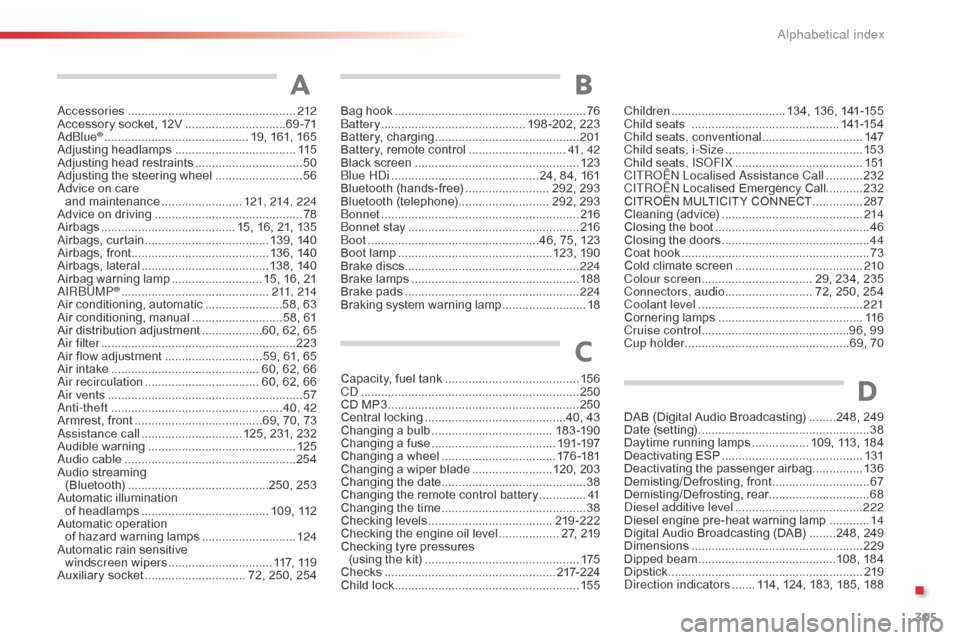
305
C4-cactus_en_Chap13_index-alpha_ed02-2014
accessories ..................................................212
Accessory socket, 12V ..............................6
9 -71
a
d
blu
e
® ............................... ............ 19, 161, 165
Adjusting h eadlamps .................................... 11
5
Adjusting
head restraints
................................ 50
A
djusting the steering wheel
..........................56ad
vice on care
and
m
aintenance
........................ 12
1, 214, 2 24
Advice
on driving
..............................
..............78
Airbags
...............
......................... 15, 16, 21, 135
Airbags,
c
urtain
..................................... 1
39, 140
Airbags,
front......................................... 136, 140
Airbags,
la
teral
...................................... 1
38, 140
Airbag
w
arning
lam
p
........................... 1
5, 16, 21
aI
R
b
UM
P
® ............................................ 21 1, 214
Air
conditioning, automatic .......................5 8, 63
Air
c
onditioning,
m
anual
...........................5
8, 61
Air
d
istribution
a
djustment
..................6
0, 62, 65
ai
r filter
...............
........................................... 223
Air
flow
adjustment
............................. 5
9, 61, 65
Air
intake
...............
............................. 60, 62, 66
air
recirculation
.................................. 6
0, 62, 66
ai
r vents
..............................
............................ 57
ant
i-theft
..............................
.....................40, 42
Armrest,
front
......................................6
9, 70, 73
as
sistance call
.............................. 1
25, 231, 232
Audible
w
arning
............................................ 12
5
au
dio cable
................................................... 25
4
Audio
streaming
(Bluetooth)
..............................
............250, 253
Automatic
illumination
of
headlamps
...................................... 1
09, 112
Automatic
ope
ration
o
f
hazard
warning lamps
............................ 12
4
Automatic
rain sensitive
windscreen wipers
............................... 11
7,
11
9
Auxiliary
socket
.............................. 7
2, 250, 254
A
C
Capacity, fuel tank .............................. ..........15 6
C d ..............................
...................................250
CD
MP3
................
......................................... 250
Central
locking
..........................................4
0, 43
Changing
a bu
lb
.................................... 1
8 3 -19 0
Changing
a f
use
..................................... 19
1-197
Changing
a wheel
...............................
...176 -181
Changing
a wiper blade
........................1
20, 203
Changing
the date
........................................... 38
C
hanging the remote control battery
..............41
C
hanging
t
he
t
ime
........................................... 38
C
hecking levels
..................................... 2
19-222
Checking
the engine oil level
.................. 2
7, 219
Checking
tyre pressures
(using
the kit)
..............................
................175
Checks
...............
.................................... 217-2 24
Child
lock
...............................
........................155
Bag
hook
...............................
..........................
76
bat
tery
...............................
............ 198 -202, 223
Battery,
c
harging
...............................
............
201
Battery, remote control
.............................
41
, 42
Black screen
..............................
...................
123
bl
ue H
di
...............
.............................24, 84, 161
Bluetooth (hands-free)
......................... 2
92, 293
Bluetooth
(
telephone)
........................... 2
92, 293
bo
nnet
...............
............................................
216
bo
nnet stay
...................................................
2
16
b
oot
........
...........................................46, 75, 123
Boot lamp
..............................................1
23, 190
Brake discs
....................................................
2
24
Brake lamps
...............................
...................
188
Brake
p
ads
...............................
.....................
224
Braking system warning lamp
.........................
18
B
Children ............................... ... 134, 136, 141-155
Child seats .............................. ..............141-15 4
Child seats, conventional
.............................. 14
7
Child seats, i-Size
...............................
..........153
Child seats, IS
oF
IX
...................................... 1
51
C
ITR
oËn L
ocalised a
s
sistance Call
...........2
32
C
ITR
oËn
Localised
E
mergency
C
all........... 232
CITROËN
M
ULTICITY
C
ONNECT
............... 2
87
Cleaning
(
advice)
.......................................... 2
14
Closing
the boot
...............................
...............46
Closing
the doors
...............................
.............44
Coat
hook
........................................................ 73
C
old climate screen
...................................... 2
10
Colour screen
...............................
.. 29, 234, 235
Connectors, audio
.......................... 7
2, 250, 254
Coolant level
..............................
...................221
Cornering
lam
ps
..............................
.............11 6
Cruise control
............................................9
6, 99
Cup holder
...............................
..................69, 70
D
DAB (Digital Audio Broadcasting) ........248, 249
Date (setting) ............................... ....................38
Daytime
running lamps
................. 1
09, 113, 184
Deactivating
ESP
.......................................... 13
1
Deactivating
t
he
p
assenger
a
irbag
...............13
6
Demisting/Defrosting,
f
ront
.............................67
D
emisting/Defrosting,
r
ear.............................. 68
di
esel additive level
...................................... 2
22
Diesel
engine pre-heat warning lamp
............14
D
igital Audio Broadcasting (DAB)
........2
48, 249
Dimensions
..............................
.....................229
Dipped
be
am
...............................
..........108, 184
Dipstick
................
.......................................... 219
di
rection indicators
....... 1
14, 124, 183, 185, 188
.
alphabetical index