ESP CITROEN C4 CACTUS 2022 Owners Manual
[x] Cancel search | Manufacturer: CITROEN, Model Year: 2022, Model line: C4 CACTUS, Model: CITROEN C4 CACTUS 2022Pages: 256, PDF Size: 7.62 MB
Page 23 of 256

21
F In the Driving/Vehicle menu,
select the " Driving functions "
tab, then " Diagnostics ".
The ser vicing information is displayed in the
screen.
Engine oil level indicator
(depending on version)
On versions fitted with an electric oil level
indicator, the state of the engine oil level is
displayed in the instrument panel for a few
seconds, after the servicing information.
The level read will only be correct if the
vehicle is on level ground and the engine
has been off for more than 30 minutes.
Oil level correct
Oil level incorrect
This is indicated by the display of a message
in the instrument panel screen, accompanied
by the Ser vice warning lamp and an audible
signal.
If the low oil level is confirmed by a check using
the dipstick, the level must be topped up to
avoid damage to the engine.For more information on Checking levels ,
refer to the corresponding section.
Oil level indicator fault
This is indicated by a message in the
instrument panel.
Contact a CITROËN dealer or a qualified
workshop.
In the event of a fault with the electric indicator,
the oil level is no longer monitored.
If the system is faulty, you must check the
engine oil level using the manual dipstick
located under the bonnet.
For more information on Checking levels ,
refer to the corresponding section.Retrieving the service
information
You can access the ser vice information at any
time in the touch screen.
AdBlue® range indicators
These range indicators are present only on
BlueHDi Diesel versions.
Once the AdBlue
® tank is on reser ve or after
detection of a fault with the SCR emissions
control system, when the ignition is switched
on, an indicator displays an estimate of the
distance that can be covered, the range, before
engine starting is prevented.
1
Instruments
Page 25 of 256

23
Remaining range less than 375 miles
(600 km) (1.6 BlueHDi Euro 6.1)
Remaining range less than 60 miles
(100
km) (1.5 BlueHDi Euro 6.2)
When switching on the ignition, this warning
lamp flashes, accompanied by the permanent
lighting of the Ser vice warning lamp, an audible
signal and the display of a message ("NO
START IN and a distance" or "Top up AdBlue:
Starting impossible in x miles/km") indicating
the remaining range expressed in miles or
kilometres.
When driving, this message is displayed every
thirty seconds until the AdBlue level has been
topped up.
It is essential to top up as soon as possible and
before the tank is completely empty, other wise
it will not be possible to restart the engine.
When switching on the ignition, this warning
lamp flashes, accompanied by an audible
signal (1 beep) and the display of a message
("NO START IN and a distance" or "Top up
AdBlue: Starting impossible in x miles/km")
indicating the remaining range expressed in
miles or kilometres. When driving, the audible signal and the
message display are triggered every 6 miles
(10 km) until the AdBlue tank is topped up.
It is essential to top up as soon as possible and
before the tank is completely empty, other wise
it will not be possible to restart the engine.
Breakdown due to a lack of AdBlue
®
When switching on the ignition, this warning
lamp flashes and the Service warning lamp
comes on, accompanied by an audible signal
and the temporary display of "NO START IN
0 km or miles" or "Top up AdBlue: Starting
impossible".
The AdBlue
® tank is empty: the starting
prevention system required by legislation
prevents starting of the engine.
To be able to restart the engine, it is
essential to add at least 5 litres of AdBlue
®
to its tank.
For more information on AdBlue
®
(BlueHDi engines) , and, in particular,
on topping up, refer to the corresponding
section.
In the event of a fault with the
SCR emissions control system
A system that prevents engine starting is
activated automatically from 685 miles
(1,100 km) after confirmation of a fault with
the SCR emissions control system.
Have the system checked by a CITROËN
dealer or a qualified workshop as soon as
possible.
In the event of the detection of a fault
If it is a temporary fault, the alert
disappears during the next journey,
after self-diagnostic checks of the SCR
emissions control system.
These warning lamps come on, accompanied
by an audible signal and the display of the
"Emissions fault" message.
The alert is triggered while driving as soon
as the fault is detected for the first time, then
when switching on the ignition for subsequent
journeys, while the fault persists.
1
Instruments
Page 27 of 256

25
Radio Media.
See the "Audio and telematics" section.
Mirror Screen or Connected
navigation.*
See the "Audio and telematics" section
Air conditioning.
Allows control of the settings for
temperature, air flow, etc. For more information on Heating
, Manual
air conditioning and Automatic air
conditioning , refer to the corresponding
sections.
Telephone.
See the "Audio and telematics" section.
Applications.
Allows the display of the connected
services available.
See the "Audio and telematics" section.
Vehicle or Driving.*
Allows the activation, deactivation
and adjustment of settings for
certain functions.
The functions accessible from this menu are
arranged under two tabs: " Vehicle settings"
and " Driving functions ".
Volume control/mute.
See the "Audio and telematics"
section.
Press with three fingers on the touch
screen to access the menu carousel.
Upper bar
* Depending on equipment -
A
ccess to Configuration
.
After a few moments with no action on
the secondary page, the primary page is
displayed automatically.
Use this button to confirm.
Use this button to return to the
previous page.
Menus
* Depending on equipment. Certain information is always present in the
upper bar of the touch screen:
-
R
eminder of the air conditioning
information, and access to a simplified
menu (temperature and air flow adjustment
only).
-
R
eminder of information from the Radio
Media and Telephone menus and
navigation instructions*.
-
N
otifications zone (texts and email)*.
1
Instruments
Page 28 of 256

26
The functions are grouped into 4 families.Families Functions
"Parking" -
"Rear wiper in reverse ": activation/deactivation of the rear wiper with
reverse gear.
-
"Automatic folding of mirrors ": activation/deactivation of the
automatic door mirror folding/unfolding when locking/unlocking.
"Headlamps" -
"Guide-me-home lighting ": activation/deactivation of automatic guide-
me-home lighting.
-
"Welcome lighting ": activation/deactivation of exterior welcome
lighting.
-
"Daytime running lamps " (depending on country of sale).
-
"Directional headlamps " activation/deactivation of the cornering
lighting.
"Comfort" -
"Unlock: Boot only ": activation/deactivation of selective unlocking of
the tailgate.
"Safety" -
"Fatigue Detection System ": activation/deactivation of the driver
fatigue detection system.
-
"Recommended speed display " activation/deactivation of speed limit
display.
-
"Collision risk alert and automatic braking ": activation/deactivation
of the collision risk alert and automatic emergency braking.
-
"Blind spot sensors ": activation/deactivation of blind spot sensors.
"Driving functions" tab
Function Comments
Park Assist Activation of the
function.
Stop & Star t Activation/deactivation
of the function.
Parking sensors Activation/deactivation
of the function.
Traction control Activation/deactivation
of the function.
Blind spot
sensors Activation/deactivation
of the function.
Under-inflation
initialisation Reinitialisation of
the under-inflation
detection system.
Diagnostics List of current alerts.
"Vehicle" menu/"Driving"
menu
"Vehicle settings" tab
For more information on one of these
functions, refer to the corresponding
section.
Instruments
Page 33 of 256

31
Remote control and key
The remote control can be used for the
following remote functions, depending on
version:
-
u
nlocking/locking/deadlocking the vehicle,
-
u
nlocking and partial opening of the boot,
-
o
pening the fuel tank cap (without
K
eyless
Entry and Starting),
-
l
ocking/unlocking the fuel filler flap (with
K
eyless Entry and Starting),
-
l
ocating the vehicle,
-
v
ehicle immobiliser.
The remote control includes a conventional key
that allows the central locking or unlocking of
the vehicle using the door lock, and starting
and switching off the engine.
Under normal operating conditions, it is
preferable to use the remote control.
Integral key
Ejecting the key
Version without K eyless Entr y and Star ting
F T o eject the key from the housing, press the
button.
F
P
ress the button before folding the key back
to avoid damaging the mechanism.
Version with
K
eyless Entr y and Star ting
F
T
o eject the key from the housing, pull and
hold the button.
F
P
ull and hold the button before returning the
key.
Emergency procedures allow the vehicle to
be locked or unlocked in the event of a failure
of the remote control, the central locking,
the battery, etc. For more information on
the Emergency procedures
, refer to the
corresponding section.
Remote control function
The key built into the remote control can be
used for the following functions, depending on
version:
-
u
nlocking/locking/deadlocking the vehicle,
-
t
urning the manual child lock on or off,
-
a
ctivating/deactivating the front passenger
airbag,
-
em
ergency door locking,
-
s
witching on the ignition and starting/
switching off the engine.
2
Access
Page 35 of 256

33
F Press this button. The courtesy lamps will come on and the
direction indicators will flash for a
few seconds.
Deadlocking
Deadlocking deactivates the exterior and
interior door controls as well as the central
locking button on the dashboard.
You must therefore never leave anyone
inside the vehicle when it is deadlocked.
With the remote control
F Press this button once to lock the vehicle completely.
F
W
ithin five seconds, press the
button again to deadlock the
vehicle.
With the key
F Turn the key to the rear in the driver's door lock to lock the vehicle completely.
F
T
urn the key to the rear again within five
seconds to deadlock the vehicle.
For versions without an alarm, deadlocking
is confirmed by illumination of the direction
indicators for few seconds on the second press
of the locking button. If your vehicle is fitted with an alarm,
activation is confirmed by fixed
illumination of the direction indicators for a
few seconds.
Depending on version, the door mirrors fold.
Keyless Entry and
Starting
This system allows the unlocking, locking
and starting of the vehicle, while carrying the
electronic key on your person in the recognition
zone "
A" around the vehicle.
The electronic key also acts as a
remote control. For more information
on the Remote control, refer to the
corresponding section.
Unlocking the vehicle
F With the electronic key on your person in the recognition zone, pass your hand
behind the door handle of one of the front
doors or press the tailgate opening control.
The unlocking is confirmed by flashing of the
direction indicators for a few seconds. The door
mirrors unfold at the same time (depending on
ve r s i o n).
2
Access
Page 36 of 256
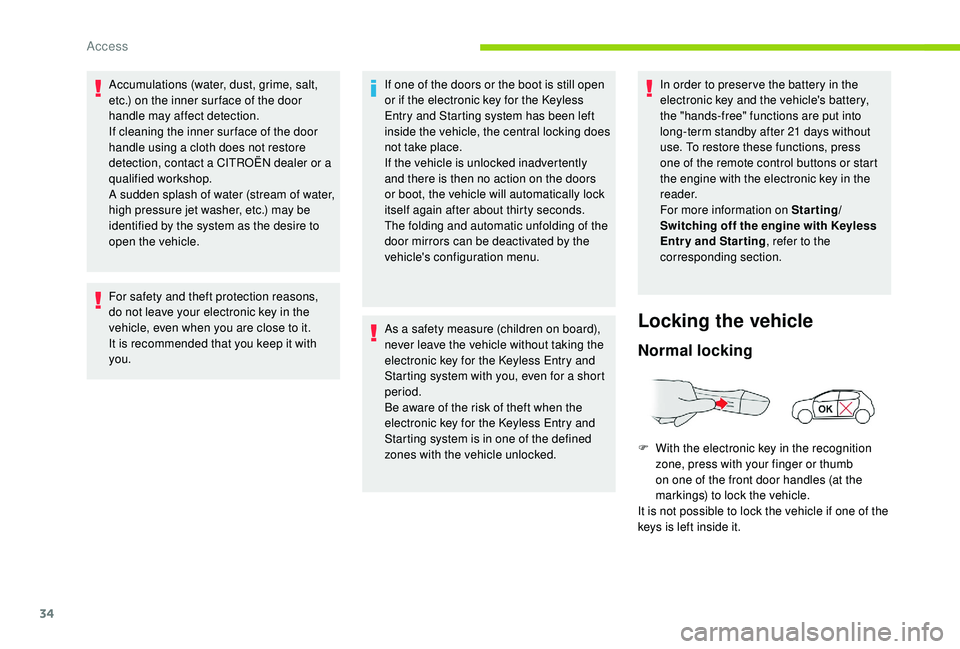
34
Accumulations (water, dust, grime, salt,
etc.) on the inner sur face of the door
handle may affect detection.
If cleaning the inner sur face of the door
handle using a cloth does not restore
detection, contact a CITROËN dealer or a
qualified workshop.
A sudden splash of water (stream of water,
high pressure jet washer, etc.) may be
identified by the system as the desire to
open the vehicle.
For safety and theft protection reasons,
do not leave your electronic key in the
vehicle, even when you are close to it.
It is recommended that you keep it with
you.If one of the doors or the boot is still open
or if the electronic key for the
K eyless
Entry and Starting system has been left
inside the vehicle, the central locking does
not take place.
If the vehicle is unlocked inadvertently
and there is then no action on the doors
or boot, the vehicle will automatically lock
itself again after about thirty seconds.
The folding and automatic unfolding of the
door mirrors can be deactivated by the
vehicle's configuration menu.
As a safety measure (children on board),
never leave the vehicle without taking the
electronic key for the
K
eyless Entry and
Starting system with you, even for a short
period.
Be aware of the risk of theft when the
electronic key for the
K
eyless Entry and
Starting system is in one of the defined
zones with the vehicle unlocked. In order to preser ve the battery in the
electronic key and the vehicle's battery,
the "hands-free" functions are put into
long-term standby after 21 days without
use. To restore these functions, press
one of the remote control buttons or start
the engine with the electronic key in the
reader.
For more information on Starting/
Switching off the engine with
K
eyless
Entr y and Star ting , refer to the
corresponding section.
Locking the vehicle
Normal locking
F With the electronic key in the recognition zone, press with your finger or thumb
on one of the front door handles (at the
markings) to lock the vehicle.
It is not possible to lock the vehicle if one of the
keys is left inside it.
Access
Page 38 of 256
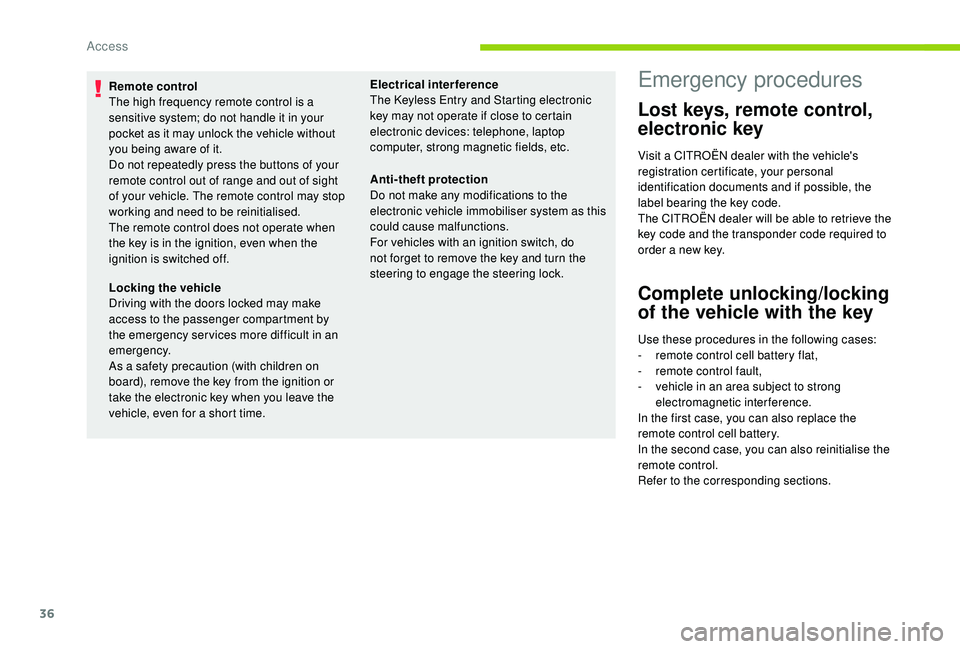
36
Remote control
The high frequency remote control is a
sensitive system; do not handle it in your
pocket as it may unlock the vehicle without
you being aware of it.
Do not repeatedly press the buttons of your
remote control out of range and out of sight
of your vehicle. The remote control may stop
working and need to be reinitialised.
The remote control does not operate when
the key is in the ignition, even when the
ignition is switched off.Electrical interference
The
K eyless Entry and Starting electronic
key may not operate if close to certain
electronic devices: telephone, laptop
computer, strong magnetic fields, etc.
Locking the vehicle
Driving with the doors locked may make
access to the passenger compartment by
the emergency ser vices more difficult in an
emergency.
As a safety precaution (with children on
board), remove the key from the ignition or
take the electronic key when you leave the
vehicle, even for a short time. Anti-theft protection
Do not make any modifications to the
electronic vehicle immobiliser system as this
could cause malfunctions.
For vehicles with an ignition switch, do
not forget to remove the key and turn the
steering to engage the steering lock.Emergency procedures
Lost keys, remote control,
electronic key
Visit a CITROËN dealer with the vehicle's
registration certificate, your personal
identification documents and if possible, the
label bearing the key code.
The CITROËN dealer will be able to retrieve the
key code and the transponder code required to
order a new key.
Complete unlocking/locking
of the vehicle with the key
Use these procedures in the following cases:
-
r emote control cell battery flat,
-
r
emote control fault,
-
v
ehicle in an area subject to strong
electromagnetic interference.
In the first case, you can also replace the
remote control cell battery.
In the second case, you can also reinitialise the
remote control.
Refer to the corresponding sections.
Access
Page 39 of 256

37
Central locking not
functioning
Use these procedures in the following cases:
- c entral locking fault,
-
b
attery disconnected or discharged. In the event of a malfunction with the
central locking system, the battery must
be disconnected to lock the boot and thus
ensure that the vehicle is locked fully.
Driver's door
F Turn the key towards the rear of the vehicle
to lock it, or towards the front to unlock it.
Passenger doors
Unlocking
F P ull the interior door opening handle.
Locking
F
O
pen the door.
F
O
n the rear doors, check that the child lock
is not activated. Refer to the corresponding
section.
F
I
nsert the key in the door lock.
F
T
urn the key towards the front of the vehicle
to unlock it, or towards the rear to lock it.
F
T
urn the key towards the rear again within
5 seconds to deadlock the vehicle.
For versions without an alarm, the lighting
of the direction indicators for a few seconds
confirms that the procedure has been
completed correctly.
If your vehicle is fitted with an alarm, this
function will not be activated when locking
with the key.
If the alarm is activated, the siren sounds
on opening the door; switch on the ignition
to stop it.
Changing the battery
If the battery is flat, you are informed
by illumination of this warning lamp,
an audible signal and a message in
the screen.
Version without
K
eyless Entr y and Star ting
Batter y type: CR1620/3 volts. F
R
emove the black cap on the edge of the
door, using the key.
F
W
ithout forcing, insert the key into the
aperture, then, without turning it, move the
latch sideways towards the inside of the
d o o r.
F
R
emove the key and refit the black cap.
F
C
lose the doors and check from the outside
that the vehicle is locked.
2
Access
Page 40 of 256

38
Version with Keyless Entr y and Star ting
Batter y type: CR2032/3 volts.
F
U
nclip the cover by inserting a small
screwdriver in the slot and raise the cover.
F
R
emove the flat battery from its housing.
F
I
nsert the new battery with the correct
polarity and clip the cover onto the housing.
F
R
einitialise the remote control.
For more information on Reinitialising the
remote control , refer to the corresponding
section.
Do not throw remote control batteries
away as they contain metals which are
harmful to the environment. Take them
to an approved collection point.Reinitialising the remote
control
Following replacement of the battery or in
the event of a remote control fault, it may be
necessary to reinitialise the remote control.
Version without K eyless Entry
and Starting
F Switch off the ignition.
F
T urn the key to position 2 (Ignition on) .
F
P
ress the closed padlock immediately for a
few seconds.
F
S
witch off the ignition and remove the key
from the ignition switch.
The remote control is fully operational again.
Version with K eyless Entry and
Starting
F With a manual gearbox, place the gear
lever in neutral then fully depress the clutch
pedal.
F
Wi
th an automatic gearbox, from mode P,
fully depress the brake pedal.
F
W
ith an electronic gearbox, from mode N ,
fully depress the brake pedal.
F
P
lace the mechanical key (integral with the
remote control) in the lock to unlock your
vehicle.
F
P
lace the electronic key against the back-up
reader under the parking brake lever and
hold it there until the ignition is switched on.
Access