key Citroen C4 CACTUS RHD 2014 1.G User Guide
[x] Cancel search | Manufacturer: CITROEN, Model Year: 2014, Model line: C4 CACTUS RHD, Model: Citroen C4 CACTUS RHD 2014 1.GPages: 331, PDF Size: 8.56 MB
Page 51 of 331

49
Deadlocking
Deadlocking renders the exterior and
interior door controls inoperative.
It also deactivates the manual central
control button.
Therefore, never leave anyone inside
the vehicle when it is deadlocked.Using the key
F Turn the key to the rear in the driver's door lock to lock the vehicle completely.
F
T
urn the key to the rear again within
five
seconds to deadlock the vehicle.
Using the remote control
F Press the closed padlock to lock the vehicle completely.
F
P
ress the closed padlock again within
five
seconds to deadlock the vehicle.
Deadlocking is confirmed by fixed
lighting of the direction indicators for
approximately two seconds.
Depending on version, the door mirrors
fold at the same time.
2
Access
Page 52 of 331

50
If the problem persists, contact a
CITROËN dealer as soon as possible.
If the battery is flat, you are
informed by illumination of this
warning lamp, an audible signal
and a message in the screen.
Changing the battery
F Remove the flat battery from its location.
F
F it the new battery into its location
observing the original direction of fitment.
F
C
lip the cover onto the casing.
In the event of a fault with the remote control,
you can no longer unlock, lock or locate your
vehicle.
F
F
irst of all, use the key in the lock to unlock
or lock your vehicle.
F
T
hen, reinitialise the remote control.
Fault with the remote
control
Reinitialisation
F Switch off the ignition and remove the
ignition key.
F
P
ress the closed padlock immediately for a
few seconds.
F
T
urn the key to position 2 (Ignition on) .
F
S
witch off the ignition and remove the key
from the ignition switch.
The remote control is fully operational again. Battery ref.: CR2032 / 3 volts.
F
U
nclip the cover using a small screwdriver
at the cutout.
F
L
ift off the cover.
Access
Page 53 of 331
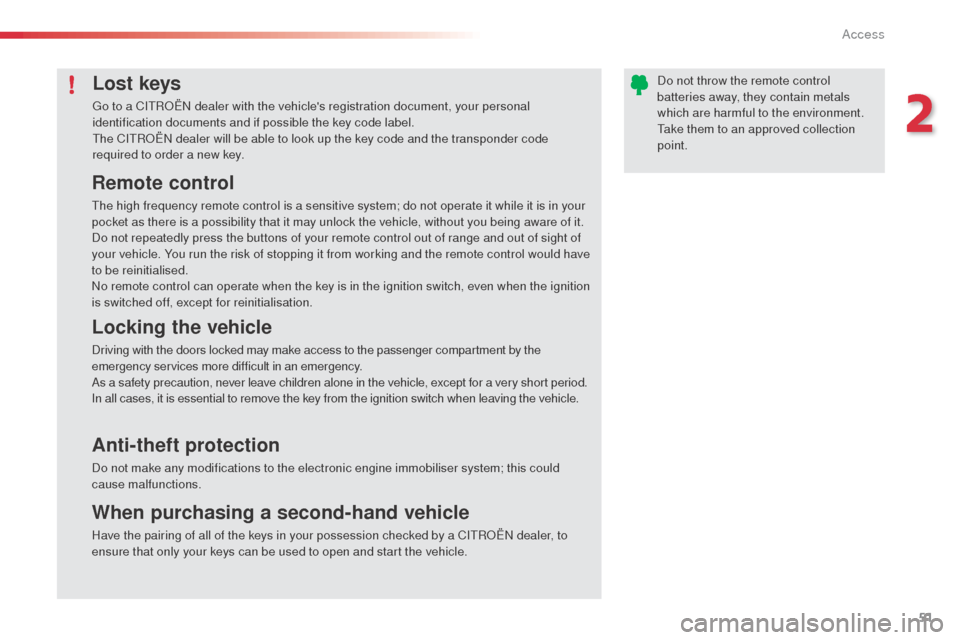
51
Lost keys
Go to a CITROËN dealer with the vehicle's registration document, your personal
identification documents and if possible the key code label.
The CITROËN dealer will be able to look up the key code and the transponder code
required to order a new key.
Remote control
The high frequency remote control is a sensitive system; do not operate it while it is in your
pocket as there is a possibility that it may unlock the vehicle, without you being aware of it.
Do not repeatedly press the buttons of your remote control out of range and out of sight of
your vehicle. You run the risk of stopping it from working and the remote control would have
to be reinitialised.
No remote control can operate when the key is in the ignition switch, even when the ignition
is switched off, except for reinitialisation.
Locking the vehicle
Driving with the doors locked may make access to the passenger compartment by the
emergency services more difficult in an emergency.
As a safety precaution, never leave children alone in the vehicle, except for a very short period.
In all cases, it is essential to remove the key from the ignition switch when leaving the vehicle.
Anti-theft protection
Do not make any modifications to the electronic engine immobiliser system; this could
cause malfunctions.
When purchasing a second-hand vehicle
Have the pairing of all of the keys in your possession checked by a CITROËN dealer, to
ensure that only your keys can be used to open and start the vehicle.Do not throw the remote control
batteries away, they contain metals
which are harmful to the environment.
Take them to an approved collection
point.
2
Access
Page 55 of 331

53
Doors
From outside
F After unlocking the vehicle using the remote control or the key, pull the door
handle.
Opening
From inside
F Pull the interior control lever of a front door; this unlocks the vehicle completely.
The interior opening control on a rear
door does not work if the child lock is on.
Refer to the "Child lock" section. When a door is not fully closed:
-
e
ngine running
, a message appears in
the screen,
-
v
ehicle moving
, a message appears in
the screen, accompanied by an audible
signal.
Closing
2
Access
Page 56 of 331

54
Secondary control
Driver's door
(locking/unlocking)
Insert the key in the lock to lock or unlock the
d o o r. Procedure for mechanically locking and
unlocking the doors in the event of a fault with
the central locking system or a battery failure.
Front and rear passenger doors
Locking
In the event of a fault with the central
locking system, it is essential to
disconnect the battery to lock the boot
and so ensure complete locking of the
vehicle.
On the rear doors, check that the child
lock is not on.
F
R
emove the black cap located on the edge
of the door, using the key.
F
I
nsert the key into the aperture without
forcing, then without turning, move the
latch sideways towards the inside of
the door.
F
R
emove the key and refit the cap.
Unlocking
F
P
ull the interior door opening control lever.
Access
Page 57 of 331

55
Boot
Opening
F After unlocking the boot (see the "Remote control key" section), press the opening
control and raise the tailgate. F
L ower the tailgate using the interior grab
handle.
Closing Boot release
Unlocking
F Fold the rear seat backrest to gain access
to the lock from inside the boot.
F
I
nsert a small screwdriver into hole A of the
lock to unlock the tailgate.
System for mechanical unlocking of the boot
in the event of a battery or central locking
malfunction.
If the tailgate is not fully closed:
-
e
ngine running
, a message appears in
the screen,
-
v
ehicle moving , a message appears in
the screen, accompanied by an audible
signal.
2
Access
Page 58 of 331

56
Front electric window controls
The electric window switches
remain operational for approximately
45 seconds after the ignition is
switched off or until a front door
is opened. If, during this period of
45
seconds, you open a door while
operating a window, the window stops.
The window switch will then only be
operative after the ignition is switched
on again.
1.
F
ront left electric window switch.
2.
F
ront right electric window switch.
F
P
ress the switch to open the window.
F
P
ull the switch to close the window.
The window stops when you release the switch. Always remove the key from the ignition
when leaving the vehicle, even for a
short time.
In the event of contact during operation
of the windows, reverse the movement
of the window. To do this, press the
corresponding switch.
When the driver operates the
passenger electric window switch, they
should ensure that no one is preventing
correct closing of the window.
The driver should ensure that the
passenger uses the electric window
c o r r e c t l y.
Be particularly aware of children when
operating the windows.
Access
Page 82 of 331

80
Auxiliary socket
USB por t(s)*
For best reception, it is recommended
that the "CITROËN MULTICITY
CONNECT" connection key be plugged
into the USB port located in the glove
box (depending on version). When a USB port is used, the portable
device charges automatically.
For more information on the use of
this equipment, refer to the "Audio and
telematics" section.
It permits the connection of a portable device
to listen to your music files using the vehicle's
speakers.
The management of the files is done using your
portable device.
It allows the connection of a portable device or
a USB memory stick.
It reads the audio files which are sent to your
audio system and played via the vehicle's
speakers.
You can manage these files using the steering
mounted controls or the audio system.
* Depending on version. For more information on using this
equipment, refer to the "Audio and
telematics" section.
Fittings
Page 88 of 331

86
Starting - Stopping the engine
F Insert the key in the ignition switch. The system recognises the starting code.
F
T
urn the key fully towards the dashboard to
position 3 (Starting) .
F
W
hen the engine starts, release the key.
Starting
Avoid attaching heavy objects to the
key, which could pull down in it when in
the ignition switch and cause faults.Key left in the "Ignition on"
position
On opening the driver's door, an alert
message is displayed, accompanied by an
audible signal, to remind you that the key is
still in the ignition switch at position 1 (Stop) .
F Immobilise the vehicle.
F
T urn the key fully towards you to
position 1 (Stop) .
F
R
emove the key from the ignition switch.
Switching off
If the key has been left in the ignition
switch at position 2 (Ignition on) ,
the ignition will be switched off
automatically after one hour.
To switch the ignition back on, turn the
key to position 1 (Stop) , then back to
position 2 (Ignition on) .
Driving
Page 106 of 331

104
Memorising speeds
Memorisation
This function allows speeds to be saved, which can then be offered to set the two systems: the speed limiter (to limit the speed of the vehicle) or the
cruise control (for a vehicle cruising speed).
You can memorise up to six speed settings for each of the two systems. By default, some speeds are already memorised.F
I
n the secondary page, press
" Speed settings ".
For safety reasons, the driver must
carry out these operations when
stationary.
F
S
elect the system for which you want to
memorise speeds:
F
Sel
ect the "Driving assistance "
menu.
F
E
nter the new value using the numerical
keypad and confirm.
F
C
onfirm to save the modification and quit
the menu.
●
s
peed limiter or
●
c
ruise control.
F
C
hoose the speed setting you want to
m o di f y. This button restores the factory
settings.
This function is accessible in the touch screen
tablet.
Driving