stop start Citroen C4 CACTUS RHD 2014 1.G User Guide
[x] Cancel search | Manufacturer: CITROEN, Model Year: 2014, Model line: C4 CACTUS RHD, Model: Citroen C4 CACTUS RHD 2014 1.GPages: 331, PDF Size: 8.56 MB
Page 77 of 331

75
Front Demist - Defrost
Switching onWith Stop & Start, when demisting has
been activated, the STOP mode is not
available.
F
P
ress this button to demist or
defrost the windscreen and side
windows as quickly as possible.
The indicator lamp in the button
comes on.
The system automatically manages the air
conditioning (depending on version), air
flow and air intake, and provides optimum
distribution towards the windscreen and side
windows.
Switching off
F To switch off demisting, press this button again, the indicator
lamp goes off.
3
Comfort
Page 88 of 331

86
Starting - Stopping the engine
F Insert the key in the ignition switch. The system recognises the starting code.
F
T
urn the key fully towards the dashboard to
position 3 (Starting) .
F
W
hen the engine starts, release the key.
Starting
Avoid attaching heavy objects to the
key, which could pull down in it when in
the ignition switch and cause faults.Key left in the "Ignition on"
position
On opening the driver's door, an alert
message is displayed, accompanied by an
audible signal, to remind you that the key is
still in the ignition switch at position 1 (Stop) .
F Immobilise the vehicle.
F
T urn the key fully towards you to
position 1 (Stop) .
F
R
emove the key from the ignition switch.
Switching off
If the key has been left in the ignition
switch at position 2 (Ignition on) ,
the ignition will be switched off
automatically after one hour.
To switch the ignition back on, turn the
key to position 1 (Stop) , then back to
position 2 (Ignition on) .
Driving
Page 95 of 331

93
Before switching off the engine:
- p ress control N to be in neutral,
or
-
l
eave the vehicle in gear; in this case the
vehicle cannot be moved.
Stopping the vehicle
For all parking situations, you must
apply the parking brake to immobilise
the vehicle.
When immobilising the vehicle with
the engine running, you must select
neutral
N.
Operating fault
- - - appears in the instrument panel.
F
P
ress control N .
F
P
ress the brake pedal.
F
W
ait for around 30 seconds until N or a
gear appears in the instrument panel.
F
P
ress control D , then N.
F
W
ith your foot still on the brake pedal, start
the engine.
The gearbox is operational again.
Reinitialisation
(5-speed electronic
gearbox)
Following disconnection of the battery, it is
necessary to reinitialise the gearbox.
F
S
witch on the ignition.
In exceptional circumstances, the
gearbox may need an automatic
reinitialisation: starting and gear
changing are no longer possible.
- - - appears in the instrument panel.
Follow the procedure described above.
Before doing anything under the bonnet,
ensure that control N has been pressed
and that the parking brake is applied. With the ignition on, illumination of
this warning lamp, accompanied by
an audible signal and a message,
indicates a gearbox fault.
Have it checked by a CITROËN dealer or a
qualified workshop.
5
Driving
Page 97 of 331

95
Stop & Start
Operation
Going into engine STOP mode
The "ECO" warning lamp comes on
in the instrument panel and the engine
goes into standby automatically:
-
w
ith a manual gearbox , when stationary,
in neutral, and you release the clutch
pedal.
-
w
ith an electronic gearbox , when
stationary or at speeds below 5 mph
(8
km/h) (depending on version), in neutral
(control on N ) or when you press the brake
pedal.
Never refuel with the engine in STOP
mode; you must switch off the ignition
with the button. For your comfort, during parking
manoeuvres, STOP mode is not
available for a few seconds after
coming out of reverse gear.
STOP mode does not affect the
functionalities of the vehicle, such as for
example, braking, power steering...
Special cases: STOP mode not
available
STOP mode is not invoked principally when:
- the driver's door is open,
-
t
he driver's seat belt is not fastened,
-
t
he vehicle has not exceeded 6 mph
(10 km/h) since the last engine start by the
driver,
-
t
he engine is needed to maintain a
comfortable temperature in the passenger
compartment,
-
d
emisting is active,
-
s
ome special conditions (battery charge,
engine temperature, braking assistance,
ambient temperature...) where the engine is
needed to assure control of a system.
In this case, the "ECO" warning lamp
flashes for a few seconds then goes
of f.
This operation is perfectly normal.
The Stop & Start
system puts the engine temporarily into standby - STOP mode - during stops in the traffic (red lights, traffic jams, or other...).
The
engine restarts automatically - START mode - as soon as you want to move off. The restart takes place instantly, quickly and silently.
Per fect for urban use, the Stop & Start system reduces fuel consumption and exhaust emissions as well as the noise level when stationary.
Stop & Start time counter
A cumulative time counter for periods
in STOP mode during a journey.
It is displayed in the trip computer (accessible via
the " Driving assistance " menu of the touch screen
tablet).
It resets to zero every time the ignition is switched on.
5
Driving
Page 98 of 331

96
Going into engine START mode
The "ECO" warning lamp goes off
and the engine starts automatically:
-
w
ith a manual gearbox , when you fully
depress the clutch pedal.
-
w
ith an electronic gearbox:
●
c
ontrol on D, when you release the brake
pedal,
●
c
ontrol on N and brake pedal released,
when you press control D ,
●
w
hen you engage reverse. START mode is invoked automatically when:
- y
ou open the the driver's door,
-
y
ou unfasten the driver's seat belt,
-
t
he speed of the vehicle exceeds 7 mph
(11
km/h) with an electronic gearbox,
-
s
ome special conditions (battery charge,
engine temperature, braking assistance,
ambient temperature...) where the engine is
needed for control of a system.
Special cases: START invoked
automatically
In this case the "ECO" warning lamp
flashes for a few seconds, then goes
of f.
This operation is perfectly normal. Before doing anything under the
bonnet, deactivate the Stop & Start
system to avoid any risk of injury
resulting from automatic operation of
S TA R T m o d e .
This system requires a 12 V battery with a
special specification and technology (reference
numbers available from CITROËN dealers).
Fitting a battery not listed by
CITROËN introduces the risk of malfunction of
the system.
For charging, use a 12 V charger and do not
reverse the polarity.
Maintenance
The Stop & Start system makes use of
advanced technology. For any work on
the system go to a qualified workshop
with the skills and equipment required,
which a CITROËN dealer is able to
provide.
Driving
Page 99 of 331
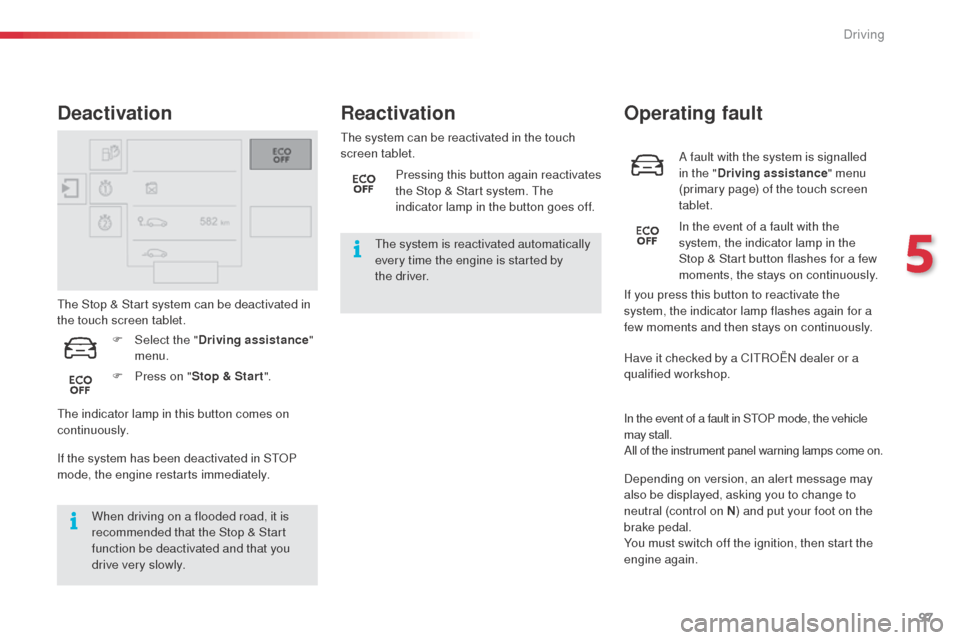
97
A fault with the system is signalled
in the "Driving assistance " menu
(primary page) of the touch screen
tablet.
Operating fault
In the event of a fault with the
system, the indicator lamp in the
Stop & Start
button flashes for a few
moments, the stays on continuously.
If you press this button to reactivate the
system, the indicator lamp flashes again for a
few moments and then stays on continuously.
The Stop & Start system can be deactivated in
the touch screen tablet.
Deactivation
If the system has been deactivated in STOP
mode, the engine restarts immediately.
When driving on a flooded road, it is
recommended that the Stop & Start
function be deactivated and that you
drive very slowly. The system can be reactivated in the touch
screen tablet.
Reactivation
The system is reactivated automatically
every time the engine is started by
the
driver.
F
P
ress on " Stop & Star t ".
F
Sel
ect the " Driving assistance "
menu.
The indicator lamp in this button comes on
continuously. Pressing this button again reactivates
the Stop & Start system. The
indicator lamp in the button goes off.
Have it checked by a CITROËN dealer or a
qualified workshop.
In the event of a fault in STOP mode, the vehicle
may stall.
All of the instrument panel warning lamps come on.
Depending on version, an alert message may
also be displayed, asking you to change to
neutral (control on N) and put your foot on the
brake pedal.
You must switch off the ignition, then start the
engine again.
5
Driving
Page 110 of 331
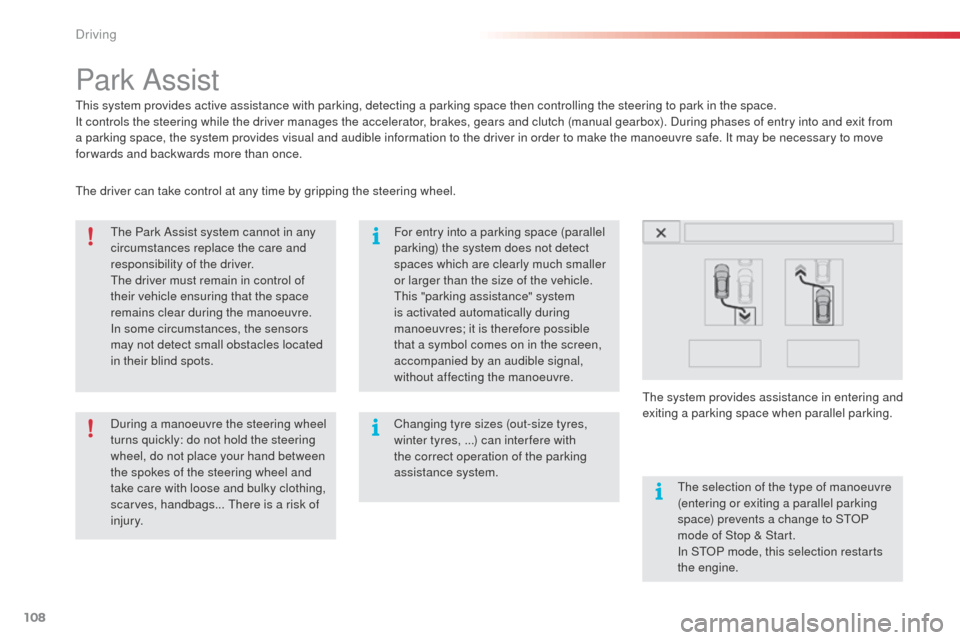
108
Park Assist
This system provides active assistance with parking, detecting a parking space then controlling the steering to park in the space.
It controls the steering while the driver manages the accelerator, brakes, gears and clutch (manual gearbox). During phases of entry into and exit from
a parking space, the system provides visual and audible information to the driver in order to make the manoeuvre safe. It may be necessary to move
forwards and backwards more than once.The Park Assist system cannot in any
circumstances replace the care and
responsibility of the driver.
The driver must remain in control of
their vehicle ensuring that the space
remains clear during the manoeuvre.
In some circumstances, the sensors
may not detect small obstacles located
in their blind spots. Changing tyre sizes (out-size tyres,
winter tyres, ...) can inter fere with
the correct operation of the parking
assistance system.
During a manoeuvre the steering wheel
turns quickly: do not hold the steering
wheel, do not place your hand between
the spokes of the steering wheel and
take care with loose and bulky clothing,
scarves, handbags... There is a risk of
injury. For entry into a parking space (parallel
parking) the system does not detect
spaces which are clearly much smaller
or larger than the size of the vehicle.
This "parking assistance" system
is activated automatically during
manoeuvres; it is therefore possible
that a symbol comes on in the screen,
accompanied by an audible signal,
without affecting the manoeuvre.
The selection of the type of manoeuvre
(entering or exiting a parallel parking
space) prevents a change to STOP
mode of Stop & Start.
In STOP mode, this selection restarts
the engine.
The driver can take control at any time by gripping the steering wheel.
The system provides assistance in entering and
exiting a parking space when parallel parking.
Driving
Page 114 of 331

112
In bad weather and in winter, ensure
that the sensors are not covered by
road dirt, ice or snow.
In the event of a fault, have the system
checked by a CITROËN dealer or a
qualified workshop.
If the system is deactivated during a
manoeuvre, the drive should reactivate
it manually to repeat the measurement. If the lateral distance between your vehicle
and the space is too great, the system may
not be able to measure the space.
Anything projecting beyond the envelope
of the vehicle (long or wide load) is not
taken into account by the Park Assist
system during a manoeuvre.
Deactivation
A message is displayed in the screen.
The driver then takes back control of the
vehicle's steering.
The system is deactivated automatically:
-
o
n switching off the ignition,
-
i
f the engine stalls,
-
i
f no manoeuvre is started within 5 minutes
of selection of the type of manoeuvre,
-
a
fter a prolonged stop of the vehicle during
a manoeuvre,
-
i
f the road wheel anti-spin regulation (ASR)
system is invoked,
-
i
f the speed of the vehicle exceeds the
stated limit,
-
w
hen the driver interrupts movement of the
steering wheel,
-
i
f the driver presses the Park Assist control
(or the Park Assist button of the Driving
assistance menu in the touch screen
tablet),
-
i
f correct positioning of the vehicle is not
possible (too many manoeuvres needed to
insert or extract the vehicle),
-
i
f the driver's door is open,
-
i
f one of the front wheels encounters an
obstacle.
Switching off
The system is switched off automatically:
- w hen towing a trailer,
-
i
f the driver's door is opened,
-
i
f the speed of the vehicle is above 42 mph
(70 km/h).
To switch the system of for a prolonged period,
contact a CITROËN dealer or a qualified
workshop.
Operating faults
In the event of a fault with the
system, this warning lamp is
displayed in the instrument panel and/or a
message appears in the screen, accompanied
by an audible signal (short beep).
The indicator lamp in the control flashes for a
few seconds. If the problem occurs while using
the system, the indicator lamp goes off.
Contact a CITROËN dealer or a qualified
workshop.
Driving
Page 163 of 331
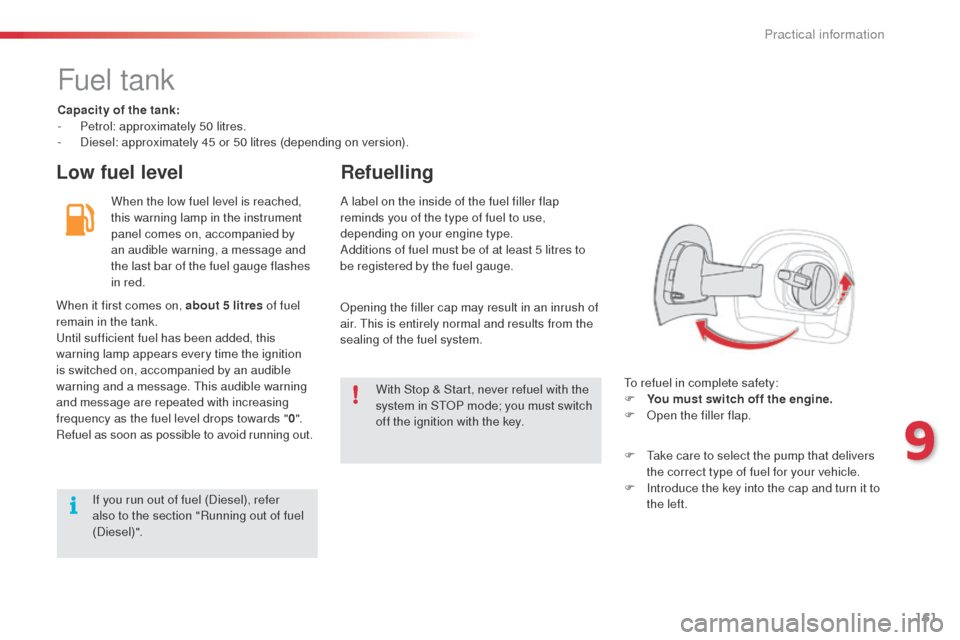
161
Fuel tank
Capacity of the tank:
- Pe trol: approximately 50 litres.
-
D
iesel: approximately 45 or 50 litres (depending on version).
Low fuel level Refuelling
When the low fuel level is reached,
this warning lamp in the instrument
panel comes on, accompanied by
an audible warning, a message and
the last bar of the fuel gauge flashes
in red.
To refuel in complete safety:
F
Y
ou must switch off the engine.
F
O
pen the filler flap.
A label on the inside of the fuel filler flap
reminds you of the type of fuel to use,
depending on your engine type.
Additions of fuel must be of at least 5 litres to
be registered by the fuel gauge.
When it first comes on, about 5 litres of fuel
remain in the tank.
Until sufficient fuel has been added, this
warning lamp appears every time the ignition
is switched on, accompanied by an audible
warning and a message. This audible warning
and message are repeated with increasing
frequency as the fuel level drops towards " 0".
Refuel as soon as possible to avoid running out. Opening the filler cap may result in an inrush of
air. This is entirely normal and results from the
sealing of the fuel system.
With Stop & Start, never refuel with the
system in STOP mode; you must switch
off the ignition with the key.
If you run out of fuel (Diesel), refer
also to the section "Running out of fuel
(Diesel)". F
T
ake care to select the pump that delivers
the correct type of fuel for your vehicle.
F
I
ntroduce the key into the cap and turn it to
the left.
9
Practical information
Page 175 of 331
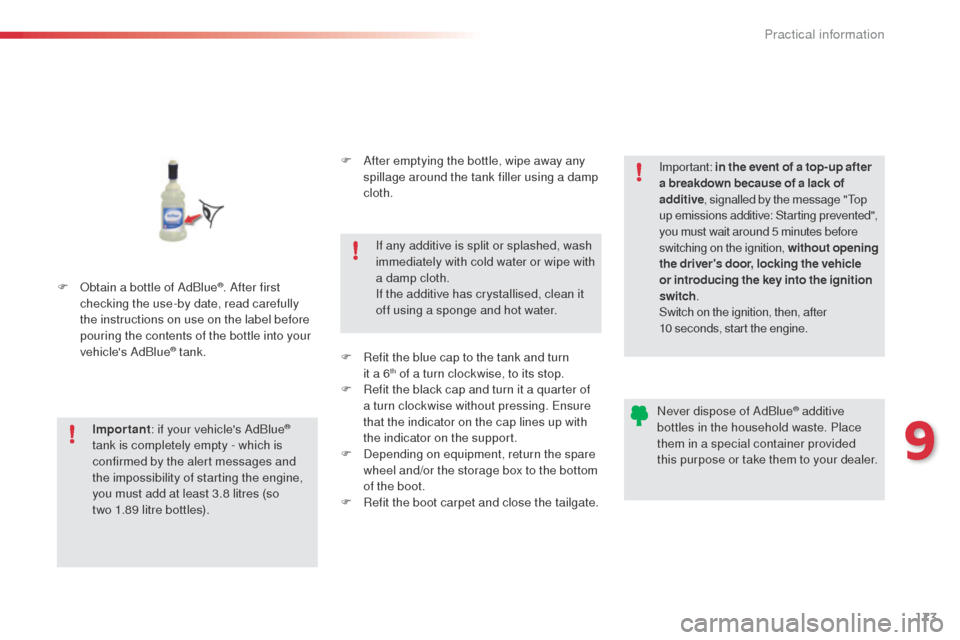
173
F Obtain a bottle of AdBlue®. After first
checking the use-by date, read carefully
the instructions on use on the label before
pouring the contents of the bottle into your
vehicle's AdBlue
® tank.
Important : if your vehicle's AdBlue
®
tank is completely empty - which is
confirmed by the alert messages and
the impossibility of starting the engine,
you must add at least 3.8 litres (so
two 1.89 litre bottles). If any additive is split or splashed, wash
immediately with cold water or wipe with
a damp cloth.
If the additive has crystallised, clean it
off using a sponge and hot water.
Important:
in the event of a top-up after
a breakdown because of a lack of
additive , signalled by the message "Top
up emissions additive: Starting prevented",
you must wait around 5 minutes before
switching on the ignition, without opening
the driver's door, locking the vehicle
or introducing the key into the ignition
switch .
Switch on the ignition, then, after
10
seconds, start the engine.
Never dispose of AdBlue
® additive
bottles in the household waste. Place
them in a special container provided
this purpose or take them to your dealer.
F
A
fter emptying the bottle, wipe away any
spillage around the tank filler using a damp
cloth.
F
R
efit the blue cap to the tank and turn
it a 6
th of a turn clockwise, to its stop.
F
R
efit the black cap and turn it a quarter of
a turn clockwise without pressing. Ensure
that the indicator on the cap lines up with
the indicator on the support.
F
D
epending on equipment, return the spare
wheel and/or the storage box to the bottom
of the boot.
F
R
efit the boot carpet and close the tailgate.
9
Practical information