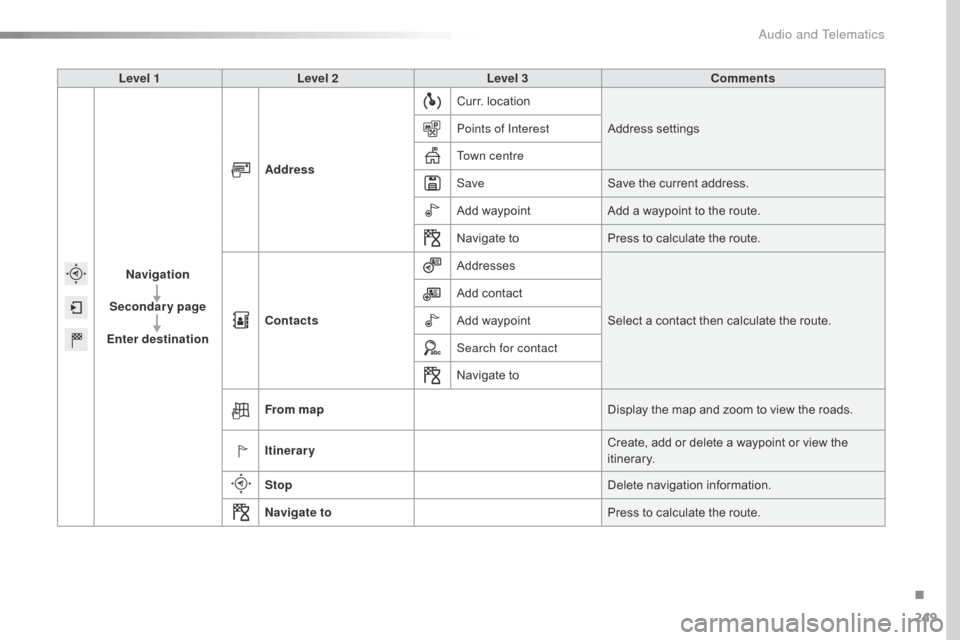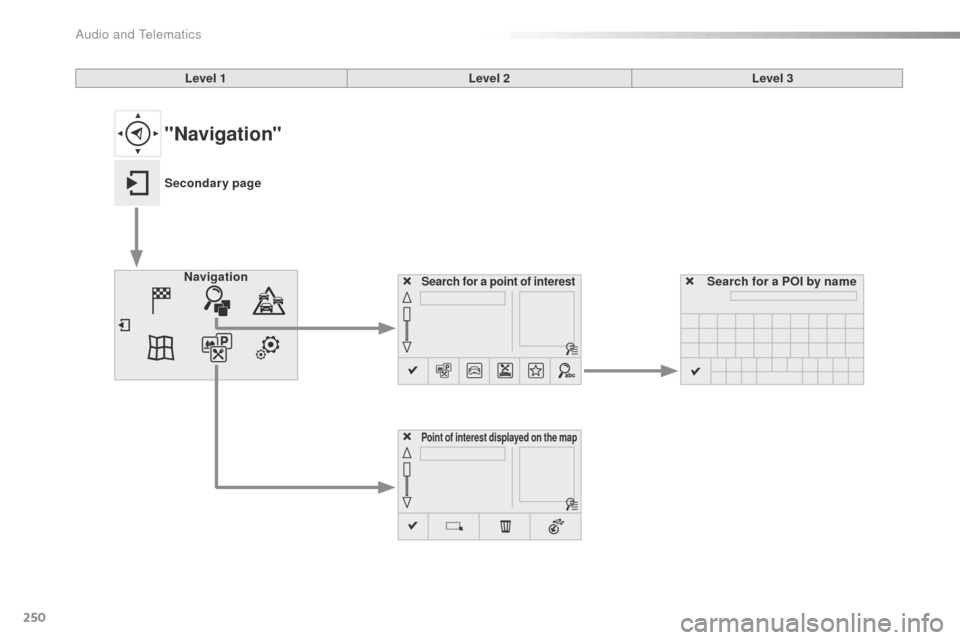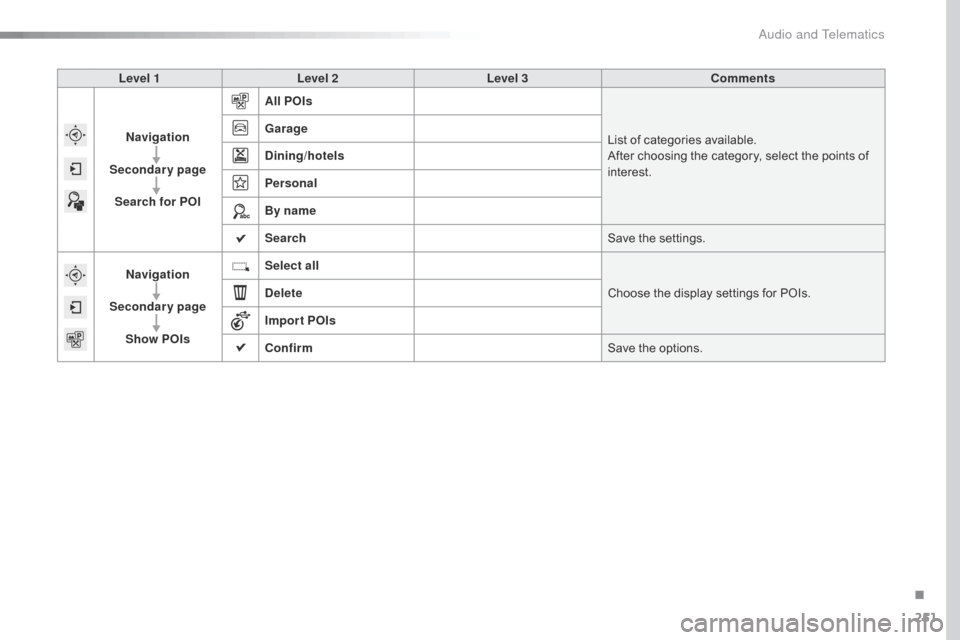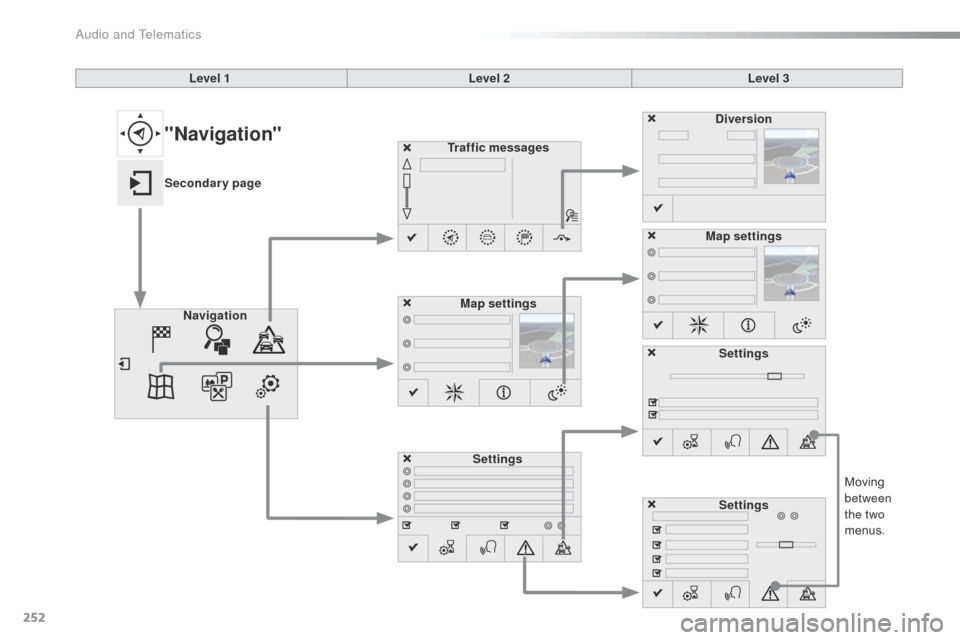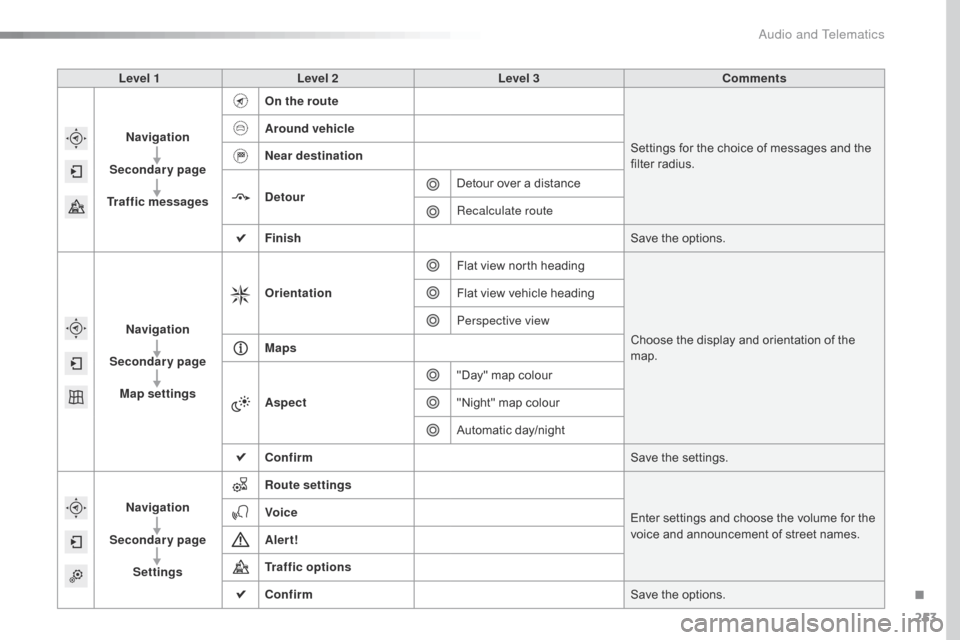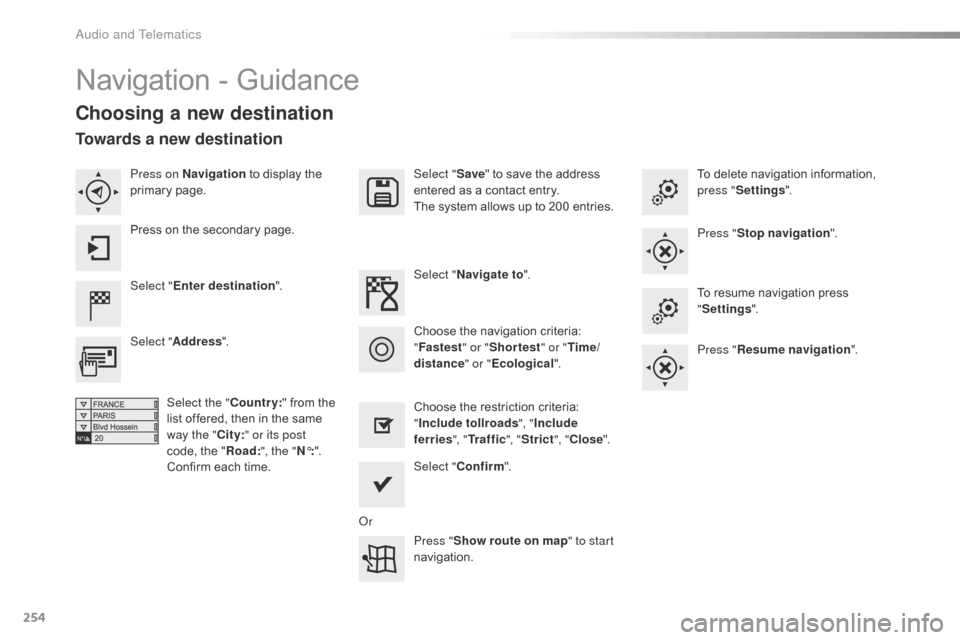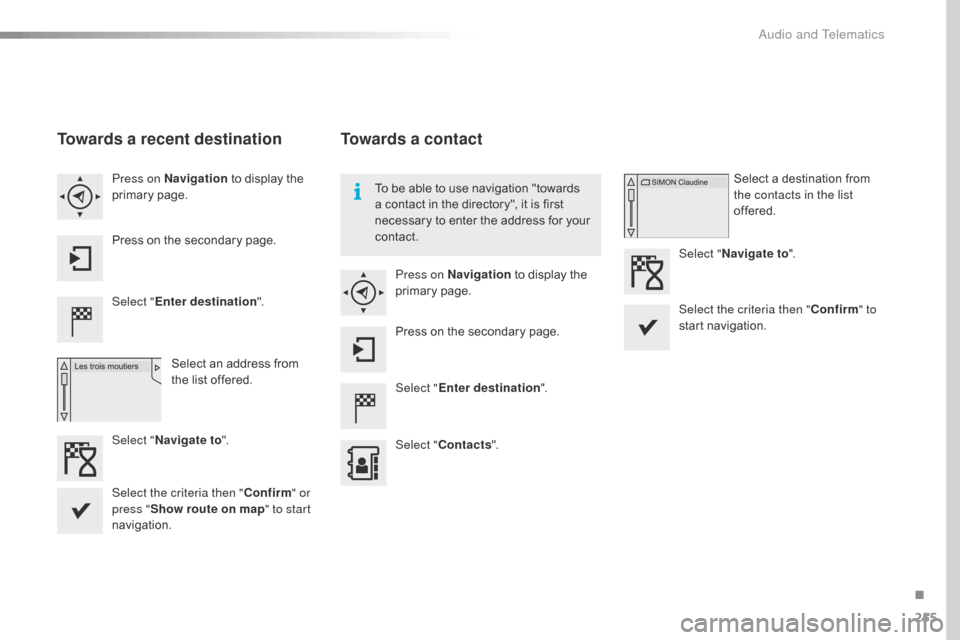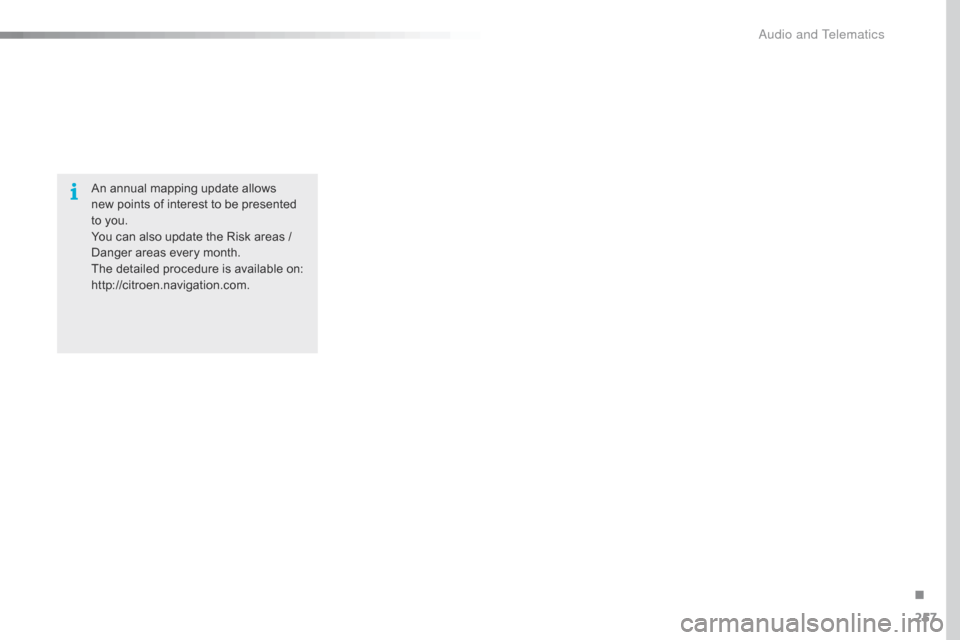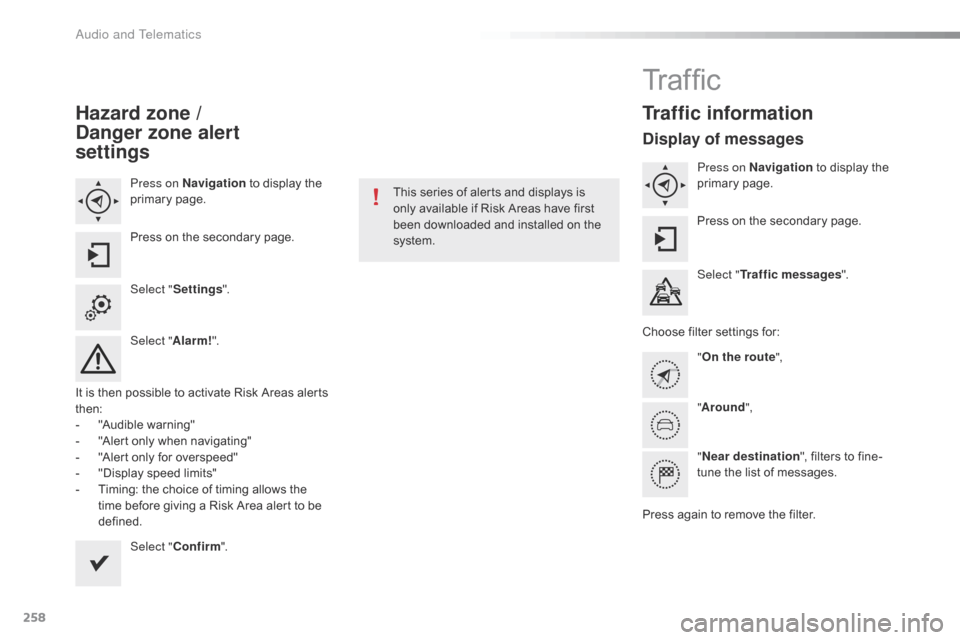Citroen C4 CACTUS RHD 2015 1.G Owner's Manual
C4 CACTUS RHD 2015 1.G
Citroen
Citroen
https://www.carmanualsonline.info/img/9/4399/w960_4399-0.png
Citroen C4 CACTUS RHD 2015 1.G Owner's Manual
Trending: ignition, towing, tyre pressure, oil, bonnet, seat adjustment, fuel tank capacity
Page 251 of 301
249
Level 1Level 2 Level 3 Comments
Navigation
Secondary page
Enter destination Address
Curr.
l
ocation
Address
set
tings
Points of Interest
Town centre
Save Save
t
he
c
urrent
a
ddress.
Add
w
aypointAdd
a w
aypoint
t
o
t
he
r
oute.
Navigate
t
oPress
t
o
c
alculate
t
he
r
oute.
Contacts Addresses
Select
a c
ontact
t
hen
c
alculate
t
he
r
oute.
Add
c
ontact
Add
w
aypoint
Search for contact
Navigate
t
o
From map Display
t
he
m
ap
a
nd
z
oom
t
o
v
iew
t
he
r
oads.
Itinerary Create,
a
dd
o
r
d
elete
a w
aypoint
o
r
v
iew
t
he
itin
erary.
Stop Delete
na
vigation
in
formation.
Navigate to Press
t
o
c
alculate
t
he
r
oute.
.
Audio and Telematics
Page 252 of 301
250
Search for a point of interestNavigation
Point of interest displayed on the map
Search for a POI by name
Level 1
Level 2Level 3
"Navigation"
Secondary page
Audio and Telematics
Page 253 of 301
251
Level 1Level 2 Level 3 Comments
Navigation
Secondary page Search for POI All POIs
List
o
f
c
ategories
a
vailable.
After
c
hoosing
t
he
c
ategory,
s
elect
t
he
p
oints
o
f
int
erest.
Garage
Dining/hotels
Personal
By name
Search
Save
t
he
s
ettings.
Navigation
Secondary page Show POIs Select all
Choose
t
he
d
isplay
s
ettings
f
or
P
OIs.
Delete
Import POIs
Confirm Save
t
he
o
ptions.
.
Audio and Telematics
Page 254 of 301
252
Moving between
the two
menus.
Level 1
Level 2Level 3
Traffic messages
Settings Diversion
Map settings
Navigation Map settings
Settings
Settings
"Navigation"
Secondary page
Audio and Telematics
Page 255 of 301
253
Level 1Level 2 Level 3 Comments
Navigation
Secondary page
Traffic messages On the route
Settings
f
or
t
he
c
hoice
o
f
m
essages
a
nd
t
he
fi
lter
r
adius.
Around vehicle
Near destination
Detour
Detour
o
ver
a d
istance
Recalculate route
Finish Save
t
he
o
ptions.
Navigation
Secondary page Map settings Orientation
Flat
v
iew
n
orth
h
eadingChoose
t
he
d
isplay
a
nd
o
rientation
o
f
t
he
ma
p.
Flat
v
iew
v
ehicle
h
eading
Perspective view
Maps
Aspect "Day"
m
ap
c
olour
"Night"
m
ap
c
olour
Automatic
d
ay/night
Confirm Save
t
he
s
ettings.
Navigation
Secondary page Settings Route settings
Enter
s
ettings
a
nd
c
hoose
t
he
v
olume
f
or
t
he
vo
ice
a
nd
a
nnouncement
o
f
s
treet
n
ames.
Voice
Alert!
Traffic options
Confirm
Save
t
he
o
ptions.
.
Audio and Telematics
Page 256 of 301
254
Navigation - Guidance
Choosing a new destination
Select "Enter destination ". Select "
Save"
t
o
s
ave
t
he
a
ddress
en
tered
a
s
a c
ontact
e
ntry.
The
s
ystem
a
llows
u
p
t
o
2
00
e
ntries.
Select " Confirm ".
Press " Show route on map " to start
navigation.
Select "
Address ".
Select the " Country:"
f
rom
t
he
li
st
o
ffered,
t
hen
i
n
t
he
s
ame
wa
y the "City:" or its post
code,
t
he
"Ro
ad:", the " N°:".
Confirm
e
ach
t
ime. Select "
Navigate to ".
Choose
t
he
r
estriction
c
riteria:
"Incl
ude tollroads", "Include
ferries ", "Tr a f f i c ", "Strict ", "Close ".
Choose
t
he
n
avigation
c
riteria:
"Fa
stest" or "Shortest " or "Time/
distance " or "Ecological". To
d
elete
n
avigation
i
nformation,
pr
ess "
Settings ".
Press " Stop navigation ".
To r esume n avigation p ress "Se
ttings".
Press " Resume navigation ".
Press on Navigation
t
o
d
isplay
t
he
pr
imary
page
.
Press
o
n
t
he
s
econdary
p
age.
Towards a new destination
Or
Audio and Telematics
Page 257 of 301
255
Towards a recent destination
Select "Enter destination ".
Select
a
n
a
ddress
f
rom
th
e
l
ist
o
ffered.
Press on Navigation
t
o
d
isplay
t
he
pr
imary
page
.
Press
o
n
t
he
s
econdary
p
age.
Select " Navigate to ".
Towards a contact
Select "Enter destination ".
Select " Contacts ".
Press on Navigation
t
o
d
isplay
t
he
pr
imary
page
.
Press
o
n
t
he
s
econdary
p
age. Select
a d
estination
f
rom
th
e contacts in the list
offered.
Select " Navigate to ".
Select the criteria then " Confirm" to
start
na
vigation.
To
b
e
a
ble
t
o
u
se
n
avigation
"
towards
a c
ontact
i
n
t
he
d
irectory",
i
t
i
s
f
irst
ne
cessary
t
o
e
nter
t
he
a
ddress
f
or
y
our
co
ntact.
Select the criteria then " Confirm" or
press " Show route on map " to start
navigation.
.
Audio and Telematics
Page 258 of 301
256
Towards GPS coordinates
Select "Enter destination ".
Select " Address ".
Enter the " Longitude: "
then the " Latitude: ".
Select " Navigate to ".
Select the criteria then " Confirm" or
press " Show route on map " to start
navigation. Press on Navigation
t
o
d
isplay
t
he
pr
imary
page
.
Press
o
n
t
he
s
econdary
p
age.
Towards a point on the map
Select "
Enter destination ".
Select " From map ".
Press on Navigation
t
o
d
isplay
t
he
pr
imary
page
.
Press
o
n
t
he
s
econdary
p
age.
Zooming
i
n
o
n
t
he
m
ap
s
hows
p
oints
w
ith
in
formation.
A
l
ong
p
ress
o
n
a p
oint
o
pens
i
ts
c
ontent.
Towards points of interest (POI)
Points of Interest (POI) are listed in different categories.
Press on Navigation
t
o
d
isplay
t
he
pr
imary
page
.
Press
o
n
t
he
s
econdary
p
age.
Select " Search for POI ".
Select " All POIs "
Or "Garage ",
Or "Dining/hotels ".
Audio and Telematics
Page 259 of 301
257
An annual mapping update allows
ne w p oints o f i nterest t o b e p resented to y
ou.
You
c
an
a
lso
u
pdate
t
he
R
isk
a
reas
/ Da
nger
a
reas
e
very
m
onth.
The
d
etailed
p
rocedure
i
s
a
vailable
o
n:
http://citroen.navigation.com.
.
Audio and Telematics
Page 260 of 301
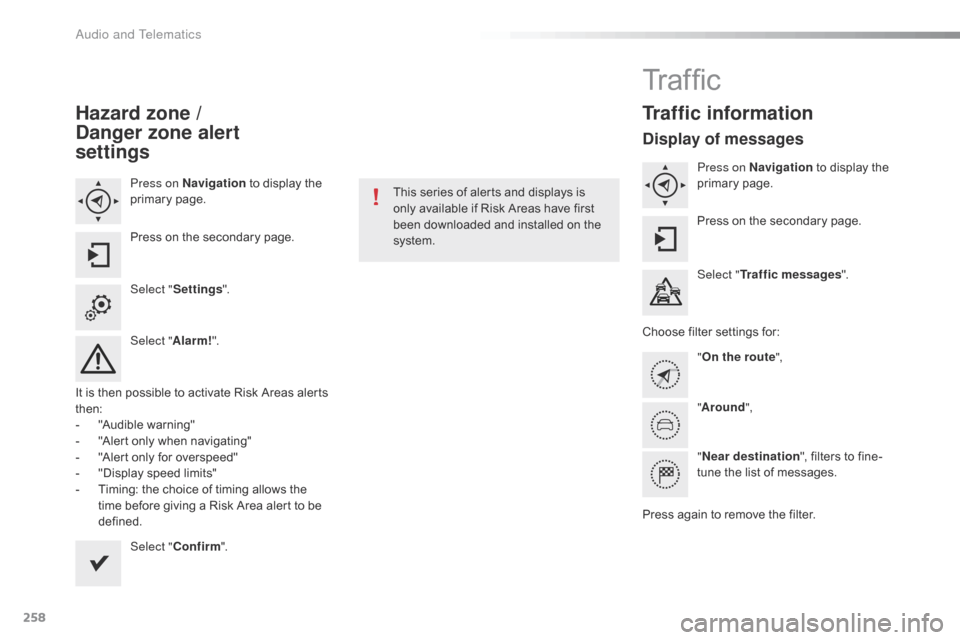
258
Hazard zone /
Danger zone alert
settings
Press on Navigation t o d isplay t he pr
imary page .
Press
o
n
t
he
s
econdary
p
age.
Select " Settings ".
Select " Alarm!".
It
i
s
t
hen
p
ossible
t
o
a
ctivate
R
isk
A
reas
a
lerts
then
:
-
"A
udible
w
arning"
-
"A
lert
o
nly
w
hen
n
avigating"
-
"A
lert
o
nly
f
or
o
verspeed"
-
"D
isplay
s
peed
l
imits"
-
Ti
ming:
t
he
c
hoice
o
f
t
iming
a
llows
t
he
ti
me
b
efore
g
iving
a R
isk
A
rea
a
lert
t
o
b
e
def
ined. Select " Confirm ". This s
eries o f a lerts a nd d isplays i s on
ly
a
vailable
i
f
R
isk
A
reas
h
ave
f
irst
be
en
d
ownloaded
a
nd
i
nstalled
o
n
t
he
sy
stem.
Tr a f fi c
Traffic information
Display of messages
Press on Navigation to d isplay t he pr
imary page .
Press
o
n
t
he
s
econdary
p
age.
Select " Traffic messages ".
Choose
f
ilter
s
ettings
f
or:
" On the route ",
" Around ",
" Near destination ",
f
ilters
t
o
f
ine-
tune
t
he
l
ist
o
f
m
essages.
Press
a
gain
t
o
r
emove
t
he
f
ilter.
Audio and Telematics
Trending: wheel, fuel, lock, fuses, heater, cruise control, oil temperature