display Citroen C4 DAG 2008.5 1.G Owner's Guide
[x] Cancel search | Manufacturer: CITROEN, Model Year: 2008.5, Model line: C4 DAG, Model: Citroen C4 DAG 2008.5 1.GPages: 282, PDF Size: 12.66 MB
Page 139 of 282
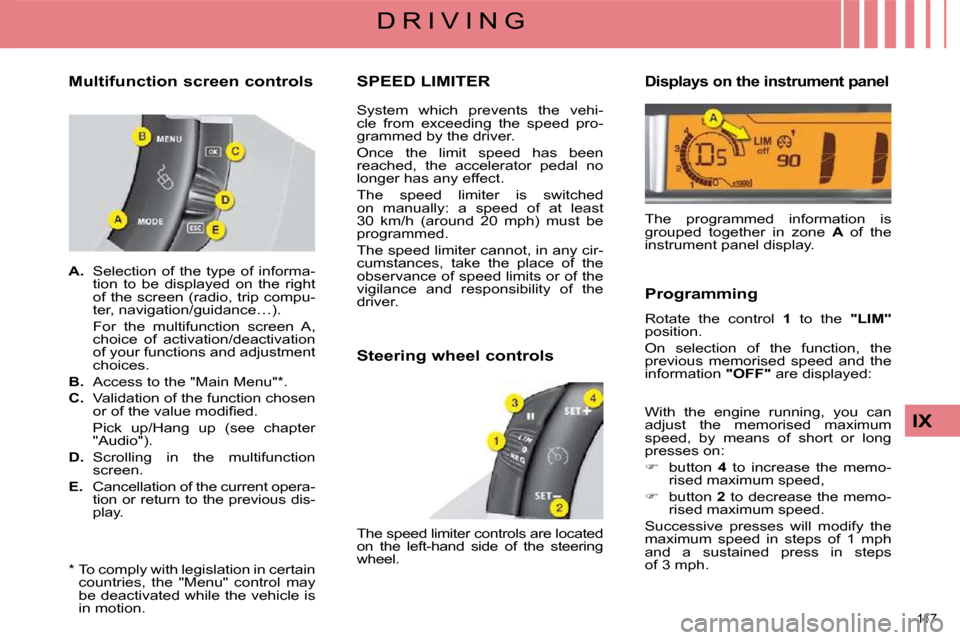
117
IX
D R I V I N G
* To comply with legislation in certain countries, the "Menu" control may
be deactivated while the vehicle is
in motion.
Multifunction screen controls
A. Selection of the type of informa-
tion to be displayed on the right
of the screen (radio, trip compu-
ter, navigation/guidance…).
For the multifunction screen A, choice of activation/deactivation
of your functions and adjustment
choices.
B. Access to the "Main Menu" * .
C. Validation of the function chosen
�o�r� �o�f� �t�h�e� �v�a�l�u�e� �m�o�d�i�fi� �e�d�.� �
Pick up/Hang up (see chapter "Audio").
D. Scrolling in the multifunction
screen.
E. Cancellation of the current opera-
tion or return to the previous dis-
play.
SPEED LIMITER
System which prevents the vehi-
cle from exceeding the speed pro-
grammed by the driver.
Once the limit speed has been
reached, the accelerator pedal no
longer has any effect.
The speed limiter is switched
on manually: a speed of at least
30 km/h (around 20 mph) must be
programmed.
The speed limiter cannot, in any cir-
cumstances, take the place of the
observance of speed limits or of the
vigilance and responsibility of the
driver.
Steering wheel controls
The speed limiter controls are located
on the left-hand side of the steering
wheel.
Displays on the instrument panel
The programmed information is
grouped together in zone A of the
instrument panel display.
Programming
Rotate the control 1 to the "LIM"
position.
On selection of the function, the
previous memorised speed and the
information "OFF" are displayed:
With the engine running, you can
adjust the memorised maximum
speed, by means of short or long
presses on:
� button 4 to increase the memo-
rised maximum speed,
� button 2 to decrease the memo-
rised maximum speed.
Successive presses will modify the
maximum speed in steps of 1 mph
and a sustained press in steps
of 3 mph.
Page 140 of 282

118
IX
D R I V I N G
Activation
When the desired maximum speed
is displayed, press button 3 so that
the limitation is activated.
The information "OFF" then disap-
pears from the instrument panel dis-
play.
While the function is active, pres-
sing the accelerator pedal will not
enable the programmed speed to be
exceeded, except if you press the
pedal hard down to beyond the end-
of-travel switch.
The speed of your vehicle may vary
slightly in relation to that memo-
rised.
Deactivation
Press on button 3 .
This action causes the information
"OFF" to appear on the instrument
panel display.
This action does not cancel the
memorised maximum speed which
remains displayed in zone A of the
instrument panel. Override of the programmed
speed
The accelerator pedal is equipped
with an end-of-travel switch. If you
action this switch by pressing the
pedal hard down, you can exceed
the memorised maximum speed at
any time.
During the time the speed is
being exceeded, the displayed
�s�p�e�e�d� �fl� �a�s�h�e�s�.�
You have only to release the
accelerator pedal to return below
the maximum speed and render the
function active again.
If during the operation of the speed
limiter, the system is unable to keep
within the maximum speed (for exam-
ple on a steep descent or under heavy
�a�c�c�e�l�e�r�a�t�i�o�n�)� �t�h�e�n� �t�h�e� �s�p�e�e�d� �fl� �a�s�h�e�s�.�
Adapt your speed as necessary.
The function will re-engage when
your speed returns below the desired
maximum speed.
Return to normal driving
� By moving the control 1 from
position "LIM" to position 0 .
� By the engine stopping.
The speed previously chosen is still
memorised.
Operating fault
If there is a speed limiter malfunc-
tion, a message will display accom-
panied by an audible signal and
lighting of the service warning lamp.
Have it checked by a CITROËN
dealer.
On a steep downhill gradient or on
sharp acceleration, the speed limiter
will not be able to prevent the vehi-
cle from exceeding the programmed
speed.
� �U�s�e� �o�f� �fl� �o�o�r� �m�a�t�s� �t�h�a�t� �a�r�e� �n�o�t�
approved by CITROËN may hinder
access to the accelerator pedal and
thus interfere with the functioning of
the speed limiter.
To avoid any risk of interfering with
the pedals:
� � � �-� � �c�h�e�c�k� �t�h�a�t� �t�h�e� �fl� �o�o�r� �m�a�t� �i�s� �c�o�r�- rectly positioned,
� � �-� � �n�e�v�e�r� �u�s�e� �m�o�r�e� �t�h�a�n� �o�n�e� �fl� �o�o�r� mat.
Page 141 of 282

119
IX
D R I V I N G
CRUISE CONTROL
System which automatically main-
tains the vehicle speed programmed
by the driver, without any action on
the accelerator pedal.
The cruise control is switched on
manually: the vehicle speed must be
at least 25 mph (approx. 40 km/h)
and you must engage:
- fourth gear on a manual gearbox,
- second gear, in sequential mode, on an electronic gearbox or
automatic gearbox,
- position A on an electronic
gearbox or D on an automatic
gearbox.
The cruise control cannot, in any
circumstances, take the place of the
observance of speed limits or of the
vigilance and responsibility of the
driver. Steering wheel controls
The cruise control switches are
located on the left-hand side of the
steering wheel.
Displays on the instrument panel
The programmed information is
grouped together in zone
A of the
instrument panel display. Programming
Rotate the control
1 to the "REG"
position.
Activation
On selection of the function via con-
trol 1, no cruise speed has yet
been memorised.
Once the desired speed has been
reached using the accelerator, press
button 2 or button 4 . The cruise
speed is then memorised. It is dis-
played in zone A of the instrument
panel.
You can then release the accelera-
tor pedal. The vehicle will automati-
cally keep to the speed chosen.
The speed of your vehicle may vary
slightly in relation to that memo-
rised.
You can adjust the memorised speed
on the instrument panel display by
pressing on:
� button 4 to increase the speed,
� button 2 to decrease the speed.
Successive presses modify the
cruise speed in steps of 1 mph and a
sustained press in steps of 3 mph.
Page 142 of 282
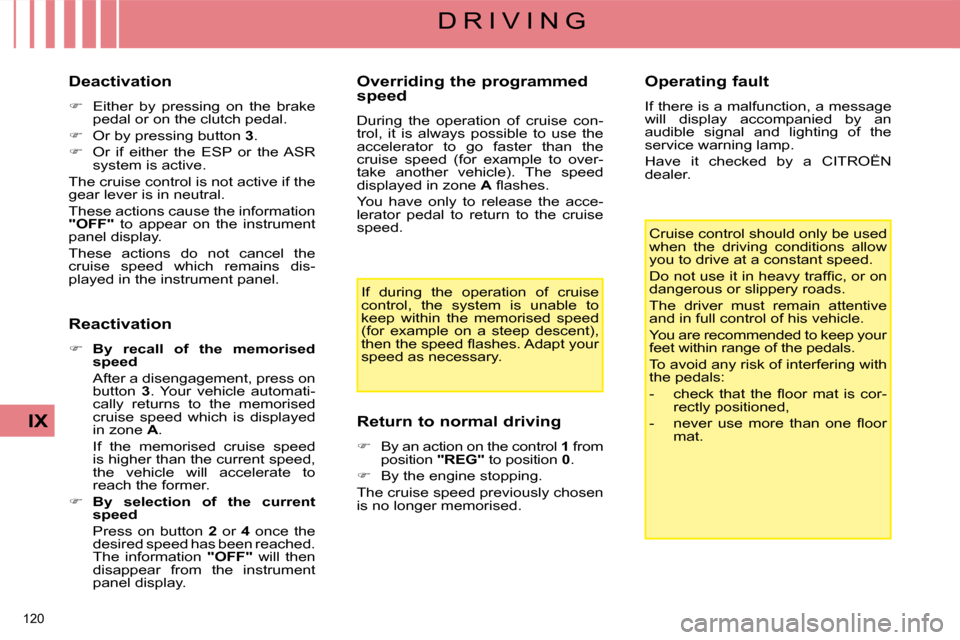
120
IX
D R I V I N G
Deactivation
� Either by pressing on the brake
pedal or on the clutch pedal.
� Or by pressing button 3 .
� Or if either the ESP or the ASR
system is active.
The cruise control is not active if the
gear lever is in neutral.
These actions cause the information
"OFF" to appear on the instrument
panel display.
These actions do not cancel the
cruise speed which remains dis-
played in the instrument panel.
Reactivation
� By recall of the memorised
speed
After a disengagement, press on button 3 . Your vehicle automati-
cally returns to the memorised
cruise speed which is displayed
in zone A .
If the memorised cruise speed is higher than the current speed,
the vehicle will accelerate to
reach the former.
� By selection of the current
speed
Press on button 2 or 4 once the
desired speed has been reached.
The information "OFF" will then
disappear from the instrument
panel display. Overriding the programmed
speed
During the operation of cruise con-
trol, it is always possible to use the
accelerator to go faster than the
cruise speed (for example to over-
take another vehicle). The speed
displayed in zone
A� � �fl� �a�s�h�e�s�.�
You have only to release the acce-
lerator pedal to return to the cruise
speed.
Return to normal driving
� By an action on the control 1 from
position "REG" to position 0 .
� By the engine stopping.
The cruise speed previously chosen
is no longer memorised. Operating fault
If there is a malfunction, a message
will display accompanied by an
audible signal and lighting of the
service warning lamp.
Have it checked by a CITROËN
dealer.
If during the operation of cruise
control, the system is unable to
keep within the memorised speed
(for example on a steep descent),
�t�h�e�n� �t�h�e� �s�p�e�e�d� �fl� �a�s�h�e�s�.� �A�d�a�p�t� �y�o�u�r�
speed as necessary. Cruise control should only be used
when the driving conditions allow
you to drive at a constant speed.
� �D�o� �n�o�t� �u�s�e� �i�t� �i�n� �h�e�a�v�y� �t�r�a�f�fi� �c�,� �o�r� �o�n�
dangerous or slippery roads.
The driver must remain attentive
and in full control of his vehicle.
You are recommended to keep your
feet within range of the pedals.
To avoid any risk of interfering with
the pedals:
� � � �-� � �c�h�e�c�k� �t�h�a�t� �t�h�e� �fl� �o�o�r� �m�a�t� �i�s� �c�o�r�-
rectly positioned,
� � �-� � �n�e�v�e�r� �u�s�e� �m�o�r�e� �t�h�a�n� �o�n�e� �fl� �o�o�r� mat.
Page 144 of 282
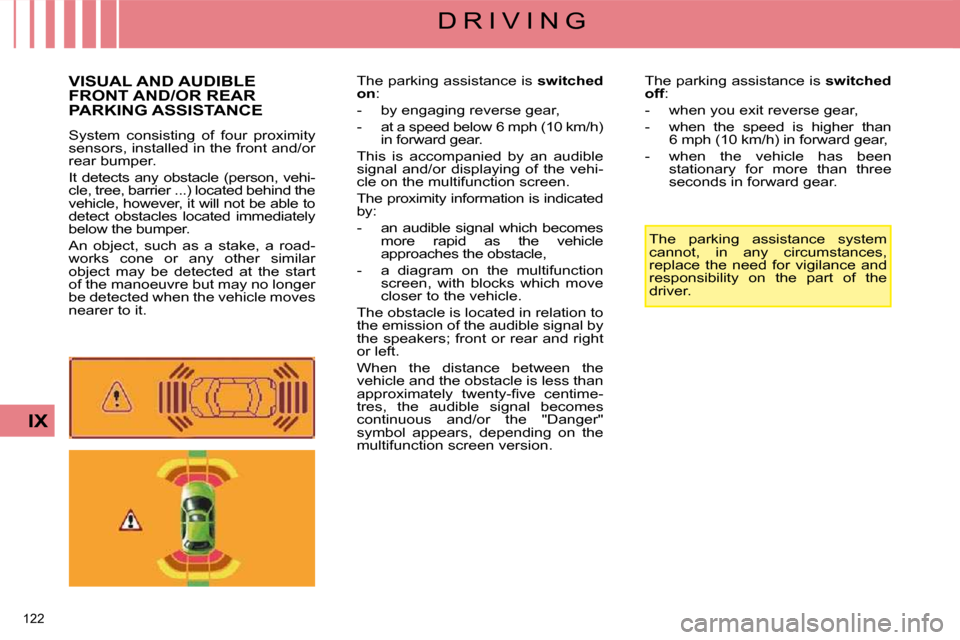
122
IX
D R I V I N G
VISUAL AND AUDIBLE FRONT AND/OR REAR PARKING ASSISTANCE
System consisting of four proximity
sensors, installed in the front and/or
rear bumper.
It detects any obstacle (person, vehi-
cle, tree, barrier ...) located behind the
vehicle, however, it will not be able to
detect obstacles located immediately
below the bumper.
An object, such as a stake, a road-
works cone or any other similar
object may be detected at the start
of the manoeuvre but may no longer
be detected when the vehicle moves
nearer to it. The parking assistance is
switched
off :
- when you exit reverse gear,
- when the speed is higher than 6 mph (10 km/h) in forward gear,
- when the vehicle has been stationary for more than three
seconds in forward gear.
The parking assistance system
cannot, in any circumstances,
replace the need for vigilance and
responsibility on the part of the
driver.
The parking assistance is
switched
on :
- by engaging reverse gear,
- at a speed below 6 mph (10 km/h) in forward gear.
This is accompanied by an audible
signal and/or displaying of the vehi-
cle on the multifunction screen.
The proximity information is indicated
by:
- an audible signal which becomes more rapid as the vehicle
approaches the obstacle,
- a diagram on the multifunction screen, with blocks which move
closer to the vehicle.
The obstacle is located in relation to
the emission of the audible signal by
the speakers; front or rear and right
or left.
When the distance between the
vehicle and the obstacle is less than
�a�p�p�r�o�x�i�m�a�t�e�l�y� �t�w�e�n�t�y�-�fi� �v�e� �c�e�n�t�i�m�e�-
tres, the audible signal becomes
continuous and/or the "Danger"
symbol appears, depending on the
multifunction screen version.
Page 145 of 282
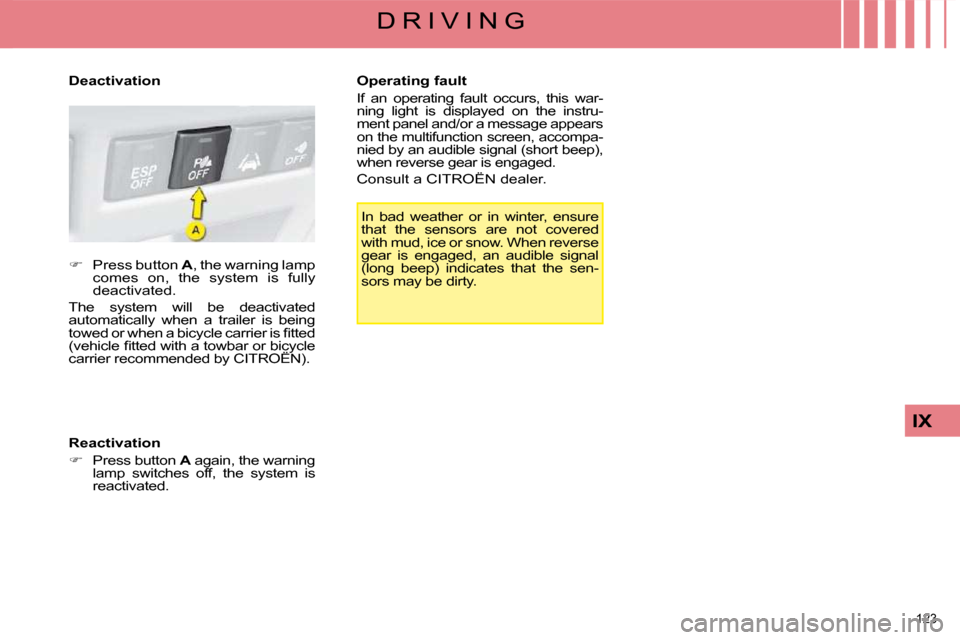
123
IX
D R I V I N G
In bad weather or in winter, ensure
that the sensors are not covered
with mud, ice or snow. When reverse
gear is engaged, an audible signal
(long beep) indicates that the sen-
sors may be dirty.
Reactivation
� Press button A again, the warning
lamp switches off, the system is
reactivated.
Deactivation Operating fault
If an operating fault occurs, this war-
ning light is displayed on the instru-
ment panel and/or a message appears
on the multifunction screen, accompa-
nied by an audible signal (short beep),
when reverse gear is engaged.
Consult a CITROËN dealer.
� Press button A , the warning lamp
comes on, the system is fully
deactivated.
The system will be deactivated
automatically when a trailer is being
�t�o�w�e�d� �o�r� �w�h�e�n� �a� �b�i�c�y�c�l�e� �c�a�r�r�i�e�r� �i�s� �fi� �t�t�e�d�
�(�v�e�h�i�c�l�e� �fi� �t�t�e�d� �w�i�t�h� �a� �t�o�w�b�a�r� �o�r� �b�i�c�y�c�l�e�
carrier recommended by CITROËN).
Page 152 of 282
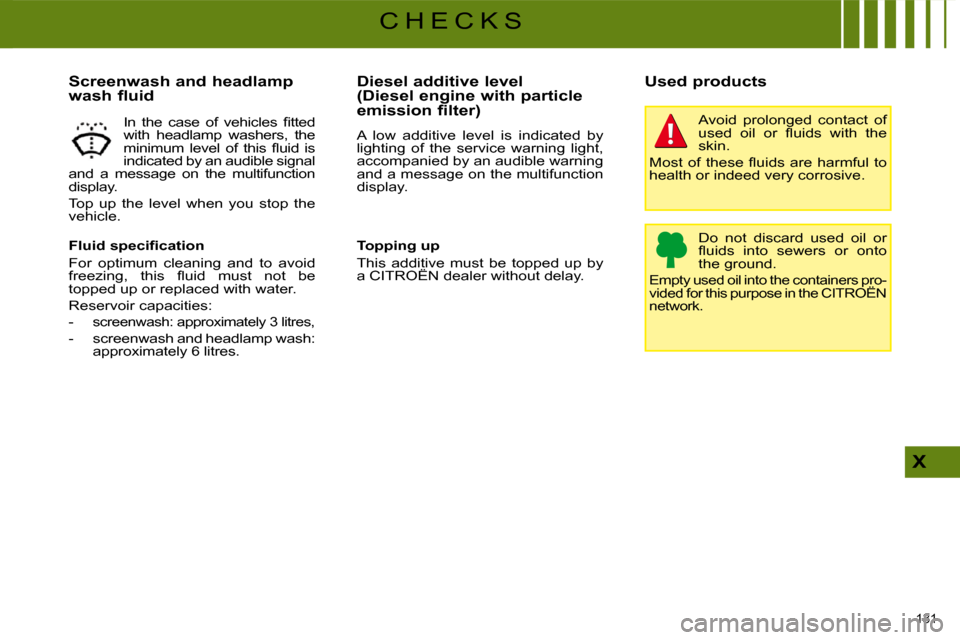
131
X
C H E C K S
Screenwash and headlamp
wash fluid
� � �F�l�u�i�d� �s�p�e�c�i�fi� �c�a�t�i�o�n�
For optimum cleaning and to avoid
�f�r�e�e�z�i�n�g�,� �t�h�i�s� �fl� �u�i�d� �m�u�s�t� �n�o�t� �b�e�
topped up or replaced with water.
Reservoir capacities:
- screenwash: approximately 3 litres,
- screenwash and headlamp wash: approximately 6 litres.
Diesel additive level
(Diesel engine with particle
emission filter)
A low additive level is indicated by
lighting of the service warning light,
accompanied by an audible warning
and a message on the multifunction
display.
Topping up
This additive must be topped up by
a CITROËN dealer without delay.
Used products
Avoid prolonged contact of
�u�s�e�d� �o�i�l� �o�r� �fl� �u�i�d�s� �w�i�t�h� �t�h�e�
skin.
� �M�o�s�t� �o�f� �t�h�e�s�e� �fl� �u�i�d�s� �a�r�e� �h�a�r�m�f�u�l� �t�o�
health or indeed very corrosive.
Do not discard used oil or
�fl� �u�i�d�s� �i�n�t�o� �s�e�w�e�r�s� �o�r� �o�n�t�o�
the ground.
Empty used oil into the containers pro-
vided for this purpose in the CITROËN
network.
� �I�n� �t�h�e� �c�a�s�e� �o�f� �v�e�h�i�c�l�e�s� �fi� �t�t�e�d�
with headlamp washers, the
�m�i�n�i�m�u�m� �l�e�v�e�l� �o�f� �t�h�i�s� �fl� �u�i�d� �i�s�
indicated by an audible signal
and a message on the multifunction
display.
Top up the level when you stop the
vehicle.
Page 196 of 282
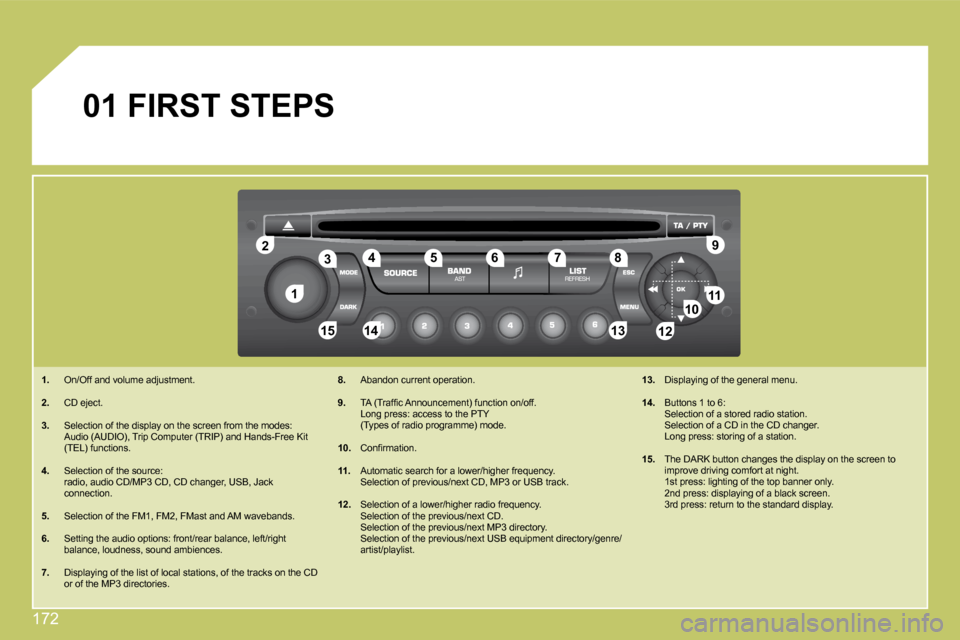
172
11
22
10101111
131314141515
33445566778899
1212
01 FIRST STEPS
1. On/Off and volume adjustment.
2. CD eject.
3. Selection of the display on the screen from the modes: Audio (AUDIO), Trip Computer (TRIP) and Hands-Free Kit (TEL) functions.
4. Selection of the source: � �r�a�d�i�o�,� �a�u�d�i�o� �C�D�/�M�P�3� �C�D�,� �C�D� �c�h�a�n�g�e�r�,� �U�S�B�,� �J�a�c�k� connection.
5. Selection of the FM1, FM2, FMast and AM wavebands.
6. � �S�e�t�t�i�n�g� �t�h�e� �a�u�d�i�o� �o�p�t�i�o�n�s�:� �f�r�o�n�t�/�r�e�a�r� �b�a�l�a�n�c�e�,� �l�e�f�t�/�r�i�g�h�t� balance, loudness, sound ambiences.
7. � �D�i�s�p�l�a�y�i�n�g� �o�f� �t�h�e� �l�i�s�t� �o�f� �l�o�c�a�l� �s�t�a�t�i�o�n�s�,� �o�f� �t�h�e� �t�r�a�c�k�s� �o�n� �t�h�e� �C�D� or of the MP3 directories.
8. Abandon current operation.
9.� � �T�A� �(�T�r�a�f�fi� �c� �A�n�n�o�u�n�c�e�m�e�n�t�)� �f�u�n�c�t�i�o�n� �o�n�/�o�f�f�.� � � � �L�o�n�g� �p�r�e�s�s�:� �a�c�c�e�s�s� �t�o� �t�h�e� �P�T�Y� �(�T�y�p�e�s� �o�f� �r�a�d�i�o� �p�r�o�g�r�a�m�m�e�)� �m�o�d�e�.�
10. � �C�o�n�fi� �r�m�a�t�i�o�n�.�
11. � �A�u�t�o�m�a�t�i�c� �s�e�a�r�c�h� �f�o�r� �a� �l�o�w�e�r�/�h�i�g�h�e�r� �f�r�e�q�u�e�n�c�y�.� � � �S�e�l�e�c�t�i�o�n� �o�f� �p�r�e�v�i�o�u�s�/�n�e�x�t� �C�D�,� �M�P�3� �o�r� �U�S�B� �t�r�a�c�k�.�
12. � �S�e�l�e�c�t�i�o�n� �o�f� �a� �l�o�w�e�r�/�h�i�g�h�e�r� �r�a�d�i�o� �f�r�e�q�u�e�n�c�y�.� � Selection of the previous/next CD. Selection of the previous/next MP3 directory. � �S�e�l�e�c�t�i�o�n� �o�f� �t�h�e� �p�r�e�v�i�o�u�s�/�n�e�x�t� �U�S�B� �e�q�u�i�p�m�e�n�t� �d�i�r�e�c �t�o�r�y�/�g�e�n�r�e�/artist/playlist.
13.� � �D�i�s�p�l�a�y�i�n�g� �o�f� �t�h�e� �g�e�n�e�r�a�l� �m�e�n�u�.�
14. � �B�u�t�t�o�n�s� �1� �t�o� �6�:� � Selection of a stored radio station. � �S�e�l�e�c�t�i�o�n� �o�f� �a� �C�D� �i�n� �t�h�e� �C�D� �c�h�a�n�g�e�r�.� � � �L�o�n�g� �p�r�e�s�s�:� �s�t�o�r�i�n�g� �o�f� �a� �s�t�a�t�i�o�n�.�
15.� � �T�h�e� �D�A�R�K� �b�u�t�t�o�n� �c�h�a�n�g�e�s� �t�h�e� �d�i�s�p�l�a�y� �o�n� �t�h�e� �s�c�r�e�e�n� �t�o� �i�m�p�r�o�v�e� �d�r�i�v�i�n�g� �c�o�m�f�o�r�t� �a�t� �n�i�g�h�t�.� � � � �1�s�t� �p�r�e�s�s�:� �l�i�g�h�t�i�n�g� �o�f� �t�h�e� �t�o�p� �b�a�n�n�e�r� �o�n�l�y�.� � � � �2�n�d� �p�r�e�s�s�:� �d�i�s�p�l�a�y�i�n�g� �o�f� �a� �b�l�a�c�k� �s�c�r�e�e�n�.� � � 3rd press: return to the standard display.
Page 197 of 282
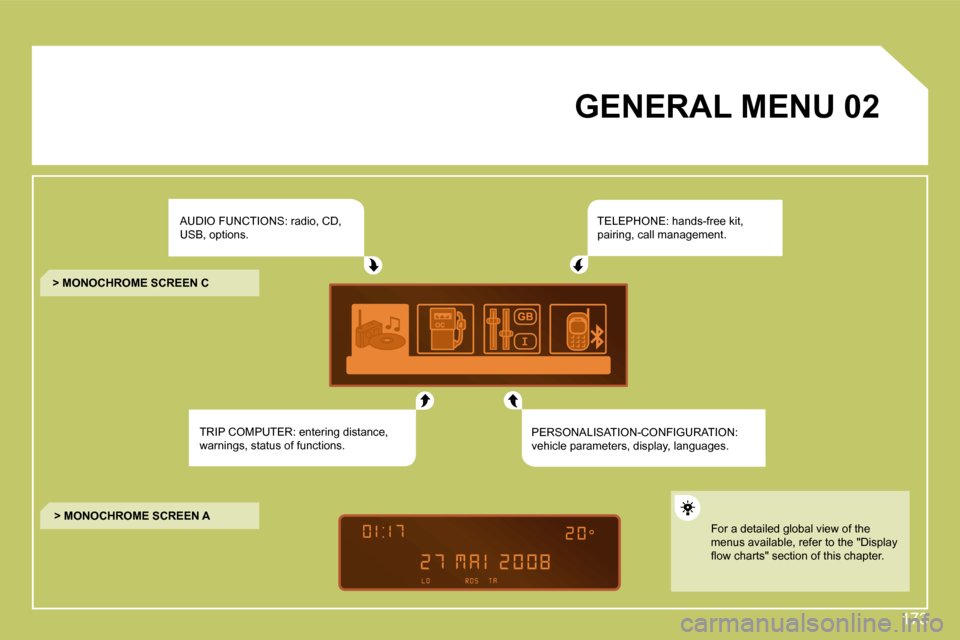
173
02 GENERAL MENU
AUDIO FUNCTIONS: radio, CD, �U�S�B�,� �o�p�t�i�o�n�s�.�
� �T�R�I�P� �C�O�M�P�U�T�E�R�:� �e�n�t�e�r�i�n�g� �d�i�s�t�a�n�c�e�,� �w�a�r�n�i�n�g�s�,� �s�t�a�t�u�s� �o�f� �f�u�n�c�t�i�o�n�s�.� �
� �T�E�L�E�P�H�O�N�E�:� �h�a�n�d�s�-�f�r�e�e� �k�i�t�,� �p�a�i�r�i�n�g�,� �c�a�l�l� �m�a�n�a�g�e�m�e�n�t�.�
PERSONALISATION-CONFIGURATION: �v�e�h�i�c�l�e� �p�a�r�a�m�e�t�e�r�s�,� �d�i�s�p�l�a�y�,� �l�a�n�g�u�a�g�e�s�.�
> MONOCHROME SCREEN C
> MONOCHROME SCREEN A � �F�o�r� �a� �d�e�t�a�i�l�e�d� �g�l�o�b�a�l� �v�i�e�w� �o�f� �t�h�e� menus available, refer to the "Display �fl� �o�w� �c�h�a�r�t�s�"� �s�e�c�t�i�o�n� �o�f� �t�h�i�s� �c�h�a�p�t�e�r�.� � �
Page 198 of 282
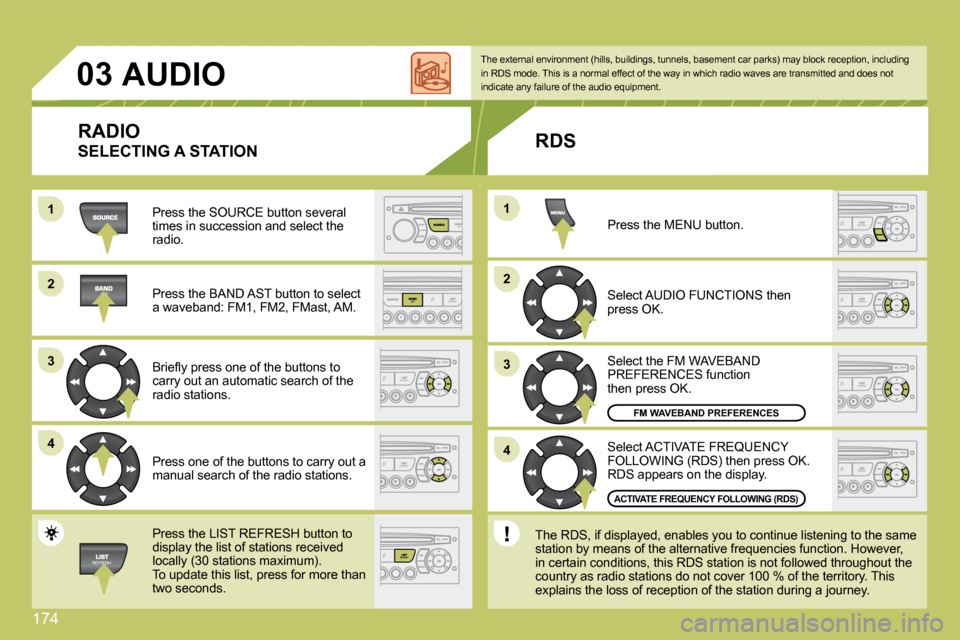
174
11
22
33
44
22
44
33
11
03 AUDIO
Press the SOURCE button several times in succession and select the radio.
� �P�r�e�s�s� �t�h�e� �B�A�N�D� �A�S�T� �b�u�t�t�o�n� �t�o� �s�e�l�e�c�t� a waveband: FM1, FM2, FMast, AM.
� �B�r�i�e�fl� �y� �p�r�e�s�s� �o�n�e� �o�f� �t�h�e� �b�u�t�t�o�n�s� �t�o� carry out an automatic search of the radio stations.
Press one of the buttons to carry out a manual search of the radio stations.
Press the LIST REFRESH button to display the list of stations received locally (30 stations maximum). To update this list, press for more than two seconds.
� � � �S�e�l�e�c�t� �A�C�T�I�V�A�T�E� �F�R�E�Q�U�E�N�C�Y� FOLLOWING (RDS) then press OK. RDS appears on the display.
� �S�e�l�e�c�t� �t�h�e� �F�M� �W�A�V�E�B�A�N�D� PREFERENCES function then press OK.
Select AUDIO FUNCTIONS then press OK.
Press the MENU button.
FM WAVEBAND PREFERENCES
ACTIVATE FREQUENCY FOLLOWING (RDS)
� �T�h�e� �e�x�t�e�r�n�a�l� �e�n�v�i�r�o�n�m�e�n�t� �(�h�i�l�l�s�,� �b�u�i�l�d�i�n�g�s�,� �t�u�n�n�e�l�s�,� �b�a�s�e�m�e�n�t� �c�a�r� �p�a�r�k�s�)� �m�a�y� �b�l�o�c�k� �r�e�c�e�p�t�i�o�n�,� �i�n�c�l�u�d�i �n�g� in RDS mode. This is a normal effect of the way in which radio waves are transmitted and does not indicate any failure of the audio equipment.
RDS
� � � �T�h�e� �R�D�S�,� �i�f� �d�i�s�p�l�a�y�e�d�,� �e�n�a�b�l�e�s� �y�o�u� �t�o� �c�o�n�t�i�n�u�e� �l �i�s�t�e�n�i�n�g� �t�o� �t�h�e� �s�a�m�e� station by means of the alternative frequencies fun ction. However, �i�n� �c�e�r�t�a�i�n� �c�o�n�d�i�t�i�o�n�s�,� �t�h�i�s� �R�D�S� �s�t�a�t�i�o�n� �i�s� �n�o�t� �f�o�l�l�o�w�e�d� �t�h�r�o�u�g�h�o�u�t� �t�h�e� country as radio stations do not cover 100 % of the territory. This �e�x�p�l�a�i�n�s� �t�h�e� �l�o�s�s� �o�f� �r�e�c�e�p�t�i�o�n� �o�f� �t�h�e� �s�t�a�t�i�o�n� �d�u�r�i�n�g� �a� �j�o�u�r�n�e�y�.� �
RADIO
SELECTING A STATION