ESP Citroen C4 DAG 2014.5 2.G Owner's Guide
[x] Cancel search | Manufacturer: CITROEN, Model Year: 2014.5, Model line: C4 DAG, Model: Citroen C4 DAG 2014.5 2.GPages: 340, PDF Size: 12.89 MB
Page 129 of 340
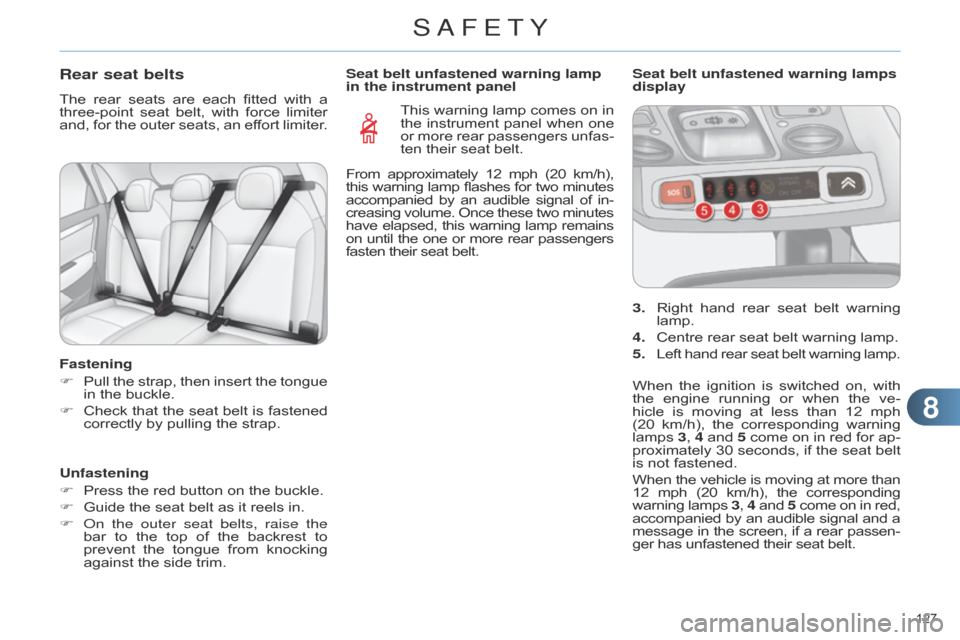
88
127Â
C4-2_en_Chap08_securite_ed01-2014
Rear seat belts
The rear seats  are  each  fitted  with  a  three-point
 seat  belt,  with  force  limiter Â
and,
Â
for
Â
the
Â
outer
Â
seats,
Â
an
Â
ef
fort Â
limiter
.
Fastening
F
Â
Pull
Â
the
Â
strap,
Â
then
Â
insert
Â
the
Â
tongue
Â
in
 the  buckle.
F
Â
Check
Â
that
Â
the
Â
seat
Â
belt
Â
is
Â
fastened
Â
correctly
 by  pulling  the  strap.
Unfastening
F
Â
Press
 the  red  button  on  the  buckle.
F
Â
Guide
 the  seat  belt  as  it  reels  in.
F
o n the outer seat belts, raise the
bar
Â
to
Â
the
Â
top
Â
of
Â
the
Â
backrest
Â
to
Â
prevent
Â
the
Â
tongue
Â
from
Â
knocking
Â
against
 the  side  trim. This
 warning  lamp  comes  on  in Â
the
Â
instrument
Â
panel
Â
when
Â
one
Â
or
Â
more
Â
rear
Â
passengers
Â
unfas
-
ten
 their  seat  belt.
Seat belt unfastened warning lamp
in the instrument panel
3. Â
Right
Â
hand
Â
rear
Â
seat
Â
belt
Â
warning
Â
lamp.
4.
Â
Centre
 rear  seat  belt  warning  lamp.
5.
Â
Left
Â
hand
Â
rear
Â
seat
Â
belt
Â
warning
Â
lamp.
Seat belt unfastened warning lamps
display
When
Â
the
Â
ignition
Â
is
Â
switched
Â
on,
Â
with
Â
the
Â
engine
Â
running
Â
or
Â
when
Â
the
Â
ve
-
hicle
Â
is
Â
moving
Â
at
Â
less
Â
than
Â
12
Â
mph
Â
(20
Â
km/h),
Â
the
Â
corresponding
Â
warning
Â
lamps
Â
3
, 4
Â
and
Â
5
Â
come
Â
on
Â
in
Â
red
Â
for
Â
ap
-
proximately
Â
30
Â
seconds,
Â
if
Â
the
Â
seat
Â
belt
Â
is
 not  fastened.
When
Â
the
Â
vehicle
Â
is
Â
moving
Â
at
Â
more
Â
than 12
Â
mph
Â
(20
Â
km/h),
Â
the
Â
corresponding warning
Â
lamps
Â
3, 4Â and
Â
5Â come
Â
on
Â
in
Â
red, accompanied
Â
by
Â
an
Â
audible
Â
signal
Â
and
Â
a message
Â
in
Â
the
Â
screen,
Â
if
Â
a
Â
rear
Â
passen
-
ger
 has  unfastened  their  seat  belt.
From
Â
approximately
Â
12Â
mph Â
(20Â
km/h),
 this
Â
warning
Â
lamp
Â
flashes
Â
for
Â
two
Â
minutes accompanied
Â
by
Â
an
Â
audible
Â
signal
Â
of
Â
in
-
creasing
Â
volume.
Â
Once
Â
these
Â
two
Â
minutes have
Â
elapsed,
Â
this
Â
warning
Â
lamp
Â
remains on
Â
until
Â
the
Â
one
Â
or
Â
more
Â
rear
Â
passengers fasten
 their  seat  belt.
SAFETY
Page 133 of 340
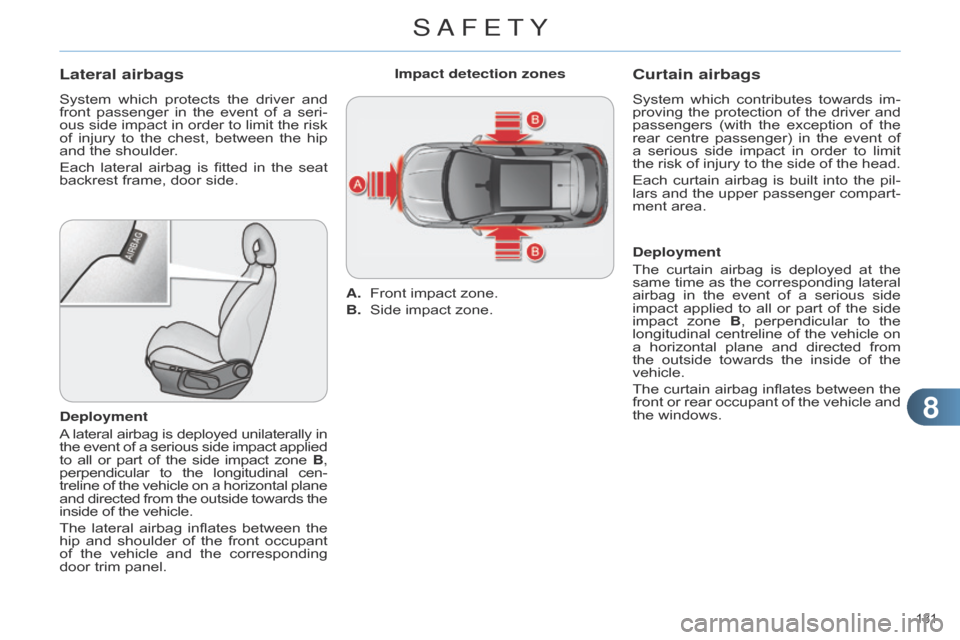
88
131Â
C4-2_en_Chap08_securite_ed01-2014
Lateral airbags
System which protects  the  driver  and  front
 passenger  in  the  event  of  a  seri -
ous
Â
side
Â
impact
Â
in
Â
order
Â
to
Â
limit
Â
the
Â
risk
Â
of
Â
injury
Â
to
Â
the
Â
chest,
Â
between
Â
the
Â
hip
Â
and
 the  shoulder.
Each
Â
lateral
Â
airbag
Â
is
Â
fitted
Â
in
Â
the
Â
seat
Â
backrest
 frame,  door  side.
Deployment
A
 lateral
Â
airbag
Â
is
Â
deployed
Â
unilaterally
Â
in the
Â
event
Â
of
Â
a
Â
serious
Â
side
Â
impact
Â
applied to
Â
all
Â
or
Â
part
Â
of
Â
the
Â
side
Â
impact
Â
zone B,
perpendicular
Â
to
Â
the
Â
longitudinal
Â
cen
-
treline
Â
of
Â
the
Â
vehicle
Â
on
Â
a
Â
horizontal
Â
plane and
Â
directed
Â
from
Â
the
Â
outside
Â
towards
Â
the inside
 of  the  vehicle.
The
Â
lateral
Â
airbag
Â
inflates
Â
between
Â
the
Â
hip
Â
and
Â
shoulder
Â
of
Â
the
Â
front
Â
occupant
Â
of
Â
the
Â
vehicle
Â
and
Â
the
Â
corresponding
Â
door
 trim  panel. A.
Â
Front
 impact  zone.
B.
Â
Side
 impact  zone.
Impact detection zones
Curtain airbags
System which
 contributes  towards  im -
proving  the  protection  of  the  driver  and Â
passengers
Â
(with
Â
the
Â
exception
Â
of
Â
the
Â
rear
Â
centre
Â
passenger)
Â
in
Â
the
Â
event
Â
of
Â
a
Â
serious
Â
side
Â
impact
Â
in
Â
order
Â
to
Â
limit
Â
the
Â
risk
Â
of
Â
injury
Â
to
Â
the
Â
side
Â
of
Â
the
Â
head.
Each
Â
curtain
Â
airbag
Â
is
Â
built
Â
into
Â
the
Â
pil
-
lars
Â
and
Â
the
Â
upper
Â
passenger
Â
compart
-
ment
 area.
Deployment
The
Â
curtain
Â
airbag
Â
is
Â
deployed
Â
at
Â
the
Â
same
Â
time
Â
as
Â
the
Â
corresponding
Â
lateral
Â
airbag
Â
in
Â
the
Â
event
Â
of
Â
a
Â
serious
Â
side
Â
impact
Â
applied
Â
to
Â
all
Â
or
Â
part
Â
of
Â
the
Â
side
Â
impact
Â
zone
Â
B
, Â
perpendicular
Â
to
Â
the
Â
longitudinal
Â
centreline
Â
of
Â
the
Â
vehicle
Â
on
Â
a
Â
horizontal
Â
plane
Â
and
Â
directed
Â
from
Â
the
Â
outside
Â
towards
Â
the
Â
inside
Â
of
Â
the
Â
vehicle.
The
Â
curtain
Â
airbag
Â
inflates
Â
between
Â
the
Â
front
Â
or
Â
rear
Â
occupant
Â
of
Â
the
Â
vehicle
Â
and
Â
the
 windows.
SAFETY
Page 149 of 340
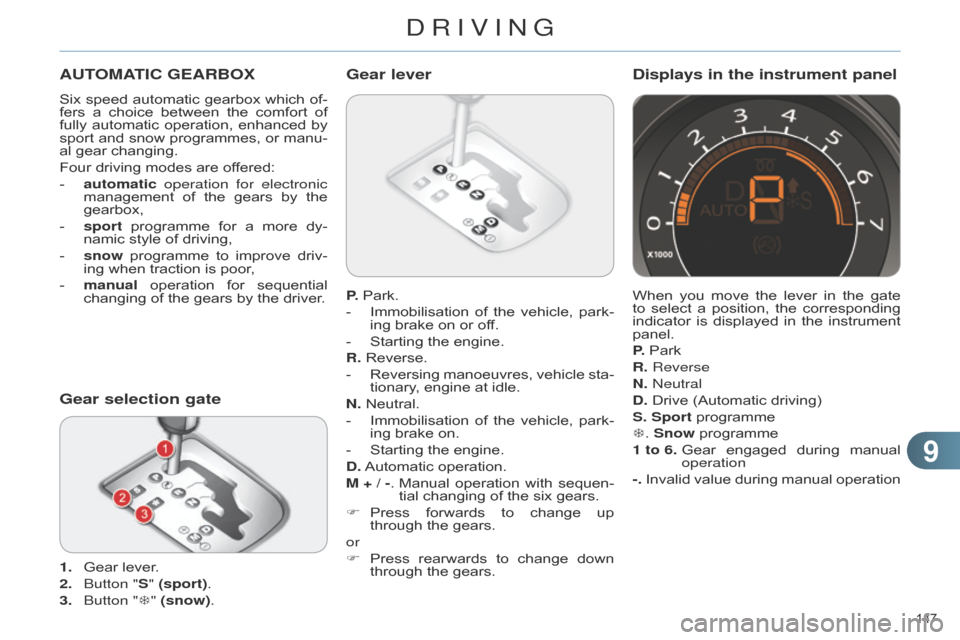
99
147Â
C4-2_en_Chap09_conduite_ed01-2014
AUTOMATIC GEARBOX
Six speed automatic  gearbox  which  of -
fers  a  choice  between  the  comfort  of Â
fully
Â
automatic
Â
operation,
Â
enhanced
Â
by
Â
sport
Â
and
Â
snow
Â
programmes,
Â
or
Â
manu
-
al
 gear  changing.
Four
 driving  modes  are  offered:
-
Â
automatic
operation for electronic
management
Â
of
Â
the
Â
gears
Â
by
Â
the
Â
gearbox,
-
Â
sport
Â
programme
Â
for
Â
a
Â
more
Â
dy
-
namic
 style  of  driving,
-
Â
snow
Â
programme
Â
to
Â
improve
Â
driv
-
ing
 when  traction  is  poor,
-
Â
manual
Â
operation
Â
for
Â
sequential
Â
changing
 of  the  gears  by  the  driver.
Gear selection gate
1. Gear lever.
2. b utton "S" (sport).
3.
b utton "T" (snow). P.
Â
Park.
- Â
Immobilisation
Â
of
Â
the
Â
vehicle,
Â
park
-
ing  brake  on  or  off.
- Â
Starting
 the  engine.
R. Â Reverse.
- Â
Reversing
Â
manoeuvres,
Â
vehicle
Â
sta
-
tionary,  engine  at  idle.
N. Â Neutral.
- Â
Immobilisation
Â
of
Â
the
Â
vehicle,
Â
park
-
ing  brake  on.
- Â
Starting
 the  engine.
D. Â
Automatic
 operation.
M + / -. Â Â
Manual
Â
operation
Â
with
Â
sequen
-
tial  changing  of  the  six  gears.
F Â
Press
Â
forwards
Â
to
Â
change
Â
up
Â
through
 the  gears.
or
F  Press  rearwards  to  change  down  through
 the  gears.
Gear lever
When you move  the  lever  in  the  gate  to
 select  a  position,  the  corresponding Â
indicator
Â
is
Â
displayed
Â
in
Â
the
Â
instrument
Â
panel.
P.
Â
Park
R. Reverse
N.
n eutral
D.
 Drive  (Automatic  driving)
S. Sport
 programme
T.
 Snow  programme
1 to 6.
 Â
Gear
Â
engaged
Â
during
Â
manual
Â
operation
-.
Â
Invalid
Â
value
Â
during
Â
manual
Â
operation
Displays in the instrument panel
DRIVING
Page 153 of 340
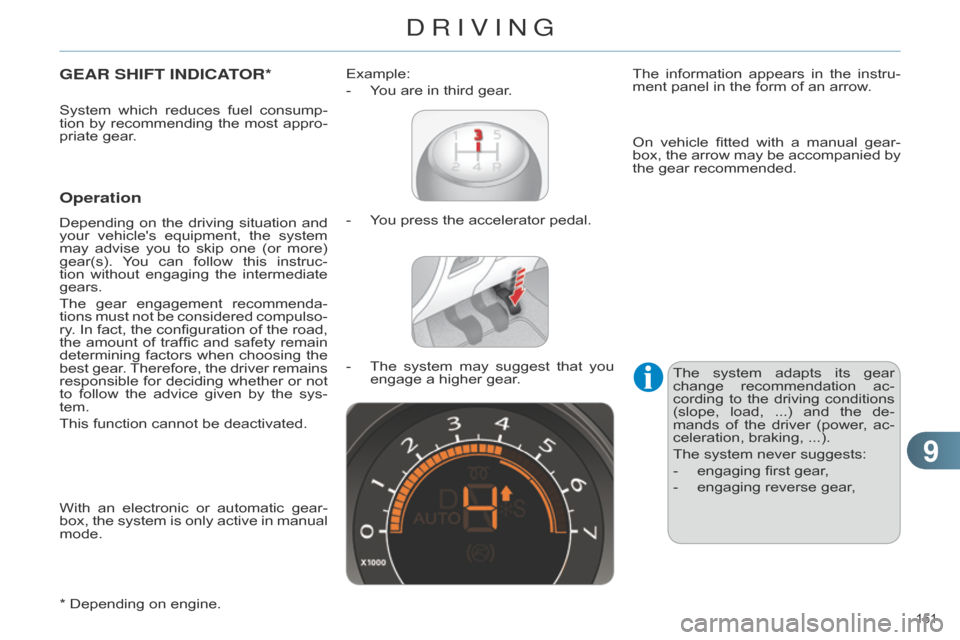
99
151Â
C4-2_en_Chap09_conduite_ed01-2014
GEAR SHIFT INDICATOR*
Operation
Depending on  the  driving  situation  and  your
 vehicle's  equipment,  the  system Â
may
Â
advise
Â
you
Â
to
Â
skip
Â
one
Â
(or
Â
more)
Â
gear(s).
Â
Y
ou Â
can
Â
follow
Â
this
Â
instruc
-
tion
Â
without
Â
engaging
Â
the
Â
intermediate
Â
gears.
The
Â
gear
Â
engagement
Â
recommenda
-
tions
Â
must
Â
not
Â
be
Â
considered
Â
compulso
-
ry.
 In Â
fact,
Â
the
 configuration Â
of
Â
the
 road, Â
the
Â
amount
Â
of
Â
traffic
Â
and
Â
safety
Â
remain
Â
determining
Â
factors
Â
when
Â
choosing
Â
the
Â
best
Â
gear
. Â
Therefore,
Â
the
Â
driver
Â
remains
Â
responsible
Â
for
Â
deciding
Â
whether
Â
or
Â
not
Â
to
Â
follow
Â
the
Â
advice
Â
given
Â
by
Â
the
Â
sys
-
tem.
This
 function  cannot  be  deactivated.-
 Y ou  press  the  accelerator  pedal.
Example:
-
Â
Y
ou  are  in  third  gear.
- Â
The
Â
system
Â
may
Â
suggest
Â
that
Â
you
Â
engage
 a  higher  gear.The
Â
information
Â
appears
Â
in
Â
the
Â
instru
-
ment  panel  in  the  form  of  an  arrow.
The Â
system
Â
adapts
Â
its
Â
gear
Â
change
Â
recommendation
Â
ac
-
cording
Â
to
Â
the
Â
driving
Â
conditions
Â
(slope,
Â
load,Â
...) Â
and
Â
the
Â
de
-
mands
Â
of
Â
the
Â
driver
Â
(power
, Â
ac
-
celeration,
 braking, ...).
The
 system  never  suggests:
-
Â
engaging
 first  gear,
-
Â
engaging
 reverse  gear,
System
Â
which
Â
reduces
Â
fuel
Â
consump
-
tion Â
by
Â
recommending
Â
the
Â
most
Â
appro
-
priate  gear.
With Â
an
Â
electronic
Â
or
Â
automatic
Â
gear
-
box,
Â
the
Â
system
Â
is
Â
only
Â
active
Â
in
Â
manual
Â
mode.
*
 Depending  on  engine. On
Â
vehicle
Â
fitted
Â
with
Â
a
Â
manual
Â
gear
-
box, Â
the
Â
arrow
Â
may
Â
be
Â
accompanied
Â
by
Â
the
 gear  recommended.
DRIVING
Page 160 of 340

99
158Â
C4-2_en_Chap09_conduite_ed01-2014
BLIND SPOT SENSORS
This driving assistance  system  warns  the
 driver  of  the  presence  of  another Â
vehicle
Â
in
Â
the
Â
blind
Â
spot
Â
angle
Â
of
Â
their
Â
vehicle
Â
(areas
Â
masked
Â
from
Â
the
Â
driver's
Â
field
Â
of
Â
vision),
Â
as
Â
soon
Â
as
Â
this
Â
presents
Â
a
 potential  danger.
Operation
F On switching  on  the  ignition,  or  en -
gine  running,  press  this  button  to Â
activate
Â
the
Â
function;
Â
the
Â
warning
Â
lamp
 comes  on.
This
Â
system
Â
is
Â
designed
Â
to
Â
im
-
prove
Â
safety
Â
when
Â
driving
Â
and
Â
is
Â
in
Â
no
Â
circumstances
Â
a
Â
substitute
Â
for
the use of the interior rear
view
Â
mirror
Â
and
Â
door
Â
mirrors.
Â
It
Â
is
Â
the
Â
driver's
Â
responsibility
Â
to
Â
constantly
Â
check
Â
the
Â
traffic,
Â
to
Â
asses
Â
the
Â
distances
Â
and
Â
relative
Â
speeds
Â
of
Â
other
Â
vehicles
Â
and
Â
to
Â
predict
Â
their
Â
movements
Â
before
Â
deciding
Â
whether
Â
to
Â
change
Â
lane.
The
Â
blind
Â
spot
Â
sensor
Â
system
Â
can
Â
never
Â
replace
Â
the
Â
need
Â
for
Â
vigilance
Â
on
Â
the
Â
part
Â
of
Â
the
Â
driver
. Sensors
Â
fitted
Â
in
Â
the
Â
front
Â
and
Â
rear
Â
bum
-
pers
 monitor  the  blind  spots.
AÂ warning
 lamp
 appears
 in
 the
 door
 mirror
Â
on
Â
the
Â
side
Â
in
Â
question:
-
Â
immediately
,
Â
when
Â
being
Â
overtaken,
-
Â
after
Â
a
Â
delay
Â
of
Â
about
Â
one
Â
second,
Â
when
Â
overtaking
Â
a
Â
vehicle
Â
slowly.
DRIVING
Page 164 of 340

99
162Â
C4-2_en_Chap09_conduite_ed01-2014
The programmed information  is  grouped together
 in  the  instrument  panel  screen.
6.
 Â
Speed
 limiter  on  /  off  indication.
7.
 Â
Speed
Â
limiter
Â
mode
Â
selection
Â
indica
-
tion.
8.
 Â
Programmed
 speed  value.
9.
 Â
Selection
 of  a  memorised  speed.
Displays in the instrument panel
S
PEED
LIMITER
The speed  limiter  cannot,  in  any  circumstances,
 replace  the  need Â
to
Â
respect
Â
speed
Â
limits,
Â
nor
Â
can
Â
it
Â
replace
Â
the
Â
need
Â
for
Â
vigilance
Â
on
Â
the
 part  of  the  driver. The
Â
functions
Â
of
Â
this
Â
system
Â
are
Â
grouped
Â
together
Â
on
Â
the
Â
steering
Â
mounted
 controls.
1. Â
Speed
Â
limiter
Â
mode
Â
selection
Â
wheel.
2.
Â
Programmed
Â
value
Â
decrease
Â
but
-
ton.
3. Â
Programmed
Â
value
Â
increase
Â
button.
4.
Â
Speed
 limiter  on  /  off  button.
5. Â
List
Â
of
Â
memorised
Â
speeds
Â
display
Â
button.
Steering mounted controls
Operation
System which  prevents  the  vehicle  from
 exceeding  the  speed  programmed Â
by
 the  driver.
When
Â
the
Â
programmed
Â
speed
Â
limit
Â
is
Â
reached,
Â
pressing
Â
the
Â
accelerator
Â
ped
-
al
 no  longer  has  any  effect.
The
Â
speed
Â
limiter
Â
is
Â
switched on
Â
man
-
ually:
Â
it
Â
requires
Â
a
Â
programmed
Â
speed
Â
of
 at  least  20  mph  (30  km/h).
The
Â
speed
Â
limiter
Â
is
Â
switched off
by
manual
 operation  of  the  control.
The
Â
programmed
Â
speed
Â
can
Â
be
Â
ex
-
ceeded
Â
temporarily
Â
by
Â
pressing
Â
the
Â
accelerator
Â
firmly
Â
beyond
Â
the
Â
point
Â
of
Â
resistance.
T
o Â
return
Â
to
Â
the
Â
programmed
Â
speed,
Â
simply
 release  the  accelerator  pedal.
The
Â
programmed
Â
speed
Â
remains
Â
in
Â
the
Â
memory
Â
when
Â
the
Â
ignition
Â
is
Â
switched
Â
of
f.
DRIVING
Page 165 of 340

99
163Â
C4-2_en_Chap09_conduite_ed01-2014
Programming
Exceeding the programmed speed Exiting the speed limiter mode
In the
 event  of  a  fault  with  the  speed  limiter
,  the  speed  is  cleared  resulting  in Â
flashing
 of  the  dashes.
Have
Â
it
Â
checked
Â
by
Â
a
Â
CITROĂ‹N
Â
dealer
Â
or
 a  qualified  workshop.
On
Â
a
Â
steep
Â
descent
Â
or
Â
in
Â
the
Â
event of sharp acceleration, the
speed
Â
limiter
Â
will
Â
not
Â
be
Â
able
Â
to
Â
prevent
Â
the
Â
vehicle
Â
from
Â
exceed
-
ing
 the  programmed  speed.
To
Â
avoid
Â
any
Â
risk
Â
of
Â
jamming
Â
of
Â
the
 pedals:
-
Â
ensure
Â
that
Â
the
Â
mat
Â
is
Â
posi
-
tioned
 correctly,
-
Â
do
Â
not
Â
fit
Â
one
Â
mat
Â
on
Â
top
Â
of
Â
another
.
F
Â
Switch
Â
the
Â
speed
Â
limiter
Â
of
f
Â
by
Â
pressing
Â
button
Â
4
:
Â
the
Â
display
Â
confirms
Â
that
Â
it
Â
has
Â
been
Â
switched
Â
off
Â
(Pause).
F
Â
Set
Â
the
Â
speed
Â
value
Â
by
Â
pressing
Â
button
Â
2
or 3
Â
(e.g.:
 55 mph
Â
(90
Â
km/h)).
You
 can
 then
 change
 the
 programmed
 speed
 using
 but
-
tons
2
Â
and
Â
3:
-
Â
by
Â
+
Â
or
Â
-
Â
1
Â
mph
Â
(km/h)
Â
=
Â
short
Â
press,
-
Â
in
Â
steps
Â
of
Â
+
Â
or
Â
-
Â
5
Â
mph
Â
(km/h)
Â
=
Â
maintained
Â
press.
If
Â
speed
Â
memorisation
Â
is
Â
available
Â
and
Â
activated
Â
on
Â
your
Â
vehicle,
Â
the
Â
programmed
Â
speed
Â
will
Â
stop
Â
at
Â
the
Â
closest
Â
memorised
Â
speed;
Â
refer
Â
to
Â
the
Â
corresponding
Â
section.
F
Â
T
urn
Â
dial
Â
1
to the
"LIMIT" posi-
tion:
Â
the
Â
speed
Â
limiter
Â
mode
Â
is
Â
selected
Â
but
Â
is
Â
not
Â
switched
Â
on
Â
(Pause).
Y
ou
Â
do
Â
not
Â
have
Â
to
Â
switch
Â
the
Â
speed
Â
limiter
Â
on
Â
in
Â
order
Â
to
Â
set
Â
the
Â
speed.
F
Â
Switch
Â
the
Â
speed
Â
limiter
Â
on
Â
by
Â
pressing
Â
button
Â
4.
Pressing
Â
the
Â
accelerator
Â
pedal
Â
to
Â
exceed
Â
the
Â
programmed
Â
speed
Â
will
Â
not
Â
have
Â
any
Â
ef
fect
Â
unless
Â
you
Â
press
Â
the
Â
pedal
Â
firmly
past the point of resistance.
The
Â
speed
Â
limiter
Â
is
Â
deactivated
Â
temporarily
Â
and
Â
the
Â
pro
-
grammed
Â
speed,
Â
which
Â
is
Â
still
Â
displayed,
Â
flashes.
Returning
Â
to
Â
the
Â
programmed
Â
speed,
Â
by
Â
means
Â
of
Â
inten
-
tional
Â
or
Â
unintentional
Â
deceleration
Â
of
Â
the
Â
vehicle,
Â
automati
-
cally
Â
cancels
Â
the
Â
flashing
Â
of
Â
the
Â
programmed
Â
speed. F
Â
T
urn Â
dial
Â
1
to the "0" Â
position:
Â
the
Â
speed
Â
limiter
Â
mode
Â
is
Â
deselected.
Â
It
Â
disappears
 from  the  screen.
Operating fault
FÂ Switch
 the  speed  limiter  back  on  by  pressing  button  4
again.
DRIVING
Page 166 of 340
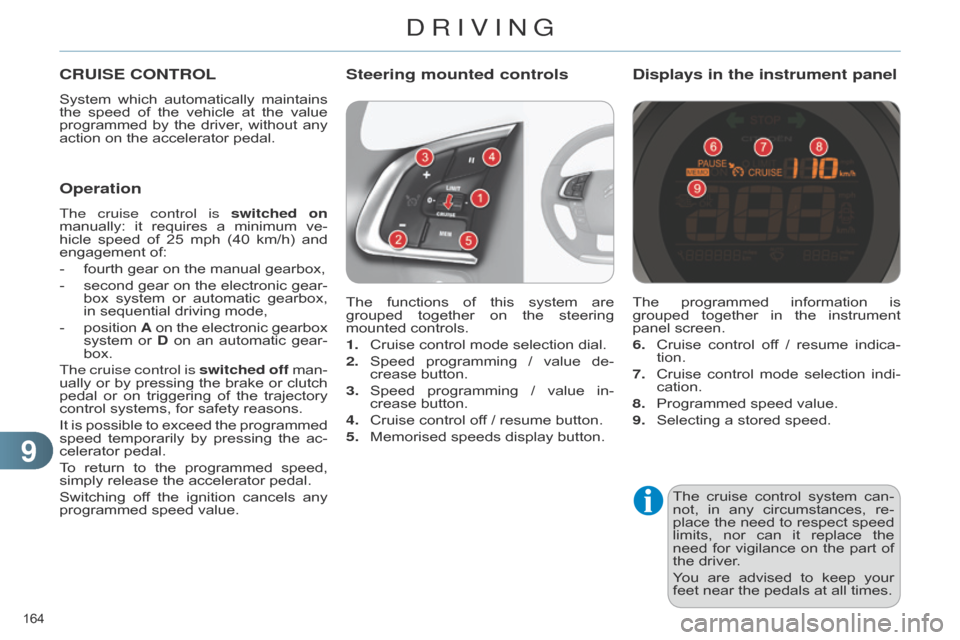
99
164Â
C4-2_en_Chap09_conduite_ed01-2014
The cruise control  system  can -
not,  in  any  circumstances,  re -
place
Â
the
Â
need
Â
to
Â
respect
Â
speed
Â
limits,
Â
nor
Â
can
Â
it
Â
replace
Â
the
Â
need
Â
for
Â
vigilance
Â
on
Â
the
Â
part
Â
of
Â
the
 driver.
You
Â
are
Â
advised
Â
to
Â
keep
Â
your
Â
feet
 near  the  pedals  at  all  times.
CRUISE CONTROL
System which automatically  maintains  the
 speed  of  the  vehicle  at  the  value Â
programmed
Â
by
Â
the
Â
driver
, Â
without
Â
any
Â
action
 on  the  accelerator  pedal.
The
Â
functions
Â
of
Â
this
Â
system
Â
are
Â
grouped
Â
together
Â
on
Â
the
Â
steering
Â
mounted
 controls.
1.
Â
Cruise
 control  mode  selection  dial.
2.
Â
Speed
Â
programming
Â
/
Â
value
Â
de
-
crease
 button.
3.
Â
Speed
Â
programming
Â
/
Â
value
Â
in
-
crease
 button.
4.
Â
Cruise
 control  off  /  resume  button.
5.
Â
Memorised
 speeds  display  button.
Steering mounted controls
The programmed information  is  grouped
 together  in  the  instrument Â
panel
 screen.
6.
 Â
Cruise
Â
control
Â
of
f Â
/
Â
resume
Â
indica
-
tion.
7.
 Â
Cruise
Â
control
Â
mode
Â
selection
Â
indi
-
cation.
8.
 Â
Programmed
 speed  value.
9.
 Â
Selecting
 a  stored  speed.
Displays in the instrument panel
Operation
The cruise control is switched on
manually:  it  requires  a  minimum  ve -
hicle
Â
speed
Â
of
Â
25
Â
mph
Â
(40
Â
km/h)
Â
and
Â
engagement
 of:
-
Â
fourth
 gear  on  the  manual  gearbox,
-
Â
second
Â
gear
Â
on
Â
the
Â
electronic
Â
gear
-
box
Â
system
Â
or
Â
automatic
Â
gearbox,
Â
in
 sequential  driving  mode,
-
Â
position
Â
A
Â
on
Â
the
Â
electronic
Â
gearbox
Â
system
Â
or
Â
D
Â
on
Â
an
Â
automatic
Â
gear
-
box.
The cruise control is switched off
Â
man
-
ually
Â
or
Â
by
Â
pressing
Â
the
Â
brake
Â
or
Â
clutch
Â
pedal
Â
or
Â
on
Â
triggering
Â
of
Â
the
Â
trajectory
Â
control
 systems,  for  safety  reasons.
It
Â
is
Â
possible
Â
to
Â
exceed
Â
the
Â
programmed
Â
speed
Â
temporarily
Â
by
Â
pressing
Â
the
Â
ac
-
celerator
 pedal.
To
Â
return
Â
to
Â
the
Â
programmed
Â
speed,
Â
simply
 release  the  accelerator  pedal.
Switching
Â
of
f Â
the
Â
ignition
Â
cancels
Â
any
Â
programmed
 speed  value.
DRIVING
Page 167 of 340

99
165Â
C4-2_en_Chap09_conduite_ed01-2014
When the cruise control is
switched on,  be  careful  if  you Â
maintain
Â
the
Â
pressure
Â
on
Â
one
Â
of
Â
the
Â
programmed
Â
speed
Â
chang
-
ing
Â
buttons:
Â
this
Â
may
Â
result
Â
in
Â
a
Â
very
Â
rapid
Â
change
Â
in
Â
the
Â
speed
Â
of
 your  vehicle.
d
o not use the cruise control on
slippery
Â
roads
Â
or
Â
in
Â
heavy
Â
traffic.
On
Â
a
Â
steep
Â
descent,
Â
the
Â
cruise
Â
control will not be able to prevent
the
Â
vehicle
Â
from
Â
exceeding
Â
the
Â
programmed
 speed.
On
Â
steep
Â
climbs
Â
or
Â
when
Â
towing,
Â
the
Â
programmed
Â
speed
Â
may
Â
not
Â
be
 reached  or  maintained.
To
Â
avoid
Â
any
Â
risk
Â
of
Â
jamming
Â
of
Â
the
 pedals:
-
Â
ensure
Â
that
Â
the
Â
mat
Â
is
Â
posi
-
tioned
 correctly,
-
Â
never
Â
fit
Â
one
Â
mat
Â
on
Â
top
Â
of
Â
another
.
Programming
F Turn dial  1 to the "CRUISE" po-
sition:  the  cruise  control  mode  is Â
selected
Â
but
Â
is
Â
not
Â
switched
Â
on
Â
(Pause).
F
Â
Set
Â
the
Â
programmed
Â
speed
Â
by
Â
ac
-
celerating
Â
to
Â
the
Â
required
Â
speed,
Â
then press button
2 or 3 Â
(e.g.:
Â
70Â
mph Â
(1
10 Â
km/h));
Â
the
Â
cruise
Â
control
 system  is  activated  (ON).
Exceeding the programmed speed
Intentional or unintentional  exceeding  of  the  programmed  speed
 results  in  flashing  of  this  speed  in  the  screen.
Return
Â
to
Â
the
Â
programmed
Â
speed,
Â
by
Â
means
Â
of
Â
intentional
Â
or
Â
unintentional
Â
deceleration
Â
of
Â
the
Â
vehicle,
Â
automatically
Â
cancels
 the  flashing  of  the  speed.
Exiting cruise control mode
F Turn dial  1 to the "0"  position:  the  cruise  control  mode  is
 deselected.  It  disappears  from  the  screen.
F
Â
Stop
Â
the
Â
cruise
Â
control
Â
system
Â
by
Â
pressing
Â
button
Â
4
: Â
this
 is  confirmed  in  the  screen  (Pause).
Operating fault
In the
 event  of  a  cruise  control  malfunc -
tion,  the  speed  is  cleared  resulting  in Â
flashing
 of  the  dashes.
Have
Â
it
Â
checked
Â
by
Â
a
Â
CITROĂ‹N
Â
dealer
Â
or
 a  qualified  workshop.
You
Â
can
Â
then
Â
change
Â
the
Â
programmed
Â
speed
Â
using
Â
but
-
tons
2
Â
and
Â
3:
-
Â
by
Â
+
Â
or
Â
-
Â
1
Â
mph
Â
(km/h)
Â
=
Â
short
Â
press,
-
Â
in
Â
steps
Â
of
Â
+
Â
or
Â
-
Â
5
Â
mph
Â
(km/h)
Â
=
Â
maintained
Â
press.
If
Â
storing
Â
speeds
Â
is
Â
available
Â
and
Â
activated
Â
on
Â
your
Â
vehi
-
cle,
Â
the
Â
programmed
Â
speed
Â
will
Â
stop
Â
at
Â
the
Â
closest
Â
stored
Â
speed;
Â
refer
Â
to
Â
the
Â
corresponding
Â
section.
F
Â
Switch
Â
on
Â
the
Â
cruise
Â
control
Â
again
Â
with
Â
another
Â
press
Â
on button
4.
DRIVING
Page 176 of 340
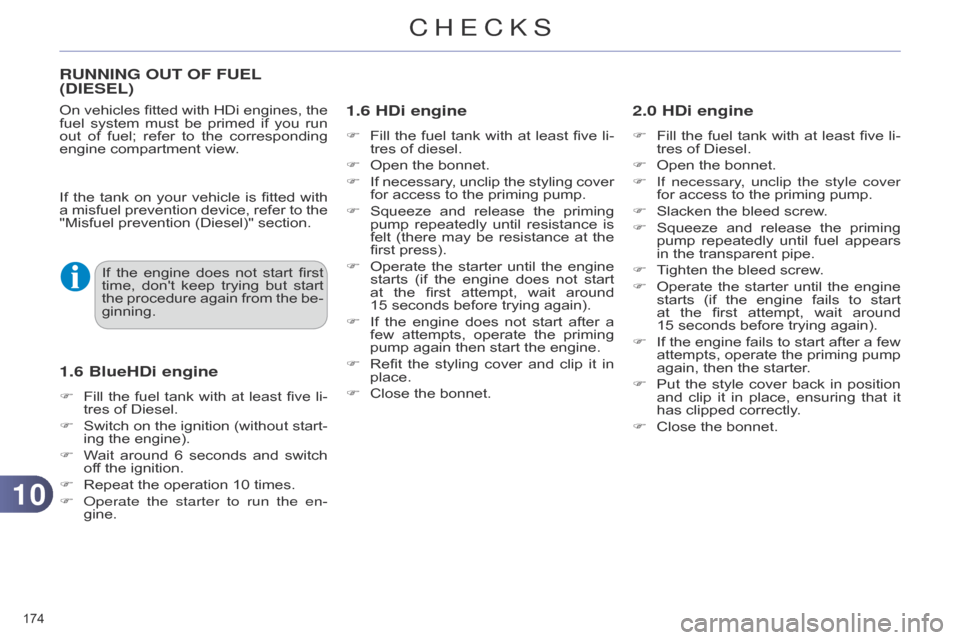
1010
174Â
C4-2_en_Chap10_verification_ed01-2014
RUNNING OUT OF FUEL
(D IESEL )
1.6 HDi engine
F Fill the  fuel  tank  with  at  least  five  li -
tres  of  diesel.
F
Â
Open
 the  bonnet.
F
Â
If
Â
necessary
, Â
unclip
Â
the
Â
styling
Â
cover
Â
for
 access  to  the  priming  pump.
F
Â
Squeeze
Â
and
Â
release
Â
the
Â
priming
Â
pump
Â
repeatedly
Â
until
Â
resistance
Â
is
Â
felt
Â
(there
Â
may
Â
be
Â
resistance
Â
at
Â
the
Â
first
 press).
F
Â
Operate
Â
the
Â
starter
Â
until
Â
the
Â
engine
Â
starts
Â
(if
Â
the
Â
engine
Â
does
Â
not
Â
start
Â
at
Â
the
Â
first
Â
attempt,
Â
wait
Â
around
Â
15Â seconds
 before  trying  again).
F
Â
If
Â
the
Â
engine
Â
does
Â
not
Â
start
Â
after
Â
a
Â
few
Â
attempts,
Â
operate
Â
the
Â
priming
Â
pump
 again  then  start  the  engine.
F
Â
Refit
Â
the
Â
styling
Â
cover
Â
and
Â
clip
Â
it
Â
in
Â
place.
F
Â
Close
 the  bonnet.
2.0 HDi engine
F Fill the  fuel  tank  with  at  least  five  li -
tres  of  Diesel.
F
Â
Open
 the  bonnet.
F
If necessary
, unclip the style cover
for
 access  to  the  priming  pump.
F
Â
Slacken
 the  bleed  screw.
F
Â
Squeeze
Â
and
Â
release
Â
the
Â
priming
Â
pump
Â
repeatedly
Â
until
Â
fuel
Â
appears
Â
in
 the  transparent  pipe.
F
Â
T
ighten  the  bleed  screw.
F
Â
Operate
Â
the
Â
starter
Â
until
Â
the
Â
engine
Â
starts
Â
(if
Â
the
Â
engine
Â
fails
Â
to
Â
start
Â
at
Â
the
Â
first
Â
attempt,
Â
wait
Â
around
Â
15Â seconds
 before  trying  again).
F
Â
If
Â
the
Â
engine
Â
fails
Â
to
Â
start
Â
after
Â
a
Â
few
Â
attempts,
Â
operate
Â
the
Â
priming
Â
pump
Â
again,
 then  the  starter.
F
Â
Put
Â
the
Â
style
Â
cover
Â
back
Â
in
Â
position
Â
and
Â
clip
Â
it
Â
in
Â
place,
Â
ensuring
Â
that
Â
it
Â
has
 clipped  correctly.
F
Â
Close
 the  bonnet.
If
Â
the
Â
engine
Â
does
Â
not
Â
start
Â
first
Â
time,
Â
don't
Â
keep
Â
trying
Â
but
Â
start
Â
the
Â
procedure
Â
again
Â
from
Â
the
Â
be
-
ginning.
On
Â
vehicles
Â
fitted
Â
with
Â
HDi
Â
engines,
Â
the
 fuel
 system
 must
 be
 primed
 if
 you
 run
 out
 of
 fuel;
 refer
 to
 the
 corresponding
 engine
Â
compartment
Â
view.
If
Â
the
Â
tank
Â
on
Â
your
Â
vehicle
Â
is
Â
fitted
Â
with
Â
a
Â
misfuel
Â
prevention
Â
device,
Â
refer
Â
to
Â
the
Â
"Misfuel
Â
prevention
Â
(Diesel)"
Â
section.
1.6 BlueHDi engine
F Fill  the  fuel  tank  with  at  least  five  li -
tres  of  Diesel.
F
Â
Switch
Â
on
Â
the
Â
ignition
Â
(without
Â
start
-
ing
 the  engine).
F
Â
W
ait Â
around
Â
6
Â
seconds
Â
and
Â
switch
Â
of
f  the  ignition.
F
Â
Repeat
 the  operation  10  times.
F
o perate the starter to run the en-
gine.
CHECKS