ESP Citroen C4 DAG 2014.5 2.G Owner's Manual
[x] Cancel search | Manufacturer: CITROEN, Model Year: 2014.5, Model line: C4 DAG, Model: Citroen C4 DAG 2014.5 2.GPages: 340, PDF Size: 12.89 MB
Page 20 of 340

18Â
C4-2_en_Chap01_controle-de-marche_ed01-2014
Warning/indicator lampis onCause Action/Observations
Door(s) open fixed
 if  the  speed Â
is
 below  6  mph Â
(10
 km/h).A
Â
door  or  the  boot  is  still Â
open.Close
 the  door  or  boot.
fixed
 and Â
accompanied
 by Â
an
 audible  signal Â
if
 the  speed  is Â
above
 6  mph Â
(10
 km/h).
Seat belt not fastened/
unfastened* fixed,
 then Â
flashing,
Â
accompanied
Â
by
 an  increasing Â
audible
 signal.The
 driver  or  front  passenger Â
has
 not  buckled  or  has Â
unbuckled
 their  seat  belt.Pull
 on  the  belt  in  question  and  insert  the Â
tongue
 in  the  buckle.
This
 warning  repeats  the  seat  belt Â
information
 given  by  the  roof  console Â
warning
 lamps.
At
 least  one  rear  passenger Â
has
 unbuckled  their  seat  belt.*
Â
According
 to  country.
Electric
parking brake flashing.The
 electric  parking  brake  is Â
not
 applied  automatically.
The
 application/release  is Â
faulty
.You
 must  stop  as  soon  as  it  is  safe  to  do Â
so.
Park
 on  flat  level  ground,  engage  a  gear Â
(or place the lever in position
P for an
automatic
Â
gearbox),
Â
switch
Â
of
f Â
the
Â
ignition
Â
and
 contact  a  CITROĂ‹N  dealer  or  a Â
qualified
 workshop.
Electric
parking brake fault fixed.
The
 electric  parking  brake Â
has
 a  fault.Contact
 a  CITROĂ‹N  dealer  or  a  qualified Â
workshop
 without  delay.
For
 more  information  on  the  electric Â
parking
 brake,  refer  to  the  corresponding Â
section.
1
MONITORING
Page 25 of 340

23Â
C4-2_en_Chap01_controle-de-marche_ed01-2014
Warning/indicator lampis onCause Action/Observations
AdBlue
®
additive
(BlueHDi Diesel) fixed,
 on Â
switching
 on Â
the
 ignition, Â
accompanied
 by Â
an
 audible  signal Â
and
 a  message Â
indicating
 the Â
remaining
 driving Â
range.
The
 remaining  driving Â
range
 is  between  350  miles Â
(600Â km)
 and  1500  miles Â
(2400
 km).
Have  the Â
AdBlue® additive tank topped up
Â
as
Â
soon
Â
as
Â
possible:  go  to  a Â
CITROĂ‹N
Â
dealer
Â
or
Â
a
Â
qualified
Â
workshop,
Â
or carry out this operation yourself by
referring
Â
to
Â
the
Â
corresponding  section.
+
flashing associated with the SER VICE
warning
 lamp, Â
accompanied
 by Â
an
 audible  signal Â
and
 a  message Â
indicating
 the Â
remaining
 driving Â
range.
The remaining driving range is between  0  and  375  miles Â
(600
 km). You
 must  top-up the  AdBlue® additive tank
Â
to
Â
avoid a breakdown:
Â
go  to  a Â
CITROĂ‹N
Â
delaer
Â
or
Â
a
Â
qualified
Â
workshop,
Â
or carry out this operation yourself by
referring
Â
to
Â
the
Â
corresponding
 section.
flashing,
Â
associated
Â
with
Â
the SER
VICE
warning
Â
lamp,
Â
accompanied
Â
by
Â
an
Â
audible
Â
signal
Â
and
Â
a
Â
message
Â
indicating
Â
that
Â
starting
Â
is
Â
prevented. The
Â
AdBlue® tank is empty: the
Â
starting
Â
inhibition  system Â
required
Â
by
Â
legislation Â
prevents
Â
starting  of  the Â
engine. T
o  be  able  to  start  the  engine,  you  must  top-up the
 AdBlue® additive tank: go to a CITROËN
 dealer
 or
 a  qualified  workshop, Â
or carry out this operation yourself by
referring
Â
to
Â
the
Â
corresponding  section.
It is essential
Â
to
Â
add  at  least  3.8  litres  of Â
AdBlue® to the additive tank.
1
MONITORING
Page 27 of 340

25Â
C4-2_en_Chap01_controle-de-marche_ed01-2014
Operation indicator lamps
If one  of  the  following  indicator  lamps  comes  on,  this  confirms  that  the  corresponding  system  has  come  into  operation.
It
 may  be  accompanied  by  an  audible  signal  and  a  message  in  the  screen.
Warning/indicator lamp is onCause Action/Observations
Left-hand direction
indicator flashing
 with Â
buzzer
.The
 lighting  stalk  is  pushed Â
down.
Right-hand direction
indicator flashing
 with Â
buzzer
.The
 lighting  stalk  is  pushed  up.
Hazard warning lamps flashing
 with Â
audible
 signal.The
 hazard  warning  lamps
 switch,
 located  on  the
 dashboard,
 has  been  operated.The
 left-hand  and  right-hand  direction Â
indicators
 and  their  associated  indicator Â
lamps
 flash  simultaneously.
Sidelamps fixed.The
 lighting  stalk  is  in  the Â
"Sidelamps"
 position.
Dipped beam headlamps fixed.The
 lighting  stalk  is  in  the Â
"Dipped
 beam  headlamps" Â
position
 or  in  the  "AUTO" Â
position
 in  conditions  of  low Â
light.
Main beam
headlamps fixed.The
 lighting  stalk  is  pulled Â
towards
 you.Pull
 the  stalk  again  to  return  to  dipped Â
beam
 headlamps.
Front foglamps fixed.The
 front  foglamps  are Â
switched
 on  using  the  ring  on Â
the
 lighting  control  stalk.Turn
 the  ring  on  the  lighting  control  stalk Â
rearwards
 twice  to  switch  off  the  front Â
foglamps.
Rear foglamps fixed. The
 rear  foglamps  are  on.Turn
 the  ring  on  the  stalk  rearward  to  turn Â
of
f  the  rear  foglamps.
1
MONITORING
Page 30 of 340

28Â
C4-2_en_Chap01_controle-de-marche_ed01-2014
Deactivation indicator lamps
If one  of  the  following  indicator  lamps  comes  on,  this  confirms  that  the  corresponding  system  has  been  switched  off  intentionally.
This
 is  may  be  accompanied  by  an  audible  signal  and  a  message  on  the  multifunction  screen.
Warning/indicator lamp is onCause Action/Observations
Passenger's
airbag system fixed
 in  the Â
instrument
 panel Â
and/or
 seat Â
belt
 and  front Â
passenger's
Â
airbag
 warning Â
lamps
 display.The
 control  switch,  located Â
in
 the  glove  box,  is  set  to  the Â
"
OFF" Â position.
The
 passenger's  front  airbag Â
is
 deactivated.Set the control to the "ON" position to
activate
 the  passenger's  front  airbag.
In
Â
this
Â
case,
Â
do
Â
not
Â
fit
Â
a
Â
child
Â
seat
Â
in
Â
the
Â
rearward
 facing  position.
1
MONITORING
Page 34 of 340
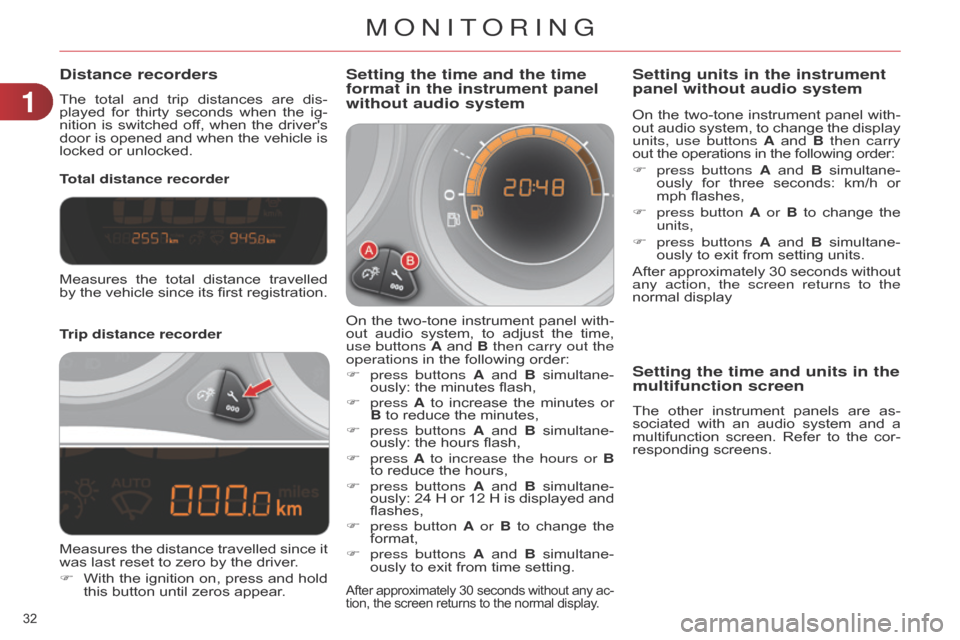
32Â
C4-2_en_Chap01_controle-de-marche_ed01-2014
Distance recorders
The total and  trip  distances  are  dis -
played  for  thirty  seconds  when  the  ig -
nition
Â
is
Â
switched
Â
of
f, Â
when
Â
the
Â
driver's
Â
door
Â
is
Â
opened
Â
and
Â
when
Â
the
Â
vehicle
Â
is
Â
locked
 or  unlocked.
Trip distance recorder Total distance recorder
Setting the time and the time
format in the instrument panel
without audio system
On the  two-tone  instrument  panel  with -
out  audio  system,  to  adjust  the  time, Â
use buttons
A Â
and
Â
B
then carry out the
operations
 in  the  following  order:
F
press buttons
A Â
and
Â
B
Â
simultane
-
ously:
 the  minutes  flash,
F
press A
Â
to
Â
increase
Â
the
Â
minutes
Â
or
Â
B
 to  reduce  the  minutes,
F
press buttons
A Â
and
Â
B
Â
simultane
-
ously:
 the  hours  flash,
F
press A to increase the hours or B
to
 reduce  the  hours,
F
press buttons
A Â
and
Â
B
Â
simultane
-
ously:
Â
24
Â
H
Â
or
Â
12
Â
H
Â
is
Â
displayed
Â
and
Â
flashes,
F
press button
A or B Â
to
Â
change
Â
the
Â
format,
F
press buttons
A Â
and
Â
B
Â
simultane
-
ously
 to  exit  from  time  setting.
After approximately 30  seconds  without  any  ac -
tion,  the  screen  returns  to  the  normal  display.
Measures the total  distance  travelled  by
 the  vehicle  since  its  first  registration.
Measures
Â
the
Â
distance
Â
travelled
Â
since
Â
it
Â
was
 last  reset  to  zero  by  the  driver.
F
Â
With
Â
the
Â
ignition
Â
on,
Â
press
Â
and
Â
hold
Â
this
 button  until  zeros  appear. On
Â
the
Â
two-tone
Â
instrument
Â
panel
Â
with
-
out Â
audio
Â
system,
Â
to
Â
change
Â
the
Â
display
Â
units, use buttons
A Â
and
Â
B
then carry
out  the  operations  in  the  following  order:
F
press buttons
A Â
and
Â
B
Â
simultane
-
ously Â
for
Â
three
Â
seconds:
Â
km/h
Â
or
Â
mph
 flashes,
F
press button
A or B Â
to
Â
change
Â
the
Â
units,
F
press buttons
A Â
and
Â
B
Â
simultane
-
ously  to  exit  from  setting  units.
After  approximately  30  seconds  without  any action, the screen returns to the
normal
 display
Setting units in the instrument
panel without audio system
Setting the time and units in the
multifunction screen
The other instrument  panels  are  as -
sociated  with  an  audio  system  and  a Â
multifunction
Â
screen.
Â
Refer
Â
to
Â
the
Â
cor
-
responding
 screens.
1
MONITORING
Page 38 of 340
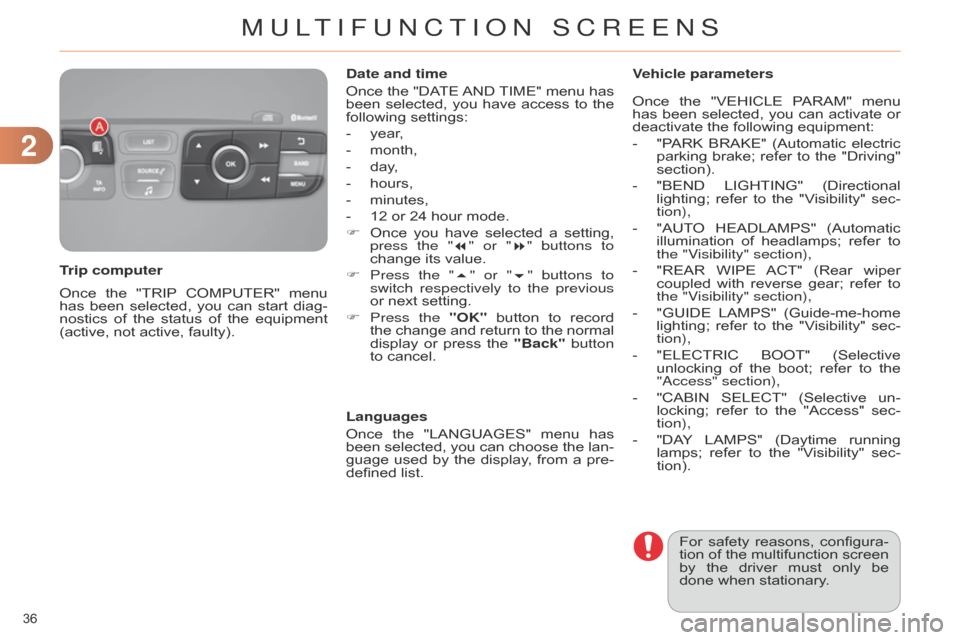
22
36Â
C4-2_en_Chap02_ecran-multifonction_ed01-2014
Once the "TRIP COMPUTER"  menu  has
 been  selected,  you  can  start  diag -
nostics
Â
of
Â
the
Â
status
Â
of
Â
the
Â
equipment
Â
(active,
 not  active,  faulty).
Trip computer Date and time
Once Â
the
Â
"DA
TE Â
AND
Â
TIME"
Â
menu
Â
has
Â
been
Â
selected,
Â
you
Â
have
Â
access
Â
to
Â
the
Â
following
 settings:
- Â
year
,
- Â
month,
-
Â
day
,
- Â
hours,
-
Â
minutes,
-
Â
12
 or  24  hour  mode.
F Â
Once
Â
you
Â
have
Â
selected
Â
a
Â
setting,
Â
press the "
7" or "8" buttons to
change  its  value.
F
Press the "
5" or "6" buttons to
switch respectively to the previous
or  next  setting.
F
Press
the "OK" Â
button
Â
to
Â
record
Â
the
Â
change
Â
and
Â
return
Â
to
Â
the
Â
normal
Â
display
Â
or
Â
press
Â
the
Â
"Back"
button
to
 cancel.
Languages
Once
Â
the
Â
"LANGUAGES"
Â
menu
Â
has
Â
been
Â
selected,
Â
you
Â
can
Â
choose
Â
the
Â
lan
-
guage
Â
used
Â
by
Â
the
Â
display
, Â
from
Â
a
Â
pre-
defined
 list.For
Â
safety
Â
reasons,
Â
configura
-
tion
Â
of
Â
the
Â
multifunction
Â
screen
Â
by
Â
the
Â
driver
Â
must
Â
only
Â
be
Â
done
 when  stationary.
Vehicle parameters
Once
Â
the
Â
"VEHICLE
Â
P
ARAM" Â
menu
Â
has
Â
been
Â
selected,
Â
you
Â
can
Â
activate
Â
or
Â
deactivate
 the  following  equipment:
- Â
"P
ARK Â
BRAKE"
Â
(Automatic
Â
electric
Â
parking
Â
brake;
Â
refer
Â
to
Â
the
Â
"Driving"
Â
section).
-
Â
"BEND
Â
LIGHTING"
Â
(Directional
Â
lighting;
Â
refer
Â
to
Â
the
Â
"V
isibility" Â
sec
-
tion),
- Â
"AUT
O Â
HEADLAMPS"
Â
(Automatic
Â
illu
mination Â
of
Â
headlamps;
Â
refer
Â
to
Â
the "V
isibility" section),
- Â
"REAR
Â
WIPE
Â
ACT"
Â
(Rear
Â
wiper
 coupled
 with  reverse  gear;  refer  to  the "V
isibility" section),
-
Â
"GUIDE
Â
LAMPS"
Â
(Guide-me-home
Â
lighting;
Â
refer
Â
to
Â
the
Â
"V
isibility" Â
sec
-
tion),
-
Â
"ELECTRIC
Â
BOOT"
Â
(Selective
Â
unlocking
Â
of
Â
the
Â
boot;
Â
refer
Â
to
Â
the
Â
"
a ccess" section),
-
Â
"CABIN
Â
SELECT"
Â
(Selective
Â
un
-
locking;
Â
refer
Â
to
Â
the
Â
"Access"
Â
sec
-
tion),
-
Â
"DA
Y
 LAMPS"
Â
(Daytime
Â
running
Â
lamps;
Â
refer
Â
to
Â
the
Â
"V
isibility" Â
sec
-
tion).
MULTIFUNCTION SCREENS
Page 43 of 340
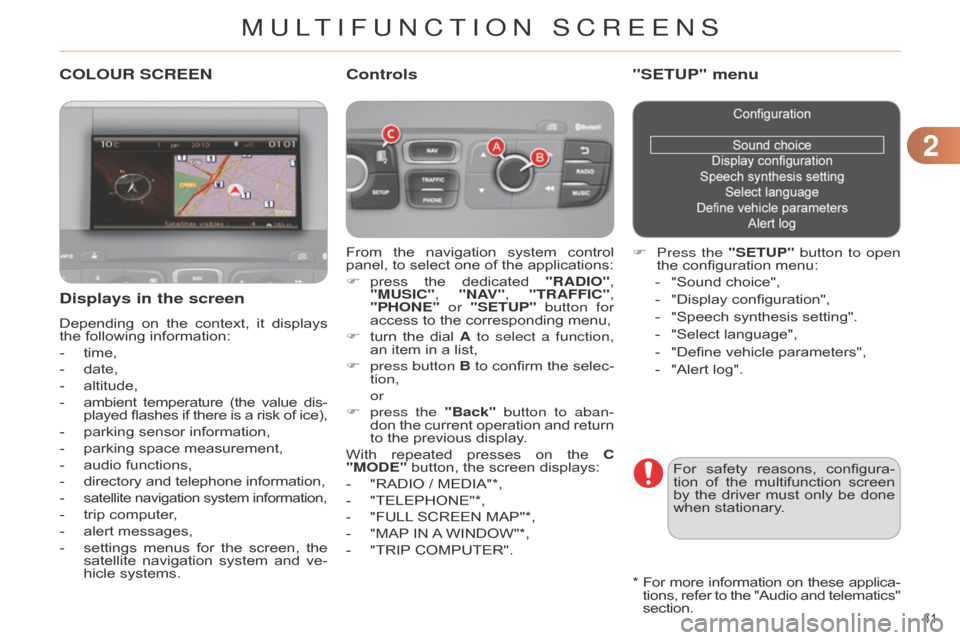
22
41Â
C4-2_en_Chap02_ecran-multifonction_ed01-2014
COLOUR SCREEN
From the navigation  system  control  panel,
 to  select  one  of  the  applications:
F
Â
press
Â
the
Â
dedicated
Â
"RADIO"
,
"MUSIC", "NAV", "TRAFFIC",
"PHONE" or "SETUP" button for
access
 to  the  corresponding  menu,
F
Â
turn
Â
the
Â
dial
Â
A
to select a function,
an
 item  in  a  list,
F
press button
B Â
to
Â
confirm
Â
the
Â
selec
-
tion,
or
F
press the
"Back" button to aban-
don
Â
the
Â
current
Â
operation
Â
and
Â
return
Â
to
 the  previous  display.
With
Â
repeated
Â
presses
Â
on
Â
the
Â
C
"MODE"
 button,  the  screen  displays:
-
Â
"RADIO
 /  MEDIA"*,
-
Â
"TELEPHONE"*,
-
Â
"FULLÂ
SCREEN Â MAP"*,
-
Â
"MAPÂ
IN Â
AÂ
WINDOW"*,
-
Â
"TRIPÂ
COMPUTER".
Controls "SETUP" menu
F Press the "SETUP" button to open
the  configuration  menu:
-
Â
"Sound
 choice",
-
Â
"Display
 configuration",
-
Â
"Speech
 synthesis  setting".
-
Â
"Select
 language",
-
Â
"Define
 vehicle  parameters",
-
Â
"Alert
 log".
For
Â
safety
Â
reasons,
Â
configura
-
tion
Â
of
Â
the
Â
multifunction
Â
screen
Â
by
Â
the
Â
driver
Â
must
Â
only
Â
be
Â
done
Â
when
 stationary.
Displays in the screen
Depending on  the  context,  it  displays  the
 following  information:
-
Â
time,
-
Â
date,
-
Â
altitude,
-
 ambient
Â
temperature
Â
(the
Â
value
Â
dis
-
played
Â
flashes
Â
if
Â
there
Â
is
Â
a
Â
risk
Â
of
Â
ice),
-
Â
parking
 sensor  information,
-
Â
parking
 space  measurement,
-
Â
audio
 functions,
-
 directory
 and  telephone  information,
-
Â
satellite navigation system information,
- trip  computer,
- Â
alert
 messages,
-
Â
settings
Â
menus
Â
for
Â
the
Â
screen,
Â
the
Â
satellite
Â
navigation
Â
system
Â
and
Â
ve
-
hicle
 systems.
*  For more  information  on  these  applica -
tions,  refer  to  the  "Audio  and  telematics" section.
MULTIFUNCTION SCREENS
Page 50 of 340

33
48Â
C4-2_en_Chap03_confort_ed01-2014
RECOMMENDATIONS FOR VENTILA TION AND AIR CONDITIONING
In order for  these  systems  to  be  fully  ef fective,  follow  the  operation  and  maintenance
 guidelines  below:
F
Â
T
o Â
obtain
Â
an
Â
even
Â
air
Â
distribution,
Â
take
Â
care
Â
not
Â
to
Â
obstruct
Â
the
Â
exterior
Â
air
Â
intake
Â
grille
s Â
located
Â
at
Â
the
Â
base
Â
of
Â
the
Â
windscreen,
Â
the
Â
nozzles,
Â
the
Â
vents
Â
and
Â
the
Â
air
Â
outlets,
Â
as
Â
well
Â
as
Â
the
Â
air
Â
extractor
Â
located
Â
in
Â
the
Â
boot.
F
Â
Do
Â
not
Â
cover
Â
the
Â
sunshine
Â
sensor
, Â
located
Â
on
Â
the
Â
dashboard;
Â
this
Â
is
Â
used
 for  regulation  of  the  air  conditioning  system.
F
Â
Operate
Â
the
Â
air
Â
conditioning
Â
system
Â
for
Â
at
Â
least
Â
5
Â
to
Â
10
Â
minutes,
Â
once
Â
or
Â
twice
 a  month  to  keep  it  in  perfect  working  order.
F
Â
Ensure
Â
that
Â
the
Â
passenger
Â
compartment
Â
filter
Â
is
Â
in
Â
good
Â
condition
Â
and
Â
have
 the  filter  elements  replaced  regularly.
  W
e Â
recommend
Â
the
Â
use
Â
of
Â
a
Â
combined
Â
passenger
Â
compartment
Â
filter
. Â
Thanks
Â
to
Â
its
Â
special
Â
active
Â
additive,
Â
it
Â
contributes
Â
to
Â
the
Â
purification
Â
of
Â
the
Â
air
Â
breathed
Â
by
Â
the
Â
occupants
Â
and
Â
the
Â
cleanliness
Â
of
Â
the
Â
passenger
Â
compartment
Â
(reduction
Â
of
Â
allergic
Â
symptoms,
Â
bad
Â
odours
Â
and
Â
greasy
Â
deposits).
F
Â
T
o Â
ensure
Â
correct
Â
operation
Â
of
Â
the
Â
air
Â
conditioning
Â
system,
Â
you
Â
are
Â
also
Â
advised
Â
to
Â
have
Â
it
Â
checked
Â
regularly
Â
as
Â
recommended
Â
in
Â
the
Â
mainte
-
nance
 and  warranty  guide.
F
Â
If
Â
the
Â
system
Â
does
Â
not
Â
produce
Â
cold
Â
air
, Â
switch
Â
it
Â
of
f Â
and
Â
contact
Â
a
Â
CITROĂ‹N
 dealer  or  a  qualified  workshop.
When
Â
towing
Â
the
Â
maximum
Â
load
Â
on
Â
a
Â
steep
Â
gradient
Â
in
Â
high
Â
temperatures,
Â
switching
Â
of
f Â
the
Â
air
Â
conditioning
Â
increases
Â
the
Â
available
Â
engine
Â
power
Â
and
Â
so
 improves  the  towing  ability. If
Â
after
Â
an
Â
extended
Â
stop
Â
in
Â
sun
-
shine, Â
the
Â
interior
Â
temperature
Â
is
 very
 high,  first  ventilate  the  pas -
senger  compartment  for  a  few  moments.
Put
Â
the
Â
air
Â
flow
Â
control
Â
at
Â
a
Â
set
-
ting
Â
high
Â
enough
Â
to
Â
quickly
Â
change
Â
the
Â
air
Â
in
Â
the
Â
passenger
Â
compartment.
The
Â
air
Â
conditioning
Â
system
Â
does
Â
not
Â
contain
Â
chlorine
Â
and
Â
does
Â
not
Â
present
Â
any
Â
danger
Â
to
Â
the
 ozone  layer.
The
Â
condensation
Â
created
Â
by
Â
the
Â
air
Â
conditioning
Â
results
Â
in
Â
a
Â
discharge
Â
of
Â
water
Â
under
Â
the
Â
ve
-
hicle
 which  is  perfectly  normal.
Stop & Start
The
Â
heating
Â
and
Â
air
Â
conditioning
Â
systems
Â
only
Â
work
Â
when
Â
the
Â
engine
Â
is
Â
running.
Â
T
o Â
maintain
Â
a
Â
comfortable
Â
temperature
Â
in
Â
the
Â
passenger
Â
compart
-
ment,
Â
you
Â
can
Â
temporarily
Â
deactivate
Â
the
Â
Stop
Â
&
Â
Start
Â
system
Â
(see
Â
the
Â
corresponding
 section).
COMFORT
Page 55 of 340
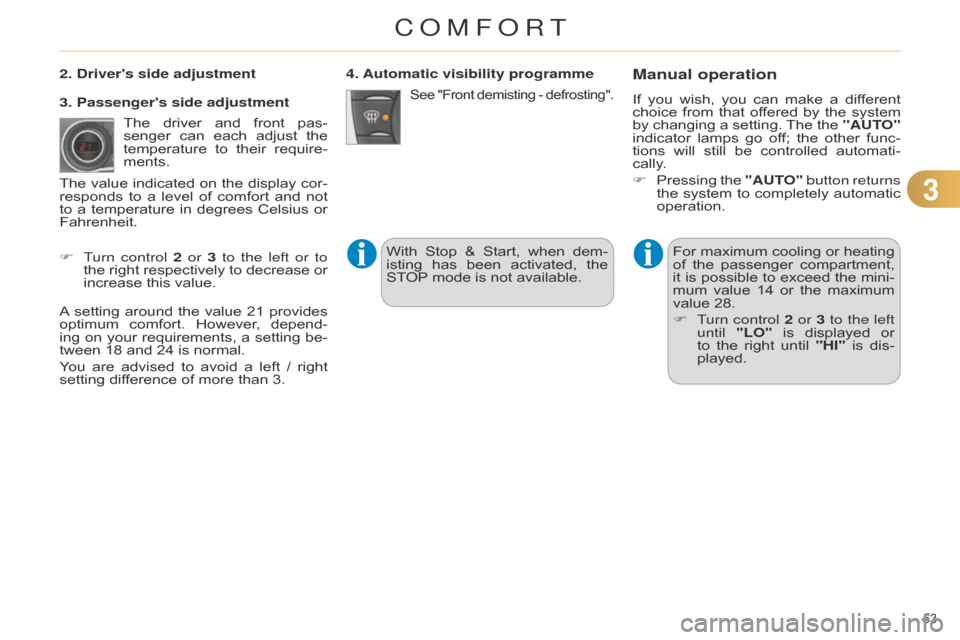
33
53Â
C4-2_en_Chap03_confort_ed01-2014
For maximum cooling  or  heating  of
 the  passenger  compartment, Â
it
Â
is
Â
possible
Â
to
Â
exceed
Â
the
Â
mini
-
mum
Â
value
Â
14
Â
or
Â
the
Â
maximum
Â
value
 28.
F
T
urn control 2 or 3 to the left
until "LO"
Â
is
Â
displayed
Â
or
Â
to
Â
the
Â
right
Â
until
Â
"HI"
Â
is
Â
dis
-
played.
See "Front  demisting  -  defrosting".
4. Automatic visibility programmeManual operation
If you wish,  you  can  make  a  dif ferent  choice
 from  that  of fered  by  the  system Â
by
Â
changing
Â
a
Â
setting.
Â
The
Â
the
Â
"AUT
O"
indicator
Â
lamps
Â
go
Â
of
f; Â
the
Â
other
Â
func
-
tions
Â
will
Â
still
Â
be
Â
controlled
Â
automati
-
cally.
F
Â
Pressing
Â
the
Â
"AUT
O" button returns
the
Â
system
Â
to
Â
completely
Â
automatic
Â
operation.
2. Driver's side adjustment
The
Â
driver
Â
and
Â
front
Â
pas
-
senger
Â
can
Â
each
Â
adjust
Â
the
Â
temperature
Â
to
Â
their
Â
require
-
ments.
F
T
urn control 2 or 3 to the left or to
the
Â
right
Â
respectively
Â
to
Â
decrease
Â
or
Â
increase
Â
this
Â
value.
A
 setting
Â
around
Â
the
Â
value
Â
21
Â
provides
Â
optimum
Â
comfort.
Â
However
,
Â
depend
-
ing
Â
on
Â
your
Â
requirements,
Â
a
Â
setting
Â
be
-
tween
Â
18
Â
and
Â
24
Â
is
Â
normal.
You
Â
are
Â
advised
Â
to
Â
avoid
Â
a
Â
left
Â
/
Â
right
Â
setting
Â
difference
Â
of
Â
more
Â
than
Â
3.
3. Passenger's side adjustment
The
Â
value
Â
indicated
Â
on
Â
the
Â
display
Â
cor
-
responds
Â
to
Â
a
Â
level
Â
of
Â
comfort
Â
and
Â
not
Â
to
Â
a
Â
temperature
Â
in
Â
degrees
Â
Celsius
Â
or
Â
Fahrenheit. With
Â
Stop
Â
&
Â
Start,
Â
when
Â
dem
-
isting
Â
has
Â
been
Â
activated,
Â
the
Â
ST
OP
Â
mode
Â
is
Â
not
Â
available.
COMFORT
Page 63 of 340
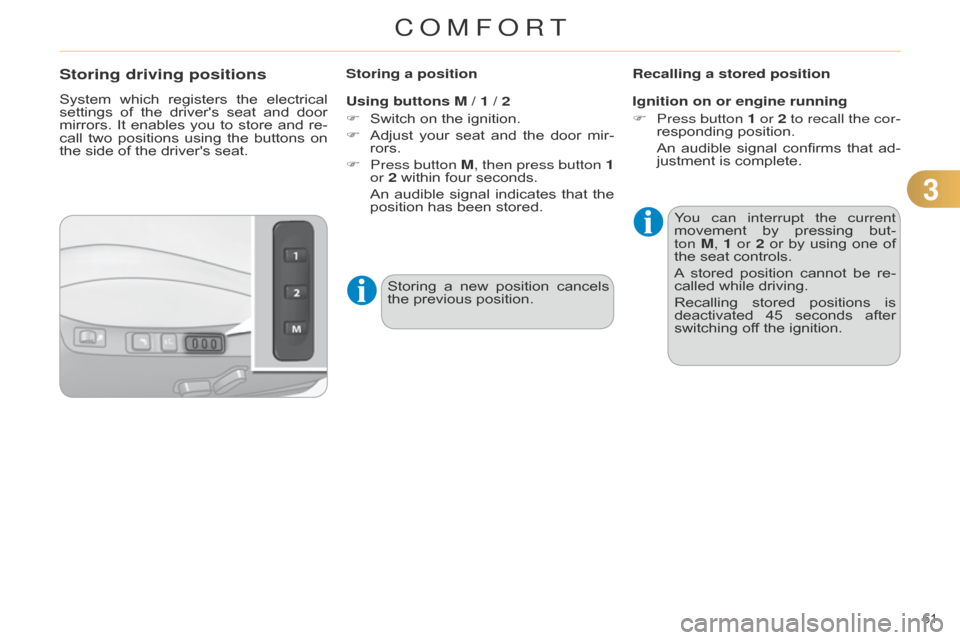
33
61Â
C4-2_en_Chap03_confort_ed01-2014
Storing driving positions
System which registers  the  electrical  settings
 of  the  driver's  seat  and  door Â
mirrors.
Â
It
Â
enables
Â
you
Â
to
Â
store
Â
and
Â
re
-
call
Â
two
Â
positions
Â
using
Â
the
Â
buttons
Â
on
Â
the
 side  of  the  driver's  seat.Storing a position
Using buttons M / 1 / 2
F
Â
Switch
 on  the  ignition.
F
Â
Adjust
Â
your
Â
seat
Â
and
Â
the
Â
door
Â
mir
-
rors.
F
Press button
M, then press button 1
or 2
 within  four  seconds.
 An
Â
audible
Â
signal
Â
indicates
Â
that
Â
the
Â
position
 has  been  stored.Recalling a stored position
Ignition on or engine running
F
Press button
1 or 2 to recall the cor-
responding
 position.
 An
Â
audible
Â
signal
Â
confirms
Â
that
Â
ad
-
justment
 is  complete.
You can interrupt the current
movement
Â
by
Â
pressing
Â
but
-
ton
M
, 1 or 2
Â
or
Â
by
Â
using
Â
one
Â
of
Â
the
 seat  controls.
A
 stored
Â
position
Â
cannot
Â
be
Â
re
-
called
 while  driving.
Recalling
Â
stored
Â
positions
Â
is
Â
deactivated
Â
45
Â
seconds
Â
after
Â
switching
 off  the  ignition.
Storing
Â
a
Â
new
Â
position
Â
cancels
Â
the
 previous  position.
COMFORT