alarm Citroen C4 DAG 2014.5 2.G Owner's Manual
[x] Cancel search | Manufacturer: CITROEN, Model Year: 2014.5, Model line: C4 DAG, Model: Citroen C4 DAG 2014.5 2.GPages: 340, PDF Size: 12.89 MB
Page 4 of 340
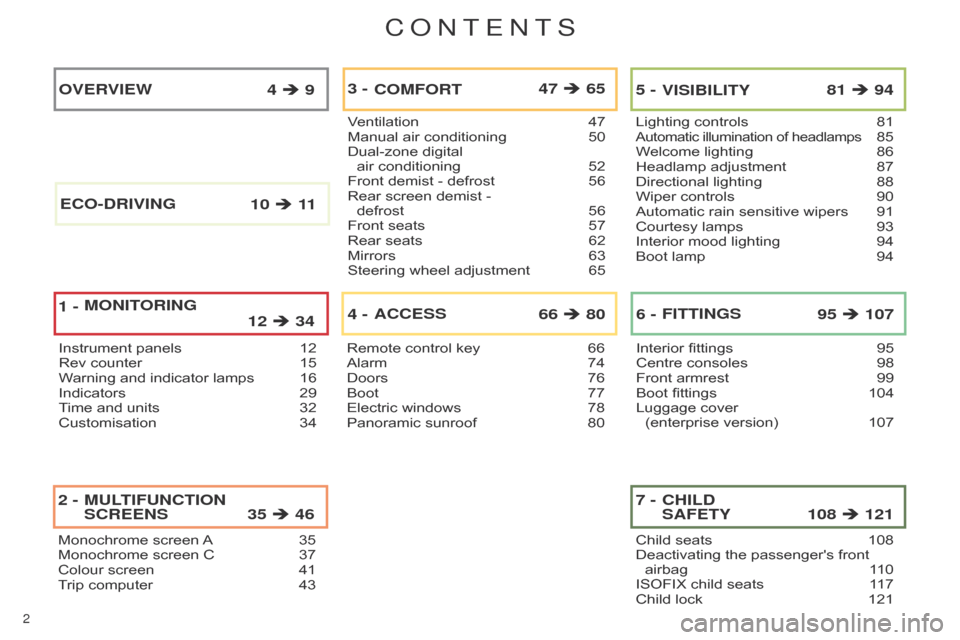
2
C4-2_en_Chap00a_sommaire_ed01-2014
Monochrome screen A 35
Monochrome screen C 37
Colour
screen
41
T
rip computer
43
2 - 35 46
MULTIFUNCTION
SCREENS
Ventilation 47
Manual air conditioning 50
Dual-zone
digital
air
conditioning
52
Front
demist - defrost
56
Rear
screen demist -
defrost
56
Front
seats
57
Rear
seats
62
Mirrors
63
Steering
wheel adjustment
65
COMFORT
3 -
47 65
Remote control key 66
Alarm 74
Doors
76
Boot
77
Electric
windows
78
Panoramic
sunroof
80
ACCESS
4 -
66 80
Lighting controls 81Automatic illumination of headlamps 85
Welcome
lighting
86
Headlamp
adjustment
87
Directional
lighting
88
Wiper
controls
90
Automatic
rain
sensitive
wipers
91
Courtesy
lamps
93
Interior
mood
lighting
94
Boot
lamp
94
5 - 81 94
VISIBILITY
Interior fittings 95
Centre consoles 98
Front
armrest
99
Boot
fittings
104
Luggage
cover
(enterprise
version)
107
6 - 95 107
FITTINGS
Instrument panels 12
Rev counter 15
W
arning and indicator lamps
16
Indicators
29
T
ime and units
32
Customisation
34
OVERVIEW 4 9
MONITORING
1 -
12 34
Child seats 108
Deactivating the passenger's front
airbag
1
10
ISOFIX
child seats
1
17
Child
lock
121
7 - 108 121
CHILD
SAFETY
E
CO
-
DRIVING
10
11
ConTEnTS
Page 6 of 340
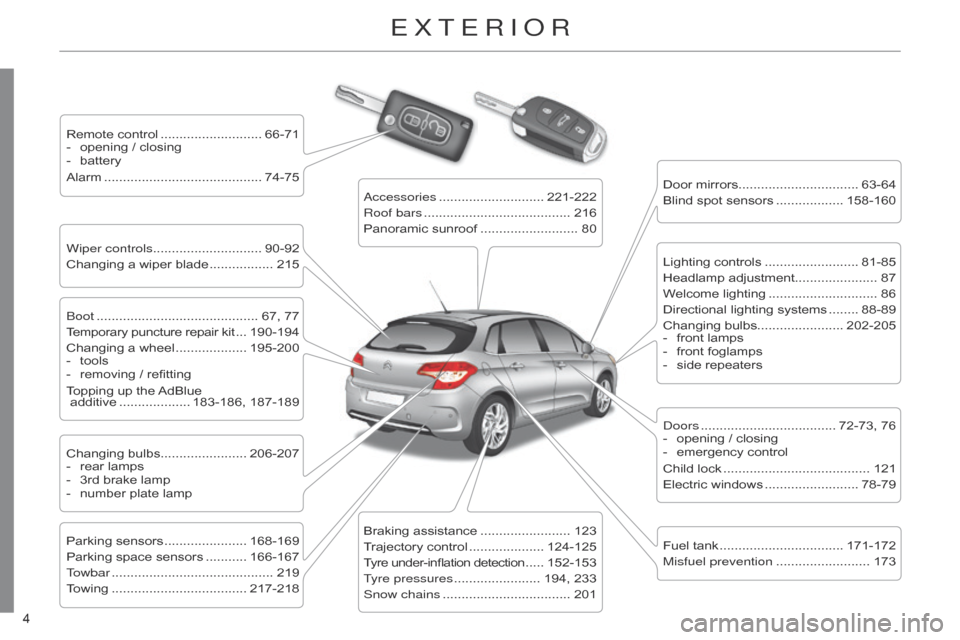
4
C4-2_en_Chap00b_vue-ensemble_ed01-2014
4
C4-2_en_Chap00b_vue-ensemble_ed01-2014
ExTERIoR
Remote control ........................... 66-71
- opening / closing
-
battery
Alarm
.......................................... 74-75
Wiper controls............................. 90-92
Changing
a wiper blade
................. 215 Door
mirrors
................................ 63-64
Blind
spot sensors
.................. 158-160
b
oot
........................................... 67,
77
Temporary
puncture repair kit
... 190-194
Changing
a wheel
................... 195-200
-
tools
-
removing
/ refitting
Topping
up the
AdBlue
additive
................... 183-186,
187-189
Changing
bulbs....................... 206-207
-
rear
lamps
-
3rd
brake lamp
-
number
plate lamp
Parking
sensors
...................... 168-169
Parking
space sensors
........... 166-167
T
owbar
........................................... 219
T
owing
.................................... 217-218
a
ccessories
............................ 221-222
Roof bars
....................................... 216
Panoramic
sunroof
.......................... 80
Braking
assistance
........................ 123
T
rajectory control
.................... 124-125
T
yre under-inflation detection
..... 152-153
T
yre pressures
....................... 194,
233
Snow chains
.................................. 201Lighting
controls
......................... 81-85
Headlamp
adjustment...................... 87
Welcome
lighting
............................. 86
Directional
lighting systems
........ 88-89
Changing
bulbs....................... 202-205
-
front
lamps
-
front
foglamps
-
side
repeaters
d
oors
.................................... 72-73,
76
-
opening
/ closing
-
emergency
control
Child
lock
....................................... 121
Electric
windows
......................... 78-79
Fuel
tank
................................. 171-172
Misfuel prevention
......................... 173
Page 10 of 340
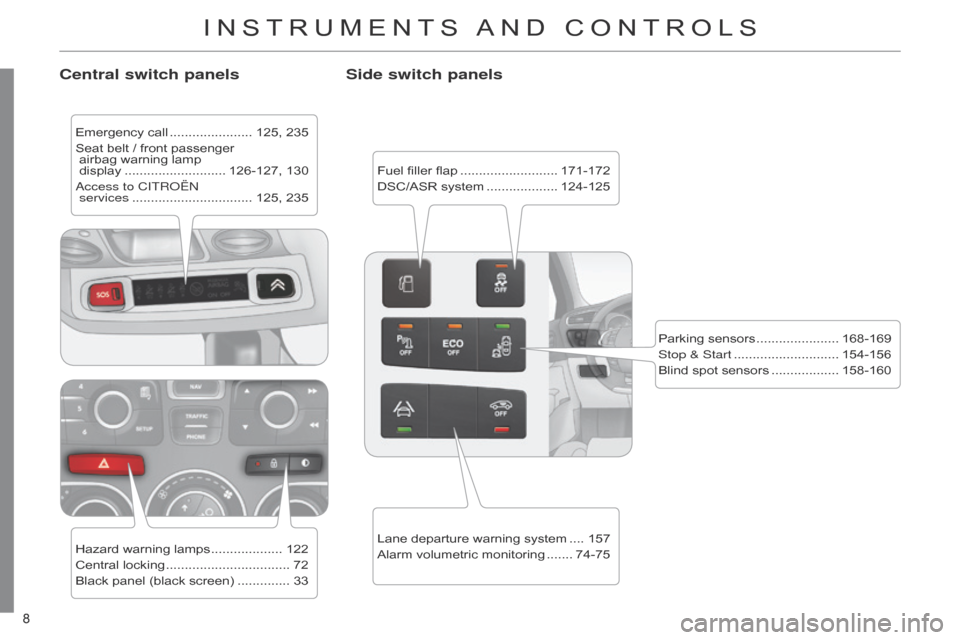
8
C4-2_en_Chap00b_vue-ensemble_ed01-2014
8
C4-2_en_Chap00b_vue-ensemble_ed01-2014
INSTRUMENTS AND CONTROLS
Central switch panels
Emergency call ...................... 125, 235
Seat belt / front passenger
airbag warning lamp
display
........................... 126-127,
130
a
ccess to CITR o Ë n
services
................................ 125,
235
Hazard
warning lamps
................... 122
Central
locking
................................. 72
Black
panel (black screen)
.............. 33
Side switch panels
Fuel filler flap .......................... 171-172
DSC/ASR system ................... 124-125
Parking
sensors
...................... 168-169
Stop & Start
............................ 154-156
Blind
spot sensors
.................. 158-160
Lane
departure warning system
.... 157
Alarm
volumetric monitoring
....... 74-75
Page 68 of 340
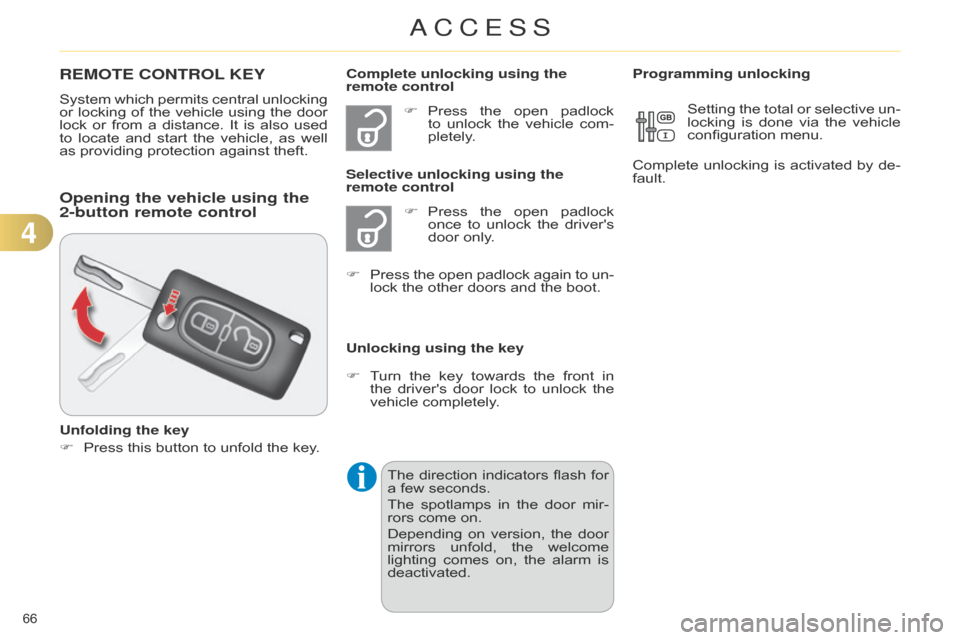
66
C4-2_en_Chap04_ouvertures_ed01-2014
REMOTE CONTROL KEY
System which permits central unlocking or
locking of the vehicle using the door
lock
or
from
a
distance.
It
is
also
used
to
locate
and
start
the
vehicle,
as
well
as
providing protection against theft.
F
Press
the
open
padlock
once
to
unlock
the
driver's
door
only.
Selective unlocking using the
remote control
F
T
urn
the
key
towards
the
front
in
the
driver's
door
lock
to
unlock
the
vehicle
completely.
Complete unlocking using the
remote control
F Press the open padlock
to
unlock
the
vehicle
com
-
pletely.
Opening the vehicle using the
2-button remote control
Unfolding the key
F
Press
this button to unfold the key.Unlocking using the key Programming unlocking
Setting
the
total
or
selective
un
-
locking
is
done
via
the
vehicle
configuration
menu.
Complete
unlocking
is
activated
by
de
-
fault.
F
Press
the
open
padlock
again
to
un
-
lock the other doors and the boot.
The
direction
indicators
flash
for
a
few seconds.
The
spotlamps
in
the
door
mir
-
rors
come on.
Depending
on
version,
the
door
mirrors
unfold,
the
welcome
lighting
comes
on,
the
alarm
is
deactivated.
4
ACCESS
Page 69 of 340
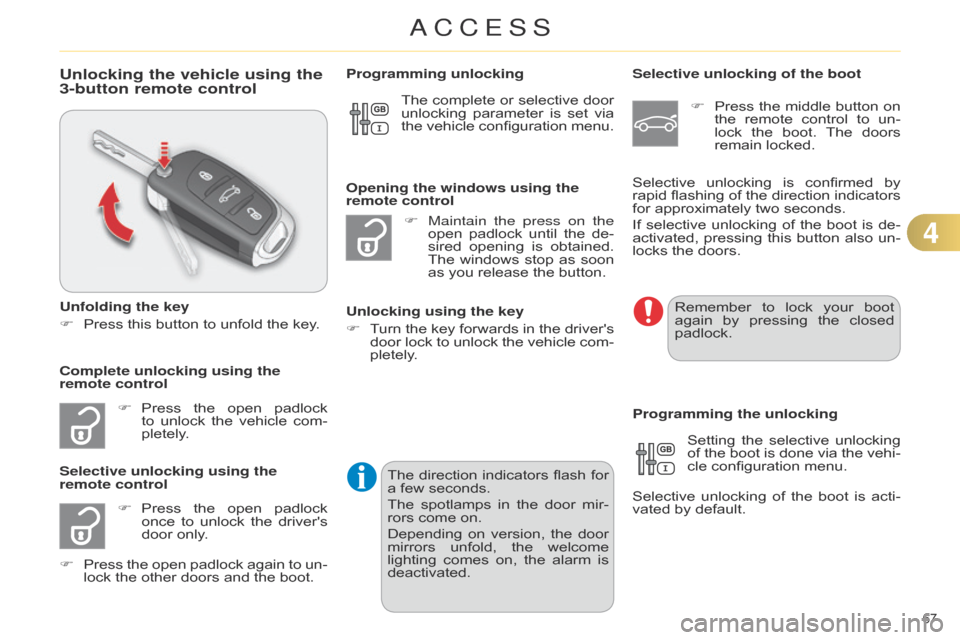
67
C4-2_en_Chap04_ouvertures_ed01-2014
Unlocking the vehicle using the
3-button remote control
Unfolding the key
F
Press
this button to unfold the key.
F
Press
the
open
padlock
to
unlock
the
vehicle
com
-
pletely.
F
Press
the
open
padlock
once
to
unlock
the
driver's
door
only.
Selective unlocking using the
remote control F
Maintain the press on the
open
padlock
until
the
de
-
sired
opening
is
obtained.
The
windows
stop
as
soon
as
you release the button.
Opening the windows using the
remote control
Unlocking using the key
F
T
urn
the
key
forwards
in
the
driver's
door
lock
to
unlock
the
vehicle
com
-
pletely.
Programming unlocking
Selective unlocking of the boot
F
Press
the
middle
button
on
the
remote
control
to
un
-
lock
the
boot.
The
doors
remain
locked.
Setting
the
selective
unlocking
of
the
boot
is
done
via
the
vehi
-
cle
configuration menu.
Selective
unlocking
of
the
boot
is
acti
-
vated
by default.
Programming the unlocking
Complete unlocking using the
remote control Selective
unlocking
is
confirmed
by
rapid
flashing
of
the
direction
indicators
for
approximately two seconds.
If
selective
unlocking
of
the
boot
is
de
-
activated,
pressing
this
button
also
un
-
locks the doors.
The
complete
or
selective
door
unlocking
parameter
is
set
via
the
vehicle
configuration
menu.
Remember
to lock your boot again
by pressing the closed
padlock.
F
Press
the
open
padlock
again
to
un
-
lock
the other doors and the boot.The
direction
indicators
flash
for
a
few seconds.
The
spotlamps
in
the
door
mir
-
rors
come on.
Depending
on
version,
the
door
mirrors
unfold,
the
welcome
lighting
comes
on,
the
alarm
is
deactivated.
4
ACCESS
Page 70 of 340
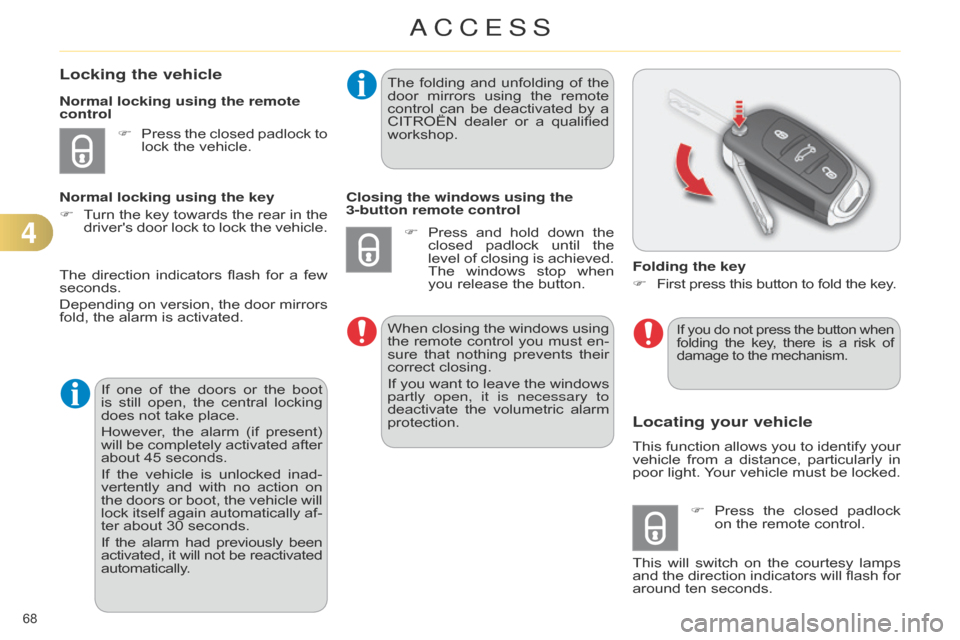
68
C4-2_en_Chap04_ouvertures_ed01-2014
Locking the vehicle
F Press the closed padlock to lock
the vehicle.
Normal locking using the remote
control
Normal locking using the key
F
T
urn
the
key
towards
the
rear
in
the
driver's
door
lock
to
lock
the
vehicle.
Locating your vehicle
This function allows you to identify your vehicle
from a distance, particularly in
poor
light.
Y
our
vehicle
must
be
locked.
Folding the key
F
First
press this button to fold the key.
F
Press
the
closed
padlock
on
the remote control.
This
will
switch
on
the
courtesy
lamps
and
the
direction
indicators
will
flash
for
around
ten seconds.
The
direction
indicators
flash
for
a
few
seconds.
Depending
on
version,
the
door
mirrors
fold,
the
alarm
is
activated.
If
one
of
the
doors
or
the
boot
is
still
open,
the
central
locking
does
not
take
place.
However,
the
alarm
(if
present)
will
be
completely
activated
after
about
45
seconds.
If
the
vehicle
is
unlocked
inad
-
vertently
and
with
no
action
on
the
doors
or
boot,
the
vehicle
will
lock
itself
again
automatically
af
-
ter
about
30
seconds.
If
the
alarm
had
previously
been activated,
it
will
not
be
reactivated automatically
. The
folding
and
unfolding
of
the
door
mirrors
using
the
remote
control
can
be
deactivated
by
a
CITROËN
dealer
or
a
qualified
workshop.
Closing the windows using the
3-button remote control
F
Press
and
hold
down
the
closed
padlock
until
the
level
of
closing
is
achieved.
The
windows
stop
when
you
release
the
button.
When
closing
the
windows
using
the
remote
control
you
must
en
-
sure
that
nothing
prevents
their
correct
closing.
If
you
want
to
leave
the
windows
partly open, it is necessary to
deactivate
the
volumetric
alarm
protection.
If you
do not press the button when folding
the key , there is a risk of damage
to the mechanism.
4
ACCESS
Page 76 of 340
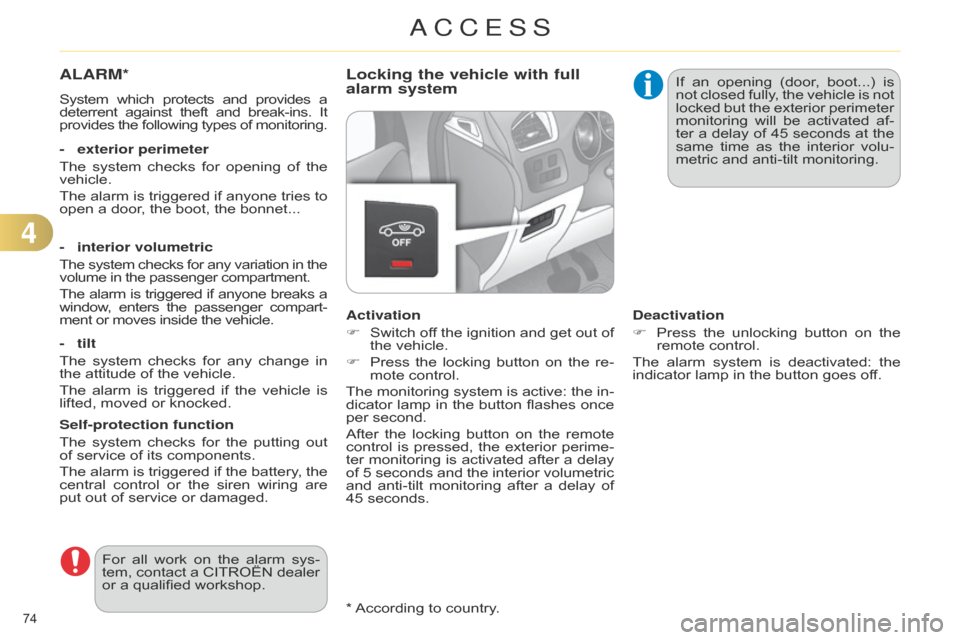
74
C4-2_en_Chap04_ouvertures_ed01-2014
* According to country.
ALARM*
System which protects and provides a deterrent
against theft and break-ins. It provides
the
following
types
of
monitoring.
-
exterior perimeter
The
system
checks
for
opening
of
the
vehicle.
The
alarm
is
triggered
if
anyone
tries
to
open
a door, the boot, the bonnet...
-
interior volumetric
The
system
checks
for
any
variation
in
the volume
in the passenger compartment.
The
alarm
is
triggered
if
anyone
breaks
a window
,
enters
the
passenger
compart
-
ment
or moves inside the vehicle.
-
tilt
The
system
checks
for
any
change
in
the
attitude of the vehicle.
The
alarm
is
triggered
if
the
vehicle
is
lifted,
moved or knocked.
Self-protection function
The
system
checks
for
the
putting
out
of
service of its components.
The
alarm
is
triggered
if
the
battery
,
the
central
control
or
the
siren
wiring
are
put
out of service or damaged.
For
all
work
on
the
alarm
sys
-
tem,
contact
a
CITROËN
dealer
or
a qualified workshop.
Locking the vehicle with full
alarm system
Activation
F
Switch
of
f
the
ignition
and
get
out
of
the
vehicle.
F
Press
the
locking
button
on
the
re
-
mote
control.
The
monitoring
system
is
active:
the
in
-
dicator
lamp
in
the
button
flashes
once
per
second.
After
the
locking
button
on
the
remote
control
is
pressed,
the
exterior
perime
-
ter
monitoring
is
activated
after
a
delay
of
5
seconds
and
the
interior
volumetric
and
anti-tilt
monitoring
after
a
delay
of
45
seconds. If
an
opening
(door
,
boot...)
is
not
closed
fully
,
the
vehicle
is
not
locked
but
the
exterior
perimeter
monitoring
will
be
activated
af
-
ter
a
delay
of
45
seconds
at
the
same
time
as
the
interior
volu
-
metric and anti-tilt monitoring.
Deactivation
F
Press
the
unlocking
button
on
the
remote
control.
The
alarm
system
is
deactivated:
the
indicator
lamp in the button goes off.
4
ACCESS
Page 77 of 340
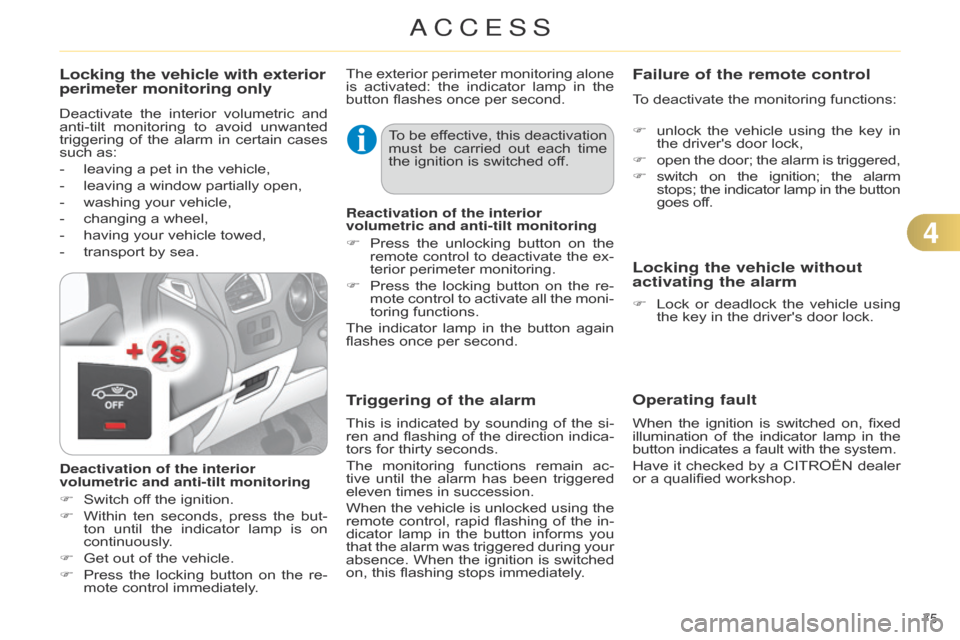
75
C4-2_en_Chap04_ouvertures_ed01-2014
Operating fault
When the ignition is switched on, fixed illumination
of the indicator lamp in the button
indicates a fault with the system.
Have
it
checked
by
a
CITROËN
dealer
or
a qualified workshop.
Locking the vehicle with exterior
perimeter monitoring only
Deactivate the interior volumetric and anti-tilt
monitoring to avoid unwanted
triggering
of
the
alarm
in
certain
cases
such
as:
-
leaving
a pet in the vehicle,
-
leaving
a window partially open,
-
washing
your vehicle,
-
changing
a wheel,
-
having
your vehicle towed,
-
transport
by sea.
Deactivation of the interior
volumetric and anti-tilt monitoring
F
Switch
off the ignition.
F
Within
ten
seconds,
press
the
but
-
ton
until
the
indicator
lamp
is
on
continuously
.
F
Get
out of the vehicle.
F
Press
the
locking
button
on
the
re
-
mote
control immediately. The
exterior
perimeter
monitoring
alone
is
activated:
the
indicator
lamp
in
the
button
flashes once per second.
To
be
ef
fective,
this
deactivation
must
be
carried
out
each
time
the
ignition is switched off.
Reactivation of the interior
volumetric and anti-tilt monitoring
F
Press
the
unlocking
button
on
the
remote
control
to
deactivate
the
ex
-
terior
perimeter monitoring.
F
Press
the
locking
button
on
the
re
-
mote
control
to
activate
all
the
moni
-
toring
functions.
The
indicator
lamp
in
the
button
again
flashes
once per second.
Triggering of the alarm
This is indicated by sounding of the si -
ren and flashing of the direction indica -
tors
for thirty seconds.
The
monitoring
functions
remain
ac
-
tive
until
the
alarm
has
been
triggered
eleven
times in succession.
When
the
vehicle
is
unlocked
using
the
remote
control,
rapid
flashing
of
the
in
-
dicator
lamp
in
the
button
informs
you
that
the
alarm
was
triggered
during
your
absence.
When
the
ignition
is
switched
on,
this flashing stops immediately.
Failure of the remote control
To deactivate the monitoring functions:
F
unlock
the
vehicle
using
the
key
in
the
driver's door lock,
F
open
the
door;
the
alarm
is
triggered,
F
switch
on
the
ignition;
the
alarm stops;
the
indicator
lamp
in
the
button goes
off.
Locking the vehicle without
activating the alarm
F Lock or deadlock the vehicle using the
key in the driver's door lock.
4
ACCESS
Page 211 of 340

1111
209
C4-2_en_Chap11_info-pratique_ed01-2014
Dashboard fuses
The fuseboxes are located in the lower dashboard
(left-hand side).
Access to the fuses
F
Refer
to
the
paragraph
"Access
to
the
tools". Fuse tables
Fusebox 1
Fuse N° Rating Functions
F8 3 AAlarm
siren, alarm ECU.
F13 10 A12
V socket.
F14 10 A12
V socket in boot.
F16 3 ALighting
for the large multifunctional storage unit,
rear
map reading lamps, glove box illumination.
F17 3 ASun
visor illumination, front map reading lamps.
F28 15 AAudio
system, radio (after-market).
F30 20 ARear
wiper.
F32 10 AHi-Fi
amplifier.
PRACTICAL INFORMATION
Page 223 of 340
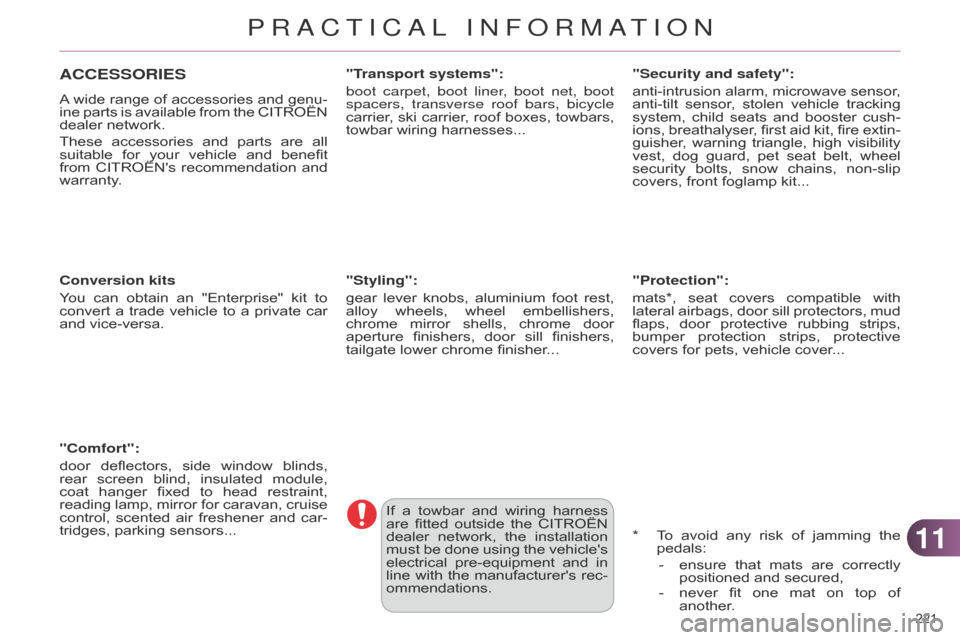
1111
221
C4-2_en_Chap11_info-pratique_ed01-2014
ACCESSORIES
A wide range of accessories and genu -
ine parts is available from the CITROËN
dealer
network.
These
accessories
and
parts
are
all
suitable
for
your
vehicle
and
benefit
from
CITROËN's
recommendation
and
warranty
.
Conversion kits
You
can
obtain
an
"Enterprise"
kit
to
convert
a
trade
vehicle
to
a
private
car
and
vice-versa.
"Comfort":
door
deflectors,
side
window
blinds,
rear
screen
blind,
insulated
module,
coat
hanger
fixed
to
head
restraint,
reading
lamp,
mirror
for
caravan,
cruise
control,
scented
air
freshener
and
car
-
tridges,
parking sensors... "Transport systems":
boot carpet, boot liner, boot net, boot
spacers, transverse roof bars, bicycle
carrier,
ski
carrier
,
roof
boxes,
towbars,
towbar
wiring harnesses...
"Styling":
gear
lever
knobs,
aluminium
foot
rest,
alloy
wheels,
wheel
embellishers,
chrome
mirror
shells,
chrome
door
aperture
finishers,
door
sill
finishers,
tailgate
lower chrome finisher...*
T
o
avoid
any
risk
of
jamming
the
pedals:-
ensure
that
mats
are
correctly
positioned
and secured,
-
never
fit
one
mat
on
top
of
another
.
"Security and safety":
anti-intrusion
alarm, microwave sensor , anti-tilt
sensor , stolen vehicle tracking
system,
child
seats
and
booster
cush
-
ions,
breathalyser
,
first
aid
kit,
fire
extin
-
guisher,
warning
triangle,
high
visibility
vest,
dog
guard,
pet
seat
belt,
wheel
security
bolts,
snow
chains,
non-slip
covers,
front foglamp kit...
"Protection":
mats*,
seat
covers
compatible
with
lateral
airbags,
door
sill
protectors,
mud
flaps,
door
protective
rubbing
strips,
bumper
protection
strips,
protective
covers
for pets, vehicle cover...
If
a
towbar
and
wiring
harness
are
fitted
outside
the
CITROËN
dealer
network,
the
installation
must
be
done
using
the
vehicle's
electrical
pre-equipment
and
in
line
with
the
manufacturer's
rec
-
ommendations.
PRACTICAL INFORMATION