tow Citroen C4 PICASSO 2007.5 1.G User Guide
[x] Cancel search | Manufacturer: CITROEN, Model Year: 2007.5, Model line: C4 PICASSO, Model: Citroen C4 PICASSO 2007.5 1.GPages: 256, PDF Size: 4.55 MB
Page 211 of 256
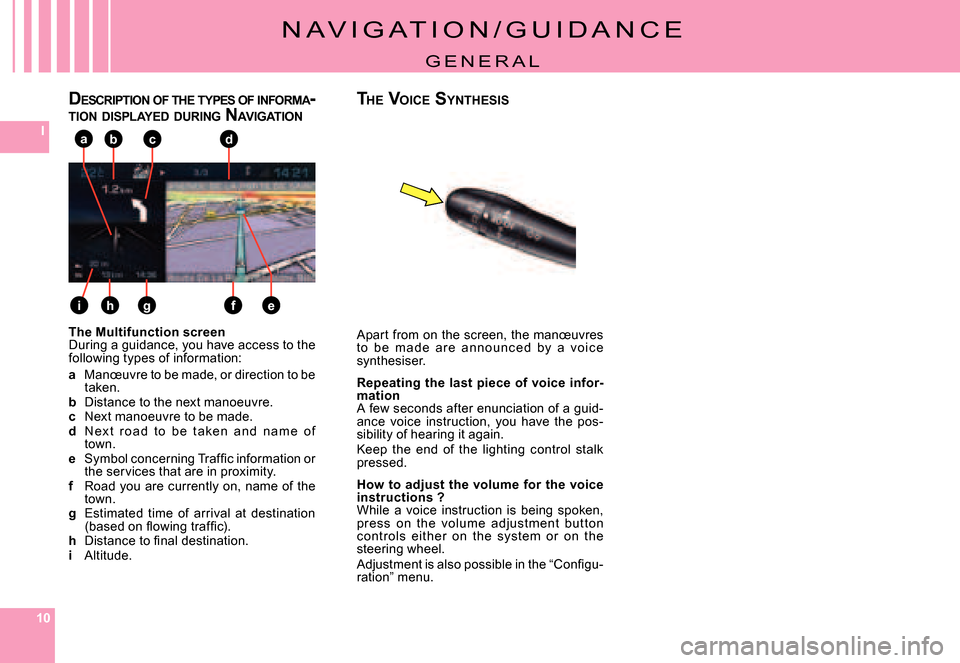
101010
I
e
abc
fgh
d
i
N A V i G A T i o N / G U i d A N C E
G E N E R A L
The Multifunction screenduring a guidance, you have access to the following types of information:
a Manœuvre to be made, or direction to be taken.b distance to the next manoeuvre.c Next manoeuvre to be made.d N ex t r o a d t o b e t a ke n a n d n a m e o f town.e �S�y�m�b�o�l� �c�o�n�c�e�r�n�i�n�g� �T�r�a�f�fi� �c� �i�n�f�o�r�m�a�t�i�o�n� �o�r� the services that are in proximity.f Road you are currently on, name of the town.g Estimated time of arrival at destination �(�b�a�s�e�d� �o�n� �fl� �o�w�i�n�g� �t�r�a�f�fi� �c�)�.h �D�i�s�t�a�n�c�e� �t�o� �fi� �n�a�l� �d�e�s�t�i�n�a�t�i�o�n�.i Altitude.
Apart from on the screen, the manœuvres t o b e m a d e a r e a n n o u n c e d by a vo i c e synthesiser.
Repeating the last piece of voice infor-mationA few seconds after enunciation of a guid-ance voice instruction, you have the pos-sibility of hearing it again.Keep the end of the lighting control stalk pressed.
How to adjust the volume for the voice instructions ?While a voice instruction is being spoken, press on the volume adjustment but ton c ontrols either on the system or on the steering wheel.�A�d�j�u�s�t�m�e�n�t� �i�s� �a�l�s�o� �p�o�s�s�i�b�l�e� �i�n� �t�h�e� �“�C�o�n�fi� �g�u�-ration” menu.
DESCRIPTION OF THE TYPES OF INFORMA -TION DISPLAYED DURING NAVIGATIONTHE VOICE SYNTHESIS
Page 212 of 256
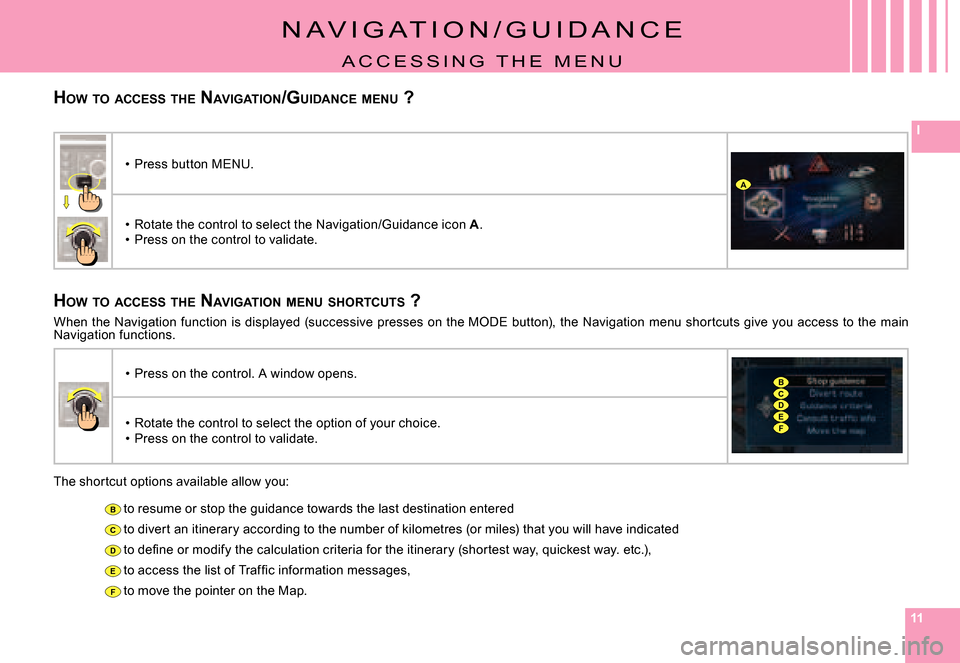
111111
I
B
C
D
E
F
A
CD
B
EF
HOW TO ACCESS THE NAVIGATION /GUIDANCE MENU ?
N A V i G A T i o N / G U i d A N C E
A C C E S S i N G T H E M E N U
HOW TO ACCESS THE NAVIGATION MENU SHORTCUTS ?
The shortcut options available allow you:
to resume or stop the guidance towards the last desti nation entered
to divert an itinerary according to the number of kilometres (or miles) that you will have indicated
�t�o� �d�e�fi� �n�e� �o�r� �m�o�d�i�f�y� �t�h�e� �c�a�l�c�u�l�a�t�i�o�n� �c�r�i�t�e�r�i�a� �f�o�r� �t�h�e� �i�t�i�n�e�r�a�r�y� �(�s�h�o�r�t�e�s�t� �w�a�y�,� �q�u�i�c�k�e�s�t� �w�a�y�.� �e�t�c�.�)�,
�t�o� �a�c�c�e�s�s� �t�h�e� �l�i�s�t� �o�f� �T�r�a�f�fi� �c� �i�n�f�o�r�m�a�t�i�o�n� �m�e�s�s�a�g�e�s�,
to move the pointer on the Map.
Press button MENU.
Page 225 of 256
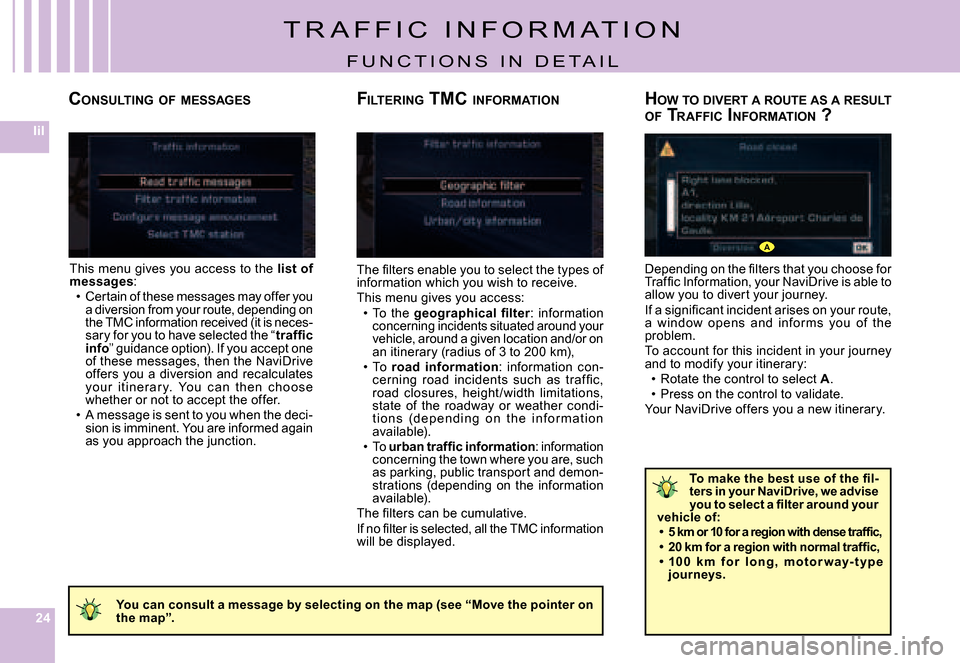
242424
IiI
A
CONSULTING OF MESSAGES
�T�h�e� �fi� �l�t�e�r�s� �e�n�a�b�l�e� �y�o�u� �t�o� �s�e�l�e�c�t� �t�h�e� �t�y�p�e�s� �o�f� information which you wish to receive.This menu gives you access:To the �g�e�o�g�r�a�p�h�i�c�a�l� �fi� �l�t�e�r: information concerning incidents situated around your vehicle, around a given location and/or on an itinerary (radius of 3 to 200 km),To road information: information con-�c�e�r�n�i�n�g� �r�o�a�d� �i�n�c�i�d�e�n�t�s� �s�u�c�h� �a�s� �t�r�a�f �fi� �c�,� road closures, height /width limitations, state of the roadway or weather condi-t i o n s (d e p e n d i n g o n t h e i n f o r m a t i o n available).To �u�r�b�a�n� �t�r�a�f�fi� �c� �i�n�f�o�r�m�a�t�i�o�n: information concerning the town where you are, such as parking, public transport and demon-strations (depending on the information available).�T�h�e� �fi� �l�t�e�r�s� �c�a�n� �b�e� �c�u�m�u�l�a�t�i�v�e�.�I�f� �n�o� �fi� �l�t�e�r� �i�s� �s�e�l�e�c�t�e�d�,� �a�l�l� �t�h�e� �T�M�C� �i�n�f�o�r�m�a�t�i�o�n� will be displayed.