light Citroen C4 PICASSO 2008 1.G User Guide
[x] Cancel search | Manufacturer: CITROEN, Model Year: 2008, Model line: C4 PICASSO, Model: Citroen C4 PICASSO 2008 1.GPages: 266, PDF Size: 7.14 MB
Page 44 of 266
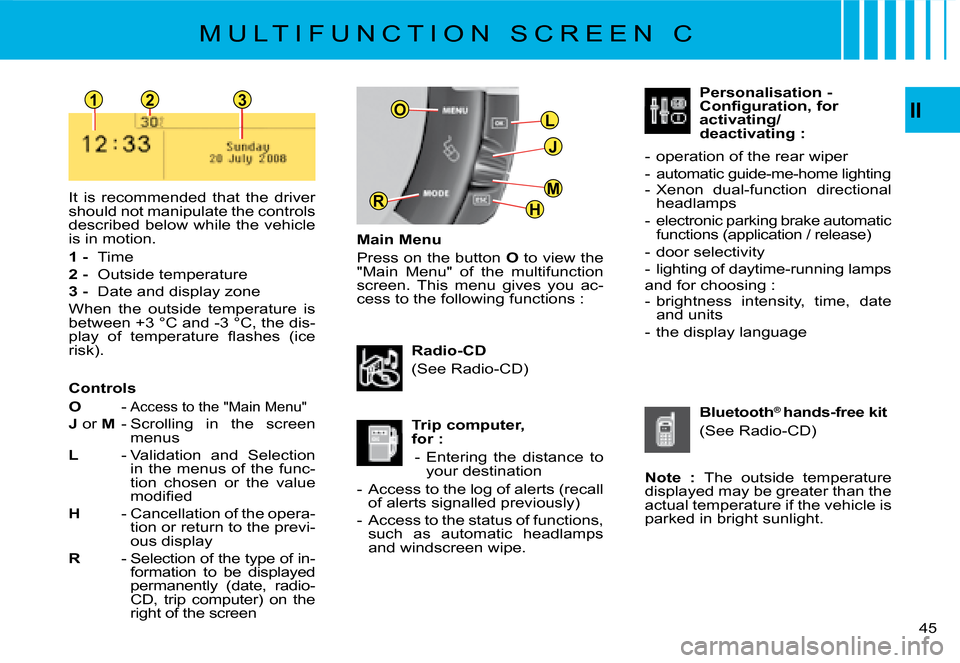
123
L
J
H
MR
OII
45
M U L T I F U N C T I O N S C R E E N C
Main Menu
Press on the button O to view the "Main Menu" of the multifunction screen. This menu gives you ac-cess to the following functions :
It is recommended that the driver should not manipulate the controls described below while the vehicle is in motion.
1 - Time
2 - Outside temperature
3 - Date and display zone
When the outside temperature is between +3 °C and -3 °C, the dis-�p�l�a�y� �o�f� �t�e�m�p�e�r�a�t�u�r�e� �fl� �a�s�h�e�s� �(�i�c�e� risk).Radio-CD
�(�S�e�e� �R�a�d�i�o�-�C�D�)
Trip computer, for :
- Entering the distance to your destination
�-� �A�c�c�e�s�s� �t�o� �t�h�e� �l�o�g� �o�f� �a�l�e�r�t�s� �(�r�e�c�a�l�l� of alerts signalled previously)
- Access to the status of functions, such as automatic headlamps and windscreen wipe.
Personalisation -�C�o�n�fi� �g�u�r�a�t�i�o�n�,� �f�o�r� �a�c�t�i�v�a�t�i�n�g�/�d�e�a�c�t�i�v�a�t�i�n�g� �:
- operation of the rear wiper
- automatic guide-me-home lighting- Xenon dual-function directional headlamps
- electronic parking brake automatic �f�u�n�c�t�i�o�n�s� �(�a�p�p�l�i�c�a�t�i�o�n� �/� �r�e�l�e�a�s�e�)�
- door selectivity
- lighting of daytime-running lampsand for choosing :- brightness intensity, time, date and units
- the display language
Bluetooth® hands-free kit
�(�S�e�e� �R�a�d�i�o�-�C�D�)
Note : The outside temperature displayed may be greater than the actual temperature if the vehicle is parked in bright sunlight.
Controls
O - Access to the "Main Menu"
J or M - Scrolling in the screen menus
L - Validation and Selection in the menus of the func-tion chosen or the value �m�o�d�i�fi� �e�d
H - Cancellation of the opera-tion or return to the previ-ous display
R - Selection of the type of in-formation to be displayed �p�e�r�m�a�n�e�n�t�l�y� �(�d�a�t�e�,� �r�a�d�i�o�-CD, trip computer) on the right of the screen
Page 45 of 266
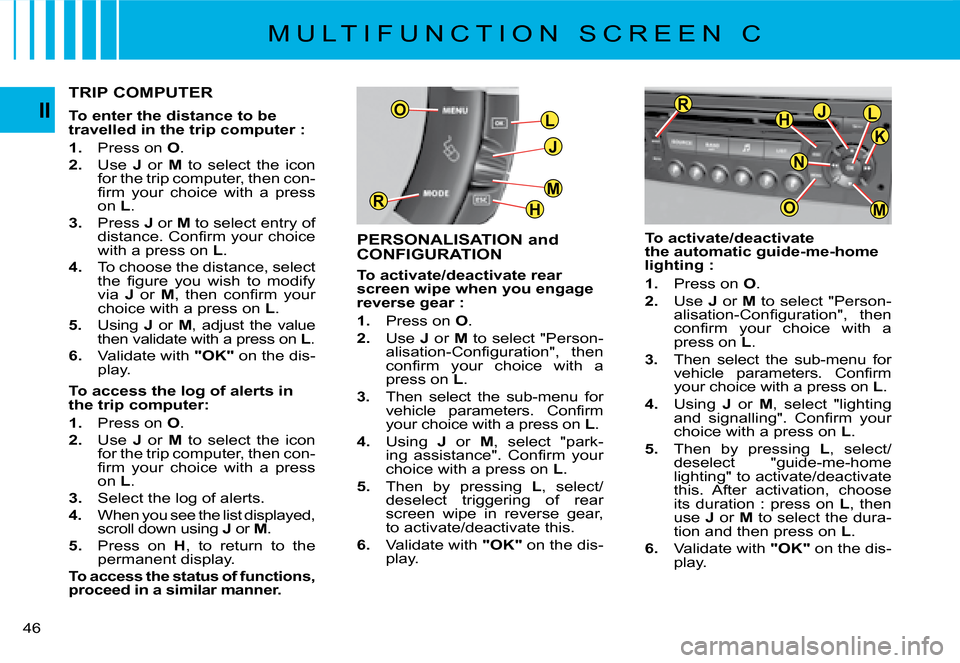
L
J
H
MR
O
M
JLH
O
R
K
N
46
II
PERSONALISATION and
CONFIGURATION
�T�o� �a�c�t�i�v�a�t�e�/�d�e�a�c�t�i�v�a�t�e� �r�e�a�r� �s�c�r�e�e�n� �w�i�p�e� �w�h�e�n� �y�o�u� �e�n�g�a�g�e� �r�e�v�e�r�s�e� �g�e�a�r� �:
1. Press on O.
2. Use J or M to select "Person-�a�l�i�s�a�t�i�o�n�-�C�o�n�fi� �g�u�r�a�t�i�o�n�"�,� �t�h�e�n� �c�o�n�fi� �r�m� �y�o�u�r� �c�h�o�i�c�e� �w�i�t�h� �a� press on L.
3. Then select the sub-menu for �v�e�h�i�c�l�e� �p�a�r�a�m�e�t�e�r�s�.� �C�o�n�fi� �r�m� your choice with a press on L.
4. Using J or M, select "park-�i�n�g� �a�s�s�i�s�t�a�n�c�e�"�.� �C�o�n�fi� �r�m� �y�o�u�r� choice with a press on L.
5. Then by pressing L�,� �s�e�l�e�c�t�/deselect triggering of rear screen wipe in reverse gear, �t�o� �a�c�t�i�v�a�t�e�/�d�e�a�c�t�i�v�a�t�e� �t�h�i�s�.
6. Validate with "OK" on the dis-play.
TRIP COMPUTER
To enter the distance to be travelled in the trip computer :
1. Press on O.
2. Use J or M to select the icon for the trip computer, then con-�fi� �r�m� �y�o�u�r� �c�h�o�i�c�e� �w�i�t�h� �a� �p�r�e�s�s� on L.
3. Press J or M to select entry of �d�i�s�t�a�n�c�e�.� �C�o�n�fi� �r�m� �y�o�u�r� �c�h�o�i�c�e� with a press on L.
4. To choose the distance, select �t�h�e� �fi� �g�u�r�e� �y�o�u� �w�i�s�h� �t�o� �m�o�d�i�f�y� via J or M�,� �t�h�e�n� �c�o�n�fi� �r�m� �y�o�u�r� choice with a press on L.
5. Using J or M, adjust the value then validate with a press on L.
6. Validate with "OK" on the dis-play.
�T�o� �a�c�c�e�s�s� �t�h�e� �l�o�g� �o�f� �a�l�e�r�t�s� �i�n� the trip computer:
1. Press on O.
2. Use J or M to select the icon for the trip computer, then con-�fi� �r�m� �y�o�u�r� �c�h�o�i�c�e� �w�i�t�h� �a� �p�r�e�s�s� on L.
3. Select the log of alerts.
4. When you see the list displayed, scroll down using J or M.
5. Press on H, to return to the permanent display.
To access the status of functions, proceed in a similar manner.
�T�o� �a�c�t�i�v�a�t�e�/�d�e�a�c�t�i�v�a�t�e� �t�h�e� �a�u�t�o�m�a�t�i�c� �g�u�i�d�e�-�m�e�-�h�o�m�e� �l�i�g�h�t�i�n�g� �:
1. Press on O.
2. Use J or M to select "Person-�a�l�i�s�a�t�i�o�n�-�C�o�n�fi� �g�u�r�a�t�i�o�n�"�,� �t�h�e�n� �c�o�n�fi� �r�m� �y�o�u�r� �c�h�o�i�c�e� �w�i�t�h� �a� press on L.
3. Then select the sub-menu for �v�e�h�i�c�l�e� �p�a�r�a�m�e�t�e�r�s�.� �C�o�n�fi� �r�m� your choice with a press on L.
4. Using J or M, select "lighting �a�n�d� �s�i�g�n�a�l�l�i�n�g�"�.� �C�o�n�fi� �r�m� �y�o�u�r� choice with a press on L.
5. Then by pressing L�,� �s�e�l�e�c�t�/deselect "guide-me-home �l�i�g�h�t�i�n�g�"� �t�o� �a�c�t�i�v�a�t�e�/�d�e�a�c�t�i�v�a�t�e� this. After activation, choose its duration : press on L, then use J or M to select the dura-tion and then press on L.
6. Validate with "OK" on the dis-play.
M U L T I F U N C T I O N S C R E E N C
Page 46 of 266
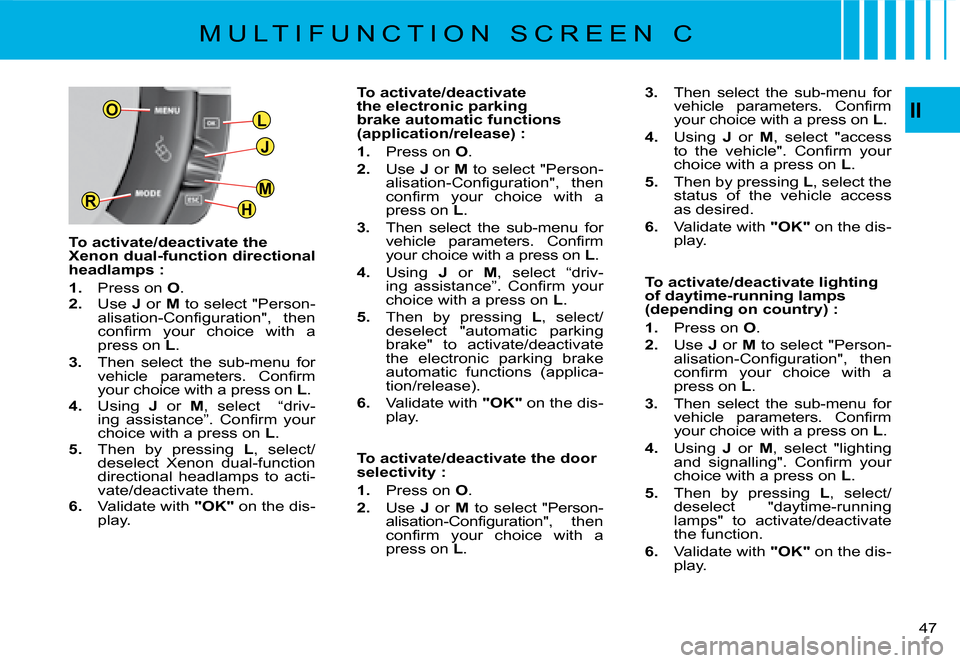
L
J
H
MR
OII
47
3. Then select the sub-menu for �v�e�h�i�c�l�e� �p�a�r�a�m�e�t�e�r�s�.� �C�o�n�fi� �r�m� your choice with a press on L.
4. Using J or M, select "access �t�o� �t�h�e� �v�e�h�i�c�l�e�"�.� �C�o�n�fi� �r�m� �y�o�u�r� choice with a press on L.
5. Then by pressing L, select the status of the vehicle access as desired.
6. Validate with "OK" on the dis-play.
�T�o� �a�c�t�i�v�a�t�e�/�d�e�a�c�t�i�v�a�t�e� �l�i�g�h�t�i�n�g� �o�f� �d�a�y�t�i�m�e�-�r�u�n�n�i�n�g� �l�a�m�p�s� �(�d�e�p�e�n�d�i�n�g� �o�n� �c�o�u�n�t�r�y�)� �:
1. Press on O.
2. Use J or M to select "Person-�a�l�i�s�a�t�i�o�n�-�C�o�n�fi� �g�u�r�a�t�i�o�n�"�,� �t�h�e�n� �c�o�n�fi� �r�m� �y�o�u�r� �c�h�o�i�c�e� �w�i�t�h� �a� press on L.
3. Then select the sub-menu for �v�e�h�i�c�l�e� �p�a�r�a�m�e�t�e�r�s�.� �C�o�n�fi� �r�m� your choice with a press on L.
4. Using J or M, select "lighting �a�n�d� �s�i�g�n�a�l�l�i�n�g�"�.� �C�o�n�fi� �r�m� �y�o�u�r� choice with a press on L.
5. Then by pressing L�,� �s�e�l�e�c�t�/deselect "daytime-running �l�a�m�p�s�"� �t�o� �a�c�t�i�v�a�t�e�/�d�e�a�c�t�i�v�a�t�e� the function.
6. Validate with "OK" on the dis-play.
�T�o� �a�c�t�i�v�a�t�e�/�d�e�a�c�t�i�v�a�t�e� �t�h�e� Xenon dual-function directional headlamps :
1. Press on O.2. Use J or M to select "Person-�a�l�i�s�a�t�i�o�n�-�C�o�n�fi� �g�u�r�a�t�i�o�n�"�,� �t�h�e�n� �c�o�n�fi� �r�m� �y�o�u�r� �c�h�o�i�c�e� �w�i�t�h� �a� press on L.
3. Then select the sub-menu for �v�e�h�i�c�l�e� �p�a�r�a�m�e�t�e�r�s�.� �C�o�n�fi� �r�m� your choice with a press on L.4. Using J or M, select “driv-�i�n�g� �a�s�s�i�s�t�a�n�c�e�”�.� �C�o�n�fi� �r�m� �y�o�u�r� choice with a press on L.5. Then by pressing L�,� �s�e�l�e�c�t�/deselect Xenon dual-function directional headlamps to acti-�v�a�t�e�/�d�e�a�c�t�i�v�a�t�e� �t�h�e�m�.6. Validate with "OK" on the dis-play.
M U L T I F U N C T I O N S C R E E N C
�T�o� �a�c�t�i�v�a�t�e�/�d�e�a�c�t�i�v�a�t�e� �t�h�e� �e�l�e�c�t�r�o�n�i�c� �p�a�r�k�i�n�g� brake automatic functions �(�a�p�p�l�i�c�a�t�i�o�n�/�r�e�l�e�a�s�e�)� �:
1. Press on O.
2. Use J or M to select "Person-�a�l�i�s�a�t�i�o�n�-�C�o�n�fi� �g�u�r�a�t�i�o�n�"�,� �t�h�e�n� �c�o�n�fi� �r�m� �y�o�u�r� �c�h�o�i�c�e� �w�i�t�h� �a� press on L.
3. Then select the sub-menu for �v�e�h�i�c�l�e� �p�a�r�a�m�e�t�e�r�s�.� �C�o�n�fi� �r�m� your choice with a press on L.
4. Using J or M, select “driv-�i�n�g� �a�s�s�i�s�t�a�n�c�e�”�.� �C�o�n�fi� �r�m� �y�o�u�r� choice with a press on L.
5. Then by pressing L�,� �s�e�l�e�c�t�/deselect "automatic parking �b�r�a�k�e�"� �t�o� �a�c�t�i�v�a�t�e�/�d�e�a�c�t�i�v�a�t�e� the electronic parking brake �a�u�t�o�m�a�t�i�c� �f�u�n�c�t�i�o�n�s� �(�a�p�p�l�i�c�a�-�t�i�o�n�/�r�e�l�e�a�s�e�)�.
6. Validate with "OK" on the dis-play.
�T�o� �a�c�t�i�v�a�t�e�/�d�e�a�c�t�i�v�a�t�e� �t�h�e� �d�o�o�r� selectivity :
1. Press on O.
2. Use J or M to select "Person-�a�l�i�s�a�t�i�o�n�-�C�o�n�fi� �g�u�r�a�t�i�o�n�"�,� �t�h�e�n� �c�o�n�fi� �r�m� �y�o�u�r� �c�h�o�i�c�e� �w�i�t�h� �a� press on L.
Page 48 of 266
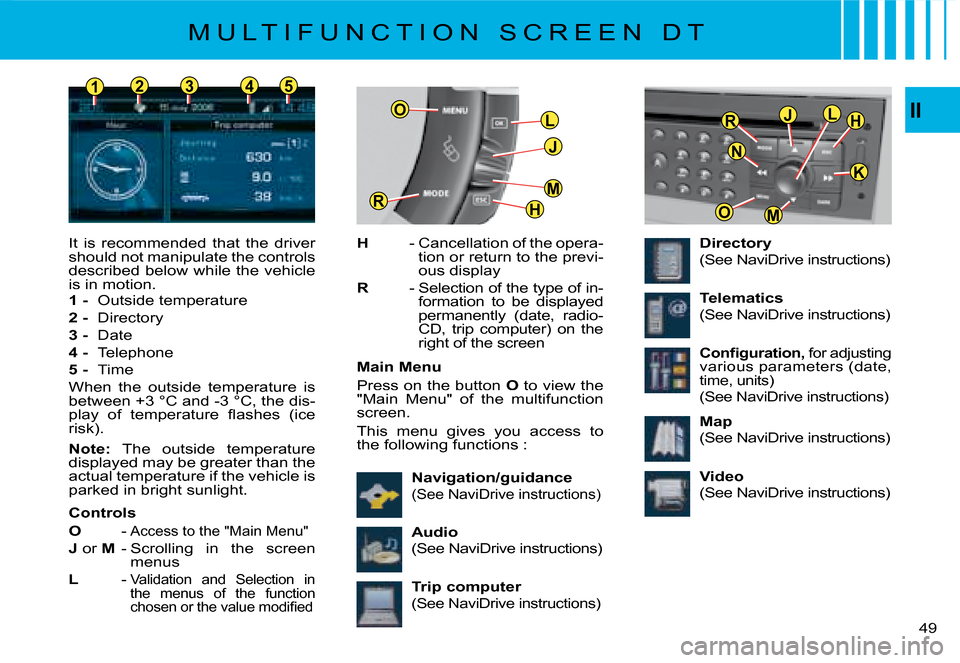
L
J
H
MR
O
M
K
O
RHJL
N
12345II
49
H - Cancellation of the opera-tion or return to the previ-ous display
R - Selection of the type of in-formation to be displayed �p�e�r�m�a�n�e�n�t�l�y� �(�d�a�t�e�,� �r�a�d�i�o�-CD, trip computer) on the right of the screen
Main Menu
Press on the button O to view the "Main Menu" of the multifunction screen.
This menu gives you access to the following functions :
Trip computer
�(�S�e�e� �N�a�v�i�D�r�i�v�e� �i�n�s�t�r�u�c�t�i�o�n�s�)
Directory
�(�S�e�e� �N�a�v�i�D�r�i�v�e� �i�n�s�t�r�u�c�t�i�o�n�s�)
Telematics
�(�S�e�e� �N�a�v�i�D�r�i�v�e� �i�n�s�t�r�u�c�t�i�o�n�s�)
�C�o�n�fi� �g�u�r�a�t�i�o�n�,� for adjusting �v�a�r�i�o�u�s� �p�a�r�a�m�e�t�e�r�s� �(�d�a�t�e�,� time, units)
�(�S�e�e� �N�a�v�i�D�r�i�v�e� �i�n�s�t�r�u�c�t�i�o�n�s�)
Map
�(�S�e�e� �N�a�v�i�D�r�i�v�e� �i�n�s�t�r�u�c�t�i�o�n�s�)
Video
�(�S�e�e� �N�a�v�i�D�r�i�v�e� �i�n�s�t�r�u�c�t�i�o�n�s�)�N�a�v�i�g�a�t�i�o�n�/�g�u�i�d�a�n�c�e
�(�S�e�e� �N�a�v�i�D�r�i�v�e� �i�n�s�t�r�u�c�t�i�o�n�s�)
Audio
�(�S�e�e� �N�a�v�i�D�r�i�v�e� �i�n�s�t�r�u�c�t�i�o�n�s�)
It is recommended that the driver should not manipulate the controls described below while the vehicle is in motion.1- Outside temperature
2 - Directory
3 - Date
4 - Telephone
5 - Time
When the outside temperature is between +3 °C and -3 °C, the dis-�p�l�a�y� �o�f� �t�e�m�p�e�r�a�t�u�r�e� �fl� �a�s�h�e�s� �(�i�c�e� risk).
Note: The outside temperature displayed may be greater than the actual temperature if the vehicle is parked in bright sunlight.
Controls
O - Access to the "Main Menu"
J or M - Scrolling in the screen menus
L - Validation and Selection in the menus of the function �c�h�o�s�e�n� �o�r� �t�h�e� �v�a�l�u�e� �m�o�d�i�fi� �e�d
M U L T I F U N C T I O N S C R E E N D T
Page 53 of 266
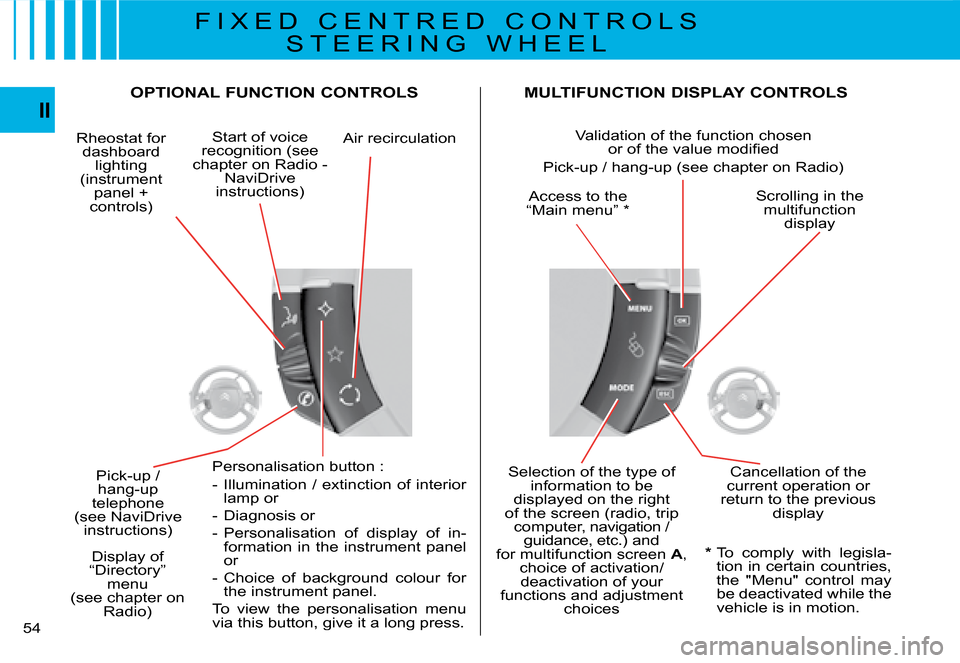
54
II
OPTIONAL FUNCTION CONTROLS MULTIFUNCTION DISPLAY CONTROLS
Rheostat for dashboard lighting �(�i�n�s�t�r�u�m�e�n�t� panel + controls)
Start of voice �r�e�c�o�g�n�i�t�i�o�n� �(�s�e�e� chapter on Radio -NaviDrive instructions) Access to the “Main menu” *Scrolling in the multifunction displaydisplay
�P�i�c�k�-�u�p� �/� hang-up telephone �(�s�e�e� �N�a�v�i�D�r�i�v�e� instructions)
Personalisation button :
�-� �I�l�l�u�m�i�n�a�t�i�o�n� �/� �e�x�t�i�n�c�t�i�o�n� �o�f� �i�n�t�e�r�i�o�r� lamp or
- Diagnosis or
- Personalisation of display of in-formation in the instrument panel or
- Choice of background colour for the instrument panel.
To view the personalisation menu via this button, give it a long press.
Selection of the type of information to be displayed on the right �o�f� �t�h�e� �s�c�r�e�e�n� �(�r�a�d�i�o�,� �t�r�i�p� �c�o�m�p�u�t�e�r�,� �n�a�v�i�g�a�t�i�o�n� �/� guidance, etc.) and for multifunction screen A, �c�h�o�i�c�e� �o�f� �a�c�t�i�v�a�t�i�o�n�/deactivation of your functions and adjustment choices
Cancellation of the current operation or return to the previous display
Air recirculationValidation of the function chosen�o�r� �o�f� �t�h�e� �v�a�l�u�e� �m�o�d�i�fi� �e�d
�P�i�c�k�-�u�p� �/� �h�a�n�g�-�u�p� �(�s�e�e� �c�h�a�p�t�e�r� �o�n� �R�a�d�i�o�)
* To comply with legisla-tion in certain countries, the "Menu" control may be deactivated while the vehicle is in motion.
Display of “Directory” menu �(�s�e�e� �c�h�a�p�t�e�r� �o�n� Radio)
F I X E D C E N T R E D C O N T R O L S
S T E E R I N G W H E E L
Page 58 of 266
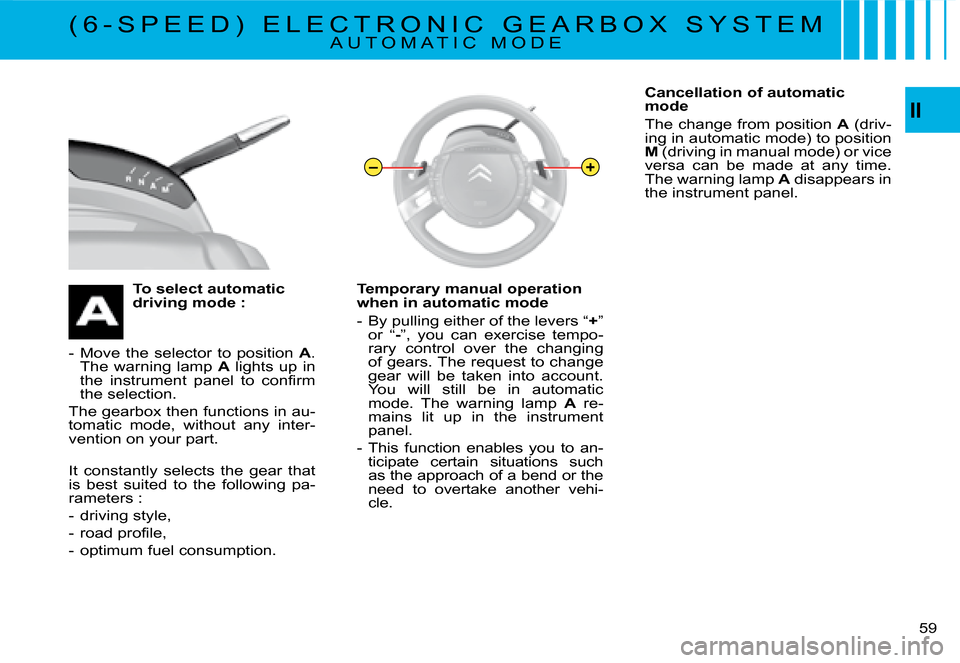
–+
II
59
To select automatic �d�r�i�v�i�n�g� �m�o�d�e� �:
- Move the selector to position A. The warning lamp A lights up in �t�h�e� �i�n�s�t�r�u�m�e�n�t� �p�a�n�e�l� �t�o� �c�o�n�fi� �r�m� the selection.
The gearbox then functions in au-tomatic mode, without any inter-vention on your part.
It constantly selects the gear that is best suited to the following pa-rameters :
- driving style,
�-� �r�o�a�d� �p�r�o�fi� �l�e�,
- optimum fuel consumption.
Temporary manual operation when in automatic mode
- By pulling either of the levers “+” or “-”, you can exercise tempo-rary control over the changing of gears. The request to change gear will be taken into account. �Y�o�u� �w�i�l�l� �s�t�i�l�l� �b�e� �i�n� �a�u�t�o�m�a�t�i�c� mode. The warning lamp A re-mains lit up in the instrument panel.
- This function enables you to an-ticipate certain situations such as the approach of a bend or the need to overtake another vehi-cle.
�( �6 �- �S �P �E �E �D �) � �E �L �E �C �T �R �O �N �I �C � �G �E �A �R �B �O �X � �S �Y �S �T �E �MA U T O M A T I C M O D E�( �6 �- �S �P �E �E �D �) � �E �L �E �C �T �R �O �N �I �C � �G �E �A �R �B �O �X � �S �Y �S �T �E �M�( �6 �- �S �P �E �E �D �) � �E �L �E �C �T �R �O �N �I �C � �G �E �A �R �B �O �X � �S �Y �S �T �E �M
Cancellation of automatic mode
The change from position A� �(�d�r�i�v�-ing in automatic mode) to position M� �(�d�r�i�v�i�n�g� �i�n� �m�a�n�u�a�l� �m�o�d�e�)� �o�r� �v�i�c�e� versa can be made at any time. The warning lamp A disappears in the instrument panel.
Page 64 of 266
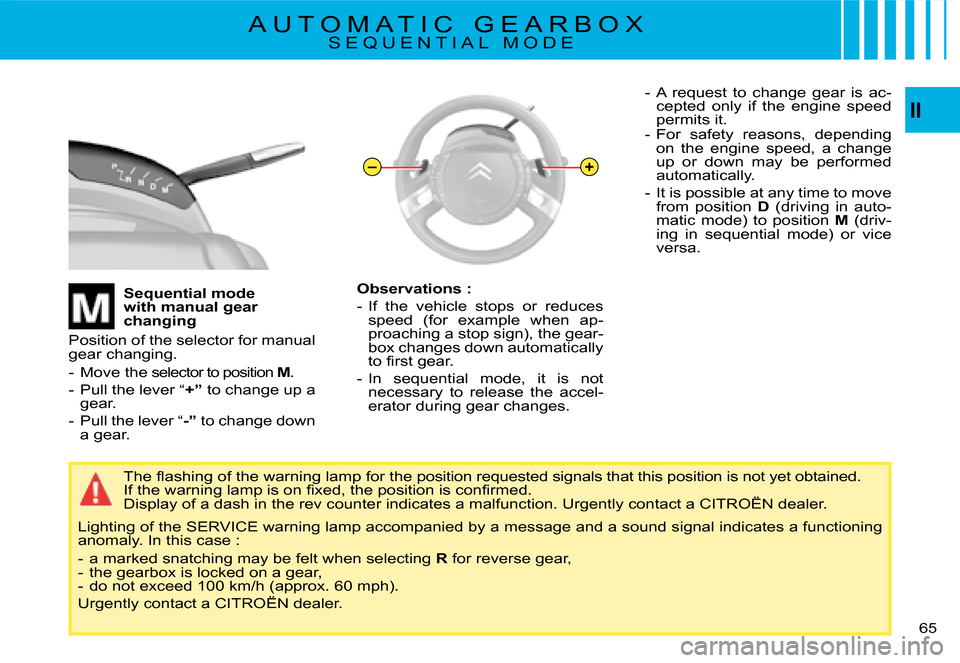
–+II
65
�T�h�e� �fl� �a�s�h�i�n�g� �o�f� �t�h�e� �w�a�r�n�i�n�g� �l�a�m�p� �f�o�r� �t�h�e� �p�o�s�i�t�i�o�n� �r�e�q�u�e
�s�t�e�d� �s�i�g�n�a�l�s� �t�h�a�t� �t�h�i�s� �p�o�s�i�t�i�o�n� �i�s� �n�o�t� �y�e�t� �o�b�t�a�i�n�e�d�.�I�f� �t�h�e� �w�a�r�n�i�n�g� �l�a�m�p� �i�s� �o�n� �fi� �x�e�d�,� �t�h�e� �p�o�s�i�t�i�o�n� �i�s� �c�o�n�fi� �r�m�e�d�.Display of a dash in the rev counter indicates a malfunction. Urgently contact a CITROËN dealer.�I�f� �t�h�e� �w�a�r�n�i�n�g� �l�a�m�p� �i�s� �o�n� �fi� �x�e�d�,� �t�h�e� �p�o�s�i�t�i�o�n� �i�s� �c�o�n�fi� �r�m�e�d�.�I�f� �t�h�e� �w�a�r�n�i�n�g� �l�a�m�p� �i�s� �o�n� �fi� �x�e�d�,� �t�h�e� �p�o�s�i�t�i�o�n� �i�s� �c�o�n�fi� �r�m�e�d�.
Lighting of the SERVICE warning lamp accompanied by a message an d a sound signal indicates a functioning anomaly. In this case :
- a marked snatching may be felt when selecting R for reverse gear,- the gearbox is locked on a gear,�-� �d�o� �n�o�t� �e�x�c�e�e�d� �1�0�0� �k�m�/�h� �(�a�p�p�r�o�x�.� �6�0� �m�p�h�)�.
Urgently contact a CITROËN dealer.
Sequential mode �w�i�t�h� �m�a�n�u�a�l� �g�e�a�r� �c�h�a�n�g�i�n�g
Position of the selector for manual gear changing.
- Move the selector to position M.
- Pull the lever “�+�” to change up a gear.
- Pull the lever “�-�” to change down a gear.
A U T O M A T I C G E A R B O X S E Q U E N T I A L M O D E
Observations :
- If the vehicle stops or reduces �s�p�e�e�d� �(�f�o�r� �e�x�a�m�p�l�e� �w�h�e�n� �a�p�-proaching a stop sign), the gear-box changes down automatically �t�o� �fi� �r�s�t� �g�e�a�r�.
- In sequential mode, it is not necessary to release the accel-erator during gear changes.
- A request to change gear is ac-cepted only if the engine speed permits it.- For safety reasons, depending on the engine speed, a change up or down may be performed automatically.
- It is possible at any time to move from position D� �(�d�r�i�v�i�n�g� �i�n� �a�u�t�o�-matic mode) to position M� �(�d�r�i�v�-ing in sequential mode) or vice versa.
Page 65 of 266
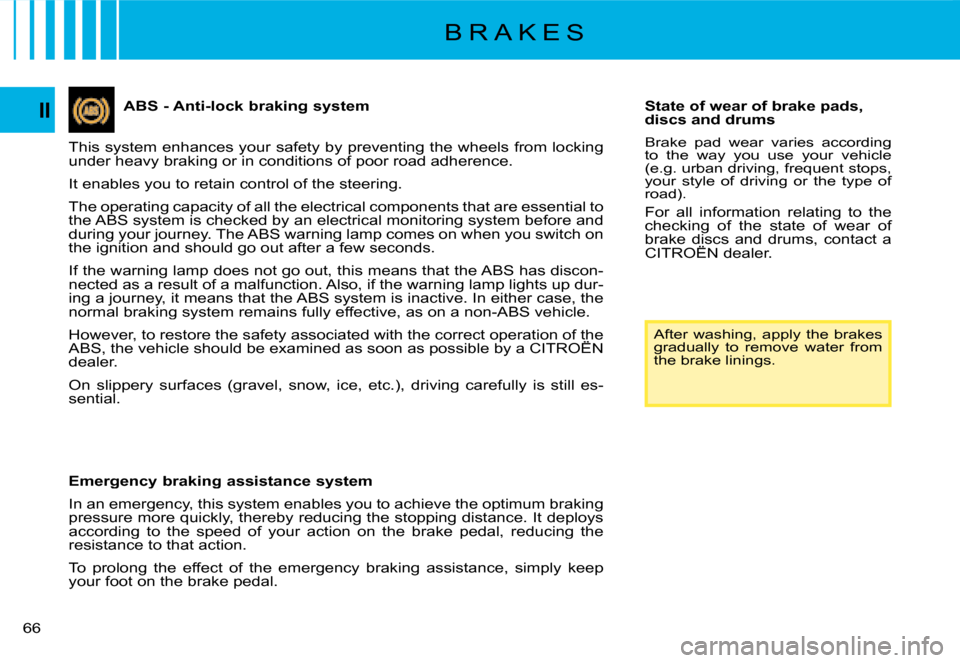
66
II�A�B�S� �-� �A�n�t�i�-�l�o�c�k� �b�r�a�k�i�n�g� �s�y�s�t�e�m�
This system enhances your safety by preventing the wheels from locking under heavy braking or in conditions of poor road adherence.
It enables you to retain control of the steering.
The operating capacity of all the electrical components that are essential to the ABS system is checked by an electrical monitoring system before and during your journey. The ABS warning lamp comes on when you switch on the ignition and should go out after a few seconds.
If the warning lamp does not go out, this means that the ABS has discon-nected as a result of a malfunction. Also, if the warning la mp lights up dur-ing a journey, it means that the ABS system is inactive. In eith er case, the normal braking system remains fully effective, as on a non-ABS vehicle.
However, to restore the safety associated with the correct operat ion of the ABS, the vehicle should be examined as soon as possible by a CITR OËN However, to restore the safety associated with the correct operation of the operation of the
dealer.
�O�n� �s�l�i�p�p�e�r�y� �s�u�r�f�a�c�e�s� �(�g�r�a�v�e�l�,� �s�n�o�w�,� �i�c�e�,� �e�t�c�.�)�,� �d�r�i�v�i�n�g� �c�a�r�e�f�u�l�l�y� �i�s� �s�t�i �l�l� �e�s�-sential.
�E�m�e�r�g�e�n�c�y� �b�r�a�k�i�n�g� �a�s�s�i�s�t�a�n�c�e� �s�y�s�t�e�m�
In an emergency, this system enables you to achieve the optimum braking pressure more quickly, thereby reducing the stopping distance. It deploys according to the speed of your action on the brake pedal, reducing the resistance to that action.
To prolong the effect of the emergency braking assistance, simply keep your foot on the brake pedal.
B R A K E S
State of wear of brake pads, discs and drums
Brake pad wear varies according to the way you use your vehicle �(�e�.�g�.� �u�r�b�a�n� �d�r�i�v�i�n�g�,� �f�r�e�q�u�e�n�t� �s�t�o�p�s�,� your style of driving or the type of road).
For all information relating to the checking of the state of wear of brake discs and drums, contact a CITROËN dealer.brake discs and drums, brake discs
After washing, apply the brakes gradually to remove water from the brake linings.
Page 66 of 266
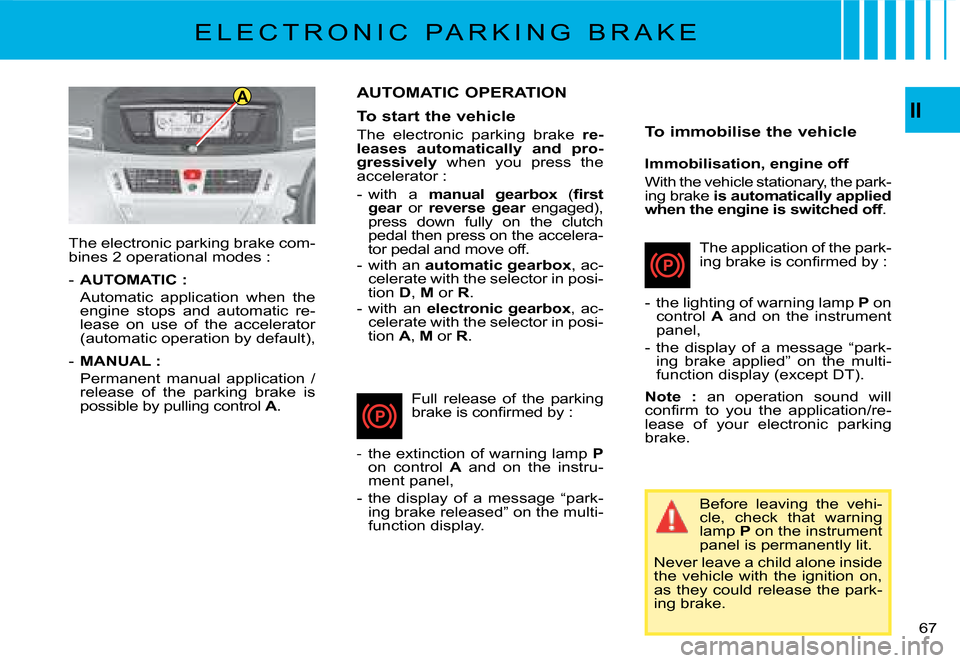
AII
67
The electronic parking brake com-bines 2 operational modes :
- AUTOMATIC :
Automatic application when the engine stops and automatic re-lease on use of the accelerator �(�a�u�t�o�m�a�t�i�c� �o�p�e�r�a�t�i�o�n� �b�y� �d�e�f�a�u�l�t�)�,
- MANUAL :
� �P�e�r�m�a�n�e�n�t� �m�a�n�u�a�l� �a�p�p�l�i�c�a�t�i�o�n� �/� release of the parking brake is possible by pulling control A.
AUTOMATIC OPERATION
To start the vehicle
The electronic parking brake re-leases automatically and pro-�g�r�e�s�s�i�v�e�l�y� when you press the accelerator :
- with a �m�a�n�u�a�l� �g�e�a�r�b�o�x� �(�m�a�n�u�a�l� �g�e�a�r�b�o�x�m�a�n�u�a�l� �g�e�a�r�b�o�x�fi� �r�s�t� �g�e�a�r� or �r�e�v�e�r�s�e� �g�e�a�r� engaged), press down fully on the clutch pedal then press on the accelera-tor pedal and move off.- with an �a�u�t�o�m�a�t�i�c� �g�e�a�r�b�o�x, ac-celerate with the selector in posi-tion D, M or R.- with an �e�l�e�c�t�r�o�n�i�c� �g�e�a�r�b�o�x, ac-celerate with the selector in posi-tion A, M or R.
To immobilise the vehicle
�I�m�m�o�b�i�l�i�s�a�t�i�o�n�,� �e�n�g�i�n�e� �o�f�f
With the vehicle stationary, the park-ing brake is automatically applied �w�h�e�n� �t�h�e� �e�n�g�i�n�e� �i�s� �s�w�i�t�c�h�e�d� �o�f�f.
E L E C T R O N I C P A R K I N G B R A K E
Full release of the parking �b�r�a�k�e� �i�s� �c�o�n�fi� �r�m�e�d� �b�y� �:
- the extinction of warning lamp Pon control A and on the instru-ment panel,
- the display of a message “park-ing brake released” on the multi-function display.
Before leaving the vehi-cle, check that warning lamp P on the instrument panel is permanently lit.
Never leave a child alone inside the vehicle with the ignition on, as they could release the park-ing brake.
The application of the park-�i�n�g� �b�r�a�k�e� �i�s� �c�o�n�fi� �r�m�e�d� �b�y� �:
- the lighting of warning lamp P on control A and on the instrument panel,
- the display of a message “park-ing brake applied” on the multi-�f�u�n�c�t�i�o�n� �d�i�s�p�l�a�y� �(�e�x�c�e�p�t� �D�T�)�.
Note: an operation sound will �c�o�n�fi� �r�m� �t�o� �y�o�u� �t�h�e� �a�p�p�l�i�c�a�t�i�o�n�/�r�e�-lease of your electronic parking brake.
Page 67 of 266
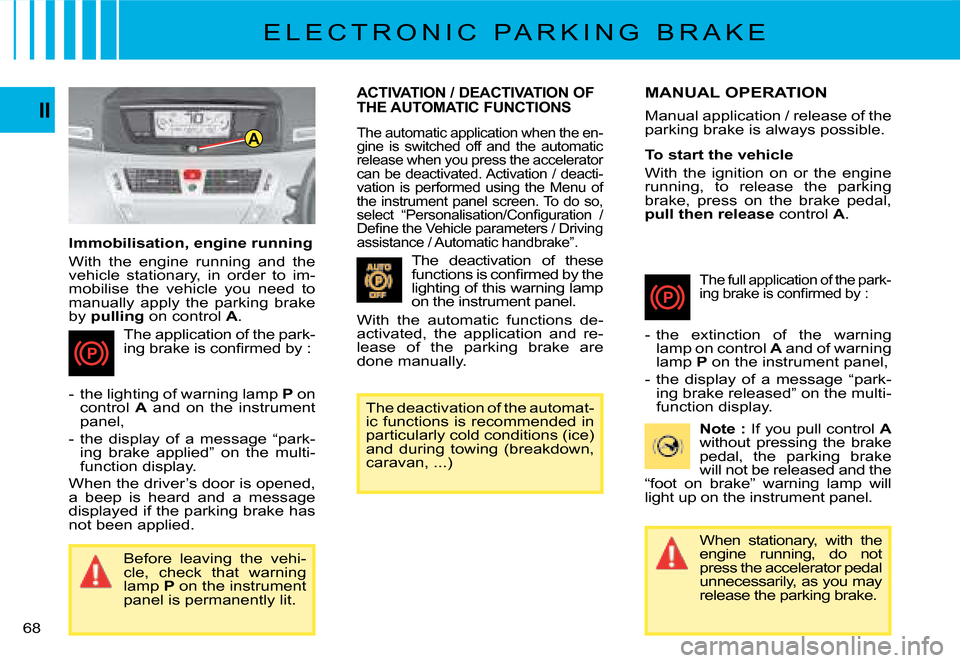
A
68
II
�I�m�m�o�b�i�l�i�s�a�t�i�o�n�,� �e�n�g�i�n�e� �r�u�n�n�i�n�g�
With the engine running and the vehicle stationary, in order to im-mobilise the vehicle you need to manually apply the parking brake by �p�u�l�l�i�n�g� on control A.
The application of the park-�i�n�g� �b�r�a�k�e� �i�s� �c�o�n�fi� �r�m�e�d� �b�y� �:
- the lighting of warning lamp P on control A and on the instrument panel,
- the display of a message “park-ing brake applied” on the multi-function display.
When the driver’s door is opened, a beep is heard and a message displayed if the parking brake has not been applied.
�A�C�T�I�V�A�T�I�O�N� �/� �D�E�A�C�T�I�V�A�T�I�O�N� �O�F�
THE AUTOMATIC FUNCTIONS
The automatic application when the en-gine is switched off and the automatic release when you press the accelerator �c�a�n� �b�e� �d�e�a�c�t�i�v�a�t�e�d�.� �A�c�t�i�v�a�t�i�o�n� �/� �d�e�a�c�t�i�-vation is performed using the Menu of the instrument panel screen. To do so, �s�e�l�e�c�t� �“�P�e�r�s�o�n�a�l�i�s�a�t�i�o�n�/�C�o�n�fi� �g�u�r�a�t�i�o�n� �/� �D�e�fi� �n�e� �t�h�e� �V�e�h�i�c�l�e� �p�a�r�a�m�e�t�e�r�s� �/� �D�r�i�v�i�n�g� �a�s�s�i�s�t�a�n�c�e� �/� �A�u�t�o�m�a�t�i�c� �h�a�n�d�b�r�a�k�e�”�.
The deactivation of these �f�u�n�c�t�i�o�n�s� �i�s� �c�o�n�fi� �r�m�e�d� �b�y� �t�h�e� lighting of this warning lamp on the instrument panel.
With the automatic functions de-activated, the application and re-lease of the parking brake are done manually.
The full application of the park-�i�n�g� �b�r�a�k�e� �i�s� �c�o�n�fi� �r�m�e�d� �b�y� �:
- the extinction of the warning lamp on control A and of warning lamp P on the instrument panel,
- the display of a message “park-ing brake released” on the multi-function display.
Note : If you pull control Awithout pressing the brake pedal, the parking brake will not be released and the “foot on brake” warning lamp will light up on the instrument panel.
E L E C T R O N I C P A R K I N G B R A K E
Before leaving the vehi-cle, check that warning lamp P on the instrument panel is permanently lit.
The deactivation of the automat-ic functions is recommended in �p�a�r�t�i�c�u�l�a�r�l�y� �c�o�l�d� �c�o�n�d�i�t�i�o�n�s� �(�i�c�e�)� �a�n�d� �d�u�r�i�n�g� �t�o�w�i�n�g� �(�b�r�e�a�k�d�o�w�n�,� caravan, ...)
MANUAL OPERATION
�M�a�n�u�a�l� �a�p�p�l�i�c�a�t�i�o�n� �/� �r�e�l�e�a�s�e� �o�f� �t�h�e� parking brake is always possible.
To start the vehicle
With the ignition on or the engine running, to release the parking brake, press on the brake pedal, pull then release control A.
When stationary, with the engine running, do not press the accelerator pedal unnecessarily, as you may release the parking brake.