light Citroen C4 PICASSO 2008 1.G Owner's Guide
[x] Cancel search | Manufacturer: CITROEN, Model Year: 2008, Model line: C4 PICASSO, Model: Citroen C4 PICASSO 2008 1.GPages: 266, PDF Size: 7.14 MB
Page 87 of 266
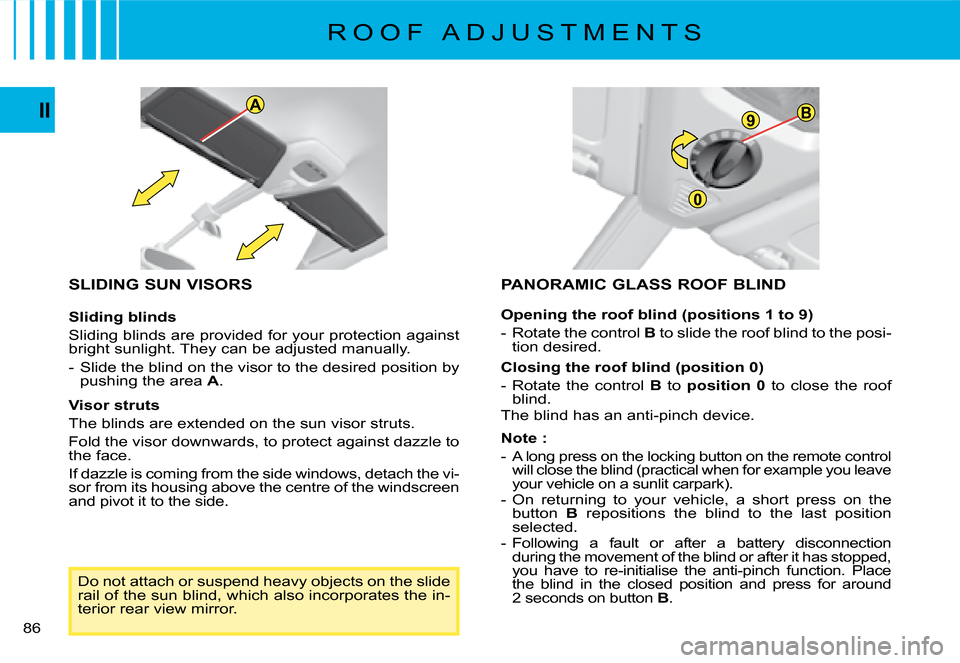
AB9
0
86
II
SLIDING SUN VISORS
Sliding blinds
Sliding blinds are provided for your protection against bright sunlight. They can be adjusted manually.
- Slide the blind on the visor to the desired position by pushing the area A.
Visor struts
The blinds are extended on the sun visor struts.
Fold the visor downwards, to protect against dazzle to the face.
If dazzle is coming from the side windows, detach the vi-sor from its housing above the centre of the windsc reen and pivot it to the side.
PANORAMIC GLASS ROOF BLIND
Opening the roof blind (positions 1 to 9)
- Rotate the control B to slide the roof blind to the posi-tion desired.
Closing the roof blind (position 0)
- Rotate the control B to position 0 to close the roof blind.The blind has an anti-pinch device.
Note :
- A long press on the locking button on the remote control will close the blind (practical when for example you leave your vehicle on a sunlit carpark).- On returning to your vehicle, a short press on the button B repositions the blind to the last position selected.- Following a fault or after a battery disconnectio n during the movement of the blind or after it has stopped, you have to re-initialise the anti-pinch function. Place the blind in the closed position and press for arou nd 2 seconds on button B.
Do not attach or suspend heavy objects on the slide rail of the sun blind, which also incorporates the in-terior rear view mirror.
R O O F A D J U S T M E N T S
Page 88 of 266
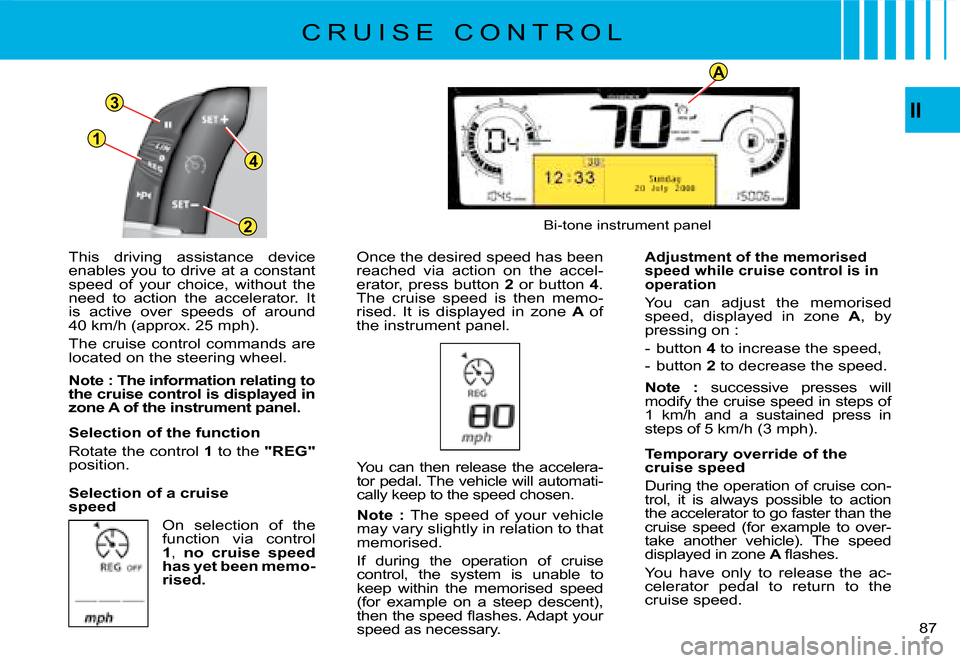
A
1
3
4
2II
87
This driving assistance device enables you to drive at a constant speed of your choice, without the need to action the accelerator. It is active over speeds of around 40 km/h (approx. 25 mph).
The cruise control commands are located on the steering wheel.
Note : The information relating to the cruise control is displayed in zone A of the instrument panel.
Selection of the function
Rotate the control 1 to the "REG"position.
Selection of a cruise speed
On selection of the function via control 1, no cruise speed has yet been memo-rised.
Once the desired speed has been reached via action on the accel-erator, press button 2 or button 4. The cruise speed is then memo-rised. It is displayed in zone A of the instrument panel.
You can then release the accelera-tor pedal. The vehicle will automati-cally keep to the speed chosen.
Note : The speed of your vehicle may vary slightly in relation to that memorised.
If during the operation of cruise control, the system is unable to keep within the memorised speed (for example on a steep descent), �t�h�e�n� �t�h�e� �s�p�e�e�d� �fl� �a�s�h�e�s�.� �A�d�a�p�t� �y�o�u�r� speed as necessary.
Bi-tone instrument panel
Adjustment of the memorised speed while cruise control is in operation
You can adjust the memorised speed, displayed in zone A, by pressing on :
- button 4 to increase the speed,
- button 2 to decrease the speed.
Note : successive presses will modify the cruise speed in steps of 1 km/h and a sustained press in steps of 5 km/h (3 mph).
Temporary override of the cruise speed
During the operation of cruise con-trol, it is always possible to action the accelerator to go faster than the cruise speed (for example to over-take another vehicle). The speed displayed in zone A �fl� �a�s�h�e�s�.�
You have only to release the ac-celerator pedal to return to the cruise speed.
C R U I S E C O N T R O L
Page 89 of 266
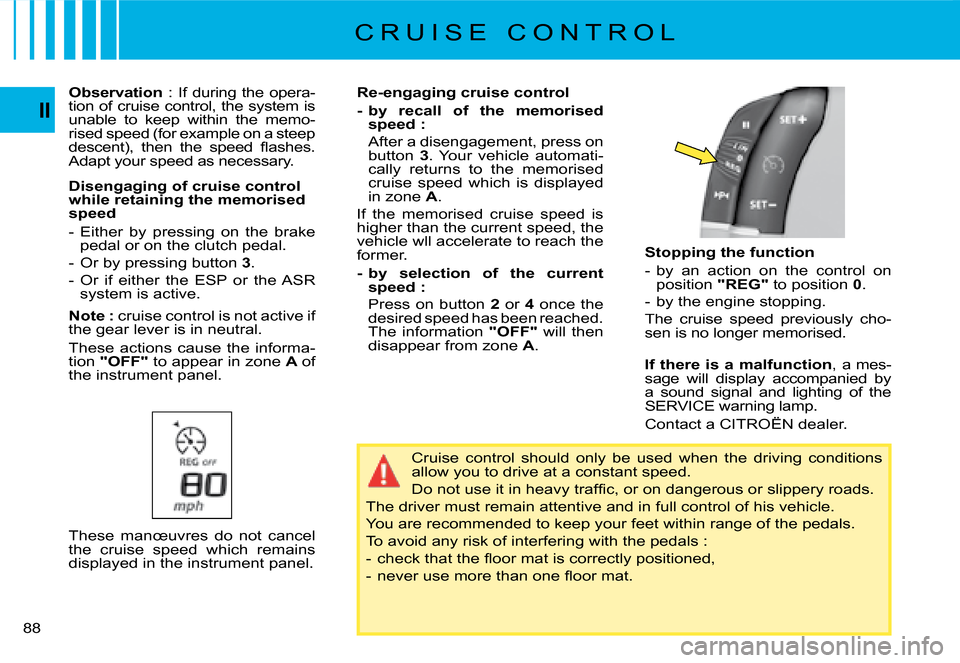
88
II
Stopping the function
- by an action on the control on position "REG" to position 0.
- by the engine stopping.
The cruise speed previously cho-sen is no longer memorised.
If there is a malfunction,a mes-sage will display accompanied by a sound signal and lighting of the SERVICE warning lamp.
Contact a CITROËN dealer.
Cruise control should only be used when the driving conditions allow you to drive at a constant speed.
�D�o� �n�o�t� �u�s�e� �i�t� �i�n� �h�e�a�v�y� �t�r�a�f�fi� �c�,� �o�r� �o�n� �d�a�n�g�e�r�o�u�s� �o�r� �s�l�i�p�p�e�r�y� �r�o�a�d�s�.
The driver must remain attentive and in full control of his vehicle.
You are recommended to keep your feet within range of the pe dals.
To avoid any risk of interfering with the pedals :
�-� �c�h�e�c�k� �t�h�a�t� �t�h�e� �fl� �o�o�r� �m�a�t� �i�s� �c�o�r�r�e�c�t�l�y� �p�o�s�i�t�i�o�n�e�d�,
�-� �n�e�v�e�r� �u�s�e� �m�o�r�e� �t�h�a�n� �o�n�e� �fl� �o�o�r� �m�a�t�.
Re-engaging cruise control
-by recall of the memorised speed :
After a disengagement, press on button 3. Your vehicle automati-cally returns to the memorised cruise speed which is displayed in zone A.
If the memorised cruise speed is higher than the current speed, the vehicle wll accelerate to reach the former.
- by selection of the current speed :
Press on button 2 or 4 once the desired speed has been reached.The information "OFF" will thendisappear from zone A.
Observation : If during the opera-tion of cruise control, the system is unable to keep within the memo-rised speed (for example on a steep �d�e�s�c�e�n�t�)�,� �t�h�e�n� �t�h�e� �s�p�e�e�d� �fl� �a�s�h�e�s�.� Adapt your speed as necessary.
Disengaging of cruise control while retaining the memorised speed
- Either by pressing on the brake pedal or on the clutch pedal.
- Or by pressing button 3.
- Or if either the ESP or the ASR system is active.
Note : cruise control is not active if the gear lever is in neutral.
These actions cause the informa-tion "OFF" to appear in zone A of the instrument panel.
These manœuvres do not cancel the cruise speed which remains displayed in the instrument panel.
C R U I S E C O N T R O L
Page 90 of 266
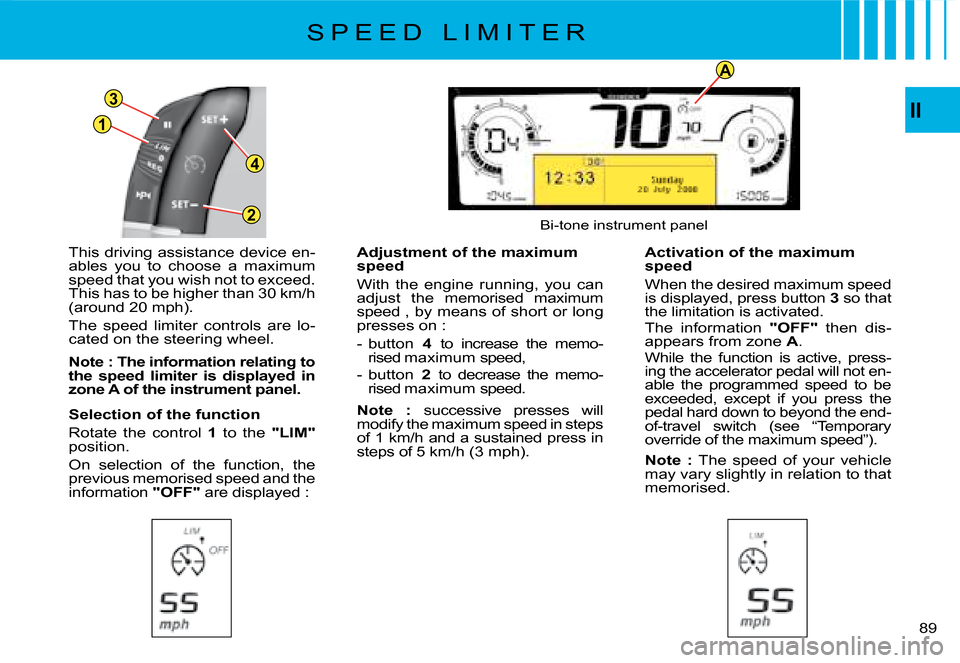
1
3
4
2
A
II
89
This driving assistance device en-ables you to choose a maximum speed that you wish not to exceed. This has to be higher than 30 km/h (around 20 mph).
The speed limiter controls are lo-cated on the steering wheel.
Note : The information relating to the speed limiter is displayed in zone A of the instrument panel.
Selection of the function
Rotate the control 1 to the "LIM"position.
On selection of the function, the previous memorised speed and the information "OFF" are displayed :
�A�d�j�u�s�t�m�e�n�t� �o�f� �t�h�e� �m�a�x�i�m�u�m� speed
With the engine running, you can adjust the memorised maximum speed , by means of short or long presses on :
- button 4 to increase the memo-rised maximum speed,
- button 2 to decrease the memo-rised maximum speed.
Note : successive presses will modify the maximum speed in steps of 1 km/h and a sustained press in steps of 5 km/h (3 mph).
�A�c�t�i�v�a�t�i�o�n� �o�f� �t�h�e� �m�a�x�i�m�u�m� speed
When the desired maximum speed is displayed, press button 3 so that the limitation is activated.The information "OFF" thendis-appears from zone A.While the function is active, press-ing the accelerator pedal will not en-able the programmed speed to be exceeded, except if you press the pedal hard down to beyond the end-of-travel switch (see “Temporary override of the maximum speed”).
Note : The speed of your vehicle may vary slightly in relation to that memorised.
Bi-tone instrument panel
S P E E D L I M I T E R
Page 91 of 266
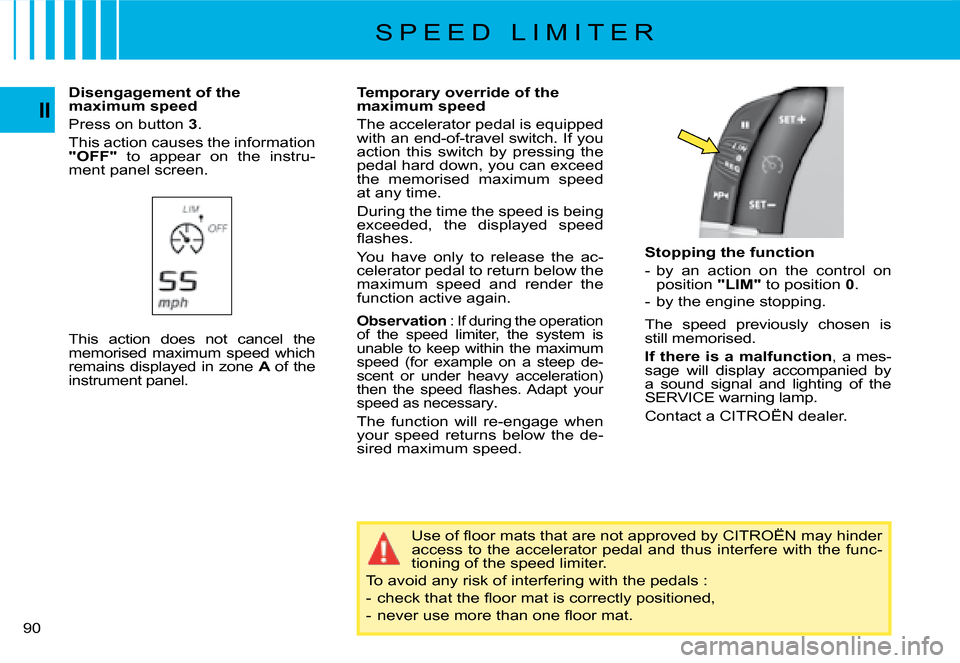
90
II
Stopping the function
- by an action on the control on position "LIM" to position 0.
- by the engine stopping.
The speed previously chosen is still memorised.
If there is a malfunction,a mes-sage will display accompanied by a sound signal and lighting of the SERVICE warning lamp.
Contact a CITROËN dealer.
Temporary override of the �m�a�x�i�m�u�m� �s�p�e�e�d�
The accelerator pedal is equipped with an end-of-travel switch. If you action this switch by pressing the pedal hard down, you can exceed the memorised maximum speed at any time.
During the time the speed is being exceeded, the displayed speed �fl� �a�s�h�e�s�.�
You have only to release the ac-celerator pedal to return below the maximum speed and render the function active again.
Observation : If during the operation of the speed limiter, the system is unable to keep within the maximum speed (for example on a steep de-scent or under heavy acceleration) �t�h�e�n� �t�h�e� �s�p�e�e�d� �fl� �a�s�h�e�s�.� �A�d�a�p�t� �y�o�u�r� speed as necessary.
The function will re-engage when your speed returns below the de-sired maximum speed.
Disengagement of the �m�a�x�i�m�u�m� �s�p�e�e�d
Press on button 3.
This action causes the information "OFF" to appear on the instru-ment panel screen.
�U�s�e� �o�f� �fl� �o�o�r� �m�a�t�s� �t�h�a�t� �a�r�e� �n�o�t� �a�p�p�r�o�v�e�d� �b�y� �C�I�T�R�O��N� �m�a�y� �h�i�n�d�e�r� access to the accelerator pedal and thus interfere with the func-tioning of the speed limiter.
To avoid any risk of interfering with the pedals :
�-� �c�h�e�c�k� �t�h�a�t� �t�h�e� �fl� �o�o�r� �m�a�t� �i�s� �c�o�r�r�e�c�t�l�y� �p�o�s�i�t�i�o�n�e�d�,
�-� �n�e�v�e�r� �u�s�e� �m�o�r�e� �t�h�a�n� �o�n�e� �fl� �o�o�r� �m�a�t�.
This action does not cancel the memorised maximum speed which remains displayed in zone A ofthe instrument panel.
S P E E D L I M I T E R
Page 92 of 266
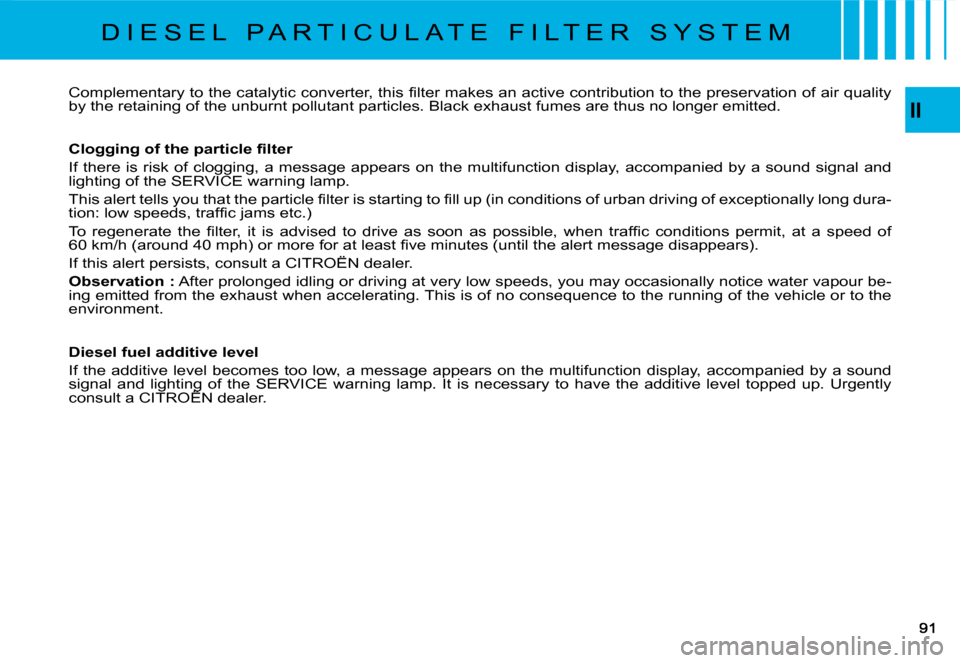
II
D I E S E L P A R T I C U L A T E F I L T E R S Y S T E M
�C�o�m�p�l�e�m�e�n�t�a�r�y� �t�o� �t�h�e� �c�a�t�a�l�y�t�i�c� �c�o�n�v�e�r�t�e�r�,� �t�h�i�s� �fi� �l�t�e�r� �m�a�k�e�s� �a�n� �a�c�t�i�v�e� �c�o�n�t�r�i�b�u�t�i�o�n� �t�o� �t�h�e� �p�r�e�s�e�r�v�a�t�i�o�n� �o�f� �a�i�r� �q�u�a�l�i�t�y� by the retaining of the unburnt pollutant particles. Black exhaust fumes are thus no longer emitted.
�C�l�o�g�g�i�n�g� �o�f� �t�h�e� �p�a�r�t�i�c�l�e� �fi� �l�t�e�r
If there is risk of clogging, a message appears on the multifun ction display, accompanied by a sound signal and lighting of the SERVICE warning lamp.
�T�h�i�s� �a�l�e�r�t� �t�e�l�l�s� �y�o�u� �t�h�a�t� �t�h�e� �p�a�r�t�i�c�l�e� �fi� �l�t�e�r� �i�s� �s�t�a�r�t�i�n�g� �t�o� �fi� �l�l� �u�p� �(�i�n� �c�o�n�d�i�t�i�o�n�s� �o�f� �u�r�b�a�n� �d�r�i�v�i�n�g� �o�f� �e�x�c�e�p�t�i�o�n�a�l�l�y� �l�o�n �g� �d�u�r�a�-�t�i�o�n�:� �l�o�w� �s�p�e�e�d�s�,� �t�r�a�f�fi� �c� �j�a�m�s� �e�t�c�.�)
�T�o� �r�e�g�e�n�e�r�a�t�e� �t�h�e� �fi� �l�t�e�r�,� �i�t� �i�s� �a�d�v�i�s�e�d� �t�o� �d�r�i�v�e� �a�s� �s�o�o�n� �a�s� �p �o�s�s�i�b�l�e�,� �w�h�e�n� �t�r�a�f�fi� �c� �c�o�n�d�i�t�i�o�n�s� �p�e�r�m�i�t�,� �a�t� �a� �s�p�e�e�d� �o�f� �6�0� �k�m�/�h� �(�a�r�o�u�n�d� �4�0� �m�p�h�)� �o�r� �m�o�r�e� �f�o�r� �a�t� �l�e�a�s�t� �fi� �v�e� �m�i�n�u�t�e�s� �(�u�n�t�i�l� �t �h�e� �a�l�e�r�t� �m�e�s�s�a�g�e� �d�i�s�a�p�p�e�a�r�s�)�.
If this alert persists, consult a CITROËN dealer.
Observation : After prolonged idling or driving at very low speeds, you may occa sionally notice water vapour be-ing emitted from the exhaust when accelerating. This is of no consequence to the running of the vehicle or to the environment.
Diesel fuel additive level
If the additive level becomes too low, a message appears on the multifunction display, accompanied by a sound signal and lighting of the SERVICE warning lamp. It is necessa ry to have the additive level topped up. Urgently consult a CITROËN dealer.signal and lighting of the SERlighting of
Page 93 of 266
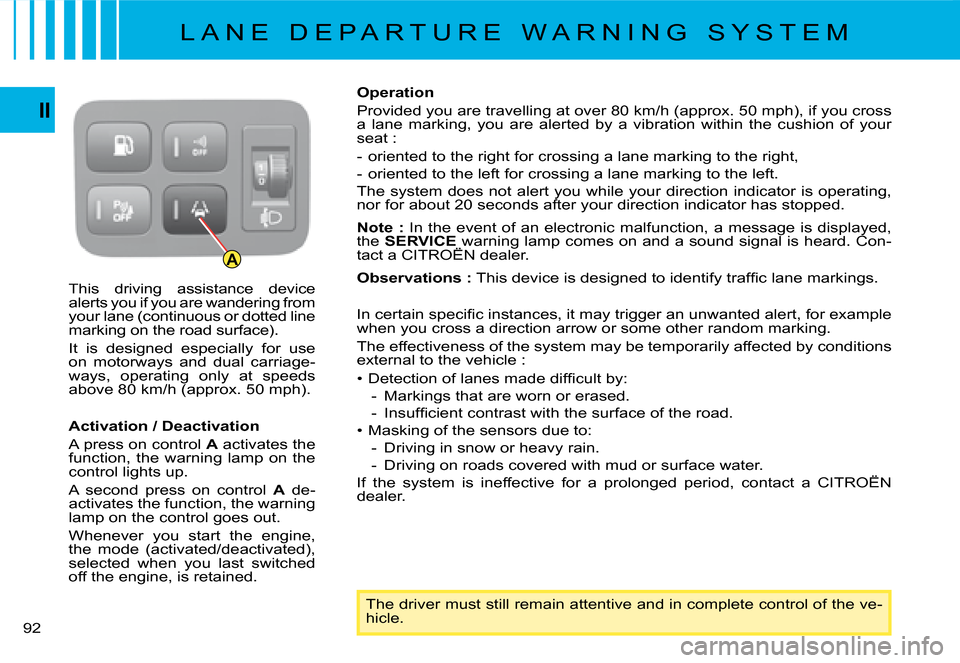
A
92
II
This driving assistance device alerts you if you are wandering from your lane (continuous or dotted line marking on the road surface).
It is designed especially for use on motorways and dual carriage-ways, operating only at speeds above 80 km/h (approx. 50 mph).
Activation / Deactivation
A press on control A activates the function, the warning lamp on the control lights up.
A second press on control A de-activates the function, the warning lamp on the control goes out.
Whenever you start the engine, the mode (activated/deactivated), selected when you last switched off the engine, is retained.
The driver must still remain attentive and in complete control of the ve-hicle.
Operation
Provided you are travelling at over 80 km/h (approx. 50 mph), if you cross a lane marking, you are alerted by a vibration within the cushion of your seat :
- oriented to the right for crossing a lane marking to the right,
- oriented to the left for crossing a lane marking to the left.
The system does not alert you while your direction indicator is o perating, nor for about 20 seconds after your direction indicator has stopped.
Note : In the event of an electronic malfunction, a message is displayed, the SERVICE warning lamp comes on and a sound signal is heard. Con-tact a CITROËN dealer. warning lamp warning
Observations :� �T�h�i�s� �d�e�v�i�c�e� �i�s� �d�e�s�i�g�n�e�d� �t�o� �i�d�e�n�t�i�f�y� �t�r�a�f�fi� �c� �l�a�n�e� �m�a�r�k�i�n�g�s�.
�I�n� �c�e�r�t�a�i�n� �s�p�e�c�i�fi� �c� �i�n�s�t�a�n�c�e�s�,� �i�t� �m�a�y� �t�r�i�g�g�e�r� �a�n� �u�n�w�a�n�t�e�d� �a�l�e�r�t�,� �f�o�r� �e�x�a�m�p�l�e� when you cross a direction arrow or some other random marking.
The effectiveness of the system may be temporarily affected by condi tions external to the vehicle :
�•� �D�e�t�e�c�t�i�o�n� �o�f� �l�a�n�e�s� �m�a�d�e� �d�i�f�fi� �c�u�l�t� �b�y�:
- Markings that are worn or erased.
�-� �I�n�s�u�f�fi� �c�i�e�n�t� �c�o�n�t�r�a�s�t� �w�i�t�h� �t�h�e� �s�u�r�f�a�c�e� �o�f� �t�h�e� �r�o�a�d�.
Page 94 of 266
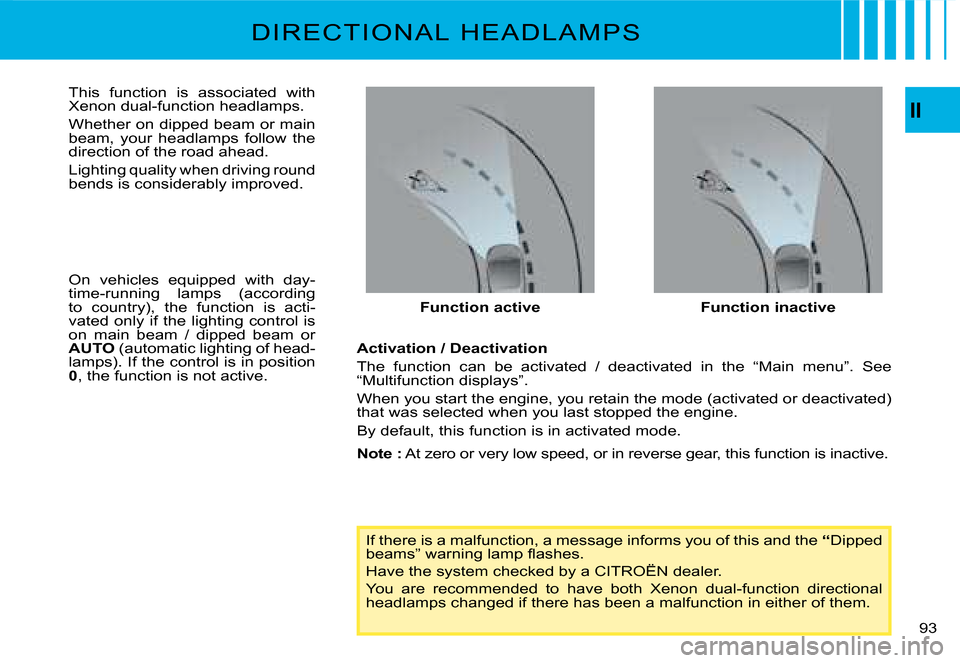
II
93
Function active
If there is a malfunction, a message informs you of this and the “Dipped �b�e�a�m�s�”� �w�a�r�n�i�n�g� �l�a�m�p� �fl� �a�s�h�e�s�.
Have the system checked by a CITROËN dealer.
You are recommended to have both Xenon dual-function direction al headlamps changed if there has been a malfunction in either of them.
Function inactive
This function is associated with Xenon dual-function headlamps.
Whether on dipped beam or main beam, your headlamps follow the direction of the road ahead.
Lighting quality when driving round bends is considerably improved.
On vehicles equipped with day-time-running lamps (according to country), the function is acti-vated only if the lighting control is on main beam / dipped beam or AUTO (automatic lighting of head-lamps). If the control is in position 0, the function is not active.
Activation / Deactivation
The function can be activated / deactivated in the “Main men u”. See “Multifunction displays”.
When you start the engine, you retain the mode (activated or deactivated) that was selected when you last stopped the engine.
By default, this function is in activated mode.
Note : At zero or very low speed, or in reverse gear, this function is inactive.
D I R E C T I O N A L H E A D L A M P S
Page 95 of 266
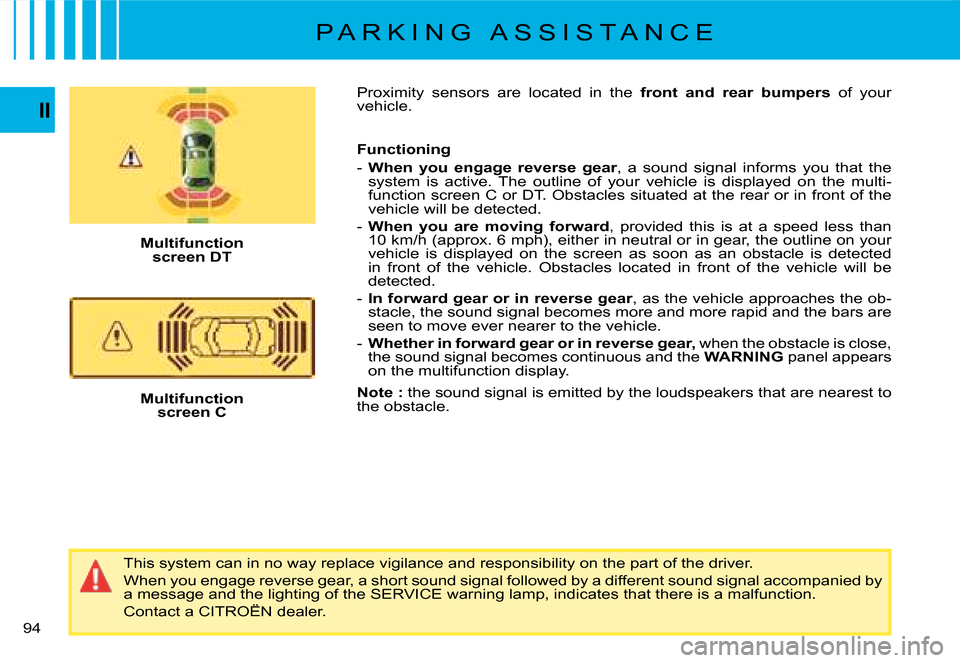
94
II
Proximity sensors are located in the front and rear bumpers of your vehicle.
Functioning
- When you engage reverse gear, a sound signal informs you that the system is active. The outline of your vehicle is displayed on the multi-function screen C or DT. Obstacles situated at the rear or in front of the vehicle will be detected.
- When you are moving forward, provided this is at a speed less than 10 km/h (approx. 6 mph), either in neutral or in gear, the outline on your vehicle is displayed on the screen as soon as an obstacle is dete cted in front of the vehicle. Obstacles located in front of the vehicle will be detected.
- In forward gear or in reverse gear, as the vehicle approaches the ob-stacle, the sound signal becomes more and more rapid and the ba rs are seen to move ever nearer to the vehicle.
- Whether in forward gear or in reverse gear, when theobstacle is close, the sound signal becomes continuous and the WARNING panel appears on the multifunction display.
Note : the sound signal is emitted by the loudspeakers that are nearest to the obstacle.
P A R K I N G A S S I S T A N C E
Multifunction screen DT
Multifunction screen C
This system can in no way replace vigilance and responsibility on the part of the driver.
When you engage reverse gear, a short sound signal followed by a different sound signal accompanied by a message and the lighting of the SERVICE warning lamp, indi cates that there is a malfunction.
Contact a CITROËN dealer.
Page 97 of 266
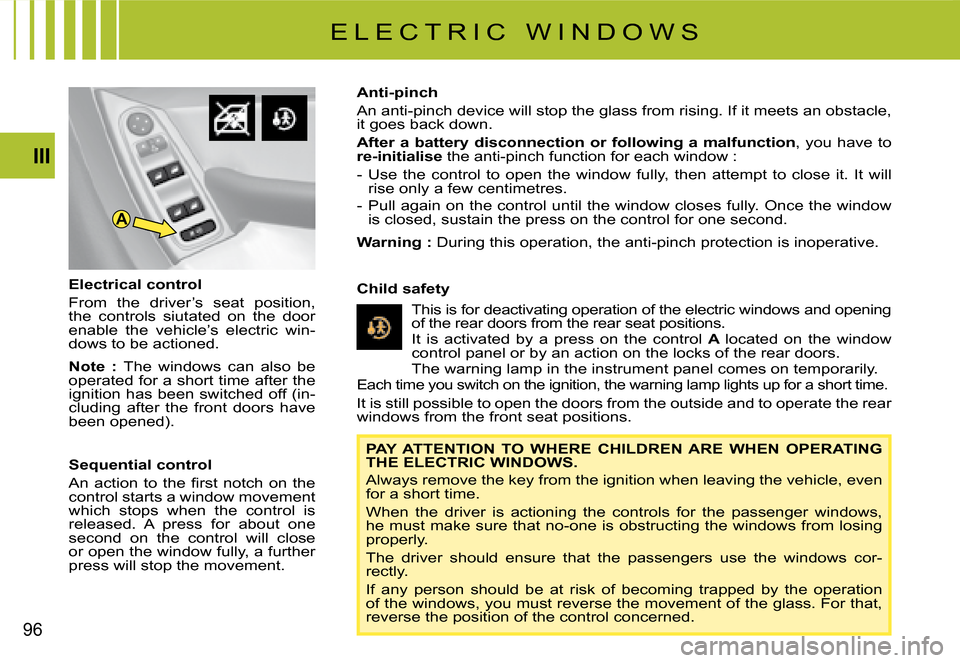
A
96
III
Electrical control
From the driver’s seat position, the controls siutated on the door enable the vehicle’s electric win-dows to be actioned.
Note : The windows can also be operated for a short time after the ignition has been switched off (in-cluding after the front doors have been opened).
Sequential control
�A�n� �a�c�t�i�o�n� �t�o� �t�h�e� �fi� �r�s�t� �n�o�t�c�h� �o�n� �t�h�e� control starts a window movement which stops when the control is released. A press for about one second on the control will close or open the window fully, a further press will stop the movement.
PAY ATTENTION TO WHERE CHILDREN ARE WHEN OPERATING THE ELECTRIC WINDOWS.
Always remove the key from the ignition when leaving the vehicle, even for a short time.
When the driver is actioning the controls for the passenger win dows, he must make sure that no-one is obstructing the windows from lo sing properly.
The driver should ensure that the passengers use the windows cor-rectly.
If any person should be at risk of becoming trapped by the operation of the windows, you must reverse the movement of the glass. For t hat, reverse the position of the control concerned.
This is for deactivating operation of the electric windows and opening of the rear doors from the rear seat positions. It is activated by a press on the control A located on the window control panel or by an action on the locks of the rear doors. The warning lamp in the instrument panel comes on temporarily. Each time you switch on the ignition, the warning lamp lights up for a short time.
It is still possible to open the doors from the outside and to operate the rear windows from the front seat positions.
Anti-pinch
An anti-pinch device will stop the glass from rising. If it meet s an obstacle, it goes back down.
After a battery disconnection or following a malfunction, you have to re-initialise theanti-pinch function for each window :
- Use the control to open the window fully, then attempt to close it. It will rise only a few centimetres.
- Pull again on the control until the window closes fully. Once the window is closed, sustain the press on the control for one second.
Warning : During this operation, the anti-pinch protection is inoperat ive.
Child safety
E L E C T R I C W I N D O W S