run flat Citroen C4 PICASSO 2015 2.G Owner's Manual
[x] Cancel search | Manufacturer: CITROEN, Model Year: 2015, Model line: C4 PICASSO, Model: Citroen C4 PICASSO 2015 2.GPages: 420, PDF Size: 10.72 MB
Page 5 of 420
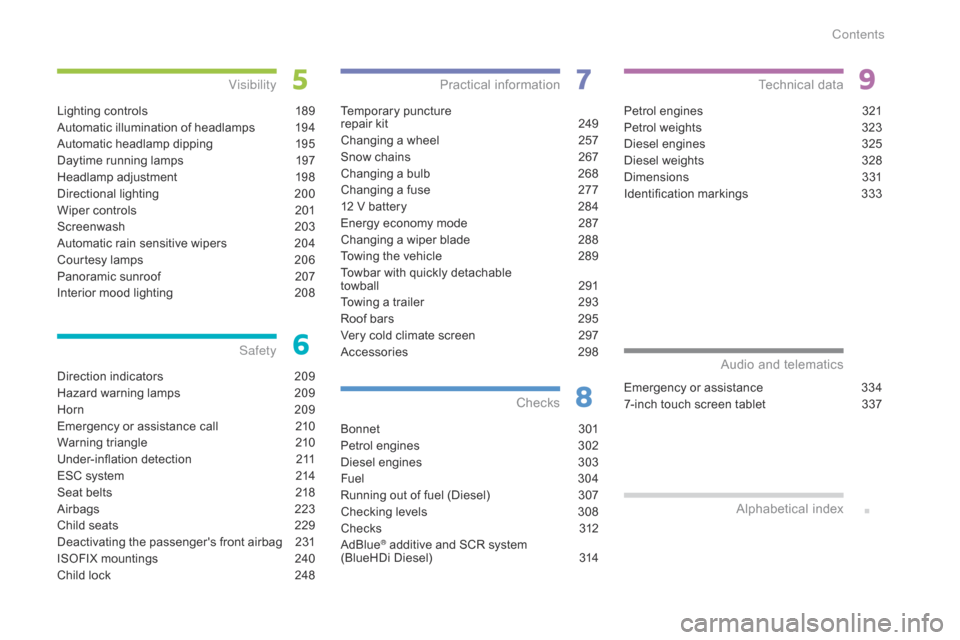
Direction indicators 209
Hazard warning lamps
2
09
Horn
2
09
Emergency
or assistance call
2
10
Warning
triangle
2
10
Under-inflation
d
etection
2
11
ESC
system
2
14
Seat
belts
2
18
Airbags
2
23
Child
seats
2
29
Deactivating
the passenger's front airbag
2
31
ISOFIX
mountings
2
40
Child
lock
2
48
Safety
Temporary puncture
r epair kit 2 49
Changing
a wheel
2
57
Snow
chains
2
67
Changing
a bulb
2
68
Changing
a fuse
2
77
12
V battery
2
84
Energy
economy mode
2
87
Changing
a wiper blade
2
88
Towing
the vehicle
2
89
Towbar
with quickly detachable
towball
2
91
Towing
a trailer
2
93
Roof
bars
2
95
Very
cold climate screen
2
97
Accessories
2
98
Practical information
Bonnet 3 01
Petrol engines
3
02
Diesel
engines
3
03
Fuel
3
0 4
Running
out of fuel (Diesel)
3
07
Checking
levels
3
08
Chec ks
3
12
AdBlue
® additive and SCR system
(
BlueHDi Diesel) 3 14
Checks
Petrol engines 3 21
Petrol weights
3
23
Diesel
engines
3
25
Diesel
weights
3
28
Dimensions
3
31
Identification
ma
rkings
3
33
Technical data
Emergency or assistance 3 34
7-inch touch screen tablet
3
37
Audio and telematics
Lighting controls 1 89
Automatic illumination of headlamps
1
94
Automatic
headlamp dipping
1
95
Daytime
running lamps
1
97
Headlamp
adj
ustment
1
98
Directional
l
ighting
2
00
Wiper
controls
2
01
Screenwash
2
03
Automatic
rain sensitive wipers
2
04
Courtesy
lamps
2
06
Panoramic
sunroof
2
07
Interior
mood lighting
2
08
Visibility
Alphabetical
in
dex
Contents
Page 258 of 420
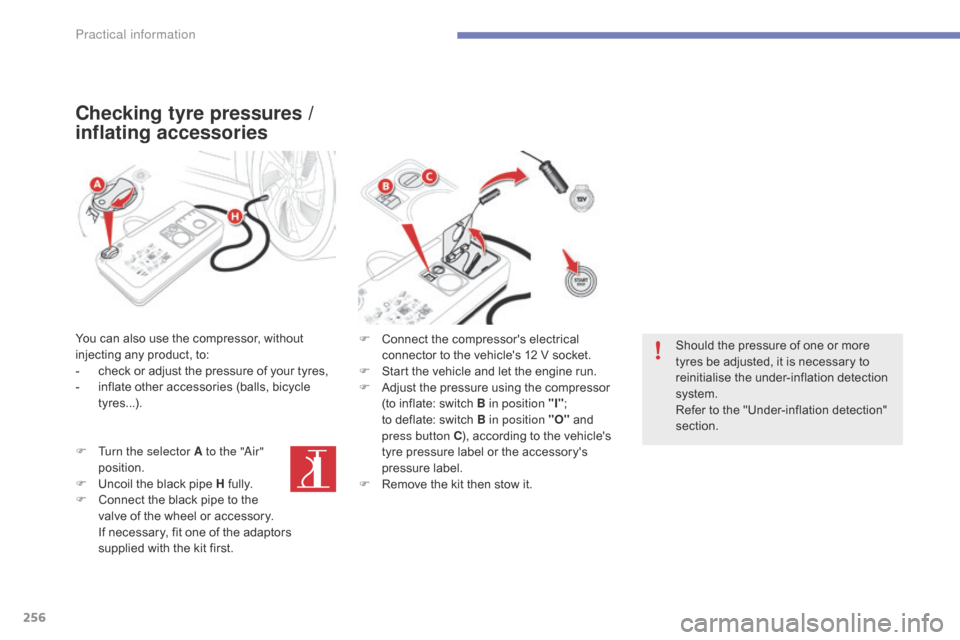
256
Checking tyre pressures /
inflating accessories
You can also use the compressor, without injecting any product, to:
-
c
heck or adjust the pressure of your tyres,
-
i
nflate other accessories (balls, bicycle
t
yres...).
F
T
urn the selector A to the "
ai
r"
position.
F
U
ncoil the black pipe H
f
ully.
F
C
onnect the black pipe to the
v
alve of the wheel or accessory.
I
f necessary, fit one of the adaptors
s
upplied with the kit first. F
C onnect the compressor's electrical
c
onnector to the vehicle's 12 V socket.
F
S
tart the vehicle and let the engine run.
F
A
djust the pressure using the compressor
(
to inflate: switch B in position "I";
t
o deflate: switch B in position "O"
and
p
ress button C),
according to the vehicle's
t
yre pressure label or the accessory's
p
ressure label.
F
R
emove the kit then stow it.Should
the pressure of one or more
t
yres be adjusted, it is necessary to
r
einitialise the under-inflation detection
s
ystem.
Refer
to the "Under-inflation detection"
s
ection.
Practical information
Page 269 of 420
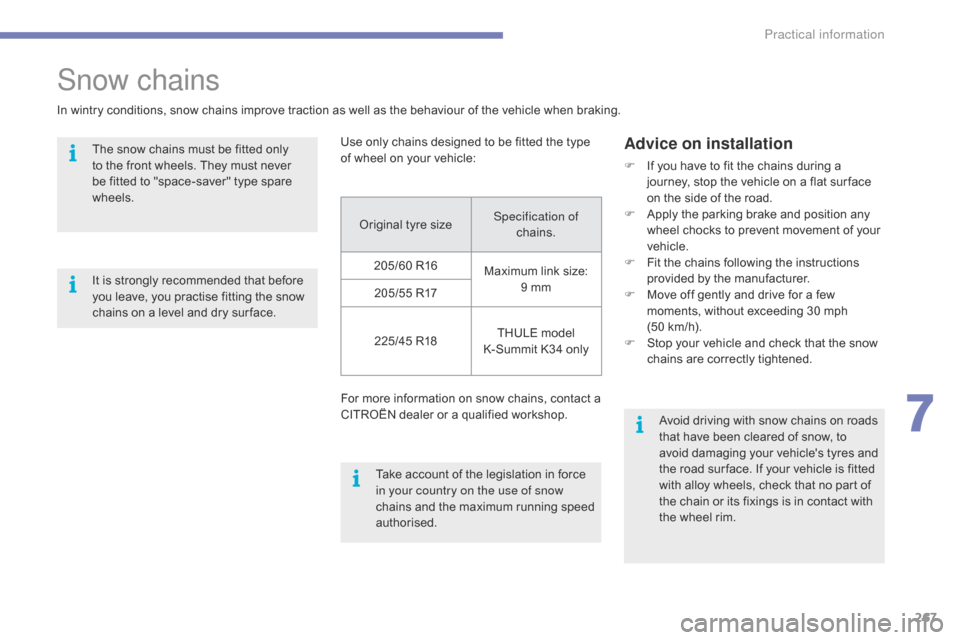
267
Original tyre sizeSpec ification of
chains.
205/60
R16 Maximum
link size:
9
mm
205/55
R17
225/45
R18 THULE
model
K-Summit
K34 only
For
more information on snow chains, contact a
C
ITROËN dealer or a qualified workshop.
Use
only chains designed to be fitted the type
o
f
wheel on your vehicle:
Snow chains
In wintry conditions, snow chains improve traction as well as the behaviour of the vehicle when braking.
T he snow chains must be fitted only
t
o the front wheels. They must never
b
e fitted to "space-saver" type spare
w
heels.
Advice on installation
F If you have to fit the chains during a j
ourney, stop the vehicle on a flat sur face
o
n the side of the road.
F
A
pply the parking brake and position any
w
heel chocks to prevent movement of your
v
ehicle.
F
F
it the chains following the instructions
p
rovided by the manufacturer.
F
M
ove off gently and drive for a few
m
oments, without exceeding 30 mph
(
50 km/h).
F
S
top your vehicle and check that the snow
c
hains are correctly tightened.
Take
account
of
the
legislation
in
force
i
n your country on the use of snow
chains
and
the
maximum
running
speed
a
uthorised. Avoid
driving with snow chains on roads
t
hat have been cleared of snow, to
a
void damaging your vehicle's tyres and
t
he road sur face. If your vehicle is fitted
w
ith alloy wheels, check that no part of
t
he chain or its fixings is in contact with
t
he wheel rim.
It
is
strongly
recommended
that
before
y
ou
leave,
you
practise
fitting
the
snow
c
hains
on
a
level
and
dry
sur face.
7
Practical information
Page 287 of 420

285
Before disconnecting the battery
Wait 2 minutes after switching off the ignition before disconnecting the battery.
Close
the windows and the doors before
d
isconnecting the battery.
Following reconnection
of the battery
Following reconnection of the battery, switch on t
he ignition and wait 1 minute before starting to
p
ermit initialisation of the electronic systems.
H
owever, if problems remain following this
o
peration, contact a CITROËN dealer or a
q
ualified
w
orkshop.
Referring
to the corresponding section, you
m
ust
y
ourself
r
einitialise
(
depending
o
n
ve
rsion):
-
t
he remote control key,
-
t
he electric blind(s),
-
...
F
R
emove
the
plastic
cover
from
the
(+)
terminal,
if
your
vehicle
has
one.
F
C
onnect
the
red
cable
to
the
positive
t
erminal
(+)
of
the
flat
battery
A
, then to the
positive
terminal
(+)
of
the
slave
battery
B.
F
C
onnect
one
end
of
the
green
or
black
c
able
to
the
negative
terminal
(-)
of
the
s
lave battery B
(or
earth
point
on
the
other
v
ehicle).
F
C
onnect
t
he
o
ther
e
nd
o
f
t
he
g
reen
o
r
b
lack
c
able to the earth point C
on
the
broken
d
own
vehicle
(or
on
the
engine
mounting).
F
S
tart
the
engine
of
the
vehicle
with
the
g
ood
battery
and
leave
it
running
for
a
few
m
inutes.
F
O
perate
the
starter
on
the
broken
down
v
ehicle
and
let
the
engine
run.
I
f
the
engine
does
not
start
straight
away,
s
witch
off
the
ignition
and
wait
a
few
m
oments
before
trying
again.
Some
functions
are
not
available
if
the
b
attery
is
not
sufficiently
charged. F
W
ait
until
the
engine
returns
to
idle
then
d
isconnect
the
jump
lead
cables
in
the
r
everse
o
rder.
F
R
efit
the
plastic
cover
to
the
(+)
terminal,
if
y
our
vehicle
has
one.
7
Practical information
Page 289 of 420
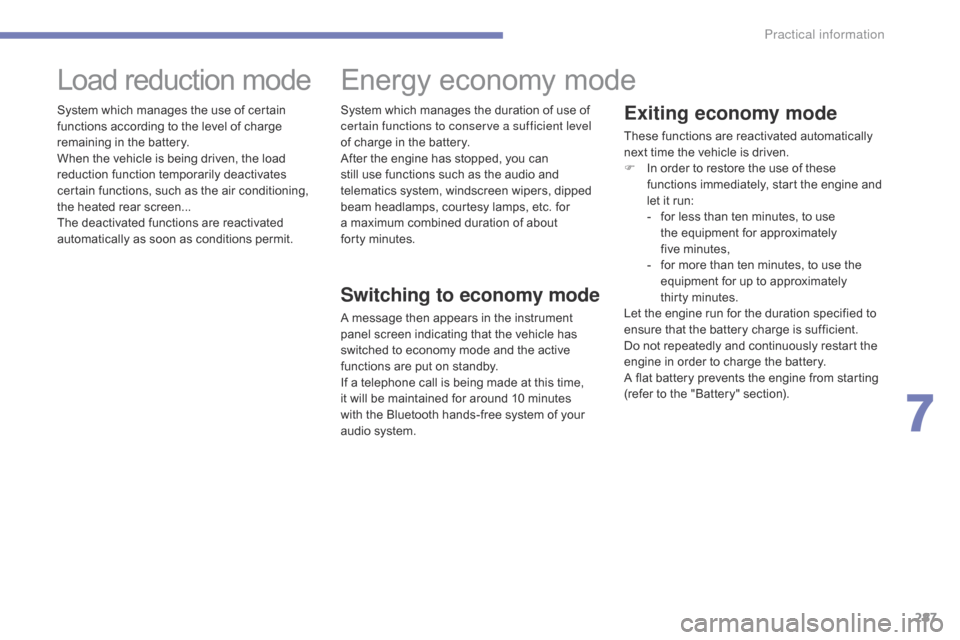
287
Exiting economy mode
These functions are reactivated automatically next time the vehicle is driven.
F
I
n order to restore the use of these
f
unctions immediately, start the engine and
l
et it run:
-
f
or less than ten minutes, to use
t
he equipment for approximately
f
ive minutes,
-
f
or more than ten minutes, to use the
e
quipment for up to approximately
t
hirty
m
inutes.
Let
the engine run for the duration specified to
e
nsure that the battery charge is sufficient.
Do
not repeatedly and continuously restart the
e
ngine in order to charge the battery.
A
flat battery prevents the engine from starting
(
refer to the "Battery" section).
Load reduction mode
System which manages the use of certain functions according to the level of charge
r
emaining in the battery.
When
the vehicle is being driven, the load
r
eduction function temporarily deactivates
c
ertain functions, such as the air conditioning,
t
he heated rear screen...
The
deactivated functions are reactivated
a
utomatically as soon as conditions permit.
Energy economy mode
Switching to economy mode
A message then appears in the instrument p
anel screen indicating that the vehicle has
s
witched to economy mode and the active
f
unctions are put on standby.
If
a telephone call is being made at this time,
i
t will be maintained for around 10 minutes
w
ith the Bluetooth hands-free system of your
a
udio system.
System
which manages the duration of use of
c
ertain functions to conserve a sufficient level
of charge in the battery.
After the engine has stopped, you can
s
till use functions such as the audio and
t
elematics system, windscreen wipers, dipped
b
eam headlamps, courtesy lamps, etc. for
a
maximum combined duration of about
f
orty
m
inutes.
7
Practical information
Page 406 of 420
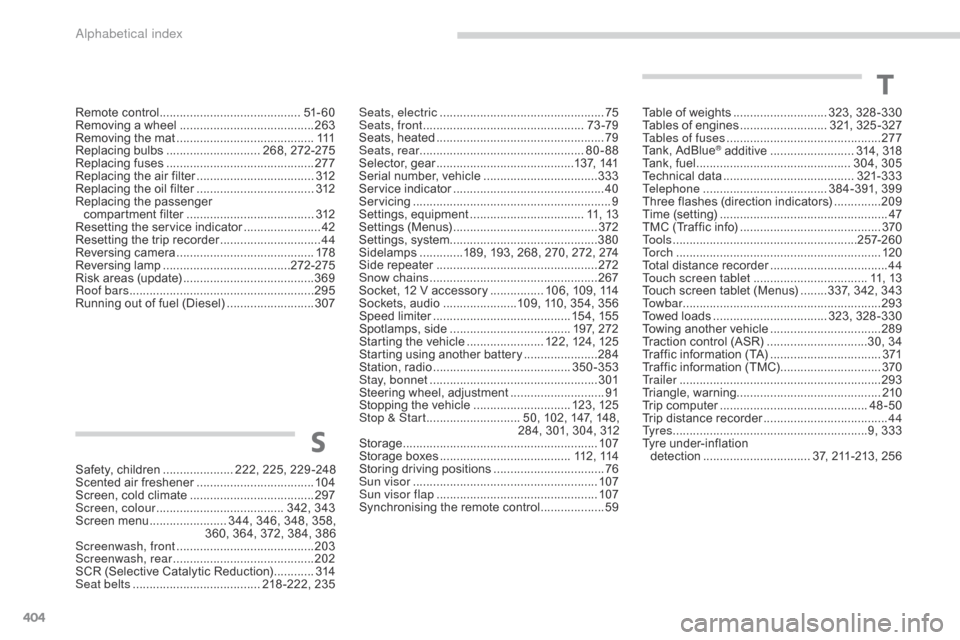
404
Remote control ..........................................51 - 6 0
Removing a wheel .............................. ..........263
Removing
the mat
...............................
..........111
Replacing
bu
lbs
............................ 2
68, 272-275
Replacing
f
uses
..............................
..............277
Replacing
the air filter
...................................3
12
Replacing
the oil filter
................................... 3
12
Replacing
t
he
p
assenger
c
ompartment filter
...................................... 3
12
Resetting
the service indicator
.......................42
R
esetting the trip recorder
..............................44
R
eversing
c
amera
...............................
..........178
Reversing
lam
p
...................................... 2
72-275
Risk
areas (update)
....................................... 3
69
Roof bars
....................................................... 29
5
Running
out of fuel (Diesel)
..........................3
07Seats, electric .................................................
75
Se ats, front ............................... .................73 -79
Seats,
h
eated
...............................
...................79
Seats, rear
................................................. 8
0-88
Selector,
ge
ar
.........................................1
37, 141
Serial
number, vehicle
..................................333
S
ervice
i
ndicator
.............................................40
S
ervicing
...............................
............................ 9
Settings,
e
quipment
.................................. 1
1, 13
Settings
(
Menus)
...............................
............372
Settings,
system
...............................
.............380
Sidelamps
.............1
89, 193, 268, 270, 272, 274
Side
r
epeater
..............................
..................272
Snow chains
.................................................. 2
67
Socket,
12 V accessory
................ 1
06, 109, 114
Sockets,
audio
......................1
09, 110, 354, 356
Speed
l
imiter
...............................
..........15 4,
15
5
Spotlamps,
si
de
.................................... 1
97, 272
Starting
the vehicle
....................... 1
22, 124, 125
Starting
using another battery
......................28
4
Station,
ra
dio
.........................................35
0-353
Stay, bonnet
...............................
...................301
Steering
wheel, adjustment
............................91
S
topping the vehicle
.............................12
3,
12
5
Stop & Start
............................ 5
0, 102, 147, 148,
2
84, 301, 304, 312
Storage
................
..........................................107
Storage
b
oxes
.......................................11
2 ,
11
4
Storing
driving positions
.................................76
S
un visor
.......................................................10
7
Sun visor flap
...............................
.................107
Synchronising
the remote control
...................59
T
S
Table of weights ............................ 3 23, 328 -330
Tables of engines ..........................32
1, 325 -327
Tables of fuses
.............................................. 2
77
Tank,
AdBlue
® additive ......................... 31 4, 31 8
Tank,
fuel
............................... ............... 304, 305
Technical
da
ta
....................................... 3
21-333
Telephone
..................................... 3
84-391, 399
Three
flashes
(direction indicators)
..............20
9
Time
(setting)
..............................
....................47
TMC
(Traffic
info)
.......................................... 37
0
To o l s
................
....................................... 257-2 6 0
To r c h
..............................
............................... 120
Total
distance
recorder
................................... 44
T
ouch screen tablet
.................................. 1
1, 13
Touch
screen
tablet (Menus)
........3
37, 342, 343
To w b a r
................
........................................... 293
Towed
loads
.................................. 3
23, 328 -330
Towing
another vehicle
................................. 28
9
Traction
control (ASR)
..............................3
0, 34
Traffic
information (TA)
................................. 3
71
Traffic
information (TMC)
.............................. 37
0
Tr a i l e r
...............
............................................. 293
Triangle,
w
arning ........................................... 210
Trip
computer
............................................ 48
-50
Trip
distance
recorder
..................................... 44
T
y r e s
..........................................................9
, 333
Tyre
under-inflation
detection
...............
................. 37, 211-213, 256
Safety,
children
..................... 2
22,
225,
229 -248
Scented
air
freshener
................................... 10
4
Screen,
cold
climate
..................................... 2
97
Screen, colour
...................................... 3
42,
343
Screen
menu
....................... 3
44,
346,
348,
358,
3
60,
364,
372,
384,
386
Screenwash, front
......................................... 20
3
Screenwash, rear
...............................
........... 202
SCR
(Selective
Catalytic
Reduction)
............ 3
14
Seat belts
...................................... 2
18 -222,
235
alphabetical index