Audio and telematics Citroen C4 PICASSO 2016 2.G Owner's Manual
[x] Cancel search | Manufacturer: CITROEN, Model Year: 2016, Model line: C4 PICASSO, Model: Citroen C4 PICASSO 2016 2.GPages: 527, PDF Size: 13.72 MB
Page 5 of 527
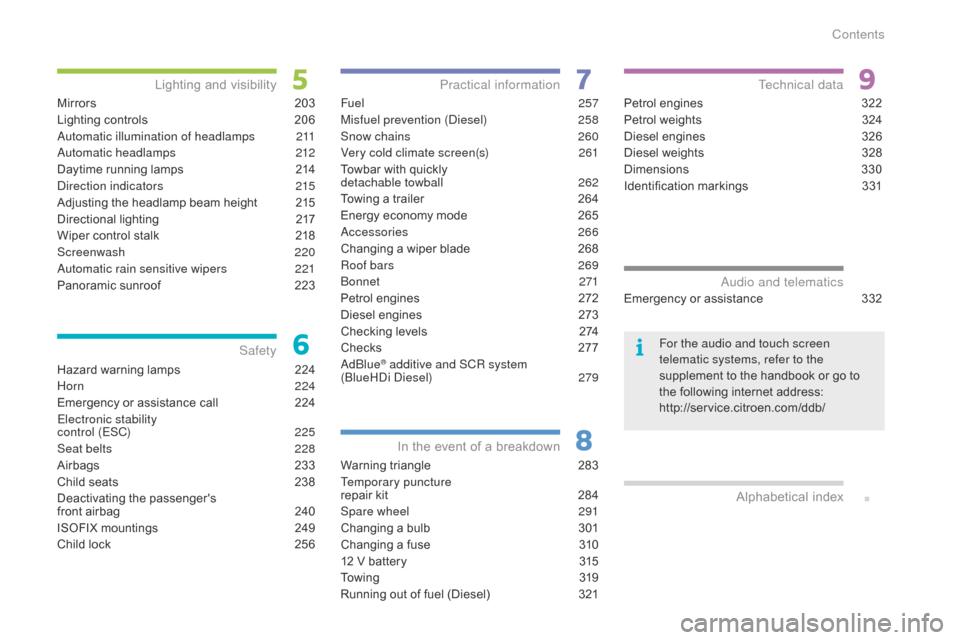
C4-Picasso-II_en_Chap00a_sommaire_ed01-2016
Hazard warning lamps 224
Horn
2
24
Emergency
or assistance call
2
24
Electronic stability
control (ESC)
2
25
Seat belts
2
28
Airbags
2
33
Child
seats
2
38
Deactivating
t
he
p
assenger's
f
ront airbag
2
40
ISOFIX
mountings
2
49
Child
lock
2
56
Safety
Fuel 257
Misfuel prevention (Diesel)
2
58
Snow chains
2
60
Very cold climate screen(s)
2
61
Towbar
with quickly
detachable towball
2
62
Towing
a trailer
2
64
Energy
economy mode
2
65
Accessories
266
Changing
a wiper blade
2
68
Roof bars
2
69
B o nnet
271
Petrol
engines
2
72
Diesel
engines
2
73
Checking
levels
2
74
Checks
2
77
AdBlue
® additive and SCR system
(BlueHDi Diesel) 2 79
Practical information
Warning triangle 2 83
Temporary puncture
repair
kit
2
84
Spare wheel
2
91
Changing
a bulb
3
01
Changing
a fuse
3
10
12
V battery
3
15
To w i n g
3
19
Running
out of fuel (Diesel)
3
21
In the event o f a b reakdown
Petrol engines 3 22
Petrol weights
3
24
Diesel
engines
3
26
Diesel
weights
3
28
Dimensions
3
30
Identification
ma
rkings
3
31
Technical data
Emergency or assistance 332Audio and telematics
Mirrors 203
Lighting controls
2
06
Automatic illumination of headlamps
2
11
Automatic headlamps
2
12
Daytime
running lamps
2
14
Direction indicators
2
15
Adjusting
the headlamp beam height
2
15
Directional
l
ighting
2
17
Wiper
control stalk
2
18
Screenwash
220
Automatic rain sensitive wipers
2
21
Panoramic
sunroof
2
23
Lighting and v isibility
Alphabetical
in
dex
For the audio and touch screen
telematic systems, refer to the
supplement to the handbook or go to
t
he following internet address:
http://service.citroen.com/ddb/
Contents
Page 14 of 527
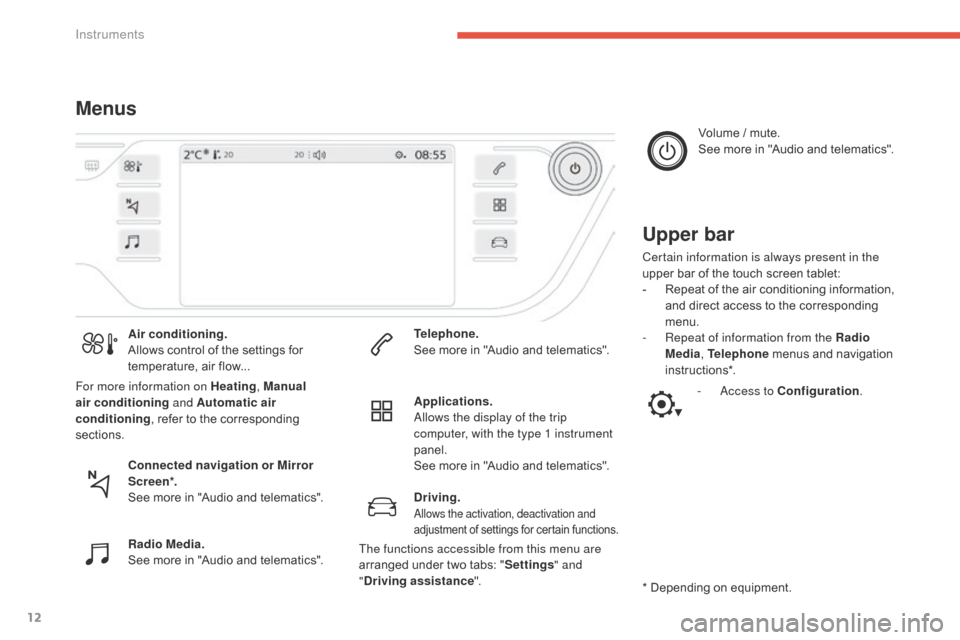
12
C4-Picasso-II_en_Chap01_instruments-bord_ed01-2016
MenusUpper bar
Certain information is always present in the
upper bar of the touch screen tablet:
-
R
epeat of the air conditioning information,
a
nd direct access to the corresponding
m
enu.
-
R
epeat of information from the Radio
Media , Telephone
menus and navigation
i
nstructions*.
*
Depending on equipment.
Air conditioning.
Allows
control
of
the
settings
for
t
emperature,
air
flow...
Connected navigation or Mirror
Scre en*.
See
more
in
"Audio
and
telematics".
Radio Media.
See
more
in
"Audio
and
telematics". Telephone.
See
more
in
"Audio
and
telematics".
Driving.
Allows the activation, deactivation and
adjustment of settings for certain functions.
Applications.
Allows the display of the trip
computer, with the type 1 instrument
panel.
See
more in "Audio and telematics". Volume
/ mute.
See more in "Audio and telematics".
- A ccess to Configuration
.
For more information on Heating
, Manual
air conditioning and Automatic air
conditioning ,
refer
to
the
corresponding
s
ections.
The functions accessible from this menu are
arranged
under two tabs: "Settings " and
" Driving assistance ".
Instruments
Page 111 of 527
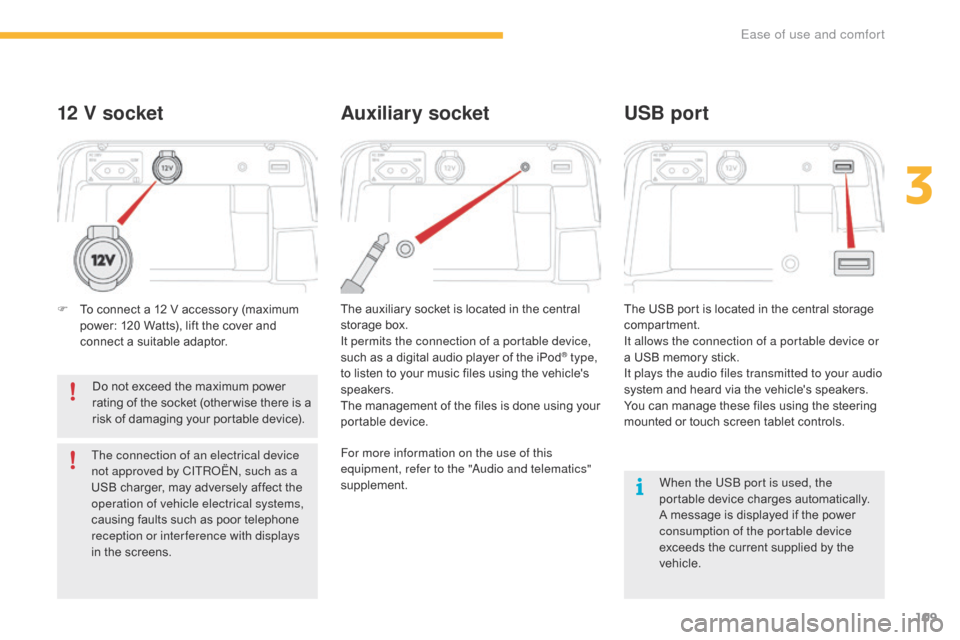
109
C4-Picasso-II_en_Chap03_ergonomie-confort_ed01-2016
When the USB port is used, the
portable device charges automatically.
A
message is displayed if the power
c
onsumption of the portable device
exceeds
the current supplied by the
v
ehicle.
12 V socket
The auxiliary socket is located in the central s torage box.
It permits the connection of a portable device,
such
as a digital audio player of the iPod
® type,
to
listen
to
your
music
files
using
the
vehicle's
s
peakers.
The
management
of
the
files
is
done
using your
p
ortable
d
evice. The
USB port is located in the central storage
c
ompartment.
It allows the connection of a portable device or
a USB memory stick.
It plays the audio files transmitted to your audio
system
and heard via the vehicle's speakers.
You
can manage these files using the steering
m
ounted or touch screen tablet controls.
Auxiliary socketUSB port
For more information on the use of this
equipment, refer to the "Audio and telematics"
supplement.
F
T
o
connect
a
12
V
accessory
(maximum
p
ower:
120
Watts),
lift
the
cover
and
c
onnect
a
suitable
adaptor.
Do
not
exceed
the
maximum
power
r
ating
of
the
socket
(other wise
there
is
a
r
isk
of
damaging
your
portable
device).
The connection of an electrical device
not approved by CITROËN, such as a
USB
charger,
may
adversely
affect
the
o
peration of vehicle electrical systems,
causing
faults
such
as
poor
telephone
r
eception or inter ference with displays
in
the
screens.
3
Ease of use and comfort
Page 226 of 527
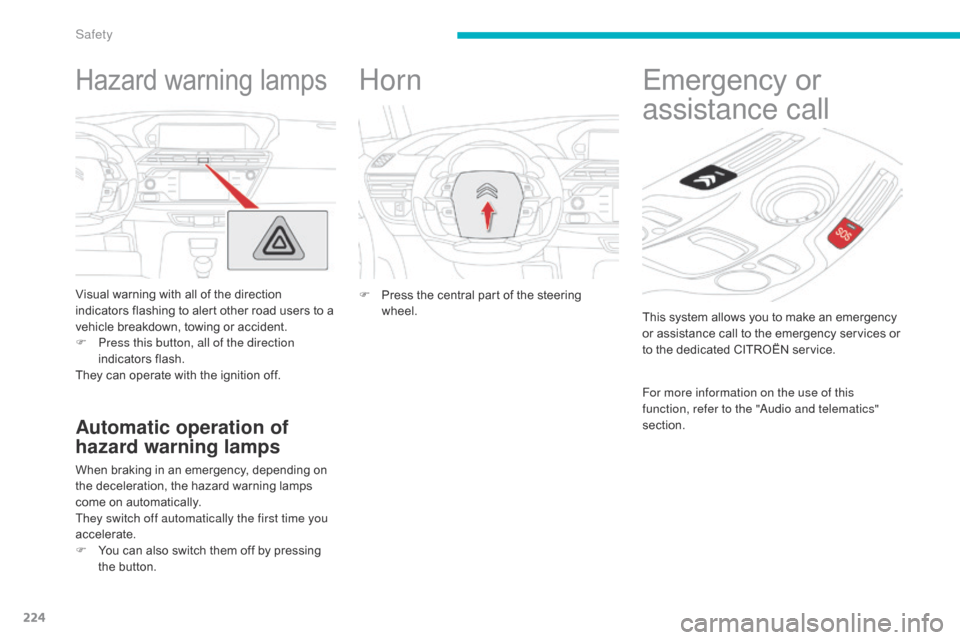
224
C4-Picasso-II_en_Chap06_securite_ed01-2016
Hazard warning lamps
Visual warning with all of the direction i
ndicators flashing to alert other road users to a
v
ehicle breakdown, towing or accident.
F
P
ress this button, all of the direction
indicators
f
lash.
They
can operate with the ignition off.
Automatic operation of
hazard warning lamps
When braking in an emergency, depending on the deceleration, the hazard warning lamps
c
ome on automatically.
They switch off automatically the first time you
accelerate.
F
Y
ou can also switch them off by pressing
t
he button.
Horn
F Press the central part of the steering w
heel. This
system allows you to make an emergency
o
r assistance call to the emergency services or
t
o the dedicated CITROËN service.
Emergency or
a
ssistance call
For more information on the use of this
function, refer to the "Audio and telematics"
section.
Safety
Page 267 of 527
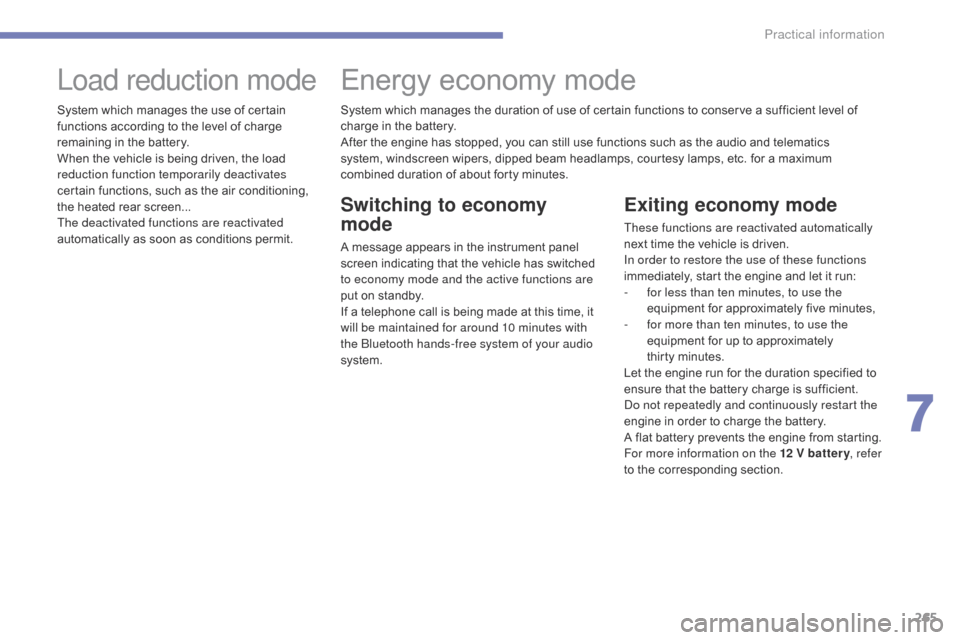
265
C4-Picasso-II_en_Chap07_info-pratiques_ed01-2016
Exiting economy mode
These functions are reactivated automatically
next time the vehicle is driven.
In order to restore the use of these functions
immediately,
start the engine and let it run:
-
f
or less than ten minutes, to use the
equipment
for approximately five minutes,
-
f
or more than ten minutes, to use the
equipment
for up to approximately
t
hirty minutes.
Let
the engine run for the duration specified to
e
nsure that the battery charge is sufficient.
Do not repeatedly and continuously restart the
engine
in order to charge the battery.
A
flat battery prevents the engine from starting.
For more information on the 12 V batter y , refer
to
the corresponding section.
Load reduction mode
System which manages the use of certain functions according to the level of charge
r
emaining in the battery.
When
the vehicle is being driven, the load
r
eduction function temporarily deactivates
certain
functions, such as the air conditioning,
t
he heated rear screen...
The deactivated functions are reactivated
automatically
as soon as conditions permit.
Energy economy mode
Switching to economy
mode
A message appears in the instrument panel s
creen indicating that the vehicle has switched
t
o economy mode and the active functions are
put
on standby.
If
a telephone call is being made at this time, it
w
ill be maintained for around 10 minutes with
the Bluetooth hands-free system of your audio
system. System which manages the duration of use of certain functions to conserve a sufficient level of
c
harge in the battery.
After the engine has stopped, you can still use functions such as the audio and telematics
s
ystem, windscreen wipers, dipped beam headlamps, courtesy lamps, etc. for a maximum
c
ombined duration of about forty minutes.
7
Practical information
Page 334 of 527
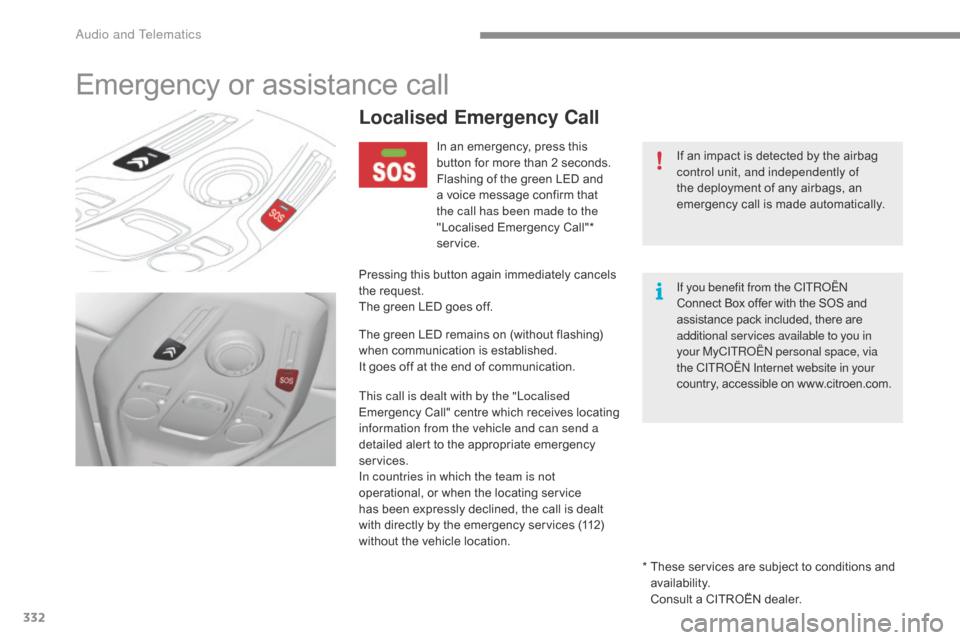
332
C4-Picasso-II_en_Chap10a_BTA_ed01-2016
Emergency or assistance call
If an impact is detected by the airbag control unit, and independently of
the
deployment of any airbags, an
e
mergency call is made automatically.
Localised Emergency Call
In an emergency, press this button for more than 2 seconds.
Flashing
of the green LED and
a
voice message confirm that
t
he call has been made to the
"Localised
Emergency Call"*
ser
vice.
Pressing
this
button again immediately cancels
t
he
request.
The
green
LED goes off.
The
green
LED remains on (without flashing)
w
hen
communication is established.
It
goes
off
at
the end of communication.
This call is dealt with by the "Localised
Emergency
C
all"
c
entre
w
hich
r
eceives
l
ocating
i
nformation from the vehicle and can send a
detailed
alert
to the appropriate emergency
ser
vices.
In countries in which the team is not
operational,
or when the locating service
h
as
been
expressly declined, the call is dealt
w
ith
directly
by the emergency services (112)
w
ithout
the
vehicle location. *
T
hese services are subject to conditions and
a
vailability.
Consult
a CITROËN dealer.
If you benefit from the C
ITROËN
C
onnect Box offer with the SOS and
a
ssistance pack included, there are
a
dditional services available to you in
your MyCITROËN personal space, via
the CITROËN Internet website in your
country,
accessible on www.citroen.com.
Audio and Telematics
Page 335 of 527
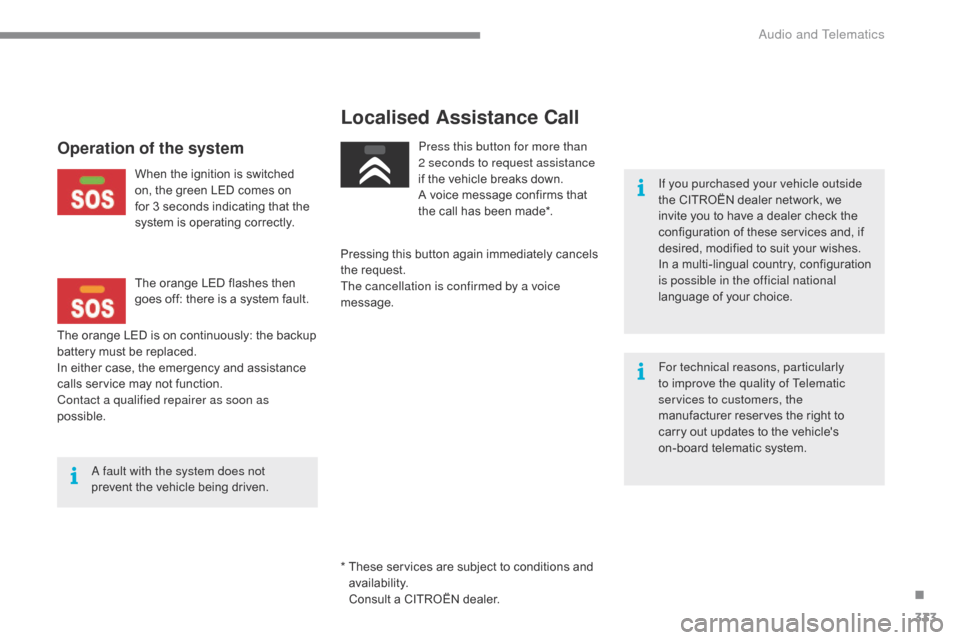
333
C4-Picasso-II_en_Chap10a_BTA_ed01-2016
Localised Assistance Call
If you purchased your vehicle outside
the CITROËN dealer network, we
i
nvite you to have a dealer check the
c
onfiguration of these services and, if
d
esired, modified to suit your wishes.
In
a multi-lingual country, configuration
i
s possible in the official national
language
of your choice.
For technical reasons, particularly
to improve the quality of Telematic
services to customers, the
manufacturer
reserves the right to
c
arry out updates to the vehicle's
on-board
telematic system.
A fault with the system does not
prevent
the
vehicle
being
driven. Press this button for more than
2
seconds to request assistance
if
the
vehicle
breaks
down.
A
voice
message
confirms
that
t
he
call
has
been
made*.
Pressing
this
button
again
immediately
cancels
t
he
request.
The cancellation is confirmed by a voice
message.
The
orange
LED
is
on
continuously:
the
backup
b
attery
must
be
replaced.
In
either
case,
the
emergency
and
assistance
c
alls
service
may
not
function.
Contact a qualified repairer as soon as
possible.
Operation of the system
When the ignition is switched o n, the green LED comes on
f
or 3 seconds indicating that the
s
ystem is operating correctly.
The
orange LED flashes then
g
oes off: there is a system fault.
*
T
hese services are subject to conditions and
a
vailability.
Consult
a CITROËN dealer.
.
Audio and Telematics
Page 350 of 527

Transversal-Citroen_en_Chap00_debut
AUDIO AND TELEMATICS GUIDE
Page 352 of 527
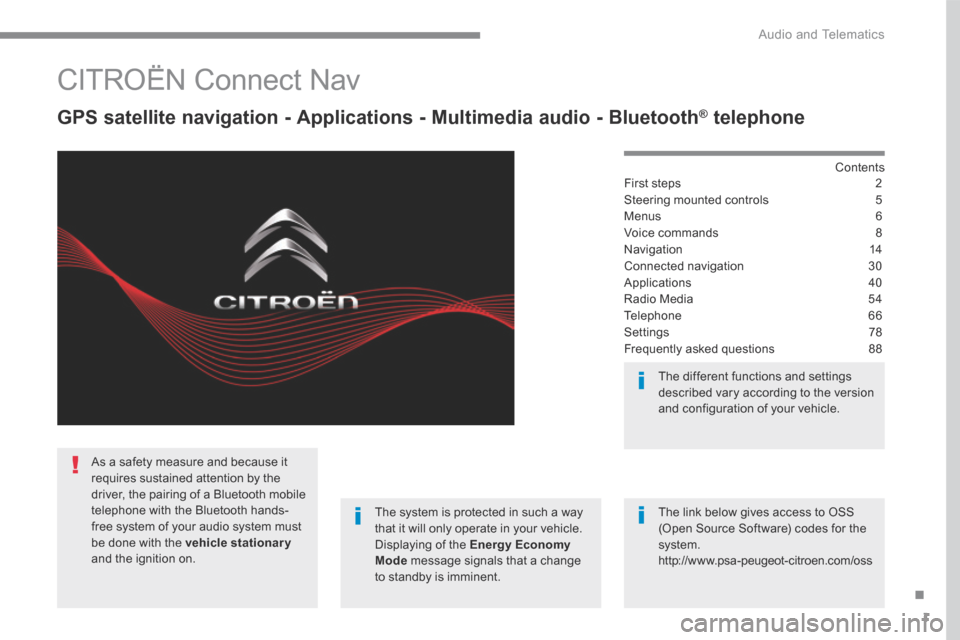
1
.
Audio and Telematics
CITROËN Connect Nav
GPS satellite navigation - Applications - Multimedia audio - Bluetooth ® GPS satellite navigation - Applications - Multimedia audio - Bluetooth ® GPS satellite navigation - Applications - Multimedia audio - Bluetooth telephone ® telephone ®
Contents First steps 2
Steering mounted controls 5
Menus 6
Voice commands 8
Navigation 14
Connected navigation 30
Applications 40
Radio Media 54
Telephone 66
Settings 78
Frequently asked questions 88
The system is protected in such a way that it will only operate in your vehicle. Displaying of the Energy Economy Mode message signals that a change to standby is imminent.
The different functions and settings described vary according to the version and configuration of your vehicle.
The link below gives access to OSS (Open Source Software) codes for the system. http://www.psa-peugeot-citroen.com/oss
As a safety measure and because it requires sustained attention by the driver, the pairing of a Bluetooth mobile telephone with the Bluetooth hands-free system of your audio system must be done with the vehicle stationaryand the ignition on.
Page 353 of 527
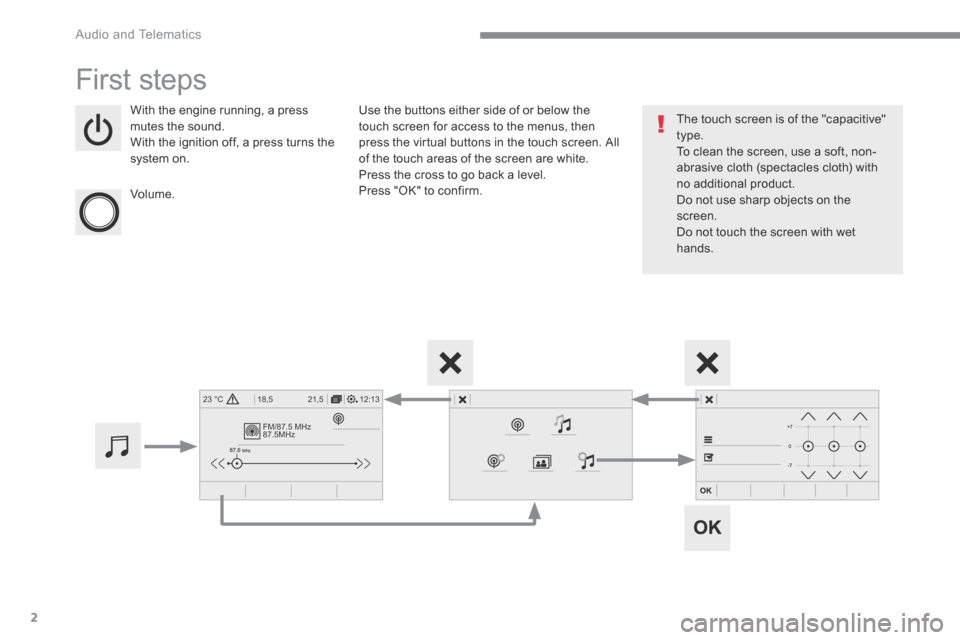
2
FM/87.5 MHz
87.5MHz
12:13
18,5 21,5
23 °C
Audio and Telematics
First steps
With the engine running, a press mutes the sound. With the ignition off, a press turns the system on.
Volume.
Use the buttons either side of or below the touch screen for access to the menus, then press the virtual buttons in the touch screen. All of the touch areas of the screen are white. Press the cross to go back a level. Press "OK" to confirm.
The touch screen is of the "capacitive" type. To clean the screen, use a soft, non-abrasive cloth (spectacles cloth) with no additional product. Do not use sharp objects on the screen. Do not touch the screen with wet hands.