heating Citroen C4 PICASSO 2016 2.G Owner's Manual
[x] Cancel search | Manufacturer: CITROEN, Model Year: 2016, Model line: C4 PICASSO, Model: Citroen C4 PICASSO 2016 2.GPages: 527, PDF Size: 13.72 MB
Page 4 of 527

C4-Picasso-II_en_Chap00a_sommaire_ed01-2016
Touch screen tablet 11
Instrument panels
1
7
Indicator
and warning lamps
2
1
Gauges
and indicators
3
7
Adjustment
buttons
4
5
Trip computer
4
8
InstrumentsOver view
Electronic key - remote control 5
1
Keyless Entry and Starting
5
3
Central
locking
6
0
Doors
61
Boot
6
3
Motorised
tailgate
6
4
Hands-free
tailgate access
6
8
Alarm
70
Electric
windows
7
3
Access
Front seats 75
Rear seats
8
2
Seat modularity
8
9
Steering
wheel adjustment
9
1
Ventilation
92
Heating
9
4
Dual-zone
m
anual
a
ir
c
onditioning
9
5
Dual-zone
automatic air conditioning
9
7
Front demist - defrost
1
02
Rear screen demist - defrost
1
02
Scented
air freshener
1
03
Interior
fittings
1
05
Rear
multimedia
1
13
Courtesy lamps
1
21
Interior
mood lighting
1
22
Ease of use and comfort
Driving recommendations 1 23
Starting-switching off the engine with the
e
lectronic key
1
25
Starting-switching
off the engine with
K
eyless Entry and Starting
1
27
Electric
parking brake
1
31
Hill
start assist
1
38
5 -speed
manual gearbox
1
39
6 -speed
manual gearbox
1
39
Automatic
gearbox
1
40
Gear shift indicator
1
45
Stop & Start
1
46
Memorising
speeds
1
49
Speed
limit recognition
1
50
Speed limiter
1
54
Cruise control
1
57
Dynamic cruise control
1
60
Dynamic cruise control
with Stop function
1
67
Collision
risk alert
1
76
Assisted lane departure
warning
system
1
78
Blind spot sensors
1
82
Fatigue
detection system
1
85
Parking
sensors
1
87
Reversing
camera
1
89
360
Vision
1
90
Park
Assist
1
92
Under-inflation
d
etection
20
0
Driving
Eco-driving
Contents
Page 8 of 527
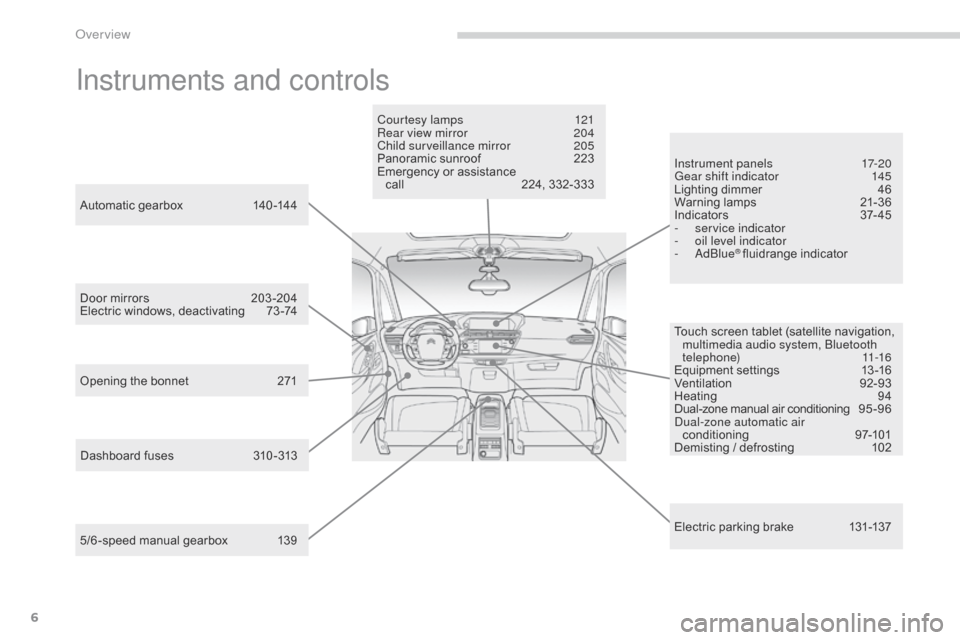
6
C4-Picasso-II_en_Chap00b_vue-ensemble_ed01-2016
Instruments and controls
Touch screen tablet (satellite navigation, multimedia audio system, Bluetooth
telephone)
11-16
Equipment
se
ttings
1
3-16
Ventilation
9
2-93
Heating
9
4
Dual-zone
m
anual
a
ir
c
onditioning
9
5 - 9 6
Dual-zone automatic air conditioning
9
7-101
Demisting
/ defrosting
1
02
Door
mirrors
2
03 -204
Electric
windows,
deactivating
7
3 -74
5/6 -speed
manual
gearbox
1
39
Automatic
gearbox
1
40 -144
Opening
the
bonnet
2
71 Courtesy lamps
1
21
Rear view mirror
2
04
Child surveillance mirror
2
05
Panoramic
sunroof
2
23
Emergency
or
assistance
c
all
2
24,
332-333
Instrument panels
1
7-20
Gear shift indicator
1
45
Lighting dimmer
4
6
Warning
lam
ps
2
1-36
I n di c ato r s
3
7- 4 5
-
ser
vice indicator
-
o
il level indicator
-
AdBlue
® fluidrange indicator
E
lectric
parking brake
1
31-137
Dashboard
fuses
3
10 -313
Over view
Page 13 of 527

11
C4-Picasso-II_en_Chap01_instruments-bord_ed01-2016
Touch screen tablet
The 7-inch touch screen tablet gives access to:
- t he heating/air conditioning controls,
-
m
enus for adjusting settings for vehicle
f
unctions and systems,
-
a
udio system and telephone controls and
the display of associated information,
and,
depending on equipment, allows:
-
t
he display of alert messages and the
v
isual
par
king
s
ensors
in
formation,
-
t
he permanent display of the time and the
ambient
temperature (a blue warning lamp
a
ppears when there is a risk of ice),
-
a
ccess to the controls for the navigation
s
ystem and Internet services, and the
display
of associated information.
For reasons of safety, the driver
should only carr y out operations
that require close attention, with the
vehicle stationary.
Some functions are not accessible
when
d
riving.General operation
Recommendations
Use is possible in all temperatures.
D o not use pointed objects on the touch screen
t
ablet.
Do
not touch the tablet screen with wet hands.
Uses a soft clean cloth to clean the tablet touch
screen.
Use this button to return to the
previous
pag
e.
Use
this button to confirm.
Principles
Use the buttons on either side of the screen
for access to the menus, then press the virtual
buttons in the touch screen.
Certain functions may be displayed over 1 or
2
pages.
To
d
eactivate/activate
a f
unction,
p
ress
O
FF/ON.
To
modify a setting (lighting duration, ...) or
a
ccess additional information, press the symbol
for
the function.
After a few moments with no action on
the
secondary page, the primary page
i
s displayed automatically.
1
Instruments
Page 14 of 527
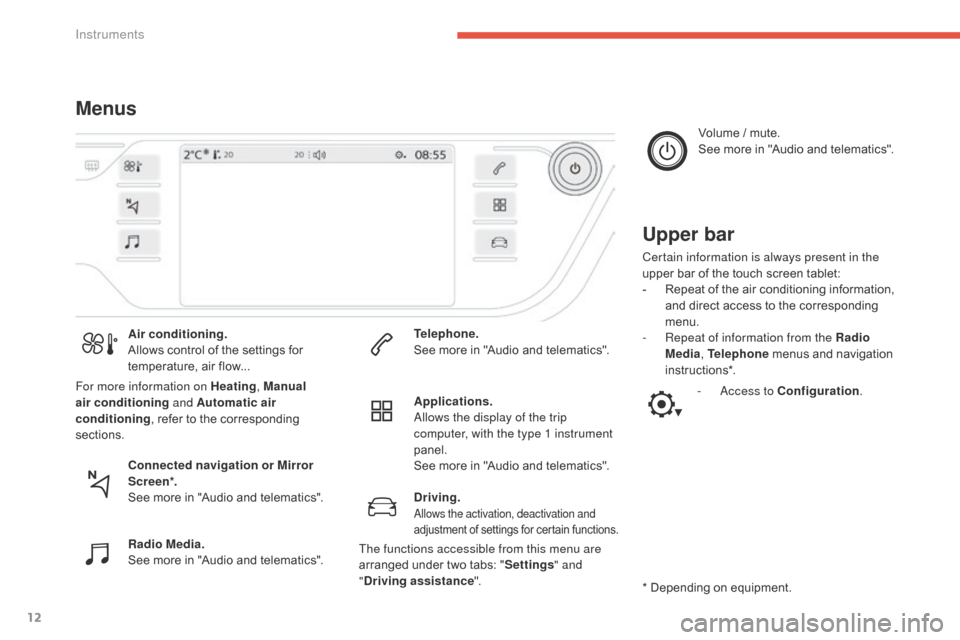
12
C4-Picasso-II_en_Chap01_instruments-bord_ed01-2016
MenusUpper bar
Certain information is always present in the
upper bar of the touch screen tablet:
-
R
epeat of the air conditioning information,
a
nd direct access to the corresponding
m
enu.
-
R
epeat of information from the Radio
Media , Telephone
menus and navigation
i
nstructions*.
*
Depending on equipment.
Air conditioning.
Allows
control
of
the
settings
for
t
emperature,
air
flow...
Connected navigation or Mirror
Scre en*.
See
more
in
"Audio
and
telematics".
Radio Media.
See
more
in
"Audio
and
telematics". Telephone.
See
more
in
"Audio
and
telematics".
Driving.
Allows the activation, deactivation and
adjustment of settings for certain functions.
Applications.
Allows the display of the trip
computer, with the type 1 instrument
panel.
See
more in "Audio and telematics". Volume
/ mute.
See more in "Audio and telematics".
- A ccess to Configuration
.
For more information on Heating
, Manual
air conditioning and Automatic air
conditioning ,
refer
to
the
corresponding
s
ections.
The functions accessible from this menu are
arranged
under two tabs: "Settings " and
" Driving assistance ".
Instruments
Page 26 of 527
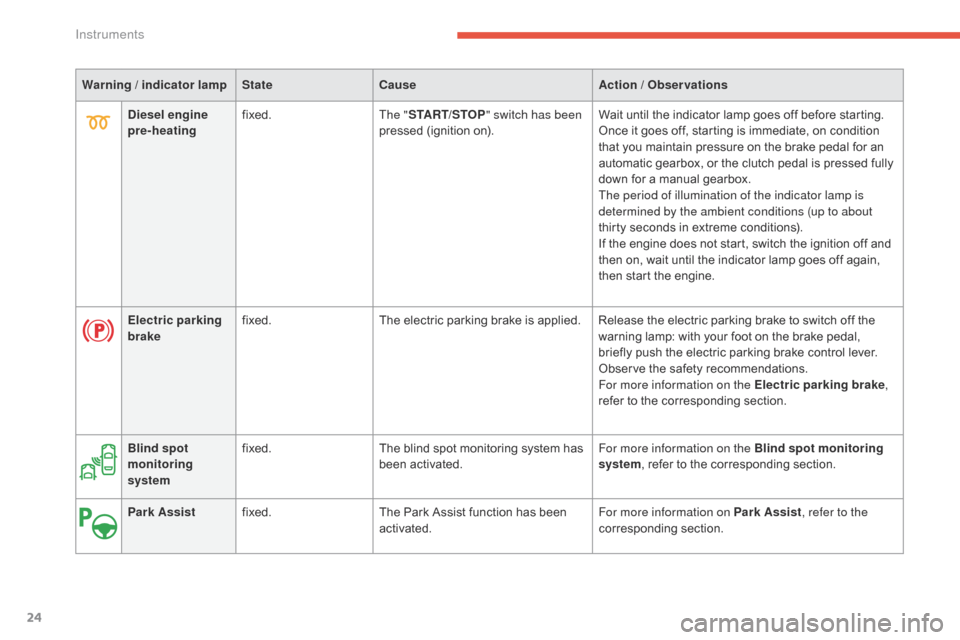
24
C4-Picasso-II_en_Chap01_instruments-bord_ed01-2016
Warning / indicator lampStateCause Action / Observations
Electric parking
brake fixed.
The
electric parking brake is applied. Release the electric parking brake to switch off the
w
arning lamp: with your foot on the brake pedal,
b
riefly push the electric parking brake control lever.
Observe
the safety recommendations.
For more information on the Electric parking brake ,
refer
to the corresponding section.
Diesel engine
pre-heating
fixed.
The "START/STOP " switch has been
pressed
(ignition on).Wait
until the indicator lamp goes off before starting.
Once
it goes off, starting is immediate, on condition
t
hat you maintain pressure on the brake pedal for an
a
utomatic gearbox, or the clutch pedal is pressed fully
d
own for a manual gearbox.
The period of illumination of the indicator lamp is
determined by the ambient conditions (up to about
thirty
seconds in extreme conditions).
If
the engine does not start, switch the ignition off and
t
hen on, wait until the indicator lamp goes off again,
t
hen start the engine.
Blind spot
monitoring
system fixed.
The
blind spot monitoring system has
b
een activated.For more information on the Blind spot monitoring
system,
refer to the corresponding section.
Park Assist fixed. The
Park Assist function has been
a
ctivated.For more information on Park Assist
, refer to the
corresponding
s
ection.
Instruments
Page 68 of 527

66
C4-Picasso-II_en_Chap02_ouvertures_ed01-2016
Memorising an
opening position
Where height is restricted (garage with a low c
eiling, ...) it is possible to limit and memorise
t
he opening angle of the motorised tailgate.
This
memorisation is done as follows:
-
o
pen the tailgate to the desired position,
-
p
ress button C or the exterior control B for
more
than 3 seconds.
Memorisation
of the maximum opening position
o
f the tailgate is confirmed by an audible signal.
To
cancel the memorised position:
-
s
top the tailgate in an intermediate
p
osition,
-
p
ress button C or the exterior control B for
more
than 3 seconds.
Cancellation of the memorised position is
confirmed
by an audible signal.
Manual operation
The motorised tailgate can be opened and closed manually, even if motorised operation is
activated.
However, any manual intervention must be
done
with the tailgate stopped.
Repeated
opening
and
closing
of
the
t
ailgate
can
cause
overheating
of
its
e
lectric
motor,
after
which
opening
and
c
losing
will
not
be
possible.
Allow 10 minutes for the motor to cool
down
before
operating
the
tailgate
ag
ain.
If you are not able to wait, operate it
manually.
Detection of obstacles
Should an obstacle (person or object) be en countered, the anti-pinch system interrupts
the
closing movement and raises the tailgate a
f
ew centimetres to clear the obstacle. When
opening and closing a motorised tailgate
m
anually, there is no assistance from gas-filled
s
truts. Resistance to opening and closing is
t
herefore entirely normal.
Access
Page 69 of 527

67
C4-Picasso-II_en_Chap02_ouvertures_ed01-2016
Reinitialising the motorised
tailgate
This operation is necessary where there is
no movement - after detection of an obstacle,
connecting or recharging the battery, ...
F
O
pen the tailgate manually, if necessary.
F
M
anually close the tailgate fully.
If the problem persists, contact a CITROËN
dealer
or a qualified workshop.
Precautions in use
In wintry conditions
In the event of an accumulation of snow
on the tailgate, clear the snow before
c
ommanding a motorised opening of
t
he tailgate.
The
formation of ice can block the
t
ailgate and prevent its opening: wait
u
ntil the ice melts with the heating of
t
he
p
assenger
c
ompartment.
When washing the vehicle
When washing the vehicle in an automatic car wash, don't forget to
l
ock your vehicle to avoid the risk of
u
nexpected
ope
ning.
Back-up release
Unlocking
F Fold back the rear seats to gain access to t
he lock from inside the boot.
F
I
nsert a small screwdriver into hole A of the
lock
to unlock the tailgate.
F
M
ove the latch to the left.
Locking after closing
If the fault persists after closing again, the boot will remain locked.
To
manually unlock the boot in the event of a
b
attery or central locking failure.
2
Access
Page 83 of 527
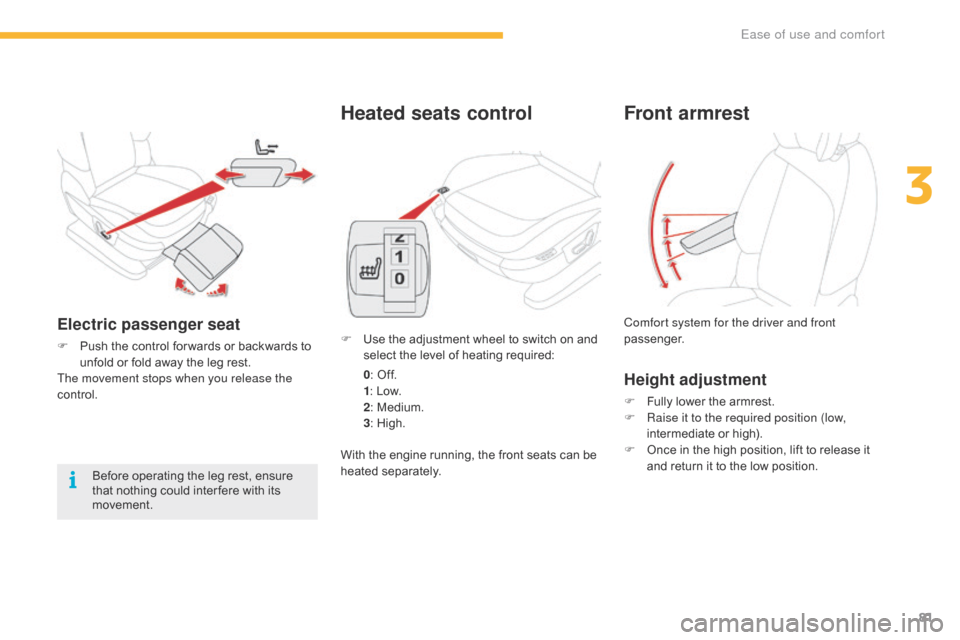
81
C4-Picasso-II_en_Chap03_ergonomie-confort_ed01-2016
Heated seats control
F Use the adjustment wheel to switch on and s
elect the level of heating required:
0 :
Off.
1 :
Low.
2 :
Medium.
3 :
High.
With
the engine running, the front seats can be
h
eated
s
eparately.
Before
operating
the
leg
rest,
ensure
t
hat
nothing
could
inter fere
with
its
m
ovement.Electric passenger seat
F Push the control for wards or backwards to u
nfold or fold away the leg rest.
The movement stops when you release the
control.
Front armrest
Height adjustment
F Fully lower the armrest.
F R aise it to the required position (low,
intermediate
or high).
F
O
nce in the high position, lift to release it
a
nd return it to the low position.
Comfort system for the driver and front
passenger.
3
Ease of use and comfort
Page 94 of 527
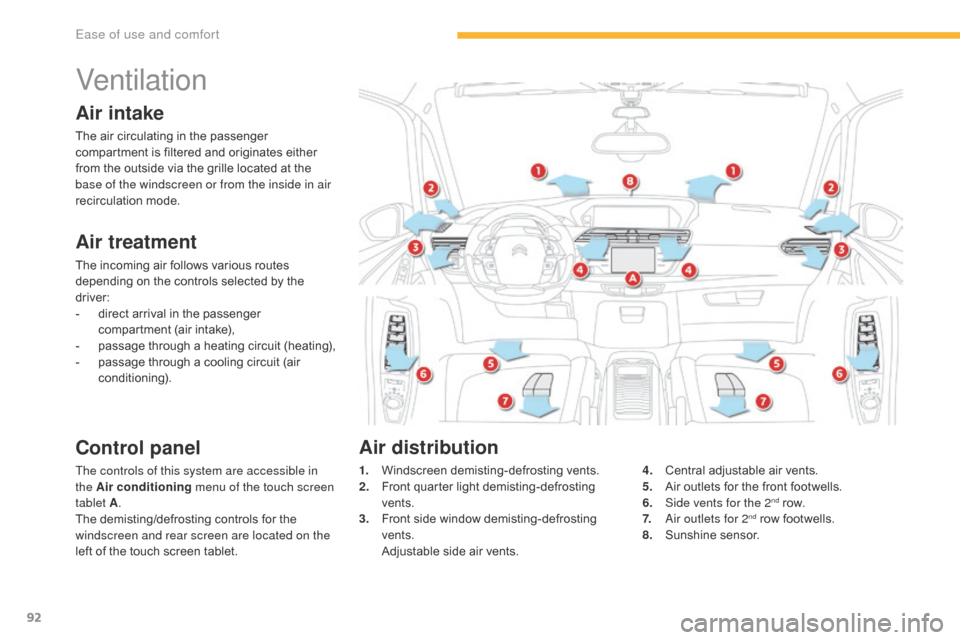
92
C4-Picasso-II_en_Chap03_ergonomie-confort_ed01-2016
Ventilation
Air intake
The air circulating in the passenger compartment is filtered and originates either
f
rom the outside via the grille located at the
b
ase of the windscreen or from the inside in air
recirculation
m
ode.
Air treatment
The incoming air follows various routes depending on the controls selected by the
d
river:
-
d
irect arrival in the passenger
c
ompartment (air intake),
-
p
assage through a heating circuit (heating),
-
p
assage through a cooling circuit (air
c
onditioning).
Control panel
The controls of this system are accessible in
the Air conditioning menu of the touch screen
tablet A .
The
demisting/defrosting controls for the
w
indscreen and rear screen are located on the
left
of the touch screen tablet. 1. W
indscreen d emisting-defrosting v ents.
2. F ront quarter light demisting-defrosting
ve
nts.
3.
F
ront side window demisting-defrosting
ve
nts.
A
djustable side air vents.4. C
entral adjustable air vents.
5. A ir outlets for the front footwells.
6.
S
ide vents for the 2
nd row.
7. A
ir outlets for 2nd row footwells.
8. S
unshine s
ensor.
Air distribution
Ease of use and comfort
Page 95 of 527
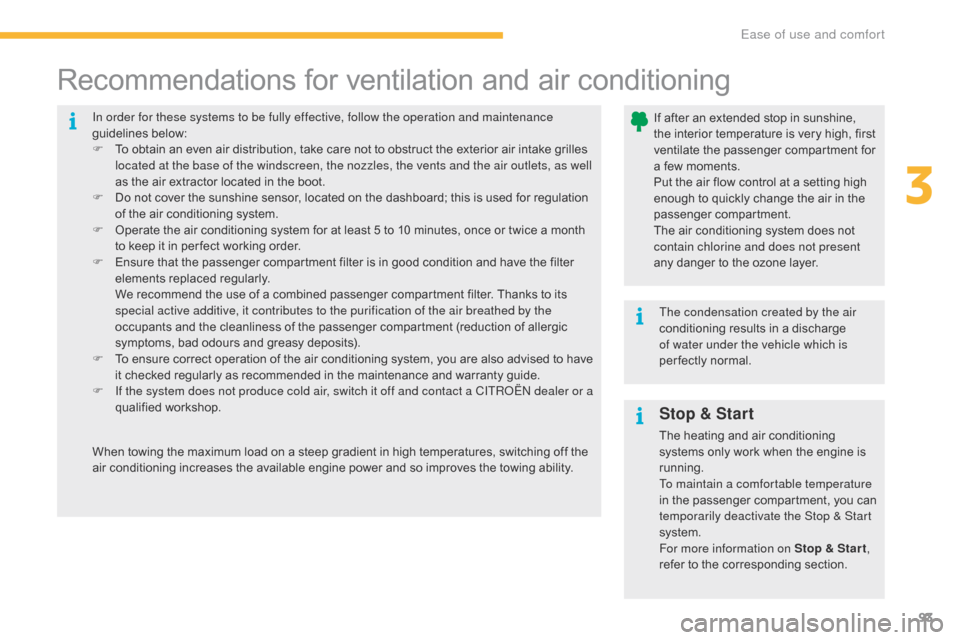
93
C4-Picasso-II_en_Chap03_ergonomie-confort_ed01-2016
In order for these systems to be fully effective, follow the operation and maintenance
guidelines below:
F
T
o obtain an even air distribution, take care not to obstruct the exterior air intake grilles
l
ocated at the base of the windscreen, the nozzles, the vents and the air outlets, as well
as
the air extractor located in the boot.
F
D
o not cover the sunshine sensor, located on the dashboard; this is used for regulation
o
f the air conditioning system.
F
O
perate the air conditioning system for at least 5 to 10 minutes, once or twice a month
t
o keep it in per fect working order.
F
E
nsure that the passenger compartment filter is in good condition and have the filter
e
lements replaced regularly.
W
e recommend the use of a combined passenger compartment filter. Thanks to its
s
pecial active additive, it contributes to the purification of the air breathed by the
occupants
and the cleanliness of the passenger compartment (reduction of allergic
s
ymptoms, bad odours and greasy deposits).
F
T
o ensure correct operation of the air conditioning system, you are also advised to have
i
t checked regularly as recommended in the maintenance and warranty guide.
F
I
f the system does not produce cold air, switch it off and contact a CITROËN dealer or a
qualified
w
orkshop.
Recommendations for ventilation and air conditioning
If after an extended stop in sunshine, the i nterior t emperature i s v ery h igh, f irst
v
entilate the passenger compartment for
a
few moments.
Put
the air flow control at a setting high
e
nough to quickly change the air in the
p
assenger
c
ompartment.
The
air conditioning system does not
c
ontain chlorine and does not present
any
danger to the ozone layer.
The condensation created by the air
conditioning
results in a discharge
o
f water under the vehicle which is
per fectly
normal.
When
towing
the
maximum
load
on
a
steep
gradient
in
high
temperatures,
switching
off
the
a
ir
conditioning
increases
the
available
engine
power
and
so
improves
the
towing
ability.
Stop & Start
The heating and air conditioning s ystems only work when the engine is
r
unning.
To maintain a comfortable temperature
in
the passenger compartment, you can
t
emporarily deactivate the Stop & Start
system.
For more information on Stop & Star t ,
refer
to the corresponding section.
3
Ease of use and comfort