tailgate CITROEN C4 PICASSO 2022 User Guide
[x] Cancel search | Manufacturer: CITROEN, Model Year: 2022, Model line: C4 PICASSO, Model: CITROEN C4 PICASSO 2022Pages: 316, PDF Size: 10.36 MB
Page 53 of 316

51
Precautions in use
In wintry conditions
In the event of an accumulation of snow
on the tailgate, clear the snow before
commanding a
motorised opening of the
tailgate.
The formation of ice can block the tailgate
and prevent its opening: wait until the ice
melts with the heating of the passenger
compartment.
When washing
When washing the vehicle in an automatic
car wash, lock your vehicle to avoid the
risk of unexpected opening.
Back-up control
To manually unlock the boot in the event of
a battery or central locking failure.
Unlocking
Locking after closing
If the fault persists after closing again, the boot
will remain locked. F
F
old the rear seats to gain access to the
lock from inside the boot.
F
I
nsert a small screwdriver into hole A of the
lock to unlock the boot.
F
M
ove the latch to the left.
Hands-free tailgate
To enable you to open or close the tailgate
while your hands are full, the motorised tailgate
may be fitted with the hands-free function.
For more information on the Motorised
tailgate
, refer to the corresponding section.
"Hands-free " opening
Making another kicking movement with your
foot below the bumper while the tailgate is
opening interrupts the movement. A third kicking
movement reverses the direction of movement.
If the vehicle is locked, it unlocks before
the tailgate opens.
F
I
f your hands are full, with the remote
control on you in the recognition zone A ,
make a kicking movement with your foot
below the rear bumper.
Flashing of the direction indicator lamps and
a
beeping sound confirm the request.
The tailgate opens to the stored position.
2
Access
Page 54 of 316

52
Ensure that you are steady on your feet
before making the kicking movement
below the rear bumper.
Take care not to touch the exhaust
system, which may be hot – Risk of burns!
"Hands-free " closing
F If your hands are full, with the remote
control on you in the recognition zone A ,
make a
kicking movement with your foot
below the rear bumper.
Flashing of the direction indicator lamps and
a
beeping sound confirm the request.
Making another kicking movement with your
foot below the bumper while the tailgate is
closing interrupts the movement. A third kicking
movement reverses the direction of movement.
Deactivation
By default, hands-free access is activated.
This function can be activated or deactivated
by selecting " Hands-Free Tailgate Access " in
the Driving menu of the touch screen.
Automatic locking
To lock the vehicle when the tailgate closes
using a kicking movement, activate " Hands-
free tailgate access self-locking " in the
Driving menu of the touch screen.
Recommendations related
to the Hands-Free Tailgate
Access function
If several kicking movements to operate the
tailgate have no effect, wait a
few seconds
before trying again.
If it does not work, check that the electronic key
is not exposed to a
source of electromagnetic
interference (e.g. smartphone).
The function may be deactivated or affected if
there is rain or snow.
The function may not work correctly with
a
prosthetic leg. -
y
ou are washing your vehicle,
-
y
our vehicle is being serviced,
-
y
ou are accessing the spare wheel
(depending on version).
To avoid such operating problems, keep the
electronic key away from the recognition zone
or deactivate the Hands-Free Tailgate Access
function.
After installing a towing device, it is
essential to contact a CITROËN dealer
or a qualified workshop so that it is taken
into account by the detection system.
Other wise, there is a
risk of malfunction of
the Hands-Free Tailgate Access function.
Ensure that no object or person might
prevent the correct opening or closing of
the tailgate.
Be particularly aware of children when
operating the tailgate.
In some circumstances, the tailgate may open
or close by itself, particularly if:
-
y
ou hitch or unhitch a trailer,
-
y
ou fit or remove a bicycle carrier,
-
y
ou load or unload bicycles from a bicycle
c a r r i e r,
-
y
ou place or lift something behind the
vehicle,
-
an
animal approaches the rear bumper,
Access
Page 93 of 316

91
Foglamps
They operate with the dipped and main beam
headlamps.
With rear foglamps only
Rear foglamps
F
T
urn the sensor ring for wards to switch on
the foglamps.
F
T
urn the sensor ring backwards to switch off
the foglamps.
If the dipped beam headlamps are
switched off manually, the rear foglamps
also switch off.
With front and rear foglamps
Front and rear foglamps
Turn and release the ring:
F
o
nce for wards to switch on the front
foglamps,
F
f
or wards a second time to switch on the rear
foglamps. If the lights are switched off automatically or
the dipped beam headlamps are switched off
manually, the foglamps and sidelamps remain
on.
F
T
urn the ring backwards to switch off the
foglamps, the sidelamps will then switch off.
Opening the tailgate prevents the
foglamps lighting up.
Opening the tailgate when the lamps are
on switches them off automatically along
with the indicator lamp in the instrument
panel. On closing the tailgate, they do not
light up automatically: it will be necessary
to use the control.
The sidelamps and the rear direction
indicators are situated on the tailgate.
During lighting, the opening of the tailgate
provokes the automatic switching of these
lamps towards the fitted lamps in the rear
bumpers to maintain the safety of the
vehicle. F
o
nce backwards to switch off the rear
foglamps,
F
b
ackwards a second time to switch off the
front foglamps.
4
Lighting and visibility
Page 181 of 316

179
The reversing camera function may be
supplemented with parking sensors.
The reversing camera cannot, in any circumstances,
replace the need for vigilance on the part of the driver.
They are represented by lines marked
"on the ground" and do not allow you to
determine the position of tall obstacles (for
example: other vehicles, etc.) relative to
the vehicle.
Some distortion of the image is normal.
It is normal to have a part of the number
plate showing in the bottom of the screen. The blue lines 1
represent the general direction
of the vehicle (the gap represents the width of
your vehicle except for the door mirrors).
The red line 2 represents a distance of about
30 cm beyond the edge of your vehicle's rear
b u m p e r.
The green lines 3 represent distances of about
one and two metres beyond the edge of your
vehicle's rear bumper.
The turquoise blue curves 4 represent the
maximum turning circle.
Opening the tailgate causes the display to
disappear.
Clean the reversing camera regularly
using a soft, dry cloth.
High pressure jet wash
When washing your vehicle, do not direct
the lance from less than 30 cm from the
lens of the camera.
Depending on version, the image is displayed
on the touch screen or the instrument panel.
The representation with overlaid lines helps the
manoeuvre.
Vision 360
This system allows the near surroundings of
the vehicle to be viewed in the instrument panel
using cameras.
They are situated at the front and rear of the
vehicle, as well as under the door mirrors.
Depending on the angle of view chosen (front
view, rear view or 360° panoramic view), the
Vision 360
system provides a specific visual aid
in particular driving conditions, such as when
entering a
blind crossroads or manoeuvring in
areas with reduced visibility.
Once activated, this function is operational up
to 9
mph (15 km/h). Above 19 mph (30 km/h),
the system deactivates automatically.
6
Driving
Page 182 of 316

180
This system is a visual aid that cannot in
a ny circumstances replace the need for
vigilance on the part of the driver.
The images provided by the camera(s)
may be distorted by the relief. The
presence of areas in shadow, bright
sunlight, or poor lighting conditions may
make the image dark and reduce contrast.
Forward vision
The camera situated on the front bumper is
activated and the views of the area to the
front left and the area to the front right of your
vehicle appear simultaneously in the instrument
panel.
Rear vision
The camera situated on the tailgate is activated
and the view of the area behind your vehicle is
displayed in the instrument panel and behaves
as a
reversing camera, regardless of the
position of the gear selector.
The blue outline represents the width of
your vehicle (without mirrors): its orientation
depends on the position of the steering wheel.
The red line represents the distance of 30 cm)
from the rear bumper and the two green lines
the distances of 1 m and 2 m respectively from
the rear bumper.
The rear vision is displayed automatically
when reverse gear is engaged, regardless
of the state of the system.
Vision 360
The cameras situated on the front and rear
bumpers as well as those below the door
mirrors activate and a view from above of your
vehicle in its close environment is generated
and is displayed in the instrument panel.
Opening a door or the tailgate will disrupt the
3 60 and rear views.
Installation of the very cold climate screen will
alter the image transmitted by the front camera.
Driving
Page 194 of 316

192
Only use the chains designed to be fitted to the
type of wheels fitted to your vehicle:Original tyre size Chain type205/60
R16Maximum link size:
9
mm
205/55
R17
225/45
R18THULE K-Summit
K34
model
exclusively
For more information on snow chains, contact
a
CITROËN dealer or a qualified workshop.
Towing device
Load distribution
F Distribute the load in the trailer so that the
heaviest items are as close as possible to
the axle and the nose weight approaches the
maximum permitted without exceeding it.
Air density decreases with altitude, thus
reducing engine performance. The maximum
towed load must be reduced by 10% for every
1,000
metres of altitude. Use towing devices and their genuine
harnesses approved by CITROËN. It
is recommended that the installation
be per formed by a
CITROËN dealer or
a
qualified workshop.
If the towing device is not fitted by
a CITROËN dealer, it must still be
fitted in accordance with the vehicle
manufacturer's instructions.
Important : for versions equipped with
the motorised tailgate with "Hands-Free
Tailgate Access" function, if a towing
device other than a genuine CITROËN
one is installed, it is imperative to
visit a CITROËN dealer or a qualified
workshop to recalibrate the detection
system: risk of "Hands-Free Tailgate
Access" function failure.
Certain driving or manoeuvring aid
functions are automatically disabled if an
approved towing system is used. Obser ve the maximum authorised towable
weight, indicated on your vehicle's
registration certificate, the manufacturer's
label as well as in the Technical data
section of this guide.
Complying with the maximum
authorised nose weight (towball)
also includes the use of accessories
(bicycle carriers, tow boxes, etc.).
Obser ve the legislation in force in the
country in which you are driving.
Vehicle equipped with motorised tailgate
with " Hands-Free Tailgate Access "
function
To avoid unwanted opening of the tailgate
when using the towing device:
-
p
lease deactivate this function in advance
in your vehicle's configuration menu,
-
o
r remove the electronic key from the
recognition zone, with the tailgate closed.
Practical information
Page 199 of 316
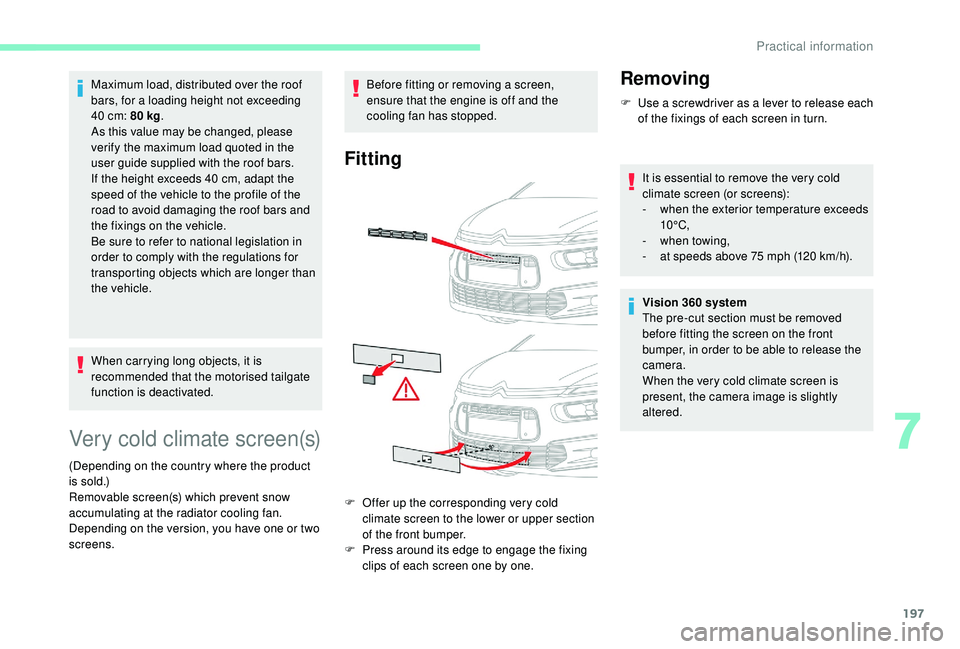
197
Maximum load, distributed over the roof
bars, for a loading height not exceeding
40
cm: 80 kg.
As this value may be changed, please
verify the maximum load quoted in the
user guide supplied with the roof bars.
If the height exceeds 40
cm, adapt the
speed of the vehicle to the profile of the
road to avoid damaging the roof bars and
the fixings on the vehicle.
Be sure to refer to national legislation in
order to comply with the regulations for
transporting objects which are longer than
the vehicle.
When carrying long objects, it is
recommended that the motorised tailgate
function is deactivated.
Very cold climate screen(s)
(Depending on the country where the product
is sold.)
Removable screen(s) which prevent snow
accumulating at the radiator cooling fan.
Depending on the version, you have one or two
screens. Before fitting or removing a
screen,
ensure that the engine is off and the
cooling fan has stopped.
Fitting Removing
F Use a
screwdriver as a lever to release each
of the fixings of each screen in turn.
It is essential to remove the very cold
climate screen (or screens):
-
w
hen the exterior temperature exceeds
10°C,
-
w
hen towing,
-
a
t speeds above 75 mph (120 km/h).
Vision 360
system
The pre-cut section must be removed
before fitting the screen on the front
bumper, in order to be able to release the
camera.
When the very cold climate screen is
present, the camera image is slightly
altered.
F
O
ffer up the corresponding very cold
climate screen to the lower or upper section
of the front bumper.
F
P
ress around its edge to engage the fixing
clips of each screen one by one.
7
Practical information
Page 210 of 316

208
Warning triangle
This safety device is used in addition to the
hazard warning lamps.
Its presence in the vehicle may be mandatory.Before leaving your vehicle to set up and
install the triangle, switch on the hazard
warning lamps and put on your high
visibility vest.
Refer to the instructions on assembly/
unfolding indicated in the user guide
supplied with the triangle.
Placing the triangle on the
road
F Place the triangle behind the vehicle, as required by the legislation in force in your
c o u nt r y.
A space is provided for the storage of the
triangle in the interior trim of the tailgate.
Temporary puncture
repair kit
Scan the QR code on page 3 to view
e xplanatory videos.
Comprising a
compressor and a sealant
cartridge, it allows the temporary repair of
a
tyre so that you can drive to the nearest
garage.
It is designed to repair most punctures which
could affect the tyre, located on the tyre tread
or shoulder.
The vehicle's electric system allows the
connection of the compressor for long
enough to inflate a
tyre after a puncture
repair.
Access to the kit
The kit is stowed in a bag inside the storage
b ox located at the foot of the second row
passenger seat.
In the event of a breakdown
Page 225 of 316

223
Rear lamps
1.Direction indicators (PY21W amber).
2. Sidelamps/foglamps (P21/5W).
Model with LED lamps
3.Brake lamps/sidelamps (light-emitting
diodes – LEDs).
4. Reversing lamps (W16W).
5. Direction indicators (PY21W).
Model with bulb lamps
3.Sidelamps (5W5).
4. Brake lamps (P21/ W).
5. Direction indicators (WY16W).
6. Reversing lamp (W16W).
Light- emitting diodes – LEDs
For replacement, contact a CITROËN
d ealer or a qualified workshop.
Tailgate lamps
F Identify the faulty bulb.
F O pen the boot. F
R
emove the access cover.
F
R
emove the three lamp fixing screws A
.
F
D
isconnect the connector.
F C arefully remove the lamp from the outside
by pushing the retaining clip B .
8
In the event of a breakdown
Page 227 of 316

225
3.Sidelamps (W5W).
4. Brake lamps/sidelamps (P21W).
5. Direction indicators (WY16W).
6. Reversing lamp. (W16W).
Tailgate lamp
Model with LED lamps
Direction indicators, sidelamps
and foglamps
Model with bulb lamps
Identify the faulty bulb.
F
O pen the boot.
F
R
emove the access cover. F
R
emove the three lamp fixing screws A
.
F
D
isconnect the connector.
F
C
arefully remove the lamp from its location.
F
T
urn the bulb holder a quarter turn anti-
clockwise and remove it.
F
C
hange the bulb.
To reassemble, proceed in reverse order. Model with bulb lamps
For access, pass your hand under the bumper.
F
T
urn the bulb holder a quarter of a turn and
remove it.
F C hange the bulb.
To reassemble, proceed in reverse order.
8
In the event of a breakdown