cruise control CITROEN C4 PICASSO 2022 Owners Manual
[x] Cancel search | Manufacturer: CITROEN, Model Year: 2022, Model line: C4 PICASSO, Model: CITROEN C4 PICASSO 2022Pages: 316, PDF Size: 10.36 MB
Page 5 of 316
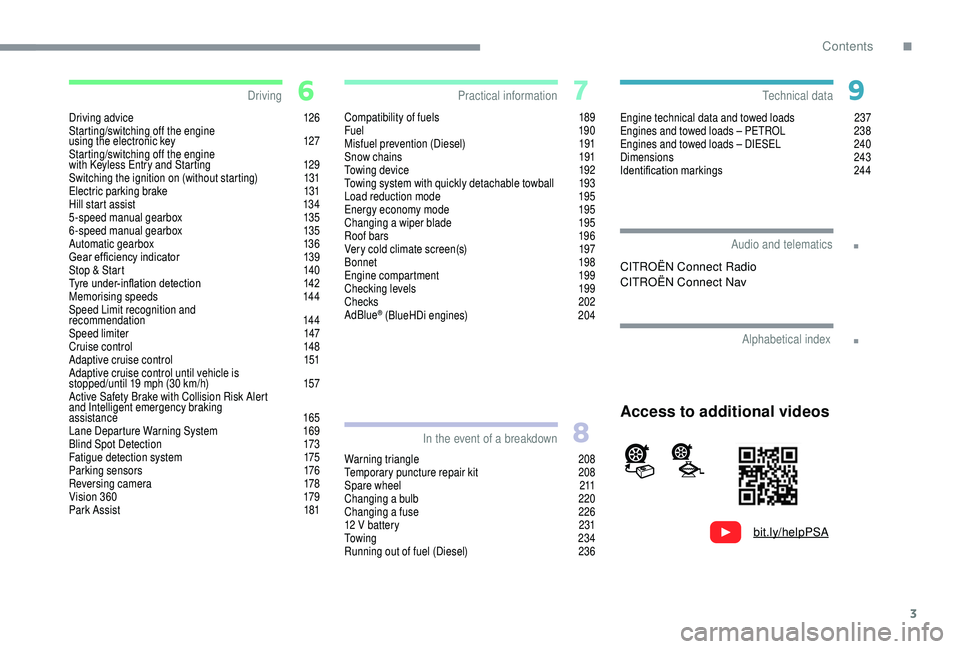
3
.
.
bit.ly/helpPSA
Driving advice 126
Starting/switching off the engine
using the electronic key
1
27
Starting/switching off the engine
with
K
eyless Entry and Starting
1
29
Switching the ignition on (without starting)
1
31
Electric parking brake
1
31
Hill start assist
1
34
5-speed manual gearbox
1
35
6-speed manual gearbox
1
35
Automatic gearbox
1
36
Gear ef ficiency indicator
1
39
Stop & Start
1
40
Tyre under-inflation detection
1
42
Memorising speeds
1
44
Speed Limit recognition and
recommendation
144
Speed limiter
1
47
Cruise control
1
48
Adaptive cruise control
1
51
Adaptive cruise control until vehicle is
stopped/until 19
mph (30 km/h)
1
57
Active Safety Brake with Collision Risk Alert
and Intelligent emergency braking
assistance
165
Lane Departure Warning System
1
69
Blind Spot Detection
1
73
Fatigue detection system
1
75
Parking sensors
1
76
Reversing camera
1
78
Vision 360
1
79
Park Assist
1
81Compatibility of fuels 1
89
Fuel 19 0
Misfuel prevention (Diesel)
1
91
Snow chains
1
91
Towing device
1
92
Towing system with quickly detachable towball
1
93
Load reduction mode
1
95
Energy economy mode
1
95
Changing a
wiper blade
1
95
Roof bars
1
96
Very cold climate screen(s)
1
97
Bonnet
19
8
Engine compartment
1
99
Checking levels
1
99
Checks
202
AdBlue
® (BlueHDi engines) 2 04
Warning triangle
2
08
Temporary puncture repair kit
2
08
Spare wheel
2
11
Changing a
bulb
2
20
Changing a
fuse
2
26
12
V battery
2
31
To w i n g
2 3 4
Running out of fuel (Diesel)
2
36Engine technical data and towed loads
2
37
Engines and towed loads – PETROL
2
38
Engines and towed loads – DIESEL
2
40
Dimensions
2
43
Identification markings
2
44
Driving
Practical information
In the event of a breakdown Technical data
Alphabetical index
Audio and telematics
Access to additional videos
CITROËN Connect Radio
CITROËN Connect Nav
.
Contents
Page 7 of 316
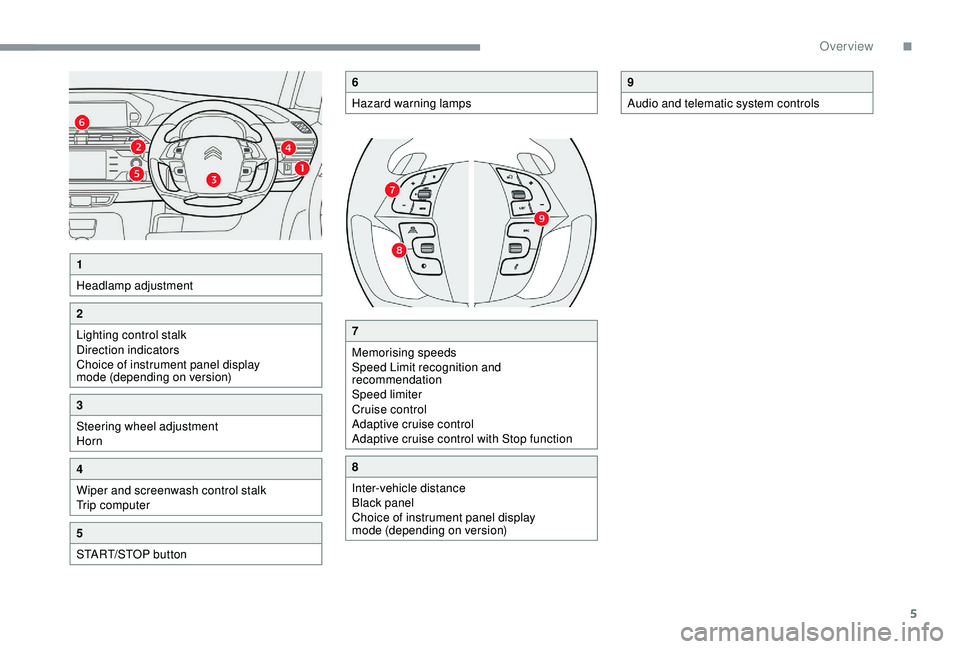
5
7
Memorising speeds
Speed Limit recognition and
recommendation
Speed limiter
Cruise control
Adaptive cruise control
Adaptive cruise control with Stop function
8
Inter-vehicle distance
Black panel
Choice of instrument panel display
mode (depending on version)
9
Audio and telematic system controls
1
Headlamp adjustment
2
Lighting control stalk
Direction indicators
Choice of instrument panel display
mode (depending on version)
3
Steering wheel adjustment
Horn
4
Wiper and screenwash control stalk
Trip computer
5
START/STOP button
6
Hazard warning lamps
.
Over view
Page 8 of 316
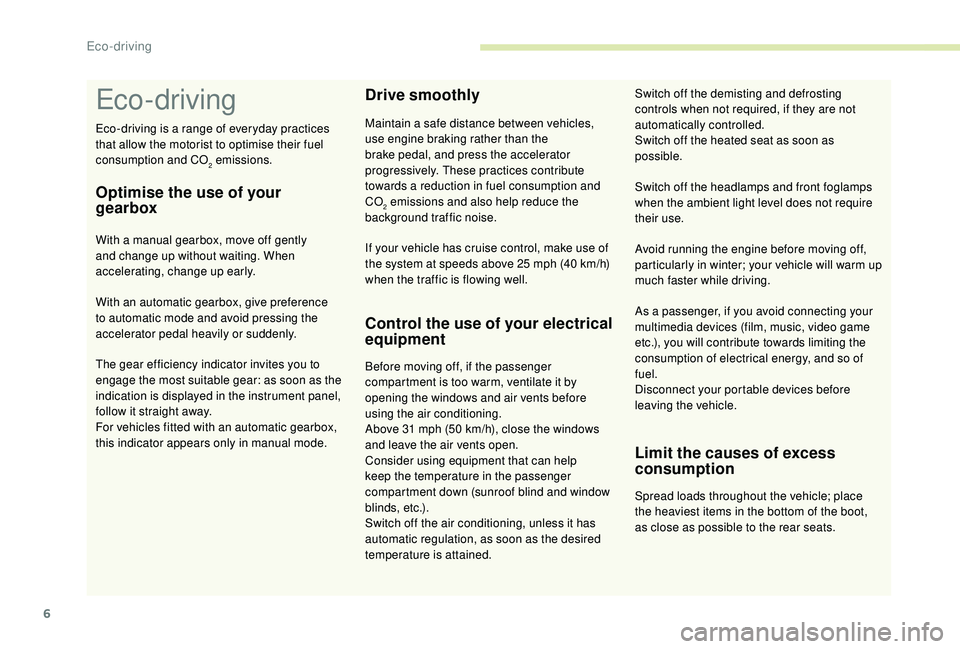
6
Eco- driving
Eco-driving is a range of everyday practices
t hat allow the motorist to optimise their fuel
consumption and CO
2 emissions.
Optimise the use of your
gearbox
With a manual gearbox, move off gently
a nd change up without waiting. When
accelerating, change up early.
With an automatic gearbox, give preference
to automatic mode and avoid pressing the
accelerator pedal heavily or suddenly.
The gear efficiency indicator invites you to
engage the most suitable gear: as soon as the
indication is displayed in the instrument panel,
follow it straight away.
For vehicles fitted with an automatic gearbox,
this indicator appears only in manual mode.
Drive smoothly
Maintain a safe distance between vehicles,
u se engine braking rather than the
brake pedal, and press the accelerator
progressively. These practices contribute
towards a
reduction in fuel consumption and
CO
2 emissions and also help reduce the
b
ackground traffic noise.
Control the use of your electrical
equipment
Before moving off, if the passenger
compartment is too warm, ventilate it by
opening the windows and air vents before
using the air conditioning.
Above 31
mph (50 km/h), close the windows
and leave the air vents open.
Consider using equipment that can help
keep the temperature in the passenger
compartment down (sunroof blind and window
blinds, etc.).
Switch off the air conditioning, unless it has
automatic regulation, as soon as the desired
temperature is attained. Switch off the headlamps and front foglamps
when the ambient light level does not require
their use.
Avoid running the engine before moving off,
particularly in winter; your vehicle will warm up
much faster while driving.
As a
passenger, if you avoid connecting your
multimedia devices (film, music, video game
etc.), you will contribute towards limiting the
consumption of electrical energy, and so of
fuel.
Disconnect your portable devices before
leaving the vehicle.
Limit the causes of excess
consumption
Spread loads throughout the vehicle; place
the heaviest items in the bottom of the boot,
as close as possible to the rear seats.
If your vehicle has cruise control, make use of
the system at speeds above 25
mph (40
km/h)
when the traffic is flowing well. Switch off the demisting and defrosting
controls when not required, if they are not
automatically controlled.
Switch off the heated seat as soon as
possible.
Eco-driving
Page 10 of 316
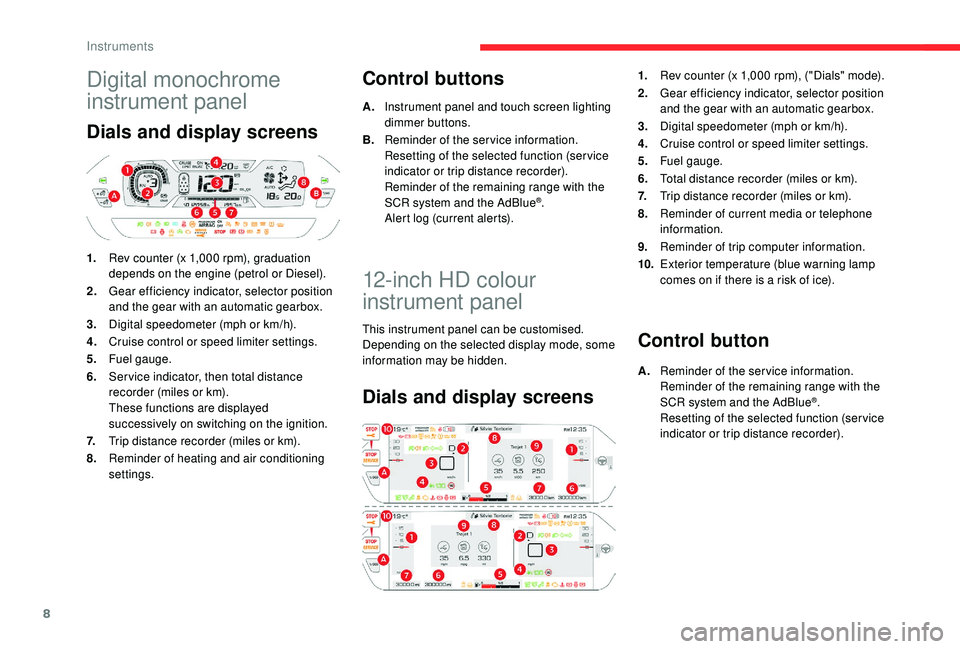
8
Digital monochrome
instrument panel
Dials and display screens
1.Rev counter (x 1,000 rpm), graduation
depends on the engine (petrol or Diesel).
2. Gear efficiency indicator, selector position
and the gear with an automatic gearbox.
3. Digital speedometer (mph or km/h).
4. Cruise control or speed limiter settings.
5. Fuel gauge.
6. Ser vice indicator, then total distance
recorder (miles or km).
These functions are displayed
successively on switching on the ignition.
7. Trip distance recorder (miles or km).
8. Reminder of heating and air conditioning
settings.
Control buttons
A.Instrument panel and touch screen lighting
dimmer buttons.
B. Reminder of the service information.
Resetting of the selected function (ser vice
indicator or trip distance recorder).
Reminder of the remaining range with the
SCR system and the AdBlue
®.
Alert log (current alerts).
12-inch HD colour
instrument panel
This instrument panel can be customised.
Depending on the selected display mode, some
information may be hidden.
Dials and display screens
1. Rev counter (x 1,000 rpm), ("Dials" mode).
2. Gear efficiency indicator, selector position
and the gear with an automatic gearbox.
3. Digital speedometer (mph or km/h).
4. Cruise control or speed limiter settings.
5. Fuel gauge.
6. Total distance recorder (miles or km).
7. Trip distance recorder (miles or km).
8. Reminder of current media or telephone
information.
9. Reminder of trip computer information.
10. Exterior temperature (blue warning lamp
comes on if there is a
risk of ice).
Control button
A.Reminder of the service information.
Reminder of the remaining range with the
SCR system and the AdBlue
®.
Resetting of the selected function (ser vice
indicator or trip distance recorder).
Instruments
Page 13 of 316

11
Tw o b u t t o n s
Touch screen
F In the Settings menu, select "Brightness".
F A djust the brightness by pressing the
arrows or moving the slider.
Black panel (comfortable
night driving display)
When driving at night, this function allows
certain instrument panel displays to be
switched off so as to reduce visual fatigue for
the driver.
The essential driving information, such as the
vehicle speed, warning and indicator lamps,
the cruise control or speed limiter, remains
displayed in the instrument panel.
Using the steering mounted
control
Black panel (touch screen)
F In the Settings menu, select "Dark". The
screen goes off.
F
P
ress the screen again (anywhere on its
sur face) to switch it on again.
Only works when the vehicle lamps are on,
except daytime running lamps.
With the exterior lighting on, press button A to
increase the brightness of the instruments and
controls and the ambience of the vehicle or
button B to reduce it.
As soon as the lighting reaches the required
level of brightness, release the button.
F
W
ith the exterior lighting on, press this
button to activate the black panel.
F
P
ress the button once again to deactivate it.
Warning and indicator
lamps
Displayed as symbols, the warning and
indicator lamps inform the driver of the
occurrence of a malfunction (warning lamps) or
of the operating status of a
system (operation
or deactivation indicator lamps). Certain lamps
light up in two ways (fixed or flashing) and/or in
several colours.
Associated warnings
The illumination of a lamp can be accompanied
b y an audible signal and/or a message
displayed in a
screen.
Relating the type of alert to the operating status
of the vehicle allows you to determine whether
the situation is normal or a
fault has occurred:
refer to the description of each lamp for further
information.
1
Instruments
Page 37 of 316

35
Driving functions tab
FunctionComment
Adjusting Speeds Memorisation of speed settings for the speed limiter, cruise control and adaptive cruise control.
Under-inflation initialisationReinitialisation of the under-inflation system.
Diagnostic List of current alerts.
Lane assist Activation/deactivation of the "active lane departure warning" system.
Parking sensors Activation/deactivation of the function.
Automatic headlamp dipping Activation/deactivation of the "automatic headlamp dipping" function.
Stop & Star t Activation/deactivation of the function.
Blind spot sensors Activation/deactivation of the function.
Panoramic visual aid Activation/deactivation of the function and then choice of options.
Active cruise control Choice of the standard cruise control or adaptive cruise control function.
Traction control Activation/deactivation of the function.
For more information on one of these
functions, refer to the corresponding
section.
1
Instruments
Page 85 of 316

83
Removing
To remove the mat on the driver's side:
F m ove the seat as far back as possible,
F
un
clip the fixings,
F
r
emove the mat.
Refitting
To refit the mat on the driver's side:
F p osition the mat correctly,
F
p
ut on the fixings again by pressing,
F
c
heck that the mat is secured correctly.
To avoid any risk of jamming of the pedals:
-
o
nly use mats which are suited to the
fixings already present in the vehicle;
these fixings must be used,
-
n
ever fit one mat on top of another.
The use of mats not approved by
CITROËN may inter fere with access to
the pedals and hinder the operation of the
cruise control/speed limiter.
The mats approved by CITROËN have two
fixings located below the seat.
Storage boxes
Depending on equipment, there are storage
boxes located under the front seats.
Opening
F Lift the handle and lower the storage box c ove r.
Do not place heavy objects in the storage
boxes.
Storage compartment
below the steering wheel
This storage below the steering wheel is used
to store the vehicle's on-board documentation.
3
Ease of use and comfort
Page 143 of 316

141
Going into engine START mode
This indicator lamp goes off and the
engine restarts automatically.
-
W
ith a manual gearbox , when you fully
depress the clutch pedal.
-
W
ith an automatic gearbox :
•
g
ear selector in position D or M , when
you release the brake pedal,
•
o
r gear selector in position N and brake
pedal released, when you place the gear
selector in position D or M ,
•
o
r when you engage reverse gear.
Special cases: START mode
activated automatically
START mode is activated automatically if:
- y ou open the driver's door,
-
y
ou unfasten the driver's seat belt,
-
t
he speed of the vehicle exceeds 16 mph
(25
km/h) with a manual gearbox (2 mph
(3
km/h) with PureTech 110, 130, THP 165,
180
and BlueHDi 100, 130 versions), 2 mph
(3
km/h) with an automatic gearbox,
-
t
he electric parking brake is being applied,
-
c
ertain specific conditions (battery charge,
engine temperature, braking assistance,
air conditioning setting, etc.) where the
engine is needed for control of the system
or vehicle.
Deactivation/Manual
reactivation
- certain special conditions (battery charge, engine temperature, braking assistance,
exterior temperature, etc.) where the engine
is needed for control of the
system.
In this case, this indicator lamp
flashes for a
few seconds then goes
of f.
This operation is perfectly normal.
In this case, this indicator lamp
flashes for a
few seconds, then goes
of f.
This operation is perfectly normal.
In certain circumstances, such as to
maintain the temperature in the passenger
compartment, it may be necessary to
deactivate the Stop & Start system. The system can be deactivated at any time,
once the ignition is switched on.
If the engine is in STOP mode, it then restarts.
The Stop & Start system is reactivated
automatically every time the ignition is switched
on.
The Stop & Start is deactivated in the Driving
menu of the touch screen.
Select "Stop & Start" to deactivate the system.
It is indicated by this warning lamp
coming on.
Select "Stop & Start" again to reactivate the
function. It is indicated by this indicator lamp
coming on.
Use of the adaptive cruise control
deactivates the Stop & Start function.
Operating fault
If the system fails, this warning lamp
flashes for a few seconds before
lighting up continuously, associated
with a
message.
6
Driving
Page 146 of 316

144
Memorising speeds
This function allows speeds to be saved, which
can then be offered to set the two systems: the
speed limiter (to limit the speed of the vehicle)
or the cruise control (for a vehicle cruising
speed).
You can memorise up to six speed settings
for each of the two systems. By default, some
speed settings are already memorised.
Memorisation
This function can be accessed in the Driving
menu of the touch screen.
F
Sel
ect the " Driving functions " tab then
Adjusting Speeds . F
P
ress the button corresponding to the
speed setting you want to modify.
F
E
nter the new value using the numerical
keypad and confirm.
As a safety measure, the driver must carry
out these operations when stationary.
After carrying out any work on the system,
the pressure of the four tyres must be
checked and the system reinitialised.
F
S
elect the system for which you want to
memorise new speed settings.
Speed Limit recognition
and recommendation
This system allows the speed limit detected by
the camera to be displayed in the instrument
panel.
The system also processes speed limit
information from the navigation system
mapping.
You should update your navigation
mapping regularly in order to receive
accurate speed limit information from the
system.
Specific speed limits, such as those for heavy
goods vehicles, are not displayed.
The display of the speed limit in the instrument
panel is updated as you pass a
speed limit sign
intended for cars (light vehicles).
Driving
Page 148 of 316

146
- windscreen area located in front of the camera dirty, misted, frost-covered, snow-
covered, damaged or covered by a
sticker,
-
f
ault with the camera,
-
o
bsolete or incorrect mapping,
-
o
bstructed road signs (by other vehicles,
vegetation, snow),
-
s
peed limit signs that do not conform to the
standard, are damaged or distorted.
Recommendation
For more information on the Speed
limiter , Cruise control or Adaptive
cruise control , refer to the corresponding
sections.
Steering mounted controls
Display in the instrument panel
In addition to Speed Limit recognition and
recommendation , the driver can select the
speed displayed as a
speed setting for the
speed limiter or cruise control using the speed
limiter or cruise control memorisation button. 1.
Select speed limiter/cruise control mode.
2. Memorise a
speed setting.
3. Speed limit indication.
4. Memorise the speed.
5. Current speed setting.
Memorising the speed
On detection of a sign offering a new speed
l imit, the system displays the value and MEM
flashes for a
few seconds to offer to make it
a
new speed setting.
If there is a
difference of less than 6 mph
(10
km/h) between the speed setting and
the speed displayed by the Speed Limit
recognition and recommendation, the
MEM symbol is not displayed.
Depending on the road conditions, several
speeds may be displayed. F
S
witch on the speed limiter/cruise control.
Speed limiter/cruise control information is
displayed.
F
M
ake an initial press on button 2
to request
saving of the speed suggested.
A message is displayed to confirm the request.
F
P
ress button 2 again to confirm and save
the new speed setting.
After a
predetermined period, the screen
returns to the current display.
Driving