instrument panel Citroen C4 RHD 2015 2.G Owner's Manual
[x] Cancel search | Manufacturer: CITROEN, Model Year: 2015, Model line: C4 RHD, Model: Citroen C4 RHD 2015 2.GPages: 396, PDF Size: 11.61 MB
Page 4 of 396
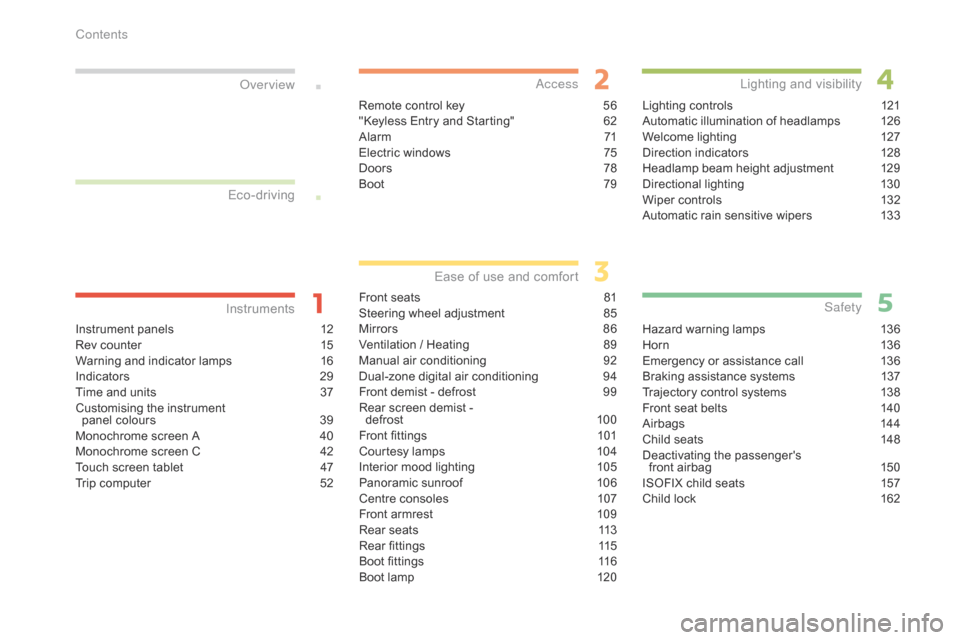
Instrument panels 12
R ev c ounter 15
W
arning
a
nd
i
ndicator
l
amps
16
I
ndicators
29
T
ime
a
nd
u
nits
37
C
ustomising
t
he
i
nstrument
p
anel
c
olours
39
M
onochrome
s
creen
A 40
M
onochrome
s
creen
C 42
T
ouch
s
creen
t
ablet
47
T
rip
c
omputer
52
InstrumentsOver view
Remote control key 56
" Keyless E ntry a nd S tarting" 62
A
larm
71
E
lectric
w
indows
75
D
oors
78
Boo
t
79
Access
Front seats 81
S teering w heel a djustment 85
M
irrors
86
V
entilation
/ H
eating
89
M
anual
air co
nditioning
92
D
ual-zone
di
gital
air co
nditioning
94
F
ront
d
emist
- d
efrost
99
R
ear
s
creen
d
emist
-
de
frost
10 0
F
ront
fi
ttings
10
1
Courtesy
l
amps
10
4
Interior
m
ood
l
ighting
10
5
Panoramic
s
unroof
10
6
Centre
c
onsoles
10
7
Front
a
rmrest
10
9
Rear
s
eats
11
3
Rear
fi
ttings
11
5
Boot
fi
ttings
11
6
Boot
l
amp
12
0
Ease of use and co mfort
Lighting controls 12 1
Automatic i llumination o f h eadlamps 12 6
Welcome
l
ighting
12
7
Direction
i
ndicators
12
8
Headlamp
b
eam
h
eight
a
djustment
12
9
Directional
li
ghting
13
0
Wiper
c
ontrols
13
2
Automatic
r
ain
s
ensitive
w
ipers
13
3
Lighting and visibility
Hazard warning lamps 13 6
H or n 13 6
E
mergency
o
r
a
ssistance
c
all
13
6
Braking
a
ssistance
s
ystems
13
7
Trajectory
c
ontrol
s
ystems
13
8
Front
s
eat
b
elts
14
0
Airbags
14
4
Child
s
eats
14
8
Deactivating
the pa
ssenger's
fr
ont
a
irbag
15
0
ISOFIX
c
hild
s
eats
15
7
Child
l
ock
16
2
Safety
Eco-driving
Contents
Page 8 of 396
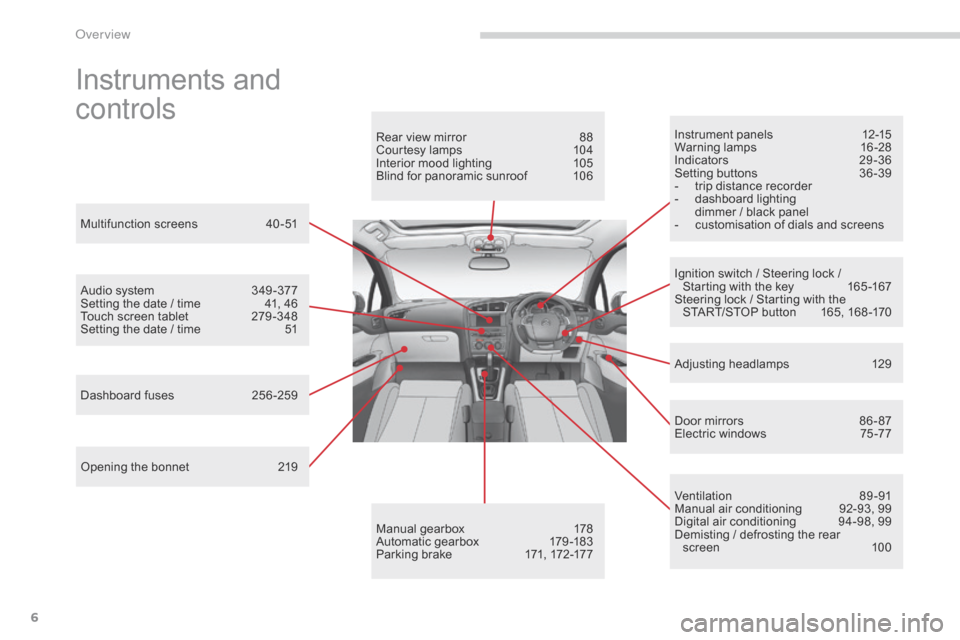
6
Instruments and
co
ntrols
Instrument panels 12 -15
Warning lamp s 16 -28
Indicators
29
-36
Setting
b
uttons
36
-39
-
tr
ip
d
istance
r
ecorder
-
da
shboard
l
ighting
di
mmer
/ b
lack
p
anel
-
cu
stomisation
o
f
d
ials
a
nd
s
creens
Adjusting
he
adlamps
12
9
Door
m
irrors
86
- 87
Electric
w
indows
75
-77
Dashboard
f
uses
25
6 -259
Opening
t
he
b
onnet
21
9
Audio
s
ystem
34
9 -377
Setting
t
he
d
ate
/ t
ime
41
,
4
6
Touch
s
creen
t
ablet
27
9 -348
Setting
t
he
d
ate
/ t
ime
51
M
anual
ge
arbox
17
8
Automatic
g
earbox
17
9 -183
Parking
b
rake
17
1,
1
72-177
Rear v
iew m
irror 88
C
ourtesy l
amps 10
4
Interior
m
ood
l
ighting
10
5
Blind
f
or
p
anoramic
s
unroof
10
6
Multifunction
s
creens
40
-51
Ventilation
89
-91
Manual
a
ir
c
onditioning
92
-93,
9
9
Digital
a
ir
c
onditioning
94
-98,
9
9
Demisting
/ d
efrosting
t
he
r
ear
scre
en
10
0
Ignition
s
witch
/ S
teering
l
ock
/
St
arting
w
ith
t
he
k
ey
16
5 -167
Steering
l
ock
/ S
tarting
w
ith
t
he
S
TART/STOP
b
utton
16
5,
1
68 -170
Over view
Page 10 of 396
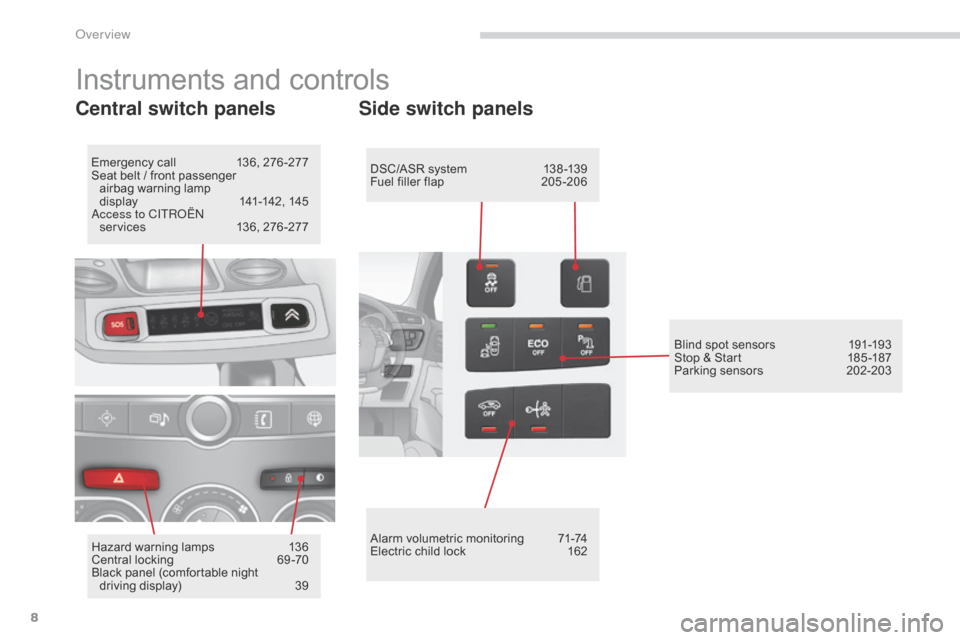
8
Instruments and controls
Central switch panels
Emergency call 136, 2 76 -277
Seat b elt / f ront p assenger
a
irbag
war
ning
lamp di
splay
141
-142,
145
A
ccess to CITROËN
services
13
6,
2
76 -277
Hazard
w
arning
l
amps
13
6
Central
l
ocking
69
-70
Black
p
anel
(
comfortable
n
ight
d
riving
d
isplay)
39
Side switch panels
DSC/ASR system 13 8 -139
Fuel f iller f lap 20 5 -206
Alarm
v
olumetric
m
onitoring
71
-74
Electric
c
hild
l
ock
16
2Blind
s
pot
s
ensors
19
1-193
Stop
& S
tart
18
5 -187
Parking
s
ensors
20
2-203
Over view
Page 14 of 396

12
Type 1 instrument panel
Dials and screens
1. Rev counter (x 1 0 00 r pm o r t r/min).
2. Ge ar e fficiency i ndicator o r g ear s elector le
ver
p
osition
a
nd
g
ear
f
or
a
n
a
utomatic
ge
arbox.
3.
Cr
uise
c
ontrol
o
r
s
peed
l
imiter
s
etting.
4.
Di
gital
s
peedometer
(
mph
o
r
k
m/h).
5.
En
gine
o
il
l
evel
i
ndicator. 6. Se
rvice in dicator (m
iles o r k m) t hen,
to
tal
m
ileage
r
ecorder.
Th
ese
t
wo
f
unctions
a
re
d
isplayed
su
ccessively
o
n
s
witching
o
n
t
he
i
gnition.
Li
ghting
d
immer
s
etting
(
when
m
aking
a
n
adju
stment).
7.
Tr
ip
m
ileage
r
ecorder
(
miles
o
r
k
m).
8.
Fu
el
g
auge
a
nd
a
ssociated
l
ow
f
uel
l
evel
war
ning
lamp
.
9.
Ti
me
(a
)
/ r
ange
(
miles
o
r
k
m)
f
or
f
uel
(
b) or
the
A
dBlue
a
dditive
a
nd
S
CR
s
ystem
(
c).
Control buttons
A. Lighting d immer ( available i n n ight m ode).
B. Re set s ervice i ndicator o r t rip m ileage rec
order.
A
a
nd
B. Se
tting
t
he
t
ime
a
nd
s
electing
u
nits.
Instruments
Page 15 of 396

13
Type 2 instrument panel
Dials and screens
A. Lighting dimmer ( available i n n ight m ode).
B. Re set t he s ervice i ndicator o r t he t rip mile
age
rec
order.
6. Se
rvice in
dicator (m
iles o
r k
m) t
hen,
to
tal
m
ileage
r
ecorder.
Th
ese
t
wo
f
unctions
a
re
d
isplayed
su
ccessively
o
n
s
witching
o
n
t
he
i
gnition.
Li
ghting
d
immer
s
etting
(
when
m
aking
a
n
adju
stment).
7.
Tr
ip
m
ileage
r
ecorder
(
miles
o
r
k
m).
8.
Fu
el
g
auge
a
nd
a
ssociated
l
ow
f
uel
l
evel
war
ning
lamp
.
9.
Ra
nge
(
miles
o
r
k
m)
f
or
t
he
r
emaining
fu
el
( a ) o
r
t
he
A
dBlue
a
dditive
a
nd
t
he
S
CR
sy
stem
( b ).
Control buttons
1. Rev counter ( x 1 0 00 r pm o r t r/min).
2. Ge ar e fficiency i ndicator o r g ear s elector le
ver
p
osition
a
nd
g
ear
f
or
a
n
a
utomatic
ge
arbox.
3.
Cr
uise
c
ontrol
o
r
s
peed
l
imiter
s
etting.
4.
Di
gital
s
peedometer
(
mph
o
r
k
m/h).
5.
En
gine
o
il
l
evel
i
ndicator.
1
Instruments
Page 16 of 396

14
Customisable colour instrument panel
1. Rev counter (x 1 0 00 r pm o r t r/min).
2. Ge ar e fficiency i ndicator o r g ear s elector le
ver
p
osition
a
nd
g
ear
f
or
a
n
a
utomatic
ge
arbox.
3.
An
alogue
s
peedometer
(
mph
o
r
k
m/h).
4.
Cr
uise
c
ontrol
o
r
s
peed
l
imiter
s
etting.
5.
Di
gital
s
peedometer
(
mph
o
r
k
m/h).
6.
En
gine
o
il
l
evel
i
ndicator. A. Di
al C OLOUR: c ustomisation o f t he ba
ckground c olour o f t he d ials.
B.
Sc
reen
C
OLOUR:
c
ustomisation
o
f
t
he
ba
ckground
c
olour
o
f
t
he
s
creens.
C.
Li
ghting
d
immer
(
available
i
n
n
ight
m
ode).
D.
Re
set
t
he
s
ervice
i
ndicator
o
r
t
he
t
rip
mile
age
rec
order.
Dials and screens
7. Service indicator (m
iles o r k m) t hen,
to
tal
m
ileage
r
ecorder.
Th
ese
t
wo
f
unctions
a
re
d
isplayed
su
ccessively
o
n
s
witching
o
n
t
he
i
gnition.
Li
ghting
d
immer
s
etting
(
when
m
aking
a
n
adju
stment).
8.
Tr
ip
m
ileage
r
ecorder
(
miles
o
r
k
m).
9.
Fu
el
g
auge
a
nd
a
ssociated
l
ow
f
uel
l
evel
war
ning
lamp
.
10.
Ra
nge
(
miles
o
r
k
m)
f
or
t
he
r
emaining
fu
el
(a ) o
r
t
he
A
dBlue
a
dditive
a
nd
t
he
S
CR
sy
stem
(b ).
Control buttons
Instruments
Page 39 of 396
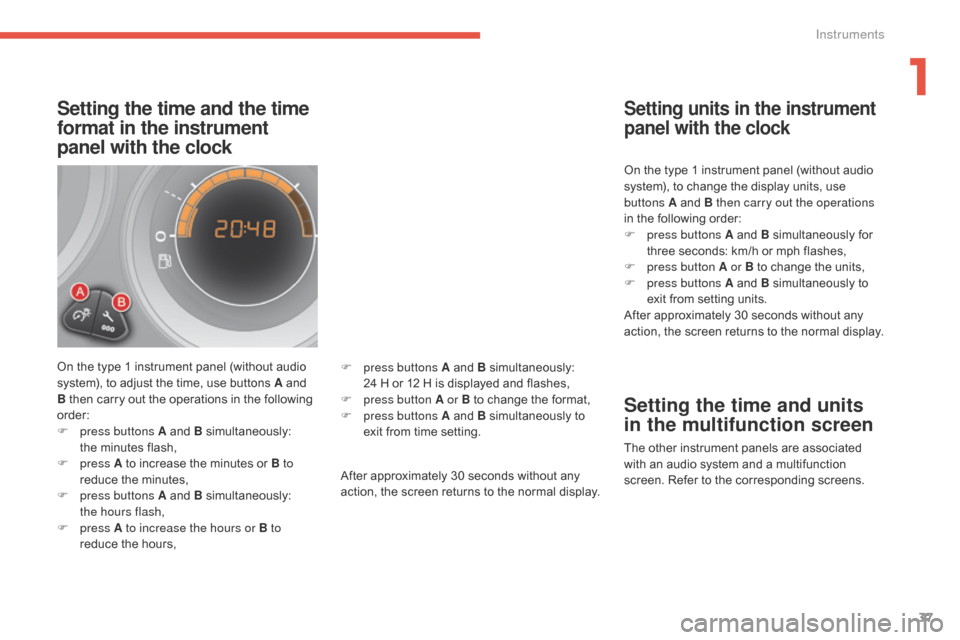
37
Setting the time and the time
format in the instrument
panel with the clock
On the type 1 instrument panel (without audio system), t o a djust t he t ime, u se b uttons A a nd B t
hen
c
arry
o
ut
t
he
o
perations
i
n
t
he
f
ollowing
or
der:
F
pr
ess buttons A
a
nd
B sim
ultaneously:
th
e minutes
f
lash,
F
p
ress A
t
o
i
ncrease
t
he
m
inutes
o
r
B
to
reduce
t
he
m
inutes,
F
pr
ess buttons A
a
nd
B sim
ultaneously:
th
e
h
ours flash,
F
p
ress A to increase the hours or B to
reduce
t
he
h
ours, After
a
pproximately
3
0
s
econds
w
ithout
a
ny
ac
tion,
t
he
s
creen
r
eturns
t
o
t
he
n
ormal
d
isplay.On
t
he
t
ype
1 i
nstrument
p
anel
(
without
a
udio
sy
stem),
t
o
c
hange
t
he
d
isplay
u
nits,
u
se
bu
ttons A
a
nd
B
then carry out the operations
in
t
he
f
ollowing
o
rder:
F
pr
ess buttons A
a
nd
B sim
ultaneously
for th
ree
s
econds:
k
m/h
o
r
m
ph
f
lashes,
F
pr
ess button A or B
t
o
c
hange
t
he
u
nits,
F
pr
ess buttons A
a
nd
B s
imultaneously
t
o
ex
it
f
rom
s
etting
u
nits.
After
a
pproximately
3
0
s
econds
w
ithout
a
ny
ac
tion,
t
he
s
creen
r
eturns
t
o
t
he
n
ormal
d
isplay.
Setting units in the instrument
panel with the clock
Setting the time and units
in the multifunction screen
The other instrument panels are associated wi
th a n a udio s ystem a nd a m ultifunction sc
reen.
R
efer
t
o
t
he
c
orresponding
s
creens.
F
pr
ess buttons A
a
nd
B sim
ultaneously:
24 H o
r
1
2
H i
s
d
isplayed
a
nd
f
lashes,
F
pr
ess button A or B
t
o
c
hange
t
he
f
ormat,
F
pr
ess buttons A
a
nd
B s
imultaneously
t
o
ex
it
f
rom
t
ime
s
etting.
1
Instruments
Page 41 of 396
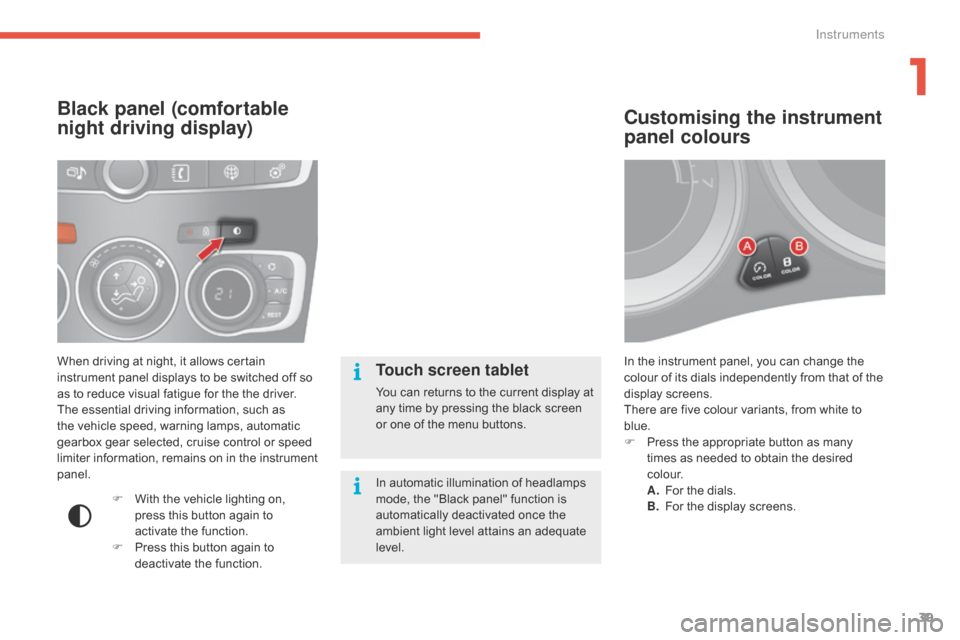
39
In the instrument panel, you can change the colour o f i ts d ials i ndependently f rom t hat o f t he di
splay
s
creens.
There
a
re
f
ive
c
olour
v
ariants,
f
rom
w
hite
t
o
bl
ue.
F
Pr
ess
t
he
a
ppropriate
b
utton
a
s
m
any
ti
mes
a
s
n
eeded
t
o
o
btain
t
he
d
esired
c o
l o u r.
A.
Fo
r
t
he
d
ials.
B.
Fo
r
t
he
d
isplay
s
creens.
Customising the instrument
panel colours
When driving at night, it allows certain instrument p anel d isplays t o b e s witched o ff s o as t
o
r
educe
v
isual
f
atigue
f
or
t
he
t
he
d
river.
The
e
ssential
d
riving
i
nformation,
s
uch
a
s
th
e
v
ehicle
s
peed,
w
arning
l
amps,
a
utomatic
ge
arbox
g
ear
s
elected,
c
ruise
c
ontrol
o
r
s
peed
li
miter
i
nformation,
r
emains
o
n
i
n
t
he
i
nstrument
pane
l.
Black panel (comfortable
night driving display)
F With the v ehicle l ighting o n, pr
ess t his b utton a gain t o ac
tivate
t
he
f
unction.
F
Pr
ess
t
his
b
utton
a
gain
t
o
de
activate
t
he
f
unction.
Touch screen tablet
You can returns to the current display at any t ime b y p ressing t he b lack s creen or o
ne
o
f
t
he
m
enu
b
uttons.
In
a
utomatic
i
llumination
o
f
h
eadlamps
mo
de,
t
he
"
Black
p
anel"
f
unction
i
s
au
tomatically
d
eactivated
o
nce
t
he
am
bient
l
ight
l
evel
a
ttains
a
n
a
dequate
lev
el.
1
Instruments
Page 50 of 396

48
Menus
Press one of the buttons on the control panel
for direct a ccess t o a p articular m enu.
Driving .
Gives
a
ccess
t
o
t
he
t
rip
c
omputer
a
nd,
de
pending
o
n
v
ersion,
a
llows
s
ettings
to b
e
a
djusted
f
or
c
ertain
f
unctions.
Refer
t
o
t
he
c
orresponding
s
ection.
Navigation .
Depending on trim level or country of sale, na
vigation c an b e n ot a vailable, a n o ption o r st
andard
eq
uipment.
Refer
t
o
t
he
"
Audio
a
nd
t
elematics"
s
ection.
Radio Media.
Refer t o t he " Audio a nd t elematics" sec
tion.
Telephone .
Refer
t
o
t
he
"
Audio
a
nd
t
elematics"
sec
tion. Connected services
.
The c onnected s ervices a re a ccessible us
ing
t
he
B
luetooth
®, Wi-Fi, CarPlay®
or M
irrorLinkTM connections.
R
efer t
o t
he "
Audio a nd t elematics" sec
tion.
Settings .
Allows
c
onfiguration
o
f
t
he
d
isplay
an
d
t
he
s
ystem. 1.
Vo
lume
/ m
ute.
Re
fer
t
o
t
he
"
Audio
a
nd
t
elematics"
s
ection.
Instruments
Page 143 of 396
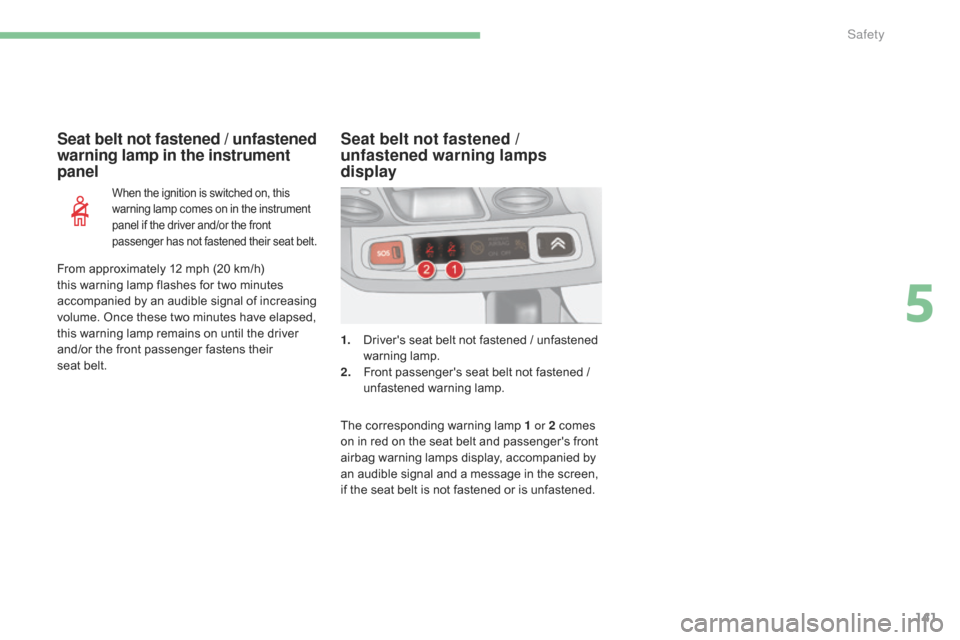
141
Seat belt not fastened / unfastened
warning lamp in the instrument
panel
When the ignition is switched on, this warning l amp c omes o n i n t he i nstrument pa
nel
i
f
t
he
d
river
a
nd/or
t
he
f
ront
pa
ssenger
h
as
n
ot
f
astened
t
heir
s
eat
b
elt.
1. Driver's seat b elt n ot f astened / u nfastened war
ning lamp .
2.
Fr
ont
p
assenger's
s
eat
b
elt
n
ot
f
astened
/ un
fastened
w
arning
l
amp.
Seat belt not fastened /
unfastened warning lamps
display
The corresponding warning lamp 1 or 2 comes on in r ed o n t he s eat b elt a nd p assenger's f ront ai
rbag
w
arning
l
amps
d
isplay,
a
ccompanied
b
y
an a
udible
s
ignal
a
nd
a m
essage
i
n
t
he
s
creen,
if t
he
s
eat
b
elt
i
s
n
ot
f
astened
o
r
i
s
u
nfastened.
From
a
pproximately
1
2
m
ph
(
20 km/h)
th
is
w
arning
l
amp
f
lashes
f
or
t
wo
m
inutes
ac
companied
b
y
a
n
a
udible
s
ignal
o
f
i
ncreasing
vo
lume.
O
nce
t
hese
t
wo
m
inutes
h
ave
e
lapsed,
th
is
w
arning
l
amp
r
emains
o
n
u
ntil
t
he
d
river
an
d/or
t
he
f
ront
p
assenger
f
astens
t
heir
s
eat
b
elt.
5
Safety