Citroen C4 RHD 2016 2.G Owner's Manual
Manufacturer: CITROEN, Model Year: 2016, Model line: C4 RHD, Model: Citroen C4 RHD 2016 2.GPages: 472, PDF Size: 13.96 MB
Page 361 of 472

359
Having selected the desired sorting ("By f
olders ", "By ar tists ", "By
genres ", "By playlists ") press OK.
Then
c
onfirm
O
K to save the
modifications.
-
By f
olders:
a
ll
f
olders
c
ontaining
au
dio
f
iles
r
ecognised
o
n
t
he
pe
ripheral
d
evice,
i
n
a
lphabetical
or
der
w
ithout
f
ollowing
t
he
f
older
st
ructure.
-
By a
r tists:
a
ll
o
f
t
he
a
rtist
n
ames
de
fined
i
n
t
he
I
D3
T
ags,
i
n
alp
habetical
or
der.
-
By
genres :
a
ll
o
f
t
he
g
enres
de
fined
i
n
t
he
I
D3
T
ags.
-
By p
laylists:
i
f
p
laylists
h
ave
be
en
s
aved.
Make
a l
ong
p
ress
o
n
L
IST
or press
MENU , select " Multimedia ", then
" Media parameters "
a
nd
f
inally
"
Ch
oice of track listing
"
t
o
d
isplay
th
e
d
ifferent
t
ypes
o
f
s
orting.
USB memory stick - File
sorting
* Check your player's manual.
USB players
The audio files on a Mass Storage portable pl
ayer* c an b e h eard t hrough t he v ehicle's sp
eakers
b
y
c
onnecting
i
t
t
o
t
he
U
SB
p
ort
(c
able
not su
pplied).
Management
o
f
t
he
d
evice
i
s
v
ia
t
he
au
dio
s
ystem
c
ontrols. If
t
he
p
ortable
p
layer
i
s
n
ot
r
ecognised
b
y
th
e
U
SB
p
ort,
c
onnect
i
t
t
o
t
he
a
uxiliary
J
ack
soc
ket.
The Apple
® player must be updated regularly fo
r t
he b
est c onnection.
The
p
laylists
a
re
t
hose
d
efined
i
n
t
he
A
pple
®
p l aye r.
The Apple
® player must be generation 5 or lat
er.
.
Audio and Telematics
Page 362 of 472
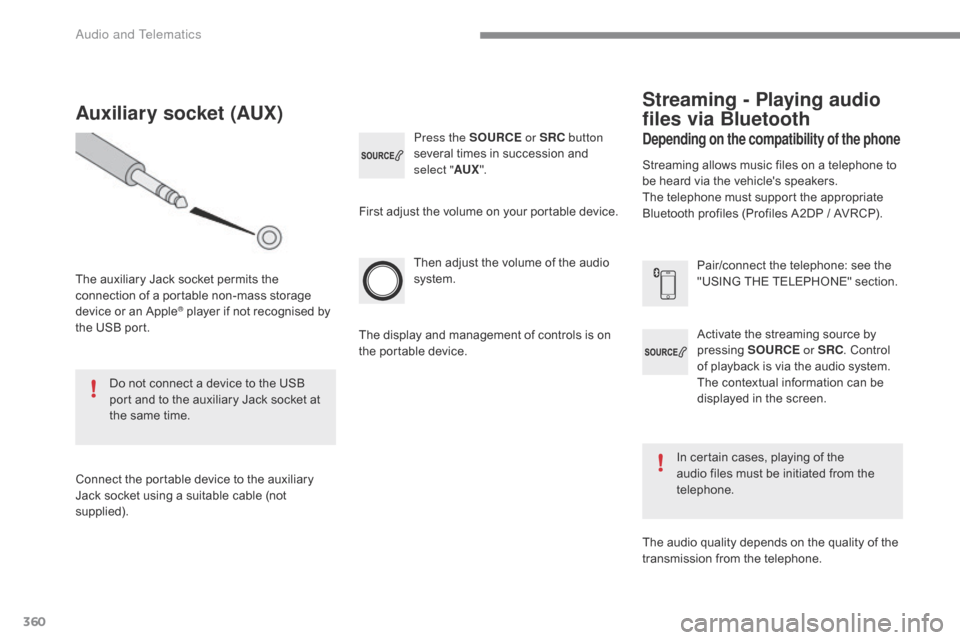
360
Activate the streaming source by pressing SO URCE or SRC . C
ontrol of p
layback
i
s
v
ia
t
he
a
udio
s
ystem.
Th
e
c
ontextual
i
nformation
c
an
b
e
di
splayed
i
n
t
he
s
creen.
Then
a
djust
t
he
v
olume
o
f
t
he
a
udio
sy
stem.
Pair/connect
t
he
t
elephone:
s
ee
t
he
"U
SING
T
HE
T
ELEPHONE"
s
ection.
Press the SOURCE
or SRC button
several
t
imes
i
n
s
uccession
a
nd
sel
ect "
AUX ".
Auxiliary socket (AUX)
The auxiliary Jack socket permits the co
nnection o f a p ortable n on-mass s torage de
vice
o
r
a
n
A
pple
® player if not recognised by th
e U
SB p
ort.
Do
n
ot
c
onnect
a d
evice
t
o
t
he
U
SB
po
rt
a
nd
t
o
t
he
a
uxiliary
J
ack
s
ocket
a
t
th
e
s
ame
t
ime.
Connect
t
he
p
ortable
d
evice
t
o
t
he
a
uxiliary
Ja
ck
s
ocket
u
sing
a s
uitable
c
able
(
not
supp
lied). First
a
djust
t
he
v
olume
o
n
y
our
p
ortable
d
evice.
The
d
isplay
a
nd
m
anagement
o
f
c
ontrols
i
s
o
n
th
e
p
ortable
d
evice.
Depending on the compatibility of the phone
Streaming - Playing audio
files via Bluetooth
Streaming allows music files on a telephone to be heard v ia t he v ehicle's s peakers.
The
t
elephone
m
ust
s
upport
t
he
a
ppropriate
Bl
uetooth
p
rofiles
(
Profiles
A
2DP
/ A
VRCP).
In
c
ertain
c
ases,
p
laying
o
f
t
he
au
dio
f
iles
m
ust
b
e
i
nitiated
f
rom
t
he
te
lephone.
The
a
udio
q
uality
d
epends
o
n
t
he
q
uality
o
f
t
he
tr
ansmission
f
rom
t
he
t
elephone.
Audio and Telematics
Page 363 of 472
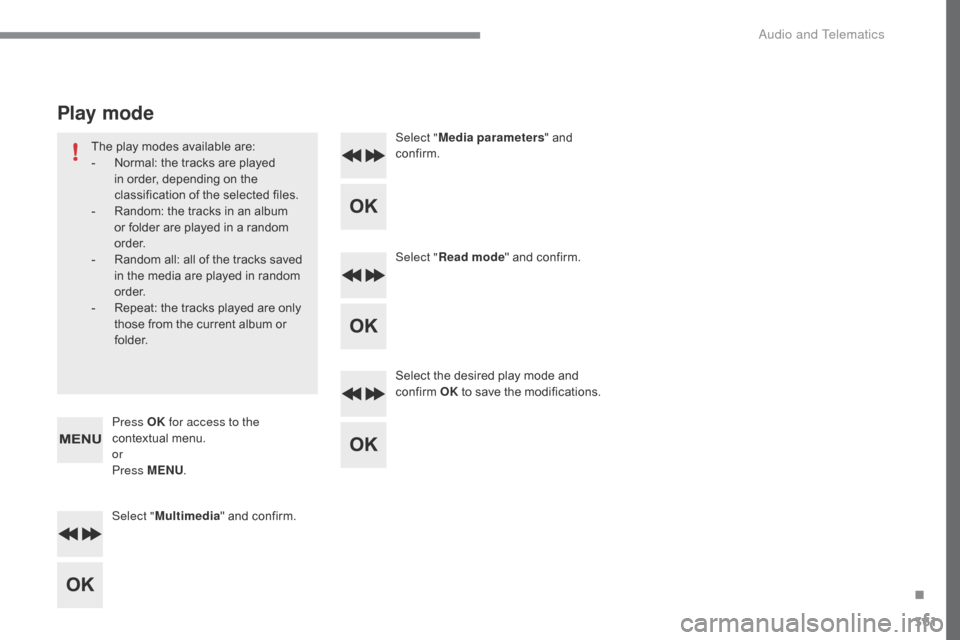
361
Select "Multimedia " a nd c onfirm.Select "
Media parameters "
a
nd
co
nfirm.
Select " Read mode "
a
nd
c
onfirm.
Select
t
he
d
esired
p
lay
m
ode
a
nd
co
nfirm
OK to sa
ve
th
e
mo
difications.
Press OK for access to the
contextual
m
enu.
or
Press MENU .
Play mode
The play modes available are:
- No rmal: t he t racks a re p layed in o
rder,
d
epending
o
n
t
he
cl
assification
o
f
t
he
s
elected
f
iles.
-
Ra
ndom:
t
he
t
racks
i
n
a
n
a
lbum
or f
older
a
re
p
layed
i
n
a r
andom
o r
d e r.
-
Ra
ndom
a
ll:
a
ll
o
f
t
he
t
racks
s
aved
in t
he
m
edia
a
re
p
layed
i
n
r
andom
o r
d e r.
-
Re
peat:
t
he
t
racks
p
layed
a
re
o
nly
th
ose
f
rom
t
he
c
urrent
a
lbum
o
r
f o
l d e r.
.
Audio and Telematics
Page 364 of 472
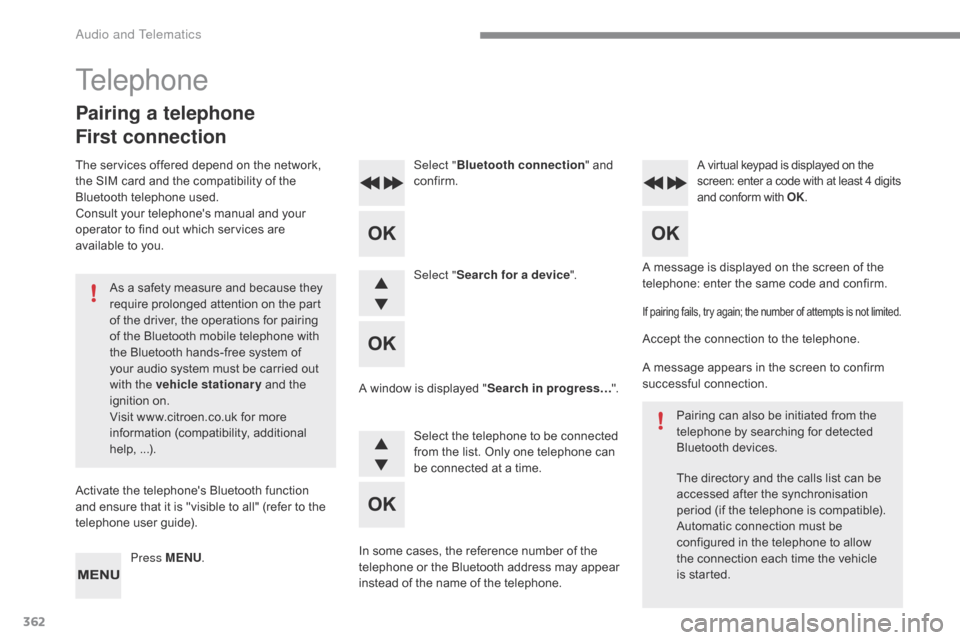
362
A message is displayed on the screen of the telephone: e nter t he s ame c ode a nd c onfirm.
Select "
Bluetooth connection "
a
nd
co
nfirm.
A virtual keypad is displayed on the sc
reen: e nter a c ode w ith a t l east 4 d igits an
d
c
onform
w
ith
O
K.
Select "Search for a device".
Select
t
he
t
elephone
t
o
b
e
c
onnected
fr
om
t
he
l
ist.
O
nly
o
ne
t
elephone
c
an
be c
onnected
a
t
a t
ime.
A
w
indow
i
s
d
isplayed
"S
earch in progress… ".
In
s
ome
c
ases,
t
he
r
eference
n
umber
o
f
t
he
te
lephone
o
r
t
he
B
luetooth
a
ddress
m
ay
a
ppear
in
stead
o
f
t
he
n
ame
o
f
t
he
t
elephone.
If pairing fails, try again; the number of attempts is not limited.
Accept the connection to the telephone.
A
m
essage
a
ppears
i
n
t
he
s
creen
t
o
c
onfirm
su
ccessful
con
nection.
Pairing
c
an
a
lso
b
e
i
nitiated
f
rom
t
he
te
lephone
b
y
s
earching
f
or
d
etected
Bl
uetooth
d
evices.
The
d
irectory
a
nd
t
he
c
alls
l
ist
c
an
b
e
ac
cessed
a
fter
t
he
s
ynchronisation
pe
riod
(
if
t
he
t
elephone
i
s
c
ompatible).
Automatic
c
onnection
m
ust
b
e
co
nfigured
i
n
t
he
t
elephone
t
o
a
llow
th
e
c
onnection
e
ach
t
ime
t
he
v
ehicle
is s
tarted.
Press MENU
.
Telephone
Pairing a telephone
First connection
The services offered depend on the network, th
e S IM c ard a nd t he c ompatibility o f t he Bl
uetooth
t
elephone
u
sed.
Consult
y
our
t
elephone's
m
anual
a
nd
y
our
op
erator
t
o
f
ind
o
ut
w
hich
s
ervices
a
re
av
ailable
t
o
y
ou.
As
a s
afety
m
easure
a
nd
b
ecause
t
hey
re
quire
p
rolonged
a
ttention
o
n
t
he
p
art
of t
he
d
river,
t
he
o
perations
f
or
p
airing
of t
he
B
luetooth
m
obile
t
elephone
w
ith
th
e
B
luetooth
h
ands-free
s
ystem
o
f
yo
ur
a
udio
s
ystem
m
ust
b
e
c
arried
o
ut
wi
th the vehicle stationary
a
nd
t
he
ign
ition
on
.
Visit
w
ww.citroen.co.uk
f
or
m
ore
info
rmation
(c
ompatibility,
ad
ditional
he
lp,
...)
.
Activate
t
he
t
elephone's
B
luetooth
f
unction
an
d
e
nsure
t
hat
i
t
i
s
"
visible
t
o
a
ll"
(
refer
t
o
t
he
te
lephone
u
ser
g
uide).
Audio and Telematics
Page 365 of 472
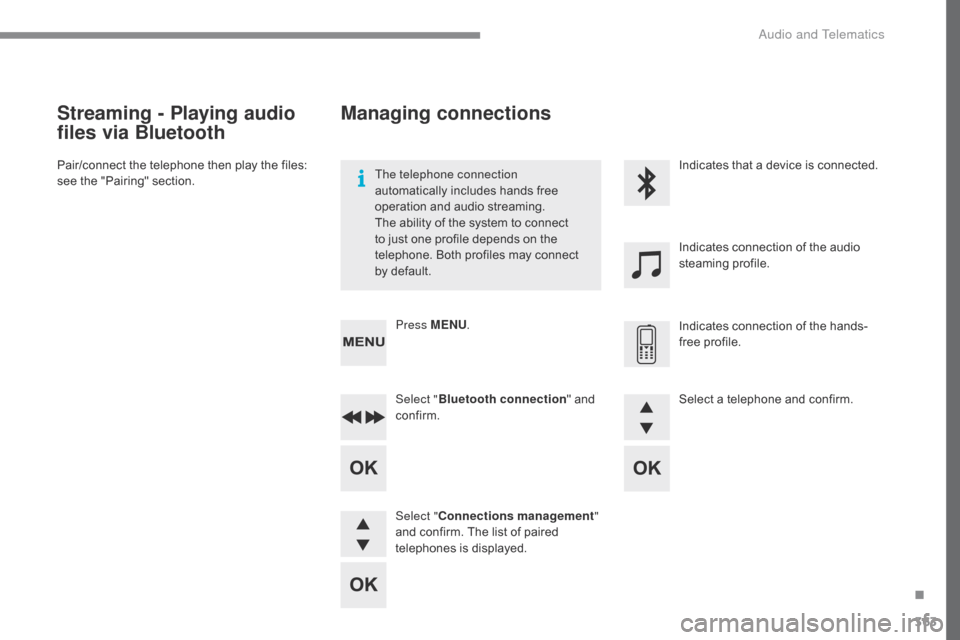
363
Streaming - Playing audio
files via Bluetooth
Pair/connect the telephone then play the files: see t he " Pairing" s ection. The telephone connection
automatically
i
ncludes
h
ands
f
ree
op
eration
a
nd
a
udio
s
treaming.
The
a
bility
o
f
t
he
s
ystem
t
o
c
onnect
to j
ust
o
ne
p
rofile
d
epends
o
n
t
he
te
lephone.
B
oth
p
rofiles
m
ay
c
onnect
by d
efault.Indicates t
hat a d evice i s c onnected.
Indicates
c
onnection
o
f
t
he
a
udio
st
eaming
prof
ile.
Indicates
c
onnection
o
f
t
he
h
ands-
free
prof
ile.
Press MENU
.
Managing connections
Select "Bluetooth connection " a nd co
nfirm.
Select " Connections management "
and
c
onfirm.
T
he
l
ist
o
f
p
aired
te
lephones
i
s
d
isplayed. Select a t
elephone a nd c onfirm.
.
Audio and Telematics
Page 366 of 472
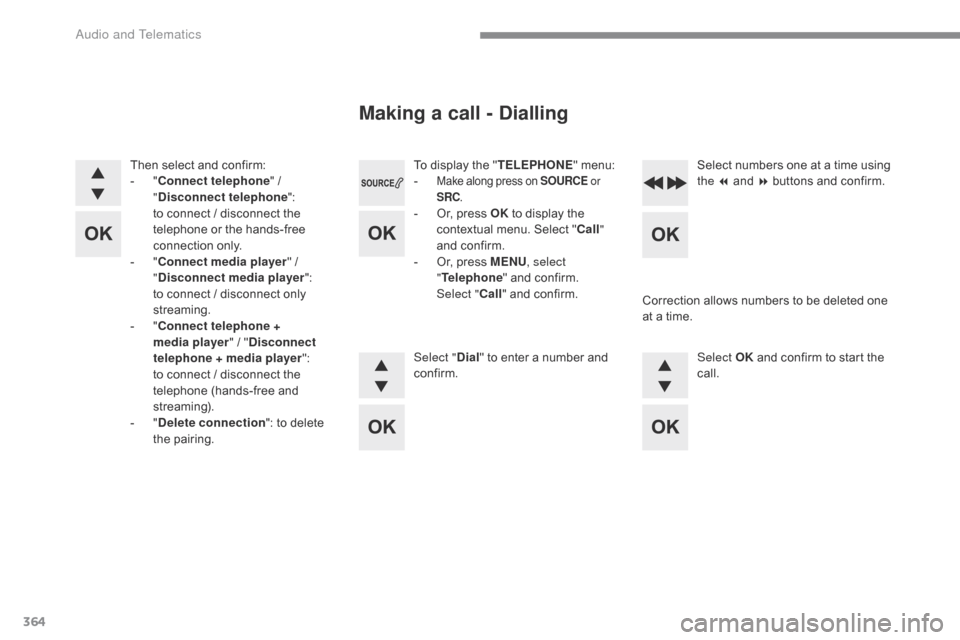
364
To display the "TE LEPHONE" m enu:
- Make along press on SOURCE or
S RC .
- Or, press O K t o d isplay t he co
ntextual m enu. S elect "Ca
ll"
and
c
onfirm.
-
Or
,
p
ress
M
ENU, select
" Telephone "
a
nd
c
onfirm.
Selec
t
"Ca
ll"
a
nd
c
onfirm.
Select " Dial"
t
o
e
nter
a n
umber
a
nd
co
nfirm. Select OK
a
nd
c
onfirm
t
o
s
tart
t
he
ca
ll.
Select
n
umbers
o
ne
a
t
a t
ime
u
sing
th
e 7
a
nd
8 b
uttons
a
nd
c
onfirm.
Making a call - Dialling
Correction allows numbers to be deleted one at a t
ime.
Then
s
elect
a
nd
c
onfirm:
-
" Co
nnect telephone
"
/ "Di
sconnect telephone
":
to c
onnect
/ d
isconnect
t
he
te
lephone
o
r
t
he
h
ands-free
con
nection
onl
y.
-
" Co
nnect media player
"
/ "Di
sconnect media player
":
to c
onnect / d
isconnect o
nly st
reaming.
-
" Co
nnect telephone +
media player "
/ "Di
sconnect
telephone + media player ":
to c
onnect /
d
isconnect
t
he
te
lephone
(
hands-free
a
nd
st
reaming).
-
" De
lete connection ":
t
o
d
elete
th
e
pair
ing.
Audio and Telematics
Page 367 of 472
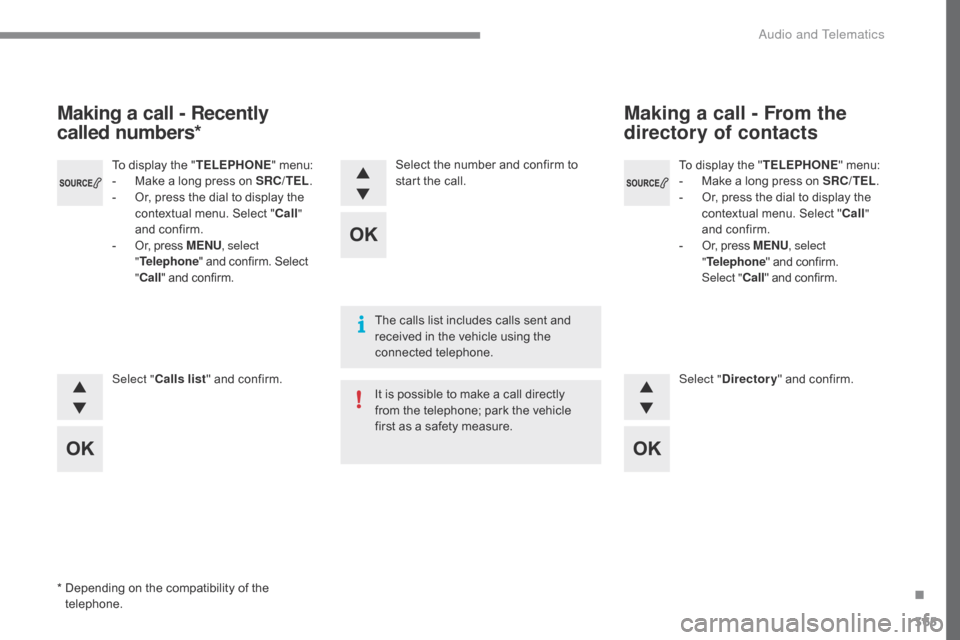
365
To display the "TE LEPHONE" m enu:
- Ma ke a l ong p ress o n S RC/TEL.
-
Or
,
p
ress
t
he
d
ial
t
o
d
isplay
t
he
co
ntextual
m
enu.
S
elect
"Ca
ll"
and
c
onfirm.
-
Or
,
p
ress
M
ENU, select
" Telephone "
a
nd
c
onfirm.
Selec
t
"Ca
ll"
a
nd
c
onfirm.
To d
isplay t
he "
T
ELEPHONE
" m
enu:
- Ma
ke a l
ong p
ress o
n S
RC/TEL .
-
Or
,
p
ress
t
he
d
ial
t
o
d
isplay
t
he
co
ntextual
m
enu.
S
elect
" Ca
ll "
and
c
onfirm.
-
Or
,
p
ress
M
ENU , select
" Telephone "
a
nd
c
onfirm.
S
elect
" Cal
l "
a
nd
c
onfirm.
Select " Calls list "
a
nd
c
onfirm. Select "Directory "
a
nd
c
onfirm.
Select t
he n
umber a
nd c
onfirm t
o st
art t
he c
all.
Making a call - Recently
called numbers* Making a call - From the
directory of contacts
The calls list includes calls sent and re
ceived i n t he v ehicle u sing t he con
nected
tel
ephone.
It
i
s
p
ossible
t
o
m
ake
a c
all
d
irectly
fr
om
t
he
t
elephone;
p
ark
t
he
v
ehicle
fi
rst
a
s
a s
afety
m
easure.
*
De
pending
o
n
t
he
c
ompatibility
o
f
t
he
te
lephone.
.
Audio and Telematics
Page 368 of 472
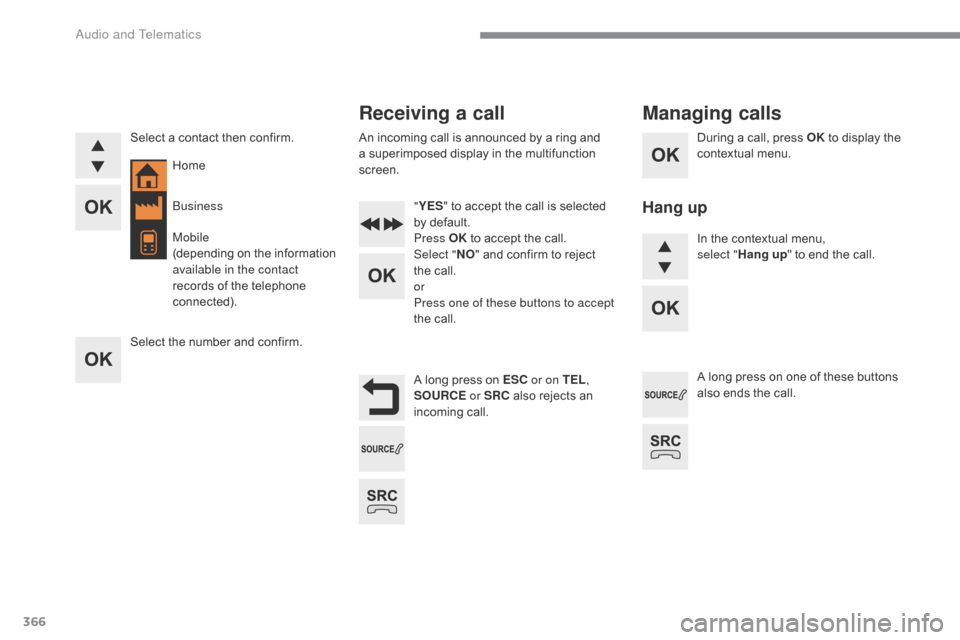
366
During a call, press OK to d isplay t he co
ntextual m enu.
A
l
ong
p
ress
o
n
ES
C or on TEL ,
SOURCE
o
r SRC
a
lso
r
ejects
a
n
inco
ming
cal
l.
Select a c
ontact t
hen c
onfirm.
Select
t
he
n
umber
a
nd
c
onfirm. "
YES "
t
o
a
ccept
t
he
c
all
i
s
s
elected
by d
efault.
Press OK
t
o
a
ccept
t
he
c
all.
Select " NO"
a
nd
c
onfirm
t
o
r
eject
th
e
c
all.
or
Press one of these buttons to accept
the
c
all. In
t
he
c
ontextual
m
enu,
s
elect
"H
ang up"
t
o
e
nd
t
he
c
all.
A
l
ong
p
ress
o
n
o
ne
o
f
t
hese
b
uttons
al
so
e
nds
t
he
c
all.
Home
Receiving a call
An incoming call is announced by a ring and a s
uperimposed d isplay i n t he m ultifunction scre
en.
Business
Mobile
(depending
on the in
formation
av
ailable in the contact
records
o
f
t
he
t
elephone
con
nected).
Managing calls
Hang up
Audio and Telematics
Page 369 of 472
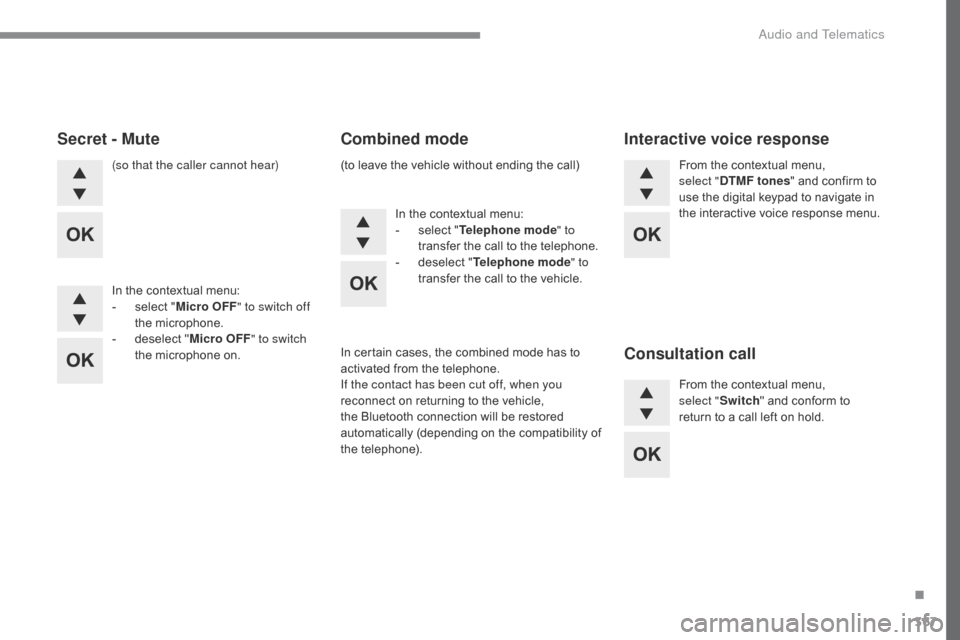
367
(so that the caller cannot hear)
In
t
he
c
ontextual
m
enu:
-
se
lect
"Mic
ro OFF" to switch off
the
mic
rophone.
-
de
select
"Mic
ro OFF" to switch
the
m
icrophone
o
n. In
t
he
c
ontextual
m
enu:
-
se
lect
"T
elephone mode" to
transfer
t
he
c
all
t
o
t
he
t
elephone.
-
de
select
"T
elephone mode" to
transfer
t
he
c
all
t
o
t
he
v
ehicle.From t
he c ontextual m enu, sel
ect "D
TMF tones" a
nd c onfirm t o us
e
t
he
d
igital
k
eypad
t
o
n
avigate
i
n
t
he
i
nteractive
v
oice
r
esponse
m
enu.
From
t
he
c
ontextual
m
enu,
sel
ect
"S
witch"
a
nd
c
onform
t
o
re
turn
t
o
a c
all
l
eft
o
n
h
old.
Secret - MuteCombined modeInteractive voice response
Consultation call
In certain cases, the combined mode has to ac
tivated f rom t he t elephone.
If the contact has been cut off, when you
reconnect
o
n
r
eturning
t
o
t
he
v
ehicle,
th
e
B
luetooth
c
onnection
w
ill
b
e
r
estored
au
tomatically
(d
epending
on th
e
co
mpatibility
of th
e
te
lephone).
(to
l
eave
t
he
v
ehicle
w
ithout
e
nding
t
he
c
all)
.
Audio and Telematics
Page 370 of 472
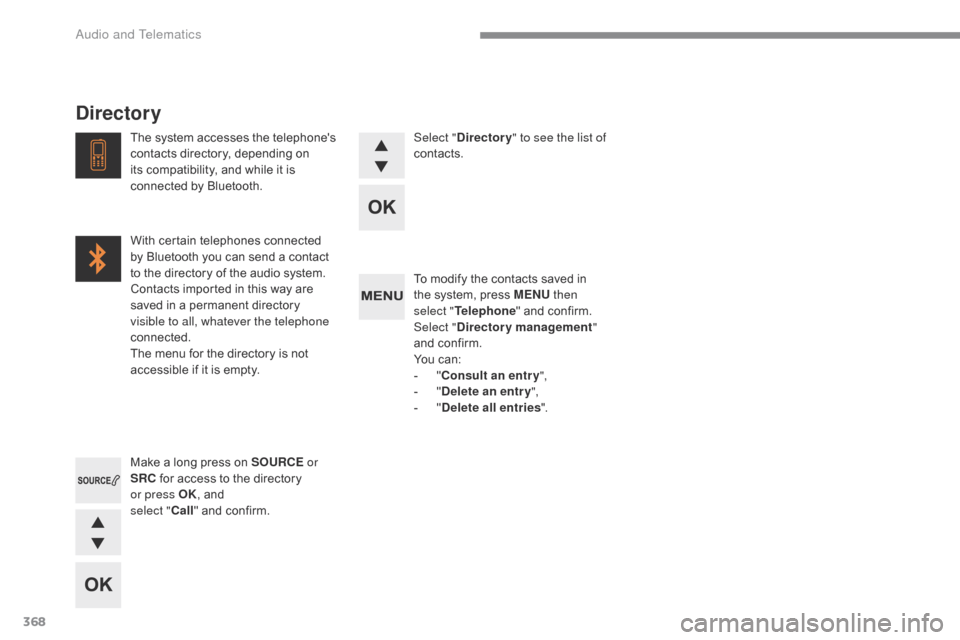
368
To modify the contacts saved in the s ystem, p ress M ENU then
select
" T
elephone "
a
nd
c
onfirm.
Select " Directory management "
and
c
onfirm.
You
c
an:
-
" Co
nsult an entr y ",
-
" Del
ete an entry ",
-
" Del
ete all entries ".
Make
a l
ong
p
ress
o
n
S
OURCE or
SRC
f
or
a
ccess
t
o
t
he
d
irectory
or press OK ,
a
nd
select " Call"
a
nd
c
onfirm.
The
s
ystem
a
ccesses
t
he
t
elephone's
co
ntacts
d
irectory,
d
epending
o
n
it
s
c
ompatibility,
a
nd
w
hile
i
t
i
s
co
nnected
b
y
B
luetooth.
With
c
ertain
t
elephones
c
onnected
by B
luetooth
y
ou
c
an
s
end
a c
ontact
to t
he d
irectory o
f t
he a
udio s
ystem.
Contacts i
mported i
n t
his w
ay a
re sa
ved
i
n
a p
ermanent
d
irectory
vi
sible to all, whatever the telephone
connected.
The
m
enu
f
or
t
he
d
irectory
i
s
n
ot
ac
cessible
i
f
i
t
i
s
e
mpty. Select "
Directory " to see the list of
contacts.
Directory
Audio and Telematics