light Citroen C4 RHD 2016 2.G Owner's Manual
[x] Cancel search | Manufacturer: CITROEN, Model Year: 2016, Model line: C4 RHD, Model: Citroen C4 RHD 2016 2.GPages: 472, PDF Size: 13.96 MB
Page 4 of 472
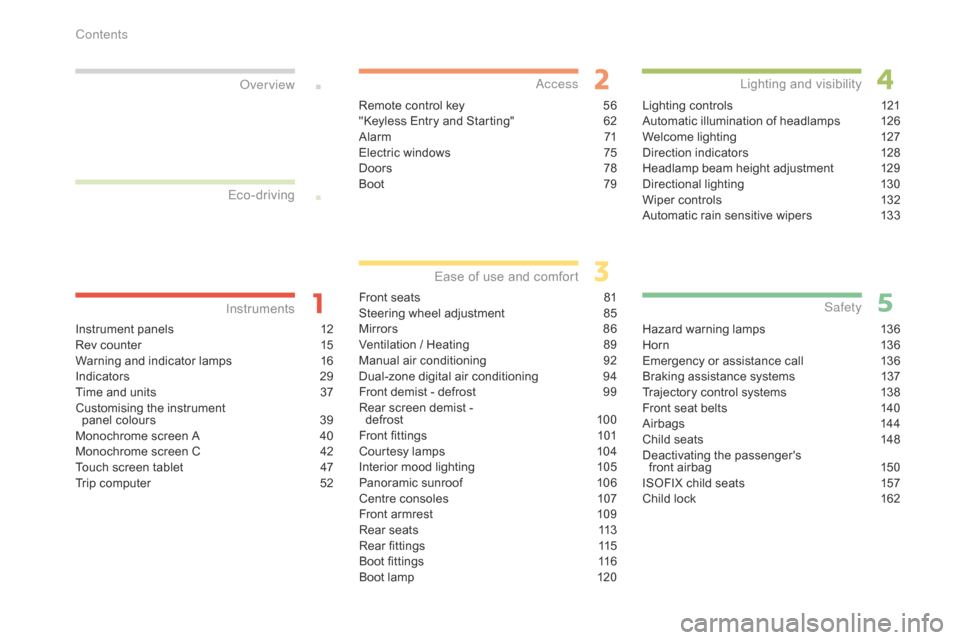
Instrument panels 12
R ev c ounter 15
W
arning
a
nd
i
ndicator
l
amps
16
I
ndicators
29
T
ime
a
nd
u
nits
37
C
ustomising
t
he
i
nstrument
p
anel
c
olours
39
M
onochrome
s
creen
A 40
M
onochrome
s
creen
C 42
T
ouch
s
creen
t
ablet
47
T
rip
c
omputer
52
InstrumentsOver view
Remote control key 56
" Keyless E ntry a nd S tarting" 62
A
larm
71
E
lectric
w
indows
75
D
oors
78
Boo
t
79
Access
Front seats 81
S teering w heel a djustment 85
M
irrors
86
V
entilation
/ H
eating
89
M
anual
air co
nditioning
92
D
ual-zone
di
gital
air co
nditioning
94
F
ront
d
emist
- d
efrost
99
R
ear
s
creen
d
emist
-
de
frost
10 0
F
ront
fi
ttings
10
1
Courtesy
l
amps
10
4
Interior
m
ood
l
ighting
10
5
Panoramic
s
unroof
10
6
Centre
c
onsoles
10
7
Front
a
rmrest
10
9
Rear
s
eats
11
3
Rear
fi
ttings
11
5
Boot
fi
ttings
11
6
Boot
l
amp
12
0
Ease of use and co mfort
Lighting controls 12 1
Automatic i llumination o f h eadlamps 12 6
Welcome
l
ighting
12
7
Direction
i
ndicators
12
8
Headlamp
b
eam
h
eight
a
djustment
12
9
Directional
li
ghting
13
0
Wiper
c
ontrols
13
2
Automatic
r
ain
s
ensitive
w
ipers
13
3
Lighting and visibility
Hazard warning lamps 13 6
H or n 13 6
E
mergency
o
r
a
ssistance
c
all
13
6
Braking
a
ssistance
s
ystems
13
7
Trajectory
c
ontrol
s
ystems
13
8
Front
s
eat
b
elts
14
0
Airbags
14
4
Child
s
eats
14
8
Deactivating
the pa
ssenger's
fr
ont
a
irbag
15
0
ISOFIX
c
hild
s
eats
15
7
Child
l
ock
16
2
Safety
Eco-driving
Contents
Page 6 of 472
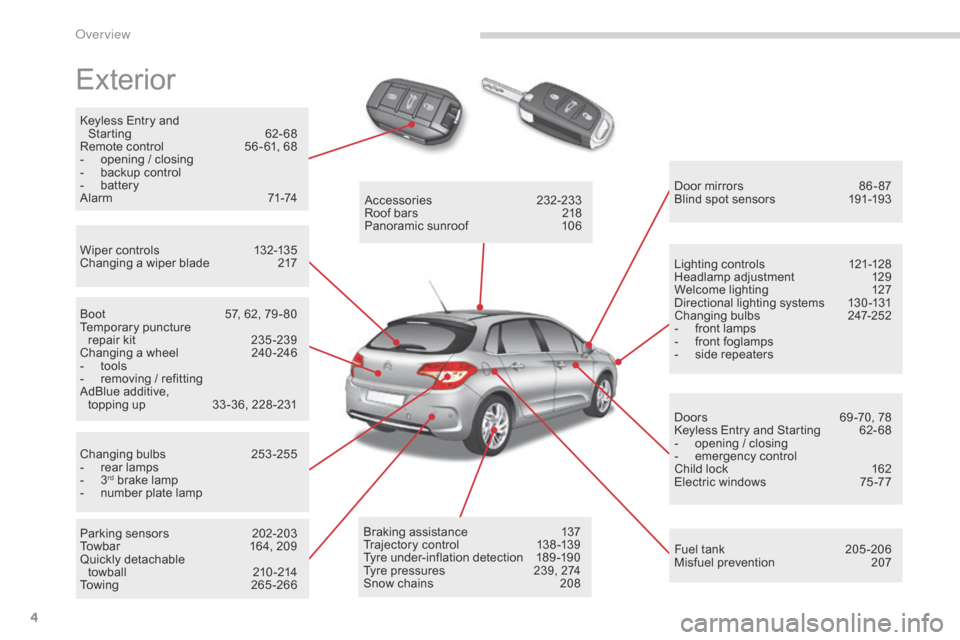
4
Exterior
Keyless Entry and
St arting 62 -68
Remote
c
ontrol
56
- 61,
6
8
-
op
ening
/ c
losing
-
ba
ckup
c
ontrol
-
bat
tery
Alarm
71
-74
Wiper
c
ontrols
13
2-135
Changing
a w
iper
b
lade
21
7 Door
m
irrors
86
- 87
Blind
s
pot
s
ensors
19
1-193
Boot
57
,
6
2,
7
9 - 80
Temporary
pun
cture
re
pair
k
it
23
5 -239
Changing
a w
heel
24
0 -246
-
to
ols
-
re
moving
/ r
efitting
AdBlue
a
dditive,
t
opping up
33
-36,
2
28 -231
Changing
bul
bs
25
3-255
-
re
ar
l
amps
-
3rd brake lamp
- nu mber p late l amp
Parking
s
ensors
20
2-203
Towbar
16
4,
2
09
Quickly
d
etachable
t
owball
210
-214
Towing
265
-266Accessories
232
-233
Roof
b
ars
21
8
Panoramic
s
unroof
10
6
Braking
a
ssistance
13
7
Trajectory
c
ontrol
13
8 -139
Tyre
u
nder-inflation
d
etection
18
9 -190
Tyre
p
ressures
23
9,
2
74
Snow
c
hains
20
8Lighting
c
ontrols
12
1-128
Headlamp
adju
stment
12
9
Welcome
l
ighting
12
7
Directional
l
ighting
s
ystems
13
0 -131
Changing
bul
bs
24
7-252
-
fr
ont
l
amps
-
fr
ont
f
oglamps
-
si
de
r
epeaters
Doors
69
-70,
7
8
Keyless
E
ntry
a
nd
S
tarting
62
- 68
-
op
ening
/ c
losing
-
emer
gency
co
ntrol
Child l ock 16 2
Electric w indows 75 -77
Fuel
t
ank
20
5 -206
Misfuel
p
revention
20
7
Over view
Page 9 of 472
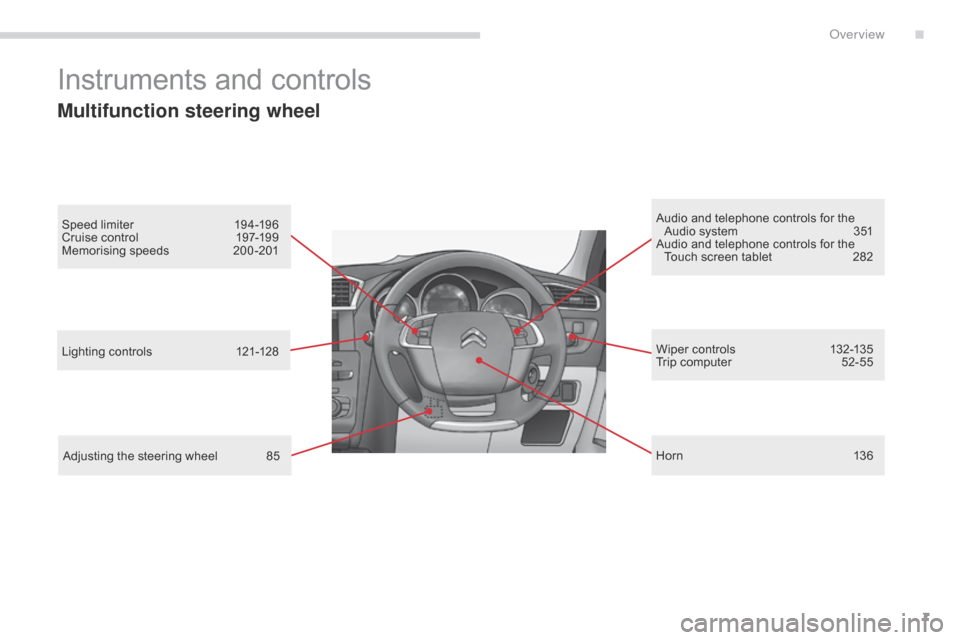
7
Instruments and controls
Multifunction steering wheel
Speed limiter 194-196
Cruise c ontrol 19 7-199
Memorising
spe
eds
200
-201 Audio a
nd t elephone c ontrols f or t he Au
dio s ystem 35 1
Audio
a
nd
t
elephone
c
ontrols
f
or
t
he
To
uch
s
creen
t
ablet
28
2
Lighting
c
ontrols
12
1-128
Adjusting
t
he
s
teering
w
heel
85 W
iper
c
ontrols
13
2-135
Trip
c
omputer
52
-55
H or n
13 6
.
Over view
Page 14 of 472

12
Type 1 instrument panel
Dials and screens
1. Rev counter (x 1 0 00 r pm o r t r/min).
2. Ge ar e fficiency i ndicator o r g ear s elector le
ver
p
osition
a
nd
g
ear
f
or
a
n
a
utomatic
ge
arbox.
3.
Cr
uise
c
ontrol
o
r
s
peed
l
imiter
s
etting.
4.
Di
gital
s
peedometer
(
mph
o
r
k
m/h).
5.
En
gine
o
il
l
evel
i
ndicator. 6. Se
rvice in dicator (m
iles o r k m) t hen,
to
tal
m
ileage
r
ecorder.
Th
ese
t
wo
f
unctions
a
re
d
isplayed
su
ccessively
o
n
s
witching
o
n
t
he
i
gnition.
Li
ghting
d
immer
s
etting
(
when
m
aking
a
n
adju
stment).
7.
Tr
ip
m
ileage
r
ecorder
(
miles
o
r
k
m).
8.
Fu
el
g
auge
a
nd
a
ssociated
l
ow
f
uel
l
evel
war
ning
lamp
.
9.
Ti
me
(a
)
/ r
ange
(
miles
o
r
k
m)
f
or
f
uel
(
b) or
the
A
dBlue
a
dditive
a
nd
S
CR
s
ystem
(
c).
Control buttons
A. Lighting d immer ( available i n n ight m ode).
B. Re set s ervice i ndicator o r t rip m ileage rec
order.
A
a
nd
B. Se
tting
t
he
t
ime
a
nd
s
electing
u
nits.
Instruments
Page 15 of 472

13
Type 2 instrument panel
Dials and screens
A. Lighting dimmer ( available i n n ight m ode).
B. Re set t he s ervice i ndicator o r t he t rip mile
age
rec
order.
6. Se
rvice in
dicator (m
iles o
r k
m) t
hen,
to
tal
m
ileage
r
ecorder.
Th
ese
t
wo
f
unctions
a
re
d
isplayed
su
ccessively
o
n
s
witching
o
n
t
he
i
gnition.
Li
ghting
d
immer
s
etting
(
when
m
aking
a
n
adju
stment).
7.
Tr
ip
m
ileage
r
ecorder
(
miles
o
r
k
m).
8.
Fu
el
g
auge
a
nd
a
ssociated
l
ow
f
uel
l
evel
war
ning
lamp
.
9.
Ra
nge
(
miles
o
r
k
m)
f
or
t
he
r
emaining
fu
el
( a ) o
r
t
he
A
dBlue
a
dditive
a
nd
t
he
S
CR
sy
stem
( b ).
Control buttons
1. Rev counter ( x 1 0 00 r pm o r t r/min).
2. Ge ar e fficiency i ndicator o r g ear s elector le
ver
p
osition
a
nd
g
ear
f
or
a
n
a
utomatic
ge
arbox.
3.
Cr
uise
c
ontrol
o
r
s
peed
l
imiter
s
etting.
4.
Di
gital
s
peedometer
(
mph
o
r
k
m/h).
5.
En
gine
o
il
l
evel
i
ndicator.
1
Instruments
Page 29 of 472
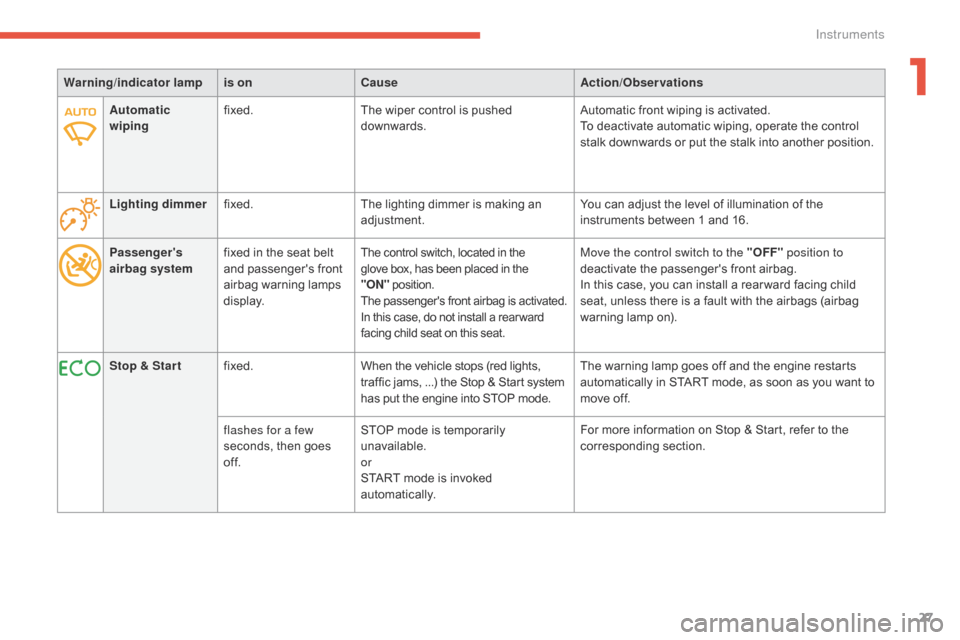
27
Passenger's
airbag systemfixed i
n t he s eat b elt an
d p assenger's f ront air
bag
war
ning
lamp
s
di
splay.The control switch, located in the glove b ox, h as b een p laced i n t he "ON
" position.
The
pa
ssenger's
fr
ont
ai
rbag
is ac
tivated.
In
t
his
c
ase,
d
o
n
ot
i
nstall
a r
ear ward
fa
cing
c
hild
s
eat
o
n
t
his
s
eat.Move the control switch to the "OFF" position to
deactivate t he p assenger's f ront a irbag.
In
t
his
c
ase,
y
ou
c
an
i
nstall
a r
ear ward
f
acing
c
hild
se
at,
u
nless
t
here
i
s
a f
ault
w
ith
t
he
a
irbags
(
airbag
wa
rning
l
amp
o
n).
Warning
/indicator lampis on Cause Action/Observations
Stop & Star t fixed. When
t
he
v
ehicle
s
tops
(
red
l
ights,
tr
affic
j
ams, ...)
t
he
S
top
& S
tart
sy
stem
ha
s
p
ut
t
he
e
ngine
i
nto
S
TOP
m
ode. The
w
arning
l
amp
g
oes
o
ff
a
nd
t
he
e
ngine
r
estarts
au
tomatically
i
n
S
TART
m
ode,
a
s
s
oon
a
s
y
ou
w
ant
t
o
mov
e
o
ff.
flashes for a few
seconds,
t
hen
g
oes
of
f. STOP
m
ode
i
s
t
emporarily
una
vailable.
or
START
m
ode
i
s
i
nvoked
auto
matically. For
m
ore
i
nformation
o
n
S
top
& S
tart,
r
efer
t
o
t
he
cor
responding
se
ction.
Automatic
wiping
fixed.
The
w
iper
c
ontrol
i
s
p
ushed
do
wnwards.
Automatic
f
ront
w
iping
i
s
a
ctivated.
To
d
eactivate
a
utomatic
w
iping,
o
perate
t
he
c
ontrol
st
alk
d
ownwards
o
r
p
ut
t
he
s
talk
i
nto
a
nother
p
osition.
Lighting dimmer fixed. The
l
ighting
d
immer
i
s
m
aking
a
n
adju
stment.
You
c
an
a
djust
t
he
l
evel
o
f
i
llumination
o
f
t
he
in
struments
b
etween
1 a
nd
1
6.
1
Instruments
Page 40 of 472
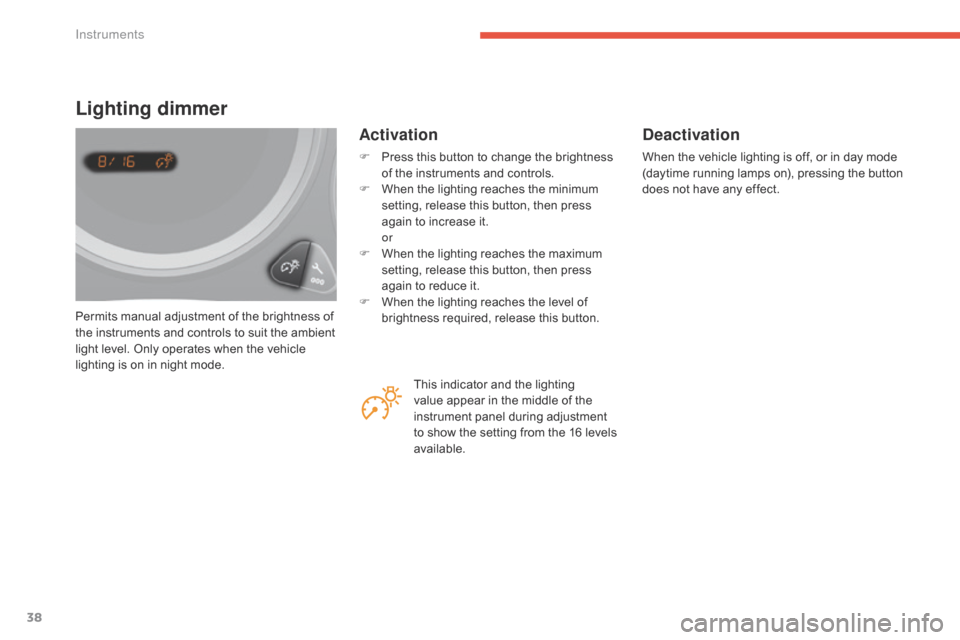
38
Permits manual adjustment of the brightness of the i nstruments a nd c ontrols t o s uit t he a mbient li
ght
l
evel.
O
nly
o
perates
w
hen
t
he
v
ehicle
li
ghting
i
s
o
n
i
n
n
ight
m
ode.
Lighting dimmer
Activation
F Press this b utton t o c hange t he b rightness of t
he i nstruments a nd c ontrols.
F
Wh
en
t
he
l
ighting
r
eaches
t
he
m
inimum
se
tting,
r
elease
t
his
b
utton,
t
hen
p
ress
ag
ain
t
o
i
ncrease
i
t.
or
F Wh
en
t
he
l
ighting
r
eaches
t
he
m
aximum
se
tting,
r
elease
t
his
b
utton,
t
hen
p
ress
ag
ain
t
o
r
educe
i
t.
F
Wh
en
t
he
l
ighting
r
eaches
t
he
l
evel
o
f
br
ightness
r
equired,
r
elease
t
his
b
utton.
Deactivation
When the vehicle lighting is off, or in day mode (daytime r unning l amps o n), p ressing t he b utton do
es
n
ot
h
ave
a
ny
e
ffect.
This
i
ndicator
a
nd
t
he
l
ighting
va
lue
a
ppear
i
n
t
he
m
iddle
o
f
t
he
in
strument
p
anel
d
uring
a
djustment
to s
how
t
he
s
etting
f
rom
t
he
1
6
l
evels
av
ailable.
Instruments
Page 43 of 472
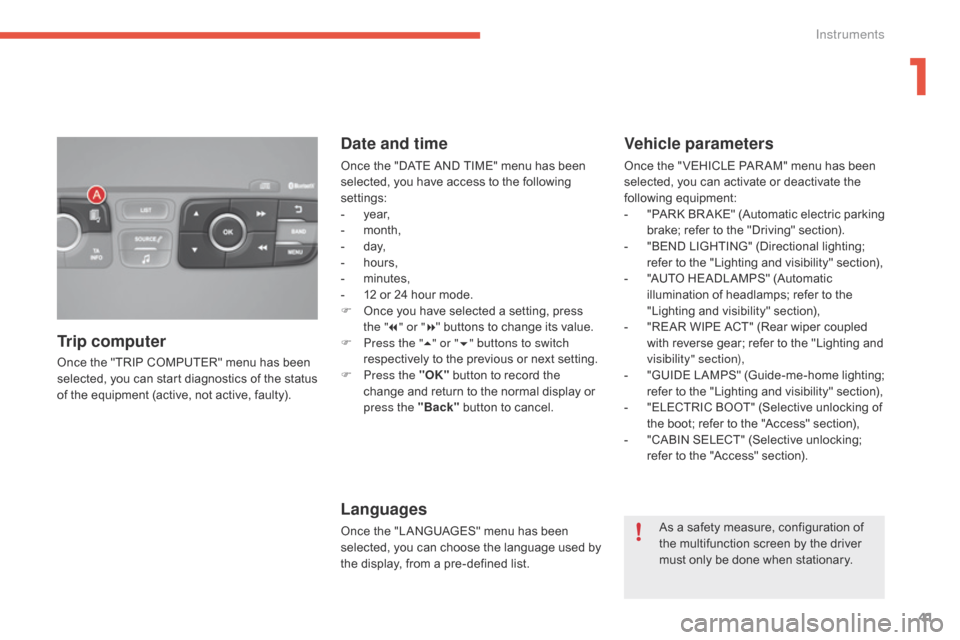
41
Once the "TRIP COMPUTER" menu has been selected, y ou c an s tart d iagnostics o f t he s tatus of t
he
e
quipment
(
active,
n
ot
a
ctive,
f
aulty).
Trip computer Date and time
Once the "DATE AND TIME" menu has been se
lected, y ou h ave a ccess t o t he f ollowing set
tings:
-
yea
r,
-
mo
nth,
-
d a
y,
-
ho
urs,
-
mi
nutes,
-
12 o
r
2
4
h
our
m
ode.
F
On
ce
y
ou
h
ave
s
elected
a s
etting,
p
ress
th
e "7" or " 8"
b
uttons
t
o
c
hange
i
ts
v
alue.
F
Pr
ess the " 5" or " 6" buttons to switch
respectively
t
o
t
he
p
revious
o
r
n
ext
s
etting.
F
Pr
ess the "OK"
b
utton
t
o
r
ecord
t
he
ch
ange
a
nd
r
eturn
t
o
t
he
n
ormal
d
isplay
o
r
pr
ess the "Back"
b
utton
t
o
c
ancel.
Languages
Once the "LANGUAGES" menu has been selected, y ou c an c hoose t he l anguage u sed b y th
e
d
isplay,
f
rom
a p
re-defined
l
ist.
Vehicle parameters
Once the " VEHICLE PAR AM" menu has been selected, y ou c an a ctivate o r d eactivate t he foll
owing
eq
uipment:
-
"P
ARK
BR
AKE"
(A
utomatic
el
ectric
pa
rking
br
ake;
r
efer
t
o
t
he
"
Driving"
s
ection).
-
"B
END
L
IGHTING"
(
Directional
l
ighting;
re
fer
t
o
t
he
"
Lighting
a
nd
v
isibility"
s
ection),
-
"A
UTO
H
EADLAMPS"
(
Automatic
il
lumination
o
f
h
eadlamps;
r
efer
t
o
t
he
"L
ighting
a
nd
v
isibility"
s
ection),
-
"R
EAR
W
IPE
A
CT"
(
Rear
w
iper
c
oupled
wi
th
r
everse
g
ear;
r
efer
t
o
t
he
"
Lighting
a
nd
vi
sibility" section),
-
"G
UIDE
LA
MPS"
(G
uide-me-home
li
ghting;
re
fer
t
o
t
he
"
Lighting
a
nd
v
isibility"
s
ection),
-
"E
LECTRIC
B
OOT"
(
Selective
u
nlocking
o
f
th
e
b
oot;
r
efer
t
o
t
he
"
Access"
s
ection),
-
"C
ABIN
S
ELECT"
(
Selective
u
nlocking;
re
fer
t
o
t
he
"
Access"
s
ection).
As
a s
afety
m
easure,
c
onfiguration
o
f
th
e
m
ultifunction
s
creen
b
y
t
he
d
river
mu
st
o
nly
b
e
d
one
w
hen
s
tationary.
1
Instruments
Page 46 of 472

44
"Personalisation-
configuration"
menu
This menu gives access to the following fu
nctions:
-
"D
efine
t
he
v
ehicle
p
arameters",
-
"C
hoice
o
f
l
anguage",
-
"D
isplay
c
onfiguration".
Define the vehicle
parameters
- " Vehicle lighting" ( refer t o t he " Lighting a nd vi
sibility" se ction):
●
"D
irectional
h
eadlamps"
(
Main
/ ad
ditional
dir
ectional
li
ghting),
-
"I
nterior
l
ighting"
(
refer
t
o
t
he
"
Lighting
a
nd
vi
sibility"
se
ction):
●
"F
ollow-me-home
h
eadlamps"
(A
utomatic
o
peration
o
f
h
eadlamps
a
fter
sw
itching
o
ff
t
he
i
gnition),
●
" W
elcome
l
ighting"
(
Exterior
a
nd
i
nterior
we
lcome
l
ighting).
This m
enu a
llows y
ou t
o a
ctivate o
r d
eactivate th
e f
ollowing e
quipment, c
lassified i
n d
ifferent ca
tegories:
-
"A
ccess
t
o
t
he
v
ehicle"
(
refer
t
o
t
he
"A
ccess"
se
ction):
●
"P
lip
a
ction"
(
Selective
u
nlocking
o
f
t
he
dr
iver's
doo
r),
●
"U
nlocking
b
oot
o
nly"
(
Selective
un
locking
o
f
t
he
b
oot).
-
"D
riving
a
ssistance":
●
"P
arking
b
rake
a
utomatic"
(
Automatic
el
ectric
p
arking
b
rake;
r
efer
t
o
t
he
"D
riving"
sec
tion),
●
"R
ear
w
ipe
i
n
r
everse
g
ear"
(
Rear
w
iper
co
upled
t
o
r
everse
g
ear;
r
efer
t
o
t
he
"L
ighting
a
nd
v
isibility"
s
ection),
●
"S
peeds
m
emorised"
(
Memorising
sp
eeds;
r
efer
t
o
t
he
"
Driving"
s
ection).
Instruments
Page 51 of 472
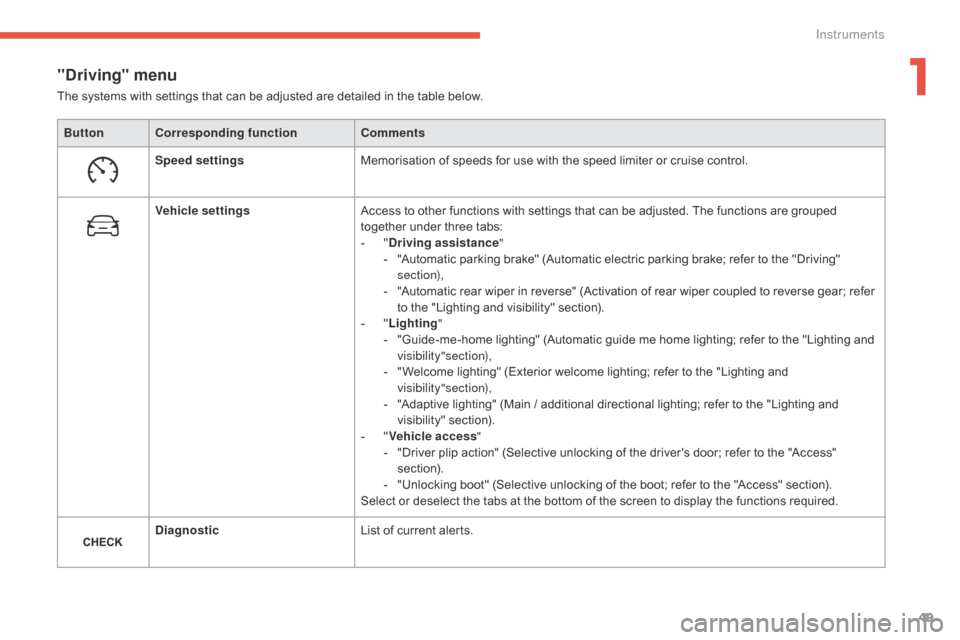
49
"Driving" menu
ButtonCorresponding function Comments
Speed settings Memorisation
o
f
s
peeds
f
or
u
se
w
ith
t
he
s
peed
l
imiter
o
r
c
ruise
c
ontrol.
Vehicle settings Access
t
o
o
ther
f
unctions
w
ith
s
ettings
t
hat
c
an
b
e
a
djusted.
T
he
f
unctions
a
re
g
rouped
to
gether
u
nder
t
hree
t
abs:
-
" Dr
iving assistance"
-
"A
utomatic
p
arking
b
rake"
(
Automatic
e
lectric
p
arking
b
rake;
r
efer
t
o
t
he
"
Driving"
sec
tion),
-
"A
utomatic
r
ear
w
iper
i
n
r
everse"
(
Activation
o
f
r
ear
w
iper
c
oupled
t
o
r
everse
g
ear;
r
efer
to t
he
"
Lighting
a
nd
v
isibility"
s
ection).
-
" Li
ghting"
-
"G
uide-me-home
l
ighting"
(
Automatic
g
uide
m
e
h
ome
l
ighting;
r
efer
t
o
t
he
"
Lighting
a
nd
vi
sibility"section),
-
" W
elcome
l
ighting"
(
Exterior
w
elcome
l
ighting;
r
efer
t
o
t
he
"
Lighting
a
nd
vi
sibility"section),
-
"A
daptive
l
ighting"
(
Main
/ a
dditional
d
irectional
l
ighting;
r
efer
t
o
t
he
"
Lighting
a
nd
vi
sibility"
se
ction).
-
" Veh
icle access"
-
"D
river
p
lip
a
ction"
(
Selective
u
nlocking
o
f
t
he
d
river's
d
oor;
r
efer
t
o
t
he
"
Access"
sec
tion).
-
"U
nlocking
b
oot"
(
Selective
u
nlocking
o
f
t
he
b
oot;
r
efer
t
o
t
he
"
Access"
s
ection).
Select
o
r
d
eselect
t
he
t
abs
a
t
t
he
b
ottom
o
f
t
he
s
creen
t
o
d
isplay
t
he
f
unctions
r
equired.
Diagnostic List
o
f
c
urrent
a
lerts.
The
s
ystems
w
ith
s
ettings
t
hat
c
an
b
e
a
djusted
a
re
d
etailed
i
n
t
he
t
able
b
elow.
1
Instruments