light Citroen C5 2008.5 (RD/TD) / 2.G Manual PDF
[x] Cancel search | Manufacturer: CITROEN, Model Year: 2008.5, Model line: C5, Model: Citroen C5 2008.5 (RD/TD) / 2.GPages: 306, PDF Size: 18.9 MB
Page 203 of 306
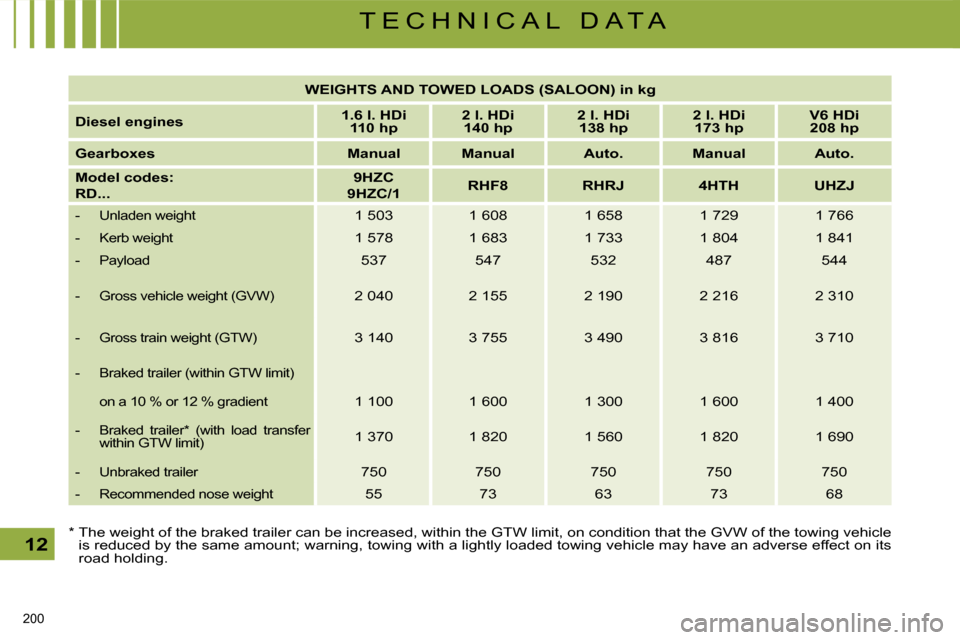
200
12
T E C H N I C A L D A T A
WEIGHTS AND TOWED LOADS (SALOON) in kg
Diesel engines
1.6 l. HDi
110
hp
2 l. HDi
140
hp
2 l. HDi
138
hp
2 l. HDi
173
hp
V6 HDi
208
hp
Gearboxes Manual Manual Auto. Manual Auto.
Model codes:
RD...
9HZC
9HZC/1
RHF8 RHRJ 4HTH UHZJ
- Unladen weight 1 503 1 608 1 658 1 729 1 766
- Kerb weight 1 578 1 683 1 733 1 804 1 841
- Payload 537 547 532 487 544
- Gross vehicle weight (GVW) 2 040 2 155 2 190 2 216 2 310
- Gross train weight (GTW) 3 140 3 755 3 490 3 816 3 710
- Braked trailer (within GTW limit)
�o�n� �a� �1�0� �%� �o�r� �1�2� �%� �g�r�a�d�i�e�n�t� 1 100 1 600 1 300 1 600 1 400
- Braked trailer * (with load transfer
within GTW limit) 1 370 1 820 1 560 1 820 1 690
- Unbraked trailer 750 750 750 750 750
- Recommended nose weight 55 73 63 73 68
* The weight of the braked trailer can be increased, within the GTW limit, on condition that the GVW of the towing vehicle
is reduced by the same amount; warning, towing with a light ly loaded towing vehicle may have an adverse effect on its
road holding.
Page 211 of 306
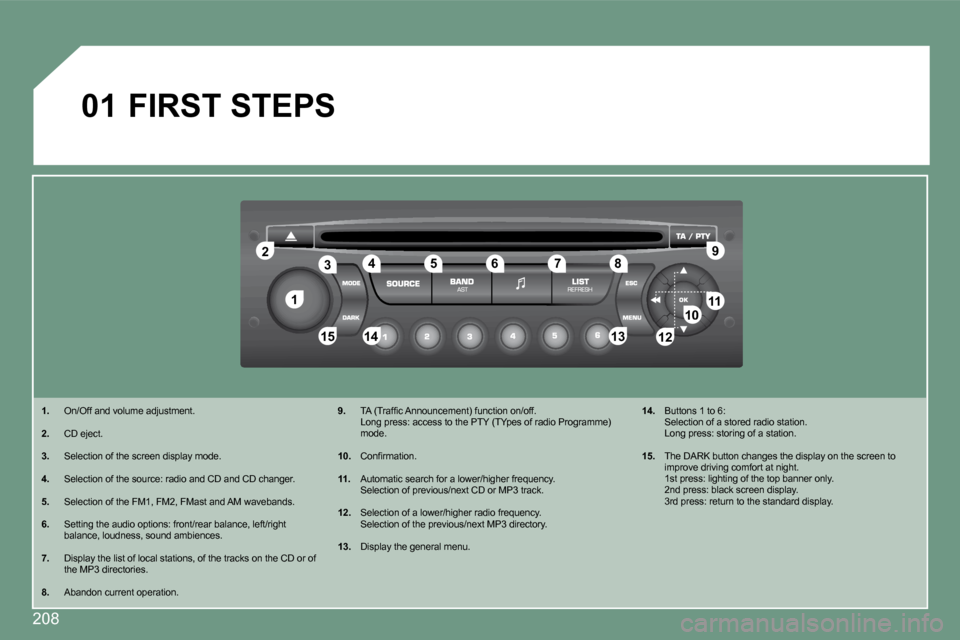
208
11
22
10101111
131314141515
33445566778899
1212
01 FIRST STEPS
1. On/Off and volume adjustment.
2. CD eject.
3. Selection of the screen display mode.
4. Selection of the source: radio and CD and CD changer.
5. Selection of the FM1, FM2, FMast and AM wavebands .
6. Setting the audio options: front/rear balance, left/right balance, loudness, sound ambiences.
7. Display the list of local stations, of the tracks on the CD or of the MP3 directories.
8. Abandon current operation.
9.� � �T�A� �(�T�r�a�f�fi� �c� �A�n�n�o�u�n�c�e�m�e�n�t�)� �f�u�n�c�t�i�o�n� �o�n�/�o�f�f�.� � � Long press: access to the PTY (TYpes of radio Prog ramme) mode.
10.� � �C�o�n�fi� �r�m�a�t�i�o�n�.�
11. Automatic search for a lower/higher frequency. � �S�e�l�e�c�t�i�o�n� �o�f� �p�r�e�v�i�o�u�s�/�n�e�x�t� �C�D� �o�r� �M�P�3� �t�r�a�c�k�.�
12. Selection of a lower/higher radio frequency. � �S�e�l�e�c�t�i�o�n� �o�f� �t�h�e� �p�r�e�v�i�o�u�s�/�n�e�x�t� �M�P�3� �d�i�r�e�c�t�o�r�y�.�
13. Display the general menu.
14. Buttons 1 to 6: Selection of a stored radio station. Long press: storing of a station.
15. The DARK button changes the display on the screen to improve driving comfort at night. 1st press: lighting of the top banner only. 2nd press: black screen display. 3rd press: return to the standard display.
Page 229 of 306
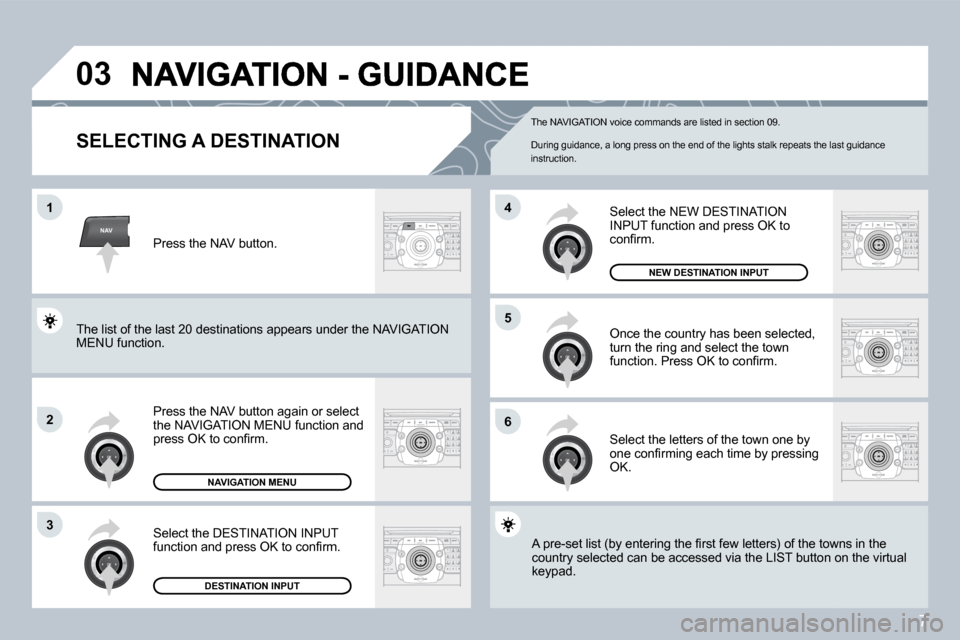
7
NAV
03
1
2
3
6
5
4
SELECTING A DESTINATION
Press the NAV button again or select the NAVIGATION MENU function and �p�r�e�s�s� �O�K� �t�o� �c�o�n�fi� �r�m�.�
Select the DESTINATION INPUT �f�u�n�c�t�i�o�n� �a�n�d� �p�r�e�s�s� �O�K� �t�o� �c�o�n�fi� �r�m�.�
Press the NAV button.
Select the letters of the town one by �o�n�e� �c�o�n�fi� �r�m�i�n�g� �e�a�c�h� �t�i�m�e� �b�y� �p�r�e�s�s�i�n�g� OK.
Once the country has been selected, turn the ring and select the town �f�u�n�c�t�i�o�n�.� �P�r�e�s�s� �O�K� �t�o� �c�o�n�fi� �r�m�.�
DESTINATION INPUTNAVIGATION MENU
NEW DESTINATION INPUT
� �A� �p�r�e�-�s�e�t� �l�i�s�t� �(�b�y� �e�n�t�e�r�i�n�g� �t�h�e� �fi� �r�s�t� �f�e�w� �l�e�t�t�e�r�s�)
� �o�f� �t�h�e� �t�o�w�n�s� �i�n� �t�h�e� � �A� �p�r�e�-�s�e�t� �l�i�s�t� �(�b�y� �e�n�t�e�r�i�n�g� �t�h�e� �fi� �r�s�t� �f�e�w� �l�e�t�t�e�r�s�)� �o�f� �t�h�e� �t�o�w�n�s� �i�n� �t�h�e� country selected can be accessed via the LIST butto n ontton on the virtual keypad.
Select the NEW DESTINATION INPUT function and press OK to �c�o�n�fi� �r�m�.�
The list of the last 20 destinations appears under the NAthe NAVIGATION MENU function.
The NAVIGATION voice commands are listed in section 09.
During guidance, a long press on the end of the lights stalk repeats the last guidance instruction.
Page 256 of 306
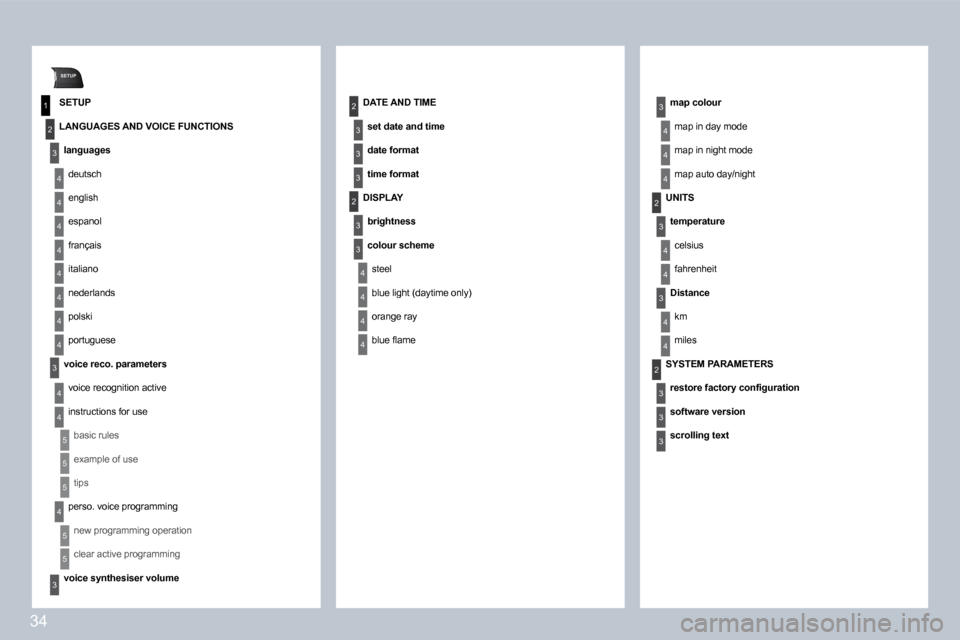
34
SETUP
1
2
3
4
3
4
2
3
3
3
3
2
3
4
4
4
4
2
4
3
2
4
4
3
4
4
3
3
3
4
4
4
4
4
4
4
4
3
4
4
5
5
5
4
5
5
3
SETUP
LANGUAGES AND VOICE FUNCTIONS
languages
deutsch
english
espanol
français
italiano
nederlands
polski
portuguese
voice reco. parameters
voice recognition active
instructions for use
basic rules
example of use
tips
perso. voice programming
new programming operation
clear active programming
voice synthesiser volume
DATE AND TIME
set date and time
date format
time format
DISPLAY
brightness
colour scheme
steel
blue light (daytime only)
orange ray
� �b�l�u�e� �fl� �a�m�e�
map colour
map in day mode
map in night mode
map auto day/night
UNITS
temperature
celsius
fahrenheit
Distance
km
miles
SYSTEM PARAMETERS
� � �r�e�s�t�o�r�e� �f�a�c�t�o�r�y� �c�o�n�fi� �g�u�r�a�t�i�o�n� �
software version
scrolling text
Page 298 of 306
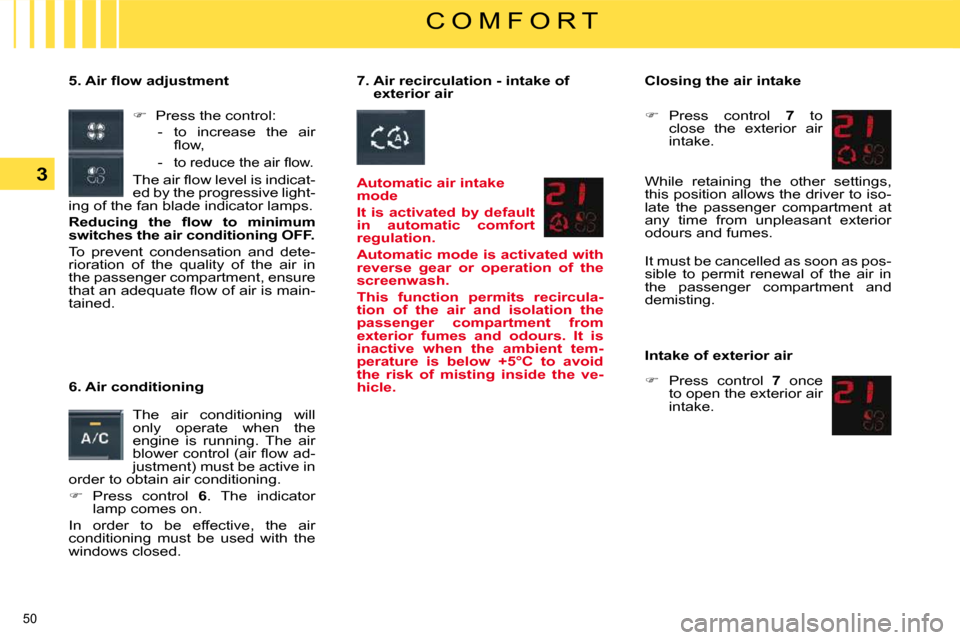
50
3
C O M F O R T
� � �5�.� �A�i�r� �fl� �o�w� �a�d�j�u�s�t�m�e�n�t�
� Press the control:
- to increase the air �fl� �o�w�,�
-
�t�o� �r�e�d�u�c�e� �t�h�e� �a�i�r� �fl� �o�w�.� � �
� �T�h�e� �a�i�r� �fl� �o�w� �l�e�v�e�l� �i�s� �i�n�d�i�c�a�t�-
ed by the progressive light-
ing of the fan blade indicator lamps.
�R�e�d�u�c�i�n�g� �t�h�e� �fl� �o�w� �t�o� �m�i�n�i�m�u�m�
�s�w�i�t�c�h�e�s� �t�h�e� �a�i�r� �c�o�n�d�i�t�i�o�n�i�n�g� �O�F�F�.
To prevent condensation and dete-
rioration of the quality of the air in
the passenger compartment, ensure
�t�h�a�t� �a�n� �a�d�e�q�u�a�t�e� �fl� �o�w� �o�f� �a�i�r� �i�s� �m�a�i�n�-
tained.
6. Air conditioning
The air conditioning will
only operate when the
engine is running. The air
�b�l�o�w�e�r� �c�o�n�t�r�o�l� �(�a�i�r� �fl� �o�w� �a�d�-
justment) must be active in
order to obtain air conditioning.
� Press control 6 . The indicator
lamp comes on.
In order to be effective, the air
conditioning must be used with the
windows closed. 7. Air recirculation - intake of
exterior air
Automatic air intake
mode
It is activated by default
in automatic comfort
regulation.
� �A�u�t�o�m�a�t�i�c� �m�o�d�e� �i�s� �a�c�t�i�v�a�t�e�d� �w�i�t�h�
reverse gear or operation of the
�s�c�r�e�e�n�w�a�s�h�.�
This function permits recircula-
tion of the air and isolation the
passenger compartment from
exterior fumes and odours. It is
�i�n�a�c�t�i�v�e� �w�h�e�n� �t�h�e� �a�m�b�i�e�n�t� �t�e�m�-
�p�e�r�a�t�u�r�e� �i�s� �b�e�l�o�w� �+�5�°�C� �t�o� �a�v�o�i�d�
the risk of misting inside the ve-
hicle.
Closing the air intake
� Press control 7 to
close the exterior air
intake.
It must be cancelled as soon as pos-
sible to permit renewal of the air in
the passenger compartment and
demisting.
Intake of exterior air
� Press control 7 once
to open the exterior air
intake.
While retaining the other settings,
this position allows the driver to iso-
late the passenger compartment at
any time from unpleasant exterior
odours and fumes.
Page 305 of 306
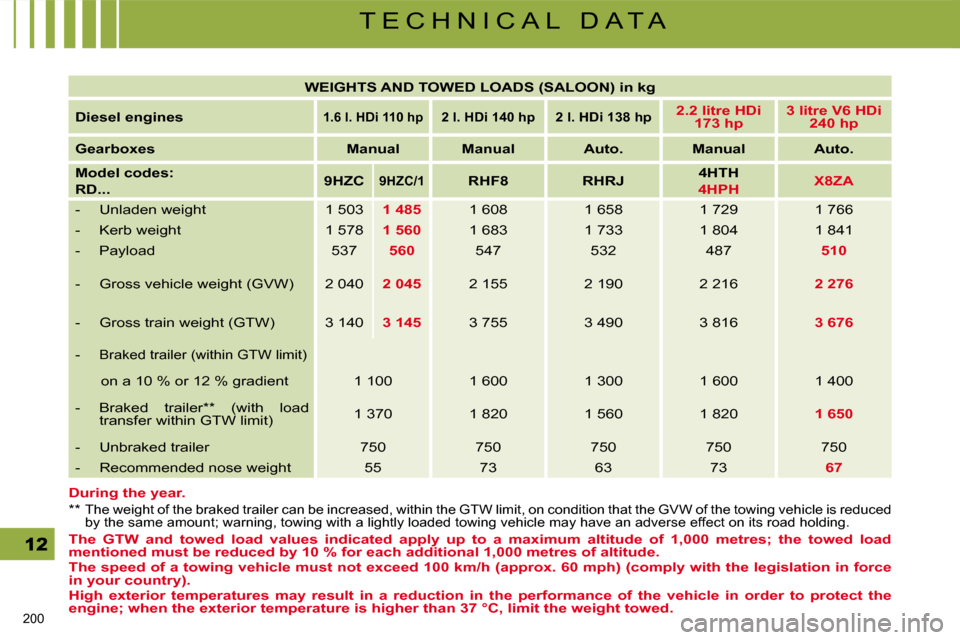
200
T E C H N I C A L D A T A
The GTW and towed load values indicated apply up to a maximum altitude of 1,000 metres; the towed load
mentioned must be reduced by 10 % for each additional 1 ,000 metres of altitude.
The speed of a towing vehicle must not exceed 100 km/h (approx. 60 mph) (comply with the legislation in force
in your country).
High exterior temperatures may result in a reduction in the performance of the vehicle in order to protect the
engine; when the exterior temperature is higher than 37 ° C, limit the weight towed.
WEIGHTS AND TOWED LOADS (SALOON) in kg
Diesel engines
1.6 l. HDi 110 hp
2 l. HDi 140 hp
2 l. HDi 138 hp
2.2 litre HDi
173 hp
3 litre V6 HDi
240 hp
Gearboxes Manual Manual Auto. Manual Auto.
Model codes:
RD...
9HZC
9HZC/1
RHF8 RHRJ
4HTH
4HPH
X8ZA
- Unladen weight 1 503 1 485 1 608 1 658 1 729 1 766
- Kerb weight 1 578
1 560 1 683 1 733 1 804 1 841
- Payload 537
560 547 532 487 510
- Gross vehicle weight (GVW) 2 040 2 045 2 155 2 190 2 216 2 276
- Gross train weight (GTW) 3 140 3 145 3 755 3 490 3 816 3 676
- Braked trailer (within GTW limit)
on a 10 % or 12 % gradient 1 100 1 600 1 30 0 1 600 1 400
- Braked trailer ** (with load transfer within GTW limit) 1 370 1 820 1 560 1 820
1 650
- Unbraked trailer 750 750 750 750 75
0
- Recommended nose weight 55 73 63 73
67
During the year.
** The weight of the braked trailer can be increased, within t he GTW limit, on condition that the GVW of the towing vehicle is reduced
by the same amount; warning, towing with a lightly loaded towing vehicle may have an adverse effect on its road holding .
Page 306 of 306
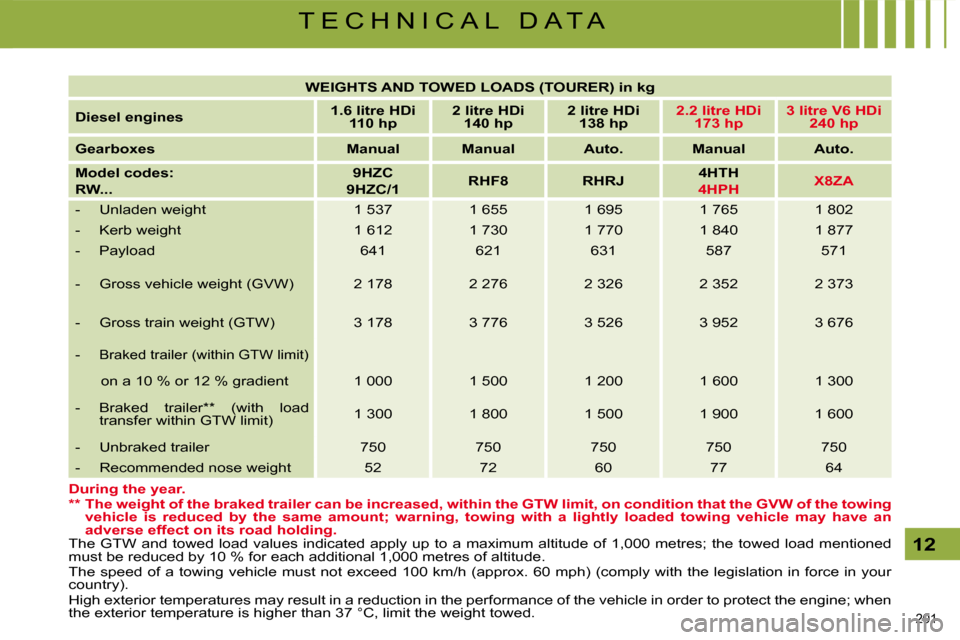
201
12
T E C H N I C A L D A T A
The GTW and towed load values indicated apply up to a maximum altitude of 1,000 metres; the towed load mentioned
must be reduced by 10 % for each additional 1,000 metres of a ltitude.
The speed of a towing vehicle must not exceed 100 km/h (appro x. 60 mph) (comply with the legislation in force in your
country).
High exterior temperatures may result in a reduction in the perf ormance of the vehicle in order to protect the engine; when
the exterior temperature is higher than 37 °C, limit the wei ght towed.
During the year.
** The weight of the braked trailer can be increased, within the GTW limit, on condition that the GVW of the towin g
vehicle is reduced by the same amount; warning, towing with a lightly loaded towing vehicle may have an
adverse effect on its road holding.
WEIGHTS AND TOWED LOADS (TOURER) in kg
Diesel engines
1.6 litre HDi
110 hp
2 litre HDi
140 hp
2 litre HDi
138 hp
2.2 litre HDi
173 hp
3 litre V6 HDi
240 hp
Gearboxes Manual Manual Auto. Manual Auto.
Model codes:
RW...
9HZC
9HZC/1
RHF8 RHRJ
4HTH
4HPH
X8ZA
- Unladen weight 1 537 1 655 1 695 1 765 1 802
- Kerb weight 1 612 1 730 1 770 1 840 1 877
- Payload 641 621 631 587 571
- Gross vehicle weight (GVW) 2 178 2 276 2 326 2 352 2 373
- Gross train weight (GTW) 3 178 3 776 3 526 3 952 3 676
-
Braked trailer (within GTW limit)
on a 10 % or 12 % gradient 1 000 1 500 1 20 0 1 600 1 300
- Braked trailer ** (with load transfer within GTW limit) 1 300 1 800 1 500 1 900 1 600
- Unbraked trailer 750 750 750 750 75 0
- Recommended nose weight 52 72 60 77 64