sat nav Citroen C5 2008.5 (RD/TD) / 2.G Owner's Manual
[x] Cancel search | Manufacturer: CITROEN, Model Year: 2008.5, Model line: C5, Model: Citroen C5 2008.5 (RD/TD) / 2.GPages: 306, PDF Size: 18.9 MB
Page 21 of 306
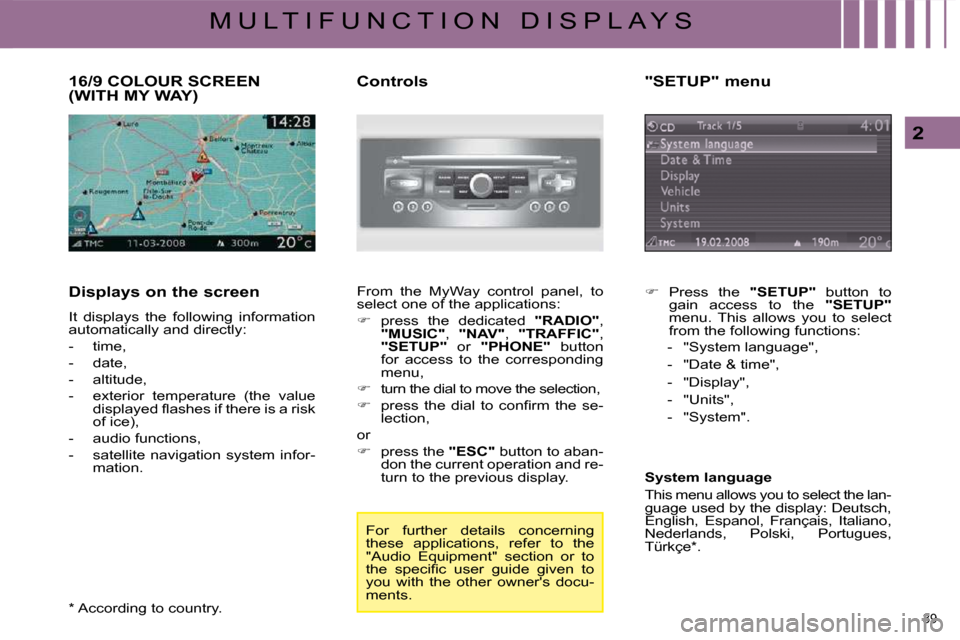
39
2
M U L T I F U N C T I O N D I S P L A Y S
16/9 COLOUR SCREEN (WITH MY WAY)
Displays on the screen
It displays the following information
automatically and directly:
- time,
- date,
- altitude,
� � �-� � �e�x�t�e�r�i�o�r� �t�e�m�p�e�r�a�t�u�r�e� �(�t�h�e� �v�a�l�u�e� �d�i�s�p�l�a�y�e�d� �fl� �a�s�h�e�s� �i�f� �t�h�e�r�e� �i�s� �a� �r�i�s�k�
of ice),
- audio functions,
- satellite navigation system infor- mation. Controls
From the MyWay control panel, to
select one of the applications:
� press the dedicated "RADIO" ,
"MUSIC" , "NAV" , "TRAFFIC" ,
"SETUP" or "PHONE" button
for access to the corresponding
menu,
� turn the dial to move the selection,
� � � �p�r�e�s�s� �t�h�e� �d�i�a�l� �t�o� �c�o�n�fi� �r�m� �t�h�e� �s�e�-
lection,
or
� press the "ESC" button to aban-
don the current operation and re-
turn to the previous display.
* According to country. For further details concerning
these applications, refer to the
"Audio Equipment" section or to
�t�h�e� �s�p�e�c�i�fi� �c� �u�s�e�r� �g�u�i�d�e� �g�i�v�e�n� �t�o�
you with the other owner's docu-
ments. "SETUP" menu
� Press the "SETUP" button to
gain access to the "SETUP"
menu. This allows you to select
from the following functions:
- "System language",
- "Date & time",
- "Display",
- "Units",
- "System".
System language
This menu allows you to select the lan-
guage used by the display: Deutsch,
English, Espanol, Français, Italiano,
Nederlands, Polski, Portugues,
Türkçe * .
Page 23 of 306
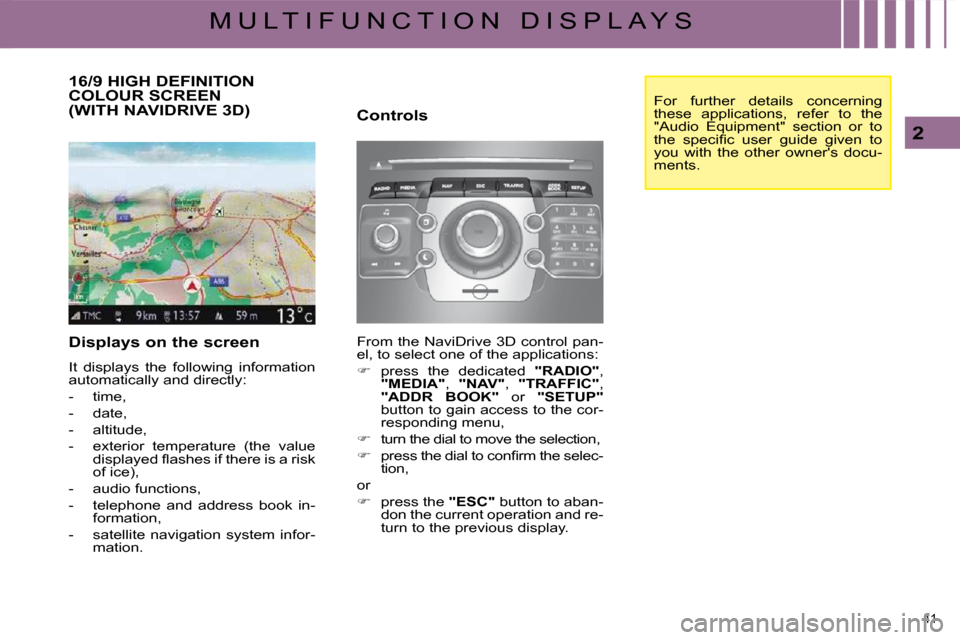
41
2
M U L T I F U N C T I O N D I S P L A Y S
16/9 HIGH DEFINITION COLOUR SCREEN (WITH NAVIDRIVE 3D)
Displays on the screen
It displays the following information
automatically and directly:
- time,
- date,
- altitude,
� � �-� � �e�x�t�e�r�i�o�r� �t�e�m�p�e�r�a�t�u�r�e� �(�t�h�e� �v�a�l�u�e� �d�i�s�p�l�a�y�e�d� �fl� �a�s�h�e�s� �i�f� �t�h�e�r�e� �i�s� �a� �r�i�s�k�
of ice),
- audio functions,
- telephone and address book in- formation,
- satellite navigation system infor- mation. Controls
From the NaviDrive 3D control pan-
el, to select one of the applications:
� press the dedicated "RADIO" ,
"MEDIA" , "NAV" , "TRAFFIC" ,
"ADDR BOOK" or "SETUP"
button to gain access to the cor-
responding menu,
� turn the dial to move the selection,
� � � �p�r�e�s�s� �t�h�e� �d�i�a�l� �t�o� �c�o�n�fi� �r�m� �t�h�e� �s�e�l�e�c�-
tion,
or
� press the "ESC" button to aban-
don the current operation and re-
turn to the previous display. For further details concerning
these applications, refer to the
"Audio Equipment" section or to
�t�h�e� �s�p�e�c�i�fi� �c� �u�s�e�r� �g�u�i�d�e� �g�i�v�e�n� �t�o�
you with the other owner's docu-
ments.
Page 187 of 306
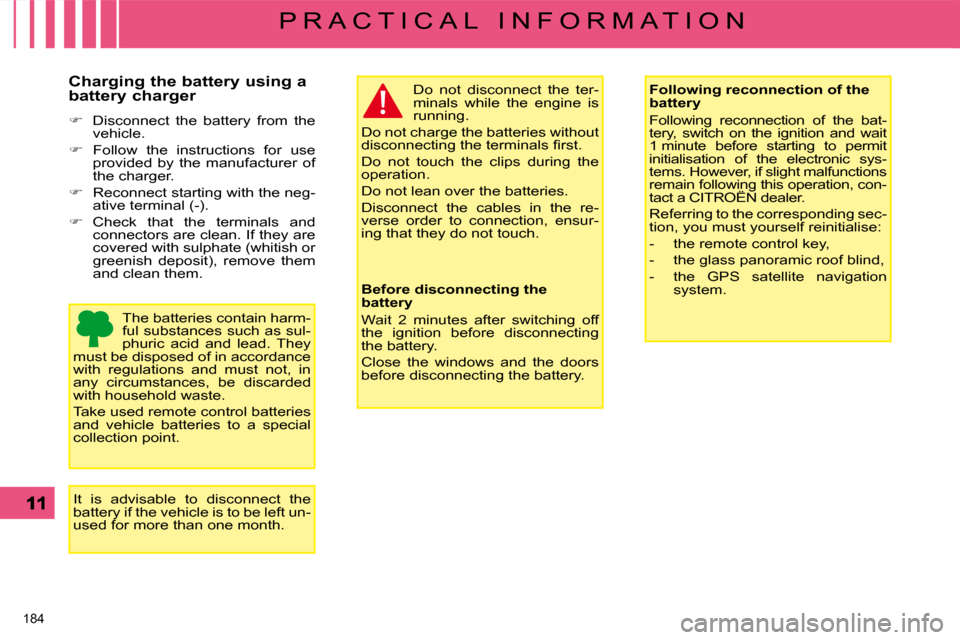
184
P R A C T I C A L I N F O R M A T I O N
Charging the battery using a
battery charger
� Disconnect the battery from the
vehicle.
� Follow the instructions for use
provided by the manufacturer of
the charger.
� Reconnect starting with the neg-
ative terminal (-).
� Check that the terminals and
connectors are clean. If they are
covered with sulphate (whitish or
greenish deposit), remove them
and clean them.
The batteries contain harm-
ful substances such as sul-
phuric acid and lead. They
must be disposed of in accordance
with regulations and must not, in
any circumstances, be discarded
with household waste.
Take used remote control batteries
and vehicle batteries to a special
collection point.
It is advisable to disconnect the
battery if the vehicle is to be left un-
used for more than one month. Do not disconnect the ter-
minals while the engine is
running.
Do not charge the batteries without
�d�i�s�c�o�n�n�e�c�t�i�n�g� �t�h�e� �t�e�r�m�i�n�a�l�s� �fi� �r�s�t�.�
Do not touch the clips during the
operation.
Do not lean over the batteries.
Disconnect the cables in the re-
verse order to connection, ensur-
ing that they do not touch.
Before disconnecting the
battery
Wait 2 minutes after switching off
the ignition before disconnecting
the battery.
Close the windows and the doors
before disconnecting the battery. Following reconnection of the
battery
Following reconnection of the bat-
tery, switch on the ignition and wait
1 minute before starting to permit
initialisation of the electronic sys-
tems. However, if slight malfunctions
remain following this operation, con-
tact a CITROËN dealer.
Referring to the corresponding sec-
tion, you must yourself reinitialise:
- the remote control key,
- the glass panoramic roof blind,
- the GPS satellite navigation
system.
Page 194 of 306
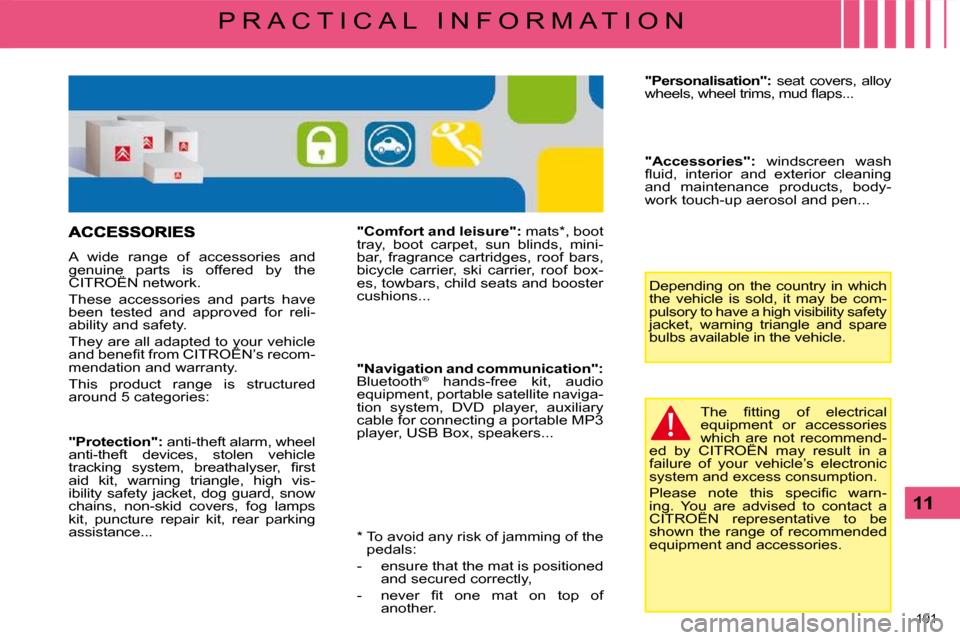
191
11
P R A C T I C A L I N F O R M A T I O N * To avoid any risk of jamming of the pedals:
- ensure that the mat is positioned and secured correctly,
� � �-� � �n�e�v�e�r� �fi� �t� �o�n�e� �m�a�t� �o�n� �t�o�p� �o�f� another. � �T�h�e� �fi� �t�t�i�n�g� �o�f� �e�l�e�c�t�r�i�c�a�l�
equipment or accessories
which are not recommend-
ed by CITROËN may result in a
failure of your vehicle’s electronic
�s�y�s�t�e�m� �a�n�d� �e�x�c�e�s�s� �c�o�n�s�u�m�p�t�i�o�n�.�
� �P�l�e�a�s�e� �n�o�t�e� �t�h�i�s� �s�p�e�c�i�fi� �c� �w�a�r�n�-
ing. You are advised to contact a
CITROËN representative to be
shown the range of recommended
equipment and accessories.
A wide range of accessories and
genuine parts is offered by the
CITROËN network.
These accessories and parts have
been tested and approved for reli-
ability and safety.
They are all adapted to your vehicle
�a�n�d� �b�e�n�e�fi� �t� �f�r�o�m� �C�I�T�R�O�Ë�N�’�s� �r�e�c�o�m�-
mendation and warranty.
This product range is structured
around 5 categories:
"Comfort and leisure": mats * , boot
tray, boot carpet, sun blinds, mini-
bar, fragrance cartridges, roof bars,
�b�i�c�y�c�l�e� �c�a�r�r�i�e�r�,� �s�k�i� �c�a�r�r�i�e�r�,� �r�o�o�f� �b�o�x�-
es, towbars, child seats and booster
cushions...
"Protection": anti-theft alarm, wheel
anti-theft devices, stolen vehicle
�t�r�a�c�k�i�n�g� �s�y�s�t�e�m�,� �b�r�e�a�t�h�a�l�y�s�e�r�,� �fi� �r�s�t�
aid kit, warning triangle, high vis-
ibility safety jacket, dog guard, snow
chains, non-skid covers, fog lamps
kit, puncture repair kit, rear parking
assistance...
"Navigation and communication":
Bluetooth ®
hands-free kit, audio
equipment, portable satellite naviga-
�t�i�o�n� �s�y�s�t�e�m�,� �D�V�D� �p�l�a�y�e�r�,� �a�u�x�i�l�i�a�r�y�
cable for connecting a portable MP3
�p�l�a�y�e�r�,� �U�S�B� �B�o�x�,� �s�p�e�a�k�e�r�s�.�.�.�
"Personalisation": seat covers, alloy
�w�h�e�e�l�s�,� �w�h�e�e�l� �t�r�i�m�s�,� �m�u�d� �fl� �a�p�s�.�.�.�
"Accessories": windscreen wash
�fl� �u�i�d�,� �i�n�t�e�r�i�o�r� �a�n�d� �e�x�t�e�r�i�o�r� �c�l�e�a�n�i�n�g�
and maintenance products, body-
work touch-up aerosol and pen...
Depending on the country in which
the vehicle is sold, it may be com-
pulsory to have a high visibility safety
jacket, warning triangle and spare
bulbs available in the vehicle.
Page 224 of 306
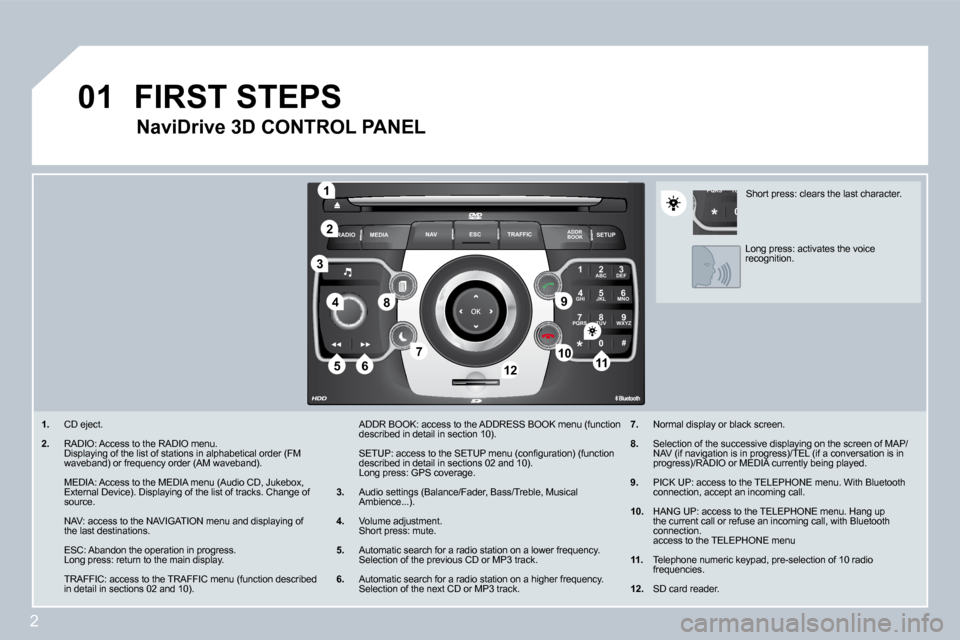
2
01
2
ABC 3
DEF
5
JKL
4
GHI 6
MNO
8
TUV
7
PQRS 9
WXYZ
0
* #
1
RADIO MEDIA
NAV ESC TRAFFIC
SETUP
ADDR BOOK
1
10
2
3
4
612
9
7
8
115
TU
PQRS
0
*
1. CD eject.
2. RADIO: Access to the RADIO menu. Displaying of the list of stations in alphabetical order (FM waveband) or frequency order (AM waveband).
MEDIA: Access to the MEDIA menu (Audio CD, Jukebox , External Device). Displaying of the list of tracks. Change of source.
NAV: access to the NAVIGATION menu and displaying of the last destinations.
ESC: Abandon the operation in progress. Long press: return to the main display.
TRAFFIC: access to the TRAFFIC menu (function desc ribed in detail in sections 02 and 10).
ADDR BOOK: access to the ADDRESS BOOK menu (functi on described in detail in section 10).
� �S�E�T�U�P�:� �a�c�c�e�s�s� �t�o� �t�h�e� �S�E�T�U�P� �m�e�n�u� �(�c�o�n�fi� �g�u�r�a�t�i�o�n�)� �(�f�u�n�c�t�i�o�n� described in detail in sections 02 and 10). Long press: GPS coverage.
3. Audio settings (Balance/Fader, Bass/Treble, Musical Ambience...).
4. Volume adjustment. Short press: mute.
5. Automatic search for a radio station on a lower frequency. Selection of the previous CD or MP3 track.
6. Automatic search for a radio station on a higher f requency. Selection of the next CD or MP3 track.
FIRST STEPS
NaviDrive 3D CONTROL PANEL
7. Normal display or black screen.
8. Selection of the successive displaying on the scre en of MAP/NAV (if navigation is in progress)/TEL (if a conversation is in progress)/RADIO or MEDIA currently being played.
9. PICK UP: access to the TELEPHONE menu. With Blueto oth connection, accept an incoming call.
10. HANG UP: access to the TELEPHONE menu. Hang up the current call or refuse an incoming call, with Bluetooth connection. access to the TELEPHONE menu
11. Telephone numeric keypad, pre-selection of 10 radi o frequencies.
12. SD card reader.
Short press: clears the last character.
Long press: activates the voice recognition.
Page 226 of 306
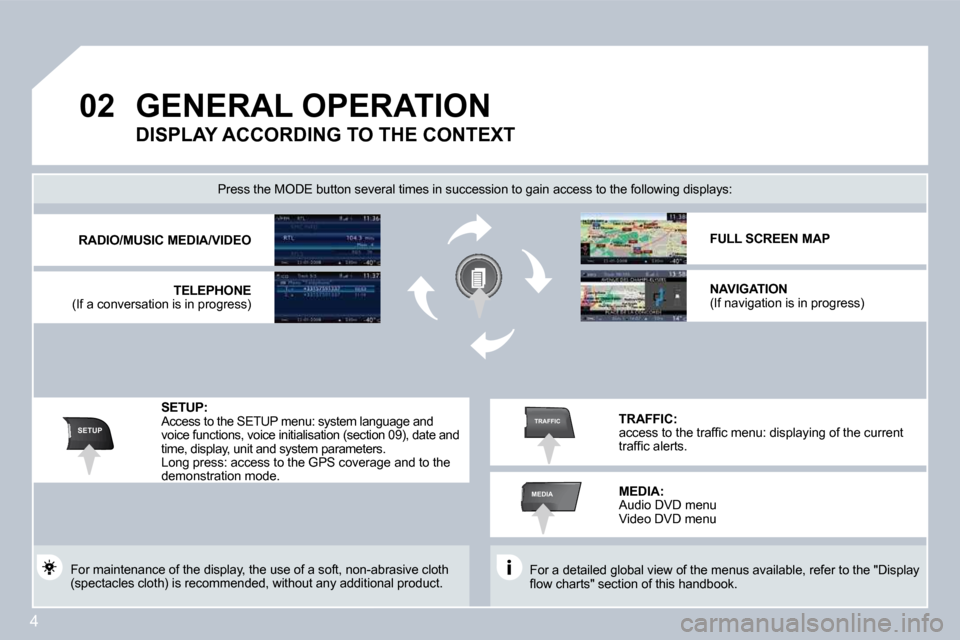
4
02
SETUP
MEDIA
TRAFFIC
GENERAL OPERATION
For a detailed global view of the menus available, refer to the "Display �fl� �o�w� �c�h�a�r�t�s�"� �s�e�c�t�i�o�n� �o�f� �t�h�i�s� �h�a�n�d�b�o�o�k�.� �
Press the MODE button several times in succession to gain access to the following displays:
For maintenance of the display, the use of a soft, non-abrasive cloth (spectacles cloth) is recommended, without any addi tional product.
RADIO/MUSIC MEDIA/VIDEO
TELEPHONE (If a conversation is in progress)
FULL SCREEN MAP
NAVIGATION (If navigation is in progress)
SETUP: Access to the SETUP menu: system language and voice functions, voice initialisation (section 09), date and time, display, unit and system parameters. Long press: access to the GPS coverage and to the demonstration mode.
TRAFFIC: �a�c�c�e�s�s� �t�o� �t�h�e� �t�r�a�f�fi� �c� �m�e�n�u�:� �d�i�s�p�l�a�y�i�n�g� �o�f� �t�h�e� �c�u�r�r�e �n�t� �t�r�a�f�fi� �c� �a�l�e�r�t�s�.�
DISPLAY ACCORDING TO THE CONTEXT
MEDIA: Audio DVD menu Video DVD menu
Page 227 of 306
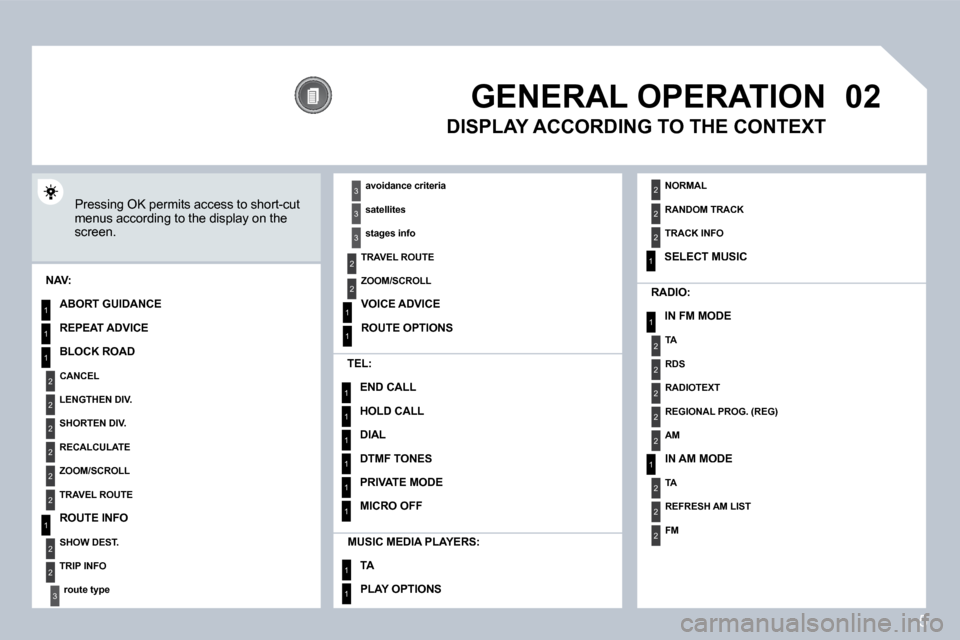
5
02
1
2
3
3
2
1
1
1
3
2
1
1
1
1
1
1
1
1
1
1
2
2
1
1
2
1
2
2
2
2
2
2
2
2
2
2
2
2
2
2
3
2
GENERAL OPERATION
Pressing OK permits access to short-cut menus according to the display on the screen.
MUSIC MEDIA PLAYERS:
TA
PLAY OPTIONS
NAV:
ABORT GUIDANCE
REPEAT ADVICE
BLOCK ROAD
CANCEL
LENGTHEN DIV.
SHORTEN DIV.
RECALCULATE
ZOOM/SCROLL
TRAVEL ROUTE
ROUTE INFO
SHOW DEST.
TRIP INFO
route type
RADIO:
IN FM MODE
TA
RDS
RADIOTEXT
REGIONAL PROG. (REG)
AM
IN AM MODE
TA
REFRESH AM LIST
FM
TEL:
END CALL
HOLD CALL
DIAL
DTMF TONES
PRIVATE MODE
MICRO OFF
DISPLAY ACCORDING TO THE CONTEXT
avoidance criteria
satellites
stages info
TRAVEL ROUTE
ZOOM/SCROLL
VOICE ADVICE
ROUTE OPTIONS
NORMAL
RANDOM TRACK
TRACK INFO
SELECT MUSIC
Page 245 of 306
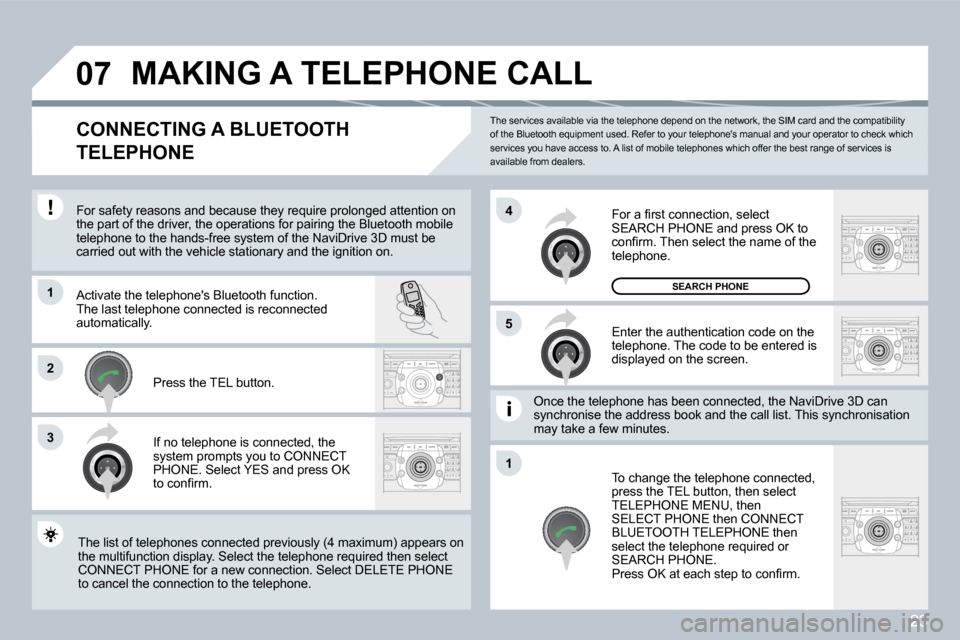
23
07
1
3
5
4
2
1
The services available via the telephone depend on the network, the SIM card and the compatibility of the Bluetooth equipment used. Refer to your telephone's manual and your operator to check which services you have access to. A list of mobile telephones which offer the best range of services is available from dealers.
MAKING A TELEPHONE CALL
CONNECTING A BLUETOOTH
TELEPHONE
For safety reasons and because they require prolon gedonged attention on the part of the driver, the operations for pairing the Blue Bluetooth mobile telephone to the hands-free system of the NaviDrive 3Dive 3D must be carried out with the vehicle stationary and the ignition onition on.
Activate the telephone's Bluetooth function. The last telephone connected is reconnected automatically.
If no telephone is connected, the system prompts you to CONNECT PHONE. Select YES and press OK �t�o� �c�o�n�fi� �r�m�.�
Enter the authentication code on the telephone. The code to be entered is displayed on the screen.
To change the telephone connected, press the TEL button, then select TELEPHONE MENU, then SELECT PHONE then CONNECT BLUETOOTH TELEPHONE then select the telephone required or SEARCH PHONE. � �P�r�e�s�s� �O�K� �a�t� �e�a�c�h� �s�t�e�p� �t�o� �c�o�n�fi� �r�m�.� �
Once the telephone has been connected, the NaviDri veiDrive 3D can synchronise the address book and the call list. This syncis synchronisation may take a few minutes.
The list of telephones connected previously (4 max imumximum) appears on the multifunction display. Select the telephone required uired then select CONNECT PHONE for a new connection. Select DELE DELETE PHONE to cancel the connection to the telephone.
Press the TEL button.
� �F�o�r� �a� �fi� �r�s�t� �c�o�n�n�e�c�t�i�o�n�,� �s�e�l�e�c�t� SEARCH PHONE and press OK to �c�o�n�fi� �r�m�.� �T�h�e�n� �s�e�l�e�c�t� �t�h�e� �n�a�m�e� �o�f� �t�h�e� telephone.
SEARCH PHONE
Page 259 of 306
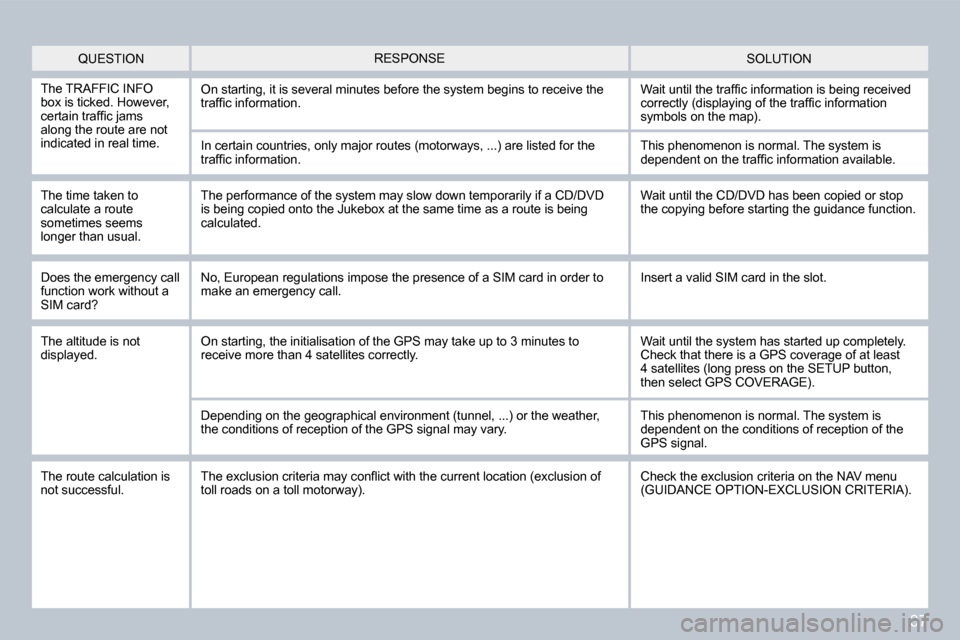
37
QUESTION SOLUTION RESPONSE
The TRAFFIC INFO box is ticked. However, �c�e�r�t�a�i�n� �t�r�a�f�fi� �c� �j�a�m�s� along the route are not indicated in real time.
On starting, it is several minutes before the system begins to receive the �t�r�a�f�fi� �c� �i�n�f�o�r�m�a�t�i�o�n�.� � �W�a�i�t� �u�n�t�i�l� �t�h�e� �t�r�a�f�fi� �c� �i�n�f�o�r�m�a�t�i�o�n� �i�s� �b�e�i�n�g� �r�e�c�e�i�v�e�d� �c�o�r�r�e�c�t�l�y� �(�d�i�s�p�l�a�y�i�n�g� �o�f� �t�h�e� �t�r�a�f�fi� �c� �i�n�f�o�r�m�a�t�i�o�n� symbols on the map).
In certain countries, only major routes (motorways , ...) are listed for the �t�r�a�f�fi� �c� �i�n�f�o�r�m�a�t�i�o�n�.�
The time taken to calculate a route sometimes seems longer than usual.
This phenomenon is normal. The system is �d�e�p�e�n�d�e�n�t� �o�n� �t�h�e� �t�r�a�f�fi� �c� �i�n�f�o�r�m�a�t�i�o�n� �a�v�a�i�l�a�b�l�e�.�
The performance of the system may slow down tempor arily if a CD/DVD is being copied onto the Jukebox at the same time as a route is being calculated.
Wait until the CD/DVD has been copied or stop the copying before starting the guidance function.
Does the emergency call function work without a SIM card?
No, European regulations impose the presence of a SIM card in order to make an emergency call. Insert a valid SIM card in the slot.
The altitude is not displayed. On starting, the initialisation of the GPS may take up to 3 minutes to receive more than 4 satellites correctly. Wait until the system has started up completely. Check that there is a GPS coverage of at least 4 satellites (long press on the SETUP button, then select GPS COVERAGE).
Depending on the geographical environment (tunnel, ...) or the weather, the conditions of reception of the GPS signal may vary. This phenomenon is normal. The system is dependent on the conditions of reception of the GPS signal.
The route calculation is not successful. � �T�h�e� �e�x�c�l�u�s�i�o�n� �c�r�i�t�e�r�i�a� �m�a�y� �c�o�n�fl� �i�c�t� �w�i�t�h� �t�h�e� �c�u�r�r�e�n�t� �l�o�c�a�t�i�o�n� �(�e�x�c�l�u�s�i�o�n� �o�f� toll roads on a toll motorway). Check the exclusion criteria on the NAV menu (GUIDANCE OPTION-EXCLUSION CRITERIA).