Citroen C5 2015 (RD/TD) / 2.G Owner's Manual
Manufacturer: CITROEN, Model Year: 2015, Model line: C5, Model: Citroen C5 2015 (RD/TD) / 2.GPages: 344, PDF Size: 12.95 MB
Page 121 of 344
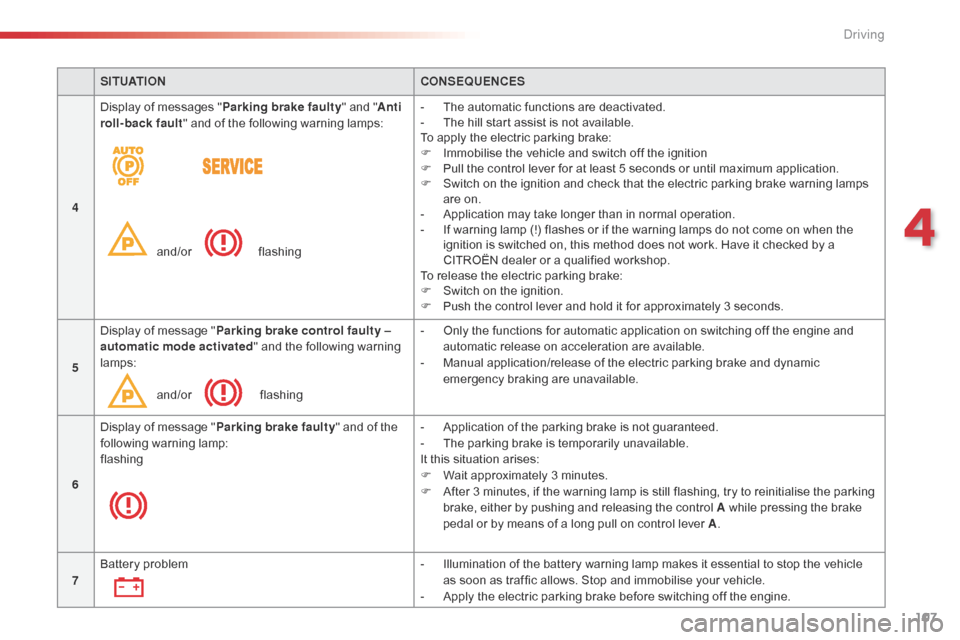
107
C5_en_Chap04_conduite_ed01-2014
SITUATIONCONSEQUENCES
4 Display of messages "
Parking brake faulty" and "Anti
roll-back fault" and of the following warning lamps:
and/or
f
lashing-
T
he automatic functions are deactivated.
-
T
he hill start assist is not available.
To apply the electric parking brake:
F
I
mmobilise the vehicle and switch off the ignition
F
P
ull the control lever for at least 5 seconds or until maximum application.
F
S
witch on the ignition and check that the electric parking brake warning lamps
are on.
-
A
pplication may take longer than in normal operation.
-
I
f warning lamp (!) flashes or if the warning lamps do not come on when the
ignition is switched on, this method does not work. Have it checked by a
CITROËN dealer or a qualified workshop.
To release the electric parking brake:
F
S
witch on the ignition.
F
P
ush the control lever and hold it for approximately 3 seconds.
5 Display of message "
Parking brake control faulty –
automatic mode activated " and the following warning
lamps:
and/or
f
lashing-
O
nly the functions for automatic application on switching off the engine and
automatic release on acceleration are available.
-
M
anual application/release of the electric parking brake and dynamic
emergency braking are unavailable.
6 Display of message "
Parking brake faulty " and of the
following warning lamp:
flashing -
A
pplication of the parking brake is not guaranteed.
-
T
he parking brake is temporarily unavailable.
It this situation arises:
F
W
ait approximately 3 minutes.
F
A
fter 3 minutes, if the warning lamp is still flashing, try to reinitialise the parking
brake, either by pushing and releasing the control A while pressing the brake
pedal or by means of a long pull on control lever A .
7 Battery problem
-
I
llumination of the battery warning lamp makes it essential to stop the vehicle
as soon as traffic allows. Stop and immobilise your vehicle.
-
A
pply the electric parking brake before switching off the engine.
4
Driving
Page 122 of 344

108
C5_en_Chap04_conduite_ed01-2014
Hill start assist
System which keeps your vehicle immobilised
temporarily (approximately 2 seconds) when
starting on a gradient, the time to move your
foot from the brake pedal to the accelerator
pedal.
This function is only active when:
-
t
he vehicle is completely stationary, with
your foot on the brake pedal,
-
i
n certain conditions on a gradient,
-
w
ith the driver’s door closed.
The hill start assist function cannot be
deactivated.Operation
On an ascending gradient, with the vehicle
stationar y, the vehicle is held for a brief
moment when you release the brake pedal:
-
p
rovided you are in first gear or neutral on
a manual gearbox,
-
p
rovided you are in D or M on an automatic
gearbox. On a descending gradient, with the vehicle
stationary and reverse gear engaged, the
vehicle is held for a brief moment when you
release the brake pedal.
Do not exit the vehicle while it is being
held in the hill start assist phase.
If you need to leave the vehicle with the
engine running, apply the parking brake
manually and ensure that the parking
brake warning lamp (in the instrument
panel) is on fixed (not flashing).
driving
Page 123 of 344

109
C5_en_Chap04_conduite_ed01-2014
5-speed manual gearbox
F Check that the gear lever is in neutral.
F D o not touch the accelerator.
F
F
or Diesel engines: turn the key to
position
M and wait until the pre-heating
warning lamp switches off if it has come
on.
F
O
perate the starter, turning the key until the
engine starts (no more than ten seconds).
F
A
t temperatures below 0°C, declutch while
operating the starter to facilitate starting.
Engaging reverse gear
F Move the gear lever to the right then back.
Starting the vehicle
Only engage reverse gear when the vehicle
is stationary with the engine at idle.
4
driving
Page 124 of 344

110
C5_en_Chap04_conduite_ed01-2014
6-speed manual gearbox
F Move the lever fully to the right to engage 5th or 6th g e a r.
Engaging 5th or 6th gear Engaging reverse gear
F Raise the ring under the knob and move the gear lever to the left then for wards.
Only engage reverse gear when the
vehicle is stationary with the engine
at idle.
As a safety precaution and to facilitate
starting of the engine:
-
a
lways select neutral,
-
p
ress the clutch pedal.
Failure to follow this advice may cause
permanent damage to the gearbox
(engagement of 3
rd or 4th gear by
m i st a ke).
driving
Page 125 of 344

111
C5_en_Chap04_conduite_ed01-2014
6-speed electronic gearbox system
F automatic mode: gear lever in position A,
F m anual mode: gear lever in position M ,
F
S
PORT mode: gear lever in position A and
a press on button 1 .
Six-speed electronic gearbox system which
offers a choice between the comfort of fully
automatic operation or the pleasure of manual
gear changing.
There are two driving modes:
-
a
utomatic
operation for electronic control
of the gears by the gearbox,
-
m
anual
operation for sequential gear
changing by the driver,
In automated mode, it remains possible to
change gear manually by using the steering
mounted control paddles, when overtaking, for
example.
a
SPORT
programme is available in automated
mode, providing a more dynamic driving style.
Mode selection
+. Change up paddle to the right of the steering
wheel.
F
P
ress the back of the "+" steering mounted
paddle to change up a gear.
-.
C
hange down paddle to the left of the
steering wheel.
F
P
ress the back of the "-" steering mounted
paddle to change down a gear.
Steering mounted control paddles
The steering mounted paddles cannot
be used to select neutral or to engage
or disengage reverse gear.
4
Driving
Page 126 of 344

112
C5_en_Chap04_conduite_ed01-2014
The position of the gear lever and the driving
mode are displayed in dial C of the instrument
panel.
A selection grille alongside the gear lever also
allows you to see the selected position.
Displays in the instrument panelMoving off
F To start the engine, the gear lever must be in position N .
F
P
ress the brake pedal down fully.
F
O
perate the starter.
N appears in the instrument panel screen.
F
S
elect first gear (position M or A ) or
reverse (position R ).
F
R
elease the parking brake unless it is
programmed in automatic mode.
F
R
elease the brake pedal, then accelerate. F
W ith your foot on the brake, push the lever
forwards.
Reverse
Only engage reverse with the vehicle
immobilised.
To avoid any jerking, wait a moment
before accelerating.
Neutral
never select position N with the
vehicle moving.
If the engine does not start:
-
I
f N flashes in the instrument panel,
move the gear lever to position A
then to position N .
-
I
f the message "Foot on the brake"
is displayed, press the brake pedal
more firmly.
Driving
Page 127 of 344

113
C5_en_Chap04_conduite_ed01-2014
Manual gear changing
This selective gear change mode enables you
to overtake, for example, while still remaining in
automatic mode.
F o
p
erate the + or - steering mounted control
paddle.
The gearbox engages the gear requested if the
engine speed permits.
After a few moments without any action on
the controls, the gearbox resumes automatic
control of the gears.
F
Sel
ect position A .
The gearbox continuously selects the most
suitable gear, depending on the:
-
s
tyle of driving,
-
p
rofile of the road,
-
v
ehicle loading.
Automatic operation
For optimum acceleration, for example
when overtaking another vehicle, press the
accelerator pedal firmly past the point of
resistance.
Manual operation
F Select position M .
The gear change requests are only carried out
if the engine speed permits.
It is not necessary to release the accelerator
during gear changes.
When braking or slowing down, the gearbox
changes down automatically to allow vehicle to
accelerate in the correct gear.
The SPORT programme is inoperative with
sequential operation.
4
Driving
Page 128 of 344

114
C5_en_Chap04_conduite_ed01-2014
SPORT programmeStopping the vehicle
F Wit the gear lever at A and the engine
running, press button S to activate
the
SPORT programme, which provides a
more dynamic driving style.
S appears in the instrument panel.
F
P
ress the S button again to switch it off.
S then disappears from the instrument panel
screen.
On sharp acceleration, the gearbox will
not change up unless the driver acts on
the gear lever or the steering mounted
paddles.
ne
ver select neutral N while the vehicle
is moving.
Only engage reverse gear R when the
vehicle is immobilised with the brake
pedal pressed.
When immobilising the vehicle, with
the engine running, you must place the
gear lever in neutral N.
Before carrying out any work in the
engine compartment, check that the
gear lever is in neutral N and that the
parking brake is applied.
Before switching off the engine, you can
choose to:
-
m
ove to position N to engage neutral,
-
l
eave the gear engaged; in this case, it will
not be possible to move the vehicle.
In both cases, you must apply the parking
brake to immobilise the vehicle.
Driving
Page 129 of 344

115
C5_en_Chap04_conduite_ed01-2014
Operating fault
With the ignition on, the flashing of AUTO,
accompanied by an audible signal and a
message in the multifunction screen, indicates
a fault with the gearbox.
Have it checked by a CITROËN dealer or a
qualified workshop.
You must press the brake pedal when starting
the engine.
Whatever the circumstances, you must
manually apply the parking brake when
parking, unless the parking brake is
programmed in automatic mode.
4
Driving
Page 130 of 344

116
C5_en_Chap04_conduite_ed01-2014
Mode selectionDisplays in the instrument panel
F automatic mode: gear lever in position D,
F m anual mode: gear lever in position M ,
F
S
PORT mode: gear lever in position D and
button A pressed,
F
S
NOW mode: gear lever in position D and
button B pressed. The position of the gear lever and the driving
mode are displayed in the instrument panel
dial C
.
A position grille associated with the gear lever
allows you to view the selected position.
Automatic gearbox
Automatic gearbox which offers a choice
between the comfort of fully automatic
operation, enhanced by the sport and snow
programmes, or manual gear changing.
Four driving modes are provided:
-
a
utomatic operation for electronic control
of the gears by the gearbox,
-
t
he SPORT programme for a more
dynamic driving style,
-
t
he SNOW programme to improve driving
when the grip is poor,
-
m
anual operation for sequential changing
of the gears by the driver. For safety:
-
p
osition P can be disengaged only
if you press the brake pedal,
-
w
hen a door is opened, an audible
signal is heard if the gear lever is
not in position P ,
-
a
lways make sure that the gear
lever is in position P before you
leave your vehicle.
If the gearbox is in position P but the
position of the gear lever is different,
reposition the gear lever on P so that
you can start the vehicle.
Driving