ESP Citroen C5 2016 (RD/TD) / 2.G User Guide
[x] Cancel search | Manufacturer: CITROEN, Model Year: 2016, Model line: C5, Model: Citroen C5 2016 (RD/TD) / 2.GPages: 366, PDF Size: 30.93 MB
Page 59 of 366
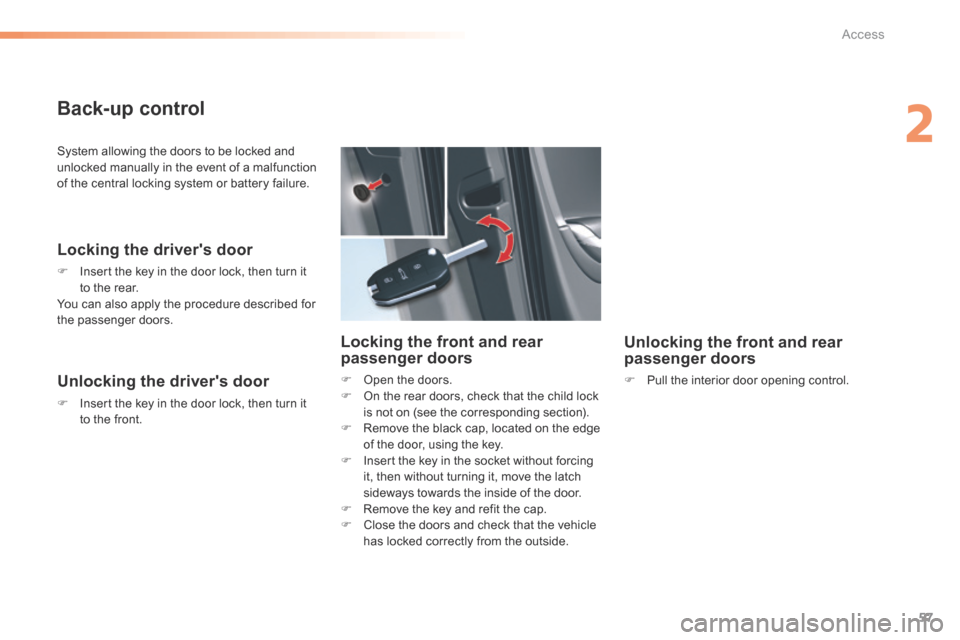
57
C5_en_Chap02_ouverture_ed01-2015
System allowing the doors to be locked and
unlocked manually in the event of a malfunction
of the central locking system or battery failure.
Locking the driver's door
F Insert the key in the door lock, then turn it
to the rear.
You can also apply the procedure described for
the passenger doors.
Unlocking the driver's door
F Insert the key in the door lock, then turn it
to the front.
Locking the front and rear
passenger doors
F Open the doors.
F On the rear doors, check that the child lock
is not on (see the corresponding section).
F Remove the black cap, located on the edge
of the door, using the key.
F Insert the key in the socket without forcing
it, then without turning it, move the latch
sideways towards the inside of the door.
F Remove the key and refit the cap.
F Close the doors and check that the vehicle
has locked correctly from the outside.
Unlocking the front and rear
passenger doors
F Pull the interior door opening control.
Back-up control
2
access
Page 68 of 366
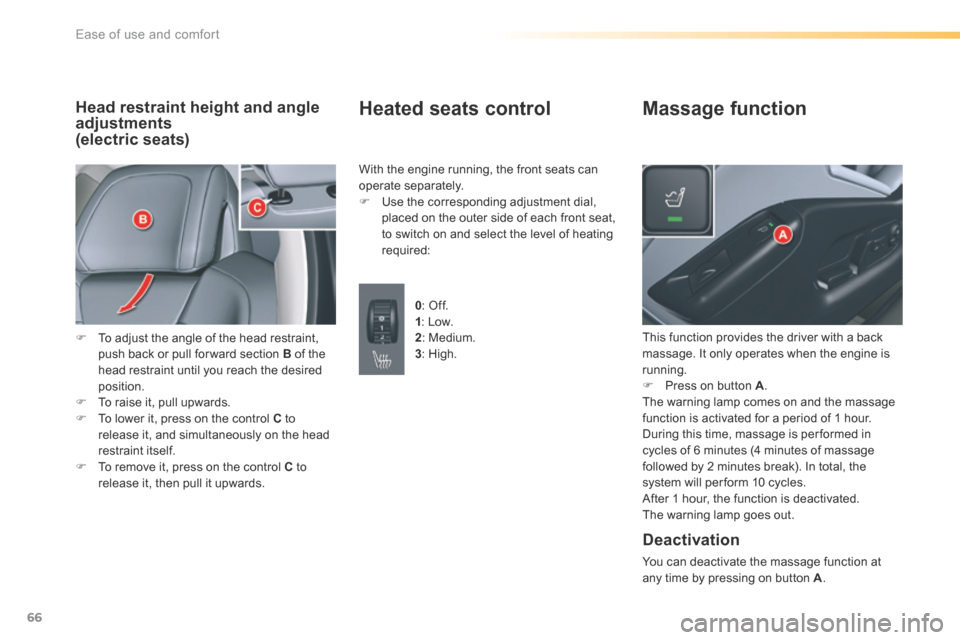
66
C5_en_Chap03_ergo-et-confort_ed01-2015
Head restraint height and angle
adjustments
(electric seats)
F To adjust the angle of the head restraint,
push back or pull for ward section B of the
head restraint until you reach the desired
position.
F To raise it, pull upwards.
F To lower it, press on the control C to
release it, and simultaneously on the head
restraint itself.
F To remove it, press on the control C to
release it, then pull it upwards.
Heated seats control
With the engine running, the front seats can
operate separately.
F Use the corresponding adjustment dial,
placed on the outer side of each front seat,
to switch on and select the level of heating
required:
0: Off.
1 : Low.
2 : Medium.
3 : High. This function provides the driver with a back
massage. It only operates when the engine is
running.
F
Press on button A .
The warning lamp comes on and the massage
function is activated for a period of 1 hour.
During this time, massage is per formed in
cycles of 6 minutes (4 minutes of massage
followed by 2 minutes break). In total, the
system will per form 10 cycles.
After 1 hour, the function is deactivated.
The warning lamp goes out.
Massage function
Deactivation
You can deactivate the massage function at
any time by pressing on button A .
Ease of use and comfort
Page 69 of 366

67
C5_en_Chap03_ergo-et-confort_ed01-2015
Storing driving positions
System which stores the settings of the driver's
seat. It allows two positions to be stored.
Use the buttons located on the door, driver's
side.
When storing a driving position, the air
conditioning settings are also memorised.
Storing a position
Using buttons M / 1 / 2
F Switch on the ignition.
F Adjust your seat.
F Press button M , then press button 1 or 2
within four seconds.
An audible signal confirms that the settings
have been stored.
Storing a new position cancels the previous
position.
Welcome function
The welcome function assists entry and exit
from the vehicle.
After switching off the ignition and opening
the driver’s door, the driver's seat moves back
automatically and then stays in this position,
ready for the next entry to the vehicle.
When switching on the ignition, the seat moves
for ward to the memorised driving position.
When moving the seat, take care that no
person or object hinders the automatic
movement of the seat.
This function is deactivated by default.
You can activate or deactivate this function in
the vehicle parameters menu.
To adjust the air conditioning, refer to
the "Air conditioning" section.For your safety, avoid storing a driving
position while driving.
Recalling a stored position
Ignition on or engine running
F b
riefly press button 1 or 2 to recall the
corresponding position.
An audible signal indicates the end of the
adjustment.
When the ignition is on, after a few consecutive
position recalls, the function will be deactivated
until the engine is started, to prevent
discharging of the battery.
3
Ease of use and comfort
Page 71 of 366

69
C5_en_Chap03_ergo-et-confort_ed01-2015
Mirrors
Each fitted with an adjustable mirror glasses
providing the lateral rear ward vision necessary
for overtaking or parking. They can also be
folded.
Adjustment
With the ignition on:
F move control A to the right or to the left to
select the corresponding mirror,
F move control B in all four directions to
adjust,
F return control A to the central position.
Folding
F From outside; lock the vehicle using the
remote control or the key.
F From inside; with the ignition on, pull
control A rearwards.
If the mirrors are folded using control A , they
will not unfold when the vehicle is unlocked.
Control A must be pulled again.
Unfolding
F From outside; unlock the vehicle using the
remote control or the key.
F From inside; with the ignition on, pull
control A rearwards.
If the position is changed manually, a long
press on control A re-engages the mirror.
Door mirrors
The objects observed are, in reality,
closer than they appear.
Take this into account in order to
correctly judge the distance of vehicles
approaching from behind.
As a safety measure, the mirrors must
be adjusted to reduce the blind spot.
Demisting / defrosting of the door
mirrors is associated with that of
the rear screen.The folding and unfolding of the door
mirrors using the remote control can be
deactivated by a CITR
oËn dealer or a
qualified workshop.
Demisting - Defrosting
See the "Demisting - Defrosting the rear
screen" section.
3
Ease of use and comfort
Page 73 of 366

71
C5_en_Chap03_ergo-et-confort_ed01-2015
Rear head restraints
The rear head restraints can be removed and
have two positions:
- high, position for use,
- low, storage position.
To raise a head restraint, pull it upwards.
To lower it, press the lug then the head
restraint.
To remove it, place it in the high position, push
the lug and pull it upwards.
To refit it, engage the head restraint rods in the
holes taking care to remain in line with the seat
back.
Rear seats
Bench seat, the left-hand (2/3) or right-hand (1/3) section of which can be folded to adapt the boot load space.
In order to fold a rear seat without any risk of
damage, always start with the seat cushion,
never with the seat backrest:
F Move the corresponding front seat for ward
if necessary.
F Raise the front of the seat cushion 1 .
F Tilt the seat cushion 1 fully against the front
seat.
F Check that the seat belt is positioned
correctly on the side of the seat backrest.
F Lower or remove the head restraints if
necessary.
Folding the seat
F Pull the control 2 for ward to release the
seat backrest 3 .
F Fold the seat backrest 3 fully down.
n ever drive with the head restraints
removed, they must be in place and
correctly adjusted. The seat cushion 1 can be removed to
increase the load volume.
3
Ease of use and comfort
Page 74 of 366

72
C5_en_Chap03_ergo-et-confort_ed01-2015
Removing the seat cushionReturning the seat backrest to
its original position
F Put the seat backrest 3 into the fully upright
position and secure it.
F Return the seat cushion 1 to its original position.F Refit the head restraints or put them back in place.
When returning the rear seat to its
original position, take care not to trap
the seat belts and ensure that their
buckles are positioned correctly. F
Move the corresponding front seat for ward
if necessary.
F Raise the front of the seat cushion 1 .
F Tilt the seat cushion 1 fully against the front
seat.
Refitting the seat cushion
F Position the seat cushion 1 vertically.
F Insert one of the fixing brackets 2 into one
of the seat cushion supports. Carry out the
same operation for the other side keeping it
firmly towards the middle.
F Fully fold down the seat cushion 1 .
F Press on the seat cushion to secure it.
The red indicator on the control 2 should
no longer be visible; if it is, push the seat
backrest 3 fully back. F
Extract the fixing brackets 2
from the seat
cushion support by keeping it firmly towards the
middle. Carry out the same operation for the
other side.
F Remove the seat cushion 1 by pulling upwards.
Ease of use and comfort
Page 77 of 366
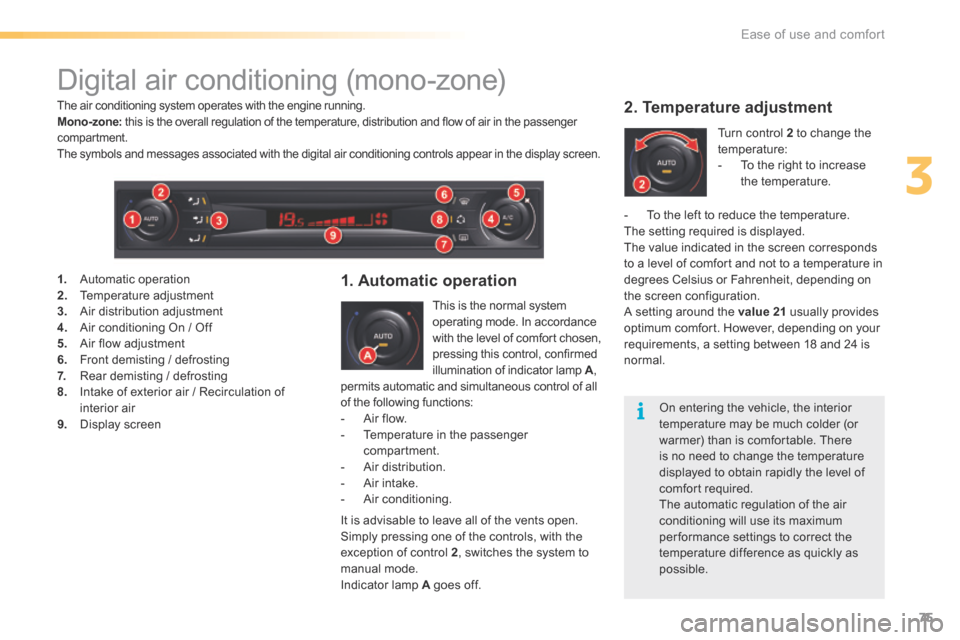
75
C5_en_Chap03_ergo-et-confort_ed01-2015
Digital air conditioning (mono-zone)
This is the normal system
operating mode. In accordance
with the level of comfor t chosen,
pressing this control, confirmed
illumination of indicator lamp A,
permits automatic and simultaneous control of all
of the following functions:
- Air flow.
- Temperature in the passenger
compartment.
- Air distribution.
- Air intake.
- Air conditioning.
1. Automatic operation
It is advisable to leave all of the vents open.
Simply pressing one of the controls, with the
exception of control 2 , switches the system to
manual mode.
Indicator lamp A goes off.
2. Temperature adjustment
Turn control 2 to change the
temperature:
- To the right to increase
the temperature.
1. Automatic operation
2. Temperature adjustment
3. Air distribution adjustment
4. Air conditioning On / Off
5. Air flow adjustment
6. Front demisting / defrosting
7. Rear demisting / defrosting
8. Intake of exterior air / Recirculation of
interior air
9. d isplay screen -
To the left to reduce the temperature.
The setting required is displayed.
The value indicated in the screen corresponds
to a level of comfort and not to a temperature in
degrees Celsius or Fahrenheit, depending on
the screen configuration.
A setting around the value 21 usually provides
optimum comfort. However, depending on your
requirements, a setting between 18 and 24 is
normal.
The air conditioning system operates with the engine running.
Mono-zone: this is the overall regulation of the temperature, distribution and flow of air in the passenger
compartment.
The symbols and messages associated with the digital air conditioning controls appear in the display screen.
On entering the vehicle, the interior
temperature may be much colder (or
warmer) than is comfortable. There
is no need to change the temperature
displayed to obtain rapidly the level of
comfort required.
The automatic regulation of the air
conditioning will use its maximum
per formance settings to correct the
temperature difference as quickly as
possible.
3
Ease of use and comfort
Page 78 of 366

76
C5_en_Chap03_ergo-et-confort_ed01-2015
Control via the manual controls
It is possible to adjust one or more functions
manually, while leaving the other functions in
automatic mode.
F Press one of the controls, with the
exception of the one that regulates the
temperature 2. Indicator lamp A goes off.
Switching to manual mode may result in
discomfort (temperature, humidity, odour,
condensation) and may not provide optimum
comfort.
To return to automatic mode, press the "AUTO"
control.
3. Air distribution adjustment
F Press the controls 3 to
change the distribution of the
air flow.
4. Air conditioning
F Press control 4 . Indicator
lamp B comes on.
In order to be effective, the air conditioning
must be used with the windows closed.
Deactivating the air conditioning may result
in discomfort (temperature, humidity, odour,
condensation).
The indicator lamps corresponding to the
distribution chosen come on:
-
Windscreen and front side windows.
- Front ventilation (central and side vents
and air diffusion grille if open) and rear
ventilation.
- Front and rear footwells. The air conditioning will only operate when the
engine is running. The air blower control (air
flow adjustment) must be active to obtain air
conditioning.
Simultaneous display of the distribution of
air to the windscreen and side windows and
of front and rear ventilation is not possible.
Ease of use and comfort
Page 82 of 366

80
C5_en_Chap03_ergo-et-confort_ed01-2015
2a-2b. Temperature adjustmentControl via the manual
controls3a-3b.
Air distribution
adjustment
F Press control 3b to change the distribution
of the air flow on the passenger's side.
The indicator lamps corresponding to the
distribution chosen come on:
- Windscreen and front side windows.
- Front ventilation (central and side vents
and air diffusion grille if open) and rear
ventilation.
- Front and rear footwells.
F
Turn control 2a to change the temperature
on the driver's side and control 2b
to change the temperature on the
passenger's side: to the right to increase or
to the left to reduce it.
The setting required is displayed.
The value indicated on the display corresponds
to a level of comfort and not to a temperature in
degrees Celsius or Fahrenheit, depending on
the screen configuration.
A setting around the value 21 usually provides
optimum comfort. However, depending on your
requirements, a setting between 18 and 24 is
normal. F
Press control 3a
to change the
distribution of the
air flow on the
driver's side.
F Press one of the controls, with the
exception of temperature regulation 2a and
2b . The indicator lamps A in the "AUTO"
controls go off.
It is possible to adjust one or more functions
manually while leaving the other functions in
automatic mode.
Switching to manual mode may result in discomfor t
(temperature, humidity, odour, condensation) and
may not provide optimum comfort.
To return to "AUTO" mode, press controls 1a
and 1b . The indicator lamps A come on.
On entering the vehicle, the interior
temperature may be much colder (or
warmer) than is comfortable. There
is no need to change the temperature
displayed in order to quickly obtain the
level of comfort required.
The automatic regulation of the air
conditioning will use its maximum
per formance settings to correct the
temperature difference as quickly as
possible.
Simultaneous display of the
distribution of air to the windscreen
and side windows and of front and rear
ventilation is not possible.
Ease of use and comfort
Page 85 of 366

83
C5_en_Chap03_ergo-et-confort_ed01-2015
Map reading lamps
F With the ignition on, press the
corresponding switch.
Panoramic sunroof rear
reading lamps (Tourer)
With the key in position or with the ignition on:
F Press the corresponding switch 1 .
The reading lamp concerned comes on for
ten minutes.
The rear reading lamps come on:
- when the key is removed from the ignition,
- when the vehicle is unlocked.
They switch off gradually:
- when the vehicle is locked,
- when the ignition is switched on.
Courtesy lamps
1. Front courtesy lamp
2. Map reading lamp s
Front courtesy lamp
Rear courtesy lamp
1. Rear courtesy lamp
2. Map reading lamps In this position, the courtesy lamp
comes on gradually:
Lighting off.
Lighting on.
-
when the vehicle is unlocked,
- when a door is opened,
- when the key is removed from the ignition,
- when the remote control locking button is
activated, in order to locate your vehicle.
It switches off gradually:
- when the vehicle is locked,
- when the ignition is switched on,
- 30 seconds after the last door is closed.
In lighting on mode, different lighting
times are available:
- with the ignition off, approximately
ten minutes,
- in energy economy mode,
approximately thirty seconds,
- with the engine running, unlimited.
3
Ease of use and comfort